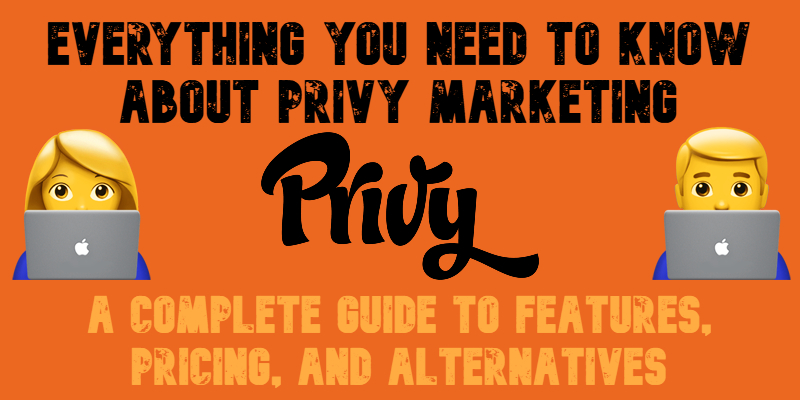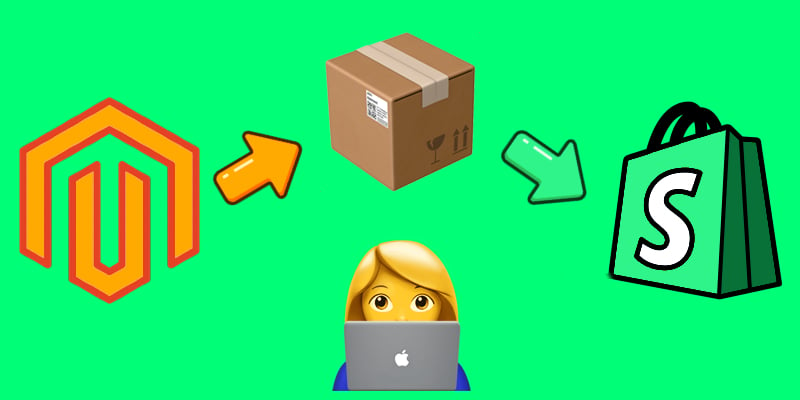Shopify Admin Essentials: Navigating Key Features for Seamless Store Management in 2026

To fully manage your e-commerce store, the Shopify admin panel serves as the central hub for customizing settings and overseeing business operations. When you access the Shopify admin through a web browser, you gain full control over every aspect of your store, from product listings to customer management. While the mobile app version of the Shopify admin offers more limited functionality, it still allows you to manage orders, review recent activity, and update your catalog on the go. In the following 2026 guide to Shopify admin essentials, we’ll explore each core feature of the platform’s administration panel in detail, with links to comprehensive guides for further reading.
Continue Reading