EZ Importer: How To Import Orders Into Shopify?

Importing orders into Shopify is not always an easy task. This often requires in-depth knowledge of the technical aspects and takes a long time to complete.
These issues may be avoided by utilizing various third-party applications. The use of such can benefit businesses of all sizes. For example, it removes the challenging and time-consuming job of manually importing each order.
In this article, we will look at the EZ Importer plugin. It allows you to simplify and speed up the process of importing your orders in Shopify. We are going to talk about the software’s features, capabilities, and user interface. After reading this article, you will have a complete awareness of this app and be able to determine whether or not to utilize it.

Table of contents
EZ Importer – App To Import Orders Into Shopify
EZ Importer by Highview Apps LLC can help you import your orders into Shopify. This addon provides the option to do it commonly – via CSV.
The plugin’s mapping mechanism allows you to link columns from your CSV file to relevant Shopify fields. The EZ Importer makes it simple to upload such data as orders, categories, customer information, transactions, and taxes. Also, this program includes custom-built templates for importing from another Shopify store or other platforms like Magento, BigCommerce, Shopware, etc.
EZ Importers’ Key Features
The major function of this app is to help you quickly import orders into the Shopify store. The extension provides such features as:
- Bulk Import. Use the plugin to bulk import orders from any source.
- Templates. You may utilize templates to migrate from another Shopify shop or different platforms.
- Data Mapping. Work with the column mapping system to connect the columns of your CSV file to the corresponding Shopify fields.
Let’s take a look at the software at work.
How To Import Orders Into Shopify
It’s simple. The first step is to click the “Import Orders” button to add a file. You will see a window where you must upload a file, name the process, and choose a data mapping preset.
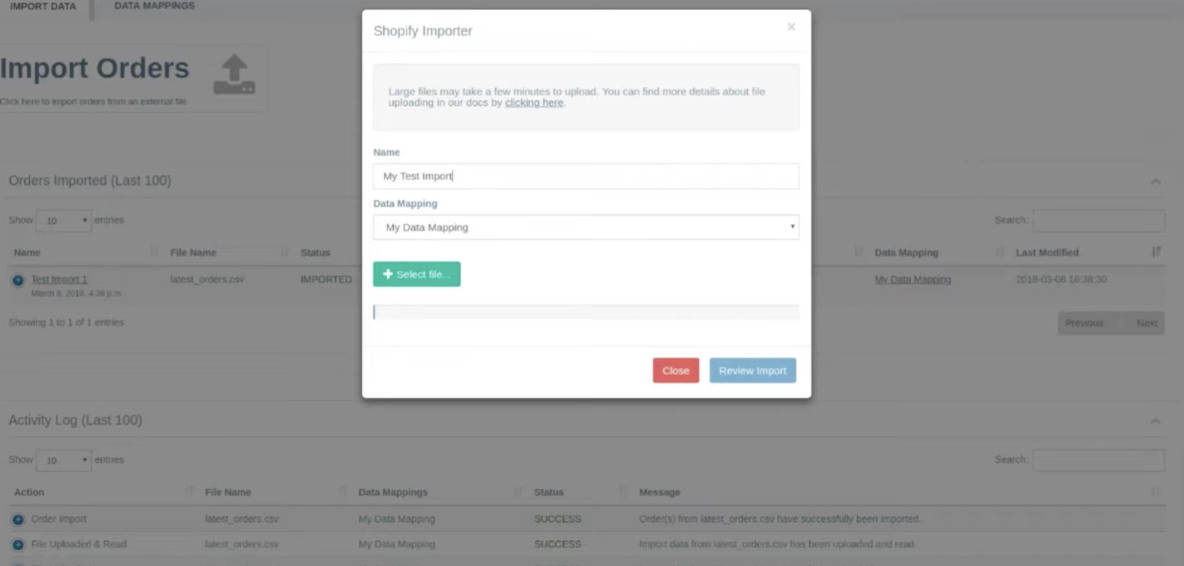
After selecting the file, you will be directed to a tab containing all process details. Once you’ve checked everything, click the “Import” button.
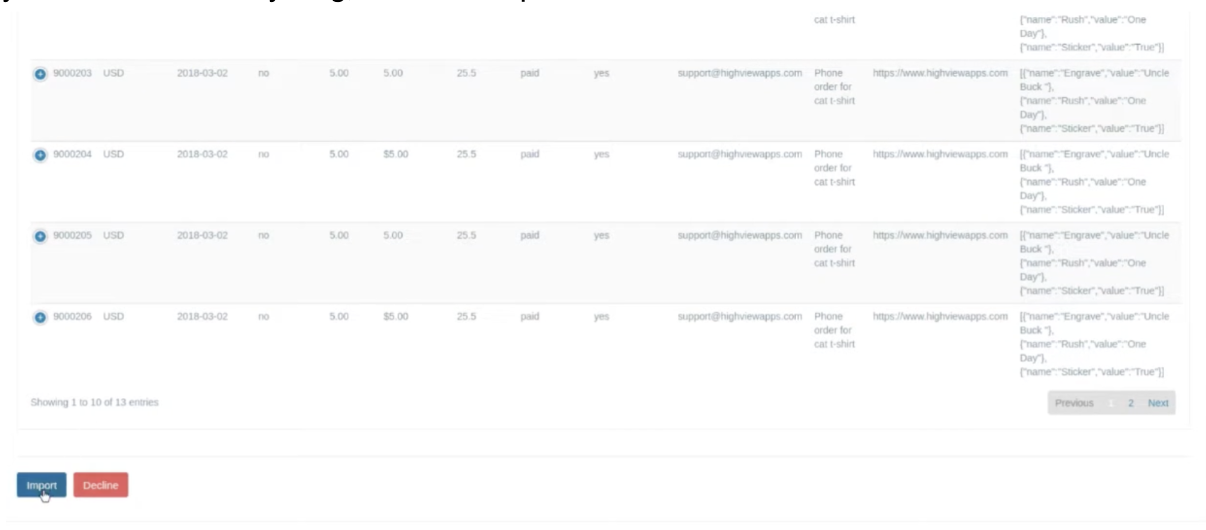
Following that, the process begins. You will be brought to a page that displays all of your imports and their statuses.
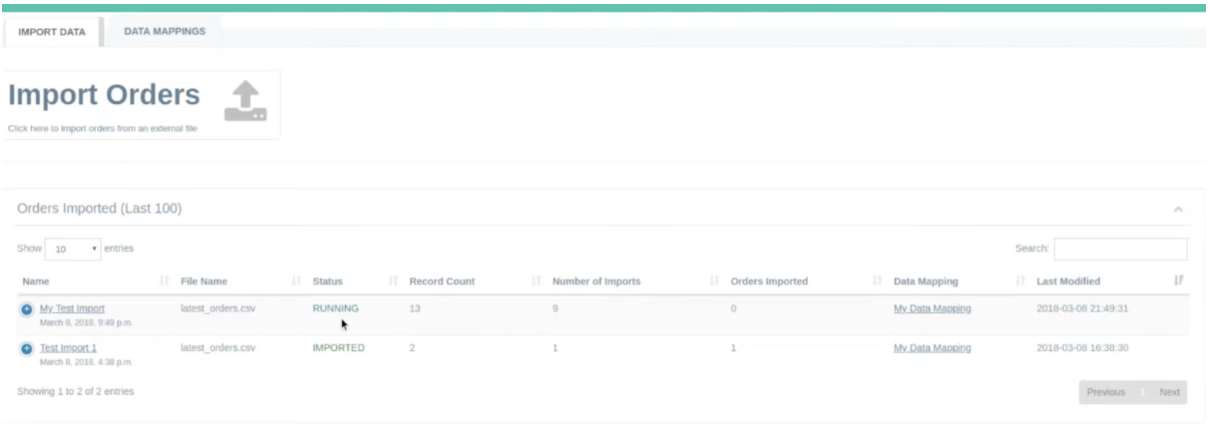
Once the procedure is finished, you will be able to check if all orders were downloaded or if there were any issues. If there are some troubles, you will be notified of the problem.
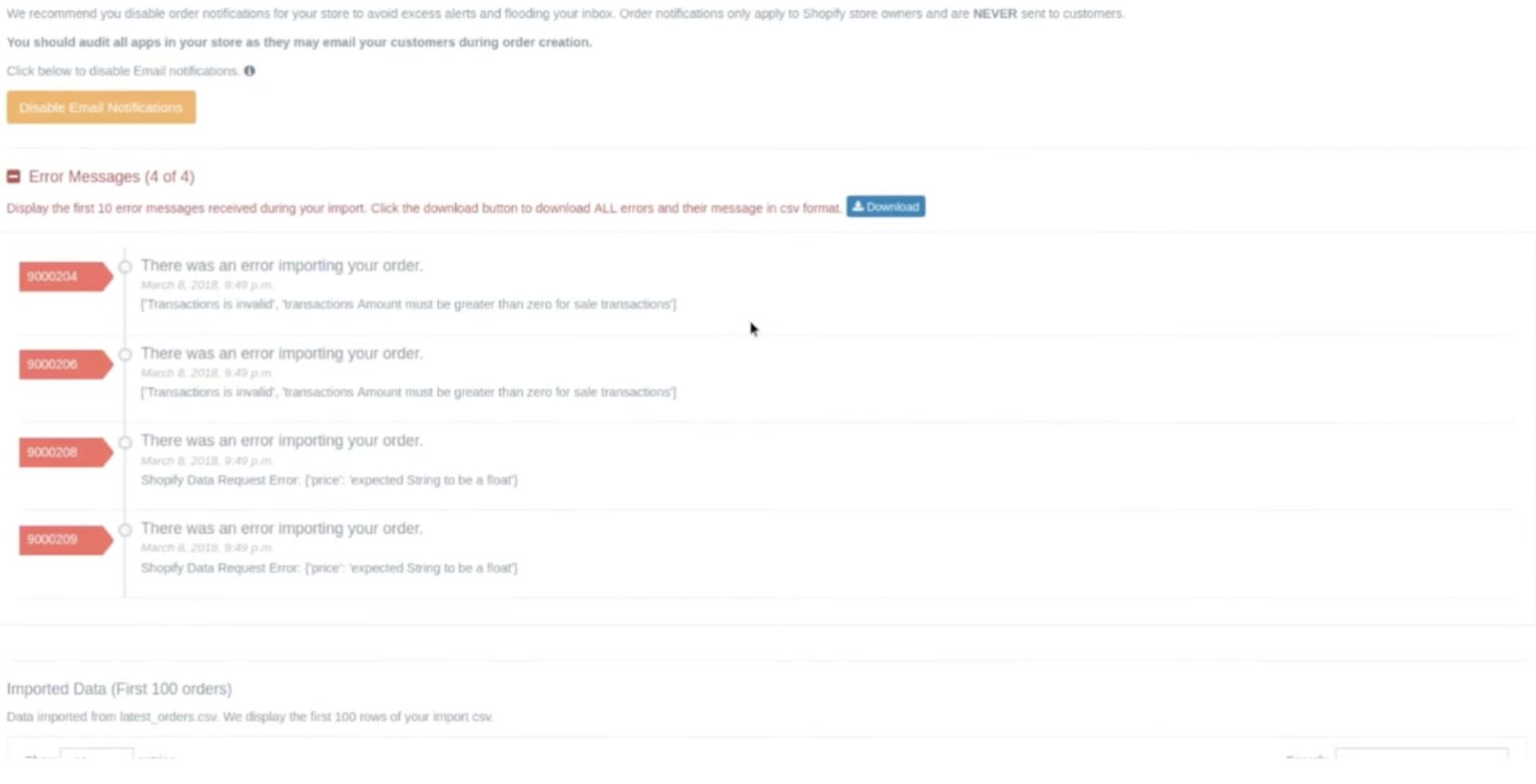
What do merchants think about this Shopify order import app?
This tool is widely valued by merchants for its quick order import procedure, especially when switching from other systems to Shopify. It is acclaimed for its capacity to handle massive amounts of data, accurately map data, and do test imports.
Merchants praise its functionality and great customer service. The app doesn’t even have negative reviews.
So, Do You Need an EZ Importer Application?
If you need to import orders into your Shopify shop, the answer is yes. This tool helps simplify and speed up this process. You don’t need to get into the technical details and spend a lot of time on it. The plugin will handle everything for you.
This app has an easy-to-use UI and will help you streamline the import of all your order data including order name, customer data, transactions, taxes, etc. You may utilize EZ Importer for a range of jobs, including migrating from another platform or simply transferring orders from other Shopify sites.
But what if you need not only to import but also export data from your Shopify store? This is where the can help. This extension allows you to export orders from Shopify to any other system. Order import is in development. Additionally, the app will allow you to import and export items and customers. This plugin supports CSV, XML, XLSX & Google Sheets file formats and Google Drive, FTP & standard file uploads. Follow these links to learn more about our app and don’t forget that it can help you with importing into the Shopify store too.









