PRO Importer App: How To Connect Shopify & Amazon

In this article, we explore how to connect Shopify and Amazon. You may accomplish it in a variety of methods, including manually transferring every piece of information, hiring freelancers, or using third-party programs. You get to choose.
But today we’ll explore an app that can let you do this in a couple of minutes. PRO Importer For Amazon is designed to make your integration routine easier.
In this article, we are going to look at the PRO Importer application. We will talk about the software’s features, capabilities, and user interface. After reading this text, you will understand each function of this plugin and will be able to decide whether it works for you or not.

Table of contents
PRO Importer – Tool To Connect Shopify & Amazon
PRO Importer by InfoShore allows shop owners to rapidly import products from an Amazon account into a Shopify store. Along with items, you will be able to move variations, high-resolution photos, and other product-related data. You can also keep stock levels, pricing, and other information in sync with your Amazon Seller Central account and Shopify.

This app will help you save a significant amount of time. And you can dedicate your energy to more vital tasks.
Let’s now look at the plugins’ major features.
PRO Importers’ Key Features
This application provides such features as:
- Import items with many variations, including size and color.
- Move product photos and save them in high resolution.
- Sync inventory, pricing, and stock levels between Amazon and Shopify.
All these processes take place in a user-friendly environment. , so you can quickly and effectively manage your catalog.
How To Connect Shopify With Amazon Using PRO Importer
Now, we’ll look at how you can use the PRO Importer program to connect Shopify and Amazon. After you’ve downloaded the app, you’ll see a dashboard with all of the plugin’s capabilities. Follow these steps to establish the connection:
- Tap on the “Link Amazon Account” button.
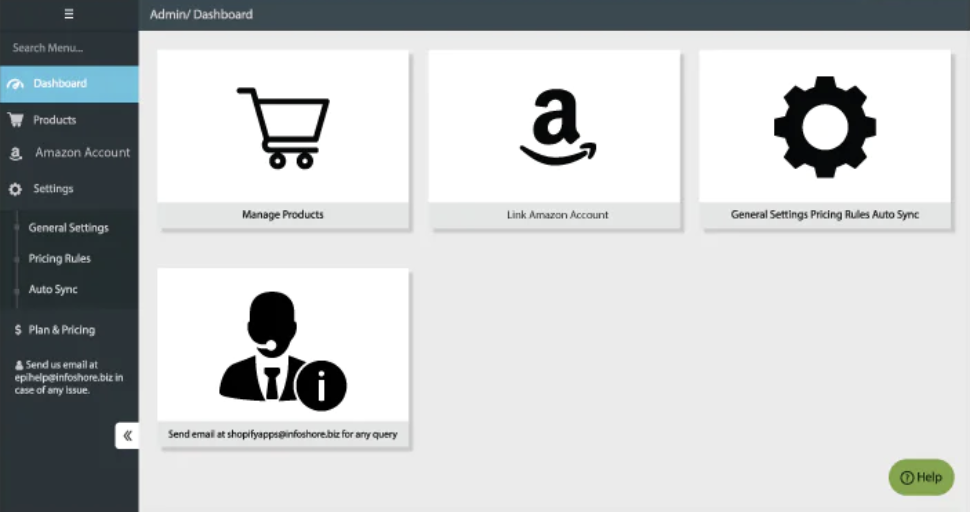
- Add your Amazon account, which you will use to manage the items.
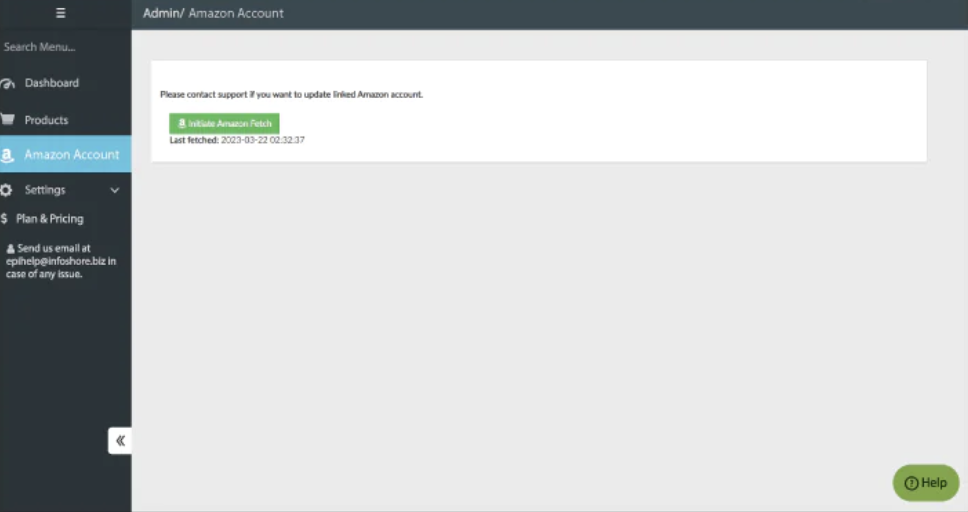
- When you’re linked, you’ll be able to see all of your Amazon items and data. Clicking the “Actions” button displays the things you can do with them.
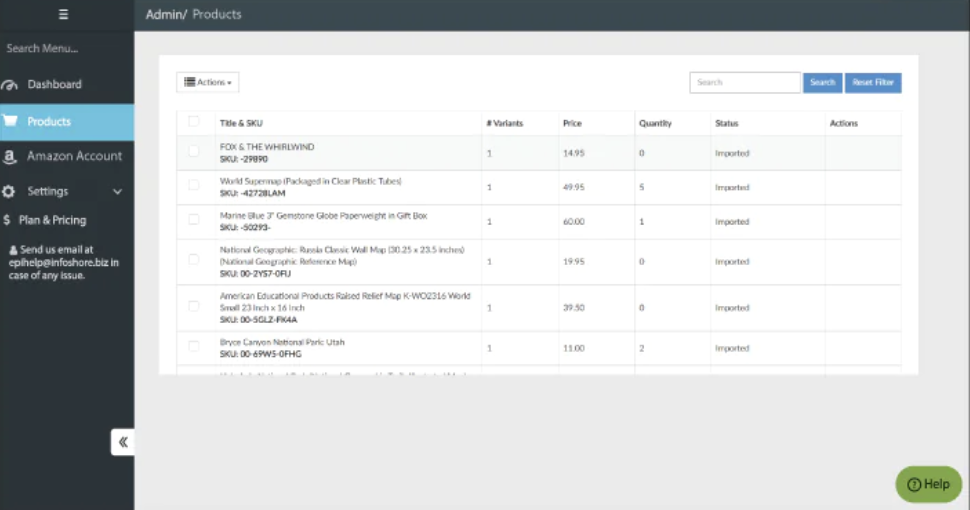
- To import your goods, click “Import Selected Products”. From there, the plugin will do everything automatically.
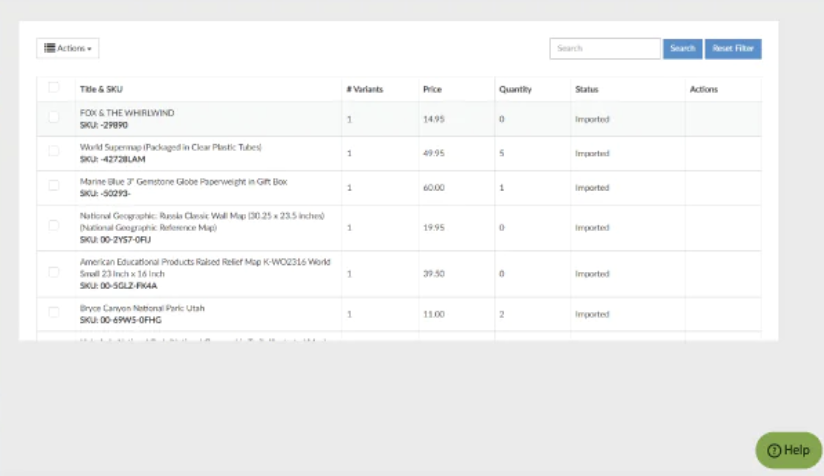
You may also check the settings page before importing. All procedure details can be customized here.
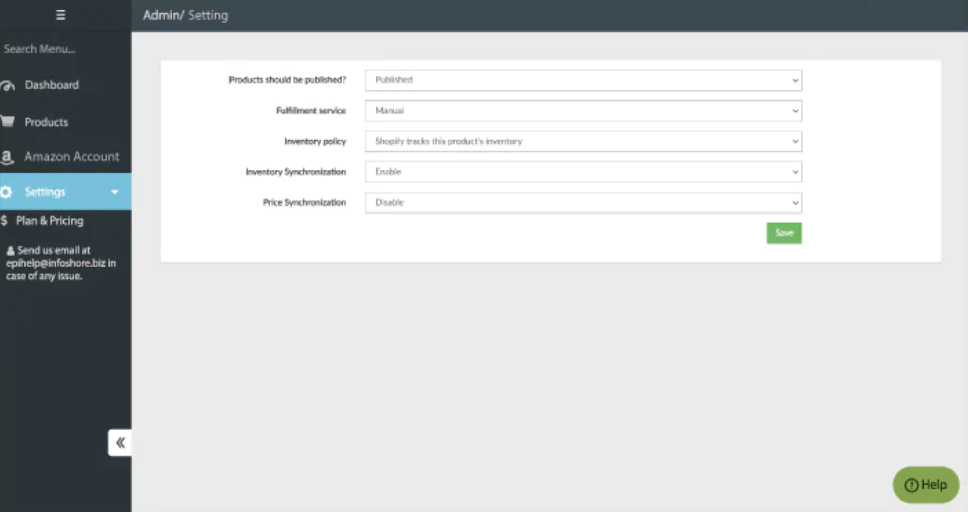
Price of Shopify & Amazon Connection
You can test out the extension for free before purchasing a premium subscription. The trial version allows you to import up to 25 SKUs.
If everything works for you, select one of three paid options:
- Bronze. This plan costs $20 per month and allows you to manage 500 SKUs.
- Silver. Option fees are $30/month, allowing you to handle 2000 SKUs.
- Gold. Plan expenses are $60 per month and give you the capacity to deal with 5000 SKUs. You will also be given priority in customer assistance.
What do merchants think about this Shopify and Amazon Integration app?
Merchants widely recommend this program for its quick and precise product transfer from Amazon to Shopify, especially for larger inventory. They enjoy the user-friendly design, inventory synchronization, and the flexibility to add product photographs and descriptions.
The customer service is praised for its quick, helpful replies and customization options. The affordable cost and free trial option are also seen as advantageous.
Do You Need a PRO Importer App?
If you need to connect Shopify and Amazon, then the answer is yes. PRO Importer will carry out the entire connecting process for you. The inventory sync between Shopify and Amazon will take only a few minutes. You will be able to save a significant amount of time by delegating all manual tasks to this plugin.
And if you’re seeking more options for importing, check out our . With this app, you can import and export data between Shopify and any external system. This plugin supports CSV, XML, XLSX, and Google Sheets file formats and Google Drive, FTP, and standard file uploads. Follow these links to learn more about our app and don’t forget that it can help you with importing products into Shopify from Amazon too.









