LitExtension Store Migration: Migrate Your Shop Into Shopify

Migrating from one eCommerce platform to another is a complicated challenge. You must ensure that all your data is preserved and not lost. To do this, you need to have experienced developers and spend quite a lot of time planning. Or you can use third-party services that automate the process.
Today we’re going to talk about one such app. LitExtension Store Migration is needed for a quick and seamless migration to Shopify. Whether you want to relocate your e-commerce site from another platform or upgrade your current Shopify store, LitExtension makes it simple. With this plugin, you don’t have to spend a lot of time migrating and then worry that something didn’t get saved or moved. It does everything for you.
In this post, we’ll look at the LitExtension Store Migration app’s major features, abilities, and interface. After reading this text, you will be aware of every aspect of this plugin and can make your own decision about whether or not to use it.

Table of contents
What Is LitExtension Store Migration App?
Store Migration application, which LitExtension developed, helps you to simplify migration. The extension will help you save all your CSV/Excel/Database files and migrate them to Shopify. The plugin will make it easy to transfer data such as items, categories, customers, orders, reviews, CMS pages, blog entries, URLs, and passwords.
This software can benefit many e-commerce business owners. For example, you need to conduct a migration from Magento to Shopify. This is a simple process that only requires a few steps. You don’t need to be a coder to do this. The application will do everything for you.
Or you may need to upgrade to a newer version of Shopify. This is also not an issue.
In short, it is a great choice for those who want a fast and automated migration.
Key Features
The LitExtension app’s primary goal is to assist you with your migration. Simplify it and move all of the required information. The plugin does this flawlessly and provides extra functionality such as:
- Migrate data from over 140 eCommerce sites. You can migrate from all the big platforms such as BigCommerce, Magento, Shopware, and others.
- Rapid Migration. To start your relocation, you only need to follow 3 steps. It is quick and painless.
- Security. LitExtension prioritizes data security to provide the best level of safety for your personal information.
- Current Store Working. Maintain normal operations in your present shop during the move.
- No Code. You do not need the technical skills required for this operation.
Now let’s check how this plugin works.
How to Use the LitExtension Store Migration App
This software works almost the same way as other Shopify migration services. After adding it to your account, you’ll need to download the plugin.
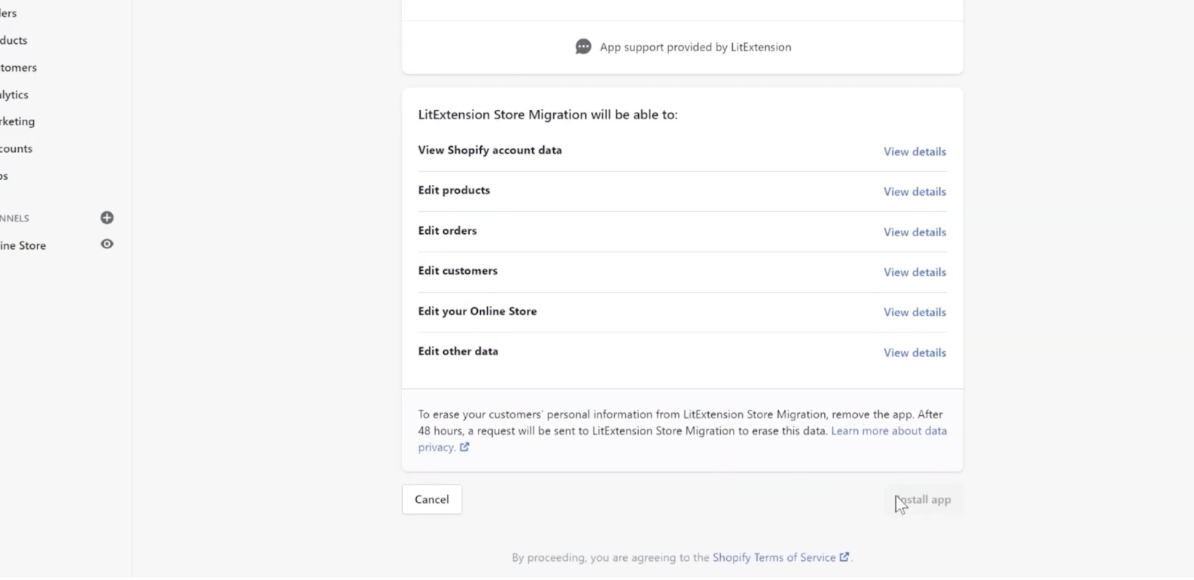
After that, you can start the migration. The first thing you need to do is to fill in the source and target cart data.
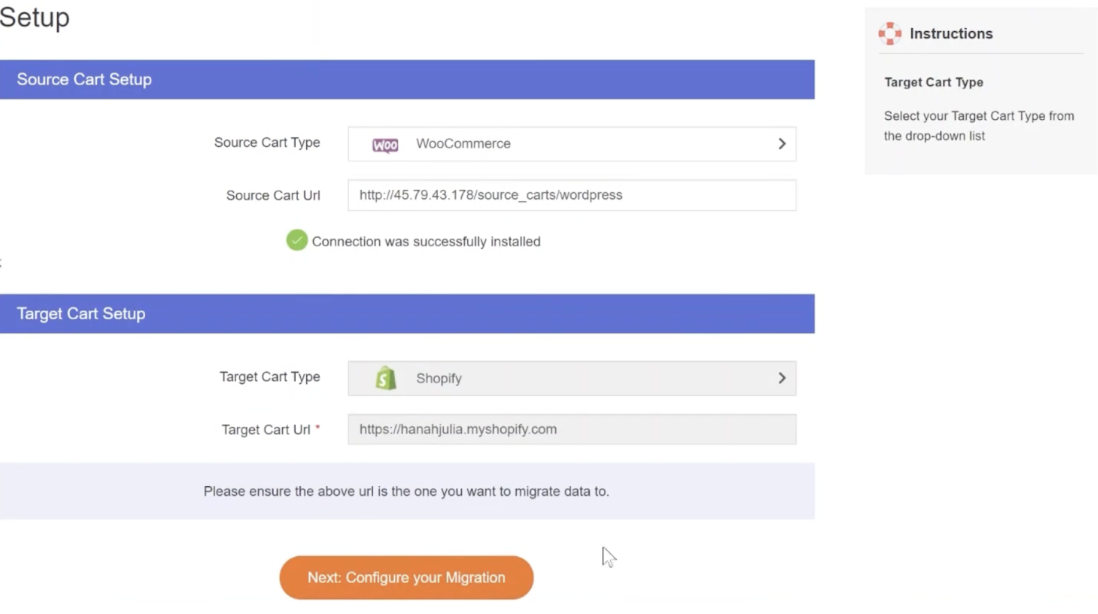
Next, it’s time for configuration. You must choose what you want to migrate and select additional functions.
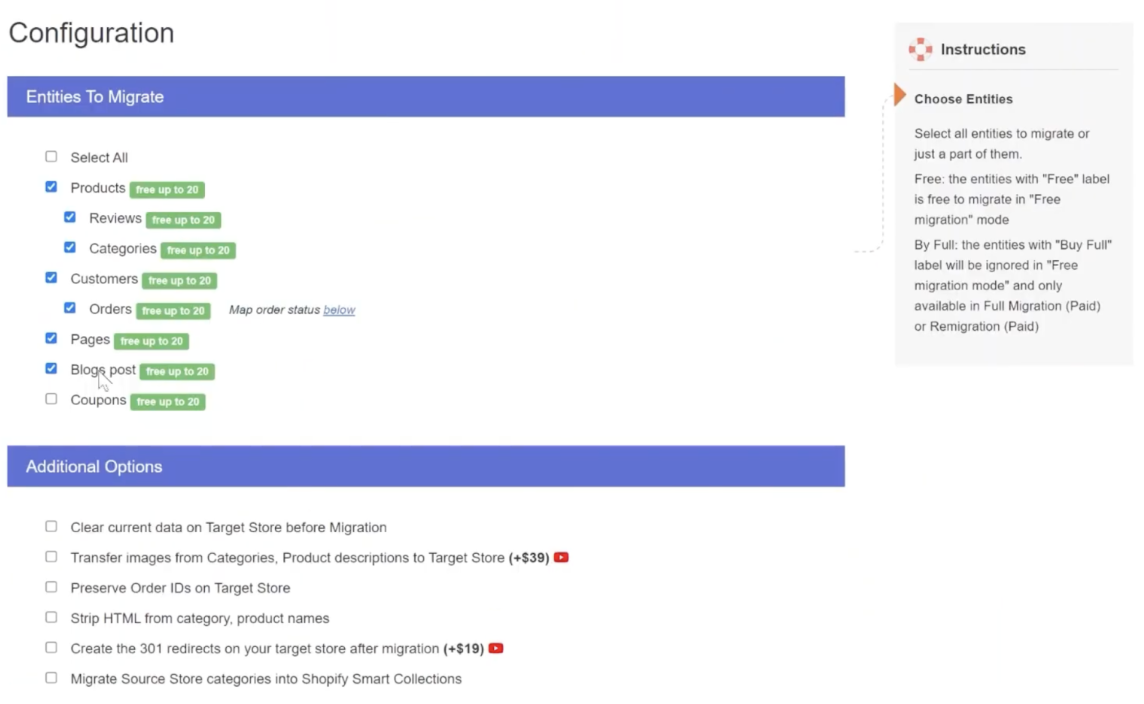
After this move, Migration will start. And that’s it. You just have to wait.
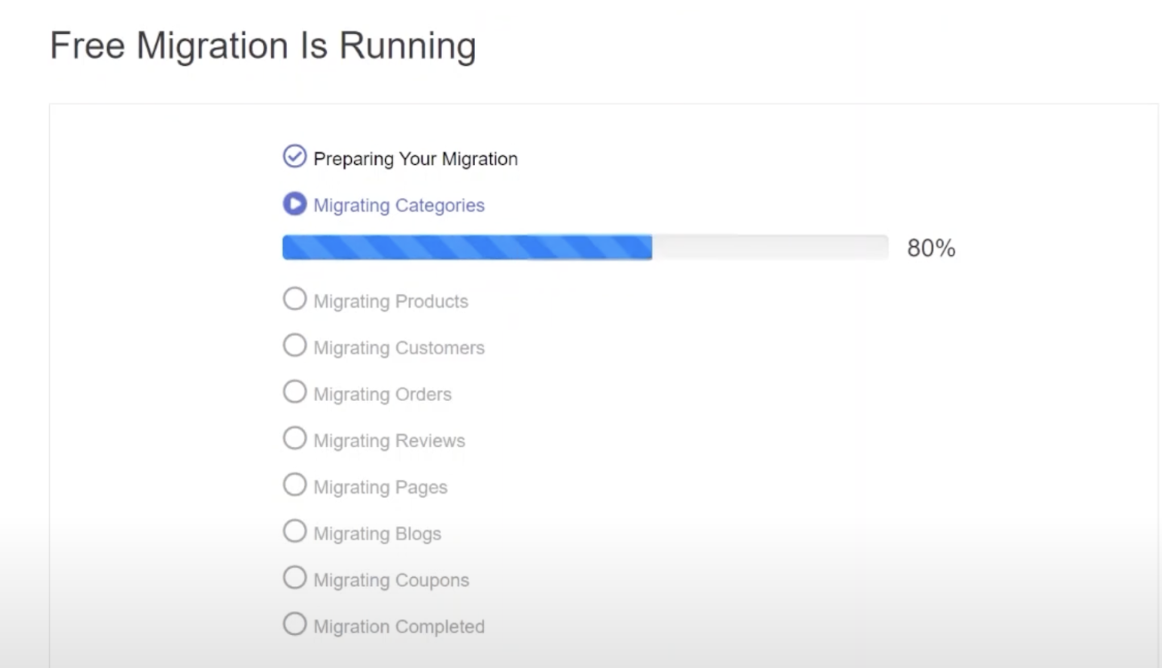
What do merchants think about this Magento to Shopify migration app?
Merchants value this app’s quick data transfer features, which include items, customers, order history, and blog entries. It’s especially handy for organizations switching from obsolete systems. The tool is lauded for preserving data integrity when migrating, including photographs and SEO rankings. It is well-known for its rapid and precise performance, even during large-scale migrations.
The support crew is frequently praised for its excellent customer care and proactive approach. The app is regarded as good value for money, with some businesses utilizing the services several times, suggesting great satisfaction.
Reviews on the Shopify App Store are mostly positive. Out of over 250 reviews, only 2 of them were negative.
Do You Need LitExtension Store Migration Plugin?
If you need to make a migration, yes. This software will allow you to simplify the whole transition process. You certainly won’t need a Magento to Shopify migration checklist to ensure you remember everything. LitExtensions’ app will do everything for you.
It is simple to use and allows you to migrate any CSV/Excel/Database files from your shop. So if you are looking for a Magento to Shopify migration app, you are at the right place. Not to be unmentioned, we have an app to help you export data from Magento.
Also, don’t forget about the . It will allow you to export and import all your data from the store. You will be able to download products, customers, and orders. It supports CSV, XML, XLSX & Google Sheets file formats and Google Drive, FTP & standard file uploads. Follow these links to find more information about our app:









