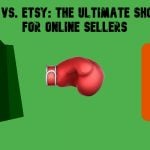Robo App: How To Import Products Into Shopify
As an eCommerce business owner, you may import products into your Shopify store for various reasons. Sometimes you need to move items from another shop or make major product and inventory changes. No matter the reason, the import feature may be useful in a variety of situations.
Often, third-party apps can help. The use of such plugins may benefit businesses of any size. They can assist in simplifying and speeding up the importing process, saving you a lot of time.
In this article, we’ll look at the Robo Product Importer application. We are going to discuss the software’s features, capabilities, and user interface. This post will help you decide whether you need this plugin.

Table of contents
Robo – Tool For Import Product To Shopify
Robo Product Importer by T2 Apps allows you to import products into Shopify from another website. The extension enables you to copy any items you see. You may duplicate goods from platforms such as Amazon, Etsy, Ali Express, Alibaba, Walmart, etc.
Also, the application lets you import an unlimited number of products.
Let’s take a look at the plugin in work.
How To Import Products Into Shopify
First, download Robo’s free Google Chrome extension. It will assist you with the import procedure.
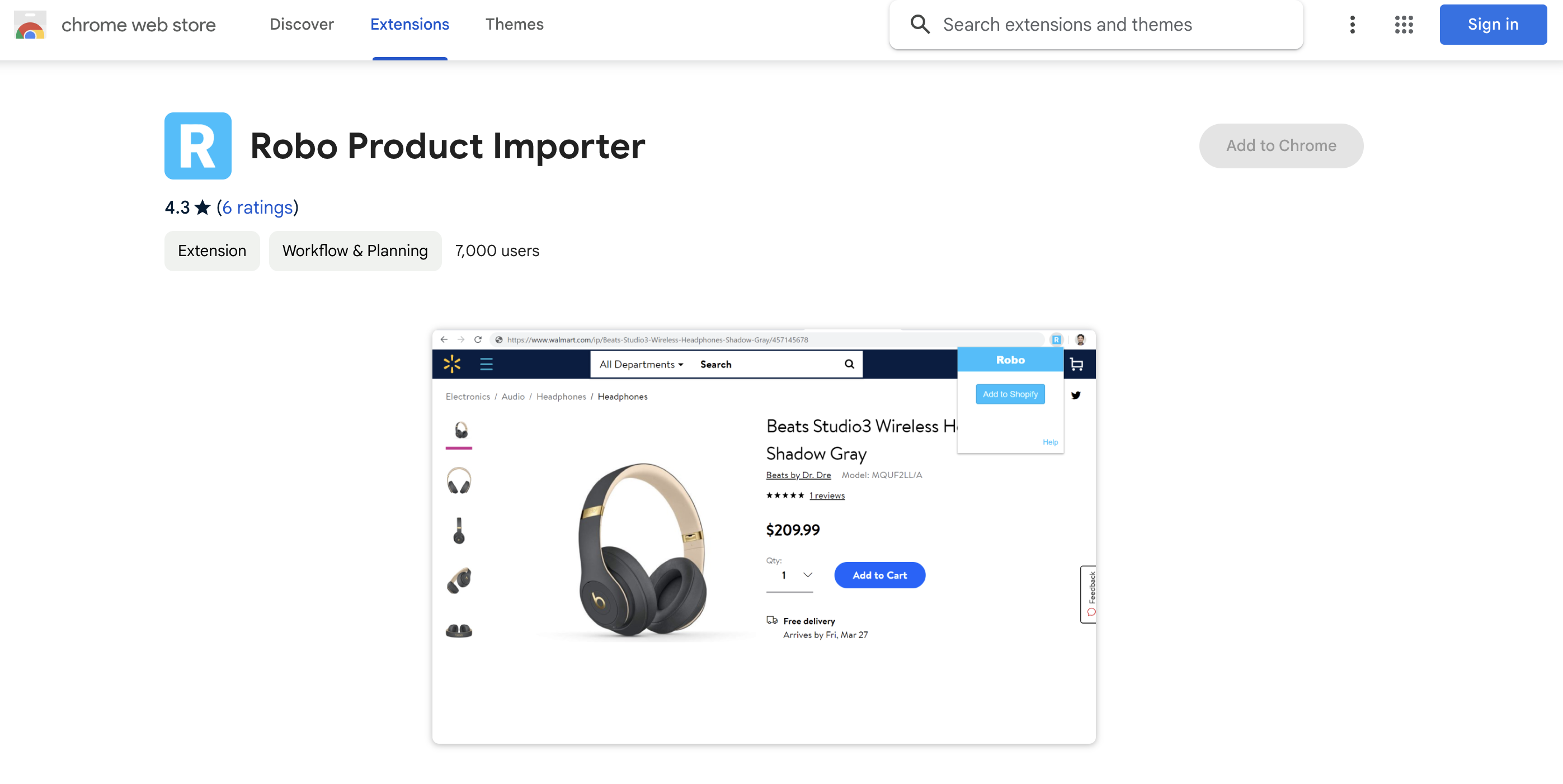
Next, go to the page of any product you wish to import into your Shopify store. Click the plugin icon, and then press the “Add To Shopify” button.
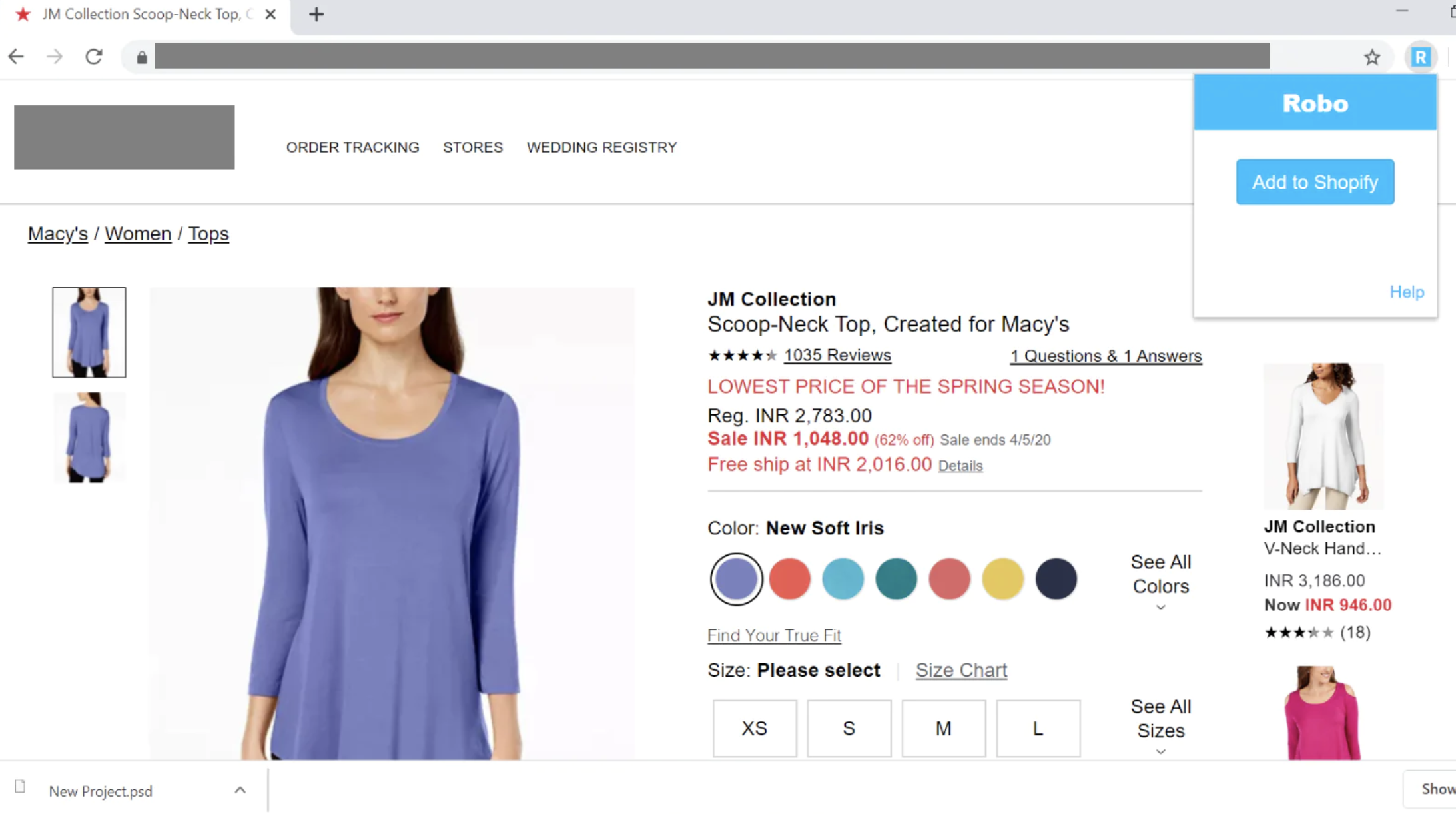
Robo will collect all product information and display it on the edit screen. On this page, you can check all item’s info and make changes if needed.
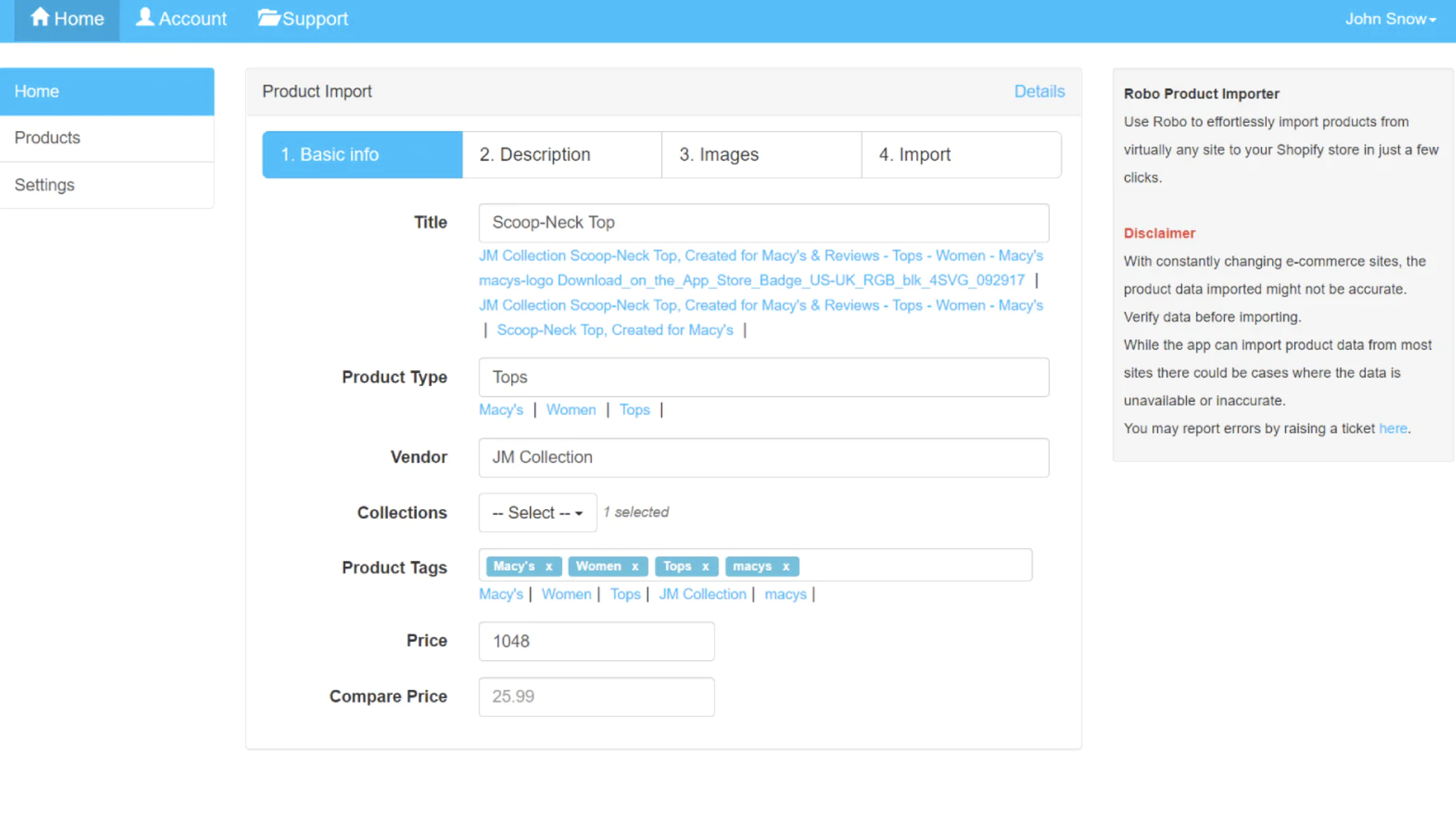
After that, all you need to do is click the “Add product to Shopify” button. And you’re done.
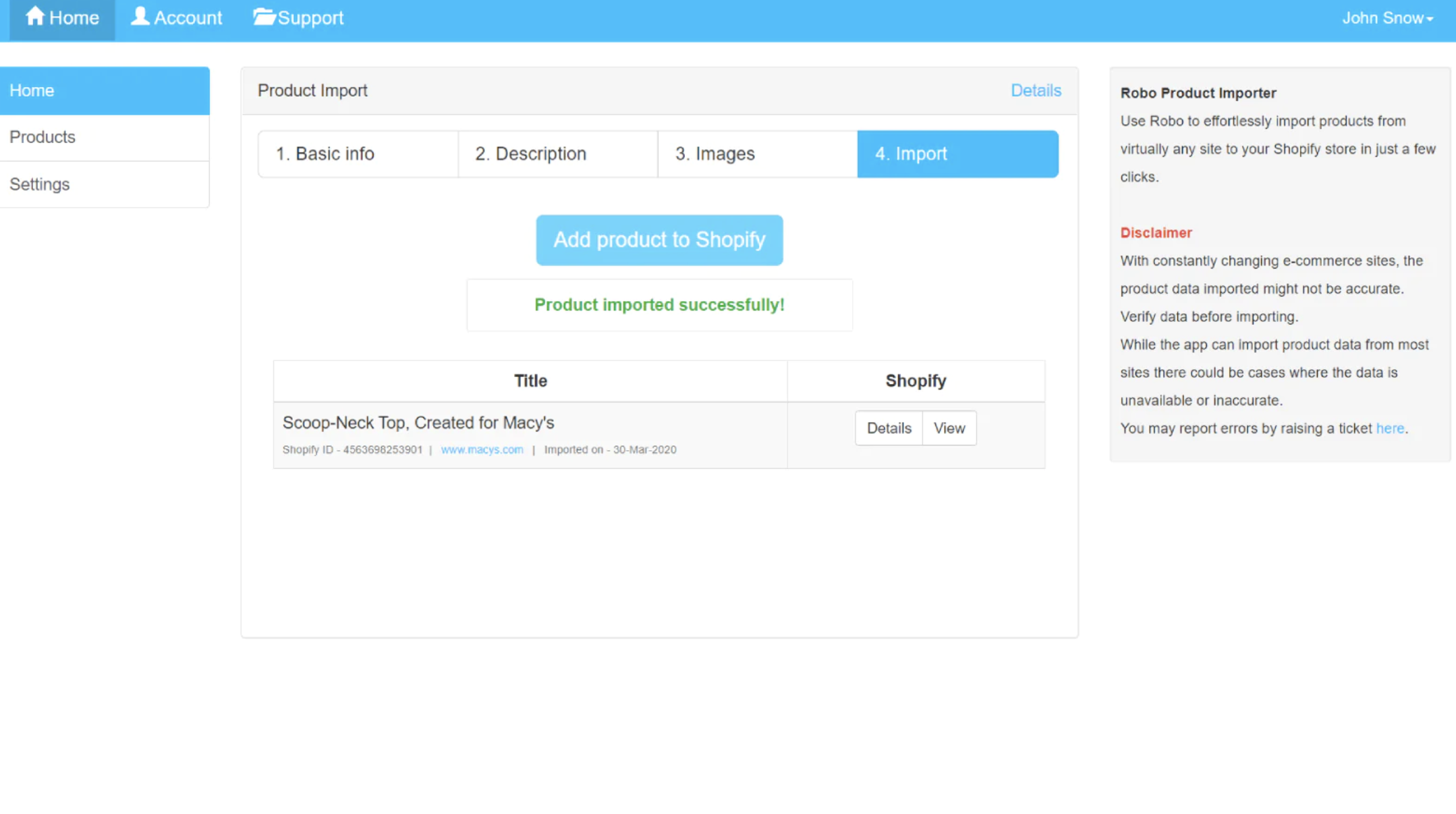
The item is in your store.
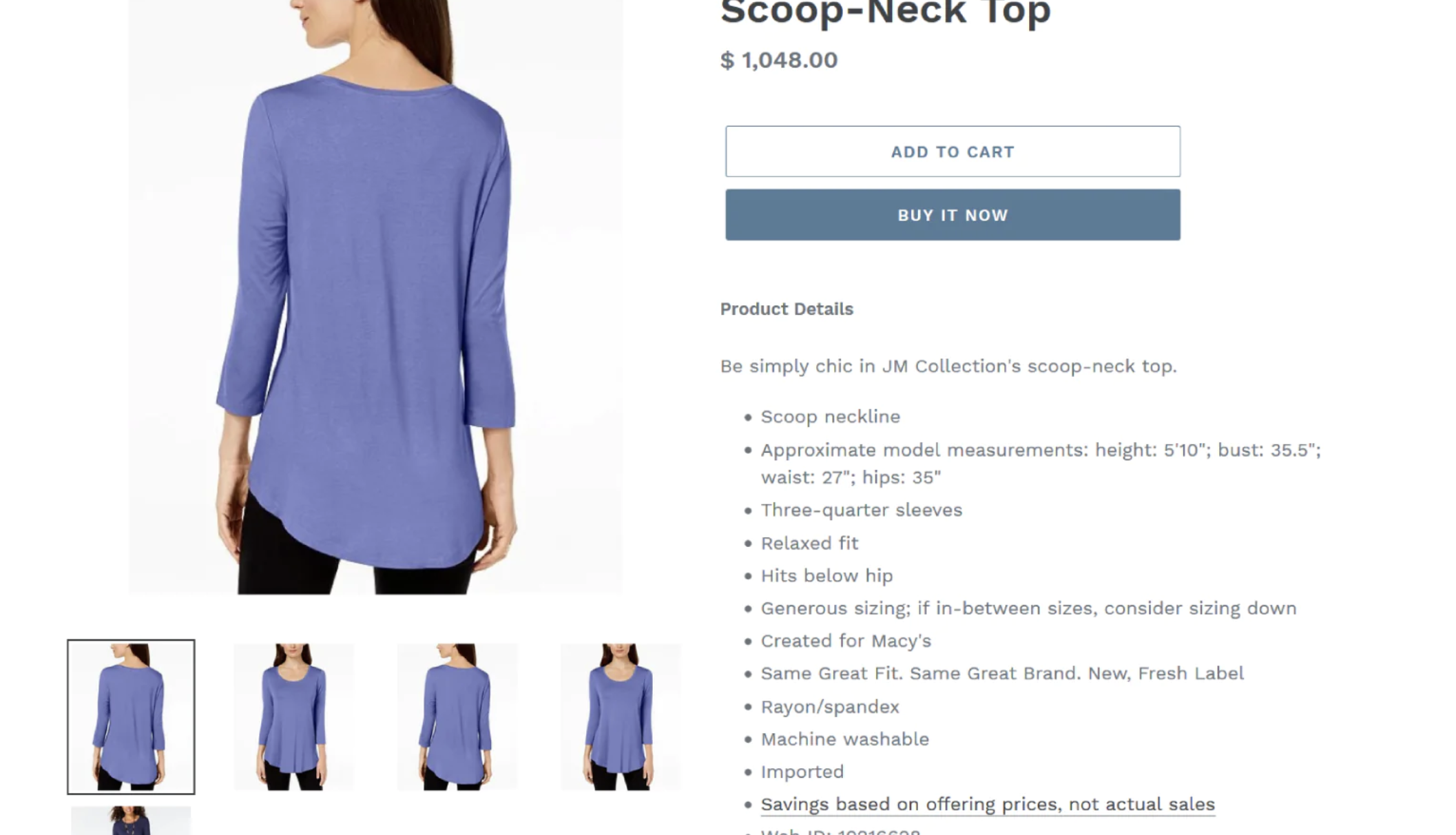
The Cost of Products Import to Shopify
This plugin has one subscription plan: Basic. It costs $6 per month and allows you to import a limitless number of products. In addition, the extension offers a 3-day free trial.
Will The Robo App Be Useful For You?
If you’ve been searching for items on Ali, discovered an item you wish to have on your digital storefront, and asked yourself how to import products from Aliexpress to Shopify, the answer is yes. This plugin is what you need. And it’s not just about one platform. You can copy a product from any marketplace.
Robo will help you streamline the import procedure. You do not need to manually update the title and description or search for product pictures. This application will handle everything for you. And will do it quickly.
Also, don’t forget about the for Shopify. With this extension, you will be able to import and export your products between Shopify and any external system. The app also allows you to export customers and orders. This plugin supports CSV, XML, XLSX, and Google Sheets file formats and Google Drive, FTP & standard file uploads. Follow these links to learn more about our app and don’t forget that it can help you with importing products into the Shopify store.