AutoSync Canva Integration: How To Integrate Product Images Into Canva?
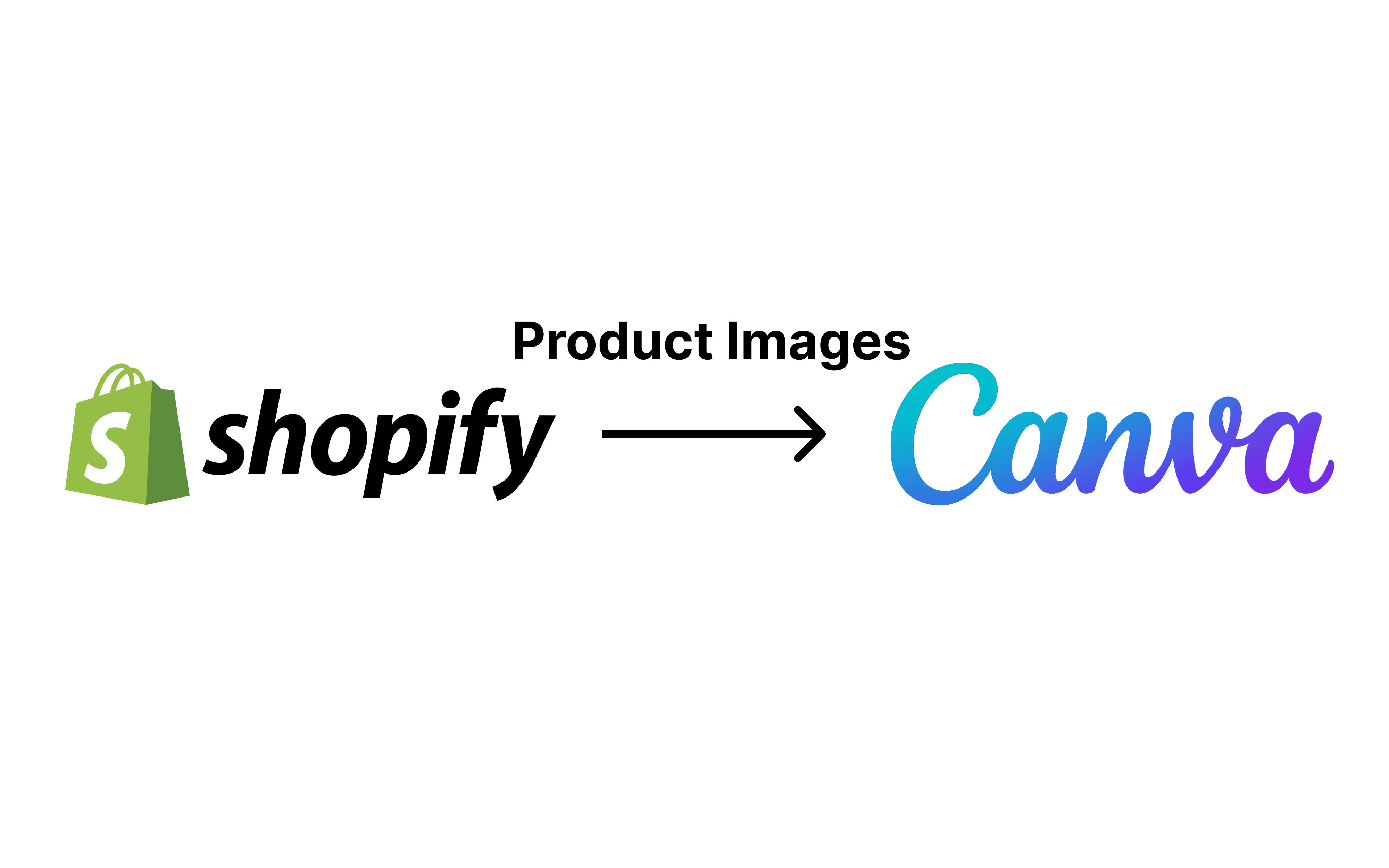
Looking for an option to make it easier for yourself to create designs for your products? We have a solution. Today we are going to talk about one such application for Shopify, that improves the way you operate with visuals.
AutoSync Canva Integration app will help you integrate all your product images from your store directly to the Canva dashboard. This plugin will make it easy for your marketing team to create designs. It saves time for anyone who needs to complete a task with your product pictures. Canva Shopify integration is a great way to simplify and speed things up. You can also check out our review of Canva right here.
In this article, we are going to examine the main features, capabilities, and user interface of the AutoSync Canva integration application. After this post it will be clear – whether you need this extension or not.

Table of contents
What is the AutoSync Canva Shopify Integration App?
The AutoSync Canva plugin allows you to upload your product pictures to Canva for future use. This can help with a large number of cases.
For example, if you have trouble downloading and uploading product photographs to your Canva designs, you can try this app. With this plugin, this whole process becomes easy to maintain.
You’ll be able to search and add shop photos to your designs without leaving Canva. There will be no more downloading, uploading, or navigating between tabs. This can have a significant influence on productivity.
Key Features
This program is created for a certain task: Make sure that your product photos from the store have been imported into Canva. Therefore, it has only a few major functions.
This allows you to easily and quickly create designs, using pictures from your online shop.
This in turn gives several interesting benefits:
- Simplifying work for employees. With this extension, you will make your employees’ jobs easier. The marketing team will be able to build different designs very rapidly. The development crew will save time by prompting another department on how to download a picture from the site.
- Search By Name. The title speaks for itself. Just enter the product name in Canva and you will find the corresponding images immediately.
- Easy Integration. It’s hard not to mention that the integration this extension provides is simple to implement, has a steep learning curve, and improves the productivity associated with the corresponding management chores right after you start using it.
How to Install AutoSync Canva Integration App?
Installing the application is very simple. If you have experienced downloading plugins from the Shopify App Store, you should have no problems.
To install this extension, simply go to the Shopify App Store and search for AutoSync Canva Integration. Then, select the “Add” plugin, provide your store URL and the program will be ready.
After this, you will get a “Store Key”. It is crucial in connection to integrate pictures into Canva.
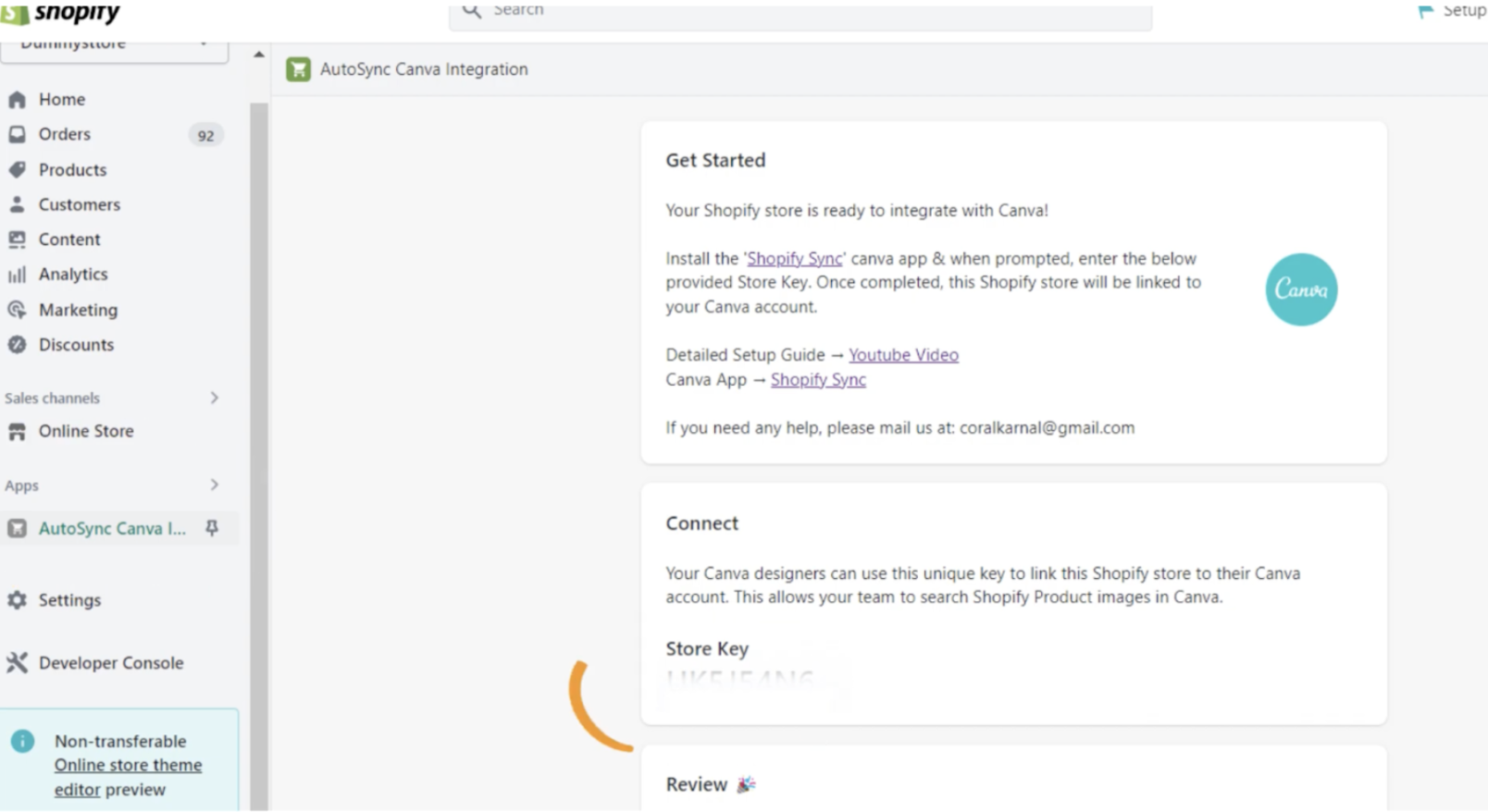
Then, you need to open the Canva app and click the connect button.
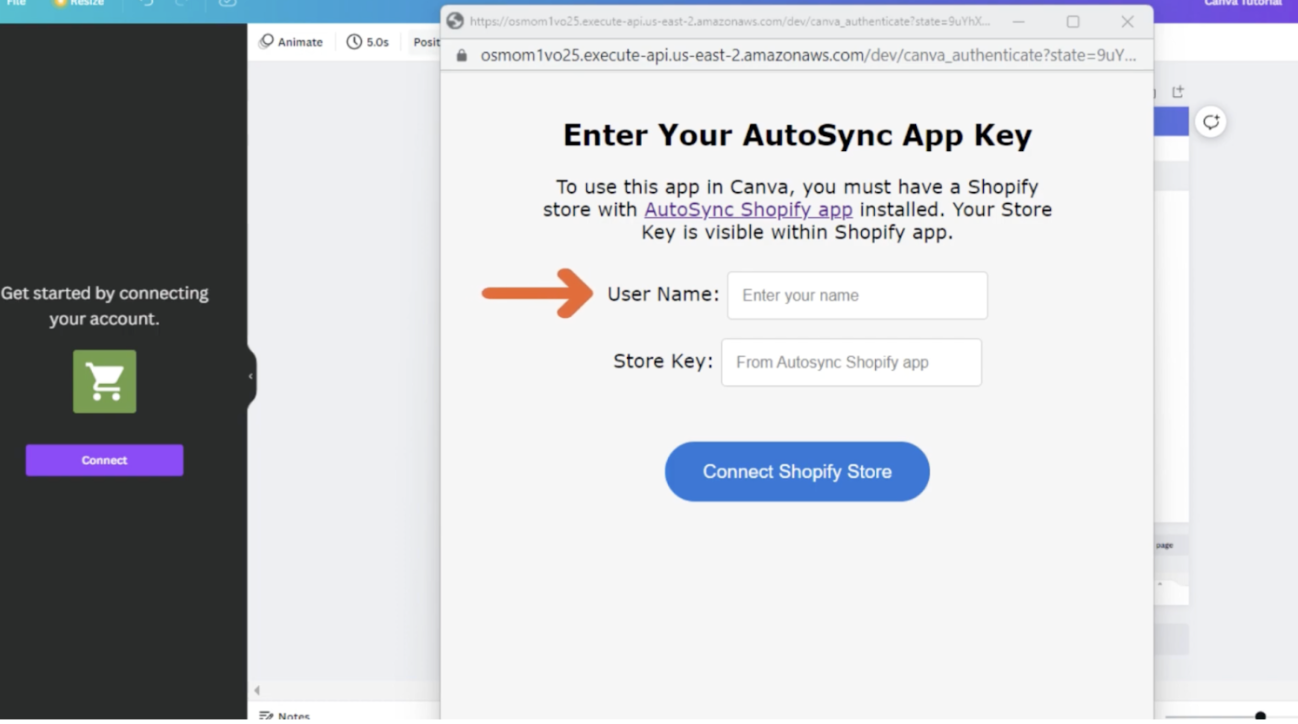
After that, come up with a nickname and enter the code. And that’s it.
Does AutoSync Canva Integration Have Problems?
To figure this out, we went through more than 170 comments on the Shopify App Store site. For the most part, the reviews are positive. Even if someone didn’t give 5 stars, they mostly wrote that the plugin is good and everything works great.
But there were a few negative ones. They talked about the same problem. When users clicked the “integrate” button, it did nothing.
The company was quick to respond to that person. And they promised to fix the error quickly. So the developers of this app can be praised for their communication.
In brief, customers like this program because of its easy-to-use, simple Shopify and Canva connection, and dependable file synchronization. They like its low cost, ease of installation, and the option to connect store photos with Canva effortlessly. As we said earlier, the technical support team is praised for its effectiveness and operational assistance.
Should You Download AutoSync Canva?
The answer is definitely yes.
This easy-to-use and fast extension can help you quickly achieve the results you want. It can speed up your design work and improve the operation of your marketing team. You shouldn’t expect much more from an app like this.
It does its job and does it well.
But if you need a more in-depth import and export of your Shopify files, this is where the comes to help. In addition to image export, it can help you work with various store entities and advanced features such as automation, mapping, filters, etc. Follow these links to find more information about our app:









