Rewind Staging: How To Duplicate Your Shopify Store
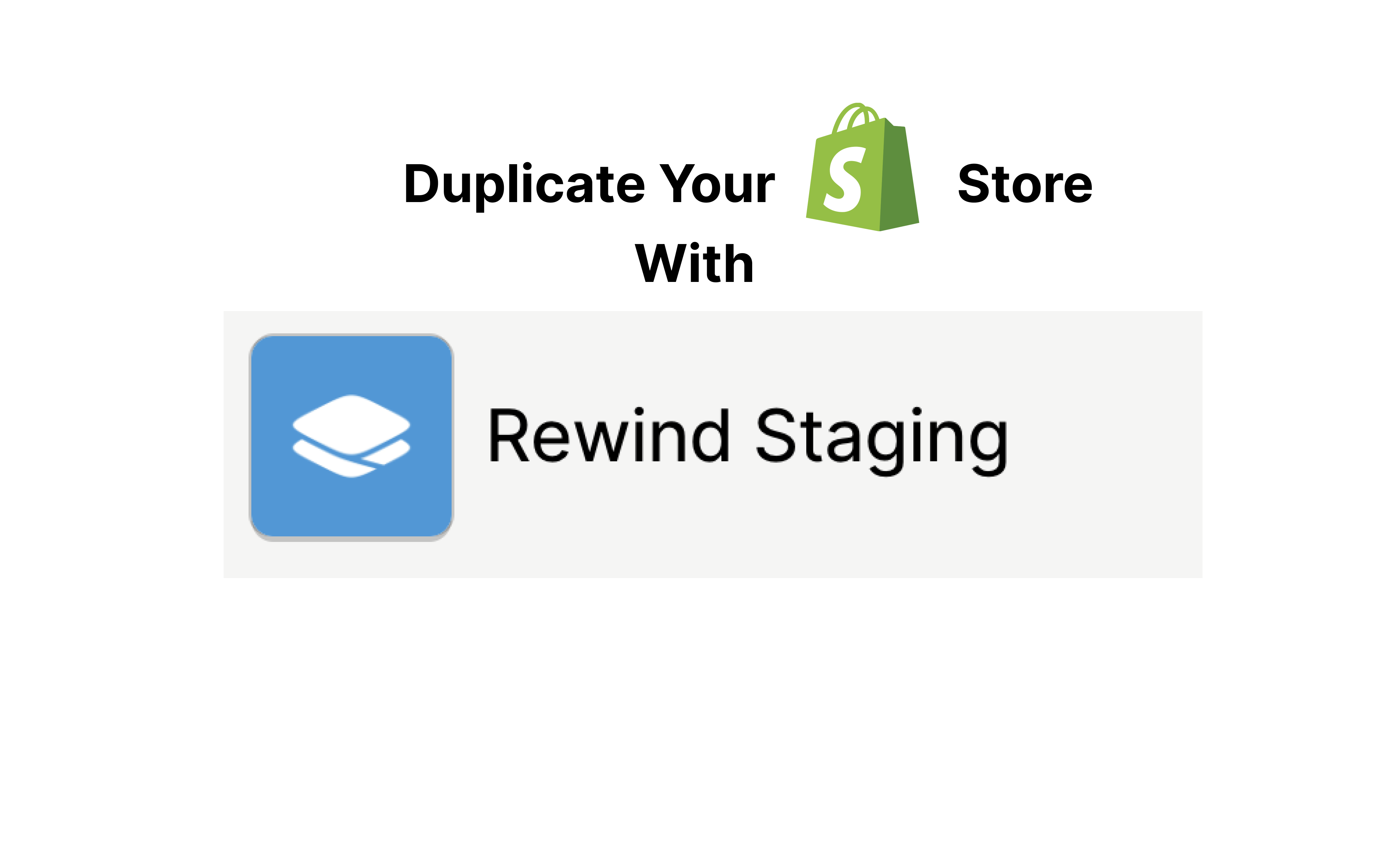
Today, we are going to talk about the Rewind Staging plugin. This tool helps you to create a staging store or simply duplicate a Shopify store. The app makes this process far simpler, so you can complete it in just a couple of minutes.
In this review, we’ll look at the Rewind Staging app’s main features and interface. You will learn about its ability to copy your Shopify store. After reading this text, you will be aware of every aspect of this plugin. This information will help you make your decision on whether to use it or not.

Table of contents
What Is Staging Store And Why Do You Need Rewind Staging App?
A staging store, also known as a sandbox or development one, is a replica of your website that only you and your team can access. Staging stores enable you to experiment with new apps or test custom code and themes.

And this is where the Rewind Staging plugin comes in. It allows you to create a staging shop quickly and easily without any technical knowledge. With this app, you can clone everything from product images to metadata.
Is this software going to be useful for you? Absolutely. For example, you want to test a new extension but are concerned that it might damage the store. You can make a clone of your shop and test the work on it. Or you can create a backup that helps you recover data in case of a disaster.
Pricing Of Cloning Shopify Store
This application provides one pricing option. It costs $99 per month and allows you to clone your store and set up ongoing sync. With this plan, you can copy up to 100,000 products.
How To Duplicate Shopify Store
Let’s examine how you can copy your shop with the Rewind Staging app.
First, you must decide which task you want to perform: copy all shop data at once or duplicate specific pieces individually. For example, you can duplicate separately such data as:
- Products
- Collections
- Blogs
- Pages
- Themes
- Files
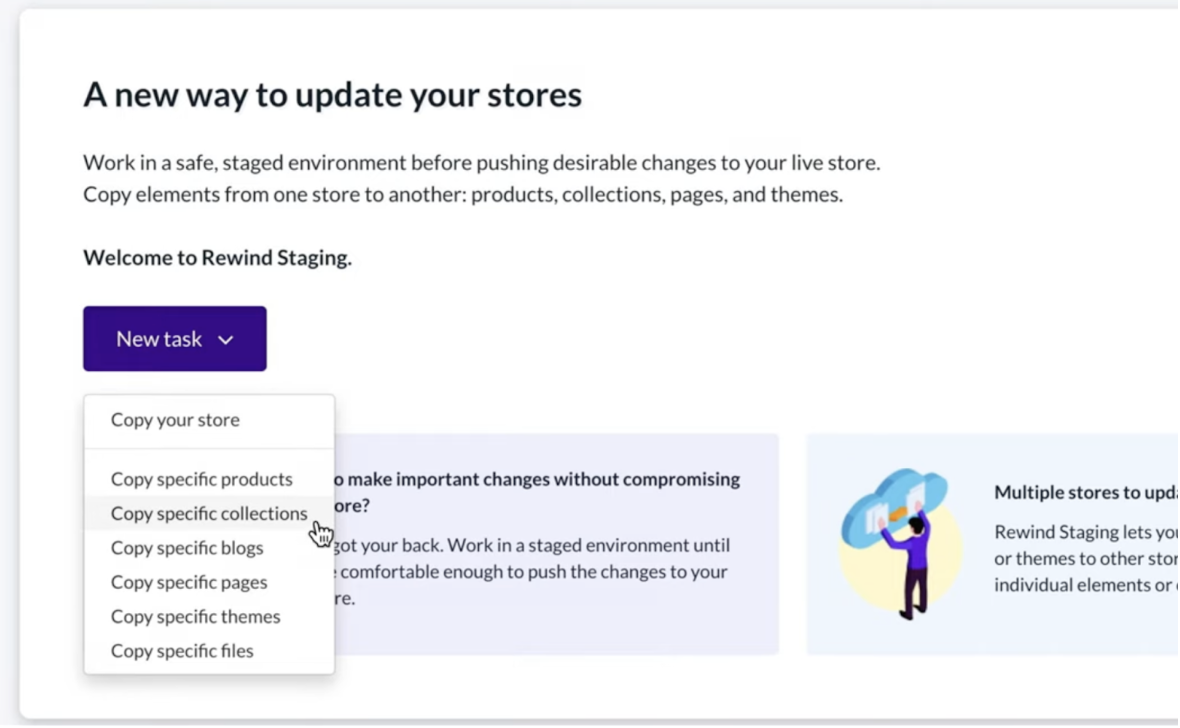
If you choose “Copy Your Store”, you must specify which data you want to duplicate from it. You can sync info between real and staging stores with the “Continuously Copy Changes” option.
Also, do not forget to select the destination store address.
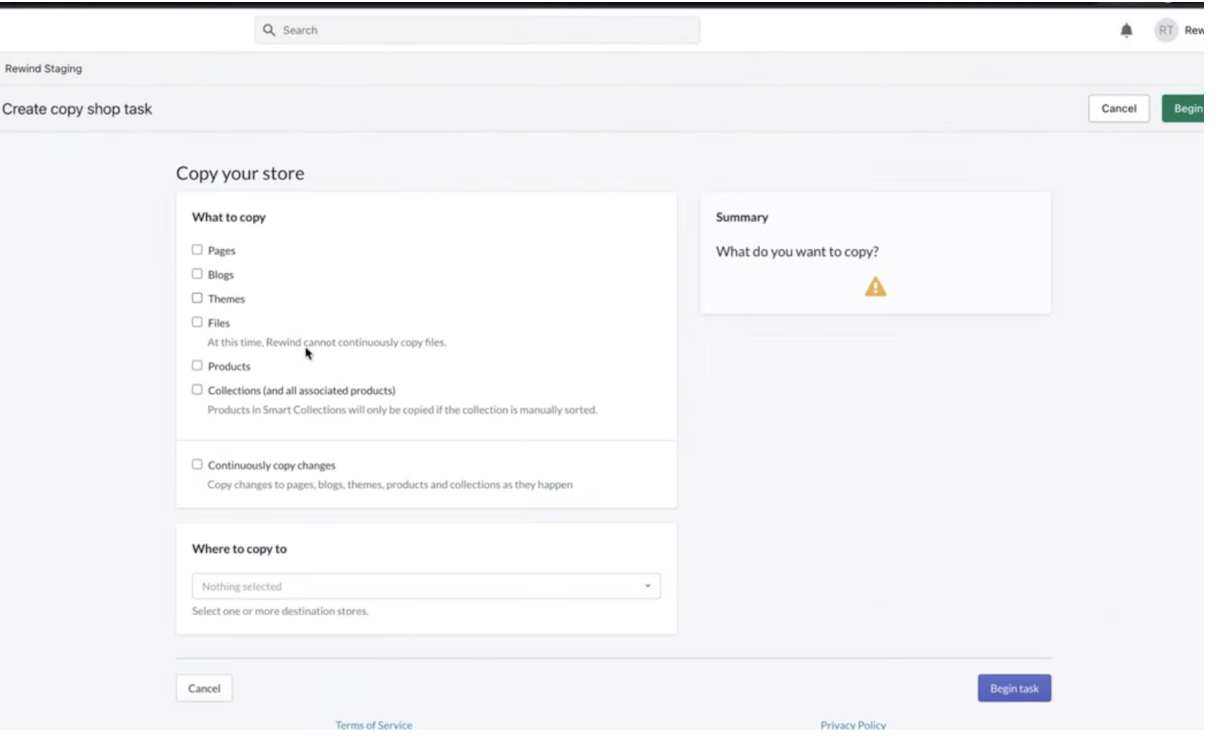
After that, you’re going to see that the task is active now.
You will receive an email notification once the process is complete.
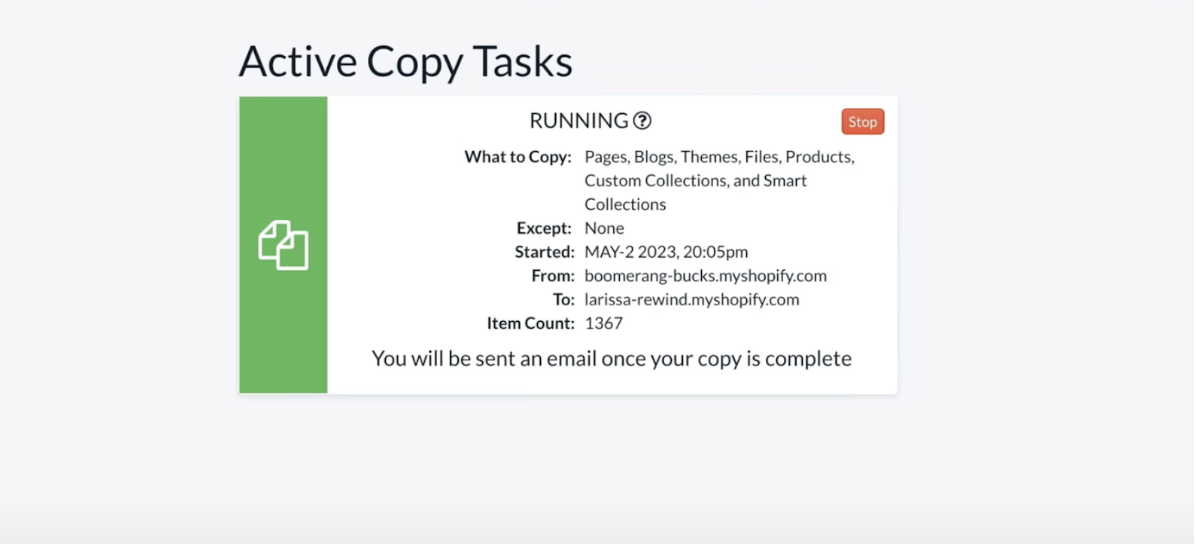
As you can see, you can effortlessly duplicate a Shopify store since the procedure is intelligible and takes only a few minutes.
Rewind Staging Plugin: Best Way To Duplicate Your Shopify Store?
This is undoubtedly one of the best extensions for duplicating Shopify stores, equal to Duplify. We can confidently say that this is a simple, but perfectly functional app. You can save a lot of time and be able to copy your store effortlessly and quickly.
So, if you want to clone your shop fast – Rewind Staging is a great choice for you.
But if you need not only to export but also import data to your Shopify store? You should try the .
This tool allows you to effectively import and export a wide range of entities, including products, customers, orders, etc. You can work with a variety of file formats, including CSV, XML, and XLSX, making data import simple. You can also use it to clone a Shopify store.
Is this what you are looking for? Follow these links to learn more about our app and don’t forget that it can help you with cloning your Shopify store.









