AuditIQ by On Tap Review: Increase Your Billable Hours
The e-commerce market, especially for Adobe Commerce/Magento agencies, is hard. Customers are always looking for improvements, and reliable agencies that can be proactive with them and show them they really care. But if you are an agency that has tens or hundreds of customers, despite your best efforts, there will always be issues that go unseen or that are caught a little too late.
Today we will examine , a must-have tool for agencies, that helps them keep track of each customer’s website efficiently and effortlessly. AuditIQ was built by On Tap, one of Magento’s pioneer agencies since 2007, with vast experience in delivering solutions for eCommerce agencies and merchants.


Table of contents
On Tap Summary
- On Tap was the first Magento Solution Partner in UK and one of the first five in the world.
- Magento acquired their technology – On Tap’s Visual Merchandiser technology and incorporated it into the Magento Enterprise product. Their code is now in every commercial Magento instance globally.
- On Tap launched the On Tap Cloud – hosting solutions, Whitelabel Solutions for agencies, and acquired Aitoc – a module provider agency.
- On Tap launched AuditIQ – an agency-focused website audit solution.
AuditIQ Summary
- is a service designed for scanning e-commerce websites to identify issues and opportunities for enhancement.
- It covers various aspects, including code, configuration, database, SEO, website performance, security vulnerabilities, malware, and more.
- Information is continuously collected from websites on a 24/7 basis.
- Real-time alerts are generated as potential issues related to the site’s health are detected.
- Resolution advice accompanies the alerts to expedite issue resolution and provide actionable insights based on ongoing findings.
- It offers a continuous stream of valuable information about client websites, often uncovering issues well before the agency’s own team or the client.
- AuditIQ primarily targets development agencies responsible for constructing and managing e-commerce websites on behalf of their clients.
- By leveraging AuditIQ’s guidance, agencies can proactively engage with clients, delivering insights that steer website development projects, fixes, and improvements.
AuditIQ Features
- Dashboard – Provides a central location where each client’s AuditIQ report can be accessed.
- Audit Pages – The audit itself is split into a number of sections, as follows:
General
- Summary – Gives a summarised view of all of the “Critical” issues that currently exist throughout the entire audit.
- Messages – Each time a check is done that results in a worse situation than before, then a message alert is created.
- General Observations – Lists observations and recommendations about a wide range of areas covering the entire product.
- Front-end Implementation – Lists the performance metrics of a range of key front-end web pages, for example, product and category pages. These are measured using Google Lighthouse.
- Hosting Environment – Provides real-time server performance data, as well as checks for a wide range of hosting environment issues.
SEO
- Technical Audit – Lists each of the technical implementation issues that relate to SEO, measured across the entire website.
- Health – Incorporating data from Google Analytics and other sources, we provide an overview of the health of the website from both an organic and paid search perspective.
- Backlinks – An overview of websites linking back to the website to determine natural SEO visibility.
- Competitor Analysis – Enables competitors’ websites to be monitored in order to provide comparative SEO-related data.
Code
- Modules – Provides detailed information about the installed modules, including their purpose, whether they need updating, contain security issues, and much more.
Configuration
- Changes – Listing all of the configuration changes that have happened over time.
- Current Configuration – Shows the current website configuration.
- Data Count – Provides ongoing totals of the amount of data currently on the website.
How does it work?
is a white label service that allows you to use it under your company’s branding or your customer’s branding. It comprises two key components: 1. Audit Agent and 2. Dashboard. The Audit Agent is installed on the server to collect data, which is then transmitted to the Dashboard. Multiple users can be configured for access to the Dashboard, and permissions can be customized. This ensures that each user can focus on their respective clients’ data without accessing others’ information. Its integration with Slack, Jira, or email is an extra feature that allows you to receive alerts and stay informed about website health without continuous manual monitoring.
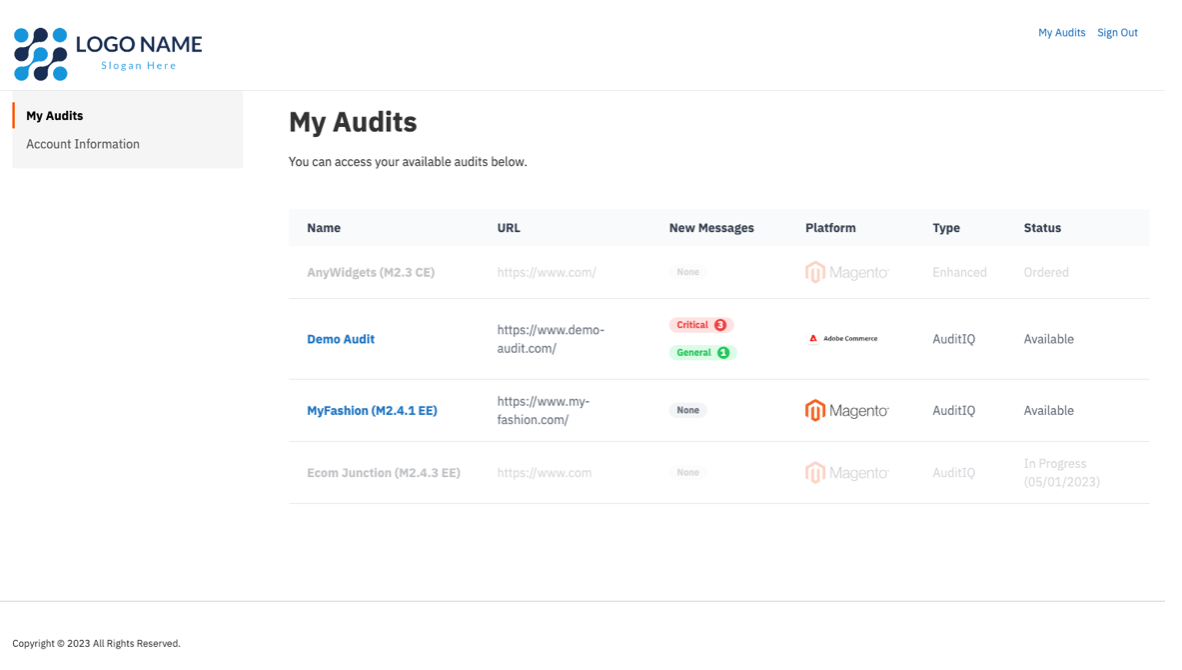
AuditIQ is available in two versions: the Standard Edition and the Professional Edition. The Professional Edition includes an integrated version of Sansec, enhancing security features for added protection.
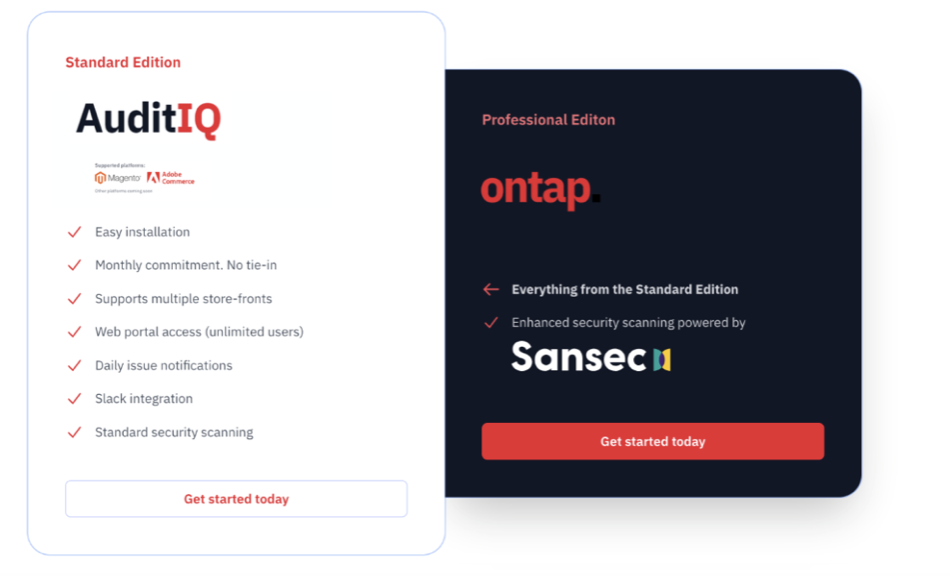
AuditIQ performs website scans through two methods:
- The Audit Agent, an application installed on the server, collects information sent to the central platform.
- A public front-end website crawl is conducted to gather data about web pages, emphasizing performance and SEO quality.
Data collection occurs at various intervals, ranging from every few minutes to weekly, resulting in dynamic and ever-changing information. This leads to alerts and notifications as the system processes new data and identifies changing situations.
What is the Audit Agent?
The Audit Agent is a very small PHP file that must be installed on your server(s) that contain the Magento instance that you wish to scan.
The PHP file is not installed within the Magento codebase itself – it is not a module. It can be installed anywhere on the server, but ideally it should be located outside of the directory where Magento is installed.
The Audit Agent is responsible for collecting data about the Magento instance and the server itself. This data is sent to our central platform where this is analysed in real-time.
Where should Audit Agent be installed?
The Audit Agent should be installed on every server where the Magento codebase operates from. Therefore, if there are multiple server nodes, then it should be installed on all of them. It can also be installed on associated servers where Magento is not installed, but where those servers are part of the hosting solution (for example, database, Redis, RabbitMQ instances).
What information is collected?
The Audit Agent collects the following information:
- Magento configuration – The current configuration and historic configuration changes are collected from the core_config_data database table, modules’ config.xml files and other sources.
- Server information – The system load, public IP address, PHP version, number of CPUs, number of cores, storage free space.
- Module information – The names of all installed modules, with the version number.
- Magento product – version number and edition.
- Data – It accesses the database to calculate the amount of data in the Magento instance (for example, orders, invoices, shipments, customers, products, attributes, CMS content, subscribers, B2B).
- Security information – Data about the current list of admin users is collected in order to determine admin panel security. If you are using the Professional Edition of AuditIQ, then a security scan is performed on the codebase to detect vulnerabilities and malware that might have been installed.
NOTE: The Audit Agent does NOT transfer any raw data, website/module code, or personal information to our central platform. Instead, it transfers information about the data and configuration that it finds.
Dashboard Features
As mentioned earlier, the Dashboard is a crucial component of AuditIQ. It serves as the central hub for accessing all the information related to each instance of AuditIQ you are running. Whether you are managing a single AuditIQ or multiple instances, the Dashboard is your gateway to accessing the Audit Pages. Each Audit encompasses various features, and the Dashboard provides visualizations for each of these features, making it a comprehensive tool for managing your audits.
Each page consists of common elements, as shown in the image below.
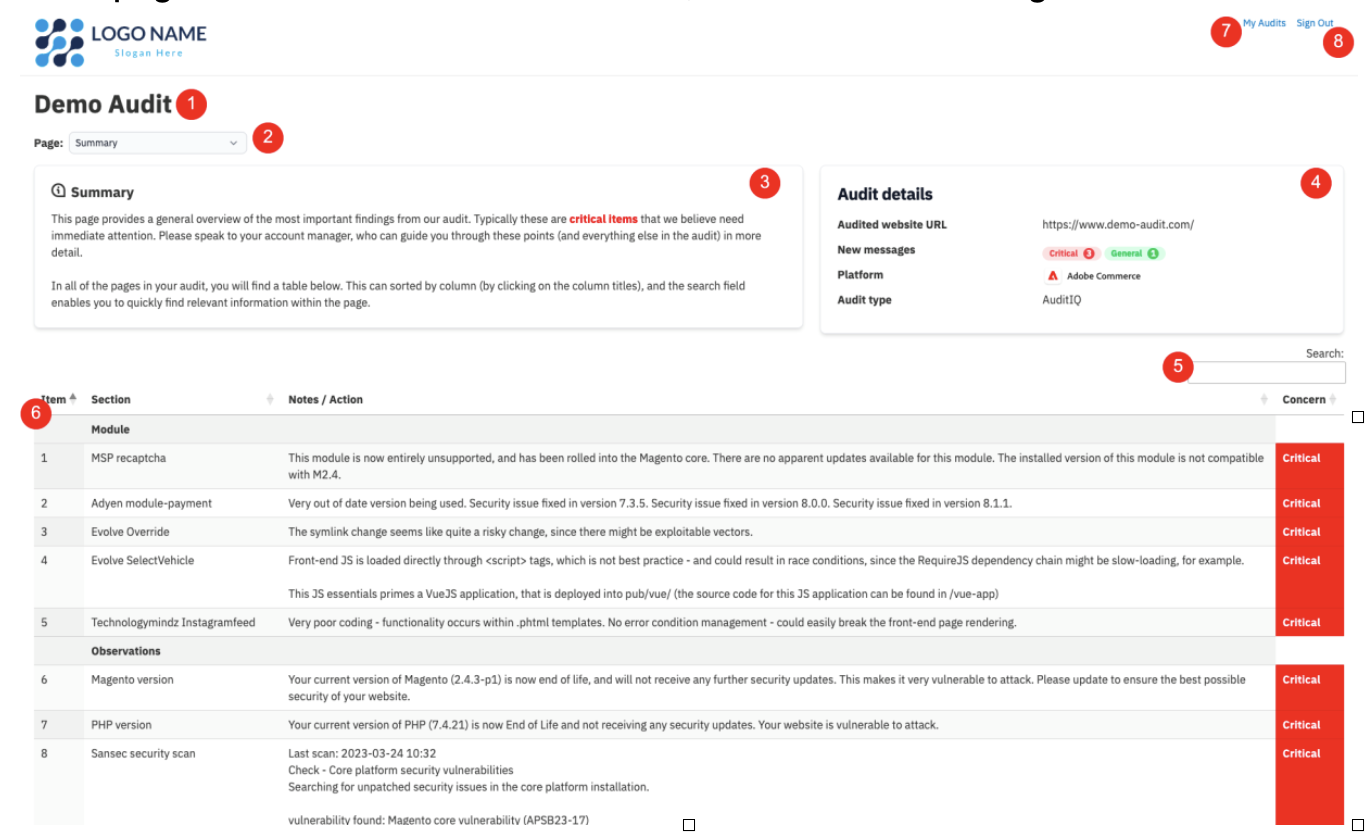
- The name of the audit.
- The “Page” drop-down enables you to navigate to the various pages of the audit.
- This shows you the purpose of the page.
- This shows an overview of the audit website, including the number of unread messages.
- As with all of the data tables within the audit, you can search it by typing into the search field. This enables you to field information quickly.
- The data table shows the relevant information for the page.
6.a. Each of the columns can be sorted by clicking on the text in the column headers. 6.b. This toggles between ascending and descending order. Where there is a “Concern” column, the table is typically sorted by default in descending order – Critical → Medium → Minor → None.
- Link back to the My Audits dashboard.
- Link to log out of the portal.
Audit Pages
The first page you will always see it is an overview of the website and general observations that AuditIQ has gathered.
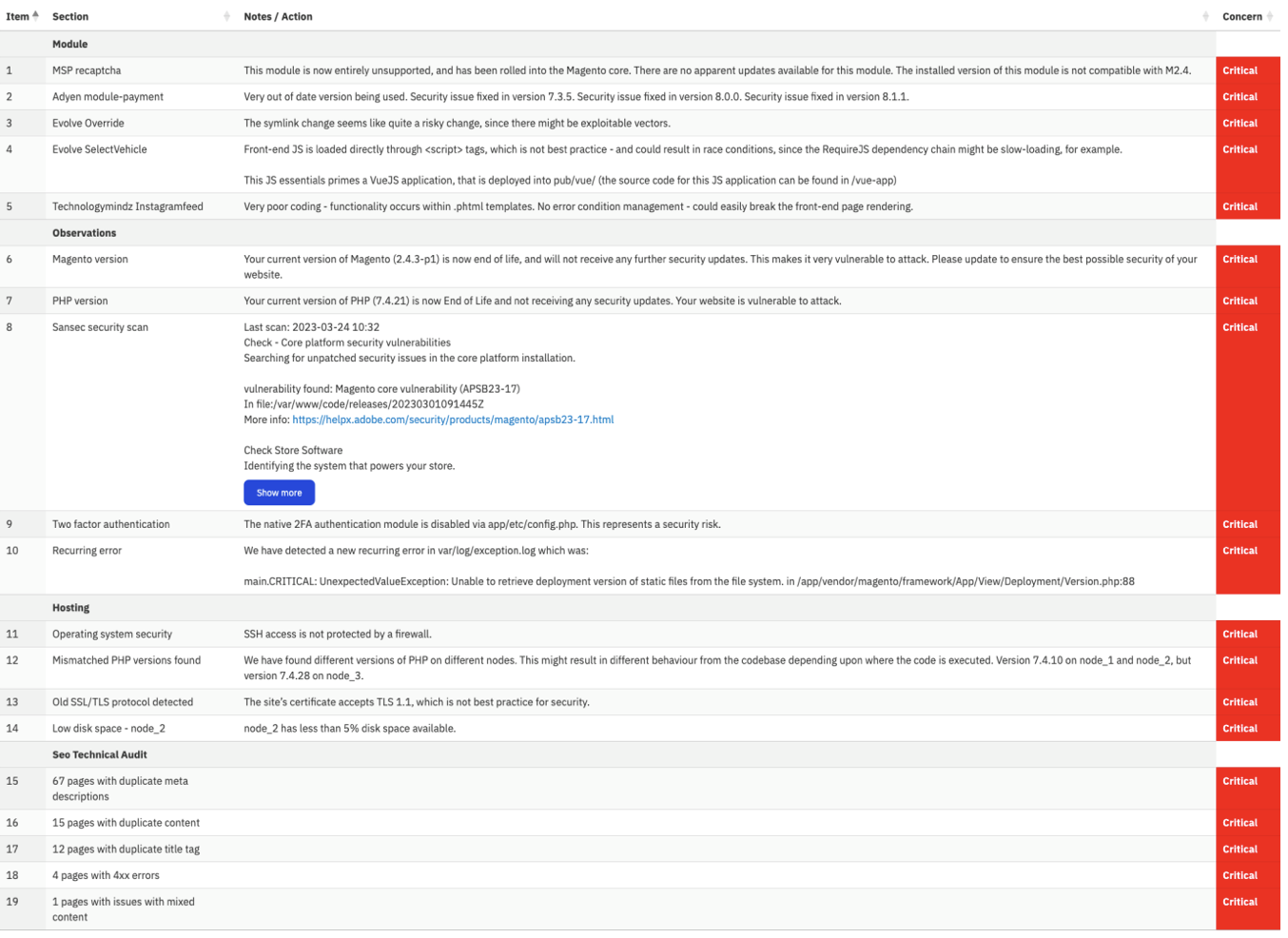
With AuditIQ, you’ll gain the ability to identify critical issues and categorize them by sections, such as hosting, code, configuration, or others.
Furthermore, you’ll receive clear instructions on the actions needed to resolve these issues. This structured approach ensures that you can efficiently address problems, leading to an overall enhanced performance for your online store.
For example, let’s understand together this SEO Technical Audit Page.
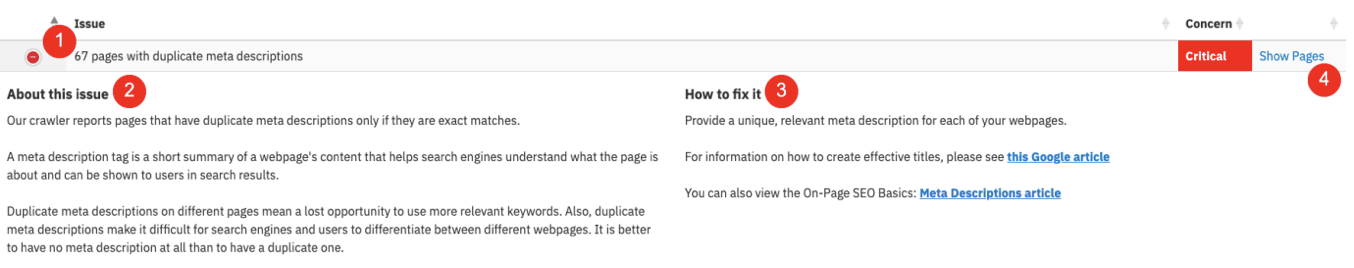
- The issue itself and how many pages are affected by it.
- Explanation of the issue and why we check for it.
- Information about how to fix the issue.
- Clicking the “Show Pages” link will give you a list of the pages affected by the problem.
|
AuditIQ: To explore other Audit Pages, |
Why do you need AuditIQ?
AuditIQ is build with agencies in mind to facilitate the job and to automate the process of website auditing. This way, while it runs 24/7, it operates as an extra employ that check non stop the wealth of the site and proactively alerts you via Slack, Jira, Teams, email etc.
This way you can confidently increase your interaction with your customers, providing them with fresh insights and solutions. Not only this ensures a higher level of customer satisfaction, but also increases billable hours.
Case 1: If you work on a retainer basis, solving the problems will automatically use the hours and therefore increase the revenue of your company.
Case 2: If you have a customer that you are supporting on a time and material basis, by investigation their issues, you gain more trust and increase the billable hours.
Whether AuditIQ removes from your shoulder the heavy weight of website auditing, it is important to understand that the way how you use it, is what will bring you the highest benefits.
AuditIQ Support
On Tap is committed to providing robust support to agencies. They offer exclusive priority support through Jira, where their dedicated support team ensures prompt assistance. Additionally, for each agency, they establish a dedicated Slack channel, facilitating seamless communication.
You’ll also benefit from having a dedicated account manager who will proactively follow up with you regarding any business-related needs. Slack and Jira support is accessible from Monday to Friday, while your account manager remains responsive around the clock.
Recognizing the critical importance of prioritized support for your customers, On Tap extends the same level of priority support to AuditIQ.
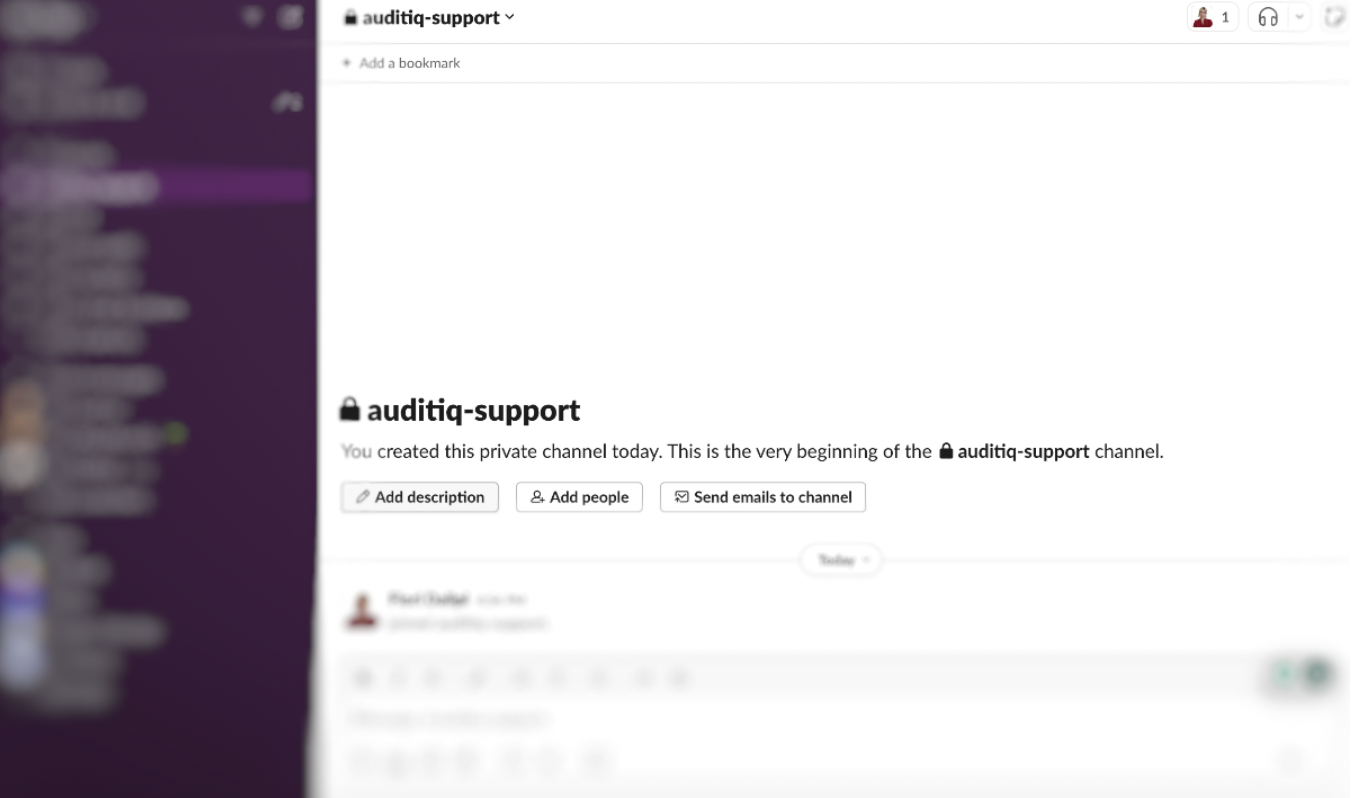
AuditIQ Pricing
AuditIQ offers two versions: Standard and Professional, both compatible with Adobe Commerce and Magento Open Source. The key distinction lies in the additional Sansec integration featured in the Professional version.
This subscription-based service is priced per client, and if a client has multiple sites under one Magento instance, only a single AuditIQ subscription is required. There are no long-term commitments, underscoring its commitment to transparency and efficiency.
Moreover, On Tap provides a free trial opportunity for each agency, allowing you to select one of your clients to explore AuditIQ’s benefits. After the trial, you can seamlessly transition to a paid subscription for one or more clients.
The Standard Edition is priced at just $100 per month per client, while the Professional Edition is available for $200 per month per client.
:
Conclusion
You might have come to a decision after reading this brief overview of AuditIQ. Regardless of how great your team is, we know that even the best ones can make human mistakes. Being cautious and preventing issues is not just a option anymore, it is mandatory if you want to retain your clients for a longer period of time. There is a whole chain of why AuditIQ is beneficial, including better customer service, that leads to five-star reviews, and lead to new business.No matter your goal – whether it’s improving reviews, streamlining your team’s workflow, increasing billable hours, or attracting new clients – we recommend taking the first step by scheduling a demo of AuditIQ and giving it a try!
AuditIQ FAQ
Does AuditIQ change by website code?
No. The Audit Agent software sits outside of your Magento codebase.
Is any confidential information accessed?
The Audit Agent does not access any personal identifiable information on the server. It also does not transmit or transfer any such information, or code, from your server to ours. In other words, it only transfers information about the Magento code and database, not the data itself.
Does AuditIQ slow down my website?
The Audit Agent software is not part of your Magento codebase, so does not increase the overhead of running your website. It does access your database in a read-only capacity, but this does not slow the website. Every day that the Audit Agent software runs, it takes only a few seconds to complete. Our platform does perform a weekly crawl of the front-end of the website in order to determine performance and SEO data. That process adheres to any crawl-delay setting defined in your robots.txt file.









