Shuttle – Sync with Etsy: How To Connect Shopify With Etsy

Many e-commerce business owners run their stores on different platforms. Some use Magento, some use Shopify, some – Etsy, and so on. And the ability to synchronize orders, products, and reviews across various sites would be quite beneficial. Some want to co-op BigCommerce with Magento, and some need to connect Shopify to Etsy. We can help you with the last one.
Today we are going to look at an app that can assist you do Shopify and Etsy integration. is a great solution for you if you want to connect these two platforms. This plugin will give you a seamless combination between the eCommerce giants.
In this essay, we’ll look at the Shuttle’s main features, abilities, and interface. After reading this article, you will understand all of the plugin’s functions and be able to decide whether or not to utilize them.

Table of contents
What Is Shuttle – Sync with Etsy?
Shuttle – Sync with Etsy, developed by Illumiko, allows you to transfer and update your items between Etsy and Shopify. You’ll also be able to migrate your Etsy reviews, orders, and customers to Shopify.
This plugin allows you to maintain a two-way, real-time sync of stock levels, SKUs, and statuses to ensure matching stocks and eliminate overselling. You may save time by having Shuttle automatically transmit your new goods, reviews, and orders (with auto-fulfillment).
You’ll also receive automatic SKU generation, pricing conversion, batch content editors, shipping profile matching, stock notifications, and more.
So if you have been thinking of moving from Etsy to Shopify, this app will help you.
Key Features
All the features of this plugin aim to make a seamless connection between the two platforms. But they do it nicely and easily. You won’t even notice how it’s done.
With Shuttle, you get options like:
- Transfer & update items across stores; manage what and how to update.
- Automatically transfer freshly received items, orders, and reviews between shops.
- Maintain real-time stock levels, SKUs, statuses, and complete reporting.
- Display your excellent Etsy ratings in Shopify, with auto-product assignment.
- Manage all orders in Shopify, with automated fulfillment (including tracking information).
Let’s now check the plugin’s admin panel.
Shuttle Admin Panel
The plugin provides you with a user-friendly and eye-pleasing design. After connecting your stores, you will see all the data from your Etsy shops.
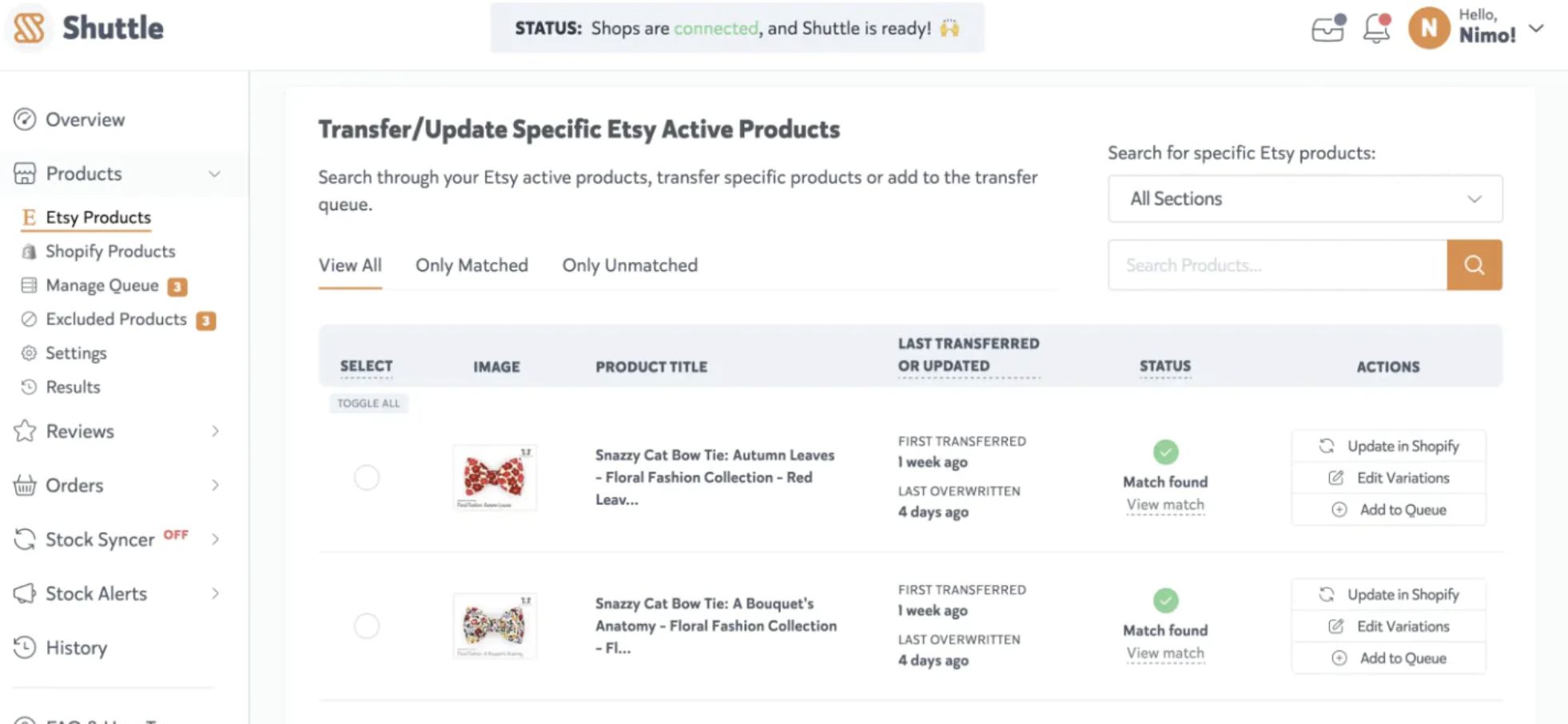
You will be able to update and transfer products, reviews, and orders between platforms in a few clicks. The app also provides you with features like Stock Syncer and Stock Alerts.
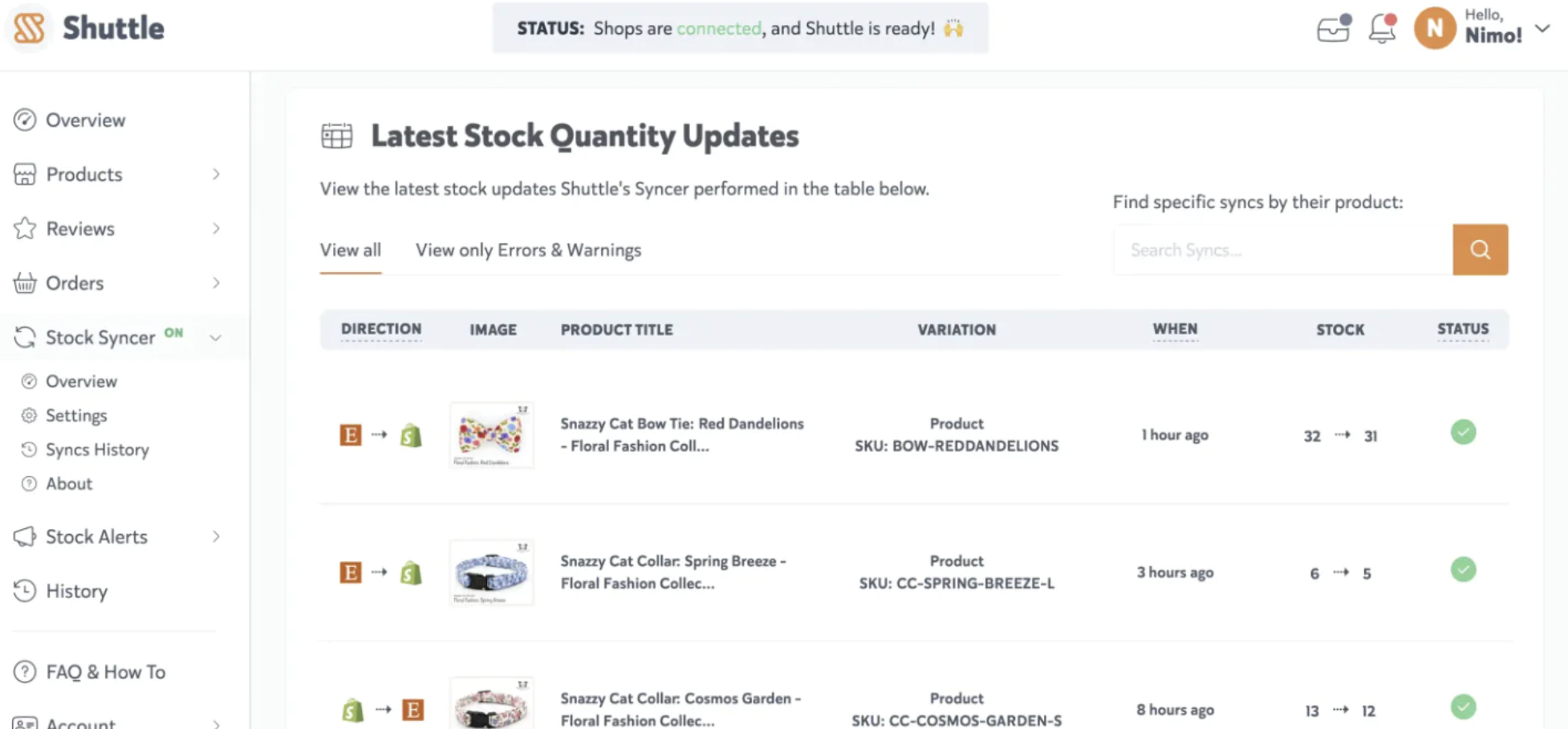
In addition, you will have the ability to update stock levels, prices, and SKUs.
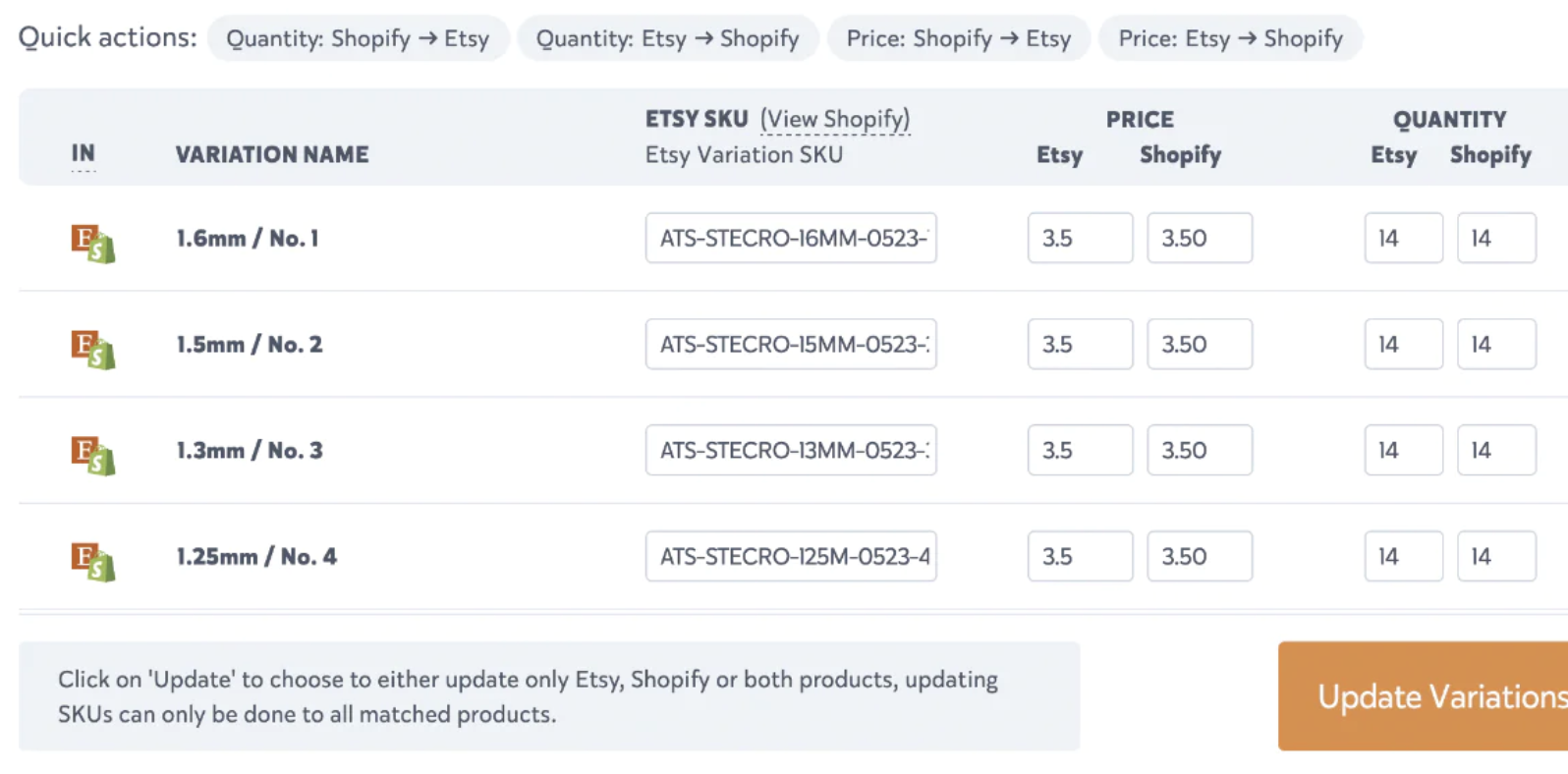
Pricing
This extension is not free. Yes, it has a free 30-day period, but after that, you will have to choose one of 4 paid subscriptions.
The starter plan goes for $5 per month. It features product and order transfers and reviews exports. This plan is suitable for all store sizes but keep in mind that it has a monthly limit for transferring goods: you can move up to 50 objects.
The standard plan costs $9/month and includes everything in Starter plus:
- Automatic Review Exports
- Automatic Product Transfers
- Theme Blocks
- The quota increases by 100 objects per month
Then, the Pro plan is coming. It charges $15 per month. This option provides you with everything in standard, plus:
- Auto-Order Transfer & Fulfillment
- Picking Lists
- Low Stock Alerts
- The quota increases by 200 objects every month
The last one is the Syncing plan. It goes for $29 per month, and includes everything in Standard, plus:
- Real-time Stock Syncing
- 2,000 Monthly Syncs
What do merchants think about this Shopify and Etsy integration app?
Merchants like this app’s smooth synchronization of items, orders, and reviews between Etsy and Shopify. Its user-friendly design and customization features make it appropriate for all seller levels. One outstanding feature is the option to incorporate Etsy reviews, which boosts business legitimacy.
Customers praise its dependable performance and prompt customer service. The app is also acclaimed for its continual improvement, with new features added regularly in response to merchant input.
So, do you need Shuttle – Sync with the Etsy application?
The answer is Yes! You need this app because it knows how to connect Shopify to Etsy in the most user-friendly way.
You can synchronize two e-commerce systems using this extension. It does things quickly and seamlessly, so you don’t have to code anything. Also, you will get a real-time sync of stock levels and SKUs. All these enhancements come with an excellent user-friendly UI that leaves you with no questions.
However, what happens if you need to transfer information not only between your Shopify store and Etsy but also from other third parties? We have a solution for you. With the , you can import and export your store data from Shopify to any external system. This plugin supports CSV, XML, XLSX & Google Sheets file formats and Google Drive, FTP & standard file uploads. Follow these links to learn more about our app and don’t forget that it can help you connect Shopify to Etsy:









