Duplify: How To Duplicate A Shopify Store

Why do you need to duplicate a Shopify store? The answer is straightforward. It will help you to test new extensions, expand business with international shops, create backups, and more. But copying store is not an easy task. To do it by yourself from scratch, you must first understand all of the technical aspects. It will take quite a long time to pull all the information from the admin area.
What’s the solution? An application from Presidio Creative called Duplify. This plugin simplifies cloning with the automation of most copying processes. With this software, you won’t have to spend much time on manual work.
In this article, we will go over all of Duplify’s major features, abilities, user interface, and pricing. After reading this text, you will understand all aspects of this plugin and will be able to decide if you want to use it.

Table of contents
Duplify ‑ a Tool to Clone a Shopify Store
Duplify extension, which has been developed by Presidio Creative, aims to simplify duplicating a Shopify store. This plugin helps you with the automatic bulk export of essential elements such as products, variants, media, meta fields, inventory, etc.
And you don’t need any technical knowledge to do that.
This program can help many e-commerce business owners. For example, you want to check a new extension but worry that it could harm the store. You may create a clone of your shop and test the work on it.
Or you may need to create a backup market. This is not a problem with Duplify either.
Duplify’s Key Feature
The main purpose of Duplify is to copy data from one store to another. You can duplicate information such as:
- products
- variants
- media
- meta fields
- inventory
- collections
- pages
- files
- blog
- customers
- orders
- redirects
Also, Duplify provides an option such as Keep In Sync. This function will give you the ability to keep destination store products in sync with your source shop. But for that, you’ll need a subscription.
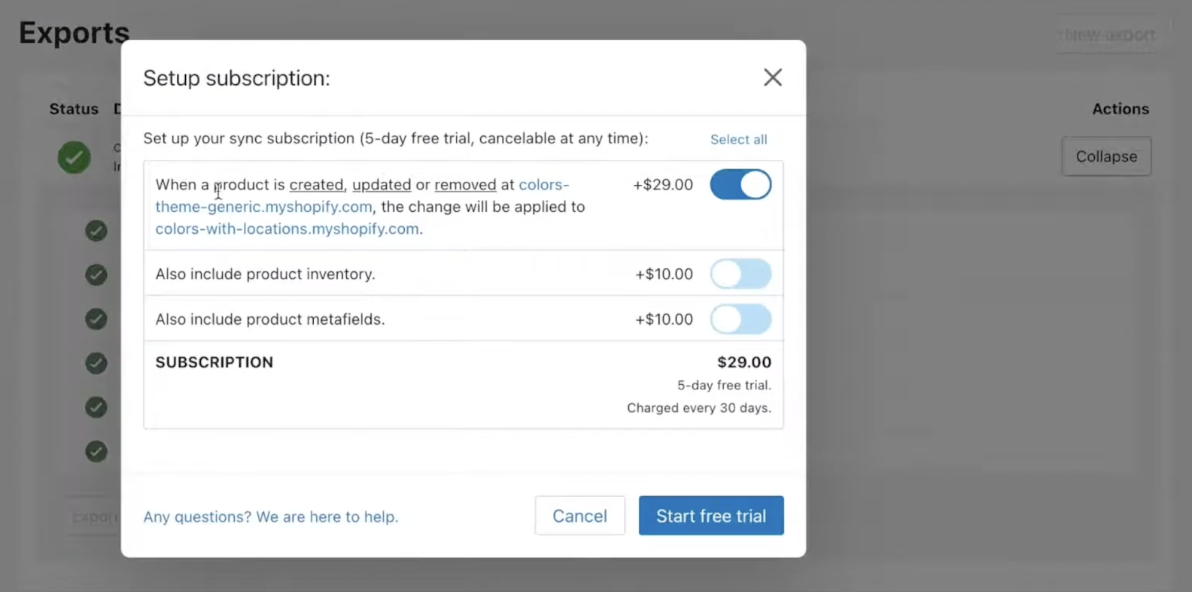
Now let’s check how this plugin works.
How to Duplicate A Shopify Store with Duplify
First, you must install Duplify in the store from which you want to export the information. Following that, you’ll see the plugin icon. After clicking on it, you will discover the “Get Started” button. That is what we need.
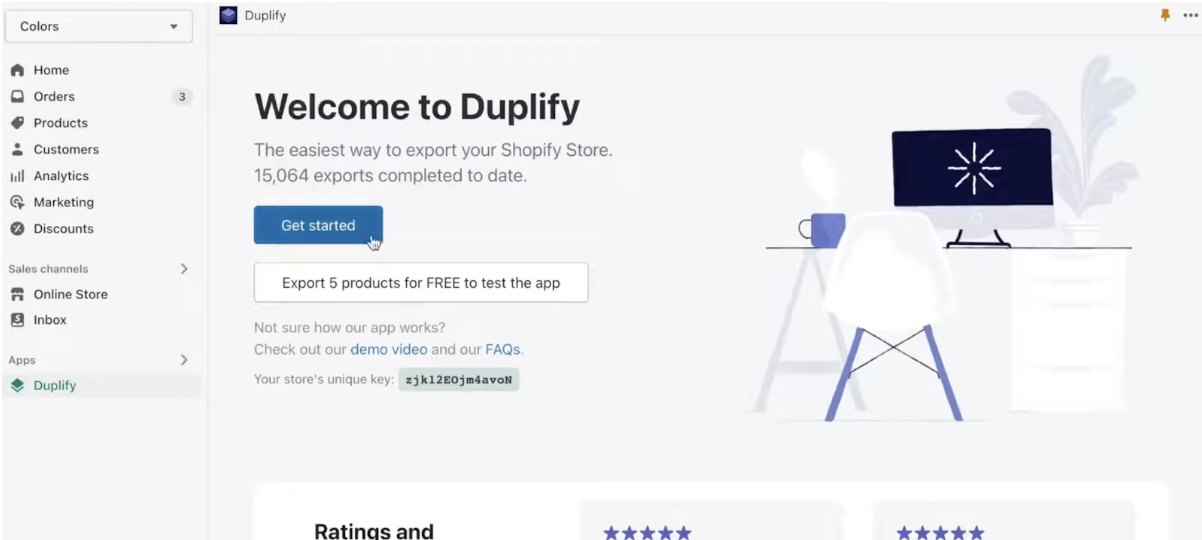
Then, write your destination address. That’s the shop where your information will be copied. Also, you will need your destination store’s unique key.
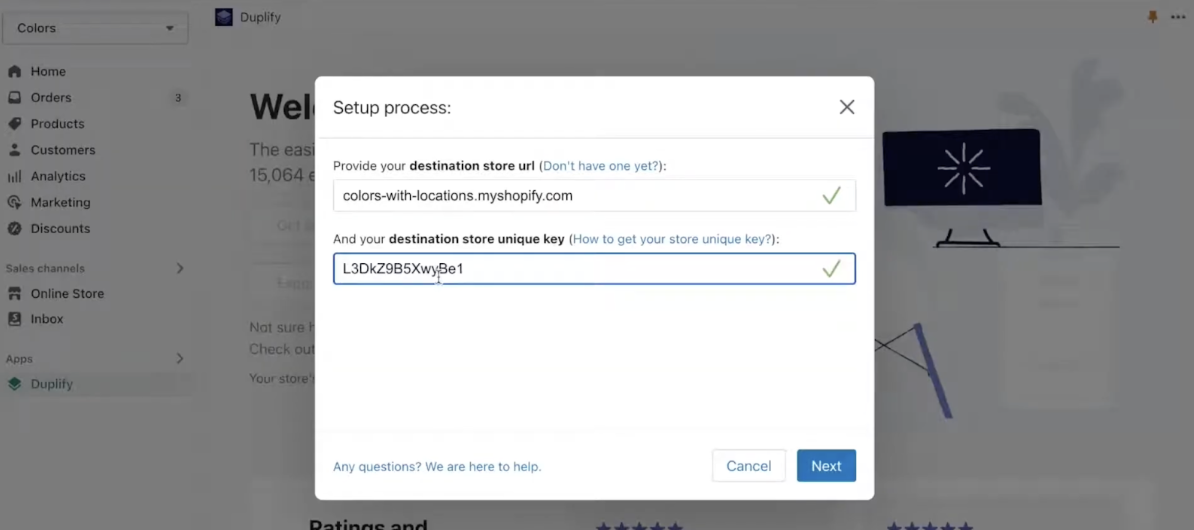
Now, you can choose which elements you want to export.
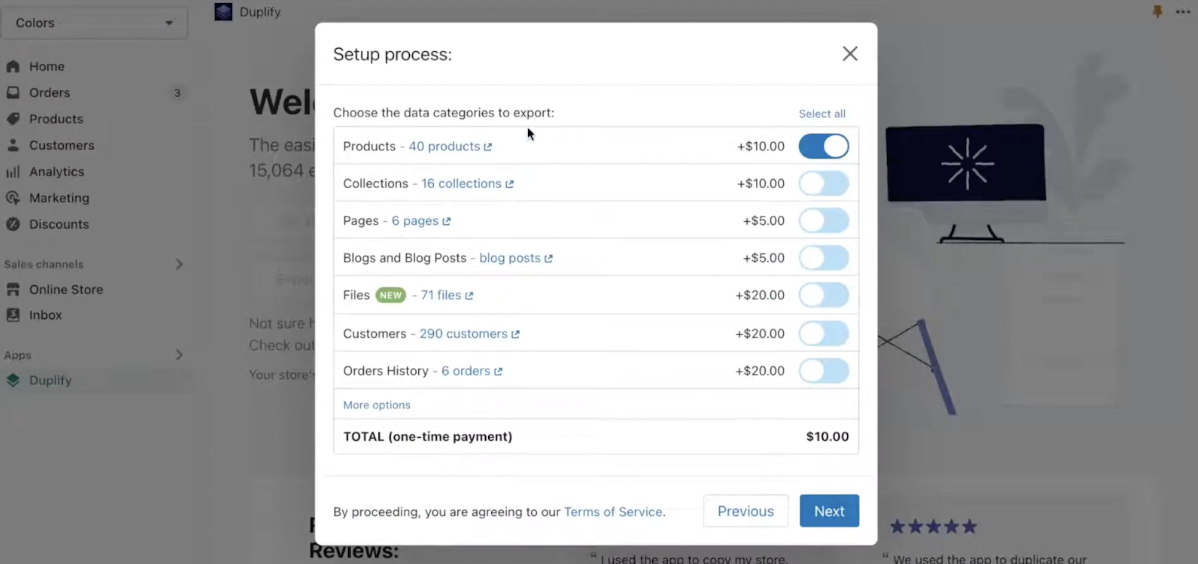
After that, you’ll need to pay for the task and receive a progress screen. Exporting could require something between a few minutes and a couple of hours. It all depends on the number of products.
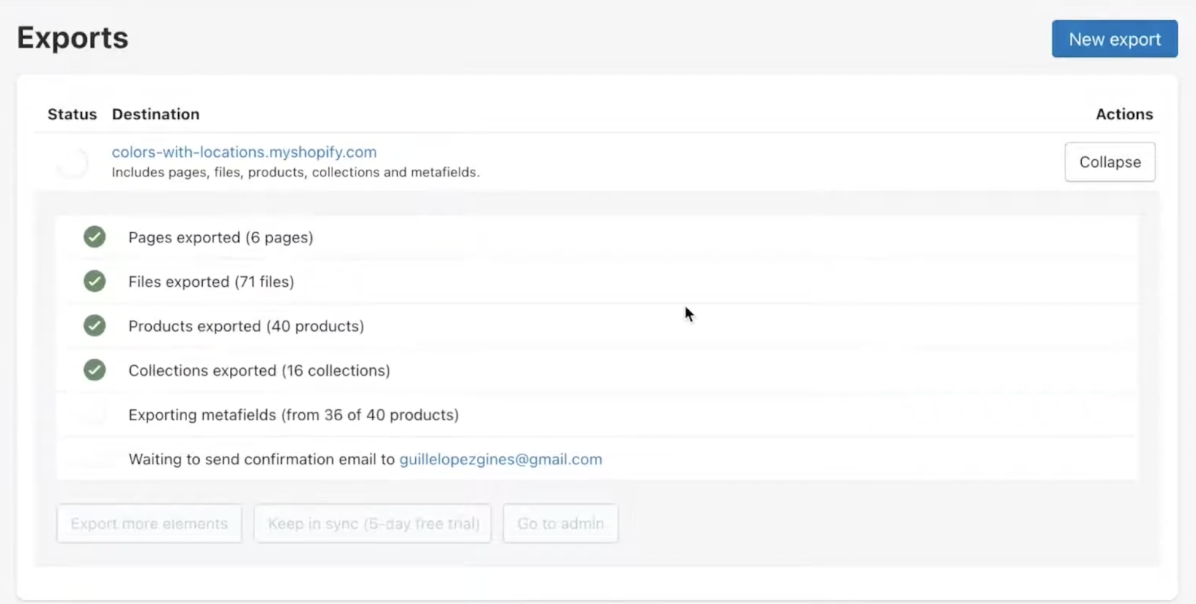
Now, you can see all exported data in the destination store.
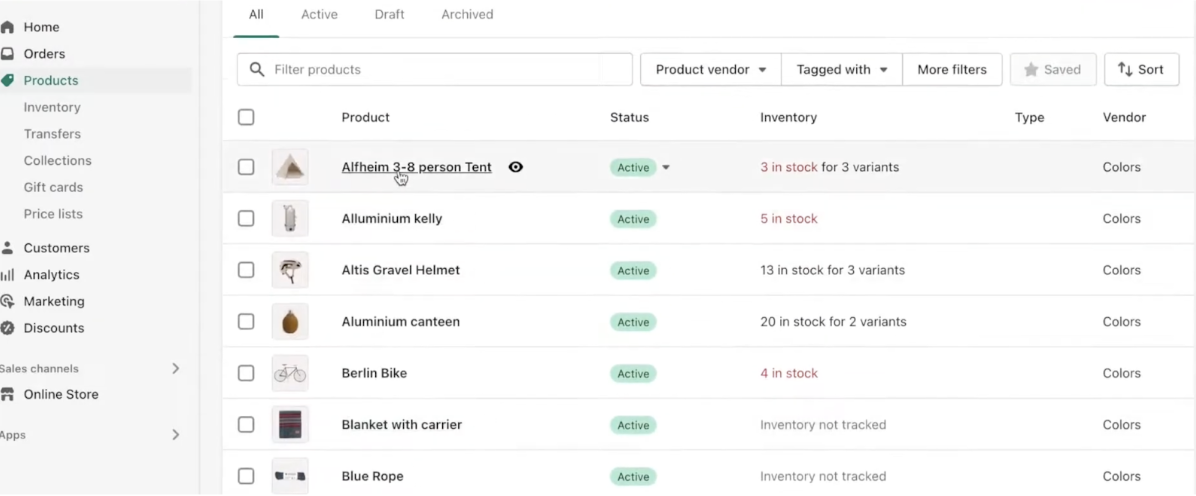
The Cost of Copying Shopify Store
But how much does it cost to make a copy of Shopify store? This extension has a few pricing options:
- Free. You can run 5 products export for free.
- Starter. It costs $79 per month and includes 1000 export events every month.
- Middle. The subscription charges $99 per month and provides 2,000 exports.
- Advanced. This plan takes $129 per month and offers 3000 exports.
Will The Duplify App Be Useful For You?
If you need to clone a Shopify store, the answer is yes. This application will allow you to simplify the whole cloning process. You won’t need to get into the code and spend hours to figure out what’s what.
The plugin is simple to use and will allow you to export all of the fundamental information from your shop, including goods, variations, media, meta fields, inventory, collections, and more. You may use Duplify to quickly create stores for testing or to expand your business with global offices.
But what if you need not only export but also data import to your Shopify store? We have a solution for you. With the , you can import and export your info from Shopify to any external system. This plugin supports CSV, XML, XLSX & Google Sheets file formats and Google Drive, FTP & standard file uploads. Follow these links to learn more about our app and don’t forget that it can help you with duplication Shopify store.









