Reviewing Magento 2 Surcharge & Extra Fee Extension by Mirasvit

Running a Magento 2 store often comes with the challenge of balancing competitive pricing and managing additional costs for non-standard orders. Customers often pay for expensive shipping or payment options they don’t use, which can drive up abandonment rates at checkout. The Magento 2 Surcharge & Extra Fee Extension by Mirasvit offers a powerful solution to this problem, allowing merchants to maintain lower base prices while applying surcharges only to customers who opt for premium services. This Magento surcharge extension guarantees that extra fees are applied based on flexible rules, ensuring that customers who choose costly options like expedited shipping or non-standard payment methods pay their share. Targeting specific customer groups and store views allows merchants to make their pricing more attractive while covering additional processing costs.
Today, we’ll be exploring Mirasvit’s Surcharge & Extra Fee. This Magento 2 extra fee extension provides the flexibility to add extra fees either per order or per product, with customizable surcharge rules based on cart or product data. It also supports various types of surcharges, giving you full control over how additional fees are applied. Let’s see what this Magento 2 payment fee module is and then dive into the key features of this extension.

Table of contents
What is Magento 2 Surcharge & Extra Fee Extension by Mirasvit?
The Magento 2 Surcharge & Extra Fee Extension by Mirasvit is a powerful tool that allows store owners to apply additional fees based on flexible rules. It enables merchants to offer lower base prices while charging customers for non-standard options like premium shipping, heavy items, or special payment methods. This ensures that only those customers who use extra services are charged accordingly, improving the overall shopping experience and reducing cart abandonment.
With this magento surcharge extension, you can create flexible fee calculations, set surcharge rates and thresholds using order attributes, and decide how to set the order’s surcharge rate. Choose a fixed rate per order, a rate for each product, a rate for each pound, or a percentage of the product price. Within the threshold option, you might also specify the surcharge fee’s lowest and maximum amounts.
Note that you can apply condition-based surcharges, using this extra fee extension for Magento 2 by Mirasvit. Flexible surcharge fees can incorporate a set of requirements. You can choose attributes like subtotal, total item quantity, total weight, payment method, shipping method, shipping postcode, shipping region/state, or shipping province/country when using cart attributes as a condition.
Furthermore, there is an option to create target surcharges for customer groups and store views, providing customers with full visibility of your extra fees. The extension informs your potential buyers about surcharges added to their orders both on the checkout page and in the shopping cart. Even when multiple surcharges are applied to one order, customers can see them.
Key Features & Benefits
This Magento 2 surcharge extension offers a comprehensive solution for managing extra fees in your store associated with the following key features and benefits:
- Flexible Surcharge Rules. The extension offers highly customizable surcharge rules for Magento 2 based on cart and product attributes, customer groups, store views, or order specifics. Surcharges can be applied based on shipping methods, payment options, product weight, and more, ensuring that extra costs are fairly distributed only to those orders that require them.
- Support for Customer Groups and Store Views. Magento 2 merchants can apply surcharges specifically for certain customer groups or store views, ensuring that extra fees only apply where necessary. This feature is useful for segmenting customers who generate higher processing costs and helps to avoid unnecessary charges for other customer groups.
- Surcharge Types. Magento surcharges can be set as a fixed amount, a percentage of the total price, per product, per order, or even based on the unit weight of the products. This flexibility ensures that extra fees align with the additional services or handling required by the order.
- Surcharge Visibility. Customers are fully informed about any surcharges applied to their orders throughout the checkout process. Surcharges are displayed clearly in the cart and on the Magento 2 checkout page, as well as in the order details in the customer’s account. This transparency builds trust and reduces confusion.
- Thresholds for Surcharges. The module allows merchants to set minimum and maximum thresholds for surcharge application. For instance, surcharges can only be applied if the order weight exceeds a certain limit or if the subtotal falls within a specific range. This ensures fairness in how surcharges are distributed across orders.
- Administrative Control and Transparency. Store admins can easily manage and track surcharge applications through the Magento 2 backend. Surcharge details for each order are visible in the order view, ensuring smooth processing and review of extra charges.
How to Install The Magento 2 Extra Fee Extension
Follow these steps to install the Magento 2 extra fee extension by Mirasvit:
- Back up the web directory and database for your store
- Navigate to the root directory of the Magento 2 store after logging into the server’s SSH console
- Press ENTER after pasting the installation guidelines from the page My Downloadable Products into the SSH console
- Run this command:
1php -f bin/magento module:enable Mirasvit_Core Mirasvit_Surcharge Mirasvit_ShippingArea - Running this command will install the extension
1php -f bin/magento setup:upgrade - Running this command will clear the cache.
1php -f bin/magento cache:clean - Deploy static view files
1rm -rf pub/static/*; rm -rf var/view_preprocessed/*; php -f bin/magento setup:static-content:deploy
Backend Overview of the Magento 2 Extra Fee Extension
The Magento 2 Extra Fee Extension is designed to help store owners manage and apply additional fees based on flexible rules, whether it’s for payment methods, shipping options, or order characteristics. The backend offers several key pages for configuring and managing these extra fees. One of the most crucial sections is the Order Surcharge page, where you can create, view, and modify surcharges across your store. This ensures you can effectively control when and how additional fees are applied.
Order Surcharge Management
In the Order Surcharge section, all the surcharges applied in your store are listed, and you can easily edit or delete them as needed. This ensures that your store’s fees remain flexible and adaptable. With the Magento 2 payment fee feature, you can impose extra charges on specific payment methods, shipping options, or other order conditions.
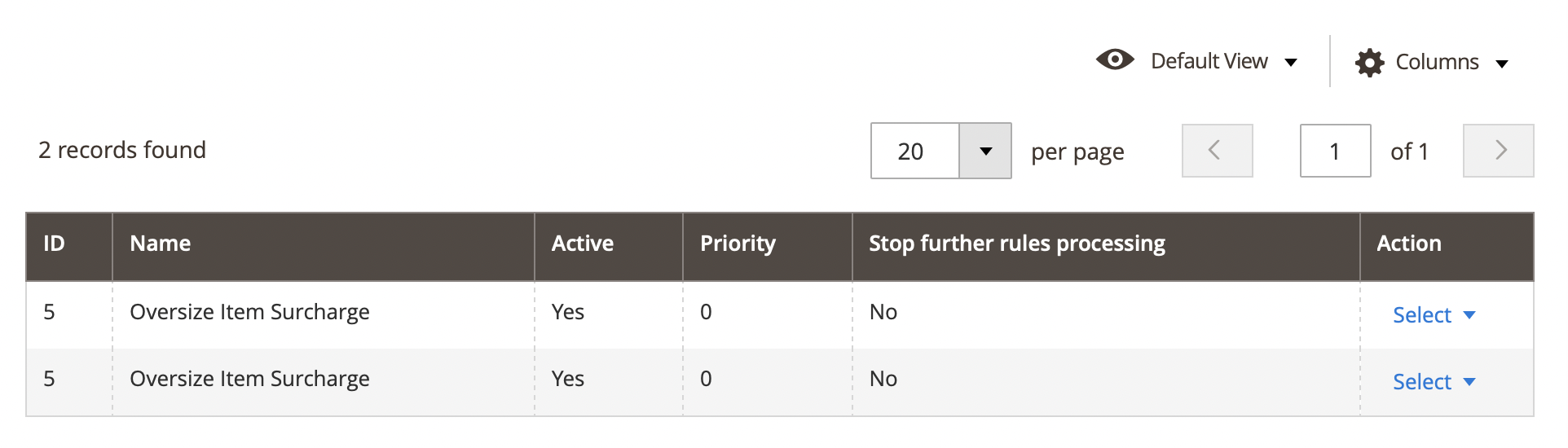
Hot to Add Extra Fee in Magento 2
Creating a new surcharge in the Magento 2 backend is simple. Provide the following details to add an extra fee in Magento 2:
- Internal Name: The name used for internal reference.
- Label: The visible name for customers.
- Group Label: The label used for specific customer groups.
- Active: A switch to activate or deactivate the surcharge.
- Priority: Determines the order in which surcharges are applied if multiple rules exist.
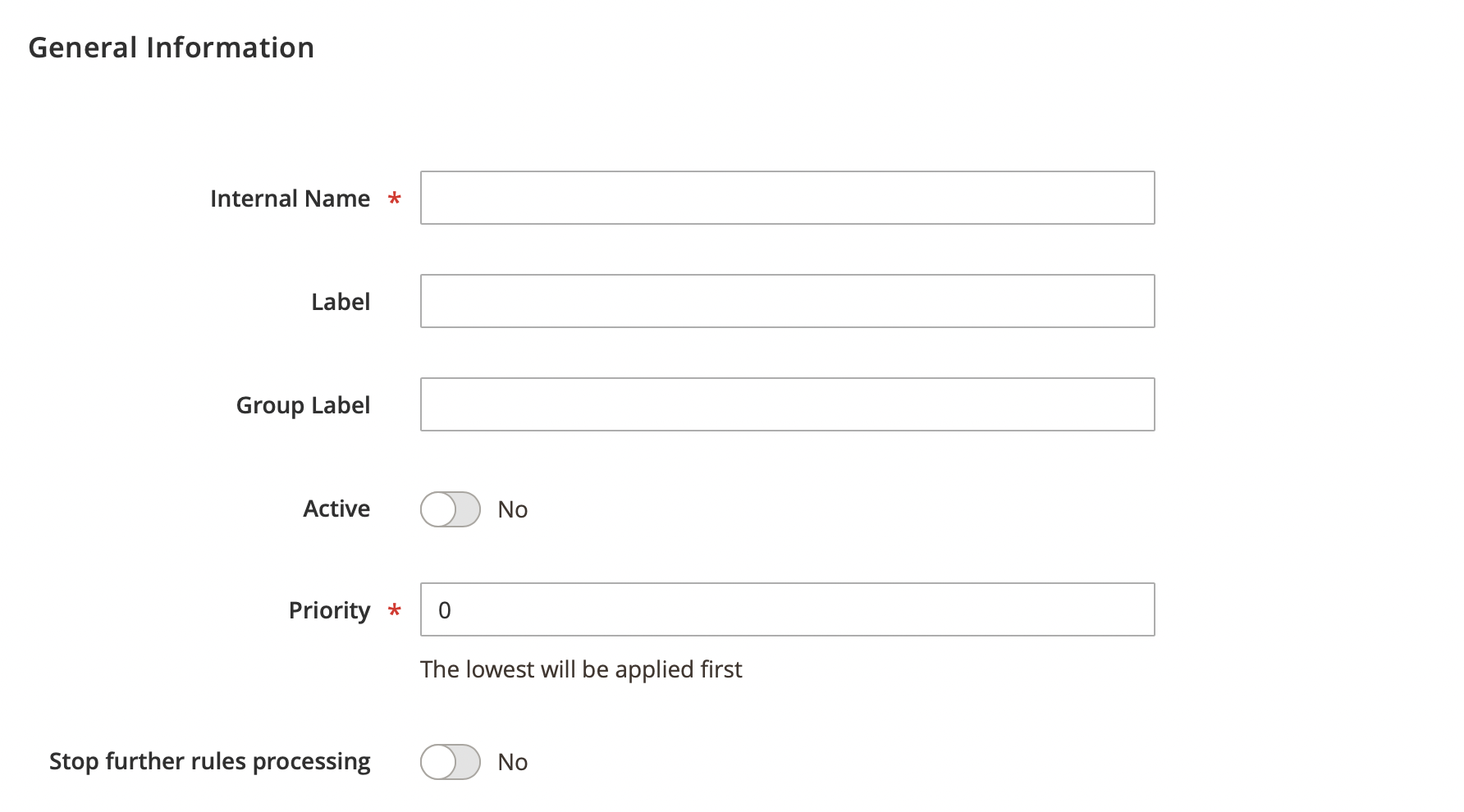
When creating a new Magento 2 surcharge, you can also add conditions that must be met for the surcharge to apply. Conditions can be based on store views, customer groups, or specific order attributes. This flexibility helps you use Magento 2 multi-fees to target surcharges only to relevant customer segments or order scenarios. Also, you can choose a store view or a customer group to apply your Magento 2 extra fee.
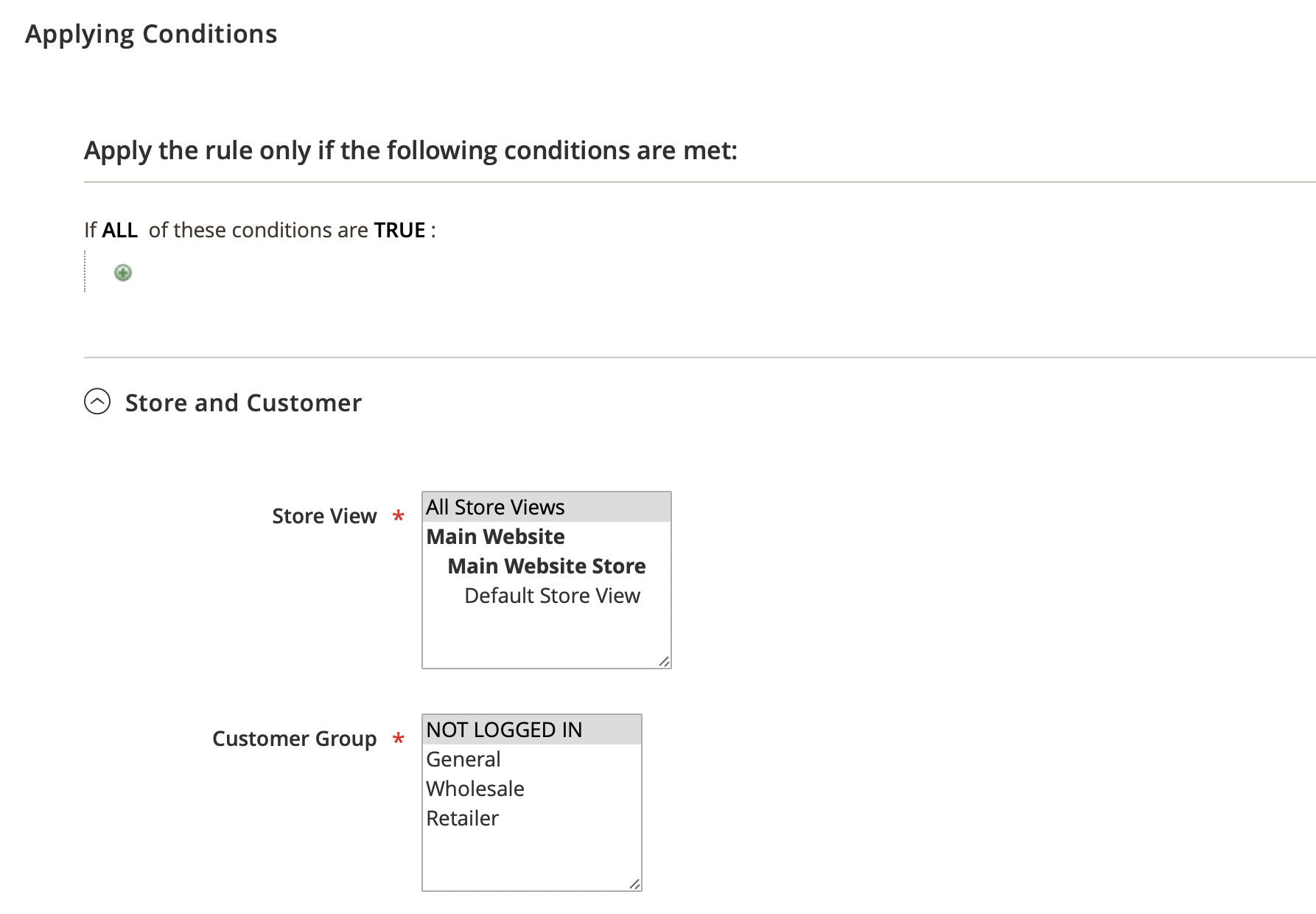
During the next step of adding an extra fee, this Magento 2 surcharge extension also allows you to define rates and thresholds, ensuring you can add extra fees accurately. Choose one of the following options:
- Fixed Rate (per order)
- Percent Rate (per order subtotal)
- Rate per Product
- Rate per one item
- Rate per Unit of weight
- Percent of the product price
- Percent of the discounted product price
Then, you can specify the value of your surcharge.
Note that this Magento 2 extra fee extension lets you apply the rate configured above to either all items in the cart or the items matching specific conditions. If you want some extra flexibility, create additional conditions at this point.
After that, the module lets you define minimum and maximum thresholds for surcharge application.
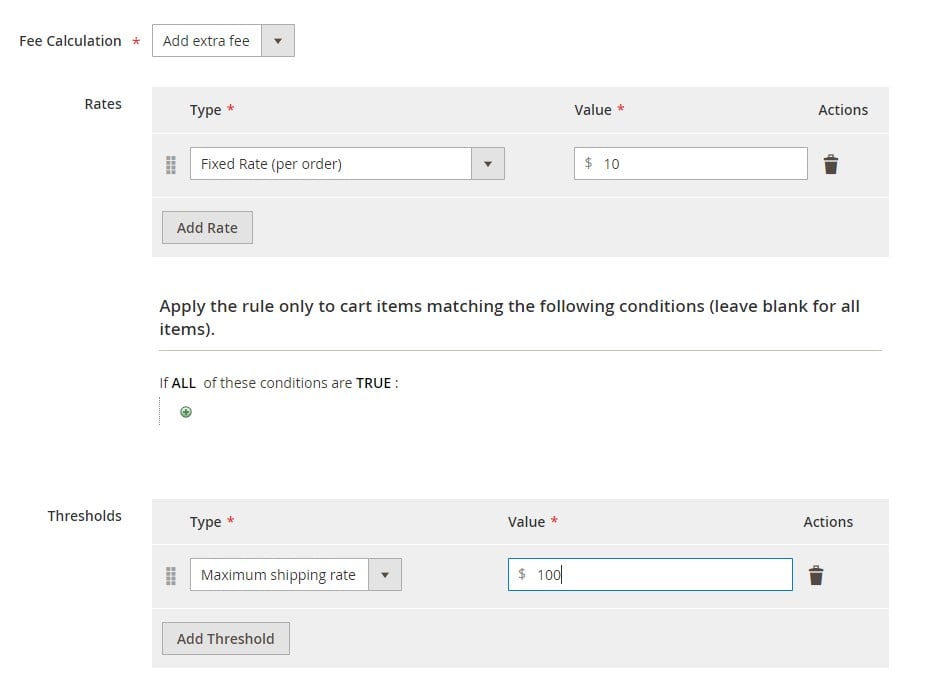
Magento 2 Surcharge Configuration
The Order Surcharge Config section provides general settings for the Magento 2 extra fee extension. Here, you can specify an attribute that will be used instead of the weight attribute. Defining the specific product attributes that the extra fees will apply to includes the following options:
- Product Name
- SKU
- Price and Special Price
- Meta Keywords and Data
- Color
- Tier Pricing
- And more
By configuring these attributes, you can fine-tune how extra fees are applied based on your store’s unique needs.
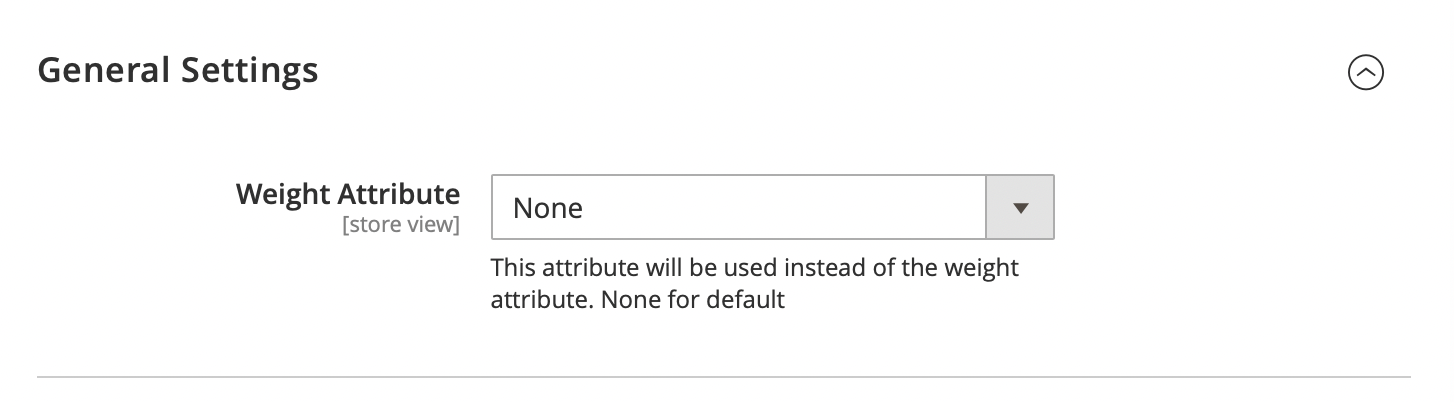
Magento 2 Extra Fee in Admin
The Magento 2 extra fee extension also offers detailed tracking and management for how surcharges are applied to different order options. You can easily apply fees based on payment methods, shipping methods, order weight, or product categories. This ensures that additional costs are targeted only at orders requiring extra processing.
For example, the Magento 2 payment fee feature lets you apply extra fees specifically for customers choosing more costly payment methods. Similarly, Magento 2 multi fees functionality allows you to add multiple surcharges for orders, based on combinations of payment, shipping, or product conditions.
Payment-based surcharges look as follows:
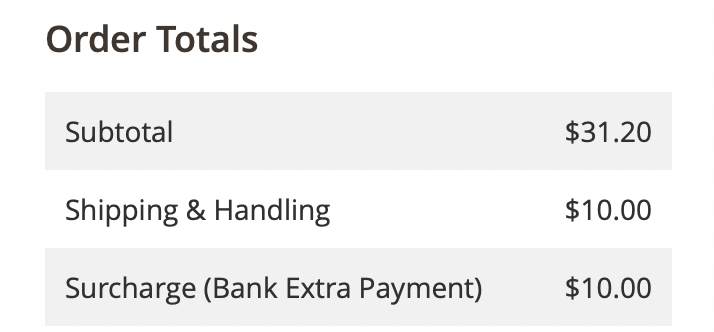
The extension indicated Magento 2 extra fees based on shipping like this:
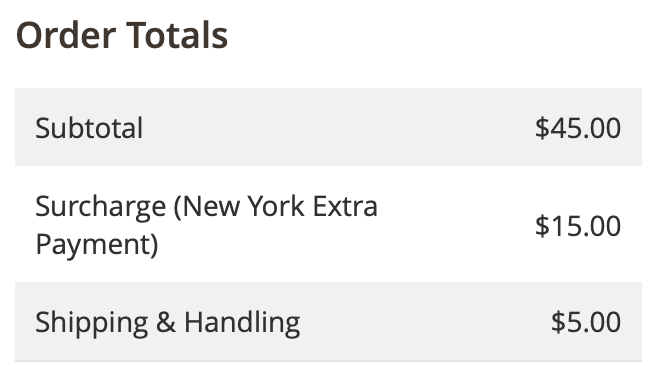
Product condition-based Magento 2 surcharges appear in your admin section as follows:
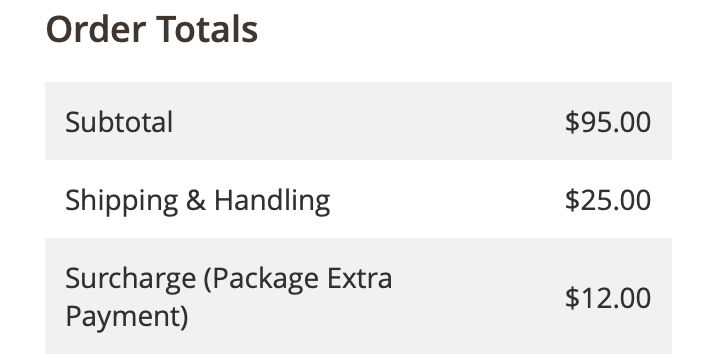
Magento 2 Extra Fee Customer View
Shoppers receive information on surcharges applied in three different places.
Firstly, additional fees are displayed in the Magento 2 shopping cart:
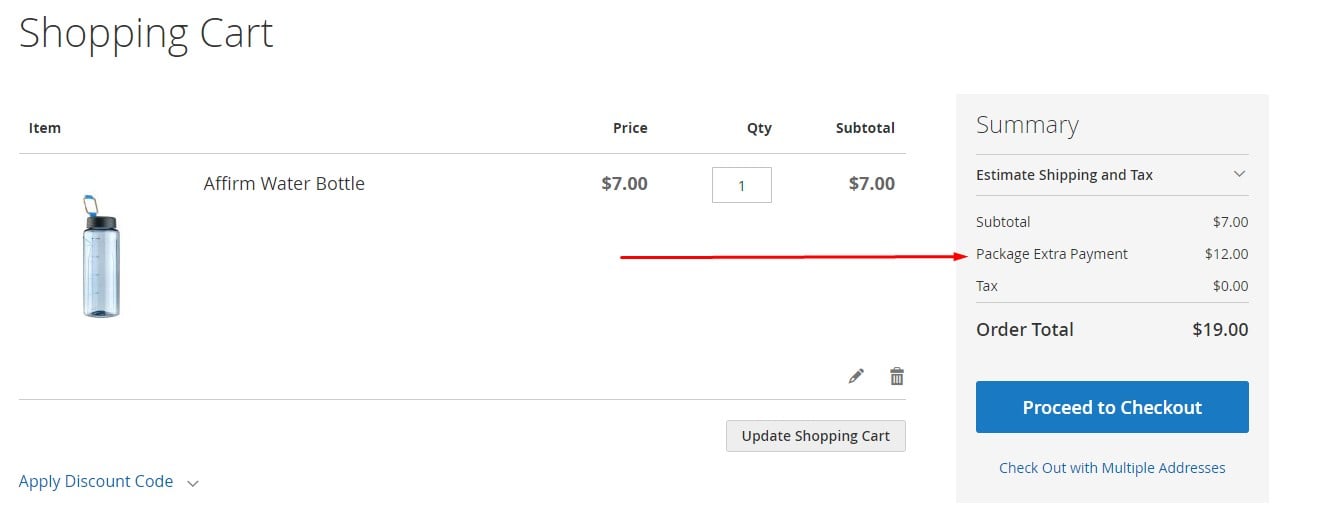
Secondly, Magento 2 extra fees are visible on the checkout page. An order can contain multiple surcharges, and the customer will see them all.
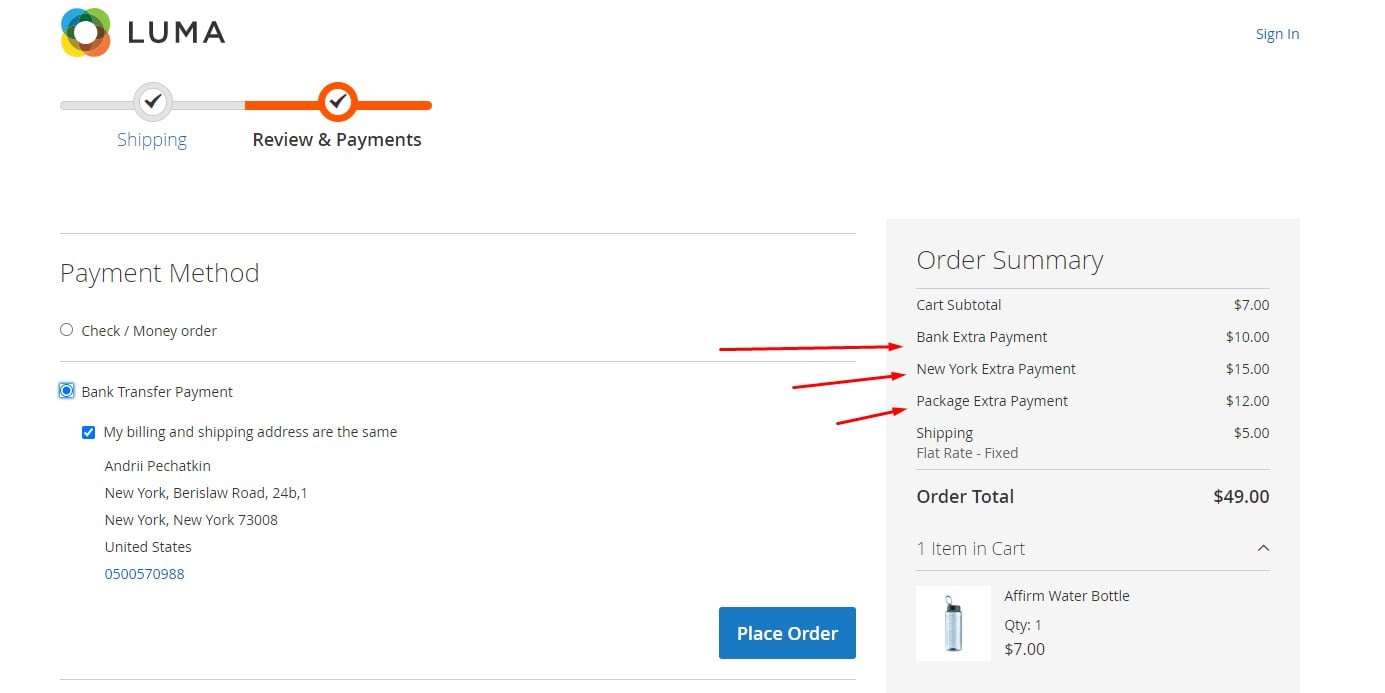
Additionally, customers can view full surcharge info in their account on the order details page.
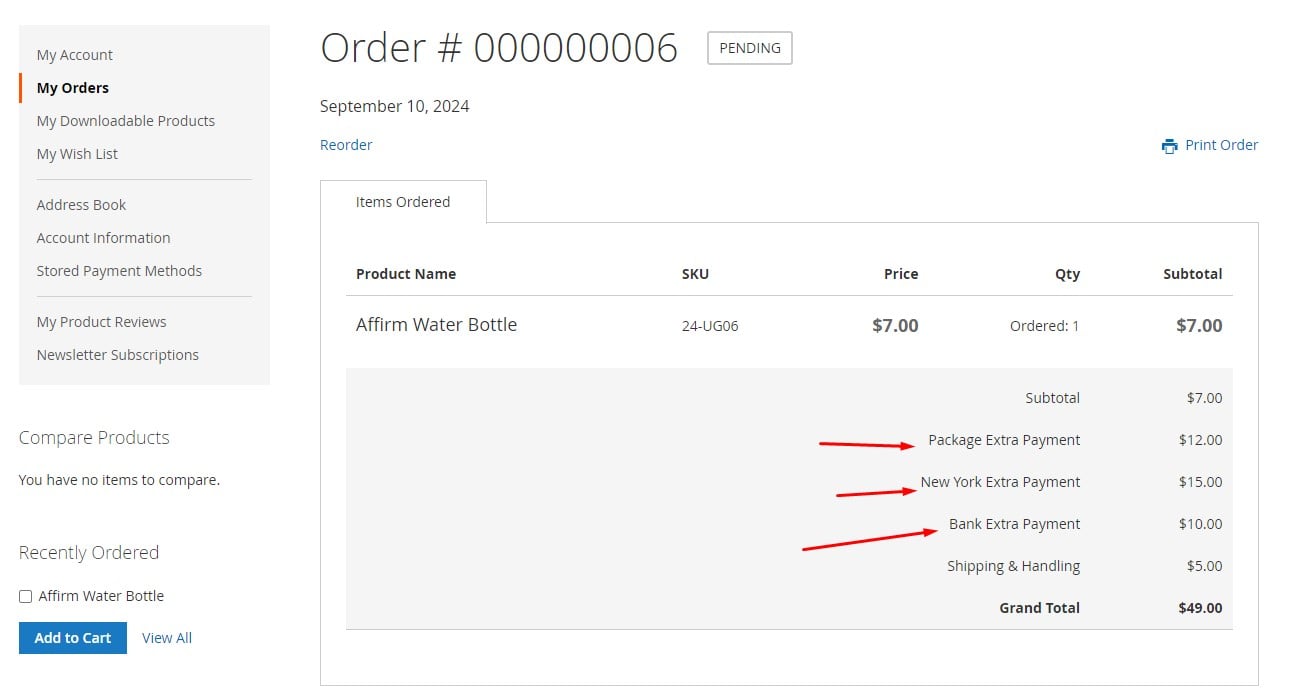
Final Words
The Magento 2 Surcharge & Extra Fee Extension by Mirasvitis an essential tool for any store owner looking to optimize pricing strategies while maintaining profitability. With its ability to apply flexible Magento 2 extra fees, you can charge customers based on their selected payment methods, shipping options, or other order conditions. The extension offers powerful features like customizable multi fees, detailed surcharge rules, and the ability to add extra fees per product or order. This ensures that non-standard orders are fairly charged without impacting your base prices.
Whether you need to implement a Magento 2 payment fee for premium services or manage multiple surcharges, this extension provides all the necessary tools to streamline your fee structure. By targeting specific customer groups or store views, you can ensure that only the relevant customers incur additional costs, keeping your pricing competitive and transparent. Follow the link below to learn more about Mirasvit’s Magento 2 extra fee extension:








