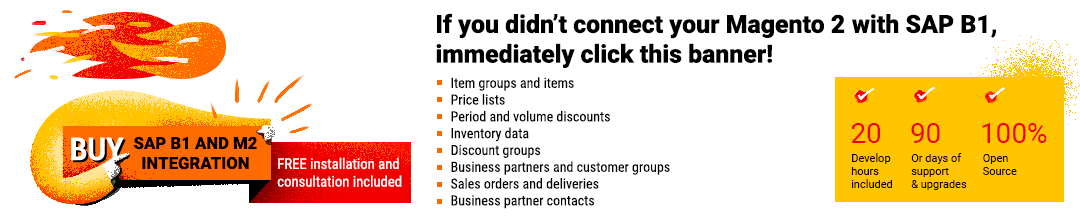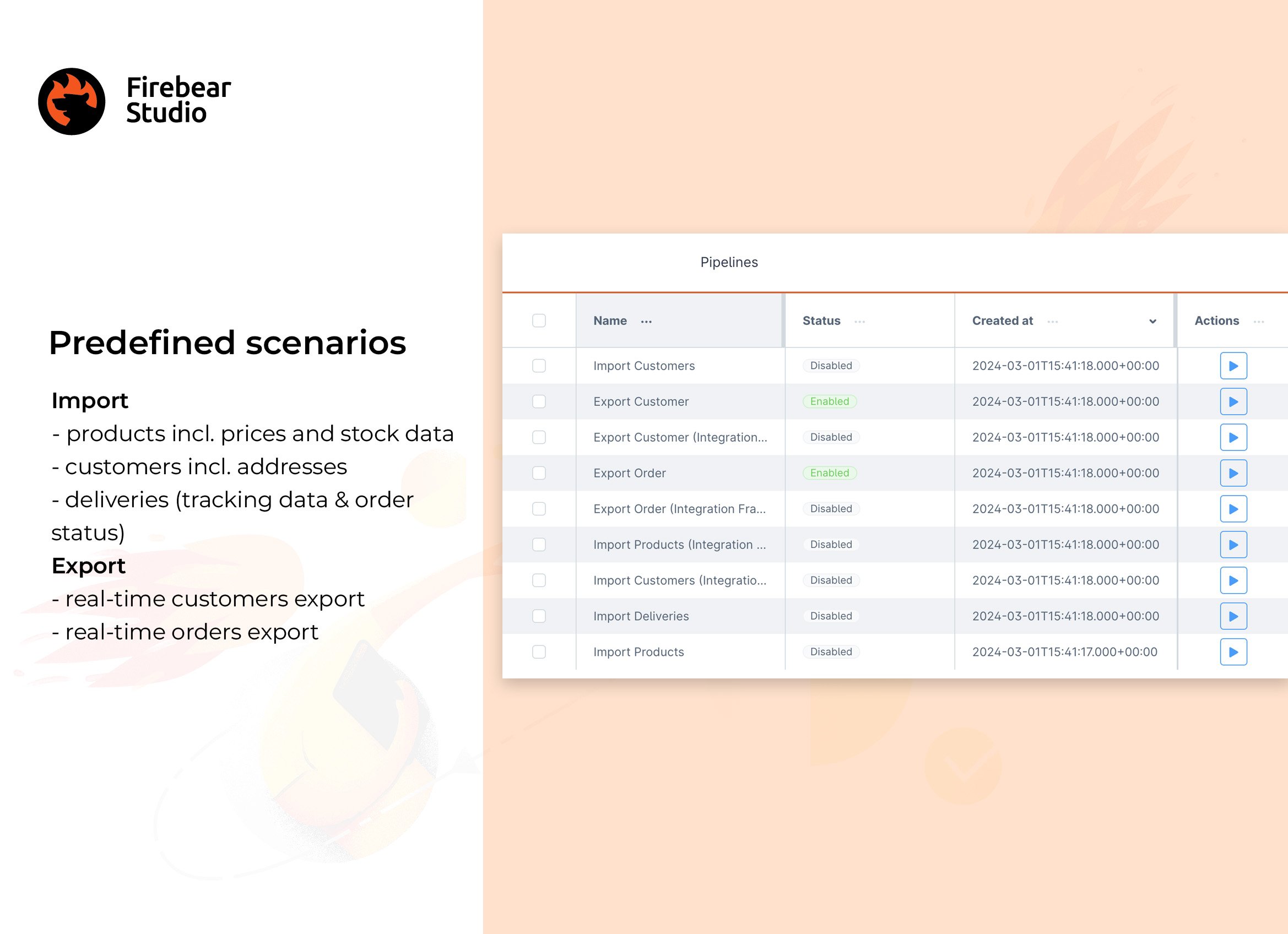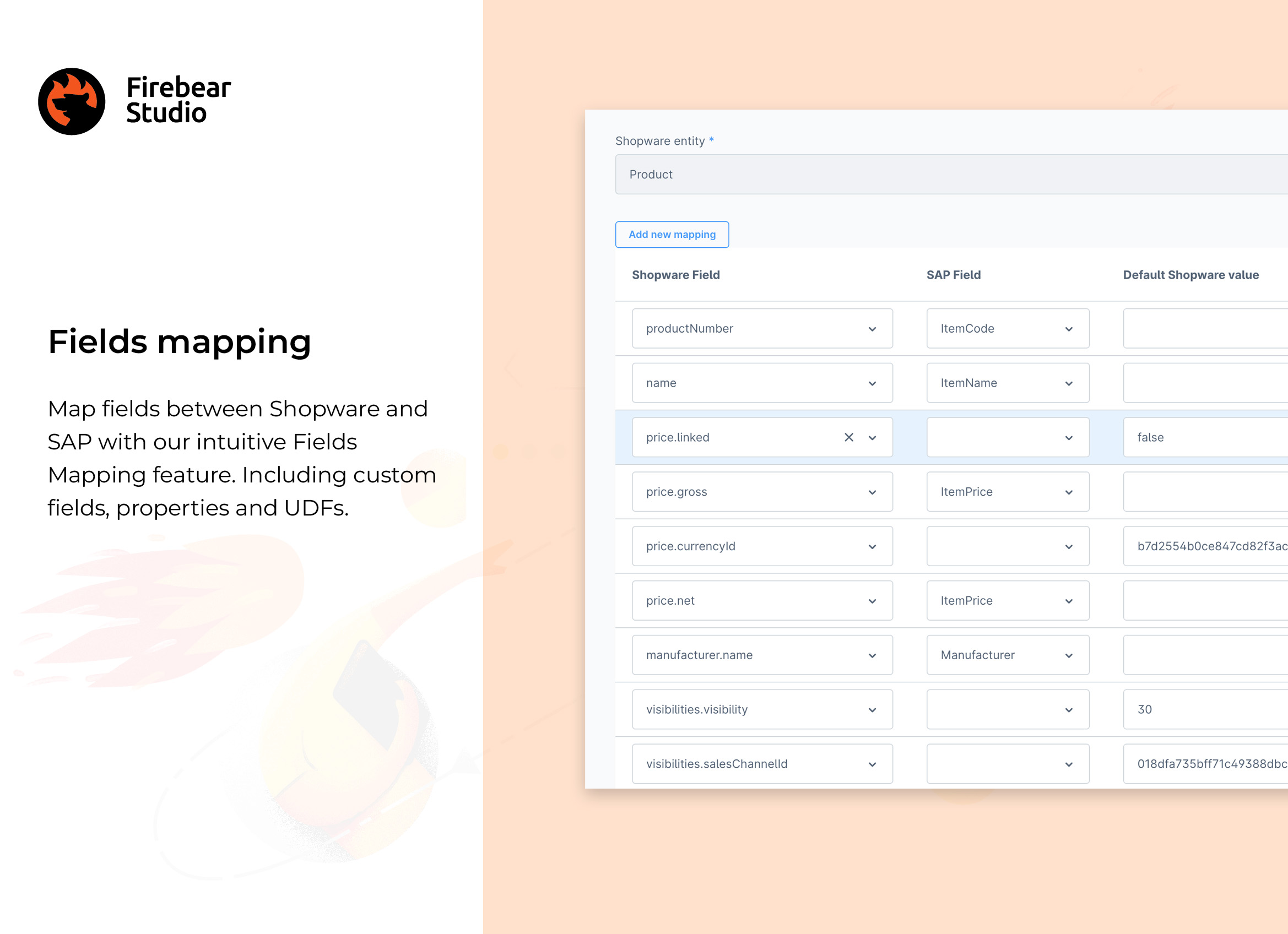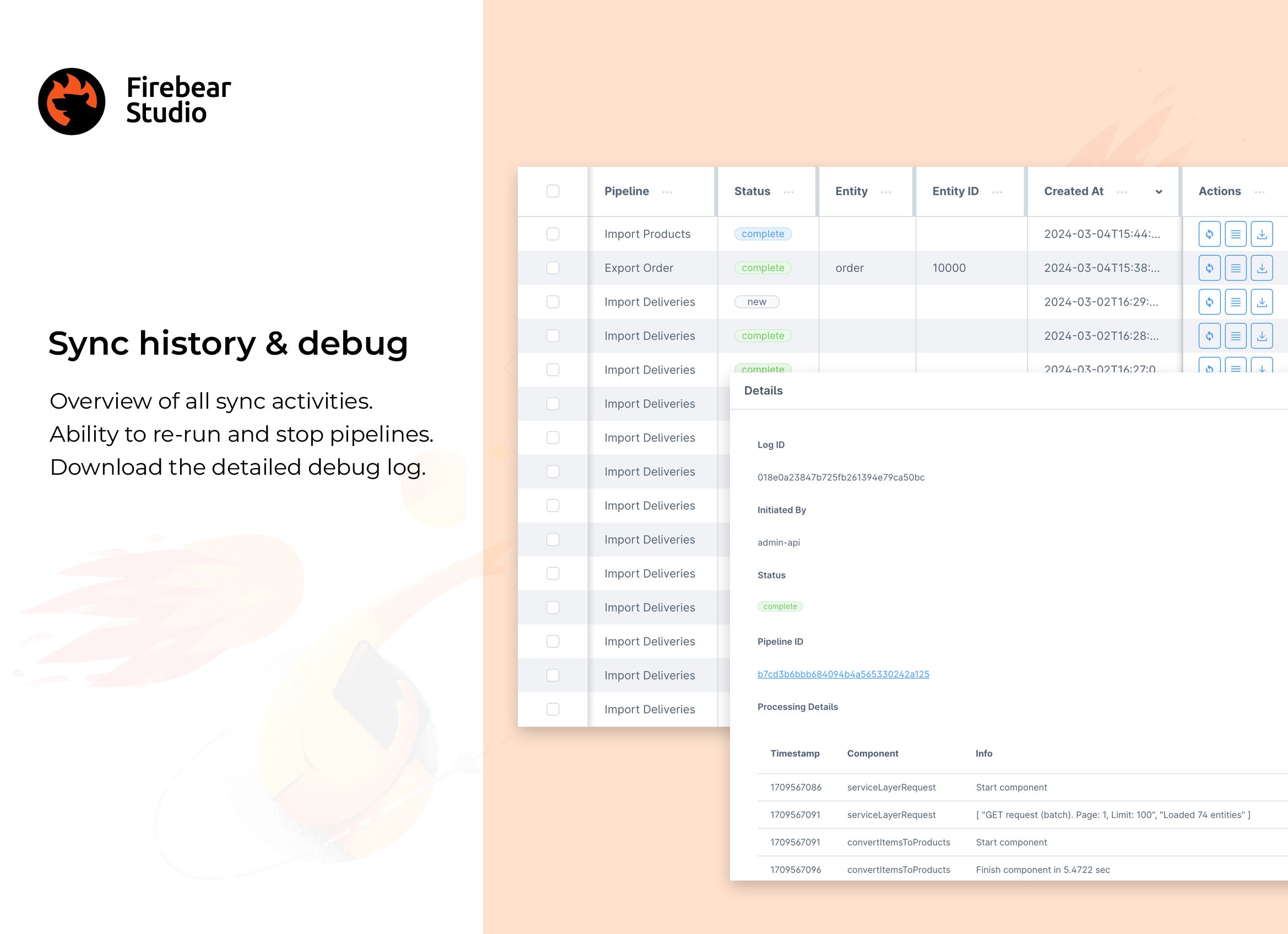Shopify Sap Business One Integration Defined
Below, we’d like to draw your attention to the Shopify SAP integration. These days, many useful tools can help you simplify e-commerce duties, including various ERP systems, CRM platforms, accounting tools, etc. SAP Business One, of course, is on the list of the most powerful solutions. The Shopify SAP Business One integration, however, is not built into your admin by default. Therefore, you need to look for a reliable third-party solution.
In this article, we are going to introduce you to one of the possible Shopify SAP B1 integrations, so that you can achieve your goals of connecting the data of these two platforms and improving the performance of your business operations. With the Firebear team and its , you can carry out this process quickly and painlessly. Let’s go over all the integration features (both implemented and planned).

Table of contents
- 1 Four Pillars Of Shopify SAP Bussines One Integration
- 2 Shopify SAP B1 Integration Key Highlights
- 3 Shopify SAP Integration Plugin
- 4 SAP Business One Shopify Integration: ERP Side
- 5 Shopify SAP B1 Integration: E-Commerce Side
- 6 Conclusions
- 7 Shopify SAP Business One Integration FAQ
- 7.1 What is Shopify SAP Business One integration?
- 7.2 What are the benefits of integrating Shopify with SAP Business One?
- 7.3 How do I integrate Shopify with SAP Business One?
- 7.4 What data can be synchronized between Shopify and SAP Business One?
- 7.5 Are there any challenges with integrating Shopify and SAP Business One?
Four Pillars Of Shopify SAP Bussines One Integration
Customer Sync Between SAP and Shopify
With the Firebear team, you can integrate all existing web customer details between Shopify and SAP Business One. Also, all newly registered users’ account information will be connected to SAP B1.
Below, you can see how this feature is implemented in our Shopware 6 SAP connector:
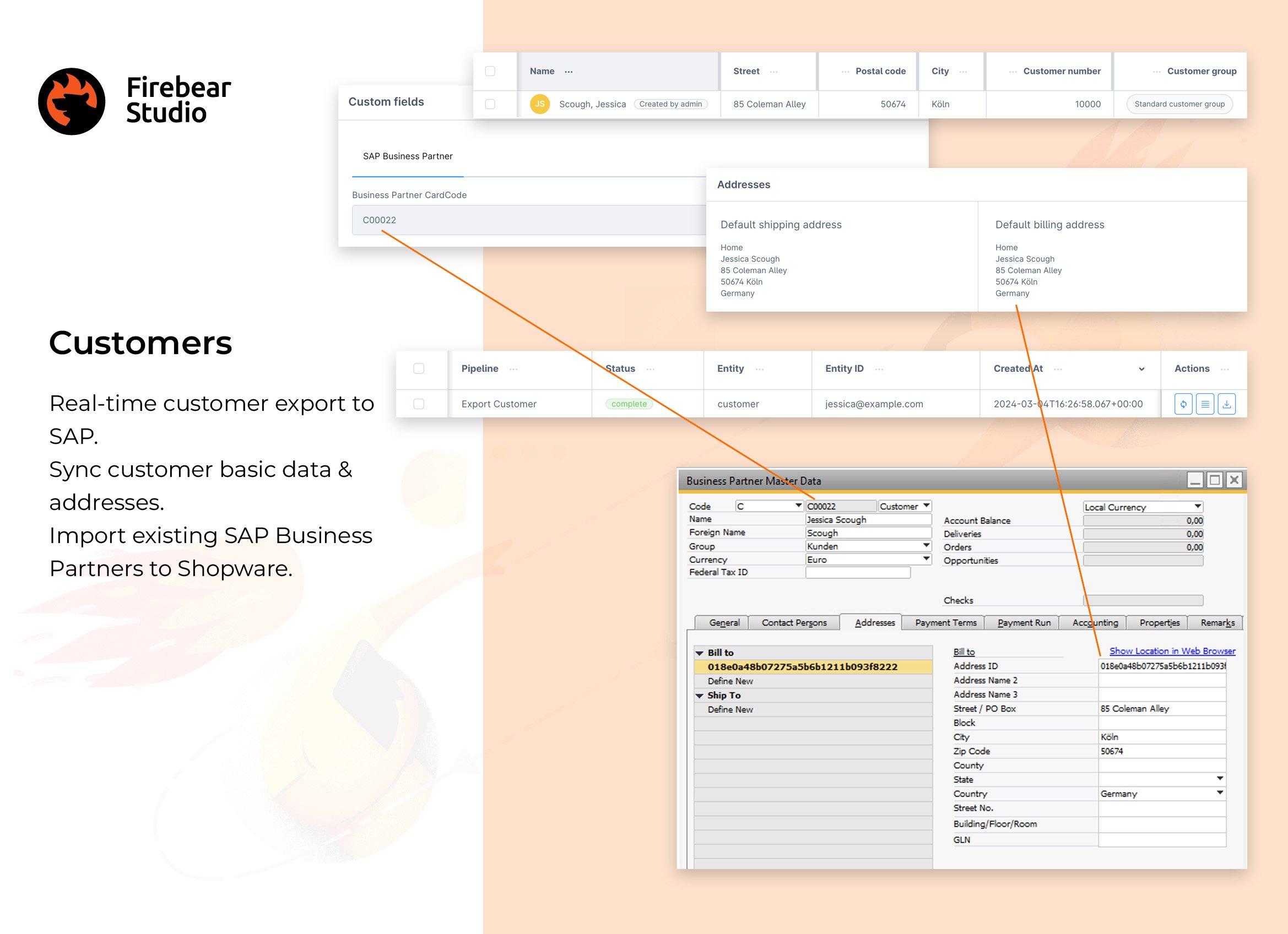
Product Sync Between SAP and Shopify
With our help, you can synchronize product data between SAP Business One and Shopify, including prices and stock information. Even if you have different custom or complex types of products, you can discuss the details of this structure integration. All product updates are automatically integrated and synchronized with SAP B1 master data.
Below, you can see how this feature is implemented in our Shopware 6 SAP connector:
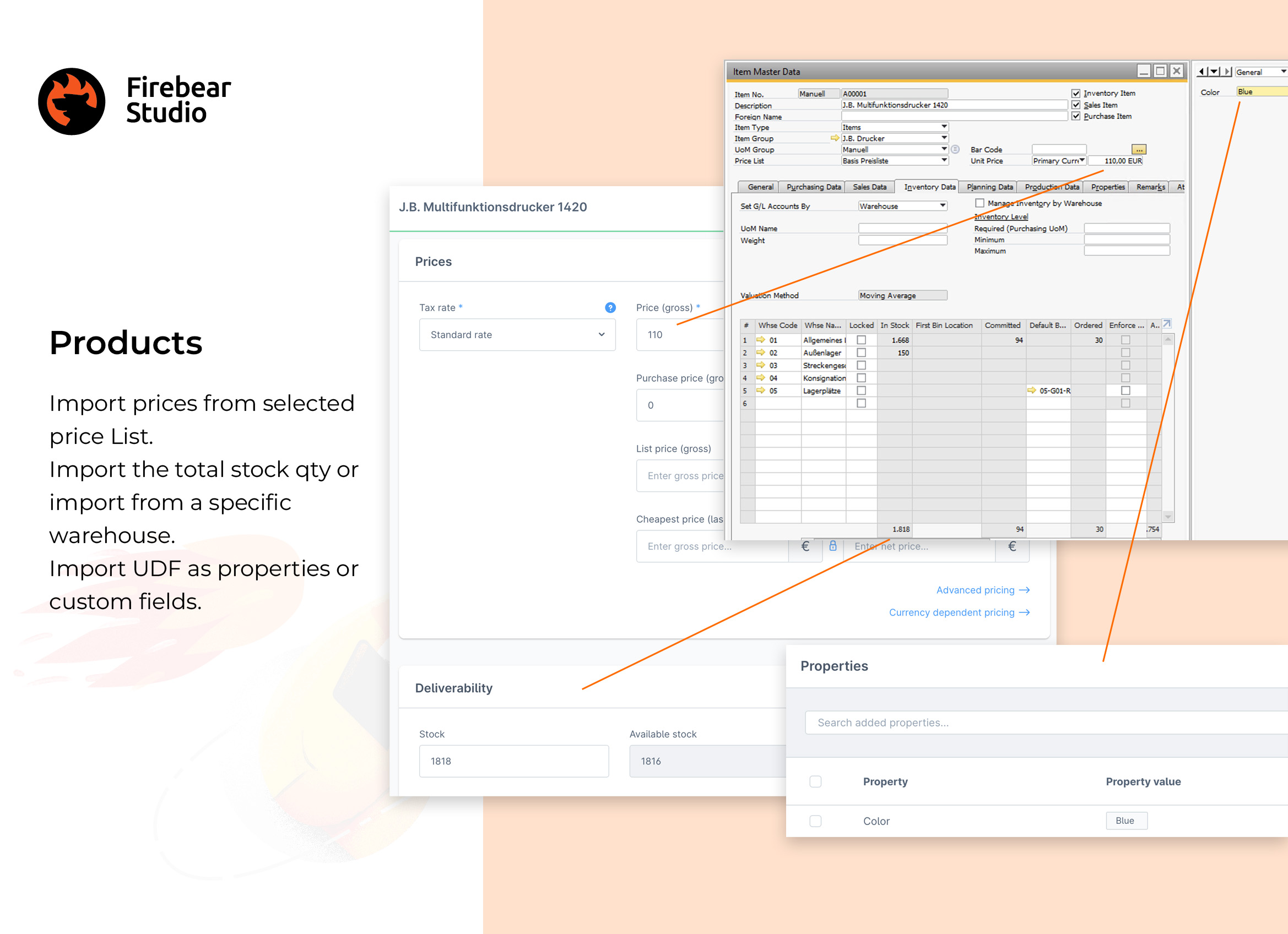
Order
With our help, you can synchronize all Shopify orders with SAP Business One Sales data. The integration also enables you to calculate the total value of tax and shipping charges during the sync to SAP Business sales orders. Along with this, you can implement the synchronization of discounts with saving and maintaining the same order value both in Shopify and SAP Business One.
Below, you can see how this feature is implemented in our Shopware 6 SAP connector:
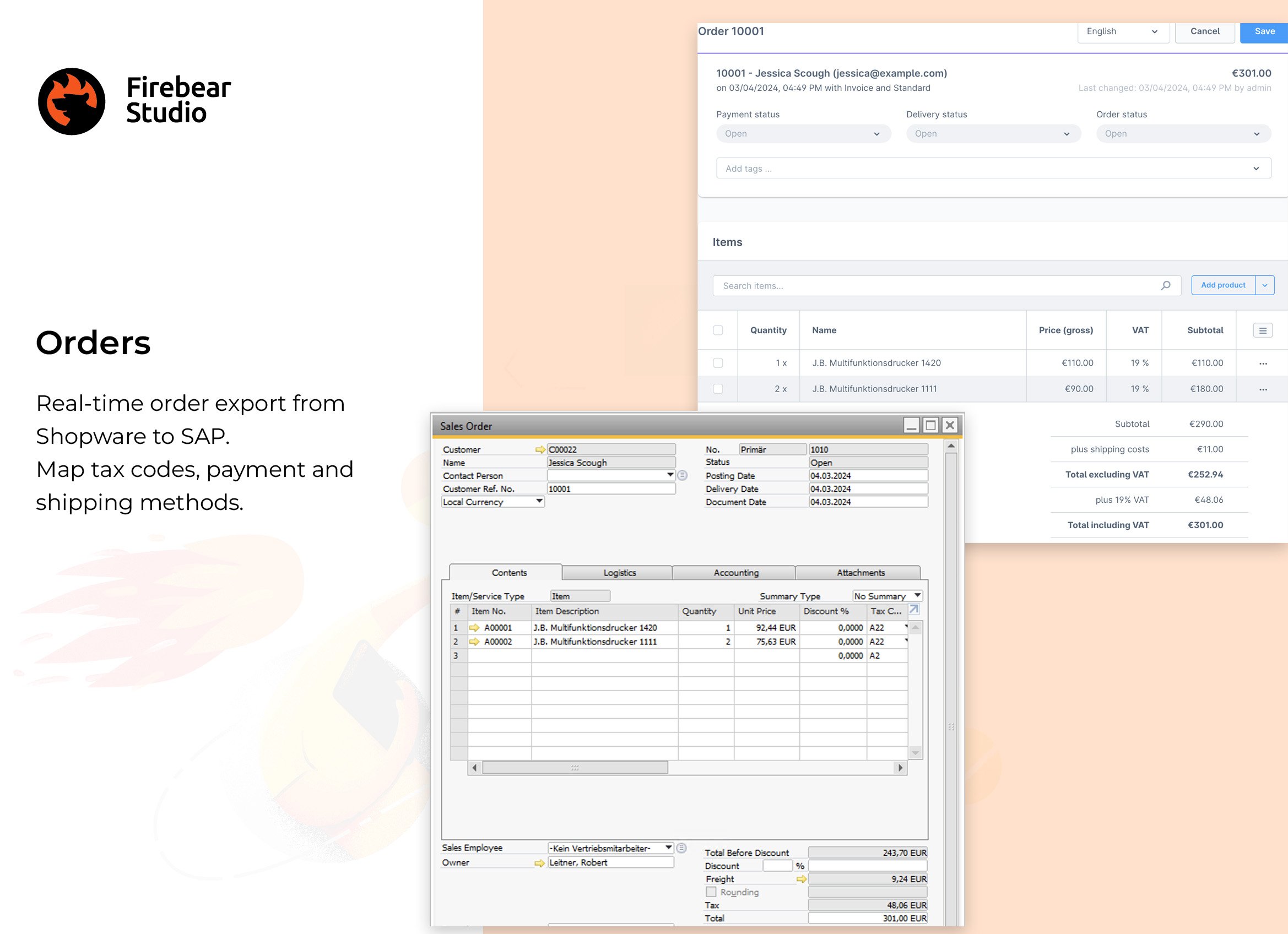
Shipments
With our help, you can also synchronize all delivery information from SAP Business One to Shopify. You can put the shipment tracking number in SAP and it will be synchronized in Shopify. Also, this shipping number will be available in the storefront in the order details.
Below, you can see how this feature is implemented in our Shopware 6 SAP connector:
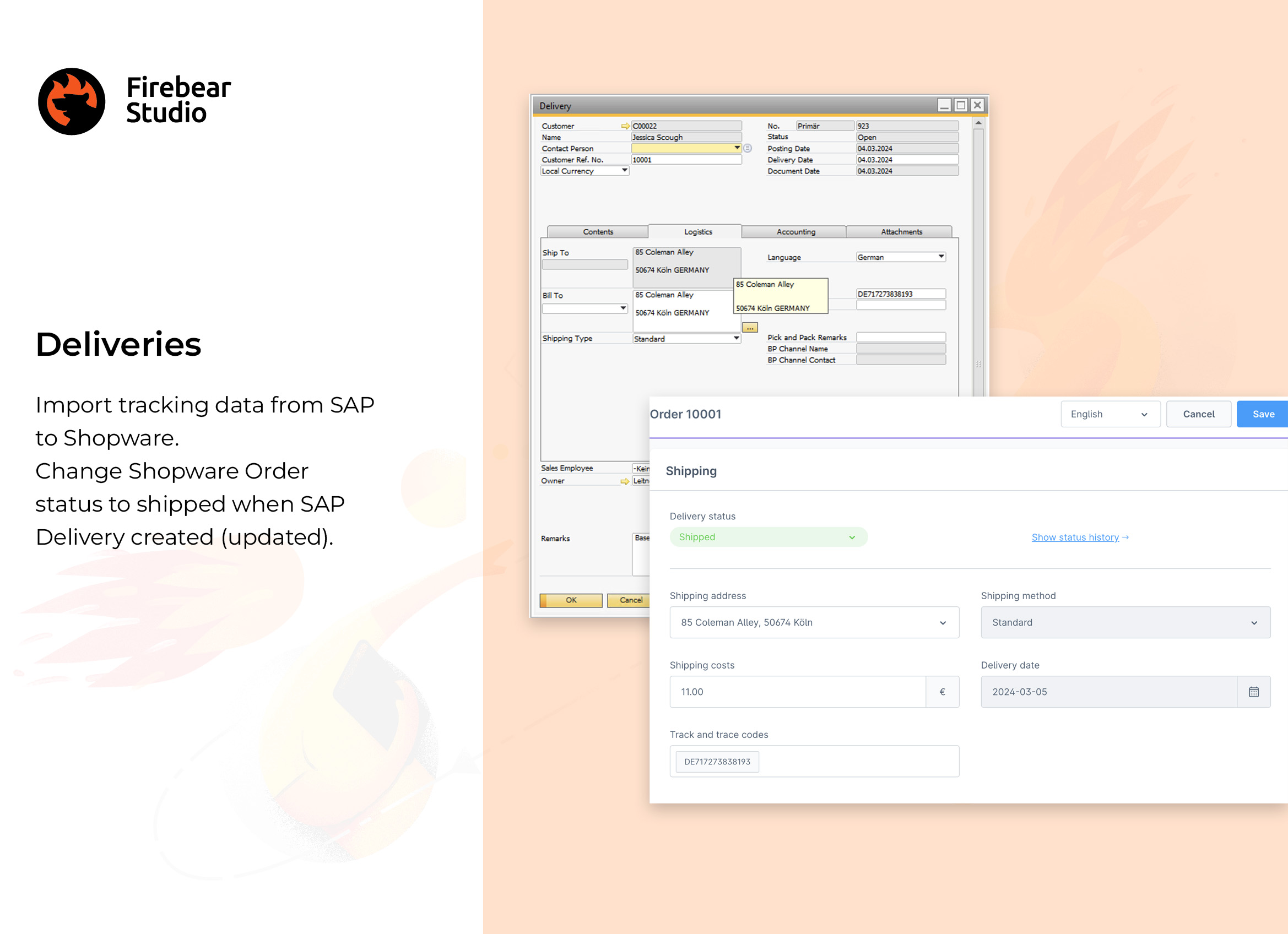
To all this, you can integrate Shopify with multiple other systems and Firebear Studio will kindly help you do that. Сontact us for more information about the integration.
SAP Business One Shopify Integration: ERP Side
If you are not familiar with the SAP Business One platform, we will briefly describe it in this section. SAP B1 is a software solution for company management that aims to automate basic processes and improve resource planning. Although it was designed for small and medium-sized companies, SAP Business One can also suit larger businesses because of its extensive functionality. Together with automation, this platform simplifies financial operations, human resources management, and store management.
SAP Business One is based on multiple functional modules, including the following ones available in your Shopify SAP integration:
- Administration. Main module where you can configure its main functions.
- CRM. SAP Business One allows you to link common sales employee tasks with the other modules.
- Financials. This module helps you to set up and manage the Chart of Account definition as well as create core Journal Entries.
- Opportunities. SAP Business One gives you the ability to keep track of potential Sales and Purchases.
- Sales – A/R. This module lets you manage the sales flow of your store. It starts as Quotation and proceeds to Order, becoming Delivery, and then AR Invoice.
- Purchasing – A/P. This module provides the ability to maintain the purchase flow from Quotation to Order, GRPO, and AP Invoice.
- Business Partners. You can manage the master data of Leads, Customers, and Suppliers here.
- Banking. A module that helps you create Incoming (sales) and Outgoing (purchase) payments.
- Inventory. Here, SAP Business One manages your master data of supplies to be sold/purchased along with their quantity/value in warehouses.
- Resources. This module gives you an understanding of where master data of resources (machines and people) should be used in production (capacity and planning).
- Production. The module provides tools to maintain Bill of Materials master data and create Production orders.
- Project Management. SAP B1 delivers the ability to define projects with this module.
- Material Requirements Planning. Manage purchase order recommendations and get predictions related to needed items in sales/production in this module.
- Service. The module gives you the ability to make service calls.
- Human Resources. SAP Business One provides you with an option to manage employee master data here.
As you can see, these modules enable you to cope with various business tasks within the Shopify SAP Business One integration. You can find more information about SAP Business One in this article: SAP Business One In-Depth Review. Now, let’s say a few words about Shopify.
Shopify SAP B1 Integration: E-Commerce Side
Shopify is a Canadian multinational e-commerce company that specializes in the provision of services in the field of digital commerce. The platform delivers a variety of features for starting and growing your business online. Payments, marketing, shipping, and customer engagement tools are the main means that Shopify provides. In addition to these, the platform is associated with numerous other options that improve the quality of your journey on the e-commerce path. Thus, you can choose among a variety of options for launching your store such as:
- Branding: select or create custom branding, your online store name, and logo.
- Online presence: choose the domain name and stock photos for business.
- Store set up: choose the products to sell and the store theme.
Along with these improvements, you can manage your payments, purchases, sales, and deliveries.
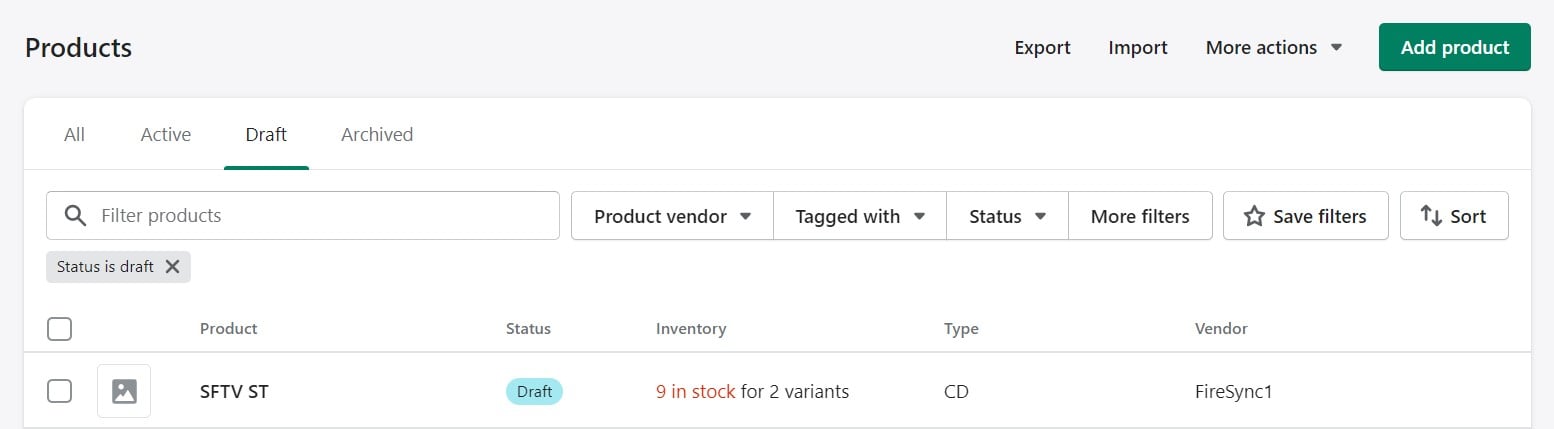
Shopify offers excellent opportunities for further development and business growth based on these principles:
- Sell everywhere. Use one platform to sell to anyone, anywhere with PoS and online through your website, social media, and online marketplaces.
- Market your business. Analyze, create, and implement digital marketing campaigns using the platform’s key features.
- Manage everything. Control all processes from payments to shipments using a single dashboard.
You can learn more about the platform here: Exploring Shopify Admin.
Conclusions
Thinking back on everything we mentioned about the Shopify SAP Business One integration, we can divide it into three core parts: order data sync, product data sync, and customer sync. These are the three pillars of the Shopify SAP integration that Firebear introduces. You get the ability to synchronize orders and all the corresponding data, transfer products along with prices and inventory information, and integrate new and old buyers within the two systems. The Sap Business One Shopify Integration can become a comprehensive and valuable solution that will help you synchronize your business information between the two platforms.
Remember that you can integrate Shopify with Sap Business One and other platforms. The Firebear Studio will kindly help you do that. Contact us using the link below to learn more about the Shopify SAP integration and other crucial business connections:
Shopify SAP Business One Integration FAQ
What is Shopify SAP Business One integration?
Shopify SAP Business One integration is the process of connecting your Shopify website with the SAP Business One ERP system. This integration allows for seamless data transfer between the two systems, ensuring synchronization of inventory, orders, customer information, and financial data.
What are the benefits of integrating Shopify with SAP Business One?
Integrating Shopify with SAP Business One provides several benefits, including real-time inventory updates, automated order processing, improved accuracy in financial reporting, and enhanced customer management. This integration helps streamline business operations, reduce manual data entry, and improve efficiency.
How do I integrate Shopify with SAP Business One?
Integration can be achieved using middleware or third-party integration tools that facilitate communication between Shopify and SAP Business One. These tools often provide pre-built connectors and customizable workflows to ensure smooth data exchange. Examples include solutions provided by companies like Firebear and others specializing in ERP integrations.
What data can be synchronized between Shopify and SAP Business One?
Data that can be synchronized between Shopify and SAP Business One includes product information, inventory levels, order details, customer data, and financial transactions. This ensures that both systems are always up-to-date with the latest information, helping to maintain accurate records and efficient operations.
Are there any challenges with integrating Shopify and SAP Business One?
Common challenges with integrating Shopify and SAP Business One include ensuring data consistency, managing different data formats, and dealing with the complexities of each system’s API. Using a reliable integration tool or service can help mitigate these challenges by providing robust data mapping, error handling, and support for both systems.