Exploring Magento 2 Backend: Reports

You can leverage a wide selection of reports in the Magento 2 backend. They are developed to provide the most in-depth insights into your e-commerce business. Below, we train the spotlight on how to monitor the efficiency of your marketing efforts and sales, product performance, and customer engagement with the aid of the default means and third-party alternatives. The Reports menu, which is built right into the admin, provides easy access to current information about all aspects of your digital storefront. Furthermore, Magento 2, by default, offers several integrations with external services. If you don’t think that these opportunities are pretty reliable, we also describe how to bound your website to alternative reporting solutions.

Table of contents
Reports Menu
You can discover all the insights on your Magento 2 website on the Admin sidebar under Reports. The respective menu consists of the following sections:
- Marketing. Here, you can find a selection of marketing reports. Products in Cart, Abandoned Carts, Search Terms, and Newsletter Problem Reports are under your disposal.
- Reviews. This section enables you to monitor reviews ether by customer or product.
- Sales. Various sales reports include records regarding orders, taxes, invoices, shipping, refunds, coupons, etc.
- Customers. This section offers a selection of customer reports. Order Total, Order Account, New, and Wish Lists are available in all Magento editions. Segments are exclusive for Commerce.
- Products. When it comes to product reports, Magento 2 delivers the following screens: Views, Bestsellers, Ordered, Low Stock, and Downloads.
- Private Sales. The selection of reports for private sales and events is available in Magento 2 Commerce only.
- Statistics. This section stores data necessary for generating reports.
- Business Intelligence & Customer Engagement. Both screens represent third-party integrations with external reporting solutions.
Marketing Reports
Marketing reports are the selection of screens and grids that gather various information related to the shopping cart status, search terms, and newsletter transmissions, etc.
Products in Cart
The Products in Cart Report grid displays the selection of all products that are currently added to shopping carts. As a Magento admin, you can view the name and price of each item as well as the number of carts/orders with each particular product.
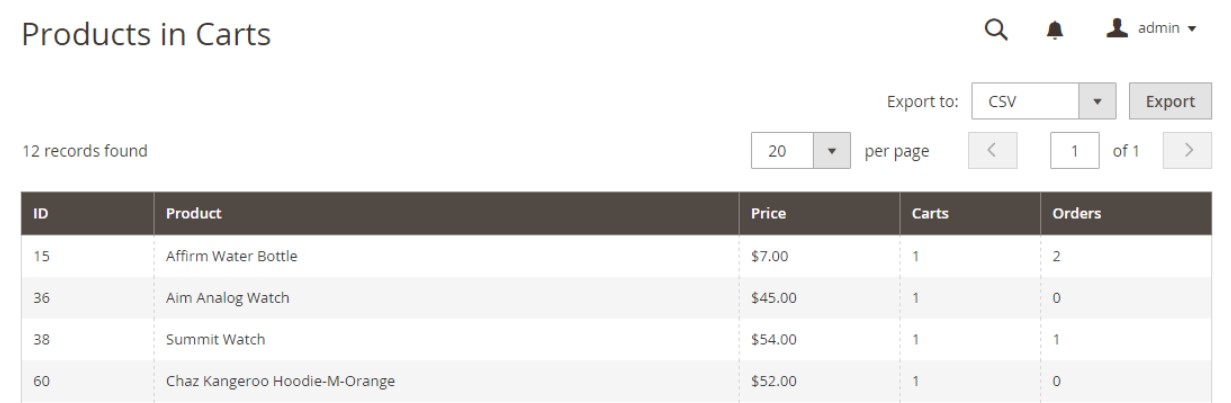
Search Terms
In the Search Terms grid, Magento 2 displays search queries of your customers. The report displays a store view from where the request comes, the number of matching items, and how many times the search term has been used.
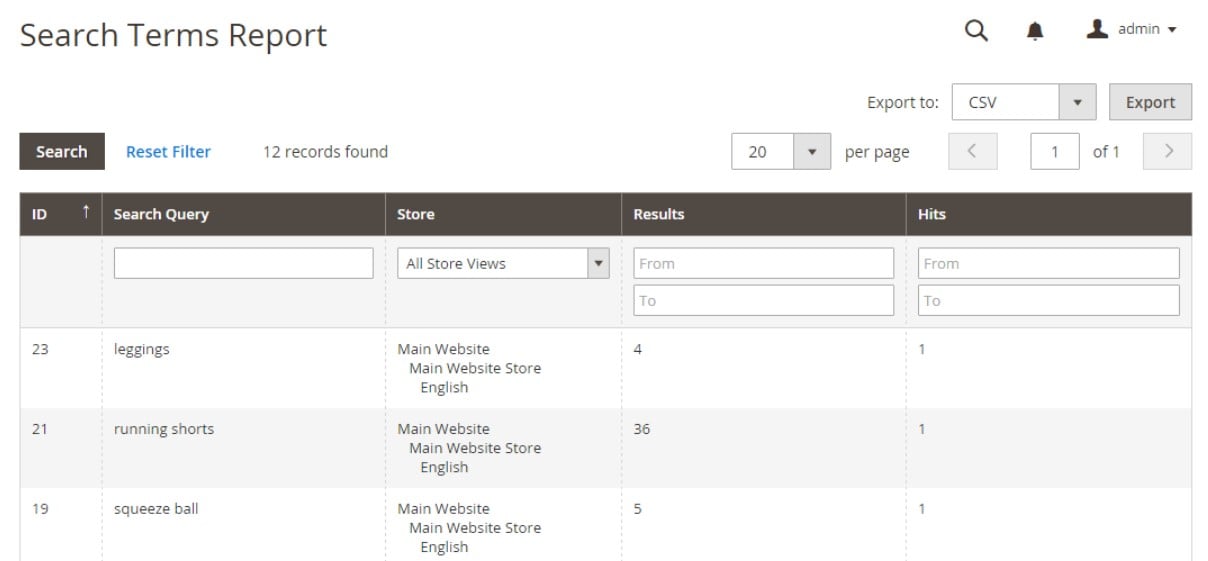
Abandoned Carts
This report screen lists all registered customers who have abandoned carts. Note that the available records are displayed until the expiration. You can view such insights as a customer name and email, the number of products in the cart and its subtotal, the latest update/creation time.
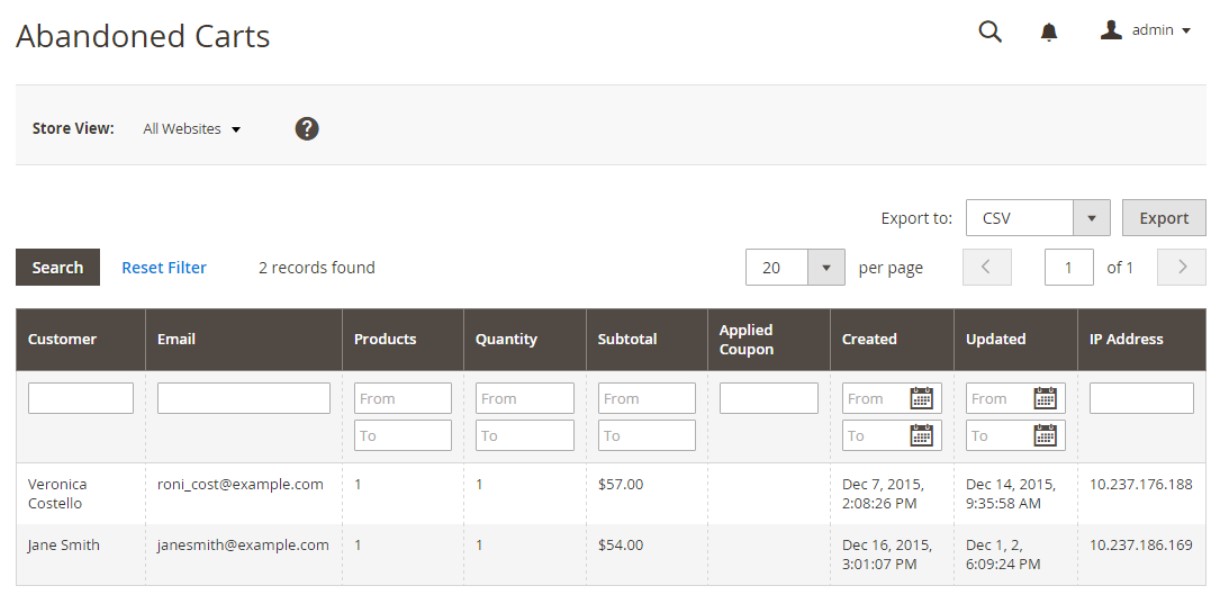
Newsletter Problems
Here, you will find newsletter queues that fail to transmit. The report introduces you to the subscriber’s name, queue date and subject, and various error data.
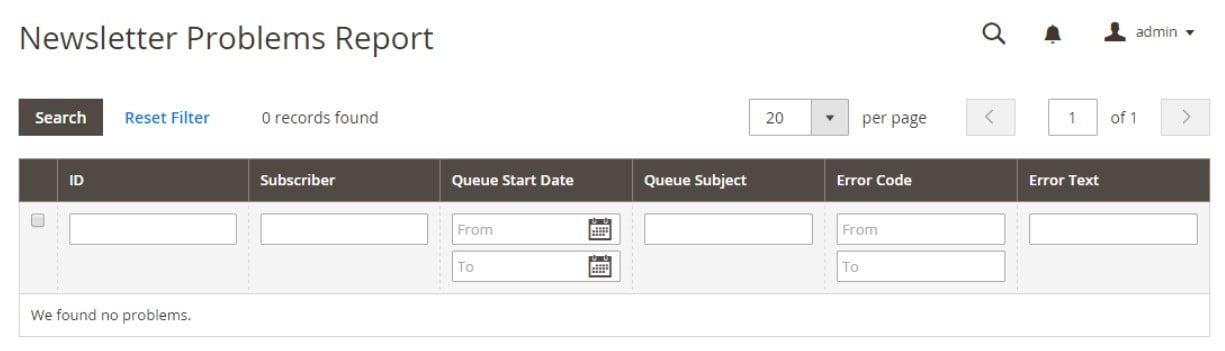
Review Reports
There are two main ways of collecting product reviews on your Magento 2 website. Firstly, Magento Reviews are under your disposal. The Review Reports tool provides information about product reviews by customers or products for them.
Secondly, you can streamline Yotpo Reviews. In this case, the built-in Magento Reviews function and the corresponding reports are disabled.
Magento Reviews
You can find all customers who have submitted product reviews under the Customer Reviews Report grid. The report displays the number of reviews per customer as well as a link to the list of reviews per customer.
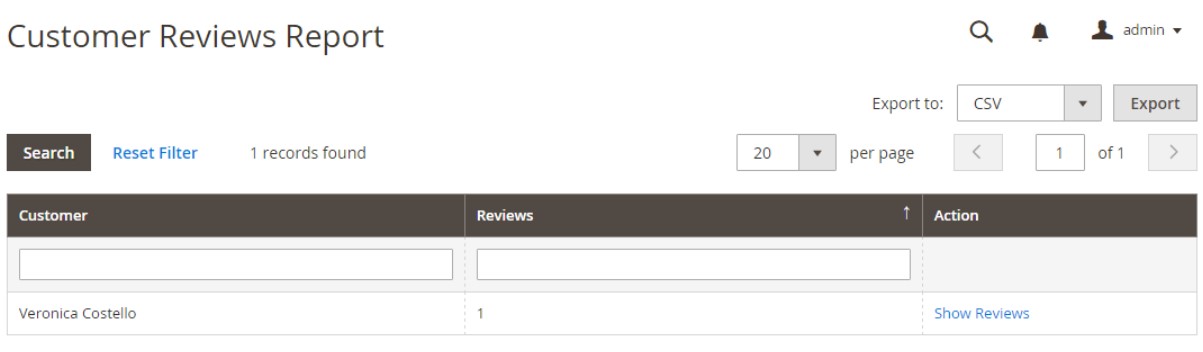
As for the Product Reviews Report, it shows all products reviewed on your e-commerce website. You can view the number of reviews, average rating, last review date, as well as a link to the list of reviews per product.
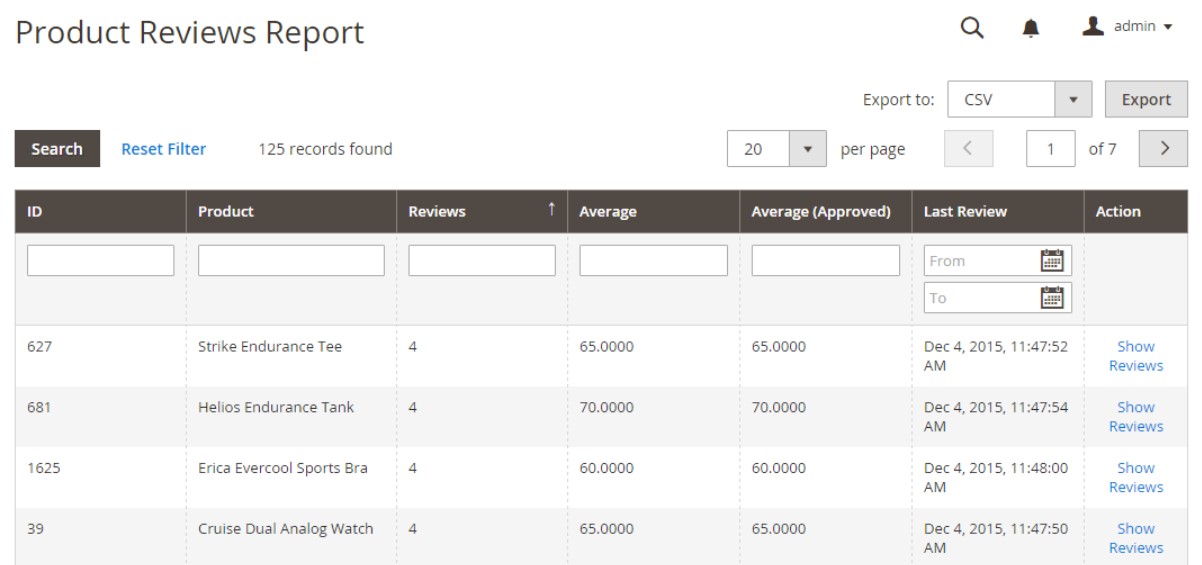
Yotpo Reviews
Yotpo is a third-party platform for gathering, curating, managing, and responding to all kinds of user content. The corresponding reports are displayed in your Yotpo account.
Sales Reports
The selection of sales reports in Magento 2 is vast. It covers such areas as orders, taxes, invoices, coupons, and several more. Let’s take a look at the main screens available under this section to brighten the prospects.
Orders
Here, you can generate insights about orders placed on your website. The Orders Report grid provides several filters: you can narrow down the selection of data by time interval, date, and status.
As for the available information, you can view the number of orders placed and canceled, sale totals, invoiced and refunded amounts, collected tax amounts, charged shipping amounts, and discounts.
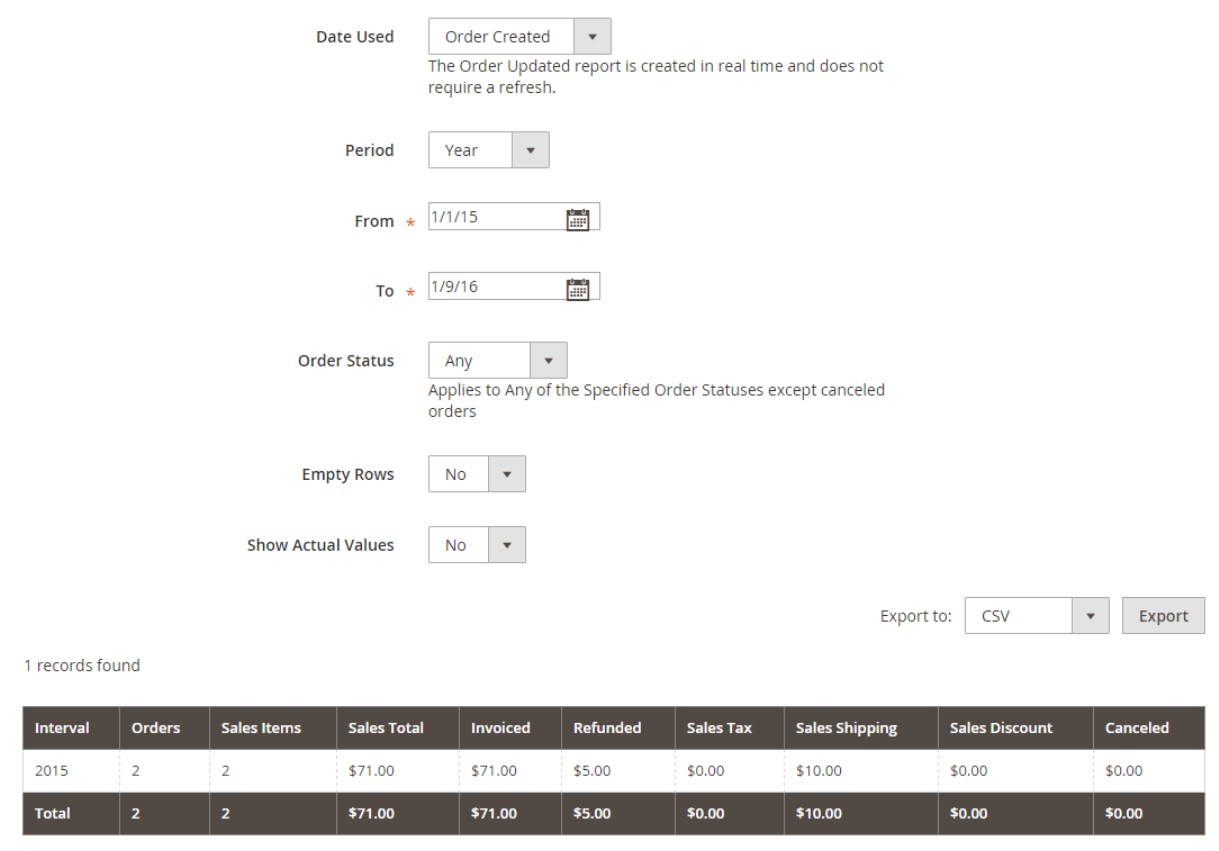
Tax
The Tax report displays the applied tax rule, tax rate, orders count, and amount of tax charged. You can filter out the selection of records in the grid by time interval, date, and status.
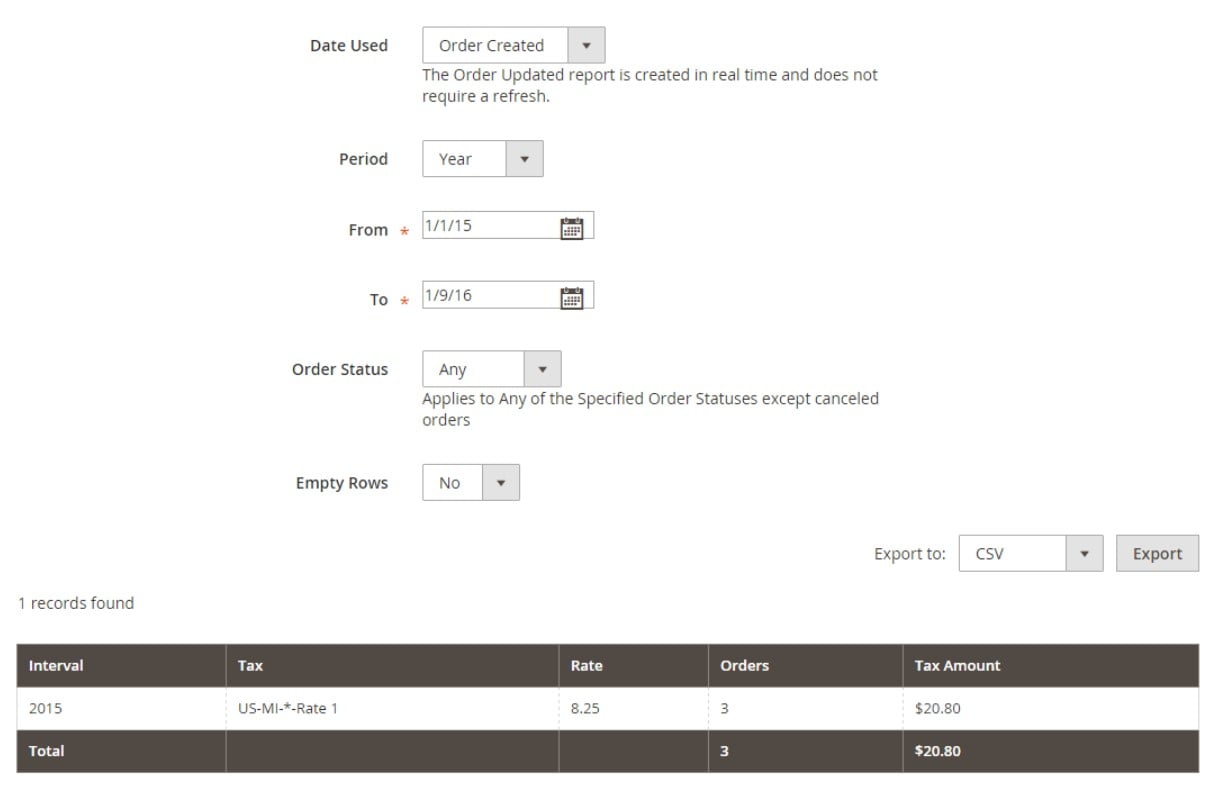
Invoiced
With this report, you can monitor the number of orders and invoices for a particular period. The corresponding grid shows amounts invoiced, paid, and unpaid. Filters are standard: time interval, date, and status.
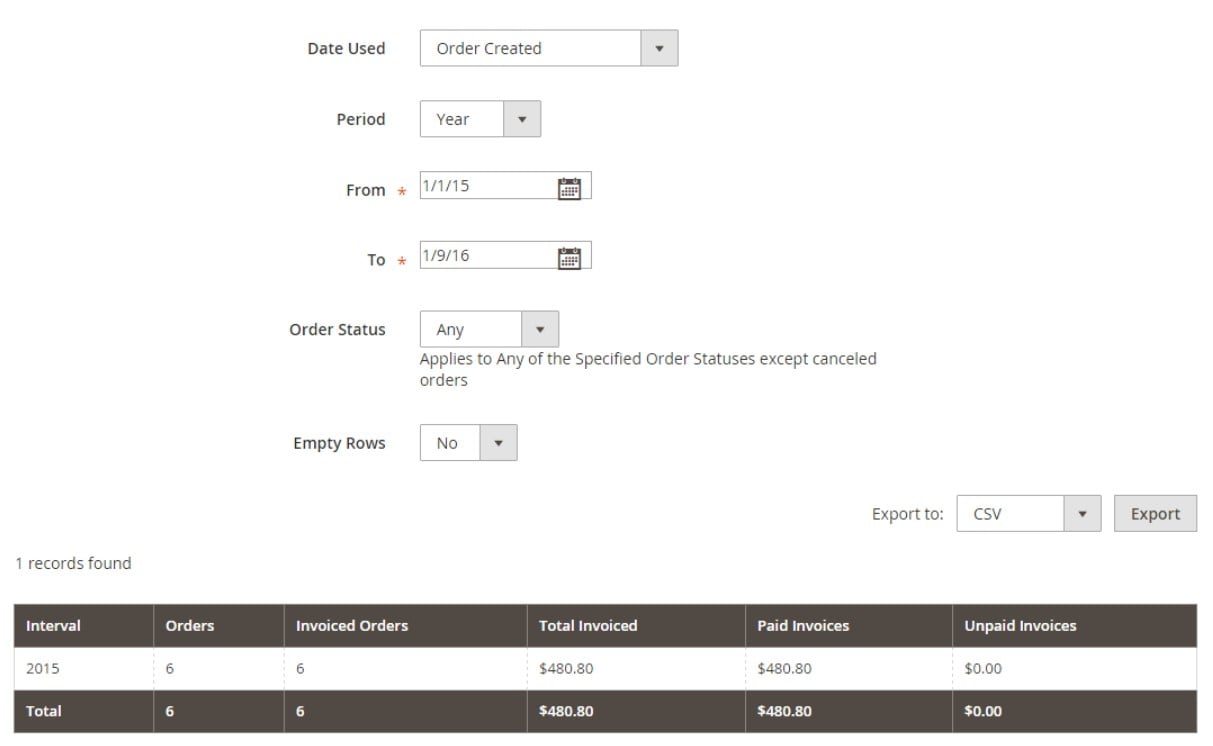
Shipping
The Shipping report includes the number of orders per carrier or shipping method. It also displays amounts for total sales shipping and total shipping. Filters for this grid are the same as in the previous case.
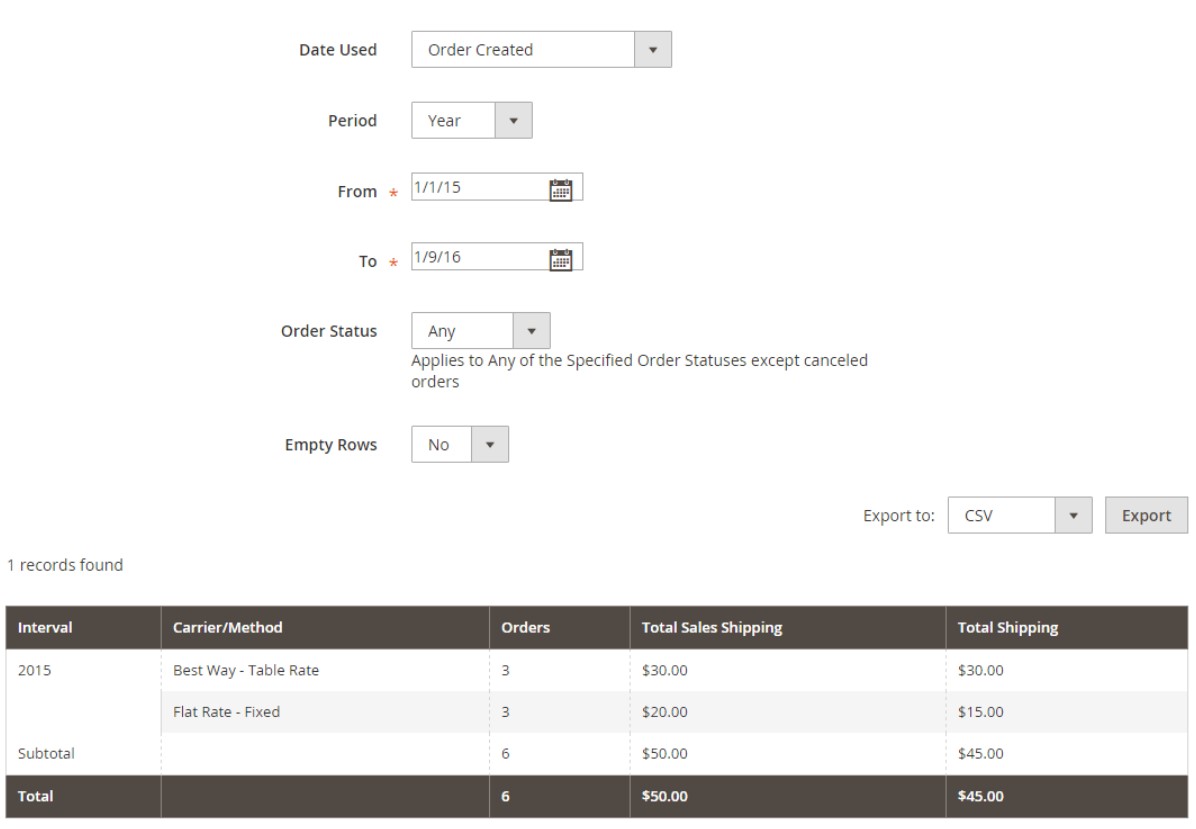
Refunds
When it comes to refunds, filtering conditions do not change too. As for the report, it includes the number of refunded orders as well as such data as the total amount refunded online and offline.
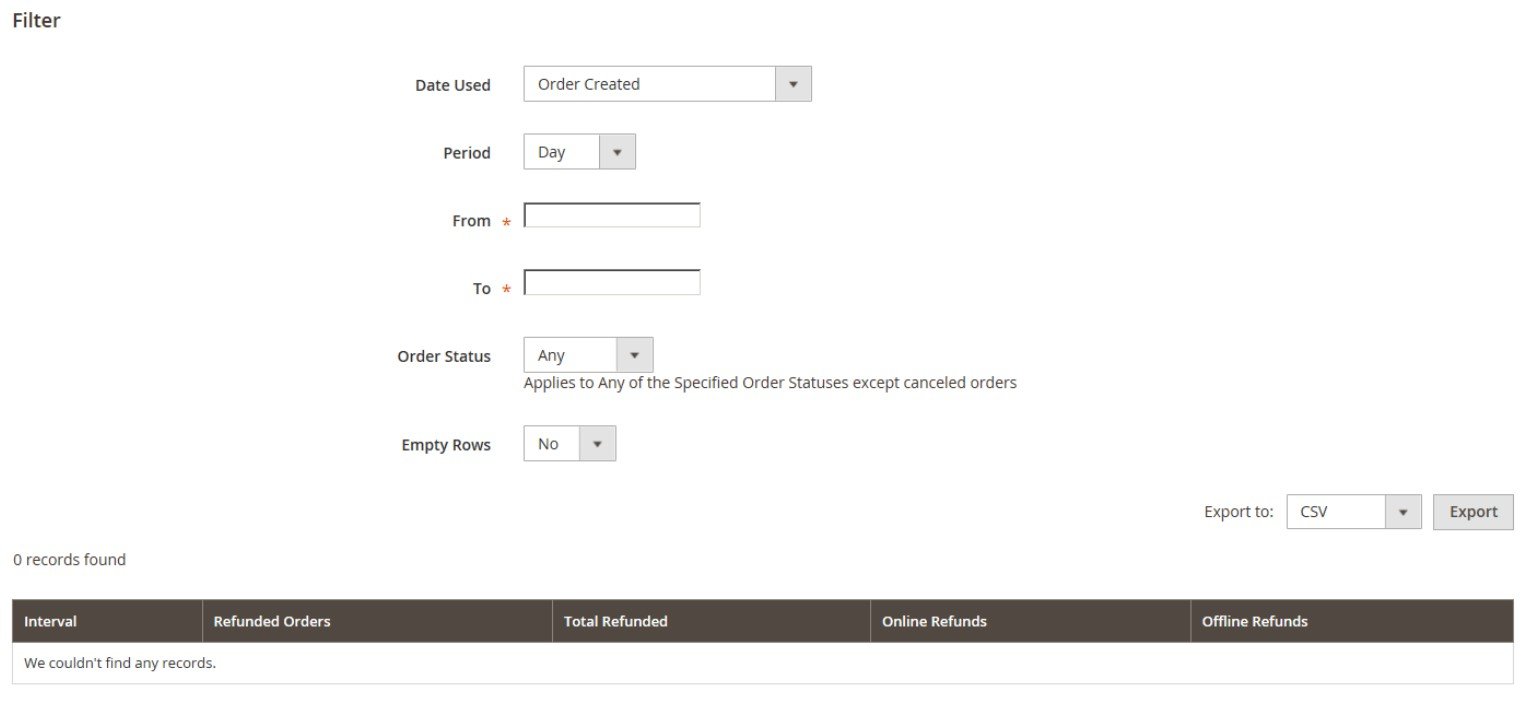
Coupons
Here, you can view each coupon used during a particular timespan. Besides, the report shows related price rules, and the number of times the code was used with totals and subtotals.
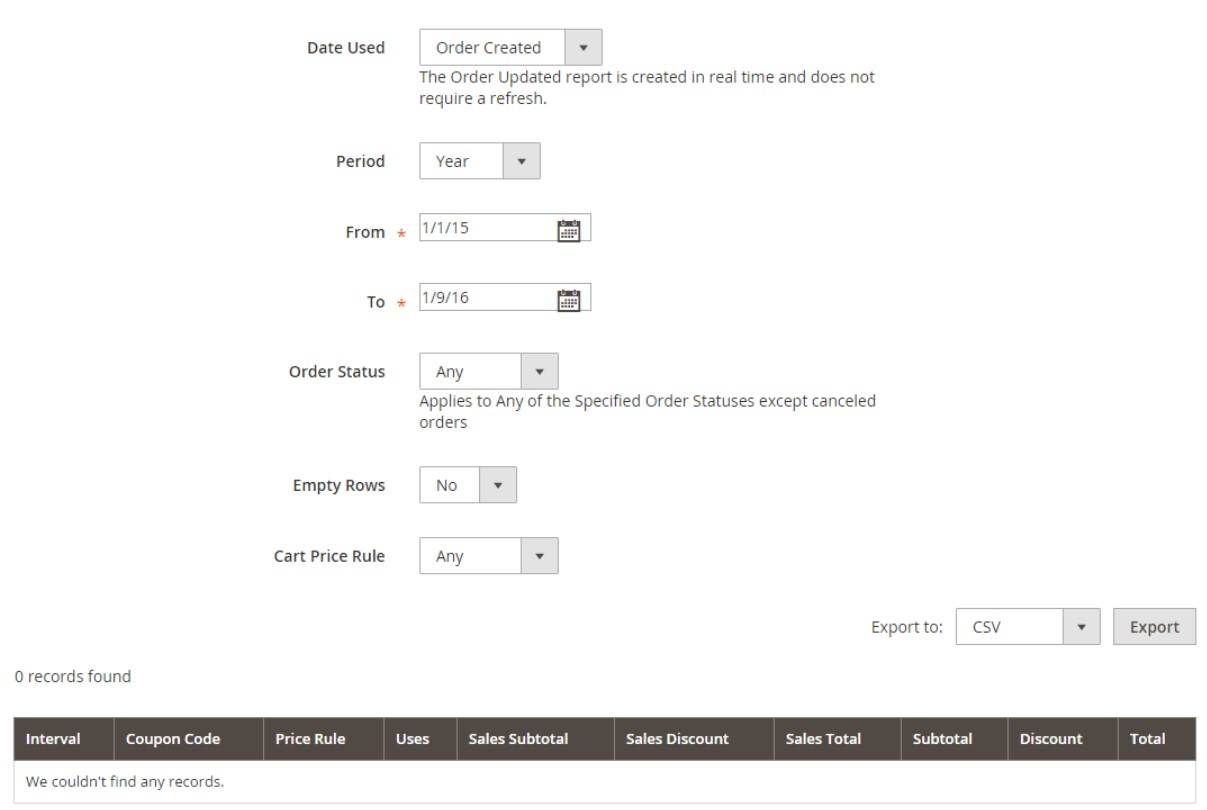
PayPal Settlement
The PayPal Settlement Report provides various data related to the payment provider, such as the type of event (e.g., a debit card transaction), the start and finish dates, gross amount, related fees, etc. It also provides extended filtering parameters. In addition to the standard date options, the screen also adds such filters as a merchant account, transaction ID, invoice ID, or PayPal reference ID.
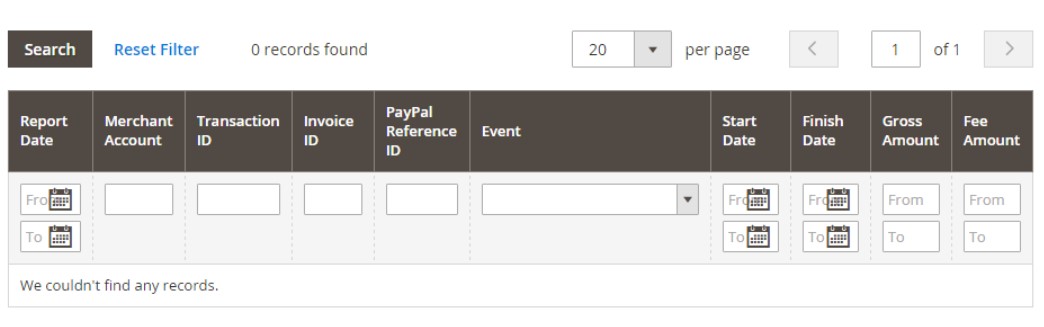
Customer Reports
When you need to get thorough insights into customer activity, proceed to the following reports:
Order Total
In Order Total, you can view customer orders for a specified date range. Magento 2 displays such data as the number of orders per customer, average order amount, and total order amount.
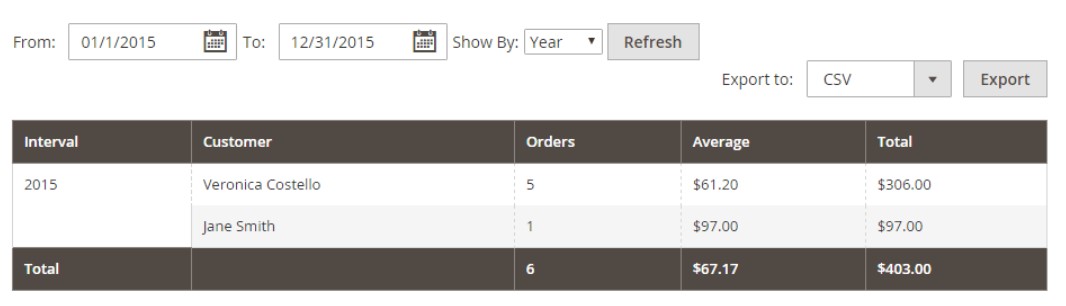
Order Count
As for Order Count, this report screen shows the number of orders per customer for a timespan. It also contains such information as the average order amount and total order amount.
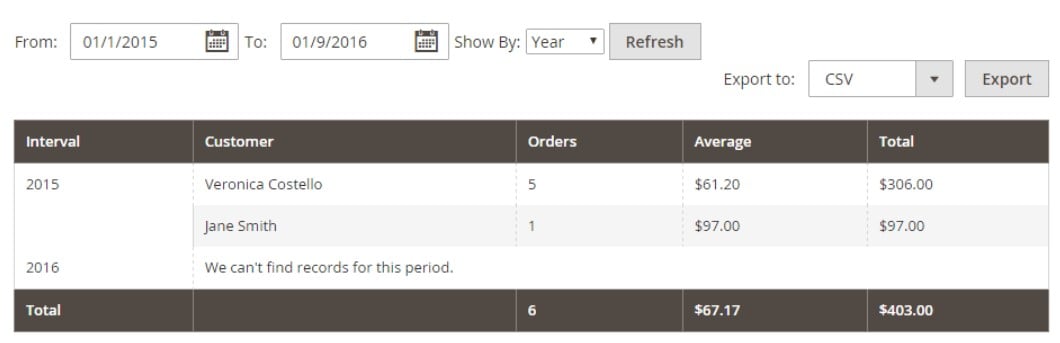
New Accounts
Here, you can monitor new customer accounts created during a particular date range.
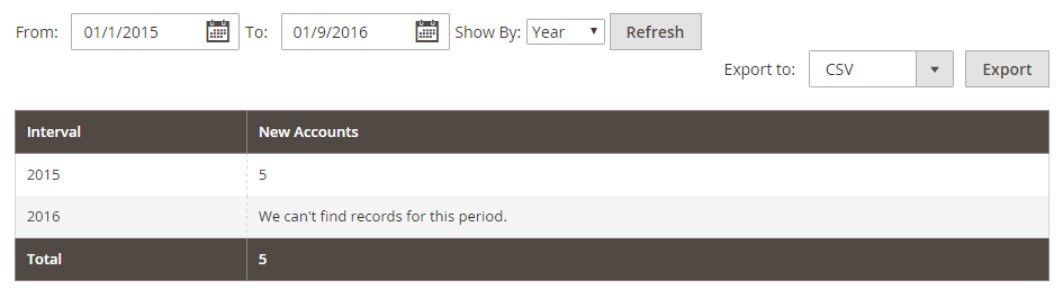
Product Reports
Use this group of reports to explore products viewed and ordered, their stock levels, downloads as well as find out the best performers and bestsellers.
Product Views
Go to the Product Views screen to find out what products have been viewed during a particular interval. Magento 2 displays a product name, price, and number of views as well as the total number of all views.
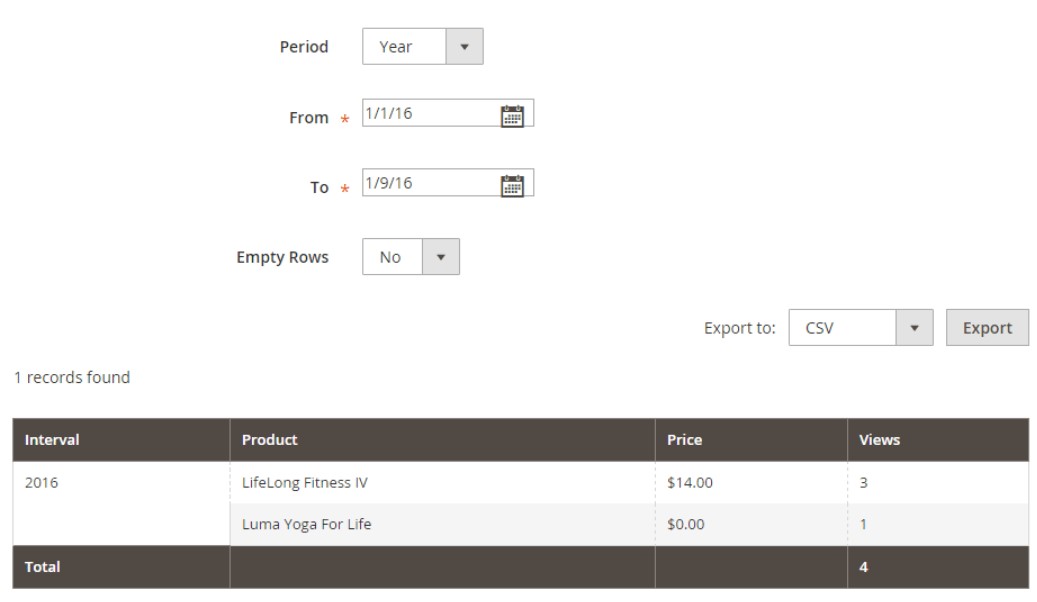
Bestsellers
Under the Bestsellers report, you can see five top-selling products within a specified date range. You can view a product name, price, and quantity ordered.
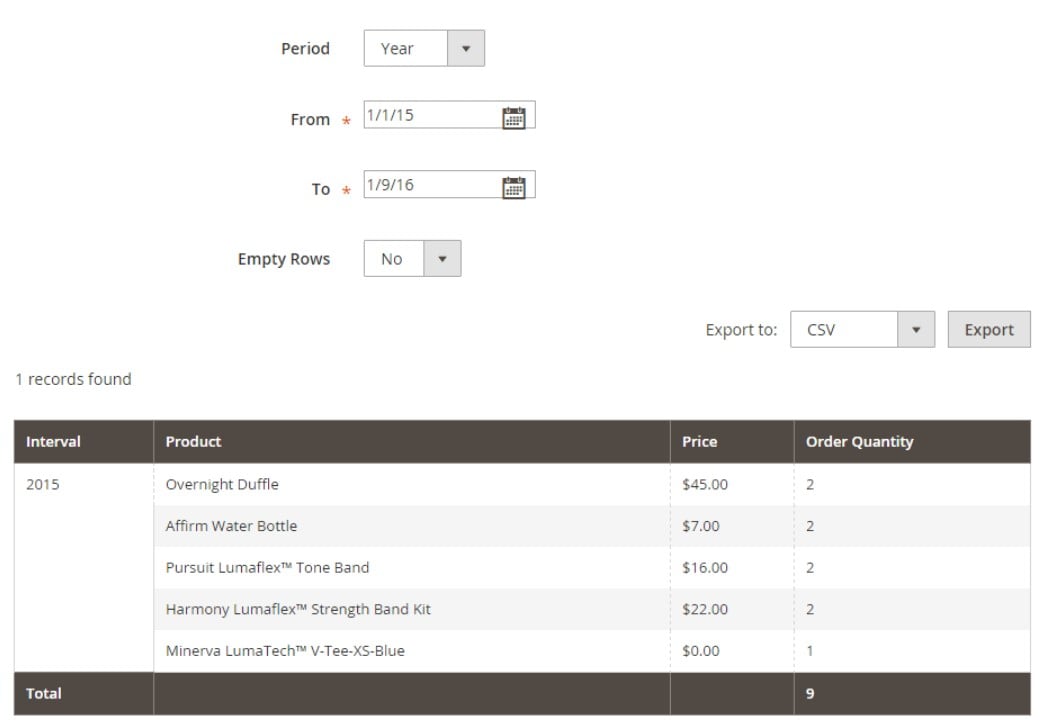
Low Stock
For this report, you specify a stock level that is considered low. Products that have the corresponding quantity appear in the Low Stock grid. If you enable Inventory Management, the report also includes low stock inventory amounts per source.
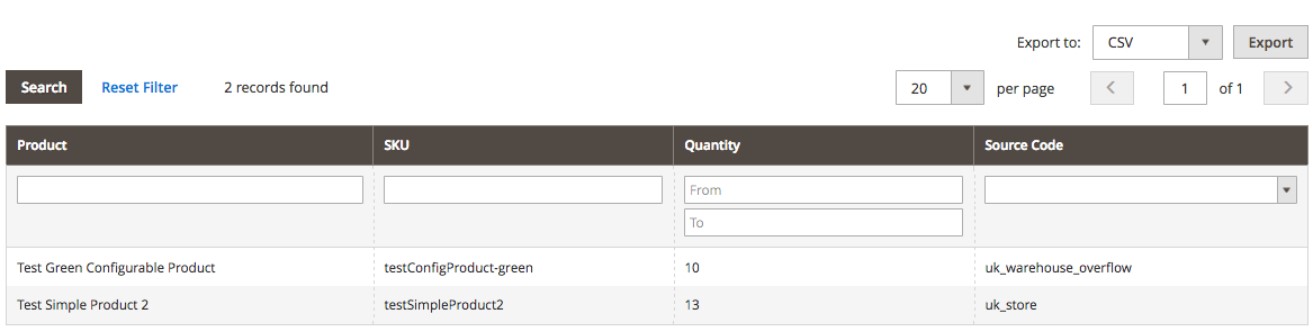
Ordered Products
All products ordered for a specified interval are listed here. You can see the product name and quantity ordered.
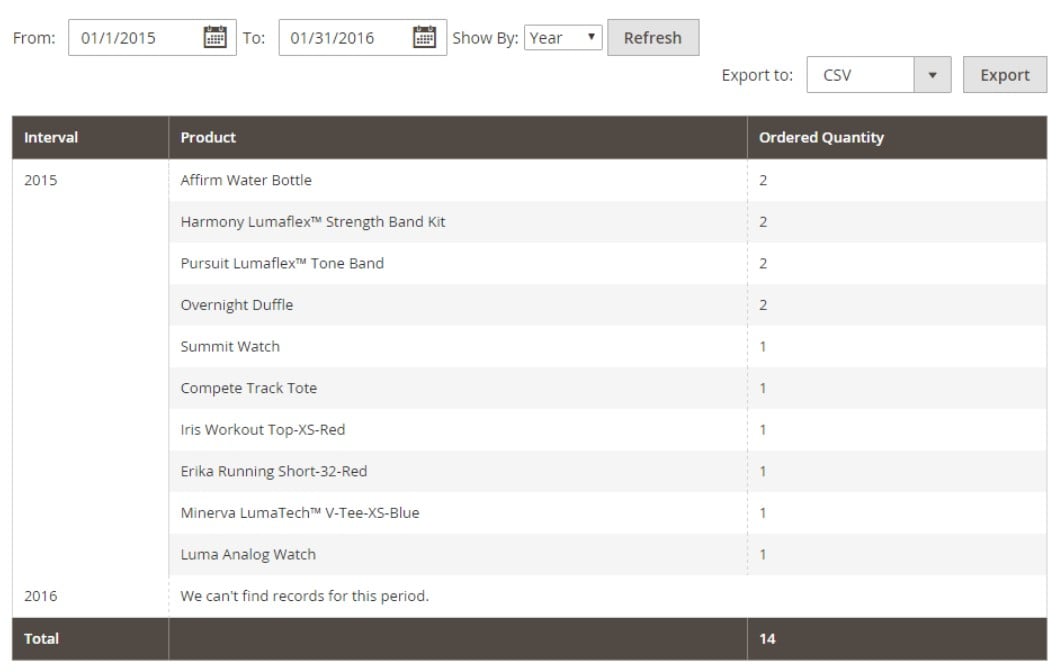
Downloads
All downloads during the specified date range are available on this screen. The grid displays the product name, download link, and SKU in addition to the number of purchases and downloads.
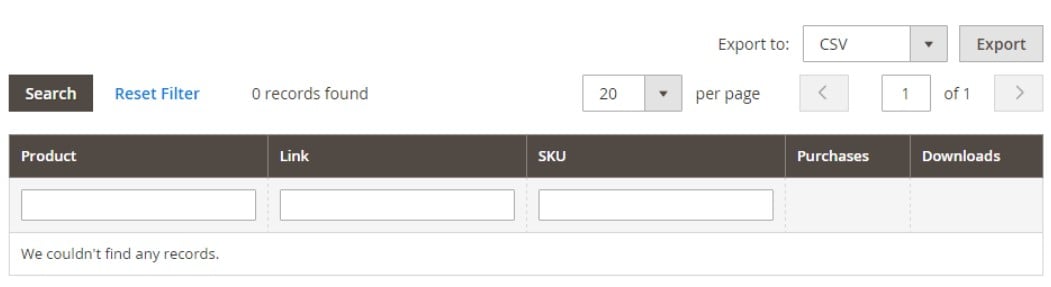
Private Sales Reports
Magento Commerce users can also leverage the Private Sales Reports section. It provides information about events and private sales.
Invitations
Here, you can see the number of invitations sent during the specified period. The grid also displays rejected and accepted invitations.
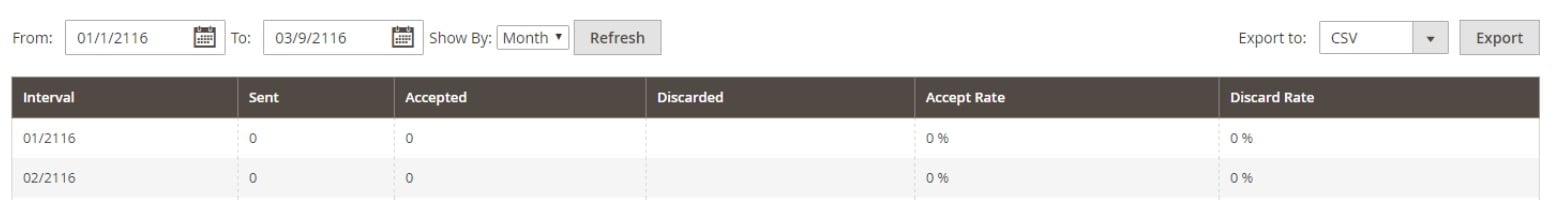
Invited Customers
This grid displays all customers to whom you’ve sent invitations to private sales or events. It includes the customer’s name and email, group, and the number of invitations sent/accepted.

Conversions
The Conversions report displays the number of invitations: sent and accepted, which led to a purchase, the conversion rate.
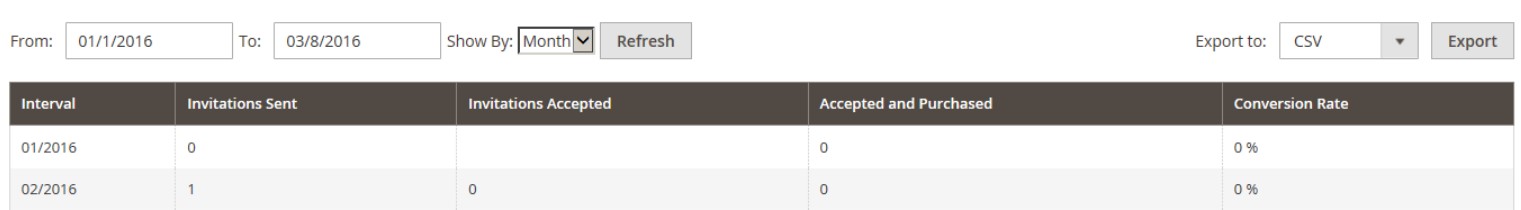
Business Intelligence Tools
Business intelligence tools on Magento 2 include the following solutions:
- Advanced Reporting – get access to a suite of dynamic reports regarding your products, orders, and customers. The service is based in the cloud.
- MBI – your MBI account is a gateway to five dashboards with approximately 100 reports.
- Yotpo Analytics – here, you can find insights from the user-generated content marketing platform.
Customer Engagement Reporting
On this screen, you can find data import and report options for dotdigital. The section offers a dashboard for customizing synchronization and configuring your account. Besides, it lists various reports that provide tracking of Engagement Cloud syncs, activity, and performance.
New Relic Reporting
With New Relic, you get additional options for analyzing and improving application interactions. If you use Magento Commerce Cloud, you also get the software for the New Relic APM service.
Magento 2 Integration with Other Reporting Solutions
As you can see, Magento 2 offers lots of built-in reports as well as integrated solutions. However, you can exceed the existing boundaries by installing third-party reporting extensions. Check our digest of the best solutions here: Magento 2 Reports Extensions Comparison.
Alternatively, you may try to integrate your Magento 2 website with third-party services that analyze your business progress. To achieve this goal, we recommend using the Improved Import & Export extension. This Magento 2 module provides the ability to create a seamless flow of data between your e-commerce website and any external platform. First of all, it offers a selection of pre-configured add-ons that help you integrate with any system beyond Magento in a matter of a few clicks. For instance, you can leverage such tools as WooCommerce Migration Add-on, NetSuite Integration Add-on, MS Dynamics Integration Add-on, Banggood Dropshipping Add-on, etc. Also, check the other add-ons.
Besides, you can streamline the features described below to create any integration manually.
Automated Data Transfers
The Improved Import & Export extension lets you automate data transfers with the help of cron-based schedules or event-based triggers. In the first case, you select a predefined interval to launch data transfers automatically. Alternatively, you can create any custom timespan that suits your business needs. The feature is illustrated below:

As for the system of triggers, it allows creating conditions to launch import/export processes. When the circs are met, the corresponding data transfer is initiated.
Mapping
A set of mapping features is another viable aspect that helps you avoid the turmoil associated with different data storing standards that Magento 2 and other systems use. You cannot integrate your e-commerce website with external reporting systems directly since they treat their information differently. You need to either edit provided data files before importing them to your e-commerce website or use Improved Import & Export. The latter offers an intuitive way of addressing numerous headaches in this area:
- Presets. You get a set of predefined schemes that help you map attributes automatically. Choose a preset, and the extension will match the attributes for you;
- Manual Matching. Still, it is possible to map attributes right in the Magento 2 backend;
- Attribute Values Mapping. Map attribute values if necessary;
- Attribute Values Editing. You can even edit attribute values in bulk;
- Filters. Narrow down the selection of data you want to export based on selected attributes and values;
- Category Mapping. Import products right to the categories of your catalog or create new ones in a few clicks;
- Attributes On The Fly. Create missing attributes and values with little to no effort.
The following gif image shows how to apply presets:

Extended Connectivity Options
While Magento 2 provides the ability to transfer CSV/XML files, the Improved Import & Export module extends this list by adding ODS, JSON, and Excel. Besides, it supports several archive types as well.
The extension also works with various sources of data, such as local and remote servers. Alternatively, you can use cloud storage as a point of transfer. In the case of any complex connections, APIs are utilized. Direct file URL downloads are among the available weapons. And you can freely use Google Sheet import data like shown below:

Follow the link below and contact our support to get more information regarding how to connect your Magento 2 store to any external system or reporting platform:
Get Improved Import & Export Magento 2 Extension









