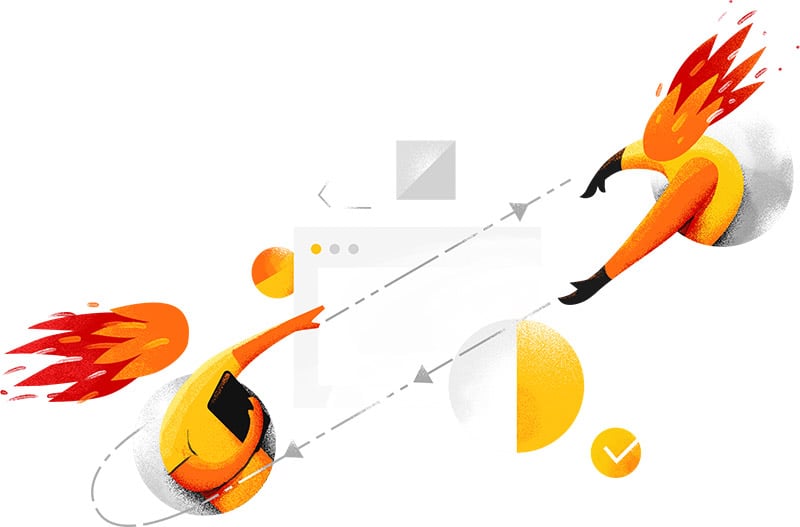This is an add-on of Improved Import and Export extension for Magento 2. With WooCommerce Add-on you can migrate data from your Woo store to Magento 2.
 Made in Germany
Made in Germany 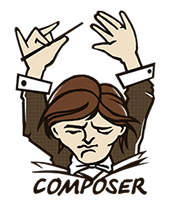 easy composer installation
easy composer installation
 Improved Import PWA Ready
Improved Import PWA Ready
 PHP 8.4 compatible
PHP 8.4 compatible
Extension compatible with all recent versions of Magento 2.4.5 Open Source (Community), Adobe Commerce (Enterprise), Cloud Edition include B2B & Omnichannel!
NOTE: Magento 2 versions 2.1, 2.2, and 2.3 no longer receive updates by Adobe Magento










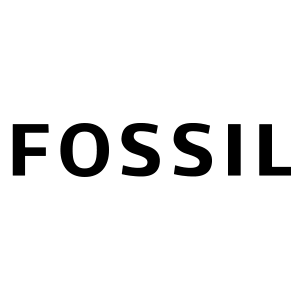


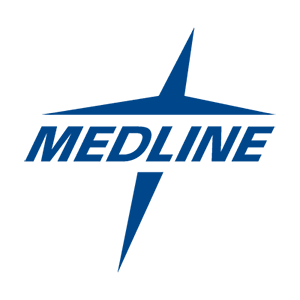


WooCommerce Migration Add-On of Improved Import and Export extension will help you move all required data from your Woo store to Magento 2 in a couple of hours. You can do it yourself.
With the help of this Add-On, you can migrate your WooCommerce store orders, products, customers, and addresses to Magento 2.
The migration process can be broken down into two steps:
Detailed instructions on migrating from WooCommerce to Magento 2 can be found in the Add-On manual.
When you purchase the migration from WordPress to Magento 2 add-on you get:
A TXT file you get is a set of instructions for the WooCommerce export module. This file will help the export extension to translate WooCommerce store data into the format which is accepted by Magento 2.
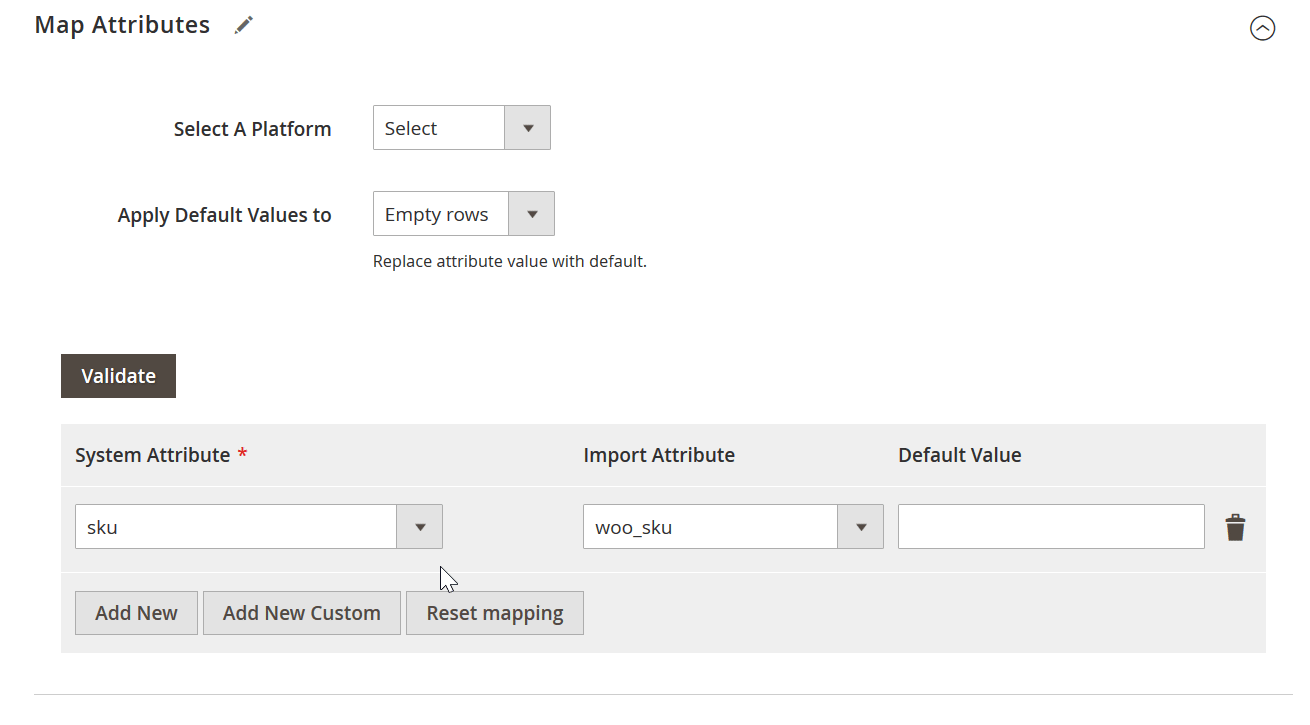
Then, using Improved Import and Export extension with WooCommerce Migration Add-On you will be able to import all the WooCommerce data you have exported. In the Improved Import extension interface you will only need to map some additional product attribute with Magento 2 values.
Migrating from WooCommerce to Magento 2 is a complex procedure if you are not particularly good with both platforms. It involves dealing with the databases, mapping the Woo data to work with Magento 2 accepted format, moving images, blocks, and other stuff.
Native Magento 2 migration can serve as a starting point to get you into understanding the migration process. However, it lacks functionality and won’t help you migrate to Magento 2 from WooCommerce. You will need dedicated tools.
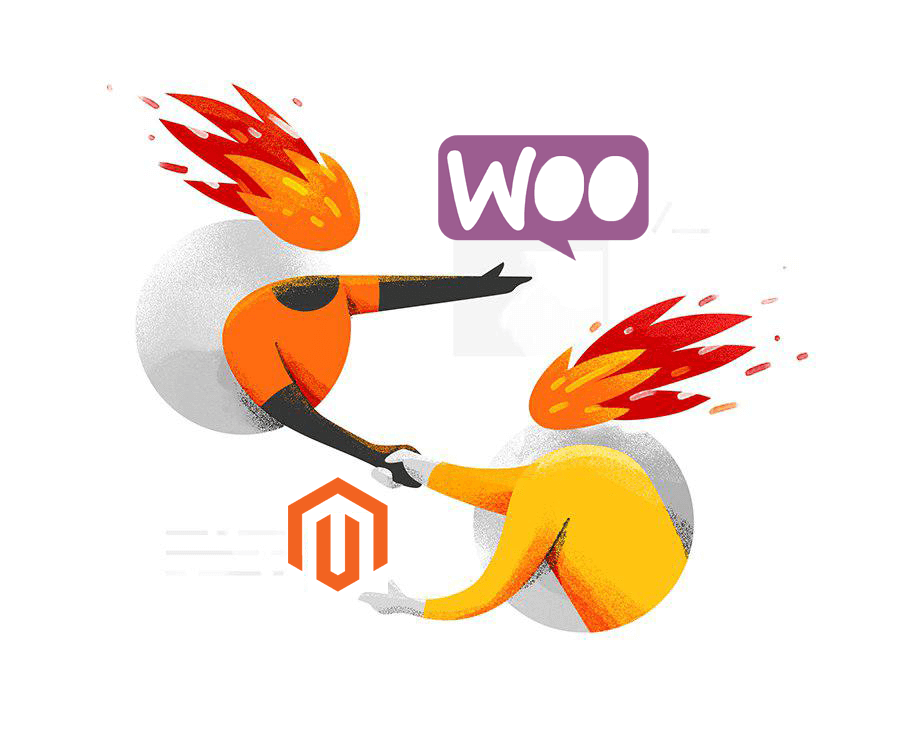
We are working on introducing a two-way synchronization tool. So if your business uses both Woo and Magento 2 platforms, you would be able to keep orders updated on both stores, have product quantity synchronized on both stores.
Improved Import and Export extension is a fully-operational import/export, integration, migration, PIM, and management platform. It is not a one-time migration tool, rather a solution that will help you get the Magento 2 catalog running, integrating your store with CRM or ERP systems. In other words, you will need it after the migration is done.
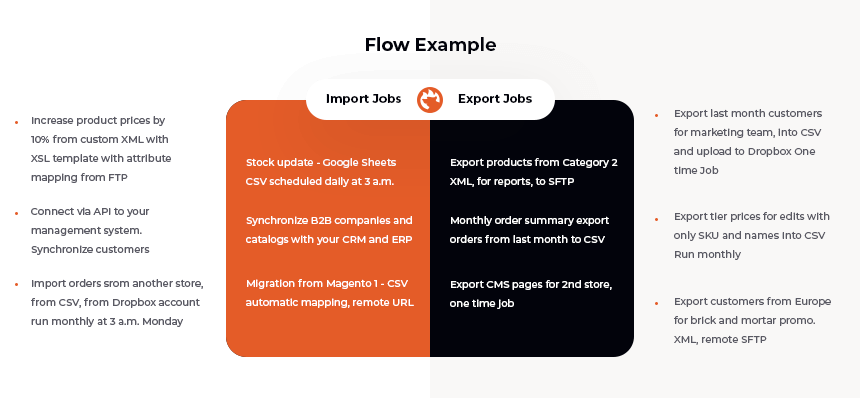
The extension features:
The other benefits you get with Improved Import and Export extension:
Both WooCommerce and Magento are leading e-commerce providers, with the difference coming in quantity and quality. While WooCommerce is the most popular online store solution in the world, which comes from the platform availability and accessibility. Magento holds leading positions in Top 10k sites, Top 100k sites, and Top 1m sites, offering dedicated marketing and ecommerce utility. According to SimilarTech data.

WooCommerce is the most beginner friendly solution. There are lots of informational resources, numerous free extensions that can cover almost every need of the shop, and most developers are used to Woo. However, it is still a sort of a DIY platform, with free extensions needing adjustments for every particular case.

Magento, and especially Magento 2 is more of a professional choice. The platform comes with robust ecommerce functionality and retains flexibility with the open code. The development learning curve is steep, the extension market is continually growing with stable store enhancements, and the development agencies are offering complete solutions.
Both platforms offer great commerce solutions. Each comes with downsides and benefits that should be studied carefully. No matter the choice, with Improved Import and Export extension serving as a data intermediary, you can count on a simplified migration process to for both sides.