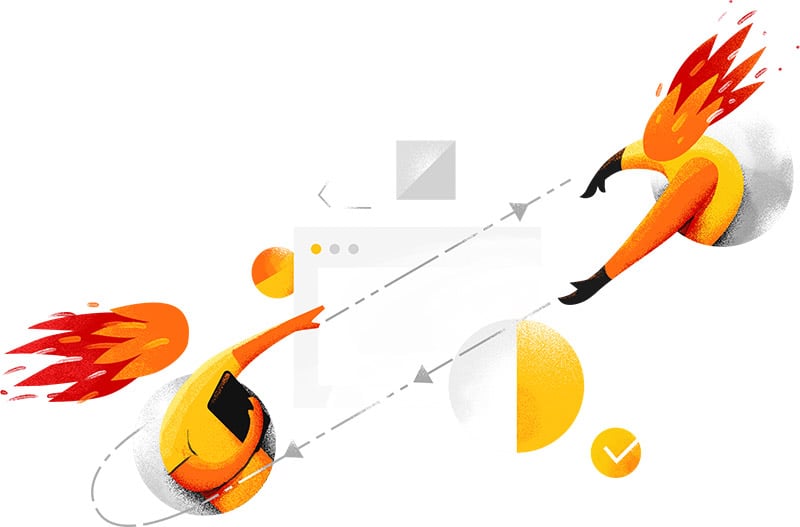This is an add-on of Improved Import and Export extension for Magento 2. With MS Dynamics integration add-on you can sychronize product, order, customer, and address data from MS Dynamics Business Central with your Magento 2 store.
 Made in Germany
Made in Germany 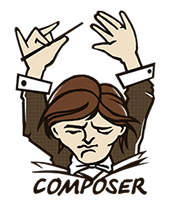 easy composer installation
easy composer installation
 Improved Import PWA Ready
Improved Import PWA Ready
 PHP 8.4 compatible
PHP 8.4 compatible
Extension compatible with all recent versions of Magento 2.4.5 Open Source (Community), Adobe Commerce (Enterprise), Cloud Edition include B2B & Omnichannel!
NOTE: Magento 2 versions 2.1, 2.2, and 2.3 no longer receive updates by Adobe Magento










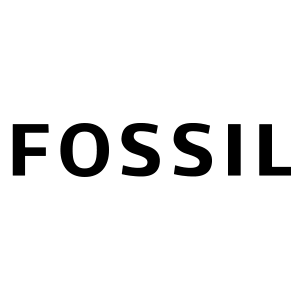


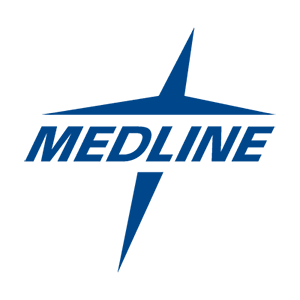


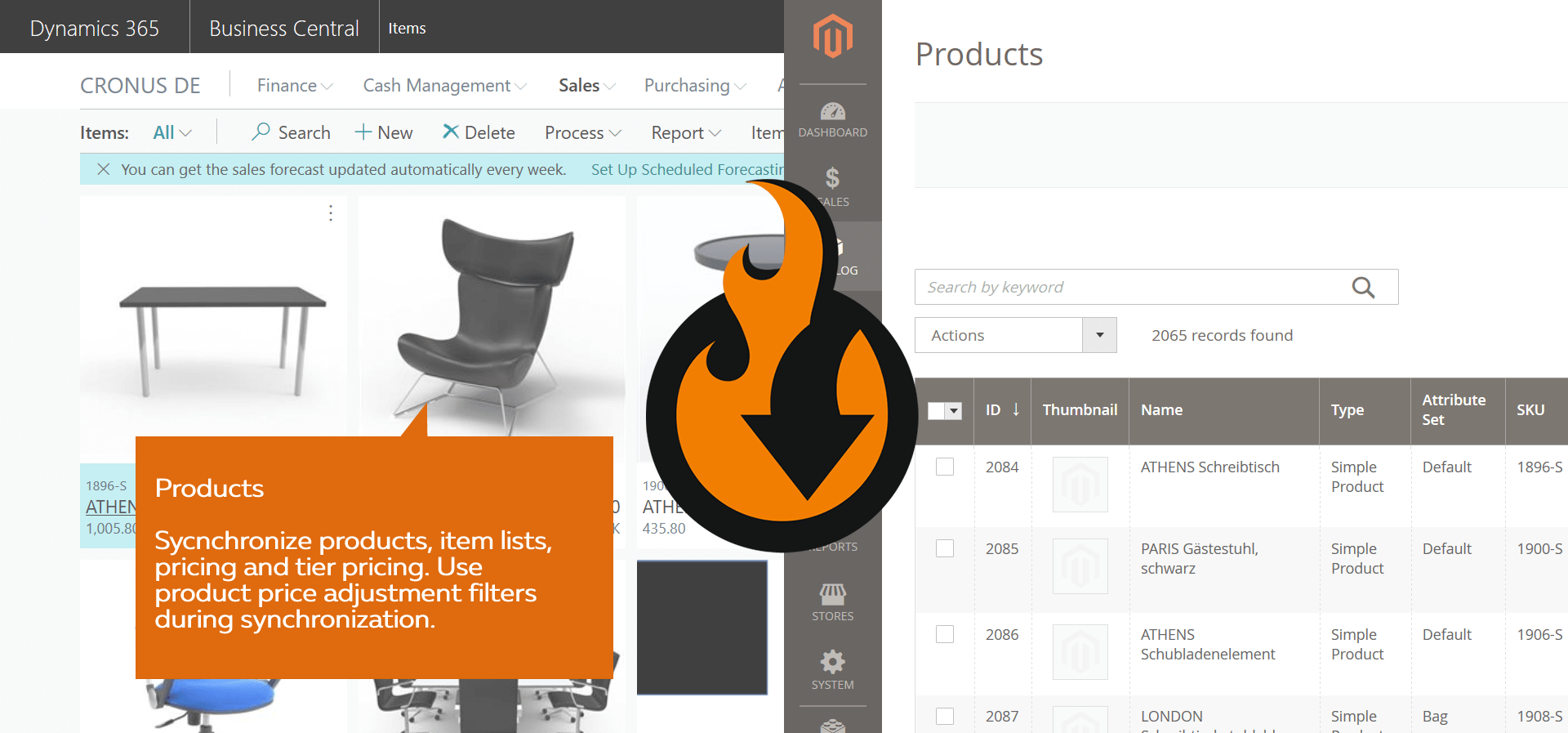
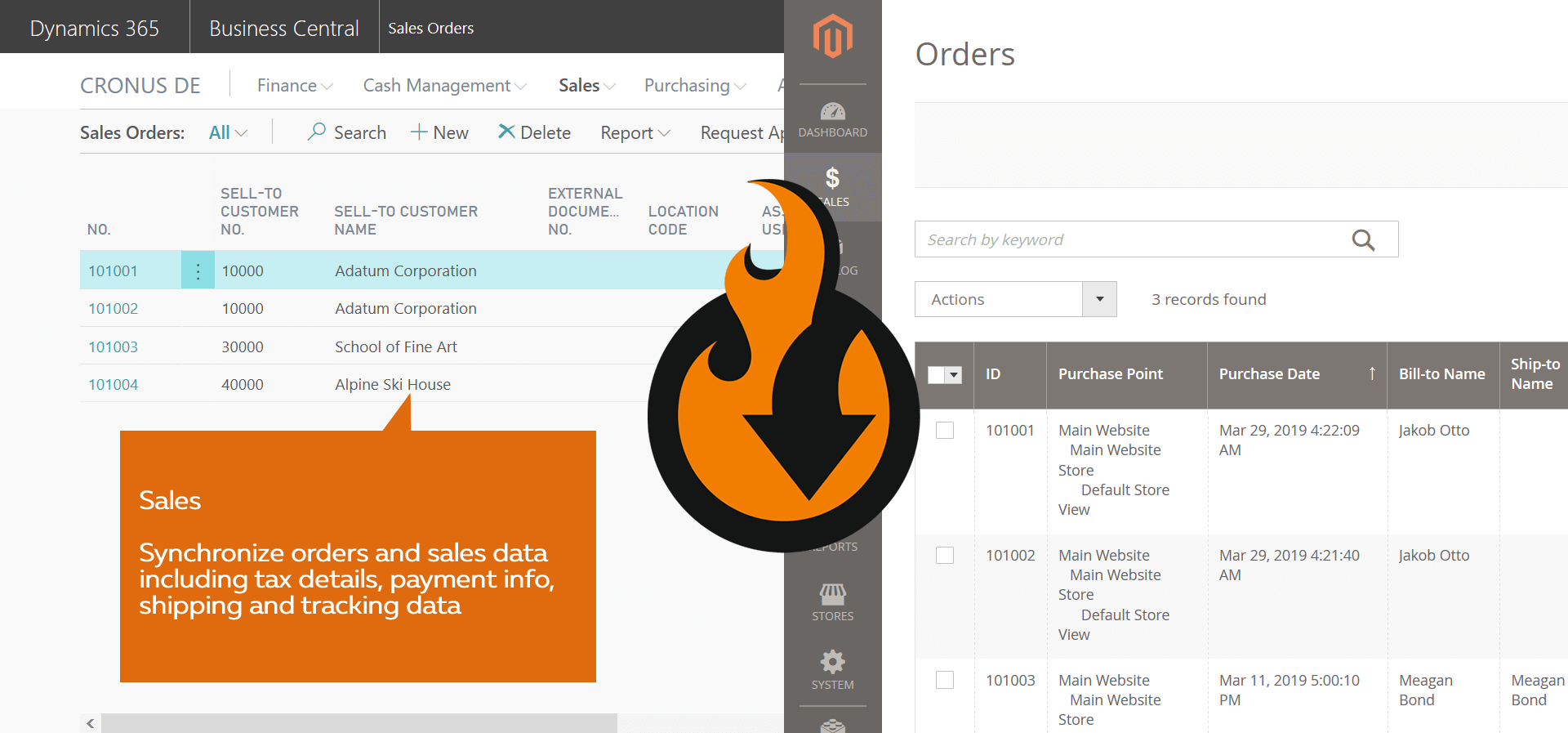
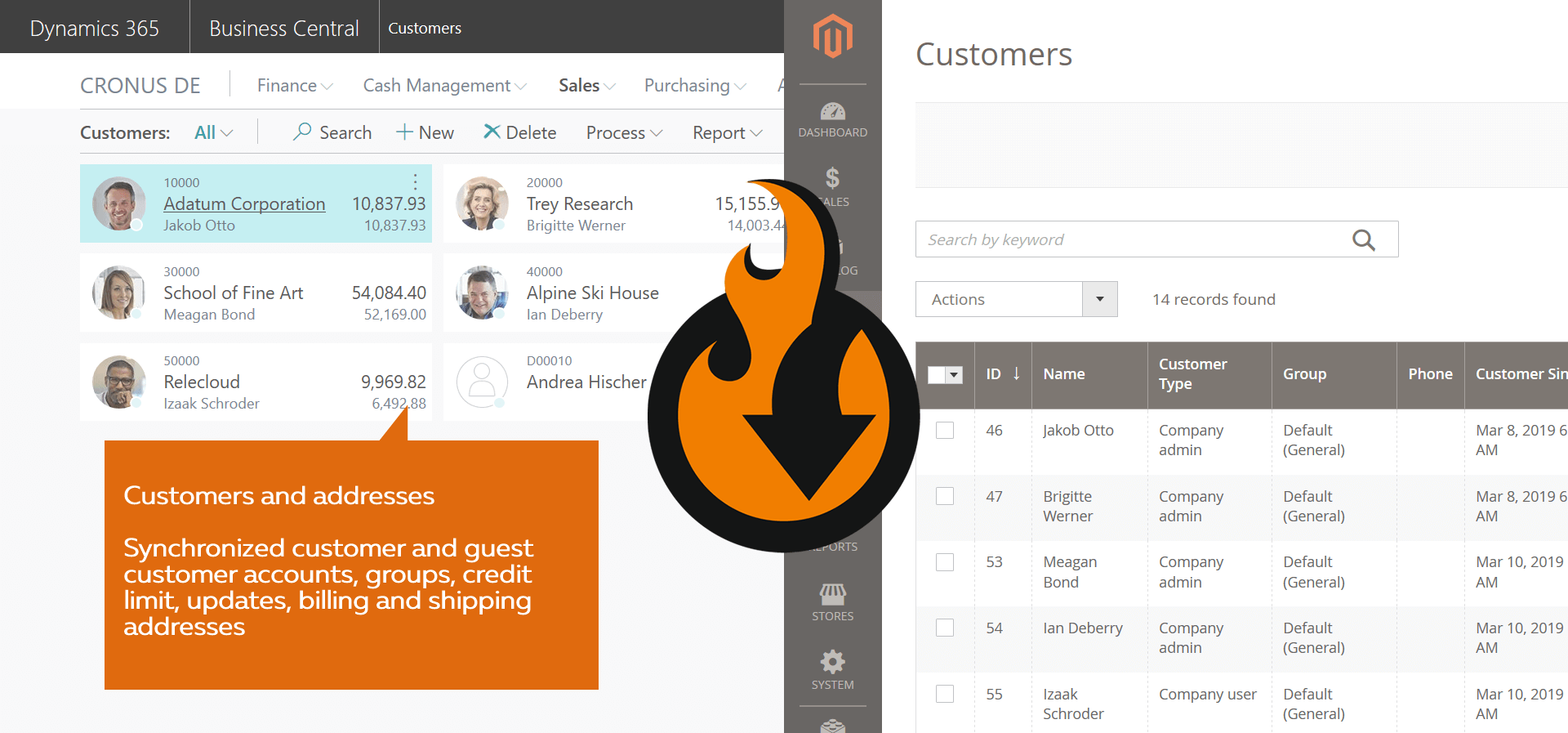
This is MS Dynamics Add-on of Improved Import and Export extension that can establish bidirectional sync between your Magento 2 store and MS Dynamics Business Central - a Microsoft developed ERP and CRM software.
The add-on works in conjunction with Improved Import and Export extension and uses the extension interface for connection management. With MS Dynamics addon you can synchronize the following MS Dynamics data with Magento 2:
The Magento 2 is connected to the MS Dynamics via API. You decide how you want to run the updates - manually, using cron schedule, on Magento 2 or MS Dynamics events.
Let’s take products as an example. When you are importing products from MS Dynamics you need to get:
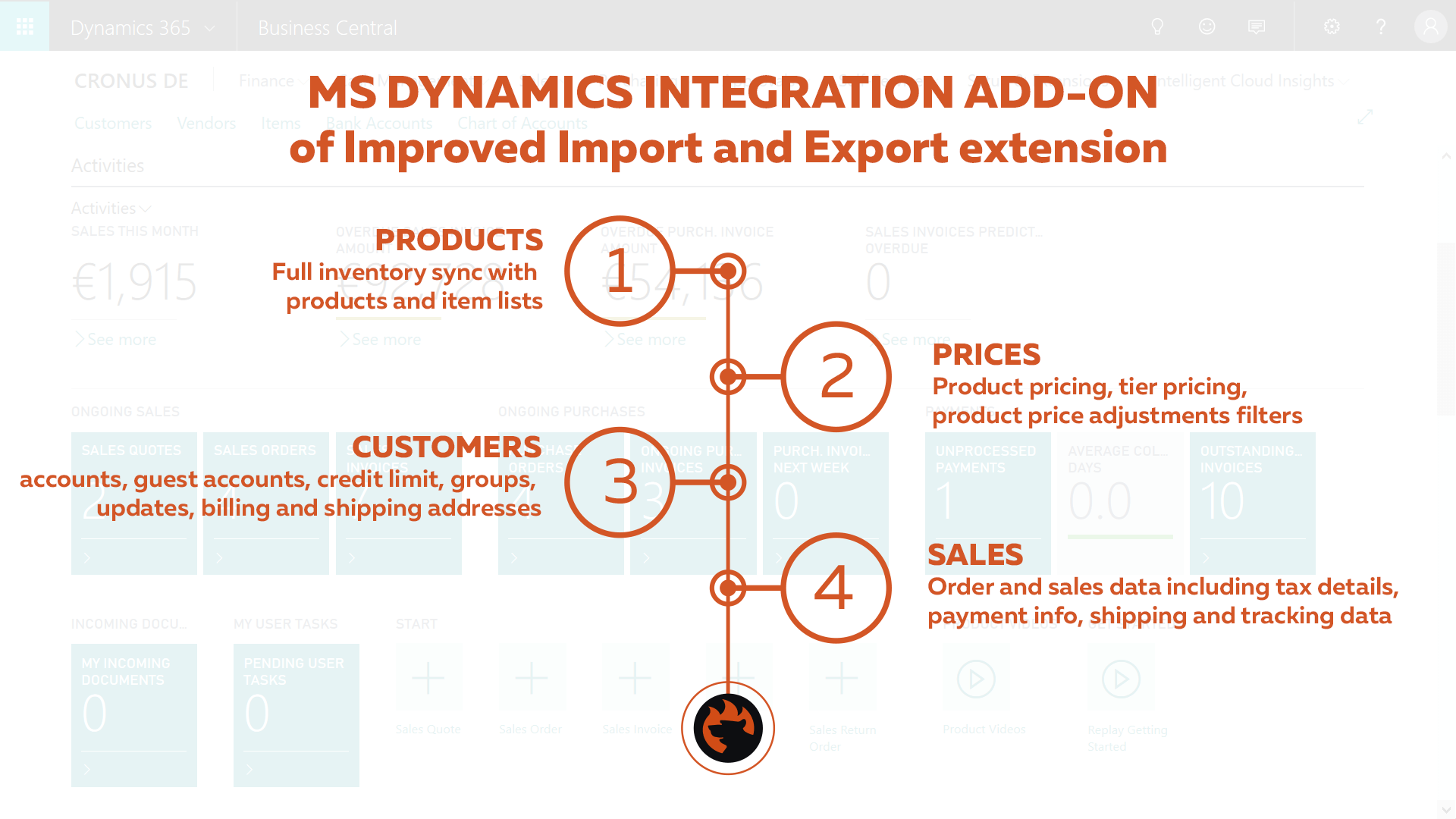
The connection works both ways. The extension will import products from MS Dynamics into your Magento 2 catalog, or will export the catalog to Dynamics. Schedule this process with Magento 2 or Dynamics events or set a schedule, and the only thing you are left with is effective management.
The add-on works on the base of Improved Import and Export extension, meaning that the extension should be installed prior to connecting your Magento 2 with MS Dynamics. It also means that you get every feature of Improved Import and Export extension. Firebear team made the connection with MS Dynamics work with every feature of Improved Import and Export extension allowing you to benefit from filters, mapping, scheduling and other time-saving tools.

Once the add-on is installed you select the entity you want to synchronize with your Magento 2, select MS Dynamics as an import source, apply necessary attribute mappings and adjustment and schedule the preferred execution time. The rest is handled automatically, leaving you with more time for the other tasks.
MS Dynamics Add-on works with Improved Import and Export extension and utilizes its functionality and interface for synchronization purposes. The extension is a fully-featured import and export solution that can help you automate catalog updates, improved order management process, and customer tracking. The use cases are pretty much unlimited.
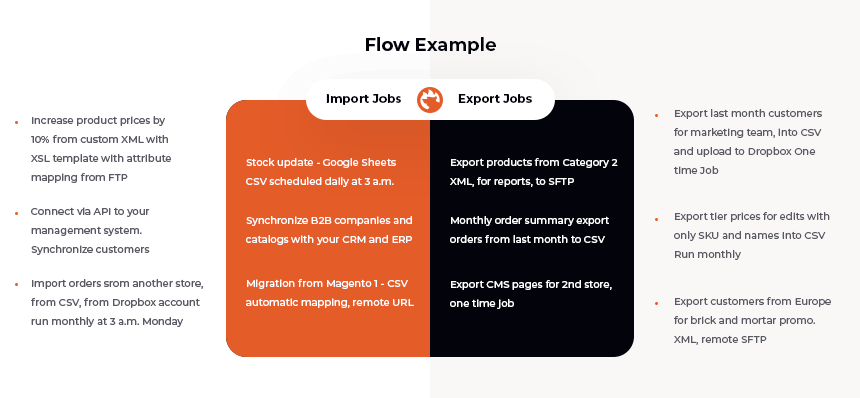
Improved Import and Export for Magento 2 is an extension that is fully operational from the administrator panel. It requires little to no programming skills and comes with extensive documentation covering the workflow step by step. For more information on the available functionality visit the extension product page.
The main extension features include:
In the ERP and CRM competition MS Dynamics Business Central is a standout colossus. Microsoft team offers both enterprise resource planning (ERP) and customer relationship management (CRM) systems, connected together in a single management solution. Gathering every management aspect together, combining functionality, offering quick and precise tools is what helps MS Dynamics to ease the workload, optimize processes, and keep data accessible.
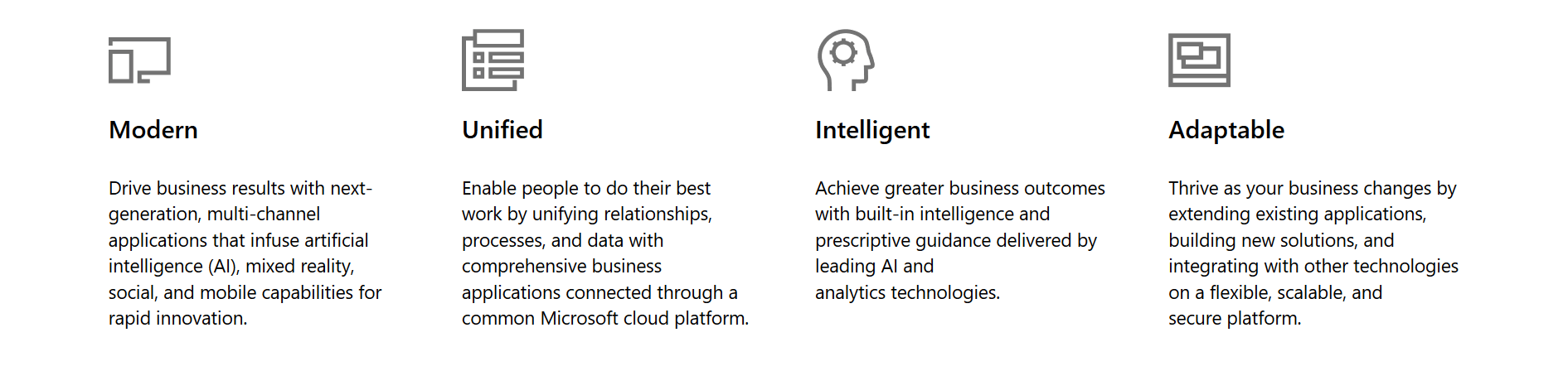
The features include:
Improved Import and Export extension uses add-ons to connect with third-party management software. If you are interested in particular integration you cannot find on the store - hit us up on chat or leave a message.