Amasty Order Attributes for Magento 2 and 1

What do we know about Magento 2 order attributes? We know for sure that the default version of the platform offers limited functionality in this area, but you can improve the situation with the help of the Order Attributes Magento 2 extension by Amasty. It provides the ability to collect additional order information by adding new custom fields to the checkout page. As a result, you get all the data necessary for fast order processing.

Table of contents
- 1 Advanced Features
- 2 Get Full Specter Of Order Data With Amasty Order Attributes
- 3 Get Advanced Usability For Both Customers and Admins
- 4 Leverage New Attribute Configuration Options
- 5 Backend
- 6 Frontend
- 7 Recent Updates
- 7.0.1 Magento 2 Order Attributes 3.6.1
- 7.0.2 Magento 2 Order Attributes 3.5.3
- 7.0.3 Magento 2 Order Attributes 3.3.10
- 7.0.4 Magento 2 Order Attributes 3.2.0
- 7.0.5 Magento 2 Order Attributes 3.1.1
- 7.0.6 Magento 2 Order Attributes 3.1.0
- 7.0.7 Magento 2 Order Attributes 2.3.9
- 7.0.8 Magento 2 Order Attributes 2.2.2
- 7.0.9 Magento 2 Order Attributes 2.1.1
- 7.0.10 Magento 2 Order Attributes 2.0.0
- 7.0.11 Magento 2 Order Attributes 1.1.7
- 7.0.12 Magento 2 Order Attributes 1.1.3
- 8 Final Words
Advanced Features
- Unlimited number of new order attribute-based checkout fields;
- Order attributes of different types;
- Flexible conditions for field display;
- Newsletter subscription via the order attribute field;
- Particular attributes are shown depending on the selected shipping method;
- Additional attribute data on the orders grid;
- Custom attributes in emails;
- Custom attributes in PDF documents;
- Dependent attributes;
- Tooltips providing additional information about each attribute;
- Compatibility with One Step Checkout, Customer Attributes, Order Status, and Improved Layered Navigation extensions;
- Possibility to add attributes via API;
- Support for the PayPal Express checkout;
- The ability to work with any email templates which have order objects.
If you want to fully leverage Magento 2 order attributes, this extension will help you achieve this goal. The Amasty order attributes Magento 2 module allows ecommerce store owners to customize the checkout page by adding additional fields with order attributes in line with their business strategy. This way, you will get the ability to conveniently analyze collected customer data and use it for improving your sales strategy. Below, we shed light on the core module’s features, as well as describe how it works in the backend and frontend.
Get Full Specter Of Order Data With Amasty Order Attributes
You can easily utilize Amasty Order Attributes for your B2B business since it provides the ability to add fields for business data. Besides, if you use the Magento 2 order attributes extension, you get the opportunity to ask various marketing questions via the checkout page. As a result, you will no longer have to call or email customers to get missed details about their orders. With more fields available on the checkout page, you will receive all the necessary information. The module even lets you add a comment field to collect customer feedback right at the checkout and offer customers to subscribe to the newsletter.
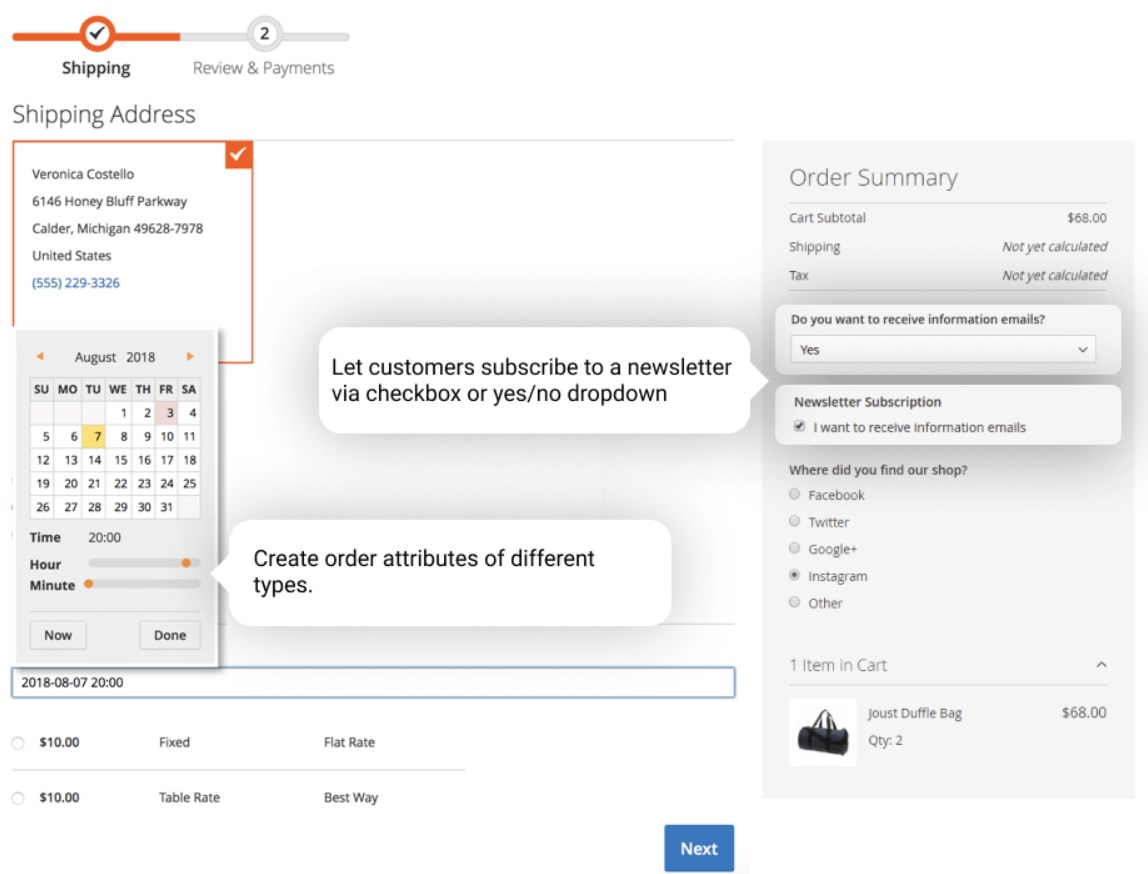
With the ability to customize a standard Magento checkout page, you can make your customers happier. As a result, a default order procedure becomes much faster, while you run your store more effectively gathering order-related information.
Get Advanced Usability For Both Customers and Admins
Amasty Order Attributes for Magento 2 and 1 provides the ability to enhance the default order grid with new attributes. Thus, you improve the way your admins work with more convenient order data management. New fields are designed to display all necessary attributes in one place so that you can provide your staff with more convenient access to data. Having installed the Magento 2 Order Attributes extension, you add the most convenient way of sorting and filtering orders by the custom attributes.
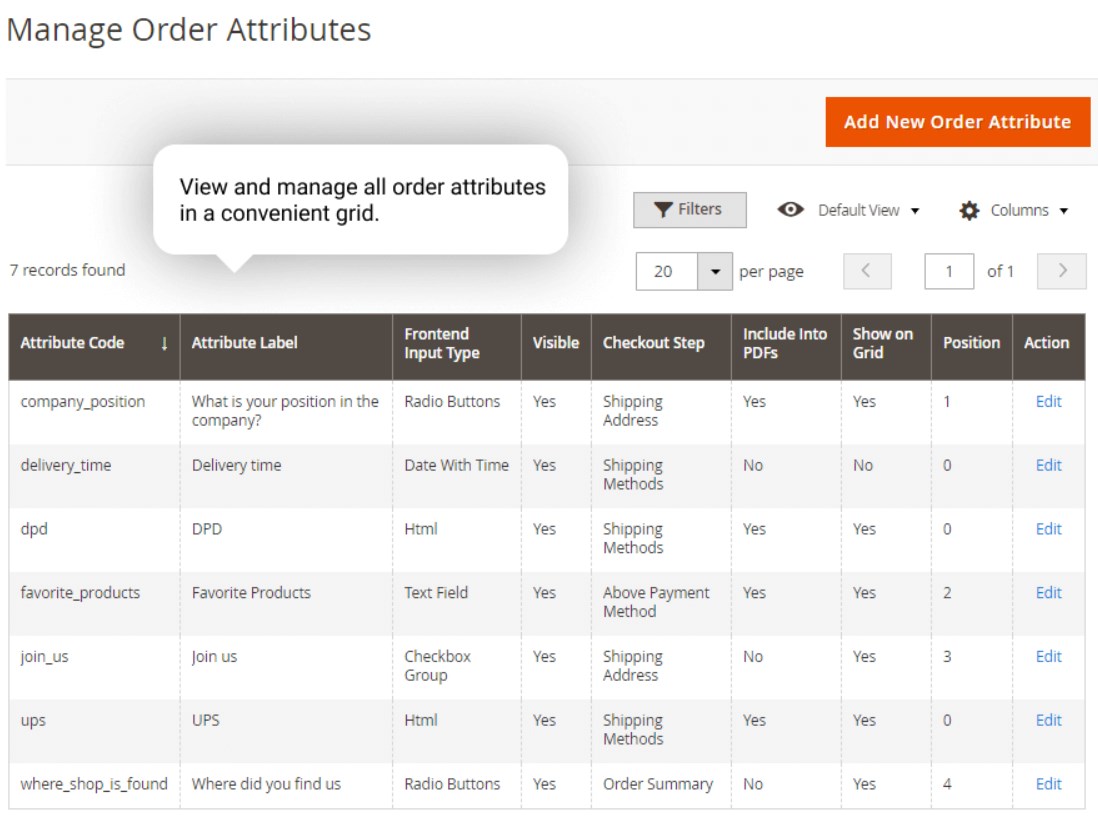
Also, since the Magento 2 order attributes extension is fully integrated with the native Magento admin panel, it is possible to fill in custom Magento 2 order attributes while creating orders. Besides, your administrators get a great chance to edit all order attribute values even after the order was placed. This functionality is possible right from the admin panel on the order view page.
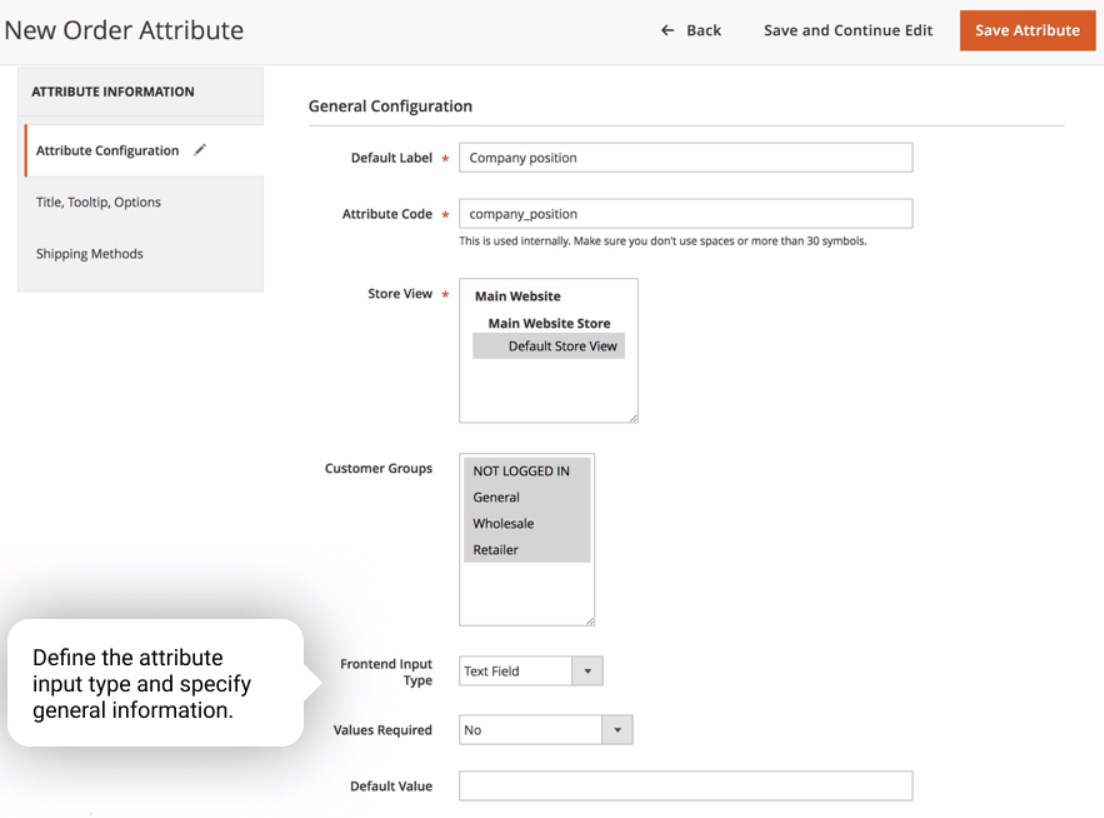
It is also necessary to mention that the Amasty Order Attributes Magento module saves attribute values for future checkouts. Thus, all registered customers will no longer have to enter the same information for each new order.
Moreover, if an attribute field was not filled in or it is set to be invisible on the frontend, you can configure the Magento 2 order attributes extension to apply default value automatically. You can go even further since the Magento 2 order attributes module provides the ability to customize admin roles. This way, only certain people will be able to edit order attributes.
There is also a convenient calendar feature that lets admins rapidly specify all date type attributes while creating or editing a new order. If something will go wrong, it is possible to restore order attribute values without any headaches.
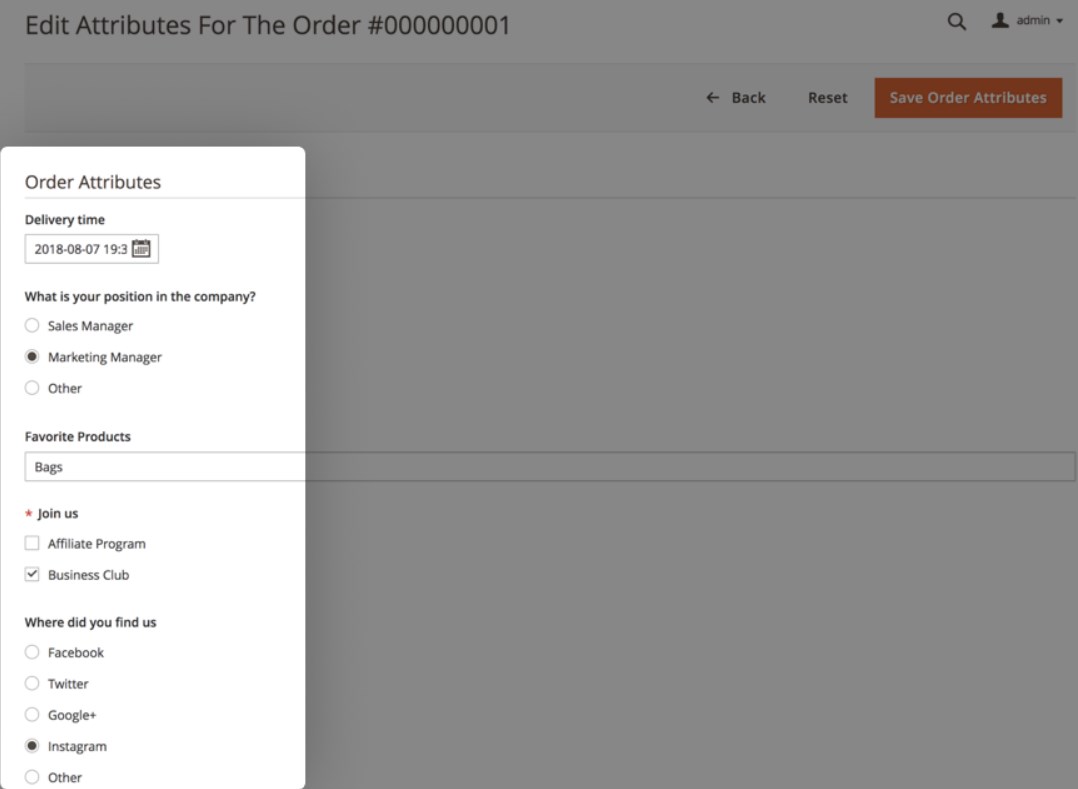
Leverage New Attribute Configuration Options
With Amasty Order Attributes for Magento 2 and 1, you are free to add any number of fields to the checkout. Furthermore, the Magento 2 order attributes extension lets you add different field types. An unlimited number of custom Magento checkout fields include various text fields, drop-downs, dependable drop-downs, checkboxes, radio buttons, date with time, and more. If you use the Amasty Order Attributes Magento extension, it is even possible to add attribute fields to order-related emails and PDF documents.
If you have several store views, the module lets you choose on which one to display what fields. Moreover, you can show additional attributes for a specific shipping method only. Another essential feature available with Amasty Order Attributes is the ability to add custom attributes to HTML printout documentation.
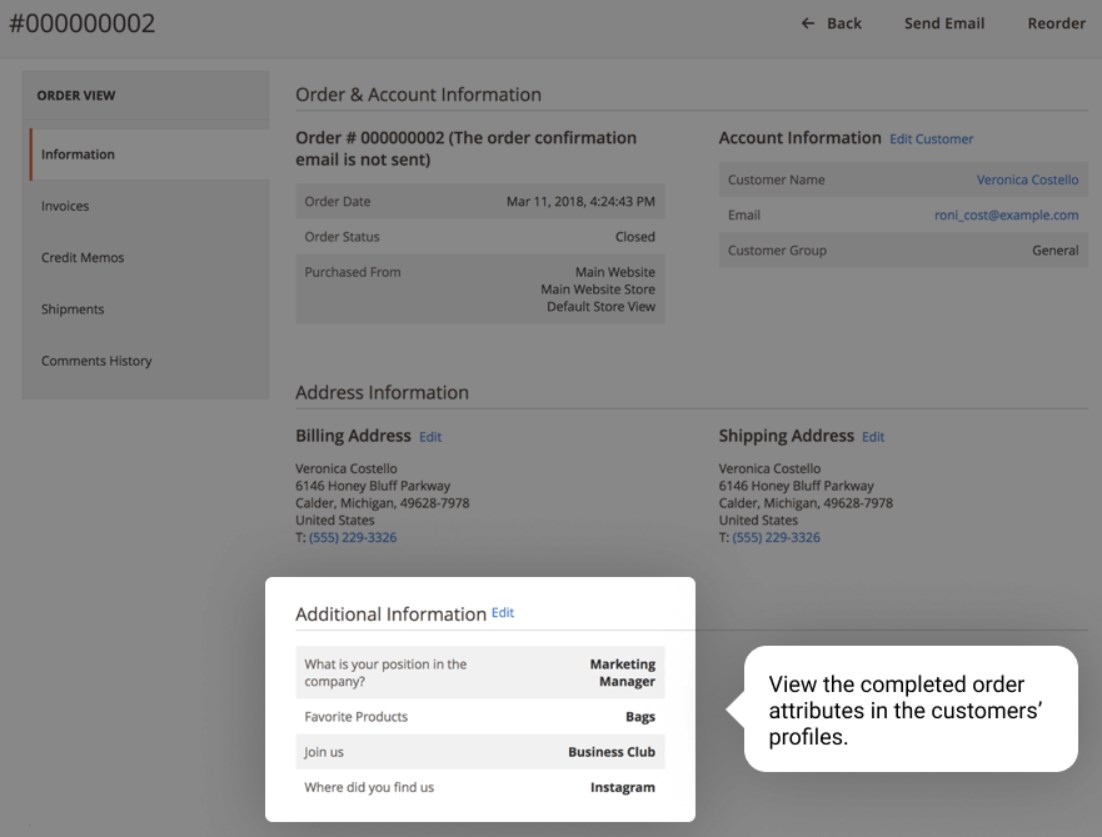
Backend
To configure the Amasty Order Attributes Magento 2 module, go to Sores -> Settings -> Configuration -> Amasty Extensions -> Order Attributes. Here, you can fine-tune the behavior of the Magento 2 order attributes extension on a checkout page and in PDF documents, as well as in invoices and shipments.
In Checkout Settings, enable/disable the following options: Display Attribute Values in the Order Summary, Date Format, and Time Format. Set the first to Yes to display custom order attributes in the order summary section. Next, you select how you want the date and time to be shown. Here, you also decide whether to include order attribute values in emails and whether to display them on the shipping step. Besides, you enter an attribute code for the newsletter subscription option.
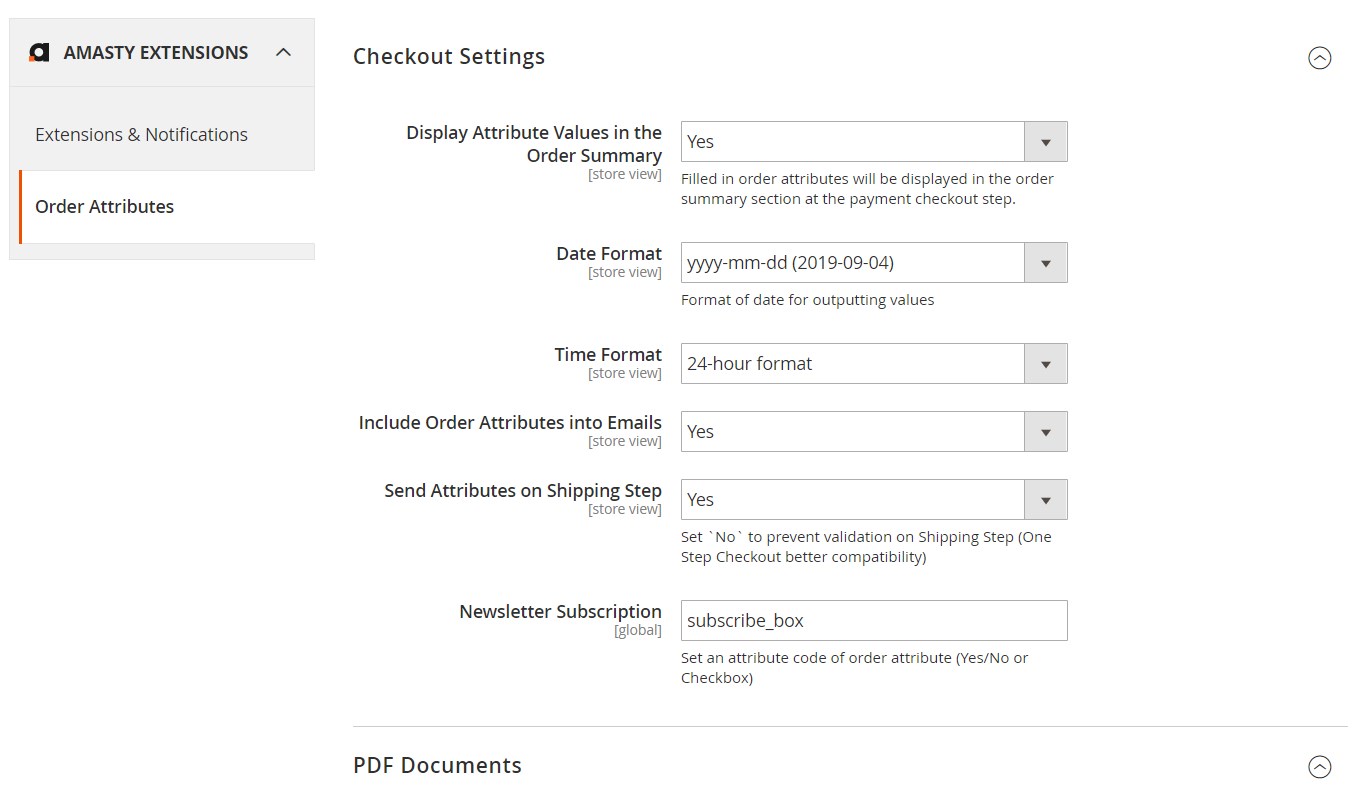
In PDF Documents, you can enable/disable the appearance of order attributes in shipments (packing slips) and invoices.
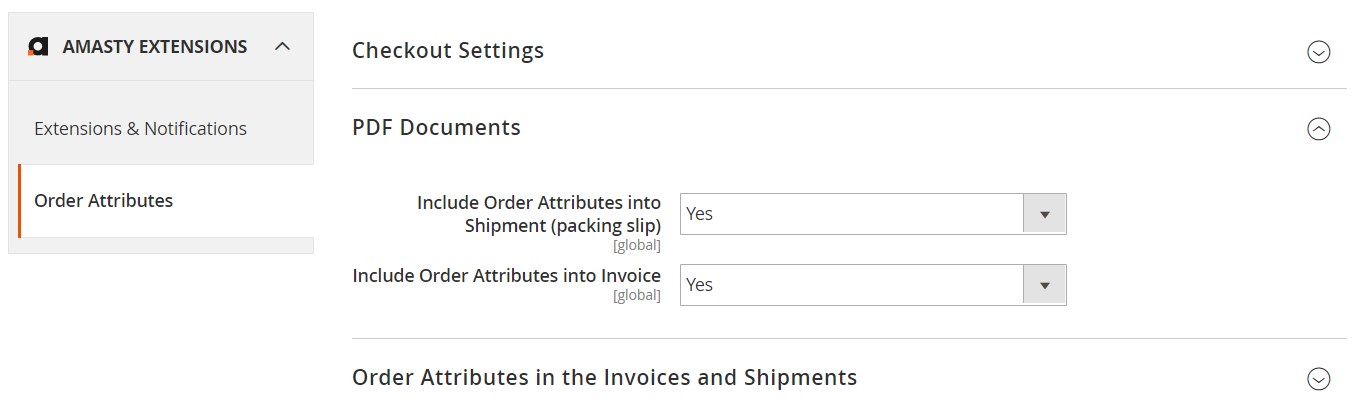
Next, configure the Magento 2 order attributes settings of the same documents for appropriate grids and corresponding views: display order attributes on the invoices and shipments grids, as well as when creating and viewing an invoice and shipment.
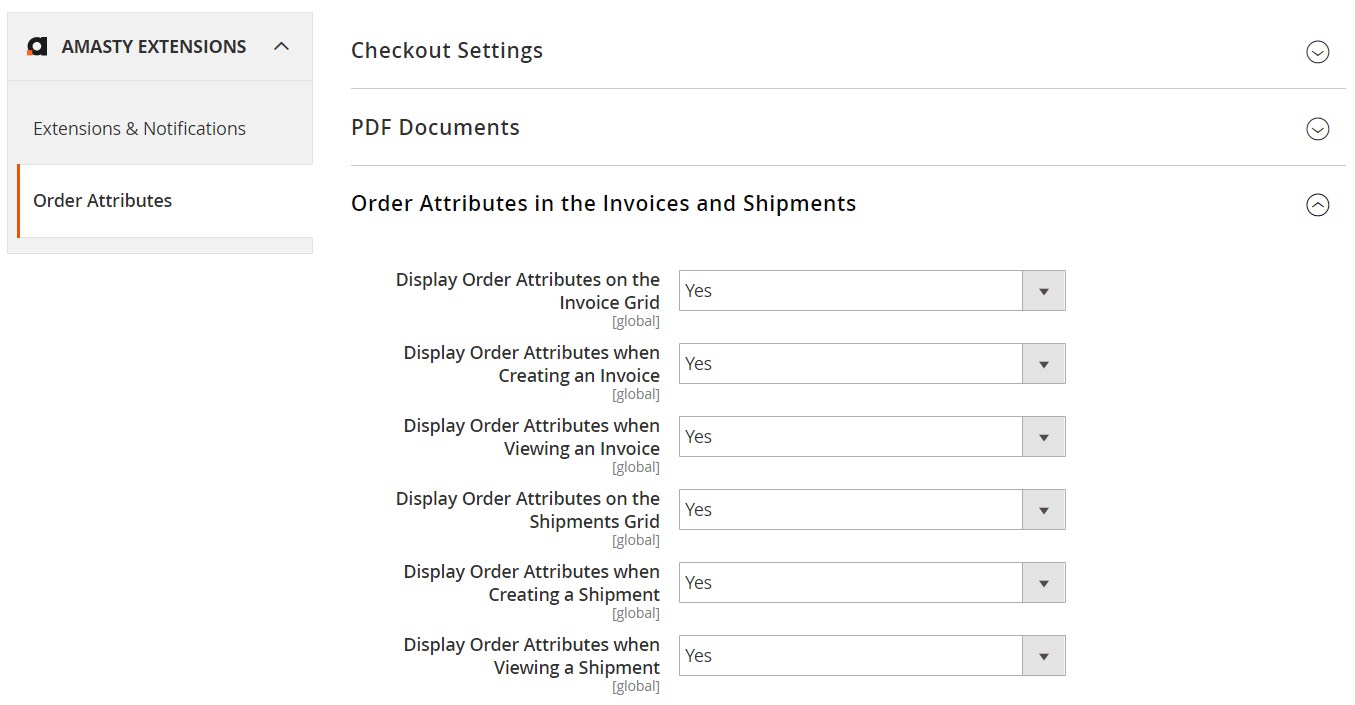
Then, go to Sales -> Amasty Order Attributes -> Manage Order Attributes. All attributes are gathered in a grid. You can view:
- an attribute ID,
- code,
- label,
- field input type,
- visibility,
- whether it is visible in the backend,
- whether it is marked as required,
- corresponding checkout step,
- appearance in PDFs, HTML printouts, and on the grid,
- whether it is applied by default or not,
- position,
- and whether its value is saved for future checkout.
Each attribute can be edited.
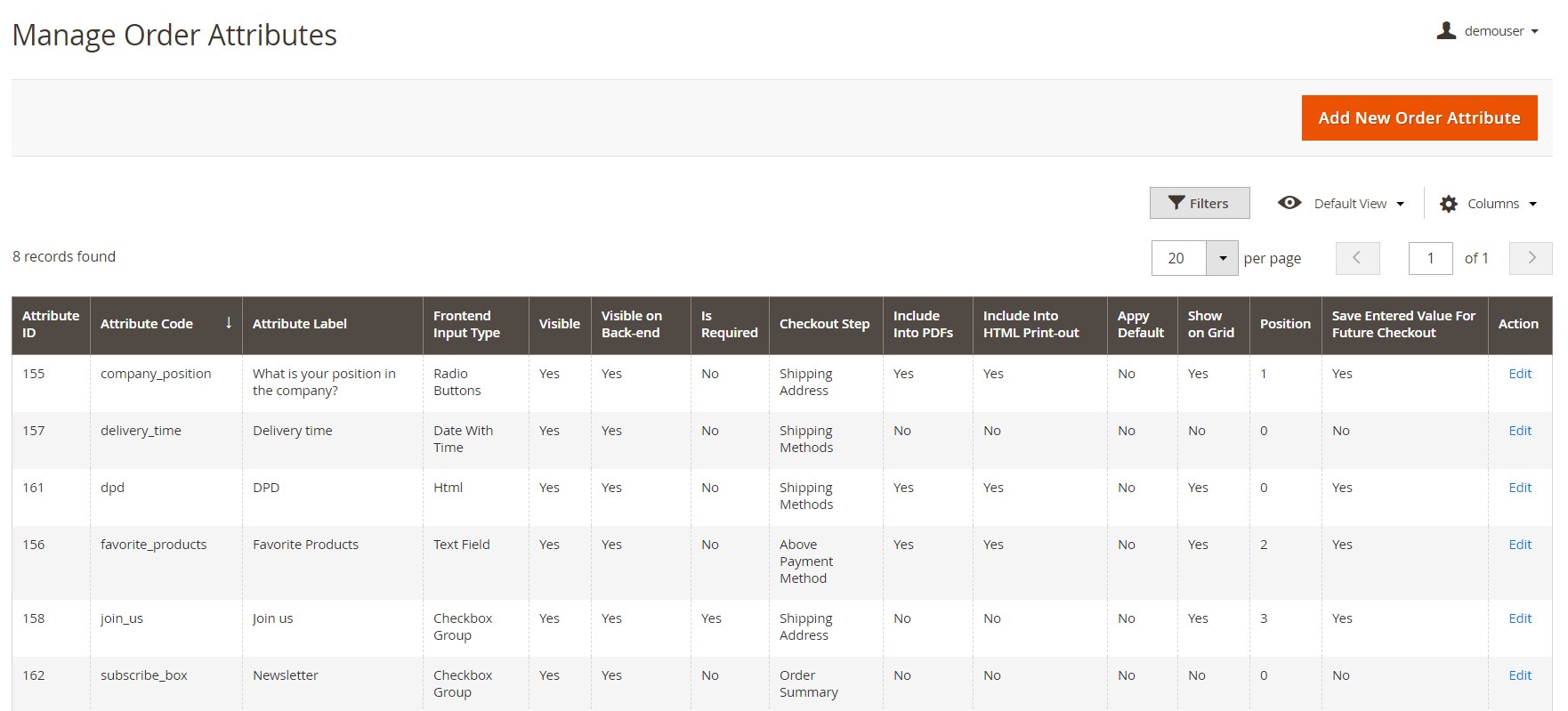
To add a custom attribute to order with this Magento 2 order attributes extension, you have to deal with three tabs: Attribute Configuration; Title, Tooltip, Options; and Shipping Methods.
In Attribute Configuration, first, specify an attribute’s default label and code and select store views and customer groups for which you want to apply it. Next, choose a frontend input type (text field, text area, date, date with time, Yes/No, dropdown, multiple select, checkbox group, radio buttons, or HTML), decide whether the value is required or not, and specify a default value if necessary.
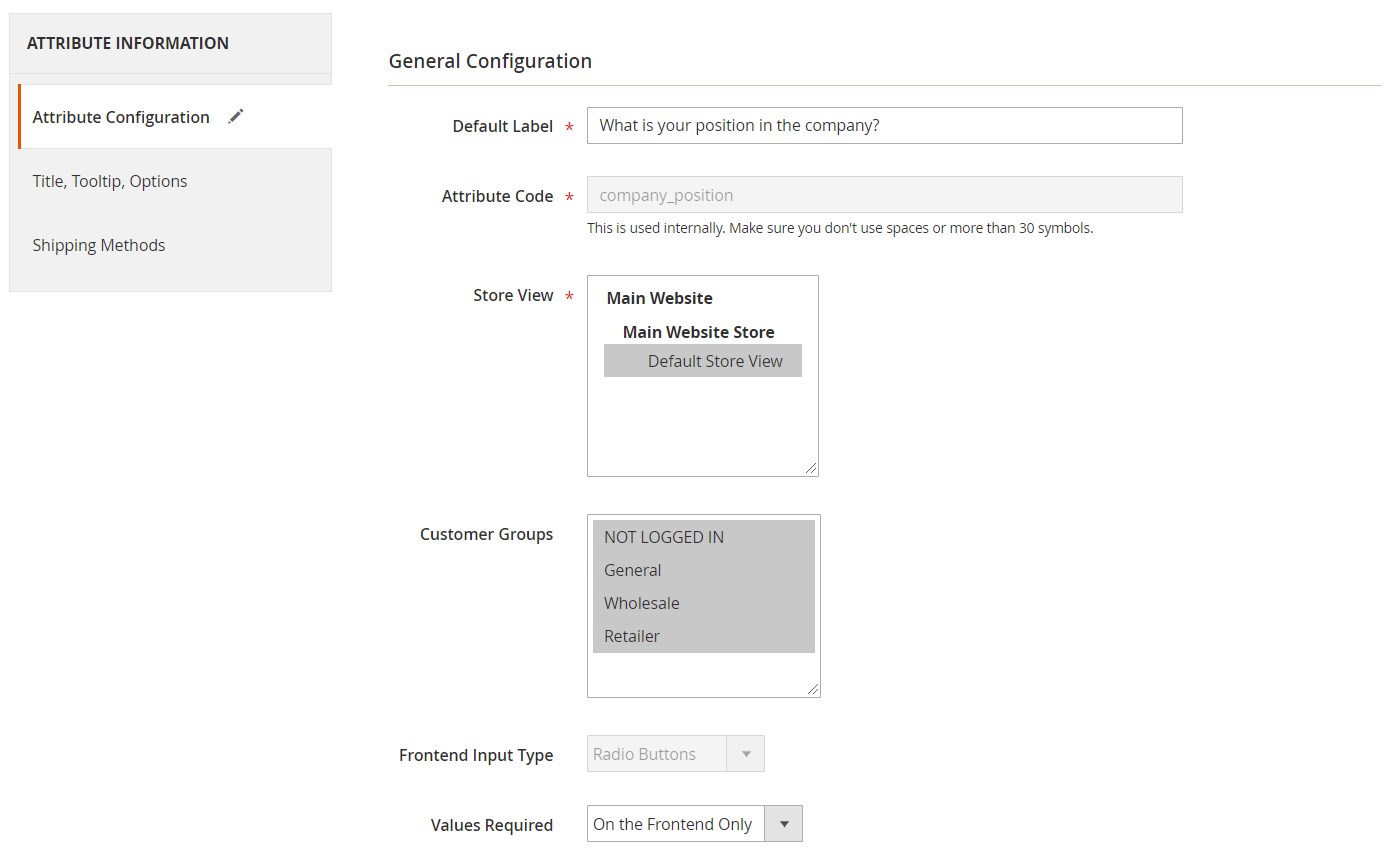
In the next group of settings under the same tab, you can make the new field visible on frontend and backend. You can also enable input validation and choose its method, enter values for minimum and maximum text length for text-related attributes, and select input/output filter if necessary.
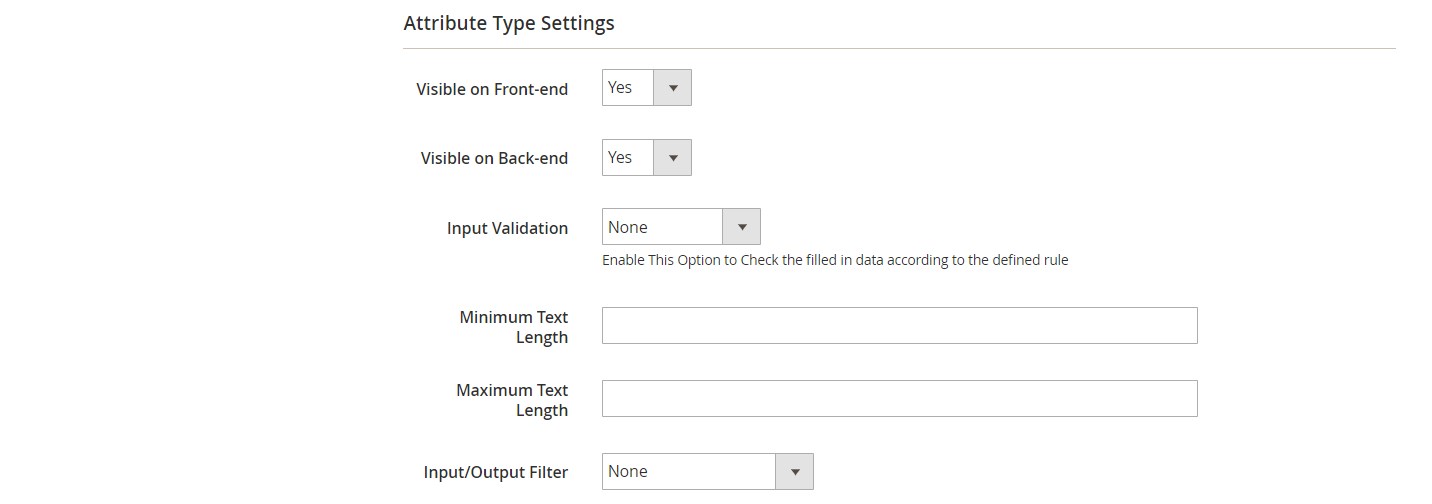
The Attribute Display Settings section of Attribute Configuration allows choosing a position of your new custom Magento 2 order attribute on the checkout step: Shipping Address, Shipping Methods, Above Payment Method, Below Payment Method, Order Summary, or None. Then, specify a sorting order and decide whether the entered value should be used during the next checkout automatically or not. Other features allow you to show the attribute on the admin grid and include it into the HTML printout, PDF documents, and transactional emails.
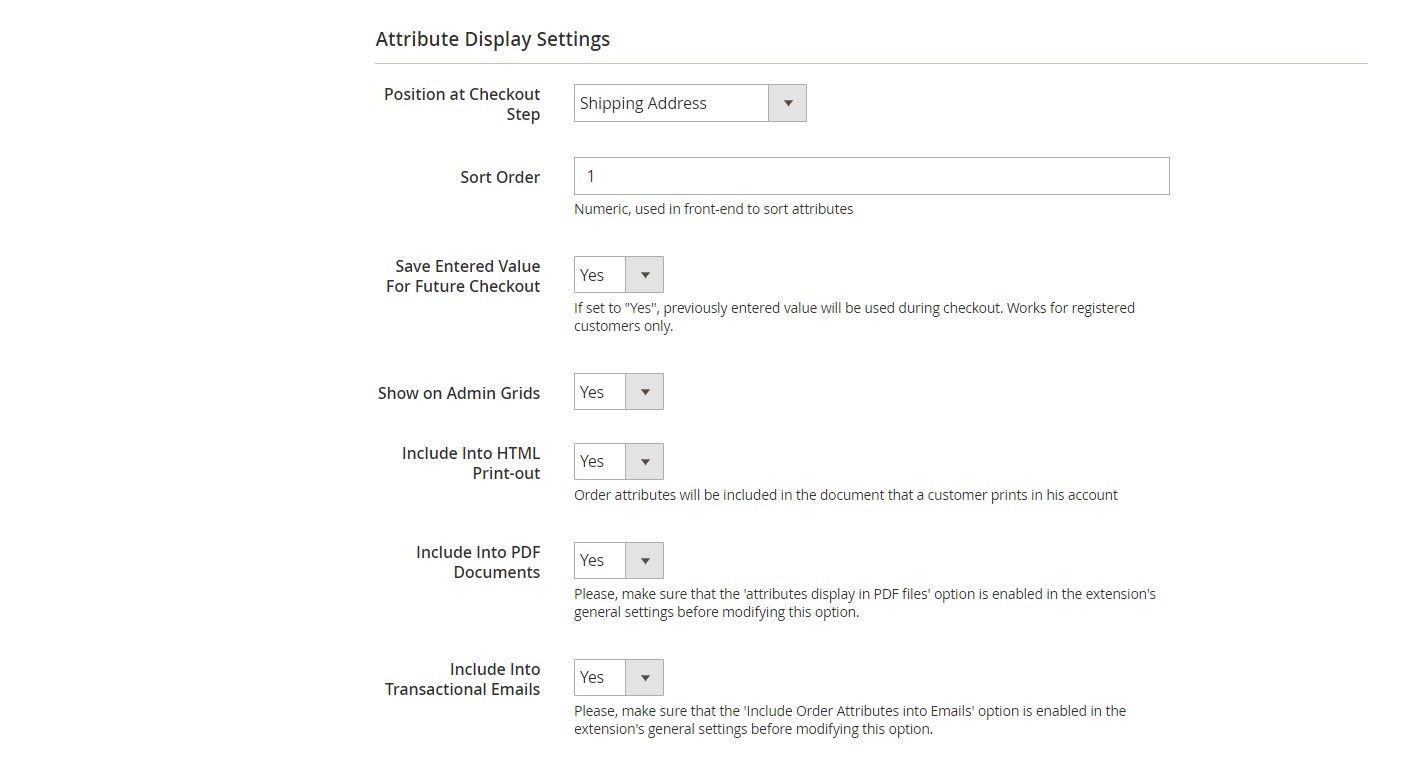
In the Title, Tooltip, Options tab, you can customize the label of your newly created field, enter text for a tooltip explaining a particular attribute, as well as configure available options for attribute values.
In the next configuration tab, the Magento 2 order attributes extension allows selecting particular shipping methods to show the attribute to those customers who choose the specified options.
Now, let’s figure out order attributes relations. The appropriate page is available under Sales -> Amasty Order Attributes -> Manage Order Attributes Relations. The grid displays a relation name, parent attribute, its dependent attributes, attribute codes, and checkout step to which the relation is assigned. From the Action column, you can edit each relation.
To create a new relation, type its name, select a parent attribute, and choose attribute options and dependent attributes.
Frontend
When your store visitor proceeds to checkout, he or she will see the following Magento 2 order attributes added to the default checkout steps:
Under the “Where did you find our shop?” option, select Facebook, and its dependent options will be displayed:
Recent Updates
Magento 2 Order Attributes 3.6.1
- The newsletter subscription can now become available at the checkout via an attribute.
Magento 2 Order Attributes 3.5.3
- Possibility to hide an order attribute on the frontend was added.
- A new HTML type of order attributes was added.
Magento 2 Order Attributes 3.3.10
- An option to add order attributes to email templates via a variable was introduced.
Magento 2 Order Attributes 3.2.0
- Now it is possible to decide at which checkout step an order attribute should be added.
Magento 2 Order Attributes 3.1.1
- Now it is possible to include/exclude order attributes from transactional emails.
Magento 2 Order Attributes 3.1.0
- Deep code refactoring of the extension was performed for increased performance and stability.
Magento 2 Order Attributes 2.3.9
- Now it is possible to display helpful tooltips next to the order attributes.
Magento 2 Order Attributes 2.2.2
- Now order attributes can be edited on the Orders grid, using mass actions as well.
Magento 2 Order Attributes 2.1.1
- Possibility to use attributes in emails was added (ex. {{var order.getData(‘ATTRIBUTE_CODE’)}} or {{var order.getAttributeCode()}}.
Magento 2 Order Attributes 2.0.0
- A new ability to create dependent attributes was added: display specific attributes only when a particular value of other attribute was selected.
Magento 2 Order Attributes 1.1.7
- A possibility to read, update, and set order attributes via Magento API was added;
- The ability to get order attributes data using an order model object (useful for developers) was added.
Magento 2 Order Attributes 1.1.3
- The new rule was added: you can validate text field input length.
Final Words
As you can see, Amasty Order Attributes for Magento 2 and 1 adds lots of useful features to the default order management functionality of the platform. With the help of the module, you can significantly improve the way your admins process orders. Another positive aspect of this Magento tool is related to improved customer experience. By collecting feedback, you can get some precise thoughts on further optimizations.
Amasty Magento 2 order attributes module costs $199, which is quite a democratic price. Check the following video for additional information:









