Amasty Customer Attributes for Magento 2 and 1
We’ve already described Amasty Customer Attributes for Magento 1, and today it’s time to pay some extra attention to the appropriate Magento 2 module. Meet the Magento 2 Customer Attributes extension by Amasty! The tool that displays additional attribute fields on the registration page is designed to collect as much information about your customers as you need. Below, we shed light on its core features and dive deep into its backend functionality.

With Amasty Customer Attributes for Magento 2 and 1, you allow shoppers to perform such additional actions as upload various files (documents and images), select predefined answers, or type in comments. As a Magento admin, you can manage attributes from the backend processing collected data.
Table of contents
Features
The core features of the Amasty Customer Attributes Magento 2 extension are:
- Extra attributes with different input types;
- Ability to display images for checkbox and radio button input types;
- Configuration of attribute relations;
- Display of custom attributes on registration and checkout pages and in the customer account;
- Intuitive admin panel;
- Efficient customer data management;
- Additional attributes in email templates;
- Attribute usage reports.
In addition to the account registration page, Amasty Customer Attributes for Magento 2 and 1 lets you place new fields on the checkout page. The feature is used for customers who choose registration during the checkout process.
As a store owner, you can view all created attributes on the dedicated grid. It contains information about attribute type, sort order, and page where each particular attribute is displayed. At the same time, extra attributes are added to the Customers grid. Besides, to make order processing faster, Amasty Customer Attributes for Magento 2 displays additional attributes on the order grid.
Also, the Magento 2 customer attributes extension hides attribute fields that have been filled in before. As a result, the checkout and registration process becomes more customer-oriented. Moreover, it is possible to create dependent attributes. Thus, some fields may be shown to customers in case they select the specified values of a parent attribute.
Supported input types are: text field and area; date; multiselect; multiple checkbox select +images; dropdowns; Yes/No; single radio select + images; customer group selector; static text; and file upload. As you can see, Amasty Customer Attributes for Magento 2 lets shoppers select customer groups during registration and approve them automatically. As a backend administrator, you save much time on segmentation with this feature. As for files upload, you can utilize it for offering such custom products as mugs, calendars, and pillows. Besides, you can get scans of documents that confirm the previously entered information.
Customer Attributes for Magento 2 allows displaying images for checkboxes and radio buttons, which improves the default store usability. Images make each registration form visually more attractive, enhancing the customer shopping experience.
With the help of the Static Information field, you can provide shoppers with any useful information during registration. For instance, it can be a privacy policy, returns, refunds, and more. Note that attributes can be customized for different store views, so you can specify unique field numbers, titles, and values for each store view.
From the backend interface, you can specify any custom attribute value while creating new customers. At the same time, the Magento 2 customer attributes extension allows you to edit attributes for already existing customers. Editing of particular attribute values can be restricted.
As for emails, Amasty Customer Attributes for Magento 2 provides the ability to include additional attributes in any customer-related templates and emails for guest visitors. For analyzing the collected data, the module offers handy reports with informative visual graphs.
Check some reviews on the Amasty product below, and we will proceed to the backend section:
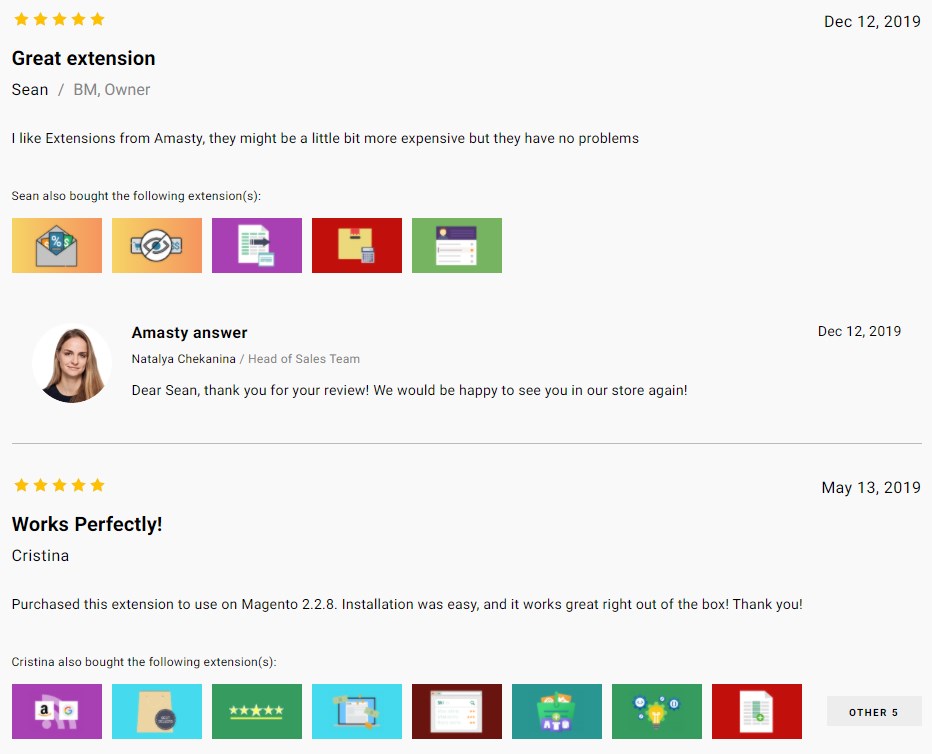
Backend
With the Magento 2 customer attributes extension by Amasty, all custom attributes are gathered in a grid that contains the following 11 columns:
- Code (each attribute has an internal code);
- Label (label shown to customers);
- Type (one of the input types);
- Sorting Order (position on the page);
- Show on the Customers Grid (Yes/No);
- Show on the Orders Grid (Yes/No);
- Show on the Order View page (Yes/No);
- Show on the Account Information page (Yes/No);
- Show on the Registration page (Yes/No);
- Show on the Shipping page (Yes/No);
- Action (an attribute can be edited here).
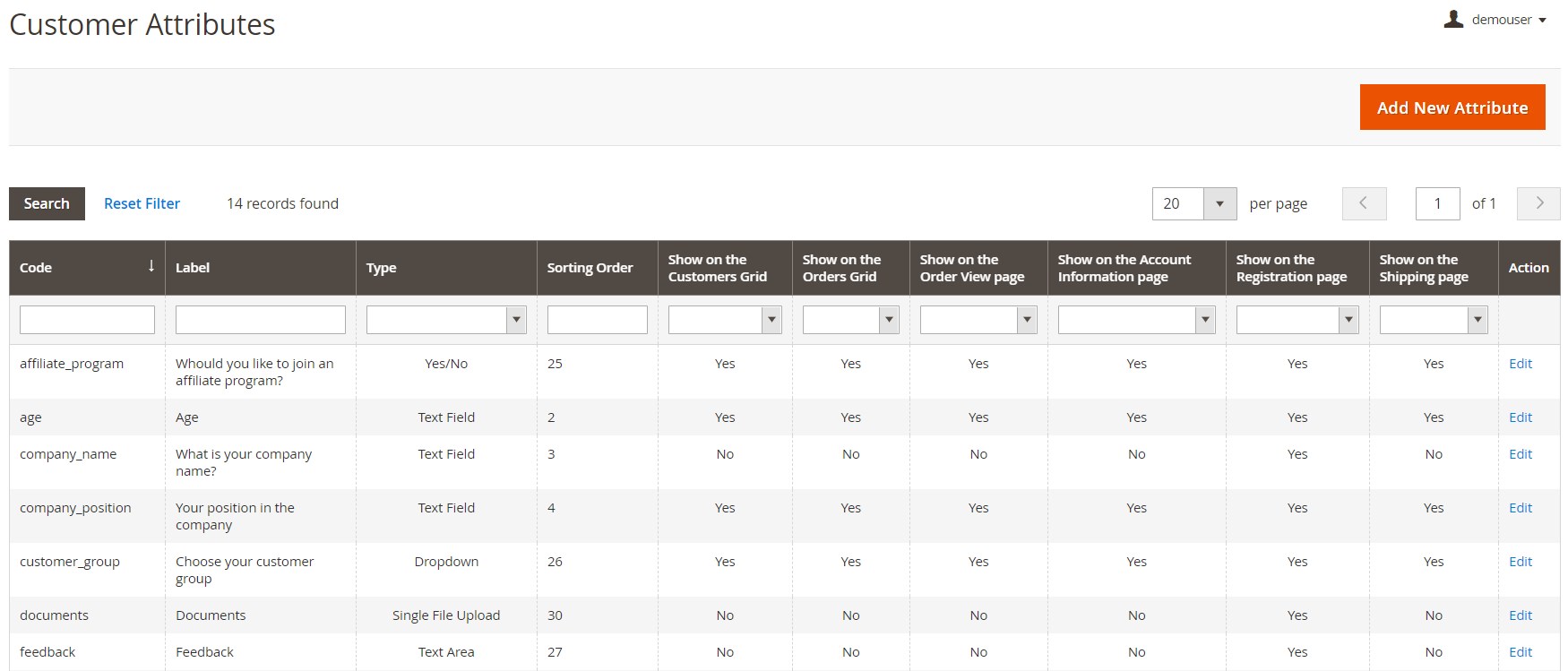
While creating a new attribute, you have to deal with two tabs of settings: Properties and Manage Label / Options.
The first one is divided into two sections: Attribute Properties and Attribute Configuration. In Attribute Properties, the Magento 2 customer attributes extension allows specifying default label, attribute code, store views, and input type (other fields vary depending on the option you choose).
In Attribute Configuration, you have to deal with the following parameters:
- Show on the Customers Grid
- Show on the Orders Grid
- Show on the Order View page
- Show on the Account Information page – Hide if Filled
- Show on the Shipping page – Hide if Filled
- Show on the Registration page
- Sorting Order
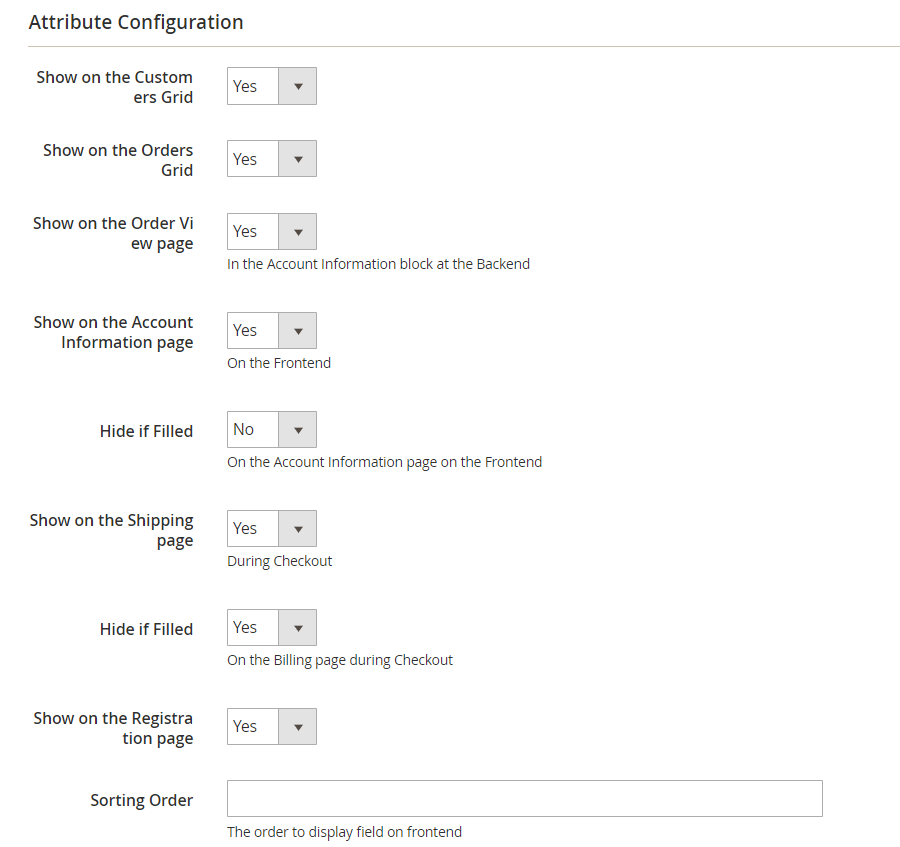
The Manage Label / Options tab of the Magento 2 customer attributes extension changes according to the input type. For Single Radio Select with Images, it has the following appearance:
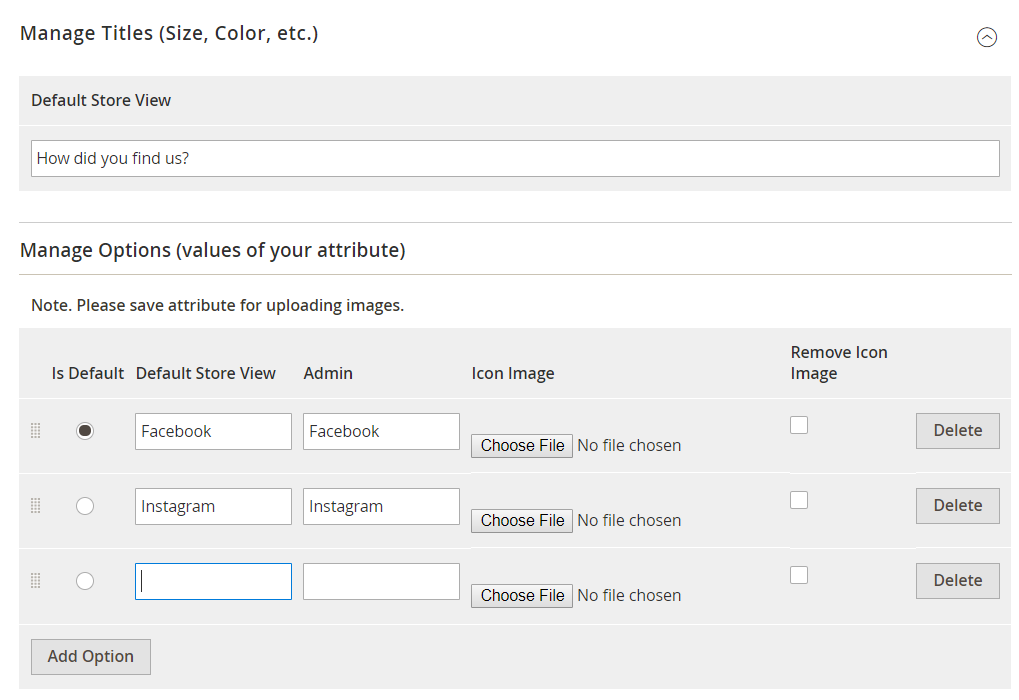
Below is an example of reports for selectable attributes:
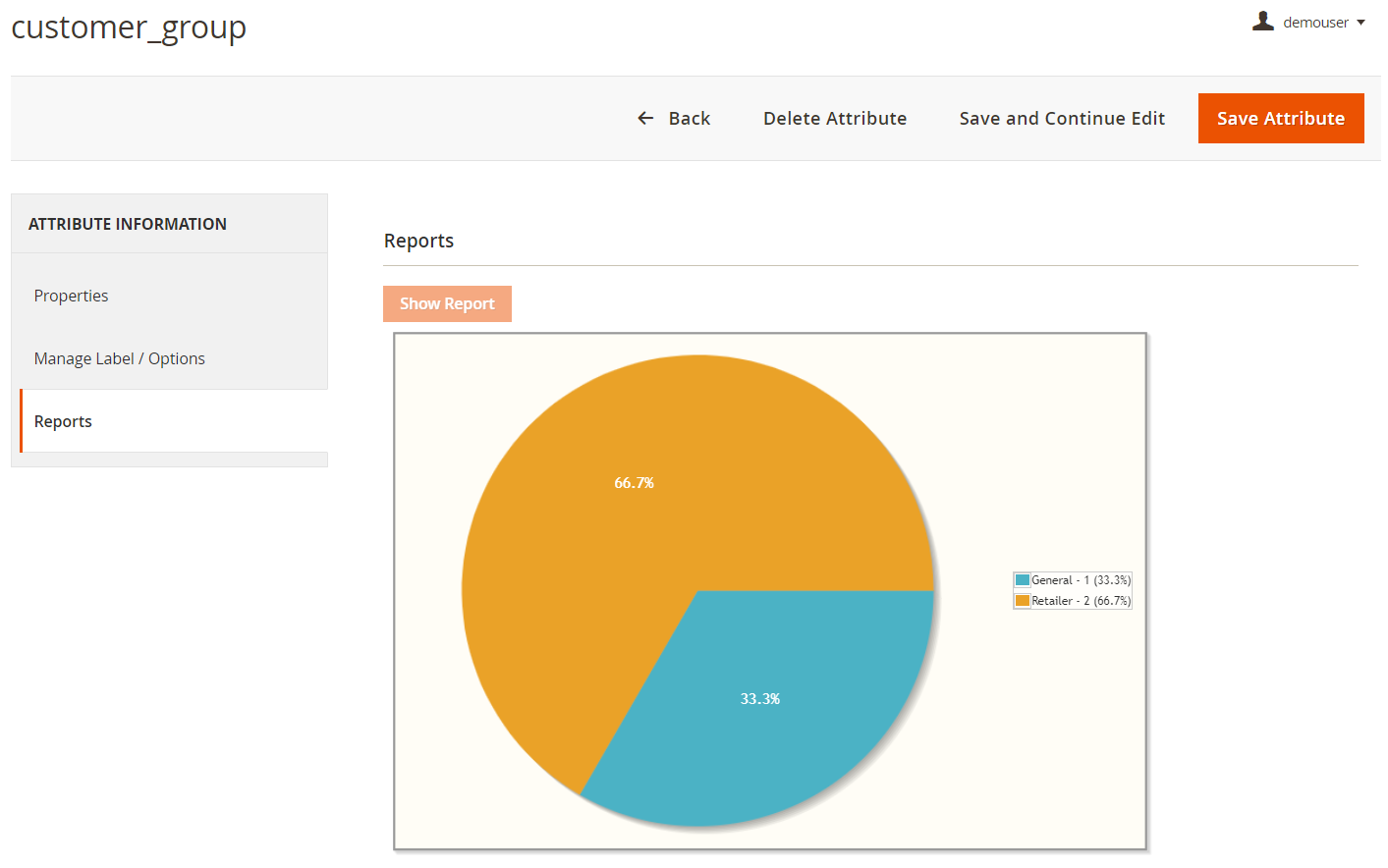
The Magento 2 module enables admin users to create dependent attributes. You can manage existing and set new attribute relations on the relevant grid page.
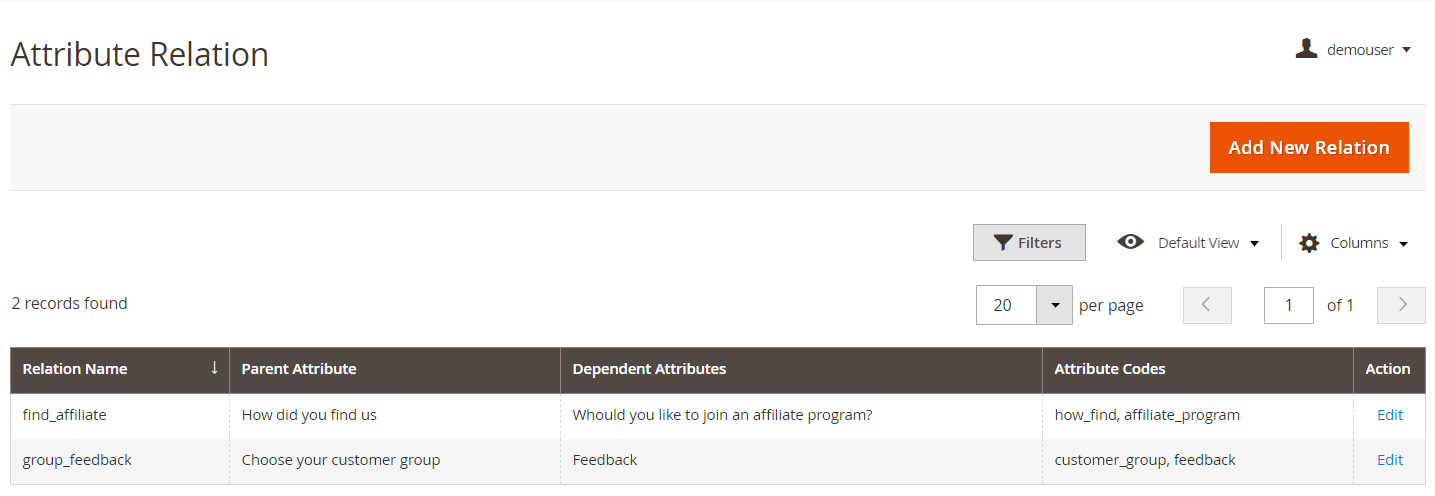
Custom attributes on a grid with customers in this Magento 2 customer attributes extension has the following appearance:
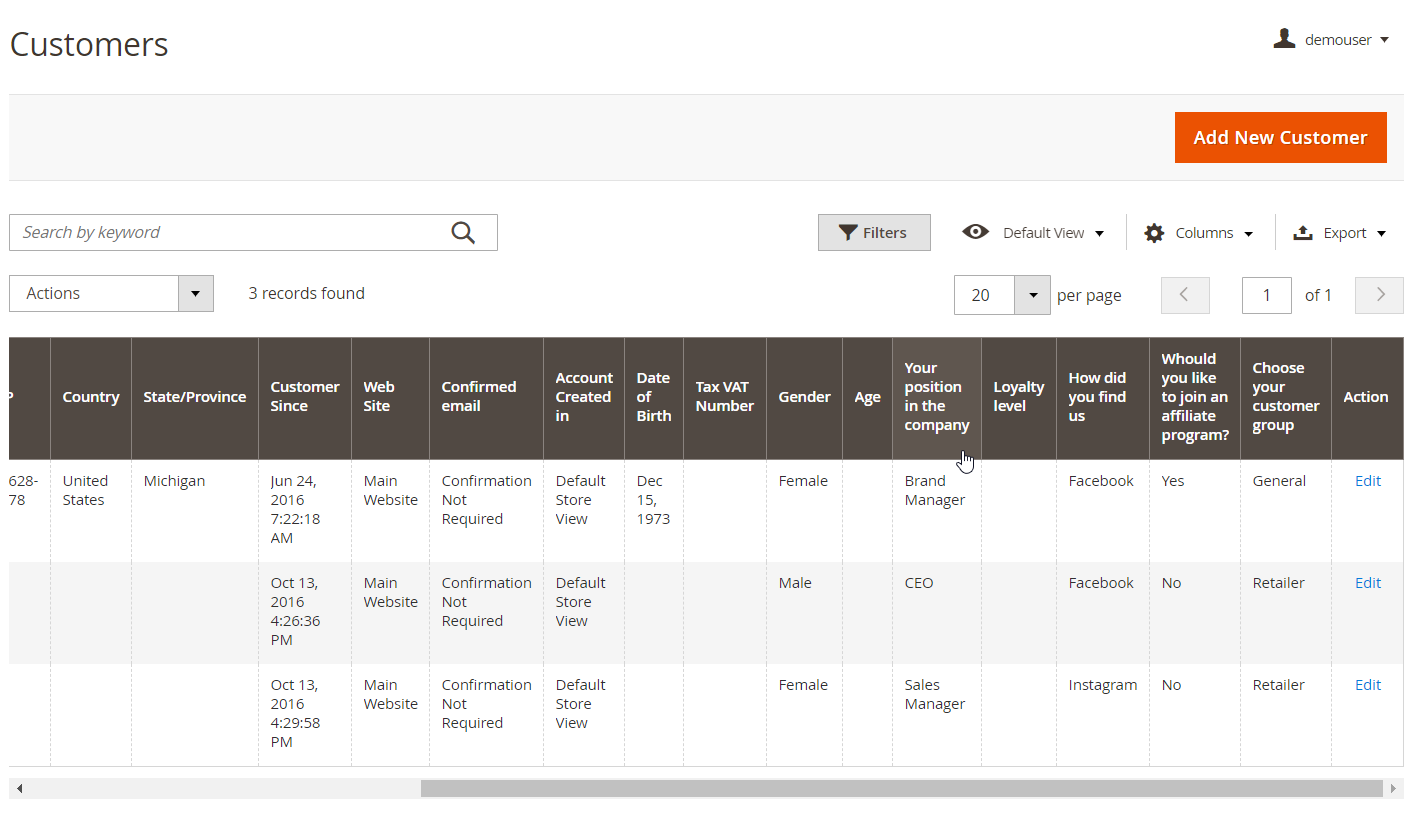
As for a customer information page, additional attributes can also be modified here in the Account Information tab.
As for the extension’s general settings, they consist of just two options: Display customer attributes on the “select customer” grid and Allow customers to change their group.
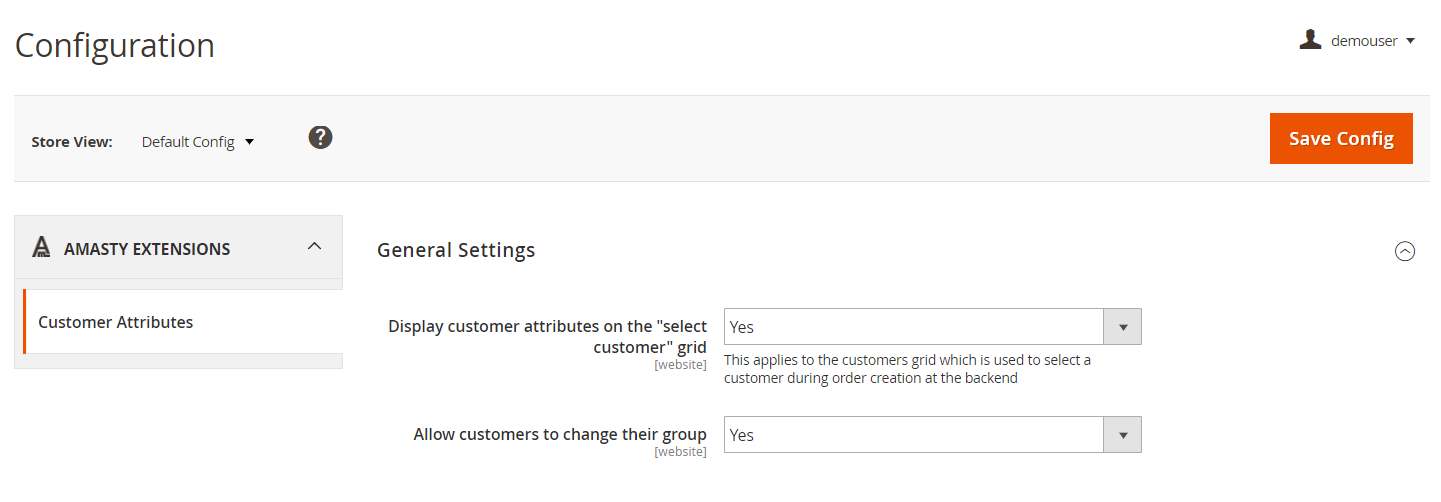
Frontend
Below is an example of custom attributes, configured with the Magento 2 customer attributes extension, displayed on the registration page. The Additional Settings section consists of radio buttons with images (How did you find us?), the field for choosing a customer group, and questions about a customer’s company name and position in the company. In the question about an affiliate program, you can see an example of the default value.
Additional customer attributes can be displayed on the checkout page as well.
The module adds custom attributes to the Account Information tab of a customer account page as well:
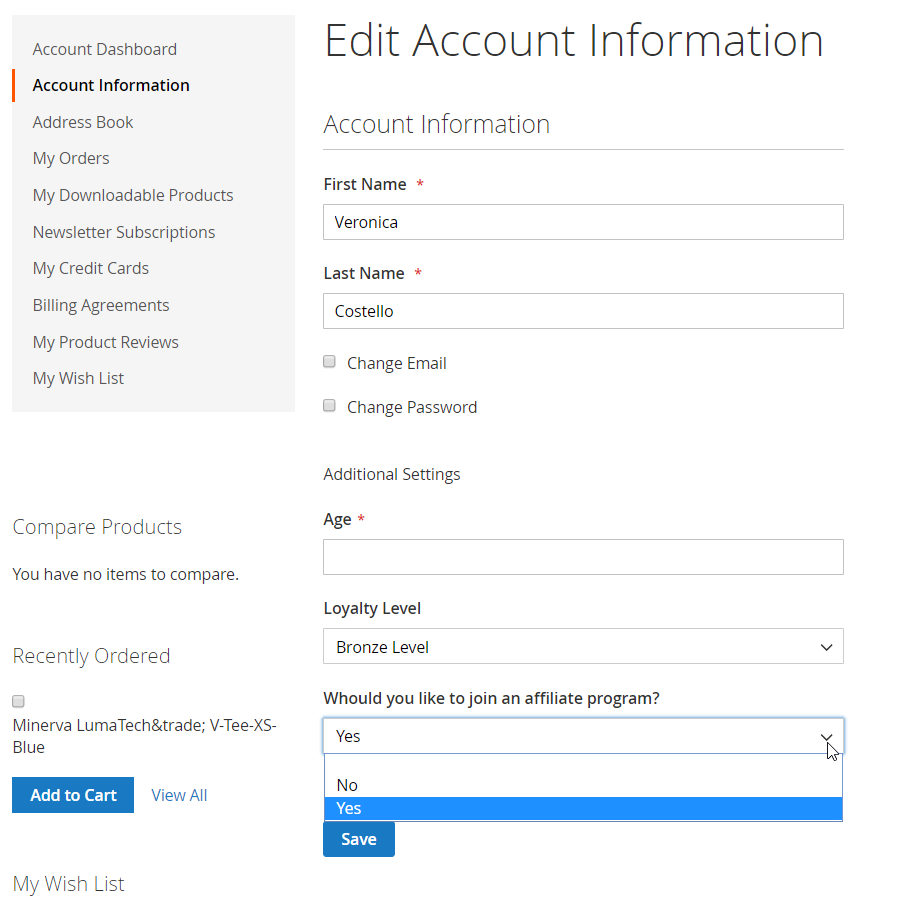
Recent Updates
Magento 2 Customer Attributes 2.1.38
- The possibility to set the form values on the registration page after the form submission has failed was added.
Magento 2 Customer Attributes 2.1.0
- New ability was added: now you can use {{var order.customer.getData(‘attribute_name’)}} variable in order-related emails.
Magento 2 Customer Attributes 2.0.0
- Now it’s possible to create dependent attributes, i.e., to display certain attributes only in case a particular value of the other attribute was selected.
Final Words
Amasty Customer Attributes for Magento 2 and 1 is the best way to collect additional data about your customers. Due to a wide variety of input field types, you can achieve your goal most efficiently. As for the price of the Magento 2 customer attributes extension, it is $149. The appropriate Magento 1 solution costs $99.







