Amasty One Step Checkout Magento 2 Extension

Today, we explore a Magento 2 one step checkout extension. We have already reviewed several similar tools, such as One Step Checkout by Magestore, and have a small digest of OSC Magento 2 modules. Today, we will

Table of contents
Features
- Magento 2 one step checkout page;
- Mobile-optimized design themes;
- Customizable checkout page design;
- Drag-and-drop tool for changing the order of blocks at the checkout;
- Custom CMS blocks can be inserted in the checkout and order success pages;
- Google address autocomplete and Geo IP tools;
- Ability to edit product options on-the-fly at the checkout;
- Support for the most popular payment methods;
- Delivery date and time selection at the checkout;
- Gift wrapping options;
- Analytics on the checkout fields completion rate;
- GraphQL compatible extension.
To make the default Magento 2 checkout more attractive, the Magento 2 one step checkout extension by Amasty combines all checkout steps on a single page. It essentially speeds up the whole shopping process and increases the chances your potential buyers complete the checkout. By implementing the Magento 2 one step checkout functionality on your store, you can drastically improve the performance of the checkout page and enhance user experience on the storefront. The Amasty one step checkout Magento 2 extension generates pages that work seamlessly on mobile devices and prevents losing filled in data on page reload.
The loading speed of the checkout page is one of the main factors affecting conversions. With the Magento 2 one page checkout module, you can make your checkout faster by up to 36% due to the reduced code size. The increased loading speed is reached by bundling all JavaScript and HTML files and then minifying and merging them into one. It allows making a page load much faster on any device when a user refreshes it. The faster the checkout process, the higher the chance that customers will complete their orders. This is how the Amasty One Step Checkout Magento 2 extension makes Magento 2 better, but let’s discover more details and nuances.
First of all, we’d like to concentrate on admin-oriented features. The backend section of the Amasty OSC module consists of an intuitive and easy-to-use interface and provides some essential functionality. First of all, it offers three different checkout page layouts. Thus, you can easily select either 1, 2, or 3-column design. The Magento 2 extension also lets you choose between classic and modern themes. Note that both themes are responsive on mobile devices.
Moreover, you can choose different fonts or colors for such elements, like checkout background, order summary block, heading text, and the “Place Order” button. The module also supports LESS and CSS styles for even more flexible theme customization. Note that Amasty allows you to add a custom title and create a description as well. Another great functionality offered by the Magento 2 One Step Checkout extension is a handy drag-and-drop tool that allows admin users to change the blocks’ titles and set their position on the checkout page.
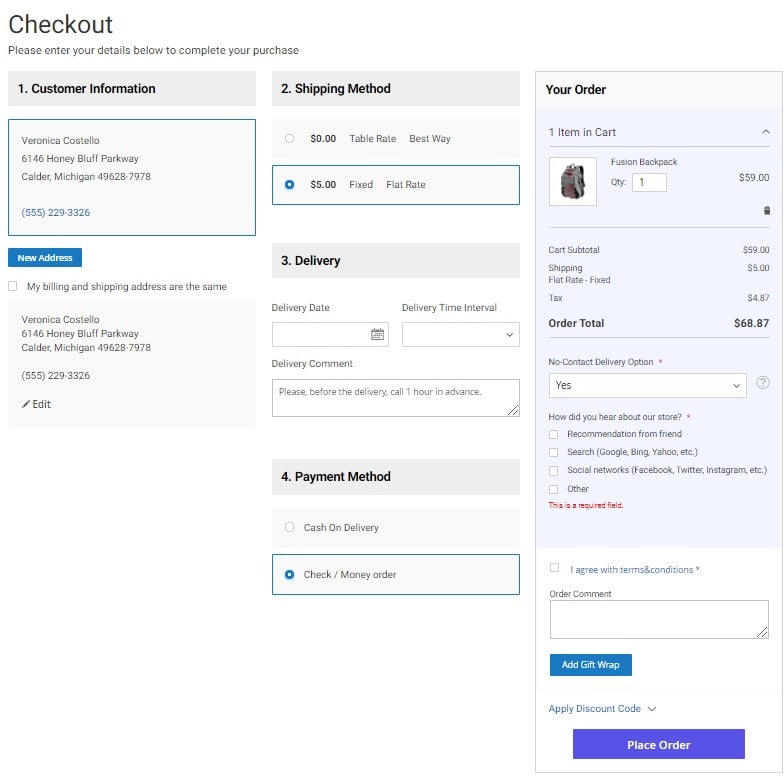
When your checkout design is ready, you can proceed with more advanced customizations. The Magento 2 one step checkout extension provides the ability to disable unnecessary fields. Thus, you can make the checkout procedure as concise as you wish. Furthermore, it is possible to specify default values for specific fields. For instance, if you have customers from a single country only, you can preselect this country in the settings. The same trick is possible for the city and zip code fields. Payment and shipping methods can be preset as well.
Furthermore, you can add custom CMS blocks to the top or bottom of the checkout page. This way, you can provide your website visitors with any relevant info, like customer support contacts, shipping conditions, trust seals, and more. Besides, the Magento 2 one step checkout extension by Amasty provides the ability to customize the checkout success page. You can place CMS blocks there, promoting more items, services, or offers. As a result, the tool can be fully leveraged for increasing the number of repeated purchases.
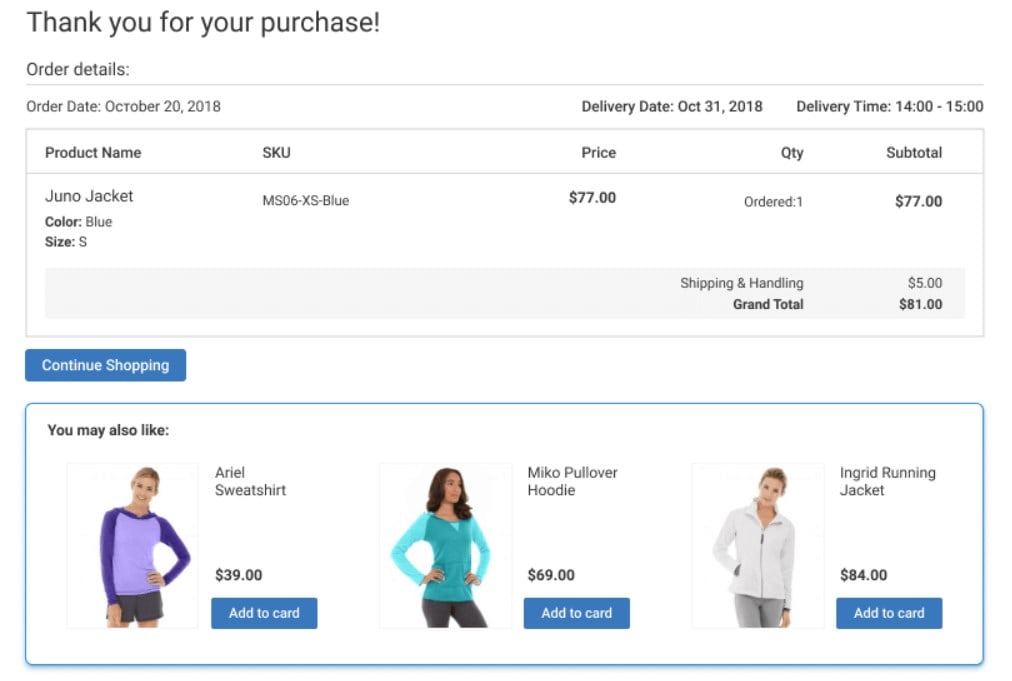
As for customer-oriented features, Amasty Magento 2 OSC also offers top-notch functionality. The extension fully leverages Google Suggestions so that address fields can be filled in instantly, making the improved procedure even more user-friendly. A drop-down with possible address variants is displayed every time a customer starts typing. Google Auto Suggest allows your clients to speed up the checkout procedure with the help of smart suggestions. Besides, there is the GEO IP tool that provides automatic location detection. As a result, the Country checkout field can be filled in automatically.
Another significant customer-oriented enhancement is related to the ability to edit products right at the checkout. Note that both configurable and custom products can be modified on the checkout page. A customer can easily select a new color, size, or other attributes without returning to product pages.
Moreover, Amasty brings the shopping experience to an entirely new level by allowing your clients to specify a custom delivery interval. A customer can select the most convenient date and time for receiving their order using the handy calendar. Shoppers can also add a note in the Delivery Comment field. Besides, you can leverage the Gift Wrap extension functionality and let customers purchase a gift wrap and add a gift message.
Now, when you are familiar with the core features of the Magento 2 one step checkout extension, let’s see it in action.
Also, check a few reviews on the tool from Amasty’s customers:
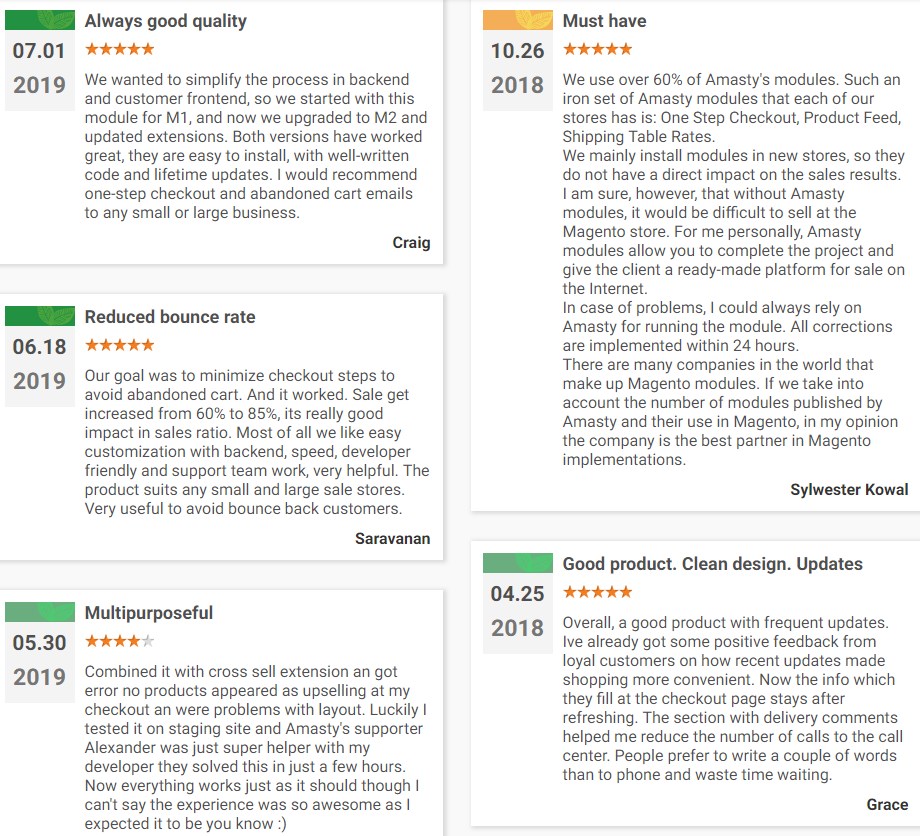
Backend
The backend settings of the Magento 2 one step checkout module are divided into 2 tabs: Geo Ip Data and One Step Checkout. The first one needs to be configured to make the geolocation feature work. You can download and import a CSV file with Geo IP data right in the settings.
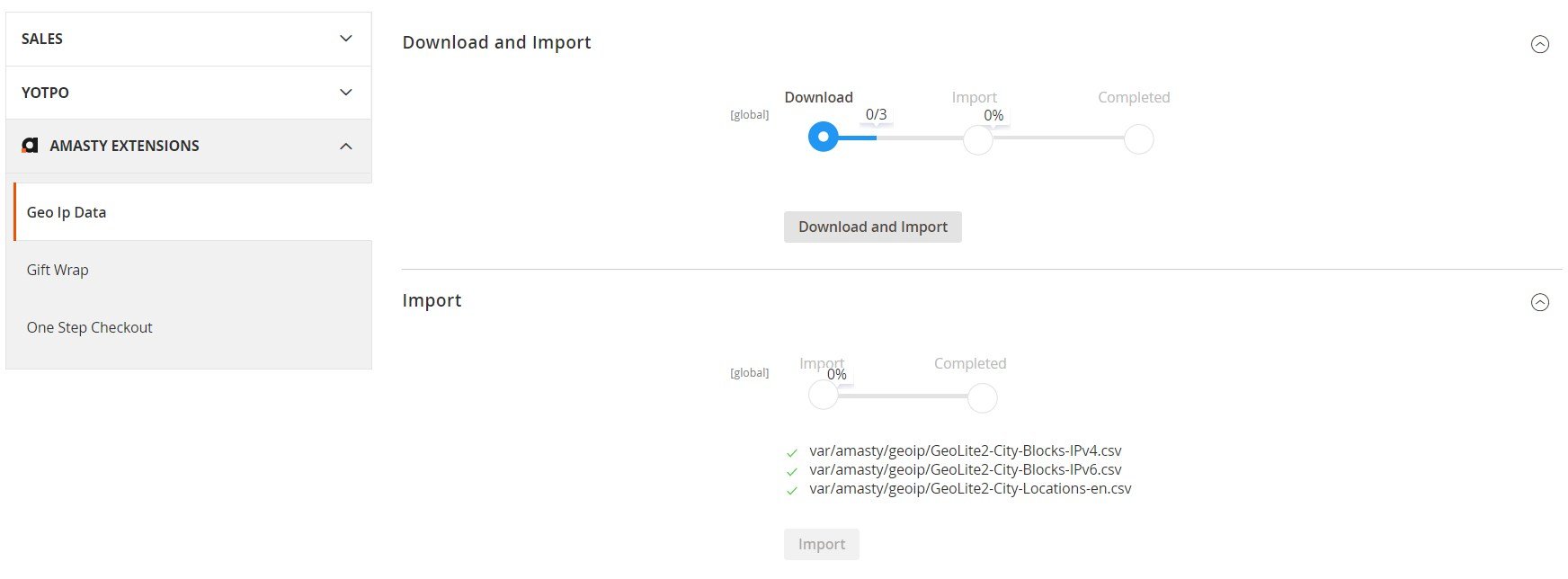
As for the One Step Checkout tab, it is divided into 5 sections: General, Design, Delivery Date, Geolocation, and Gift Wrap.
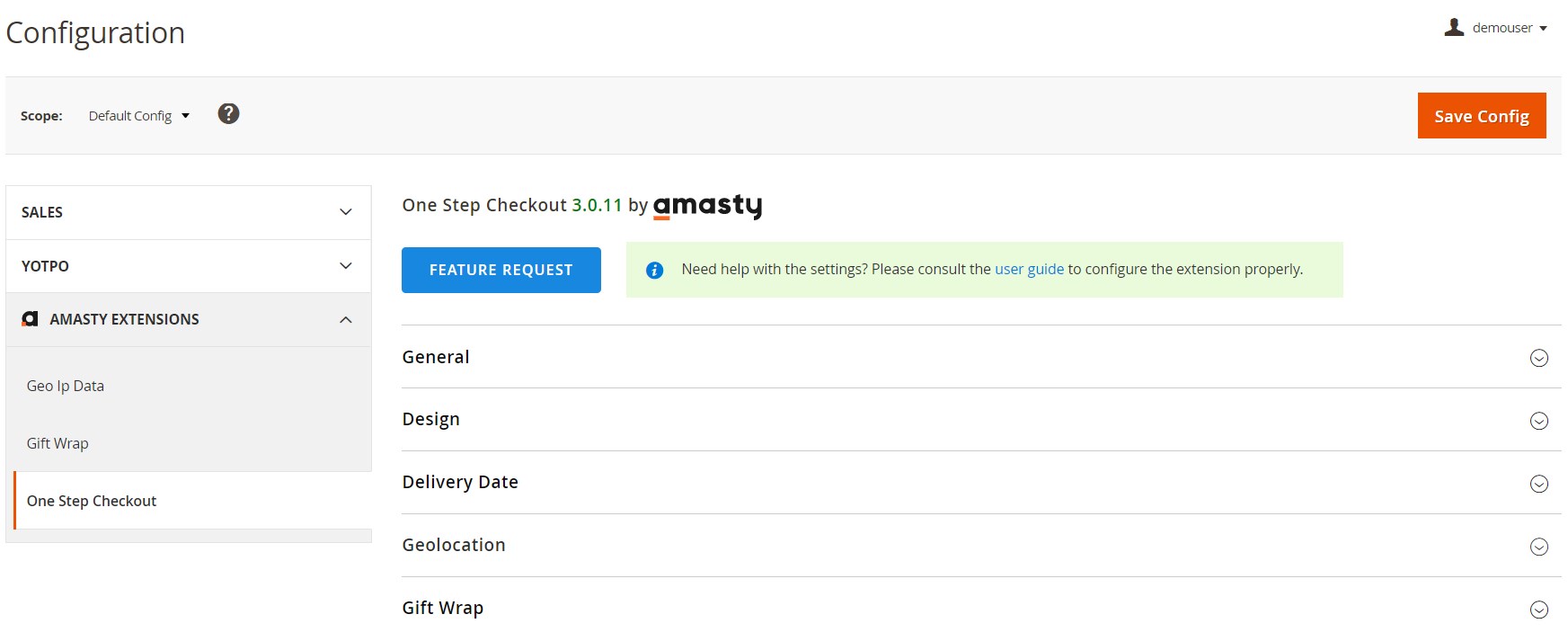
The General section of the Magento 2 one step checkout extension lets you enable/disable the module. It also provides the possibility for customers to edit products in the Order Summary. Next, you can activate the feature that will bundle and minify JavaScript and HTML files to make the checkout page load faster. Here, you can also allow guest visitors to check out and register on the checkout page (After Placing an Order or While Placing an Order) and enable the setting to log in customers after creating an account at checkout automatically.
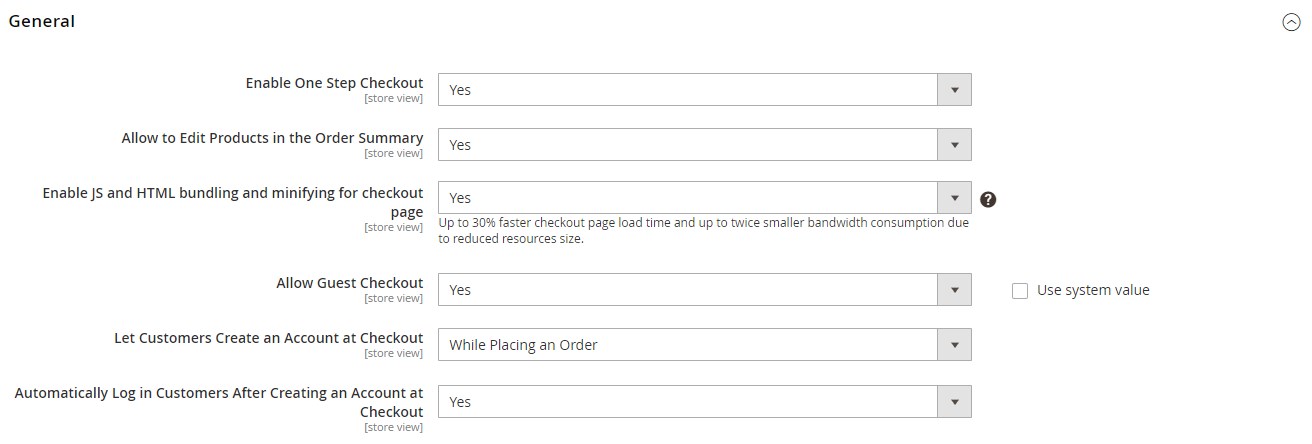
The Design section includes 6 tabs with settings: Texts and Default Values, Layout, Address Formatting, Color Scheme, Additional Fields and Other Extras, and Optional UI Elements.
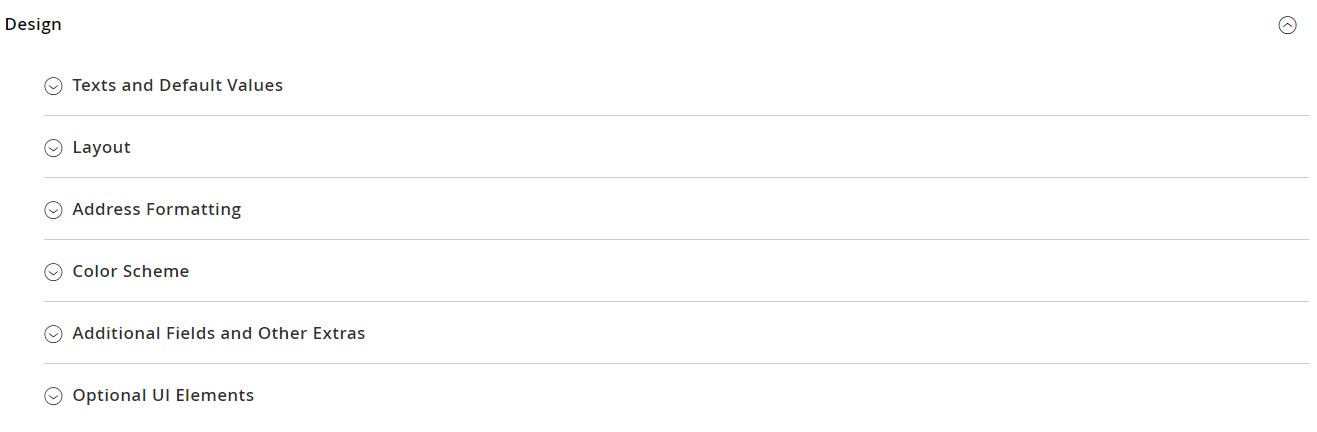
In Texts and Default Values, you can create a custom title and description for the checkout page and specify a text font (enter its Google Font name). Other options here allow you to select pre-set values for such fields as Default Shipping Method, Default Payment Method, Default Country, and Default Region/State. Besides, you can specify values for Default Zip/Postal Code and Default City.
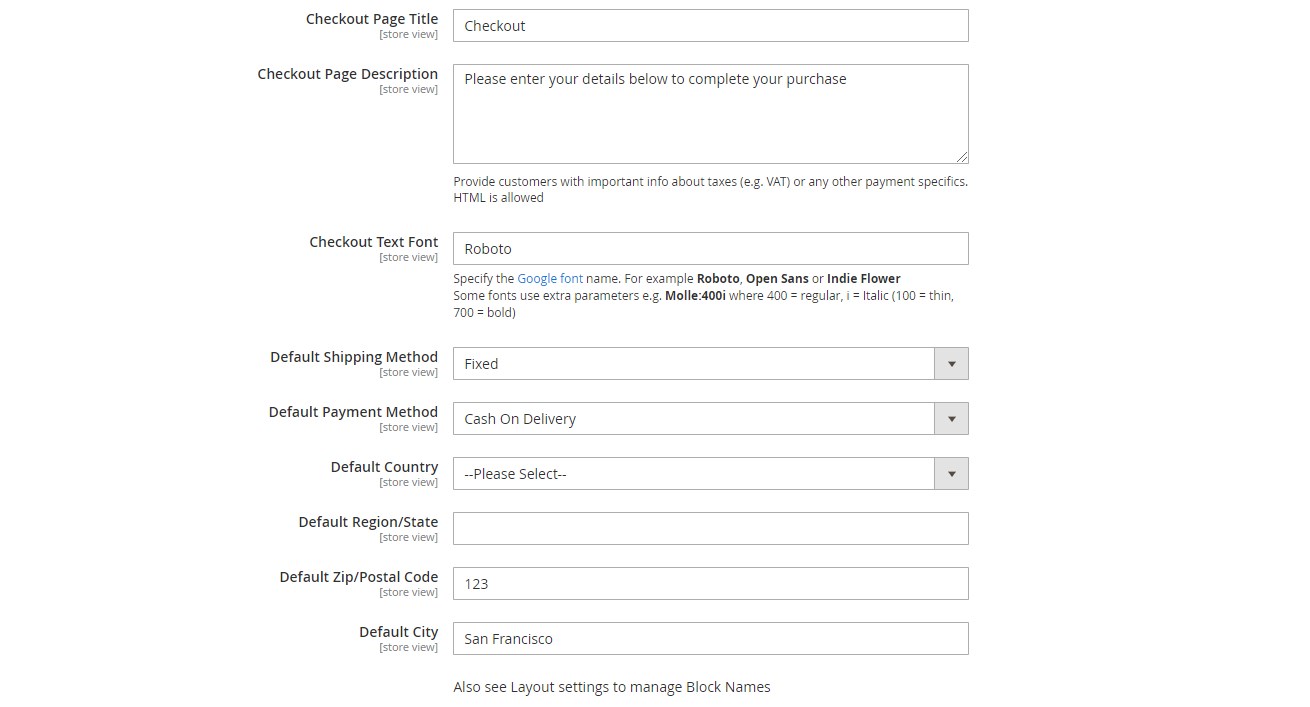
In the Layout settings, you select a checkout page design (Classic or Modern) and layout (1, 2, or 3 columns). Next, decide where a billing address will be displayed and select a position of the “Place Order” button. Here, you can also change the default titles and sorting order of the following blocks at the checkout: Shipping Address, Shipping Method, Delivery, Payment Method, and Order Summary.
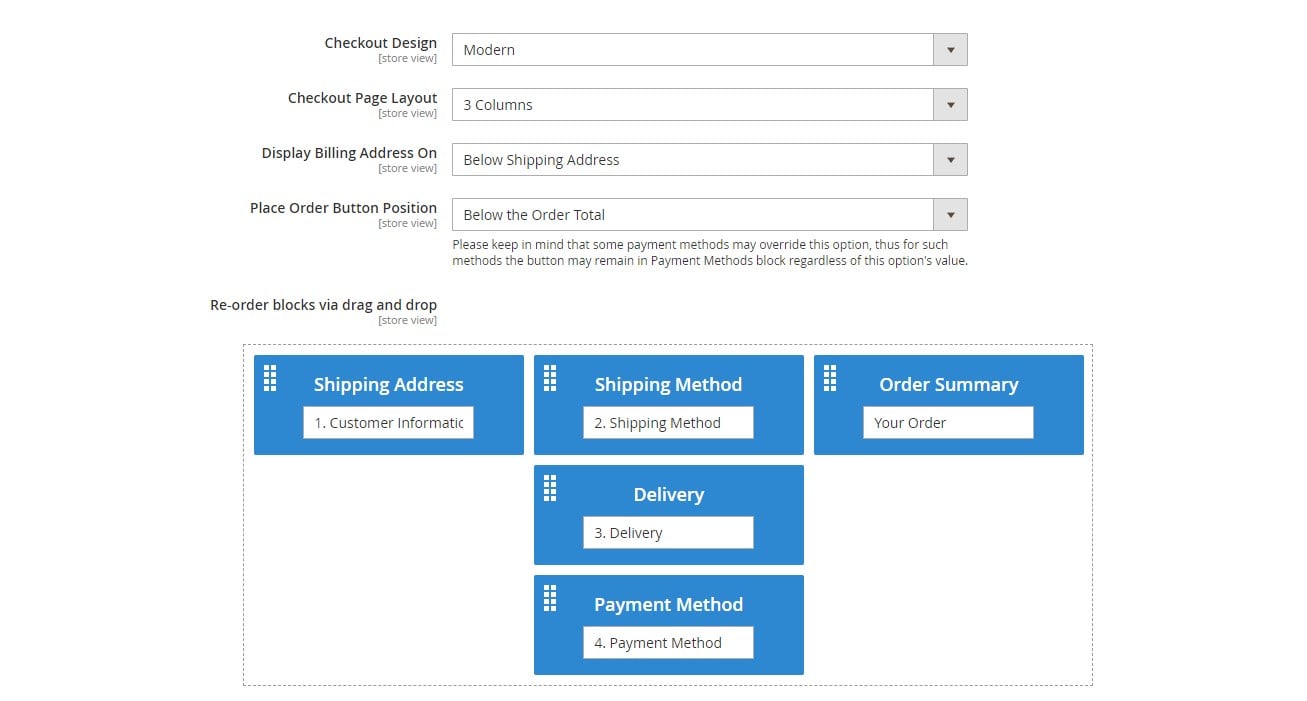
In the following tab, you can change the number of lines in the “Street Address” field on the checkout form and decide how to show a billing address in the customer information block (grid or drop-down). In Color Scheme, you can choose colors for heading text, order summary background, checkout background, and the “Place Order” button.

In Additional Fields and Other Extras, you can enable/disable the following features:
- Show VAT Number on Storefront;
- Discount Field;
- Newsletter Checkbox;
- Newsletter is Checked by Default;
- Enable Terms and Conditions;
- Order Comment.
The extension settings also let you choose a position for the Terms and Conditions checkbox: below the selected payment method or order total.
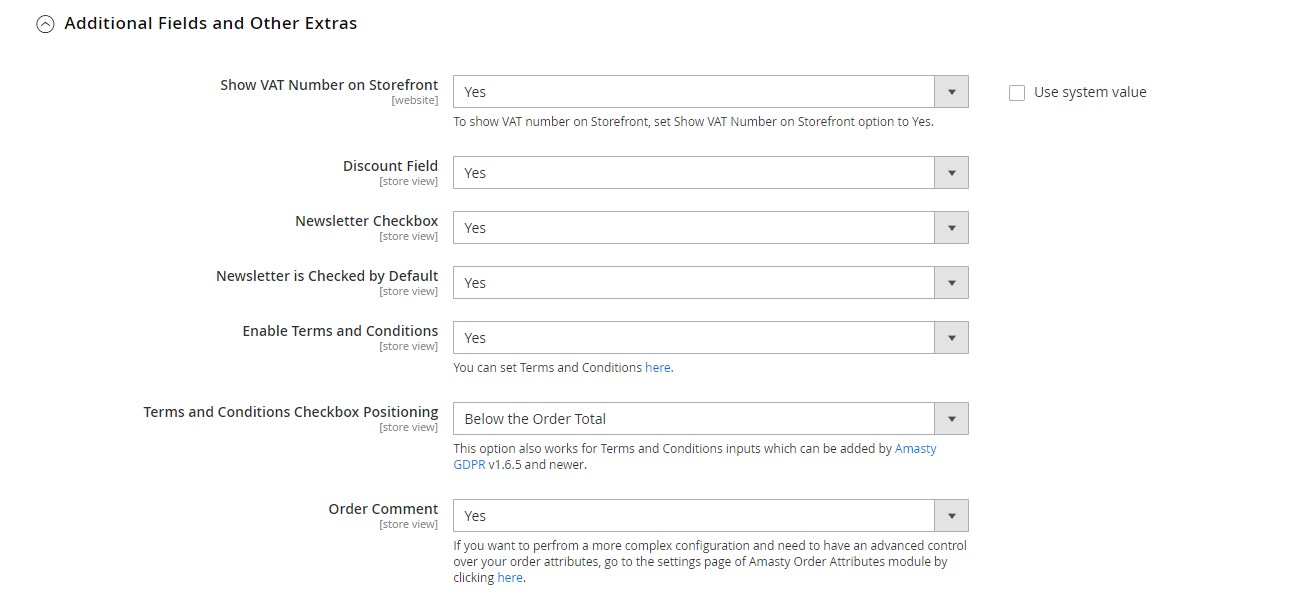
The Design settings of the Magento 2 one step checkout extension also contains the Optional UI Elements tab, where you can enable/disable header and footer blocks, select blocks that will be displayed at the top and bottom of the checkout page, and specify the ID number of a custom CMS block that should be displayed on the success page. Note that it is necessary to create the blocks separately under Content -> Elements -> Blocks.
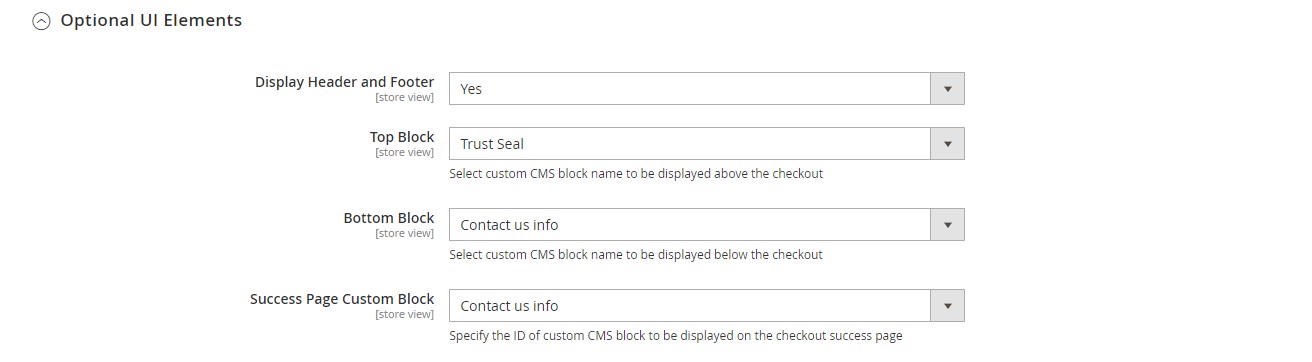
In Delivery Date, the Amasty One Step Checkout Magento 2 extension allows you to activate the Delivery Date feature, make it mandatory, and specify its parameters: Available Days and Available Hours. Here, you can also let your storefront users leave delivery comments and create default text for the comment field.
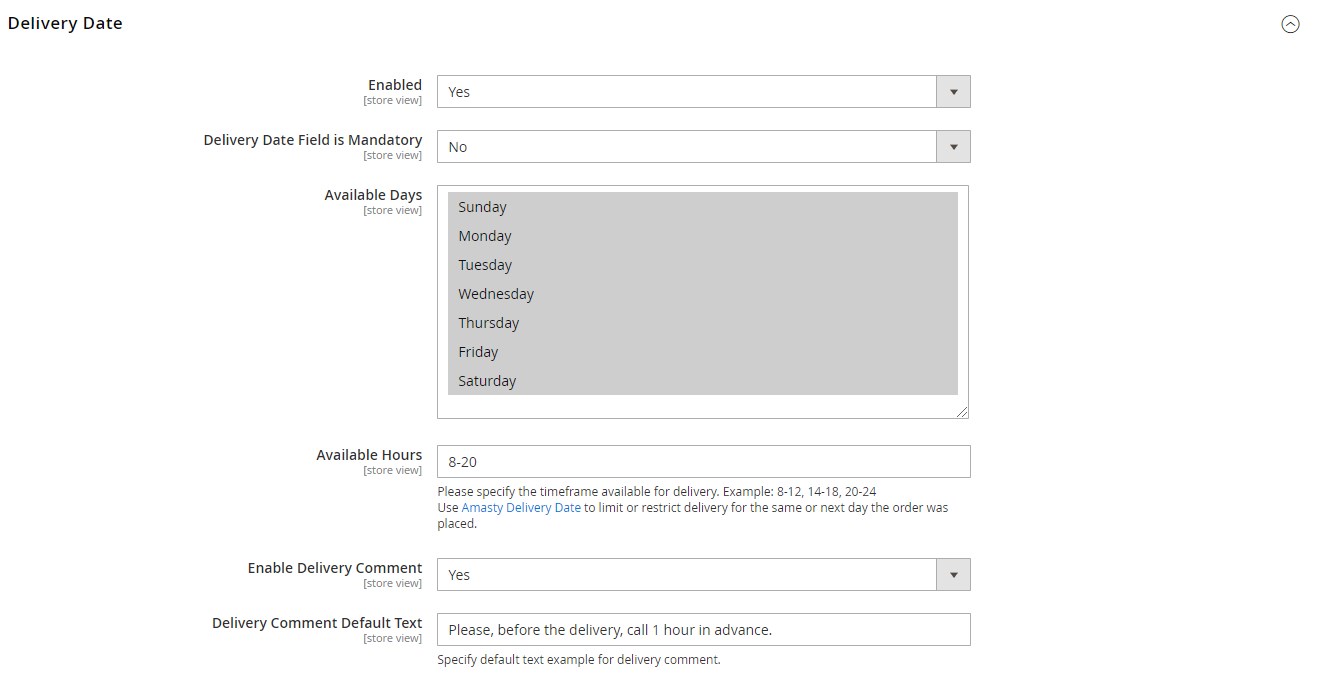
In Geolocation, you can enable/disable Geo IP Location and Google Address Suggestion features and add Google API Key.
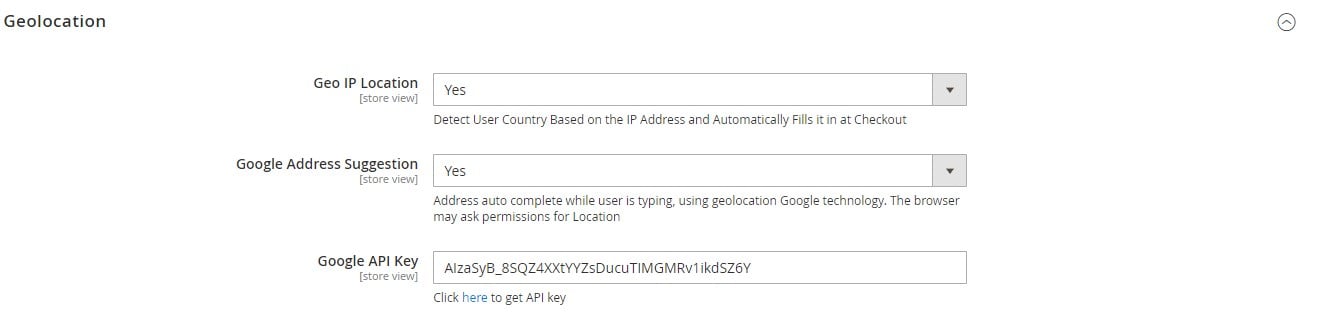
The Magento 2 one step checkout extension also provides the ability to use the gift wrap functionality.
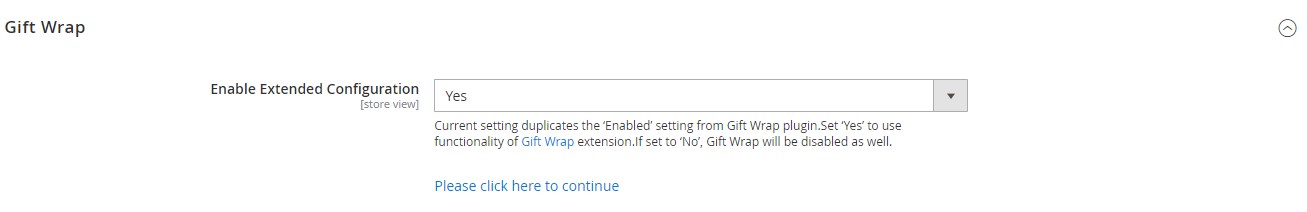
The Magento 2 OSC tool also allows admin users to manage the display of checkout fields. You can change the order of the fields using drag-and-drop, specify custom labels for each field, set the width, make specific fields required, and disable not necessary fields.
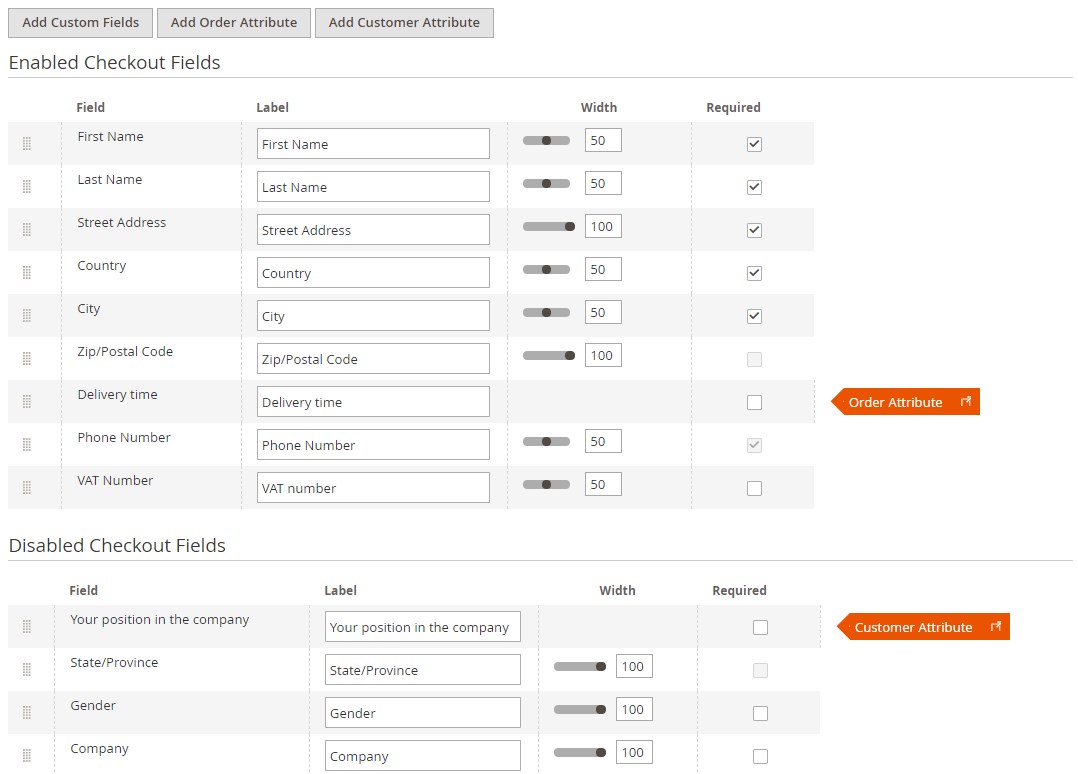
The Amasty OSC extension also enables store admins to check detailed statistical data on the checkout form fields on the separate Checkout Analytics screen.
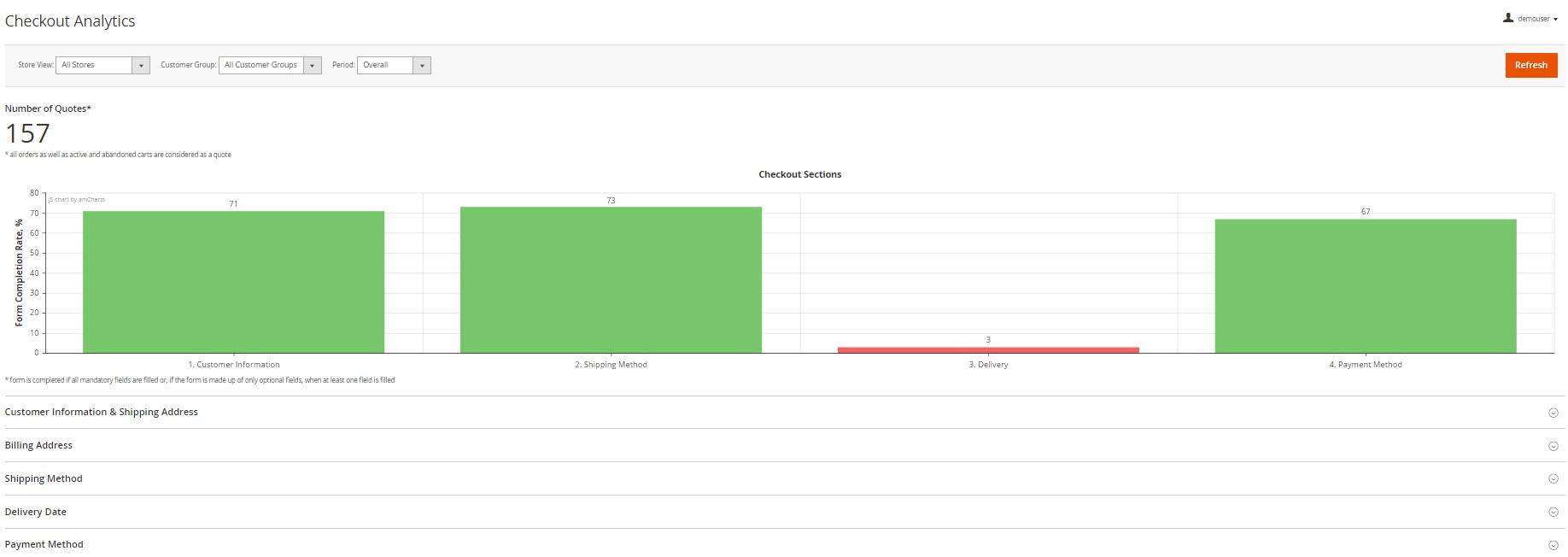
Frontend
Now, let’s see how each checkout section of this Magento 2 one step checkout module works on the frontend. In the example below, the first one is the Shipping Address. It contains 10 fields, 8 of them are mandatory, and 1 has a predefined value. It is also possible to increase the number of predefined fields. You can also see how the Google Autosuggest feature works in the Street Address field.
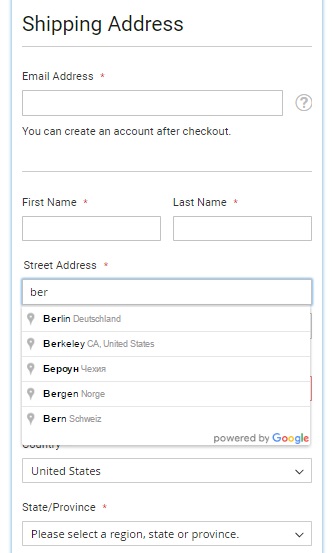
In Shipping Methods, there are two radio buttons (one is preselected), but their quantity depends on the number of shipping methods you provide. Besides, there are two fields where a customer can select a delivery date and time. In Payment Methods of the Magento 2 one step checkout extension, all available payment options are displayed.
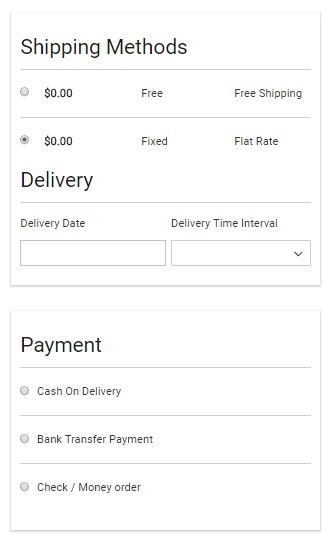
Right after a store visitor chooses a method, a new option appears – “My billing and shipping address are the same”. If addresses are not the same, they should specify the billing data below the selected payment method.
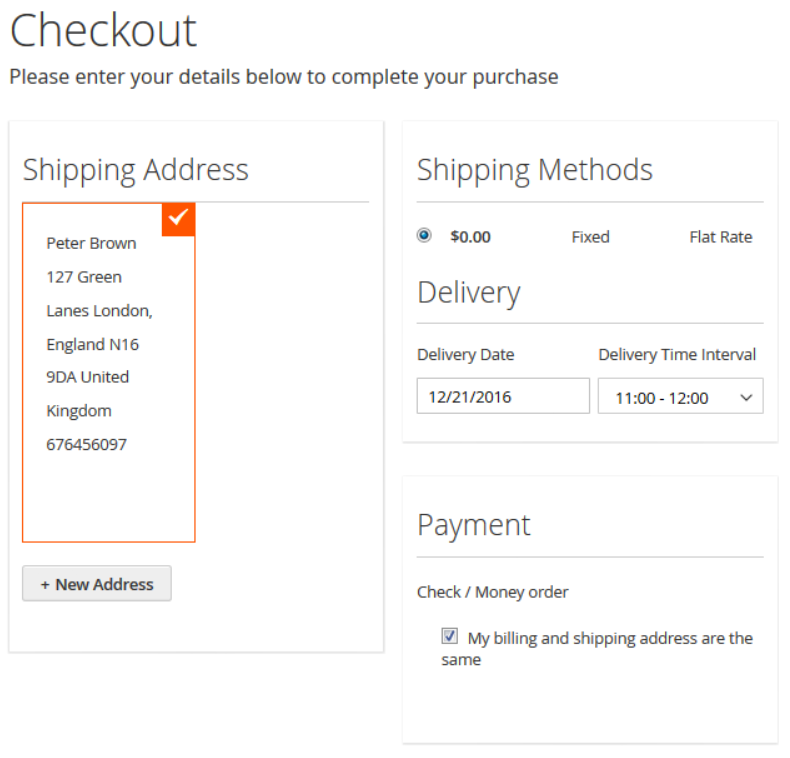
In Order Summary, the Magento 2 one step checkout extension allows viewing a product name, price, and thumbnail. It is possible to change product quantity here. Hit View Details, and you will get the ability to select a new color and size. Unfortunately, if you want to buy several items of the same product, it is impossible to pick a new color and size for each item separately. Besides, the Order Summary section displays Cart Subtotal, Shipping, and Order Total. You can also add a gift message, sign up for the newsletter, purchase a gift wrap, place order comments, and apply a discount code. Everything works great and is updated rapidly without page reloads.
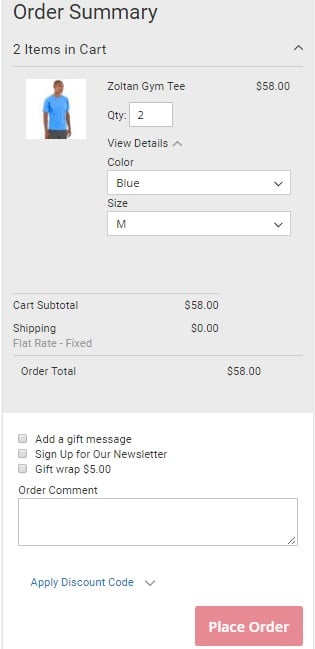
Recent Updates
Magento 2 One Step Checkout 3.0.11
- A drag-and-drop tool was added to the extension configuration for configuring the checkout page layout.
Magento 2 One Step Checkout 2.12.0
- The module is read and write GraphQL compatible.
Magento 2 One Step Checkout 2.9.5
- A new option was added: a GDPR consent checkbox can be placed below the Order Total.
- Now order info can be edited from the admin panel.
Magento 2 One Step Checkout 2.8.5
- A new modern theme for the checkout page layout was introduced.
- A new layout option was added: a one-column layout.
Magento 2 One Step Checkout 2.7.2
- The code has been covered with unit tests.
Magento 2 One Step Checkout 2.6.0
- Now it is possible to display customer addresses as a grid or drop-down list in the customer information block at the checkout.
Magento 2 One Step Checkout 2.5.0
- A new feature was added: sorting of customer and order attributes alongside checkout fields.
Magento 2 One Step Checkout 2.4.0
- Checkout Analytics functionality was introduced.
Magento 2 One Step Checkout 2.3.0
- Now the extension offers a quick account registration option on the checkout page.
- A new feature was implemented: customers can be automatically logged in after they place an order.
Magento 2 One Step Checkout 2.2.0
- Now you can add up to three custom fields to the checkout form.
Magento 2 One Step Checkout 2.1.0
- Now it is possible to change the order of checkout blocks using a drag-and-drop tool.
Magento 2 One Step Checkout 1.8.10
- Compatibility with custom themes without LESS functionality was implemented.
- The information section was added to the Configuration page.
- Now it is possible to change the position of the Terms and Conditions checkbox: it can be placed below the “Order Review” section or with the payment methods.
- Now the checkout fields that are required by default in the standard Magento configuration can’t be changed to optional.
- Now the data entered at the checkout is not reset after the page reload.
Magento 2 One Step Checkout 1.7.1
- Now customers can leave comments in the Delivery section.
- The possibility to place CMS blocks at the top or bottom of the checkout page was added.
- The possibility to create custom titles for the blocks at the checkout was added.
- Now the checkout fields that are required by default in the standard Magento configuration can’t be changed to optional.
- Now the data entered at the checkout is not reset after the page reload.
Magento 2 One Step Checkout 1.6.1
-
Compatibility with Amasty Gift Card was introduced.
Magento 2 One Step Checkout 1.5.1
-
Compatibility with Amasty Custom Stock Status was introduced.
-
Compatibility with Amasty Reward Points was implemented: now reward points can be applied right at the checkout.
Magento 2 One Step Checkout 1.4.0
- New: Amazon Pay support was implemented.
- New: now, the newsletter checkbox “Sign up for a newsletter” is not shown to already subscribed customers.
Magento 2 One Step Checkout 1.3.1
- A new option: the “Create an account” checkbox was added to the checkout page. Thus, if this option is selected, the registration email is sent after an order is placed.
Magento 2 One Step Checkout 1.2.0
- A new feature was added: the possibility to configure the display of the header and footer on the checkout page.
Magento 2 One Step Checkout 1.1.0
- Now an order comment can be attached to the order confirmation email.
Magento 2 One Step Checkout 1.0.2
- The ability to refresh payment methods & total upon the shipping address change was added.
- The ability to set an optional Zip Code for specific countries was created.
Final Words
The Amasty One Step Checkout Magento 2 extension is a reliable and easy to use OSC solution. It dramatically improves the default experience providing both admins and customers with the most friendly way to interact with the checkout page. As for the price, the Magento 2 one step checkout module costs $319.







