Magento 2 Store Locator by Ulmod
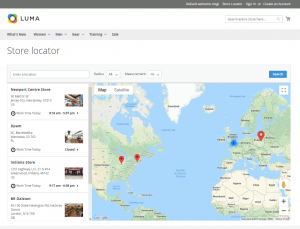
If you have an offline store, you will need to helps online visitors find your brick and mortar locations.
Ulmod Store Locator for Magento 2, helps your customers quickly find the nearest offline locations where they can purchase your products. The Store Locator is integrated with Google Maps, providing an interactive location display and allows to look for physical stores with the help of various criteria.
The extension is very flexible, as a store owner, you only have to specify basic details about each brick and mortar store, your visitors will get a full list of your store locations. Visitors can also search for a store within a certain radius as well as by a specific address. Precise results are guaranteed.

Key Features
- Create any number of store locations;
- Search for the closest location by address, country, state, zip code, and more
- Display all physical locations in a single map
- Display product availability in specific stores
- SEO optimized, specify the metadata (title, description) and URL key of the locator page;
- Ability to upload a location image and custom marker
- Expand/collapse the opening and closing hours
- Restrict location display per store view
- Import locations via a CSV file, sample import file included
- Responsive for mobile devices, adjusted and work great on any device and screens size
- Flexible locations configuration and management
Backend
As for the configuration of the Magento 2 Store Locator extension, its settings contains 4 sections: General, Links, Map and Product Page.
The General settings tab allows you to specify a URL for the frontend locator page, define the meta title and description.
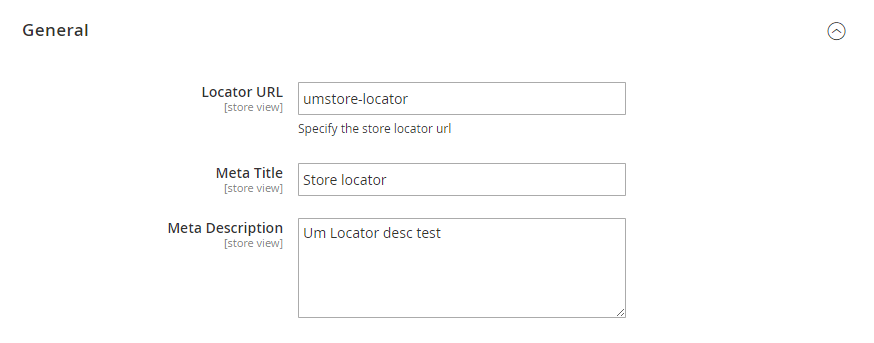
In the Links section, you can show/hide locator link in top and footer links
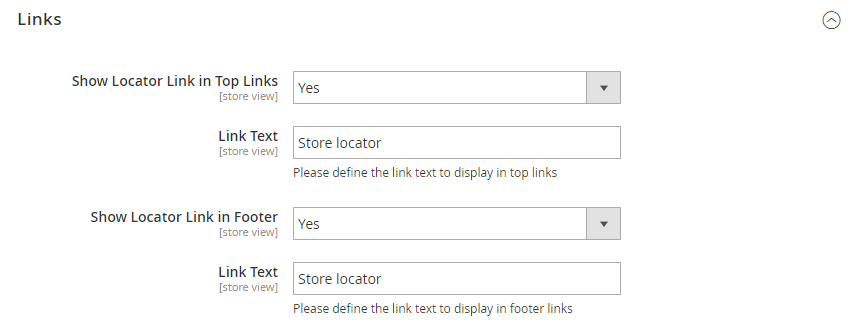
The Map section, let you configure the Google Maps API Key, zoom levels, search radius, closed store text and schedule time format.
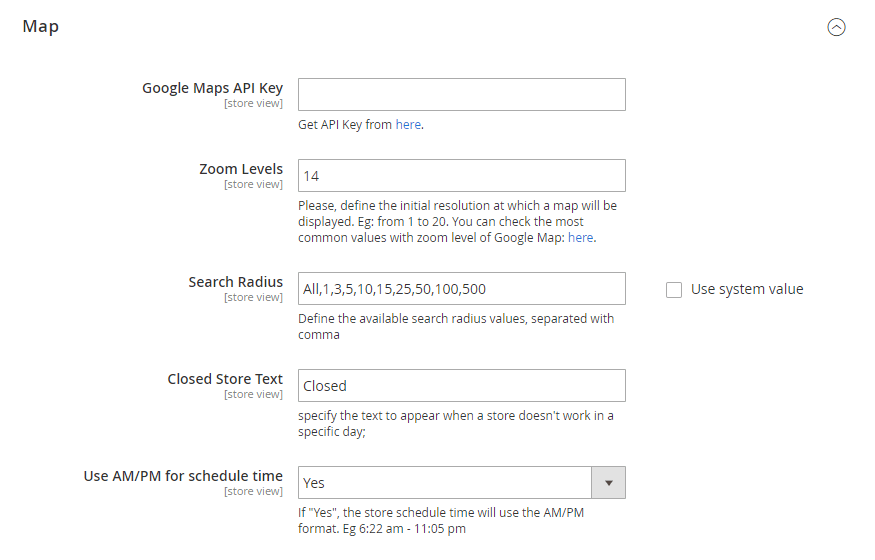
In the Product Page section, you can show/hide the location block at the product page, define the location text, and choose to open URL at new tab or page on click, or “No” to open at the current tab
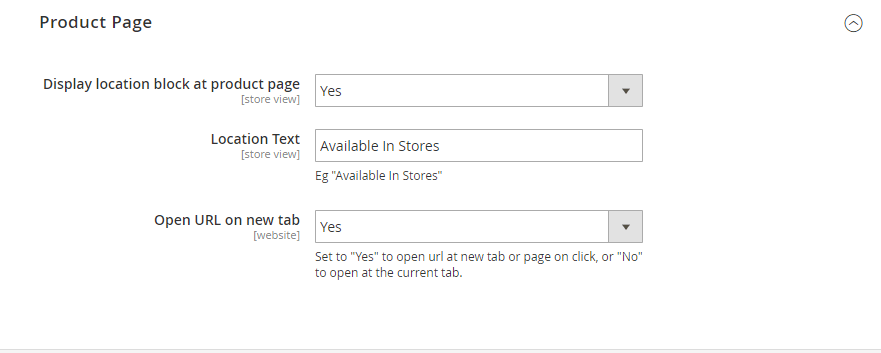
To view, edit or create a new location, go to MARKETING ⟶ Store Locator by Ulmod ⟶ Locations. All your offline locations are gathered here.
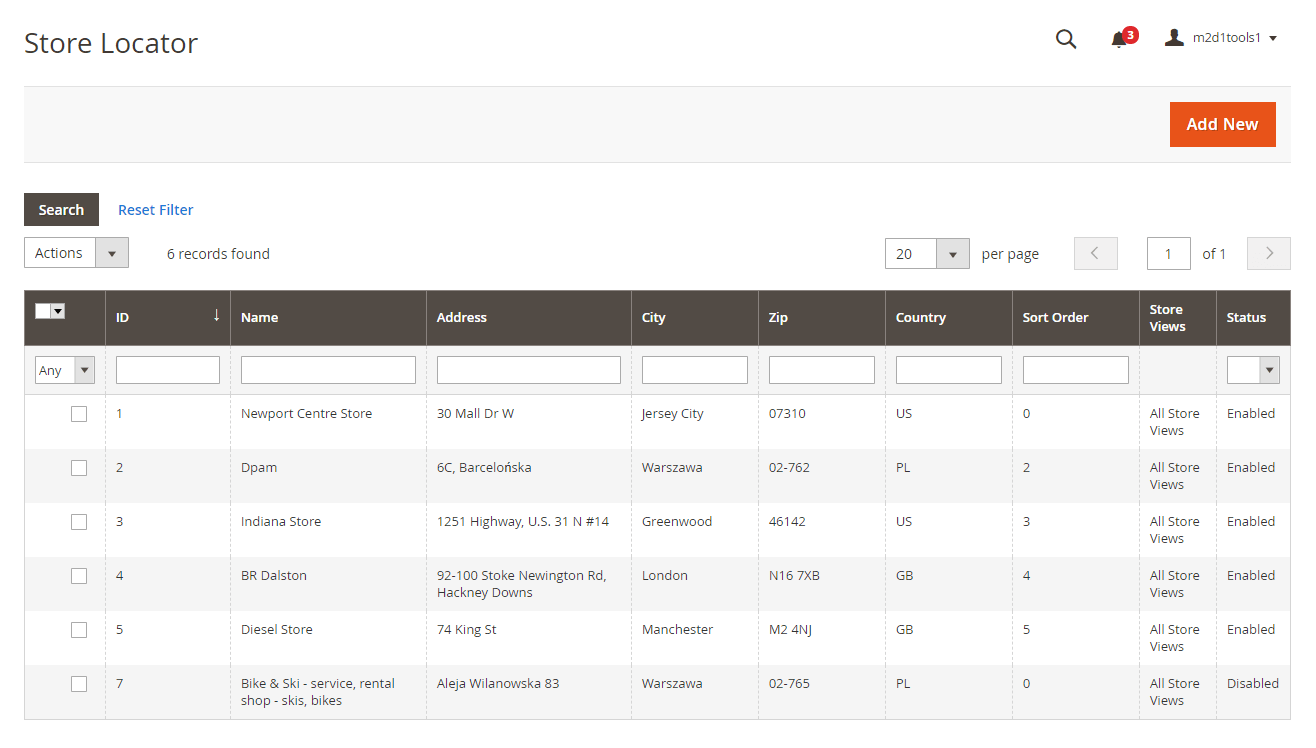
Each location page consists of 4 tabs: General, Address, Products, and Schedule.
On the first one, you can enable/disable the location, specify location name, description. Show/hide schedule for the location, upload the location image, specify the store views and sort order of the location.
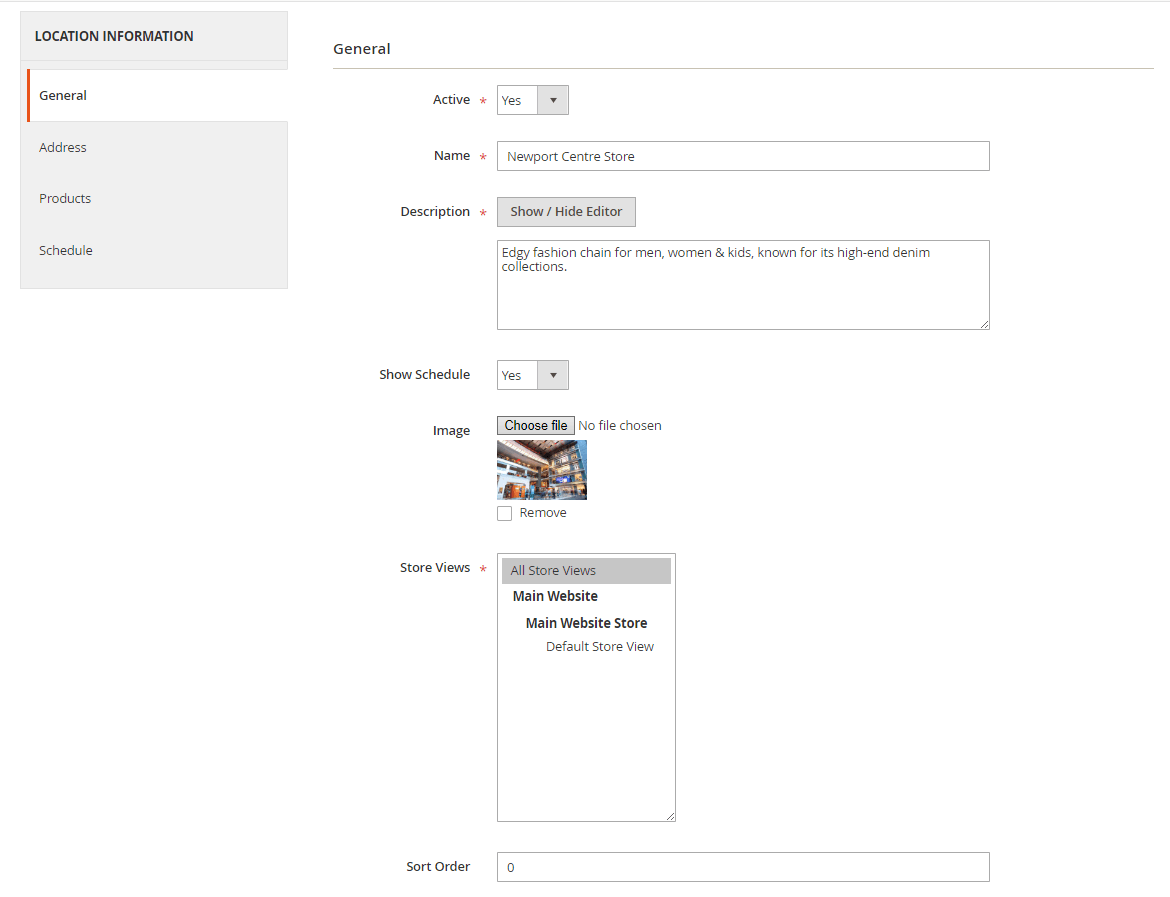
In the “Address” tab you can specify the location Country, State/Province and specify the Street, City, Zip/Postal Code, Phone, E-mail and Website Url
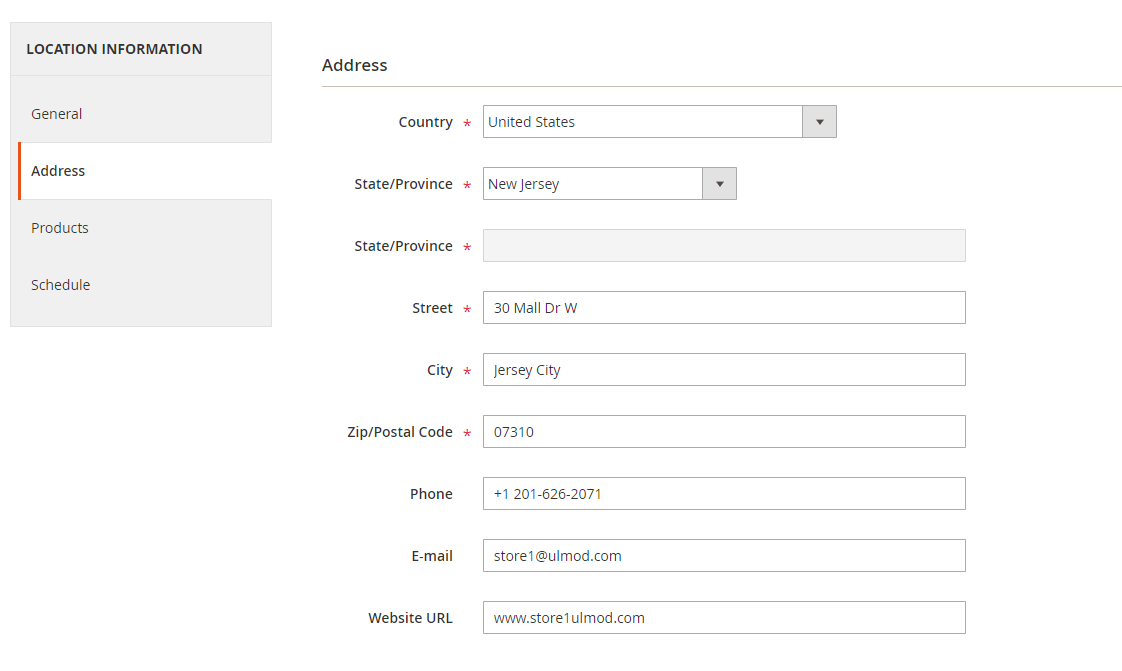
Click the Auto Get From Address to automatically coordinates from the address specified above. You can define the coordinates manually by filling the required Latitude and Longitude values.
Also, you can upload a Custom marker to override the default marker for the location. You can choose the desired location marker
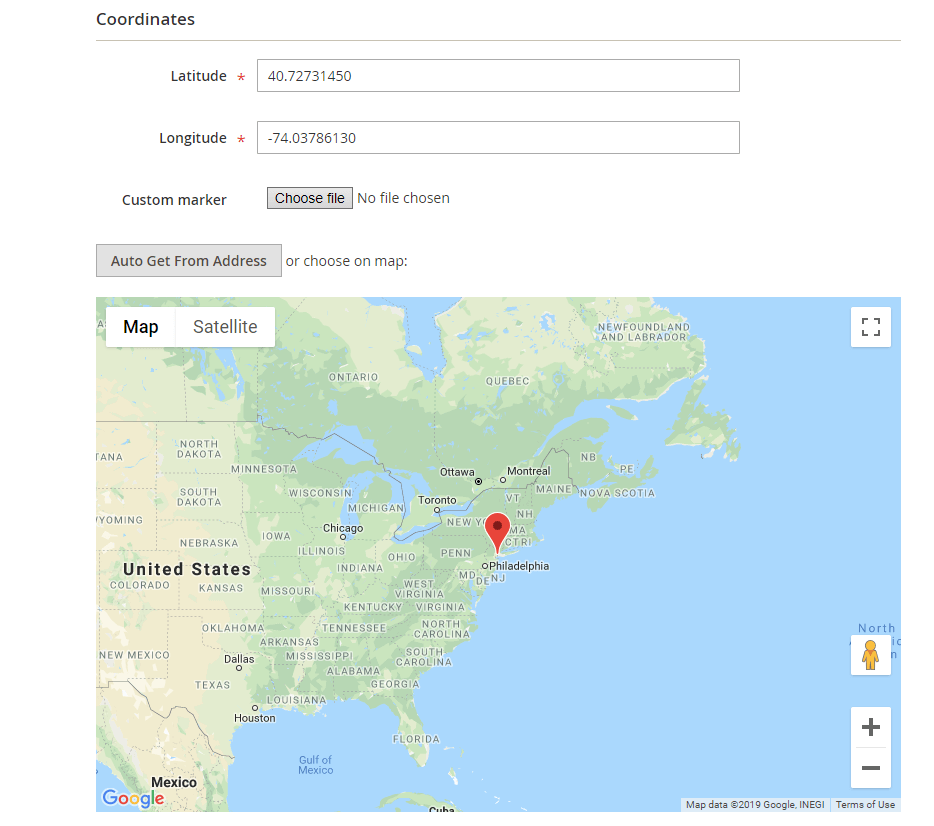
The “Products” tab, allows you can add the conditions that the product should meet to be included in this location. Leave blank (If ALL of these conditions are TRUE 🙂 to assign the location to all products
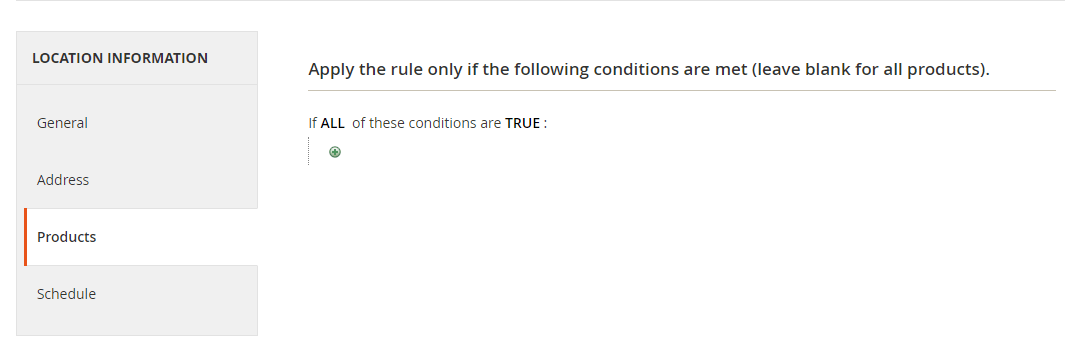
The “Schedule” tab lets you specify the working schedule for each location. You can determine the opening and closing time for every day of the week.
Monday – Friday opening and closing hours
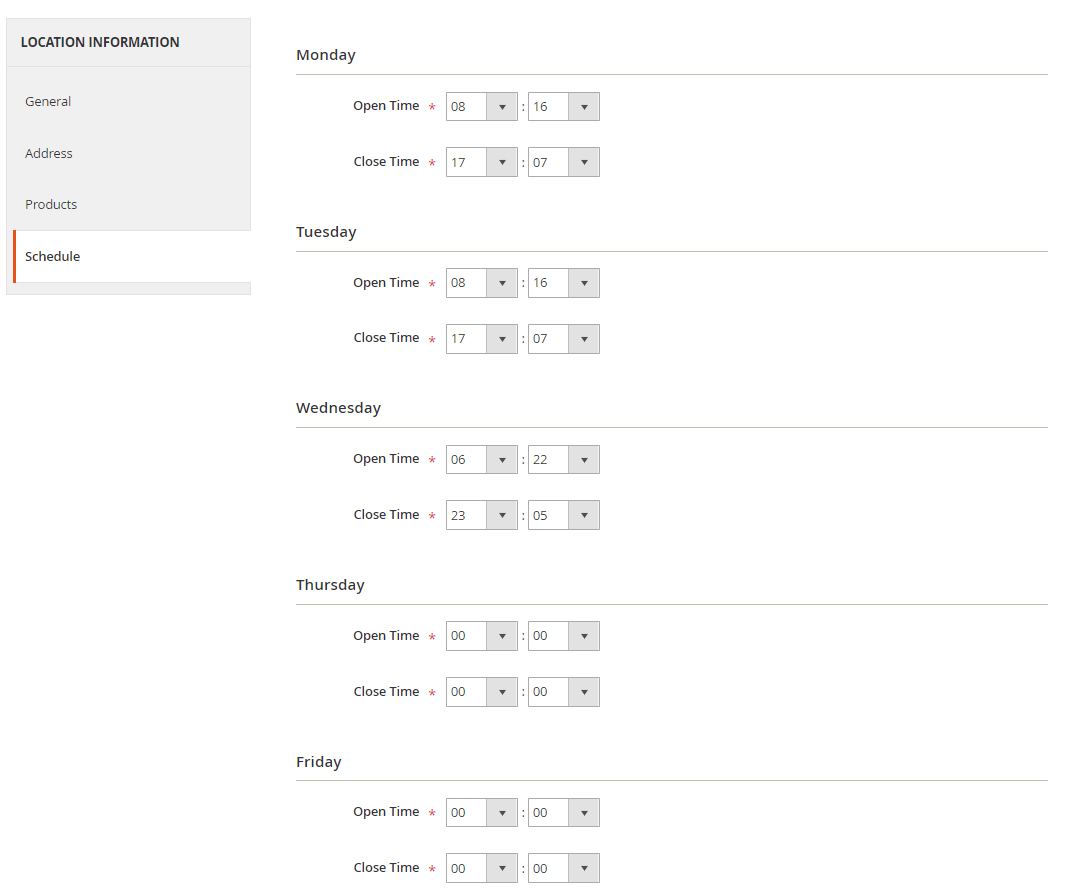
Saturday – Sunday opening and closing hours

To import location data, go to SYSTEM ⟶ Data Transfer ⟶ Import. In the entity type, select Store Locator by Ulmod.
Configure the import behavior. You can add/update, replace, or delete the existing data with the store locator module. You can also to stop the import process if an error occurs, skip errors (specify allowed errors count), enter the field and multiple value separators.
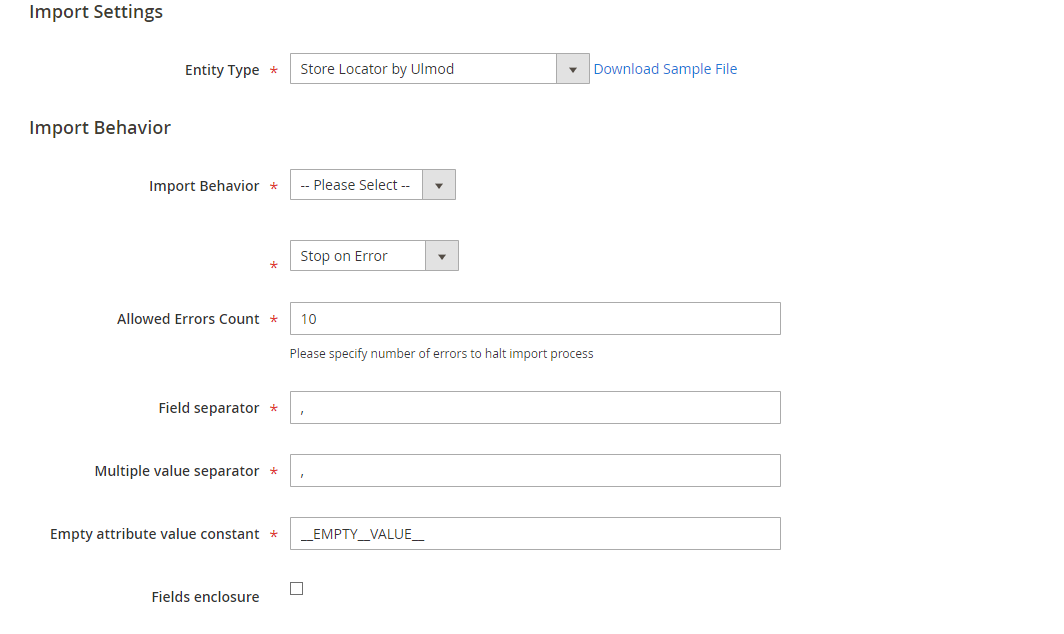
Then, select a file to import, specify a path to the images directory, and click Check Data button

Let’s have a look at how the extension works on the frontend.
Frontend
Customers can search for offline stores by entering your current location and specifying a search radius.
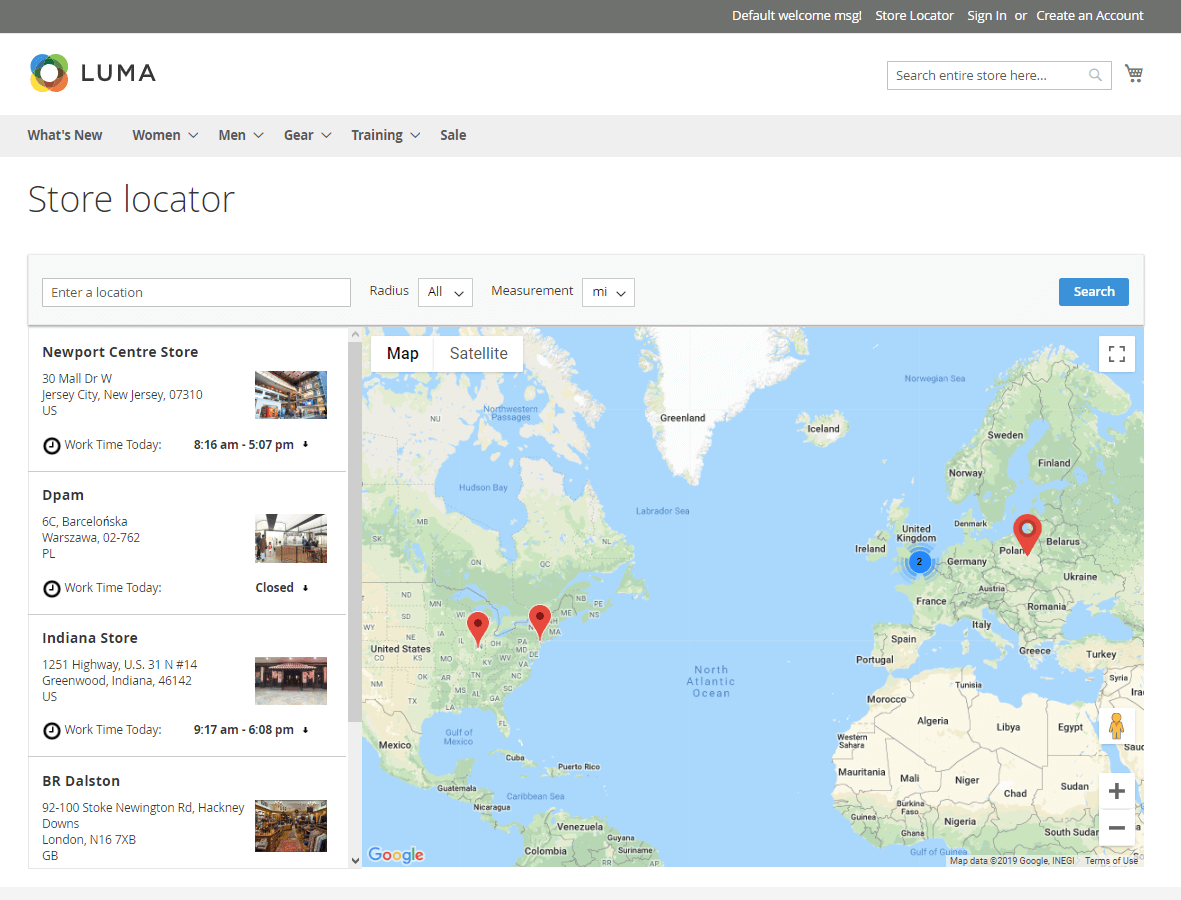
Store are listed at the side of the page. By clicking on each location, the map will update and display the chosen store.
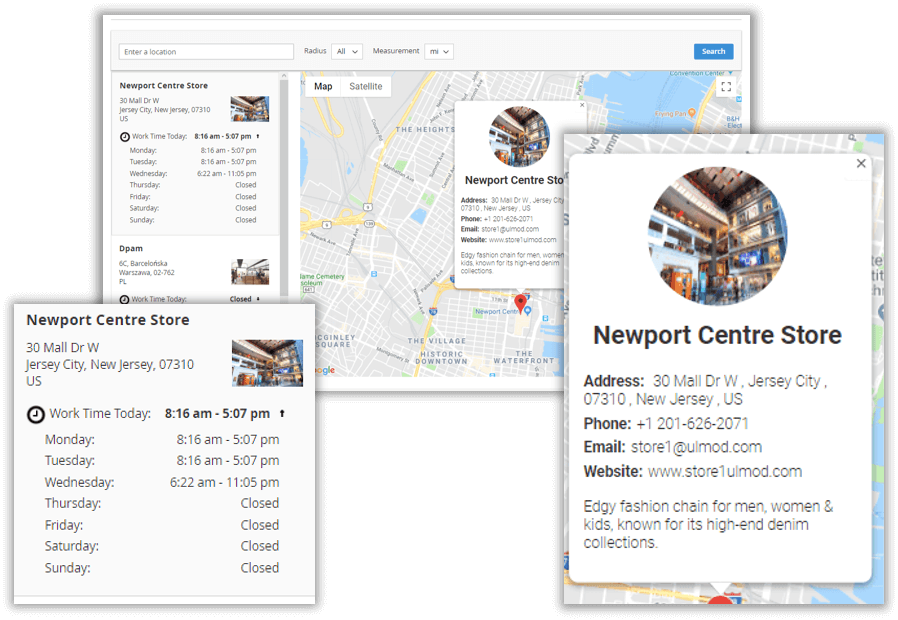
If locations are assigned to a product, the location block display in the product page providing customers with additional information related to physical stores and their details.
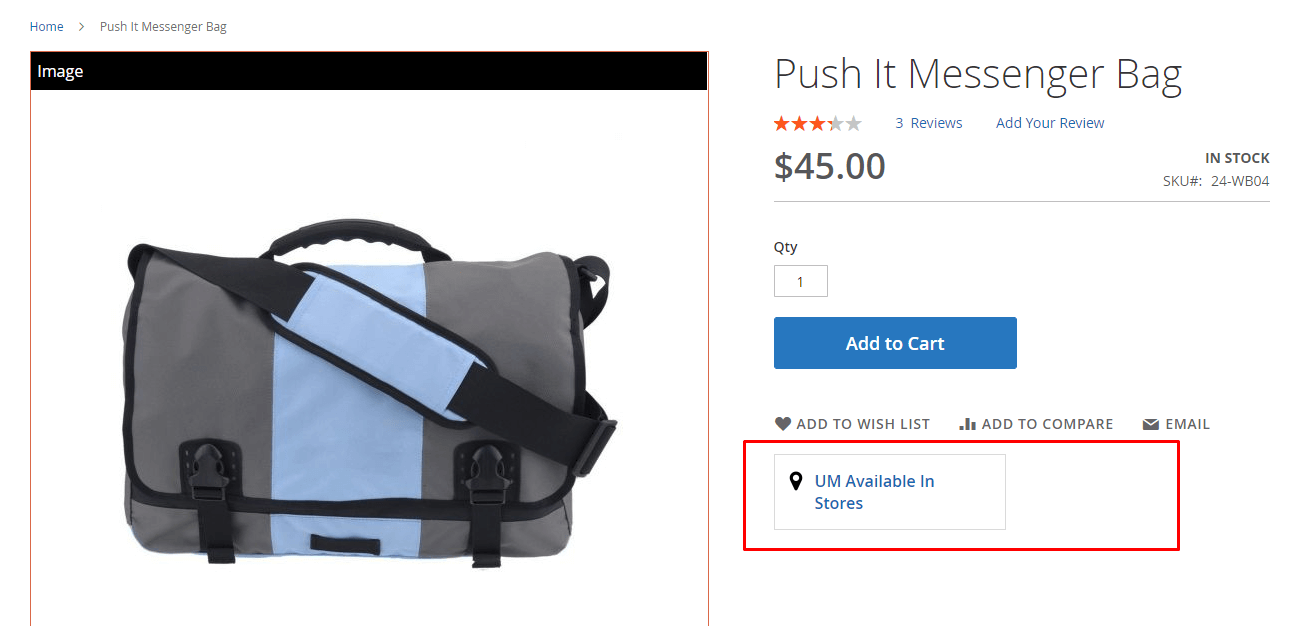
Final Words
Ulmod Store Locator for Magento 2, is a must-have tool, which provides your buyers with the most reliable and convenient way to look for your physical stores. The extension significantly improve shopping experiences for your customers and make them loyal.









