Magento 2 Tier Price Extension by Mageplaza

By Default, the tier prices are displayed in the form of a list with price and quantity, which increases customers’ ordering time.
Not only negatively affect the customer shopping experience, but the limitations of Default Magento 2 also come from the restrictions of setting options at the back.
Mageplaza Tier Price for Magento 2 helps store admins to overcome all these downsides by performing the tier price list as a tabular interface and many more amazing features.

Table of contents
The downside of Magento 2 Default on setting tier price
Apart from the fantastic capabilities that Magento 2 brings back to eCommerce businesses, there are quite a few annoying limitations on its Default version.
To have a fully-functional e-store, businesses need the help of Magento 2 extensions to resolve the platform’s drawbacks. One of the biggest problems significantly to the customer’s shopping experience and businesses’ bottom line is the price setting.
Some primary limitations of Magento 2 Default on the setting related to the store’s tier price are:
- Limit on the number of tier price forms and layouts at the admin setting
- Store admins can not set the title for the tier price section as well as add a message on holiday or special occasion
- Can not apply special tier prices for particular customers. It means that merchant can customize the price setting for loyalty programs
- Not support the auto-fill feature for quantity, which feature can be used to enhance the customer checkout experience
The Mageplaza Tier Price extension comes with advanced features in order to help eCommerce businesses resolve all the difficulties of Magento 2 Default.
Let’s dive into specific features inside this fantastic module!
Why choose the Mageplaza Tier Price for Magento 2?
Experience automated tier pricing table
To eliminate customer inconvenience for having to add quantity manually, the Tier Price module offers its users a feature called Automated Tier Pricing table.
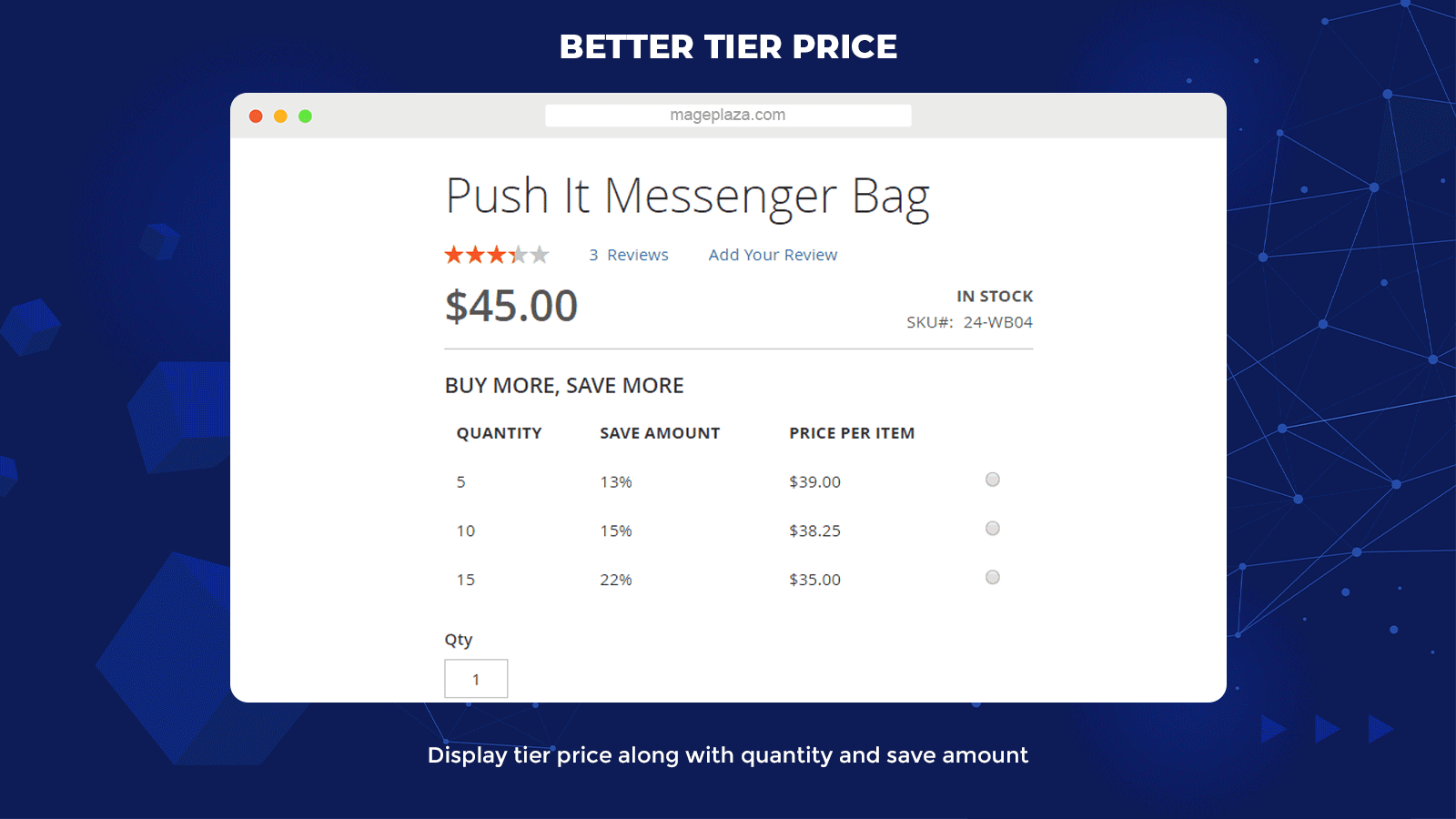
With this feature, store owners can display the price tiers at the well-organized table that provide customers with all essential information about their carts, including:
- Quantity
- Save Amount
- Price Per Item
Most importantly, the quantity at the Qty box will change automatically according to the price options your customers select.
This automatic process significantly assists customers in making the comparison between price options for a quick purchase decision. By reducing customer workload, businesses can deliver a better checkout experience to their customers.
Offer quick selection for various tier groups
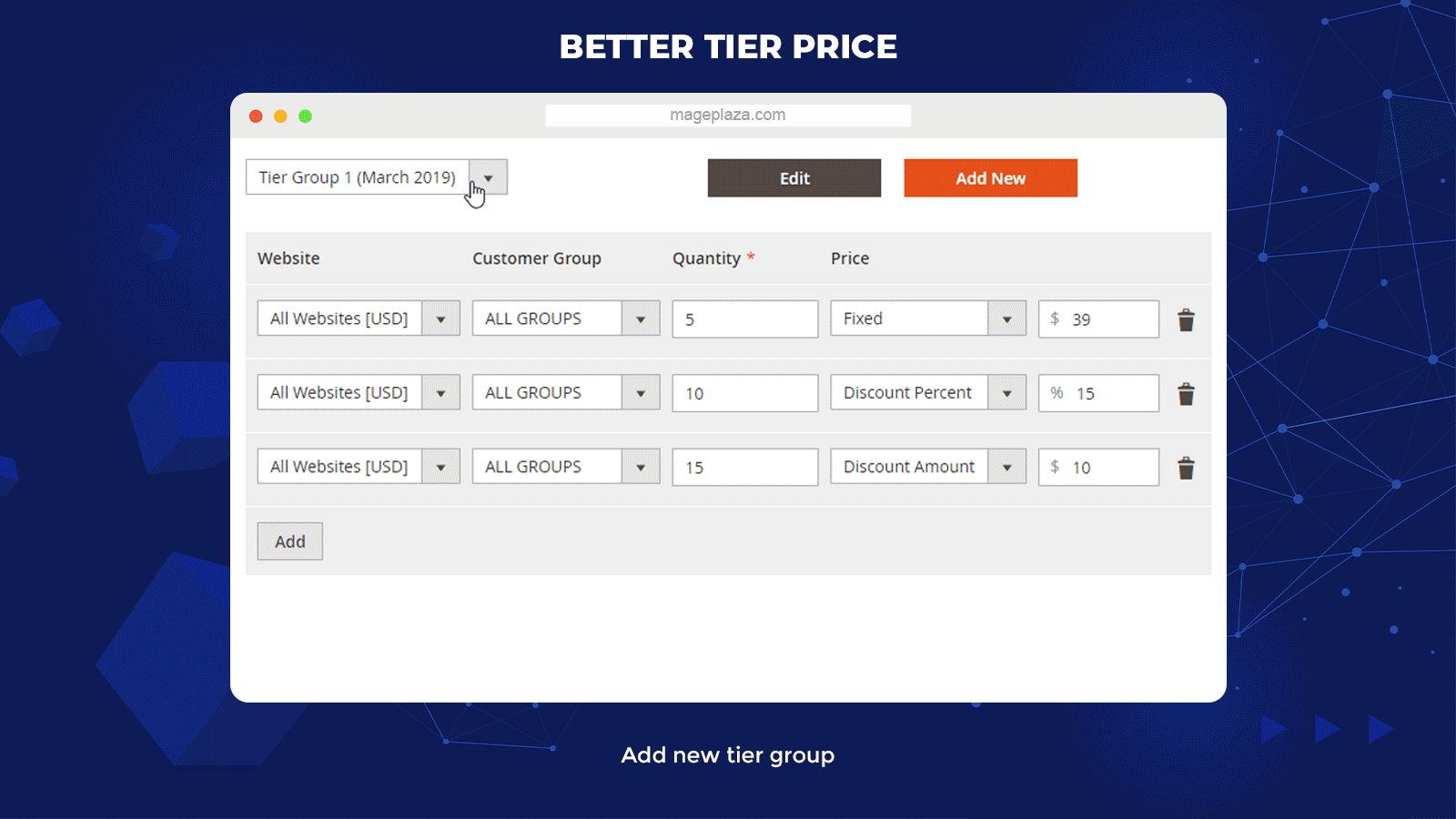
From the backend, Magento 2 Tier Price enables store admins to easily create multiple-tier groups to apply in specific cases and occasions.
Suppose the admins can set 3 different tier groups to use on Christmas, Black Friday, and Thanksgiving.
With this feature, store owners can:
- Vary their price options for numerous product categories on different occasions
- Avoid the repeated setting price actions to various products on store
The products set for the same tier group will share the same tier prices.
Add tier price for mass products
This next feature will get rid of another downside on the Default version of Magento 2. The MageplazaTier Price allows store admins to add the tier price for various products at the same.
Moreover, the module also offers its users the Update Attributes section in the Mass Action box so that the admins can simultaneously update all the selected items at the same tier price.
With the support of mass action on tier price setting, the module can save shop owners time to have a more effective workflow.
Allow setting special pricing tiers for specific customer groups
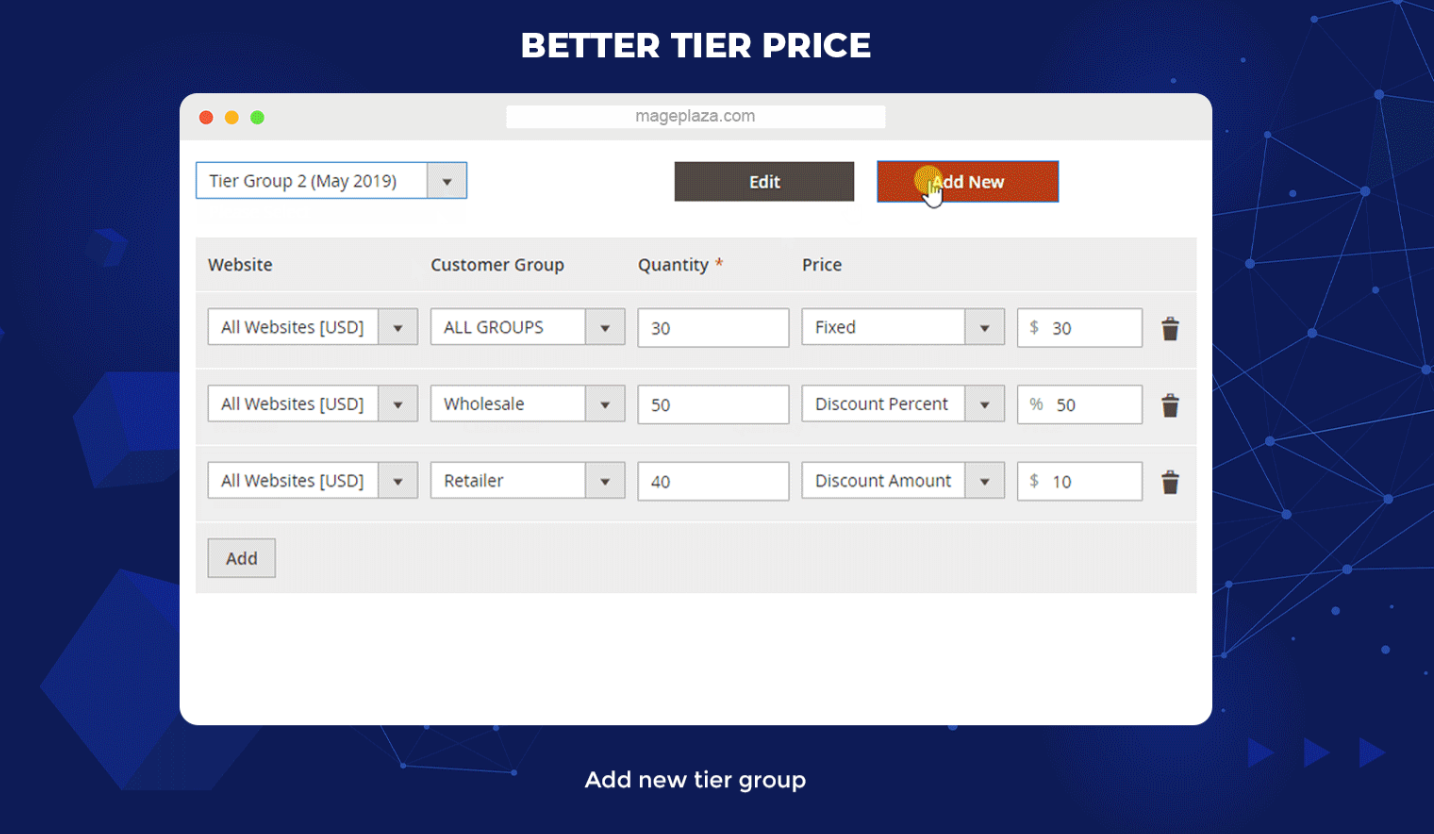
With Magento 2 Tier Price, the admins can even set multiple price tiers for specific customer groups.
To be more specific, store owners can add any customers’ account emails on the Advanced Pricing section from the backend. For customers who are added to the list will get exceptional price tiers when shopping in-store.
A beneficial feature that can be used in:
- Special promotional campaigns
- Create priority offers for the business’s loyalty programs
Flexible settings for various tier pricing
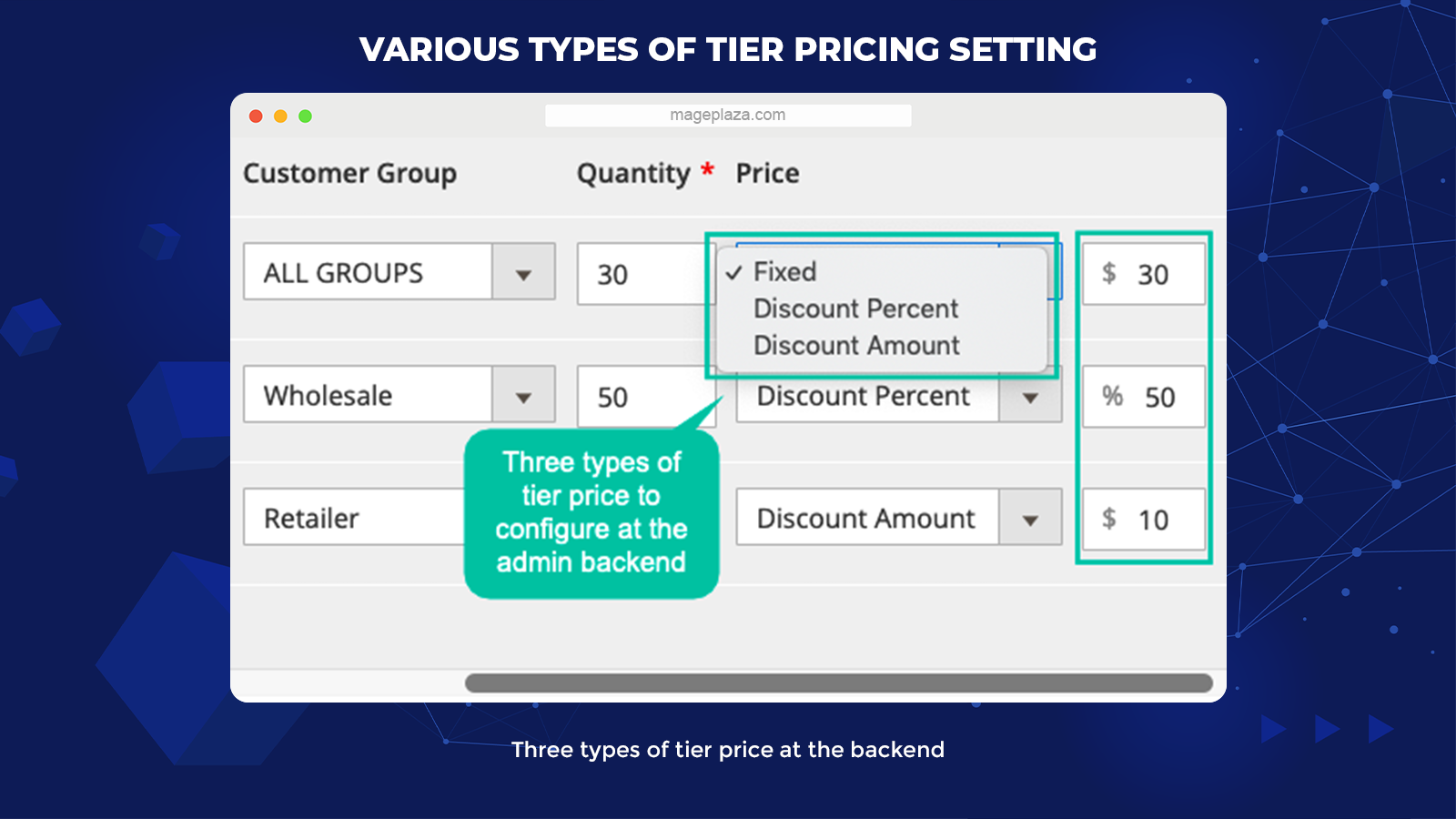
To vary the tier price options for the eCommerce business. Mageplaza Tier Price provide e-stores 3 setting types of tier prices, including:
- Fixed: Admins can set the final price directly
- Discount percent: To set the discount to display in the form of percent
- Discount amount: To set the discount to display in the form of the amount
Furthermore, the backend forms of tier price enable store owners to manage each price strategy more effectively and efficiently.
Extra features
Apart from the main features, Mageplaza Tier Price for Magento 2 also offers:
- Configure tier price using pop-up: Support pop-ups on configurations to create a better experience for the admin at the backend
- Support various product types: Various product types well-supported
- Add a sounding title: Enable admins to add the title for the tier price section
- Compatibility: Well compatible with Mageplaza extensions such as Quick View, Catalog Permissions, Custom Stock Status, Name Your Price, and Quantity Increments
Backend
To open the Better Tier Price at the backend, do the following steps:
- Log in to your Admin account
- Select Stores > Configuration > Mageplaza > Better Tier Price
- Choose Enable = Yes to activate the module
General configuration
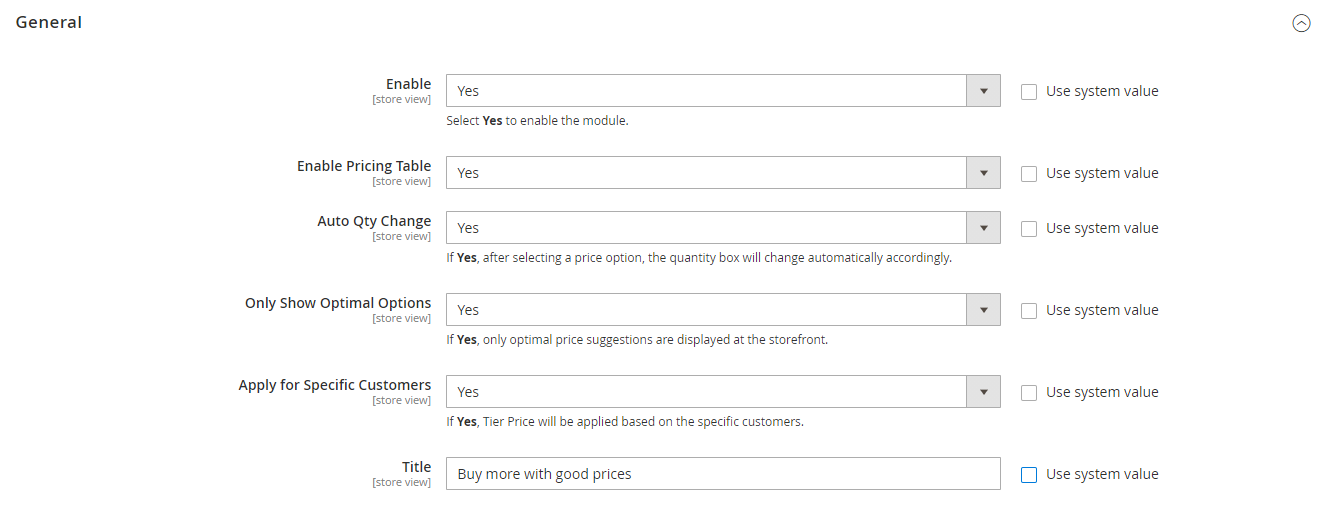
- Enable Pricing Table = Yes: Display the pricing table on Product View Page
- Auto Qty Change = Yes: Use the auto-fill feature of product quantity. When customers select an option from the Tier Price table, the product number in the Qty box changes automatically (To use this feature, you need to choose Enable Pricing Table = Yes)
- Apply for Specific Customers = Yes: Apply to Tier Price for specific customers based on settings in the backend
- Title: Fill in the title for the Tier Price table on the Product View Page
For the Only Show Optimal Options field, choose Yes if you want to show only optimal price suggestions at the storefront.
To illustrate this feature, suppose store admin sets 2 tier price options for an item ($10)
- Option 1: The tier price is a 50% discount when purchasing 5 products
- Option 2: Another tier price will be 20% discount when buying 10 products
If you choose Only Show Optimal Options = Yes, then the system will only display the tier price on the Product View page, which is most optimal for the store.
Configure Tier Price
Setting for each product
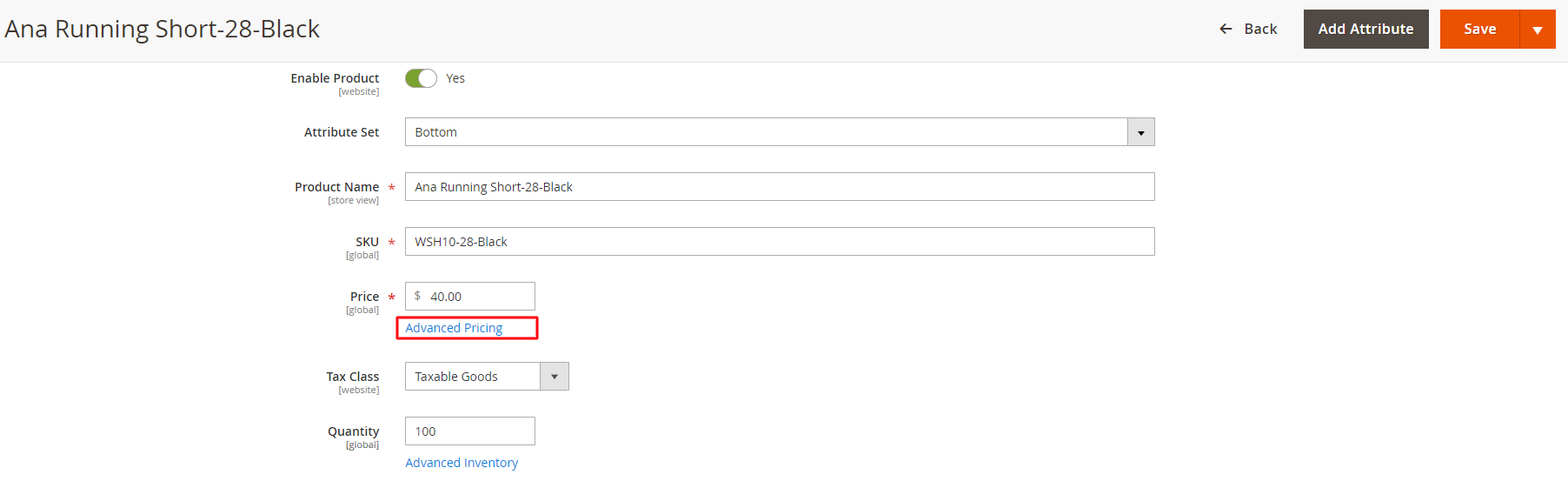
To configure the price setting for each product:
- Choose Catalog > Products
- Click on the product you want to edit
- Under the Price field, select Advanced Pricing, and the setting pop-up will appear
For Tier Group setup, you have 3 options:
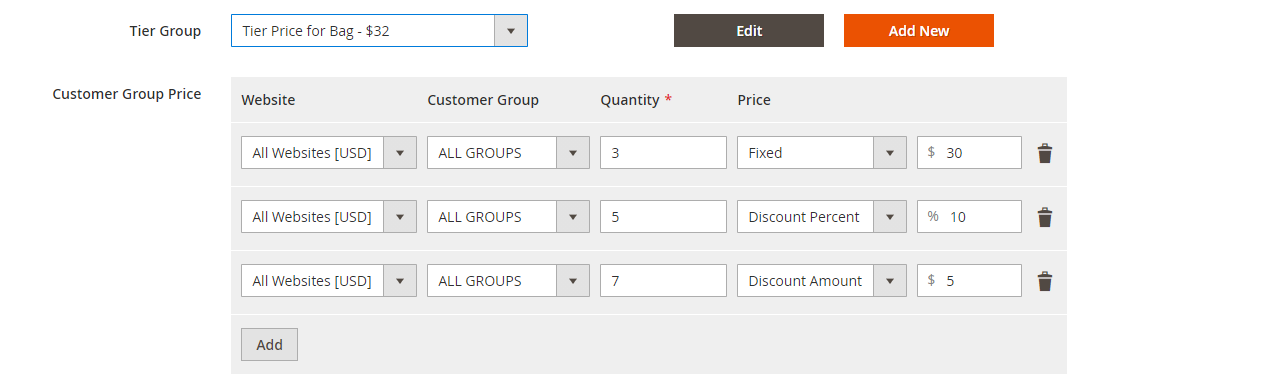
- Select one of the already created Group, and the product will automatically apply Tier Price in that Group
- Add New Tier Group by clicking on the Add New button next to the field
- Edit or Delete current Tier Group by choosing a created group to display the Edit button.
Other configurations:
- Customer Group Price(s): Here, you can set up the Tier Price for the customer group with 3 selections for the Price: Fixed Price, Discount Percent, Discount Amount
- Tier Price for Specific Customer(s): Set up the Tier Price for a particular customer
Remember to click on the Done button on the pop-up’s right corner to save all your configurations.
Setting for multiple products
To set the Tier Price for mass products at once, you need to:
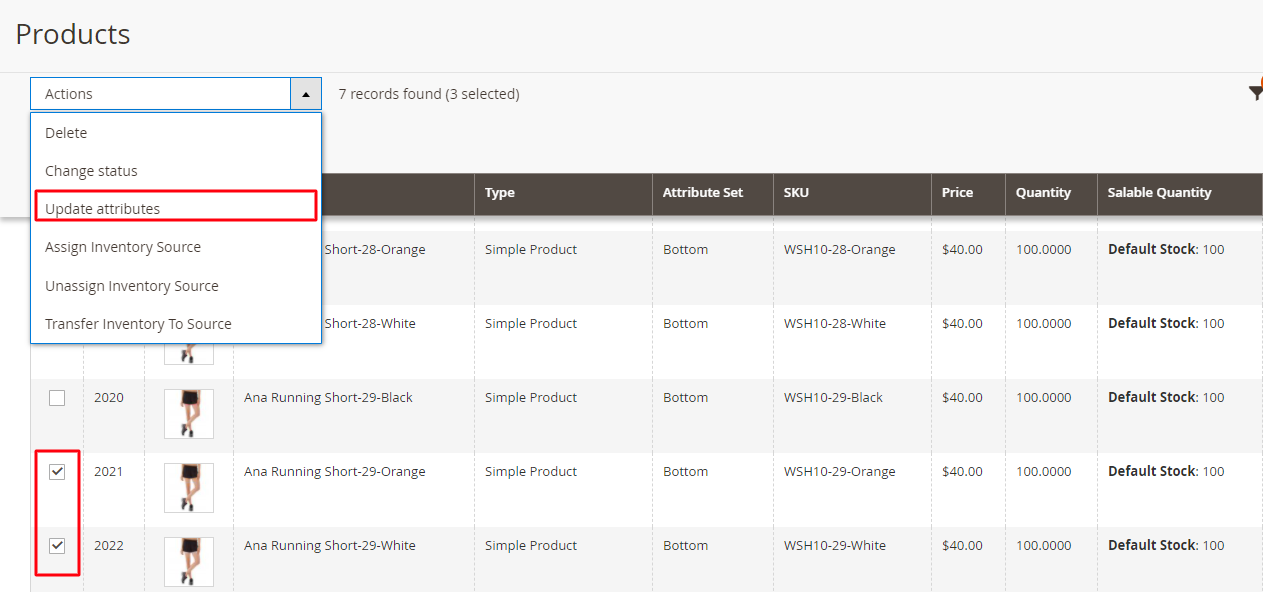
- Open the Product page from the backend
- At the Product grid, tick on the products you want to set/ edit tier price
- Next, click on the Actions, and a drop-down list will appear
- Scroll down, then choose Update Attributes and open the Tier Price tab
Frontend
Below is how the Tier Price table displays on the Product Page
Example 1
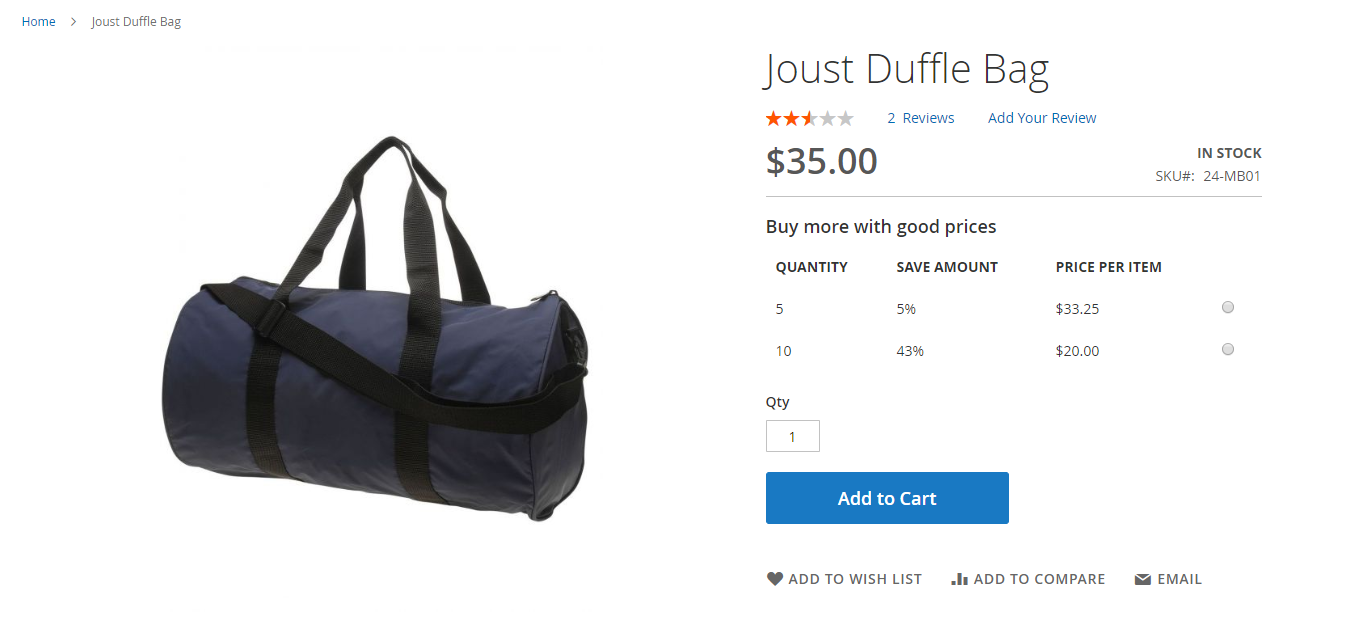
Example 2
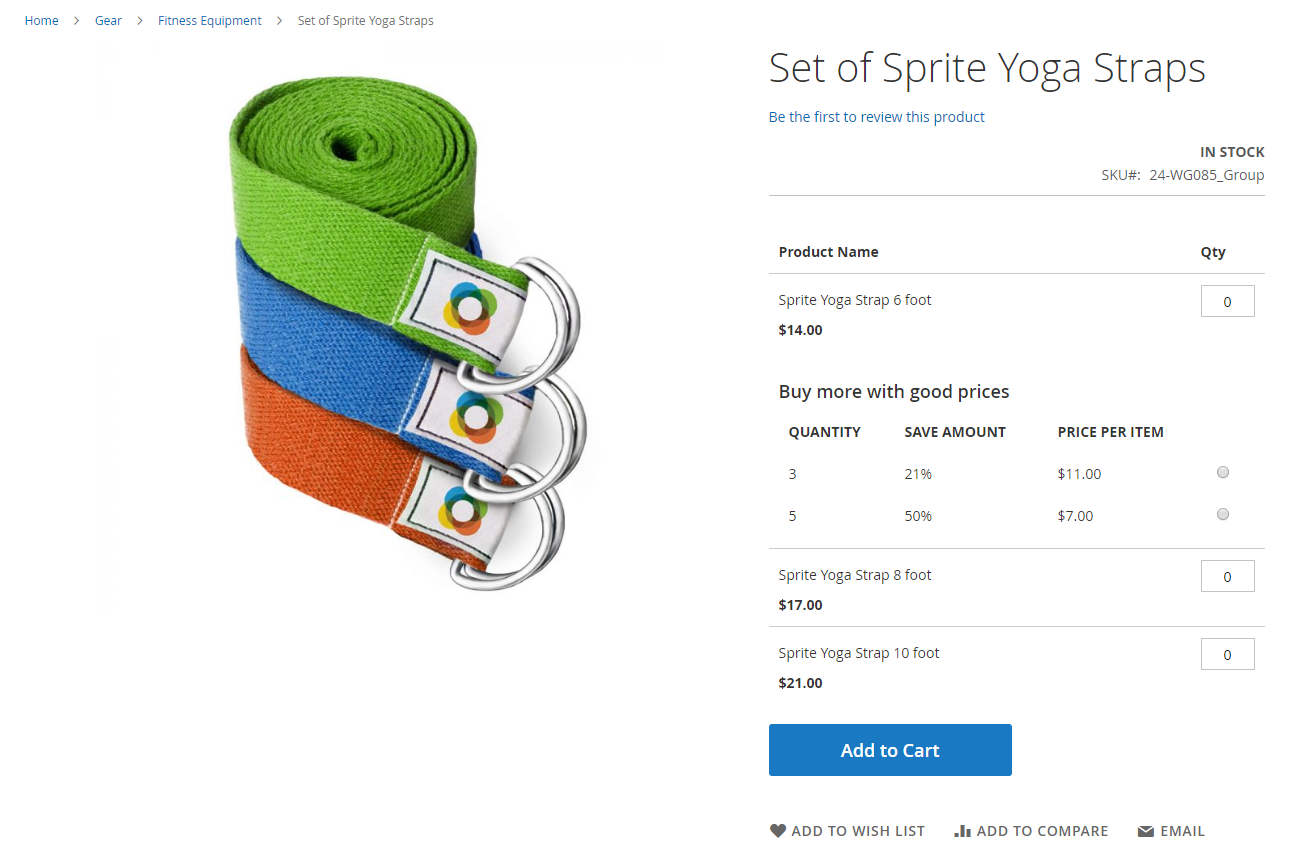
In conclusion
The Magento 2Tier Price by Mageplaza is what you need to enhance the Default Magento tier price functionality. It helps store owners a great deal of time on product management and supports advanced pricing features to increase the number of loyal costumes.
HOT DISCOUNT: Use coupon code FIREBEAR to receive a 10% discount when purchasing.









