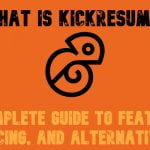Aheadworks Customer Segmentation Magento 2 Extension

Today, we want to make you familiar with a robust tool designed to increase the efficiency of marketing campaigns on a Magento 2 store – the Customer Segmentation extension by Aheadworks. The module extends the default platform’s possibilities related to customer groups and personalization. By leveraging the Magento 2 extension’s settings, you can set certain rule conditions based on a wide range of parameters that will define how customers should be divided into segments. Such functionality helps merchants personalize promotions and discount policy and increase customer engagement. Below, we look closer at the core features of the customer segments Magento 2 module and show how it works from the admin perspective.

Table of contents
Features
- Rule-based customer segmentation;
- A wide range of conditions for setting up segmentation rules;
- Ability to segment both registered and guest users;
- Customer validation via email;
- Option to manually move segmented customers to another group;
- Export of customers list into CSV or XML;
- Integration with Magento 2 Cart Price Rules and Newsletter;
- Integration with frontend modules and other Aheadworks extensions for advanced personalization capabilities;
- Multi-store support.
The Customer Segmentation by Aheadworks enables ecommerce store owners to divide customers between different segments based on various parameters. After installing the Magento 2 module, you will be able to differentiate your clients depending on their purchases history or personal details. You can leverage the Aheadworks tool to make your marketing strategy more customer-oriented and create personalized offers.
The customer segments Magento 2 module allows segmenting both registered and guest visitors. It lets to increase the efficiency of segmentation policy without pushing online shoppers to create an account on one’s website. With the extension, it is possible to associate any user via an email address. Thus, you can easily track customers’ behavior and utilize this data in your campaigns.
One of the benefits you get with the Aheadworks solution is the ability to set up precise rules for segmenting customers. The Magento 2 module offers a wide variety of parameters that can be utilized for rule conditions. It is possible to make use of all data provided by your clients, including order-related information and dates, billing or shipping address, personal characteristics, delivery method, and more. This way, you can track the number of orders and periods within which they were made and estimate the total amount spent on purchases. You can also group customers based on the brand of ordered products or items from a specific category. With the collected data, you can establish a discount policy to reward the most loyal customers and provide other bonuses to some of your clients.
Furthermore, the Customer Segmentation extension provides enhanced customer validation logic. You can quickly check any user who might match a configured rule using their email addresses. Besides, after generating a list of customers who fall under the created segmentation rule, you decide to which groups to assign them. If you find it necessary, you can move selected users to another customer group in one click. It is also possible to export the list of segmented customers into a CSV or XML file so that you can get a handy view of important customer details that might be used in your marketing campaigns.
To make your promotional activities even more targeted, you can utilize customer segmentation data when setting discount rules and managing newsletter subscriptions. Due to the out-of-the-box integration with native Magento Cart Price Rules and Newsletter, you can make your promo campaigns more efficient and result-oriented. It is possible to configure cart price rules in a way that they will be applied only to a particular customer segment. Besides, you can assign the newsletter queue to specific customers according to their segmentation.
Moreover, Customer Segmentation is bundled with other Aheadworks extensions, which allows extending their functionality in regards to the content display based on the customers’ classification. The module is compatible with the following extensions:
- Rich Banner Slider;
- Automatic Related Products;
- Follow Up Email;
- Reward Points;
- Popup Pro;
- Company Accounts.
Now, let’s explore the backend interface of the Magento 2 Customer Segmentation extension by Aheadworks in more detail.
Backend
You can view the list of all customer segments under Customers -> Customer Segmentation by Aheadworks -> Customer Segments. The Segments grid gathers the following information about each existing segment: a relevant rule ID, segment name, website, status (enabled/disabled), and newsletter subscription status. You can enable, disable, and delete selected segments by applying an appropriate mass action. To edit a particular customer segment, click on its record in the grid. If you want to create another segment, press the “Add New Segment” button.
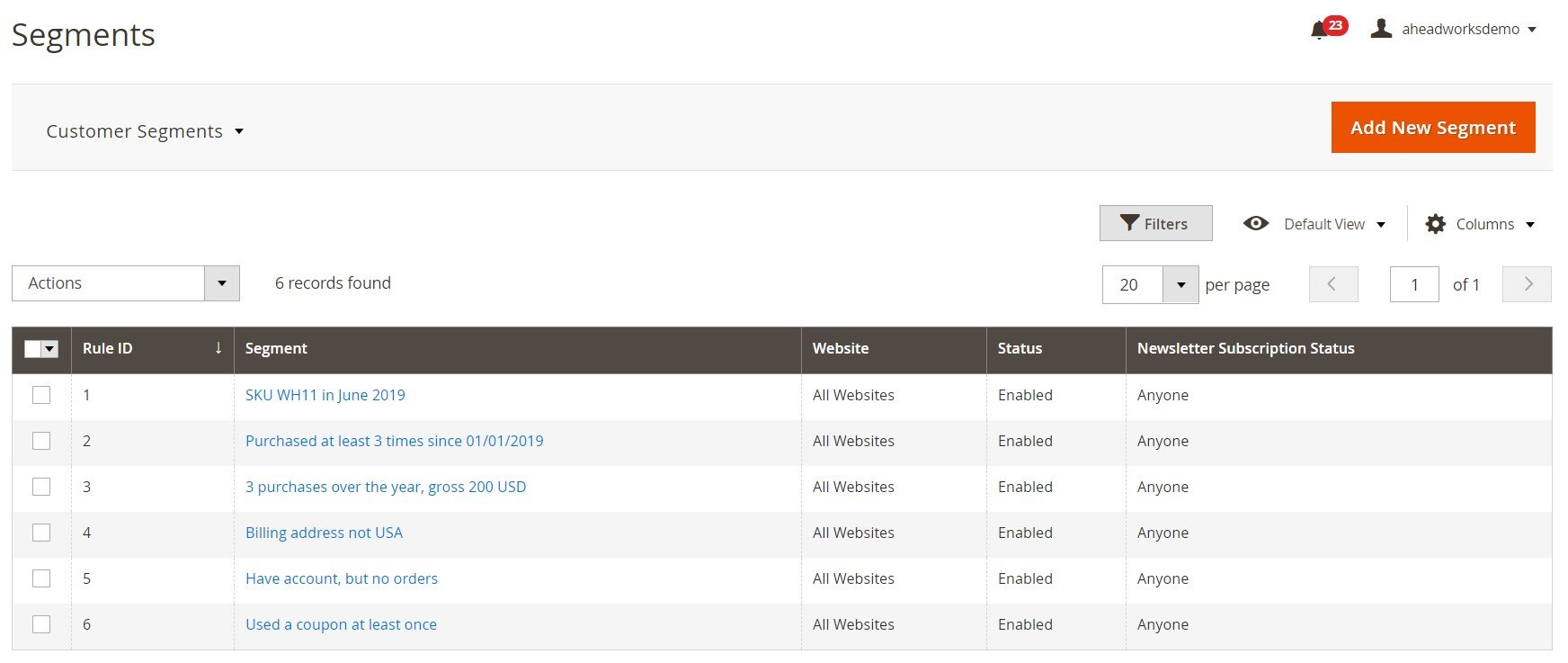
While adding a new segment, first, set its status as active or inactive, create a name, and add a more detailed description if necessary. You also need to select websites in which data will be indexed and decide whether to apply segmentation to all customers or only those who are subscribed to your newsletter.
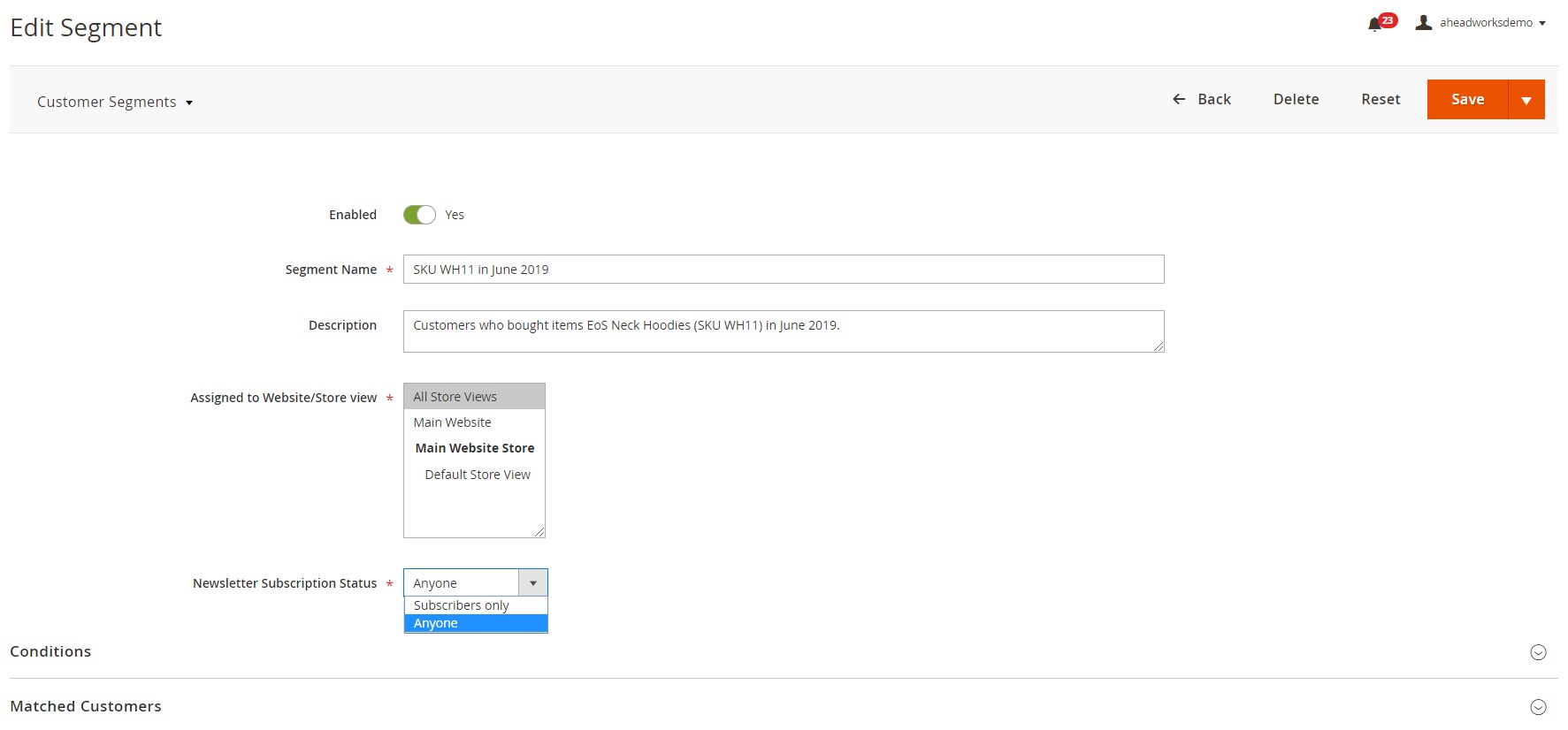
In the Conditions section of the new segment screen, you can create rules for more precise customer segmentation. Here, you also validate customers by entering their emails in the appropriate field. As for the segmentation rules, you can specify conditions based on a great variety of attributes and their combination. Note that it is necessary to reindex the rule after you set all the required options and save it.
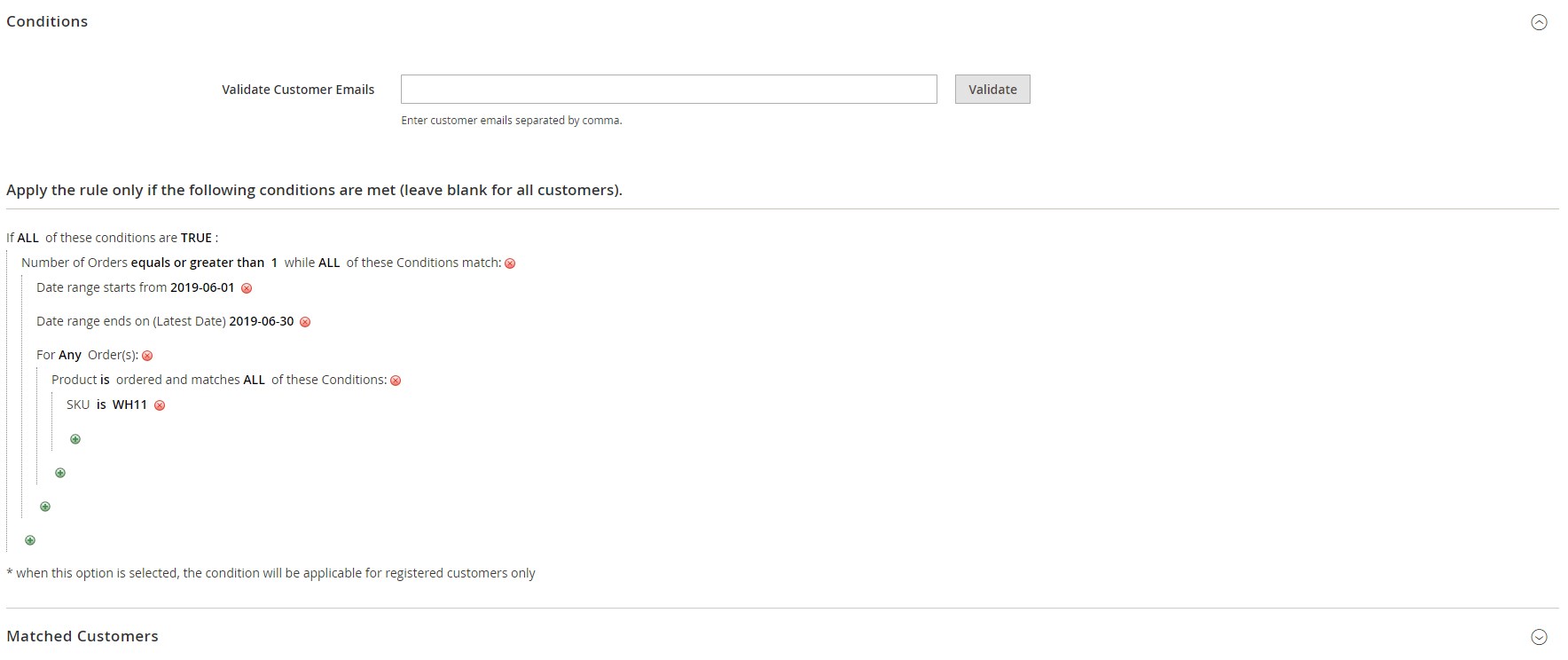
The Matched Customers block contains a grid that includes customers who fall under the configured segmentation rule. On the grid, you can check a name, email address, assigned group, phone number, zip code, country, state/province, city, and address of every matched customer. The extension allows admins to move selected customers to a different group manually. Here, you can also export customer details to a CSV or Excel XML file.
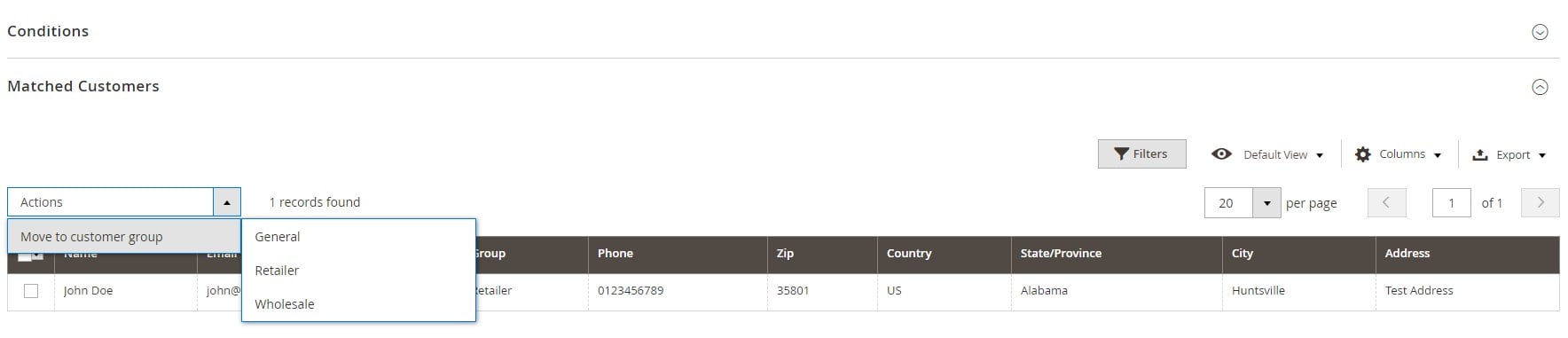
As mentioned above, the Customer Segmentation extension is integrated with Native Magento Cart Price Rules and Newsletter. To configure cart price rules for particular customer segments, navigate to Marketing -> Cart Price Rules in the Magento admin.
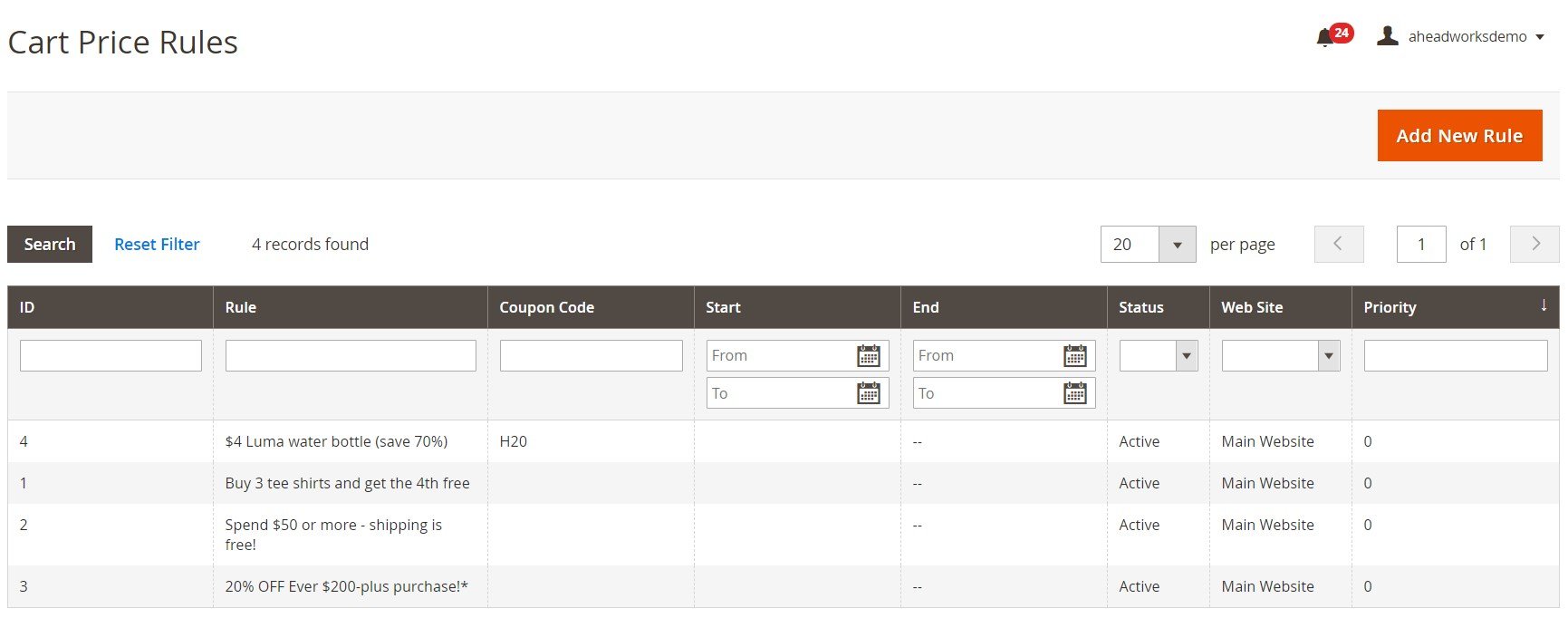
After selecting a rule from the grid or creating a new one, expand the Rule Information tab and scroll down to the Customer Segments field, where you can choose particular segments from available options. Note that the rule will be applied only to registered users within the segment.
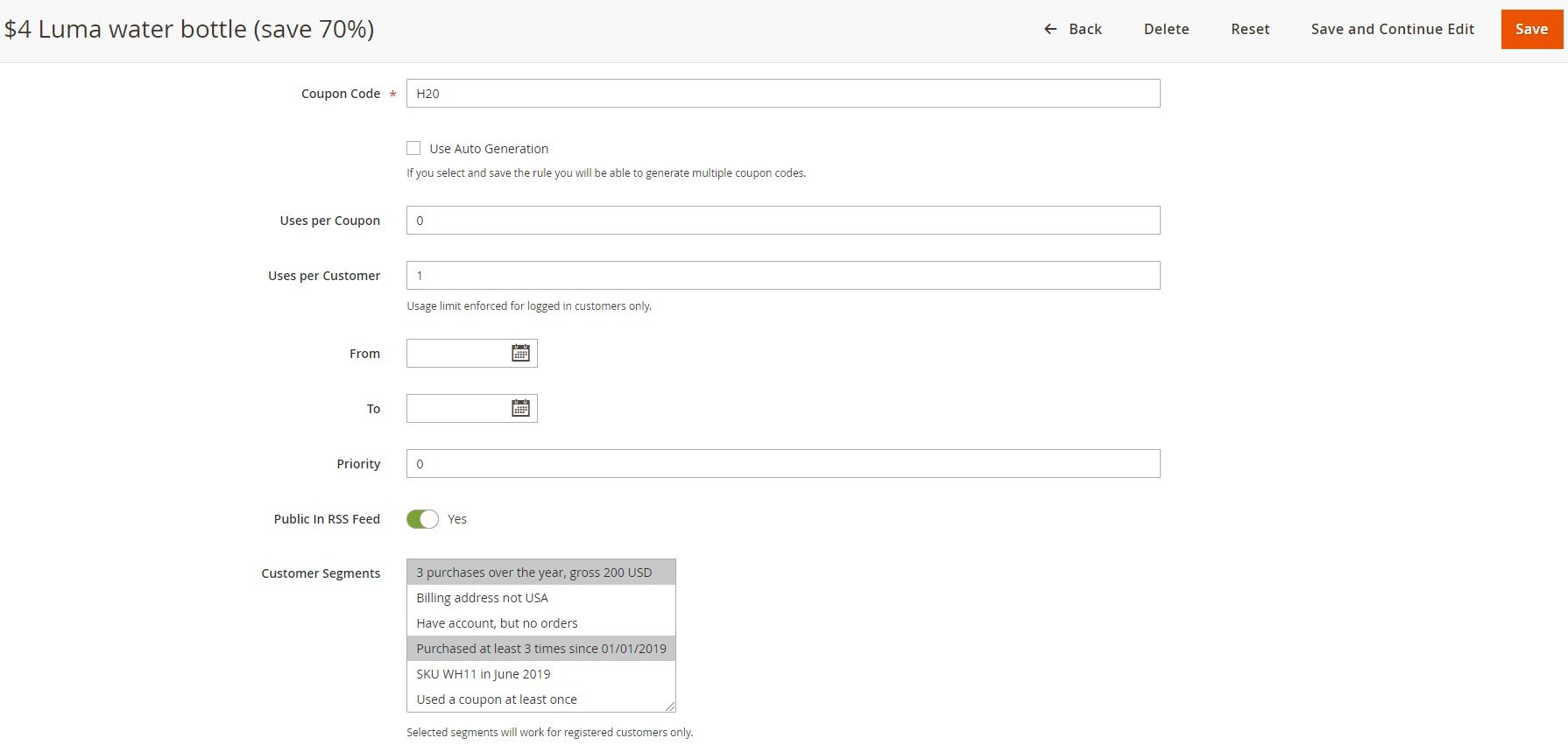
As for the newsletter integration, you will find the relevant settings under the Marketing -> Newsletter Queue menu.

After proceeding to the Edit Queue page, find the Customer Segments section. Here, you can select one or a few segments of customers who will receive the newsletter. In this case, emails are also sent only to registered customers.
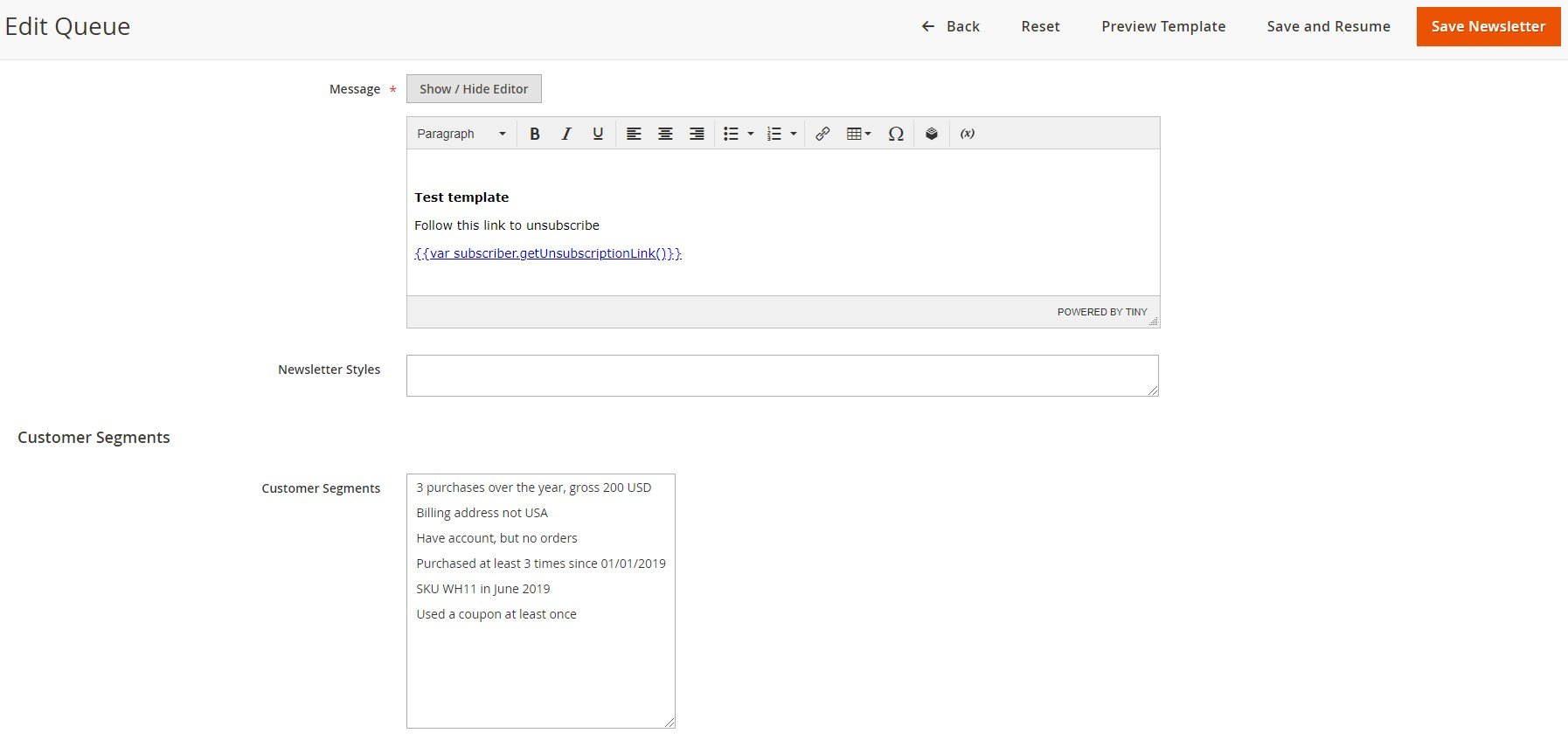
Final Words
Aheadworks Customer Segmentation brings merchants a comprehensive set of tools for segmenting customers. The Magento 2 extension allows online store owners to introduce an individual approach in their marketing activities and fine-tune the sales policy in line with their business vision. By making your promotions, discount programs, and special offers more personalized, you will increase customer retention and boost your profits. As for the price, you can buy this highly useful add-on to your Magento 2 site for $199.