Mirasvit Elastic Search Ultimate for Magento 2

If you don’t know how to exceed the default boundaries of the Magento 2 search, then you’ve come to the right place. In the following post, we explore the Magento 2 Elastic Search Ultimate extension by Mirasvit – a revolutionary tool that not only offers an improved frontend experience but also lets you leverage various backend benefits. Let’s look at the feature set of this Magento 2 Elasticsearch extension and then proceed to its backend and frontend interfaces.

Table of contents
Features
The Mirasvit elasticsearch extension’s features dramatically improve the default Magento 2 search mechanisms. They completely revamp the native algorithm, providing you and your customers with a much better experience. So, what are the key benefits of the Magento 2 Elastic Search extension by Mirasvit?
- Multiple Searching Modes
Mirasvit provides the ability to switch between three searching modes. First of all, you can use the default Magento 2 search engine based on MySQL. Alternatively, it is possible to replace it with the Elasticsearch engine installed on your server. At the same time, an engine from a remote server is also applicable. The Mirasvit extension allows store owners to quickly connect to Elasticsearch, one of the most powerful search engines that ensures rapid search and the most relevant results. Besides, you can leverage the functionality of the Sphinx search engine.
- Search Autocomplete
The autocomplete feature makes the search process lightning-fast and helps website visitors save time when looking for a required product with relevant suggestions. You decide which product information to display in the search results list. Besides, you can highlight ‘hot searches’ that include terms mostly inquired by your store visitors. This functionality allows putting these terms at the top of the search results drop-down to promote particular products.
- Accurate Search Results
To achieve the maximum possible accuracy of search results, Mirasvit implements the best ecommerce practices. First of all, it is spell correction. With this feature, no matter if your store visitors type correctly or with misspellings, the Magento 2 Elastic Search will turn the most precise output. It also totally understands slashes and dashes, even if they are not used in the name of a product a customer is searching for. Singular and plural words are processed equally well. The same is about long tail queries. Besides, there are dictionaries of stop words and synonyms. Furthermore, the Magento 2 Elasticsearch extension offers morphology processors that replace different forms of the same word.
- Extensive Coverage
The Magento 2 Elastic Search Ultimate extension by Mirasvit provides the ability to find anything on your ecommerce website. Customers can search not only for products but also scan Categories, CMS Pages, WordPress Blog (and other multiple third-party blogs), Simple Press Forum and vBulletin Forum, Knowledge Base, and any other custom content. Note that catalog and product attributes can also be fully leveraged in the search.
- Advanced Product Search
Your customers can find exactly what they are looking for since the extension supports the search using the following parameters: category names, custom options, related content, associated product SKUs, and more.
- Out of Stock Items
The Magento 2 Elastic Search extension provides the ability to hide out of stock items by pushing them to the end of a search query list. Thus, customers see available products first.
- Other Features
It is also necessary to mention that the module offers lightning-fast indexing and search, allows store admins to create landing pages for specific search queries, processes requests of layered navigation filters, provides reports on search terms and volume, and more.
Now, when you know all the essential benefits the Magento 2 Elastic Search extension by Mirasvit provides, let’s look at their backend implementation.
Backend
Let’s configure the module first.
Configuration
Search
The Search Ultimate section of the Magento 2 Elastic Search extension’s configuration is divided into four parts: Search Engine Configuration, Search Configuration, Features, and Multi-Store Search Results.
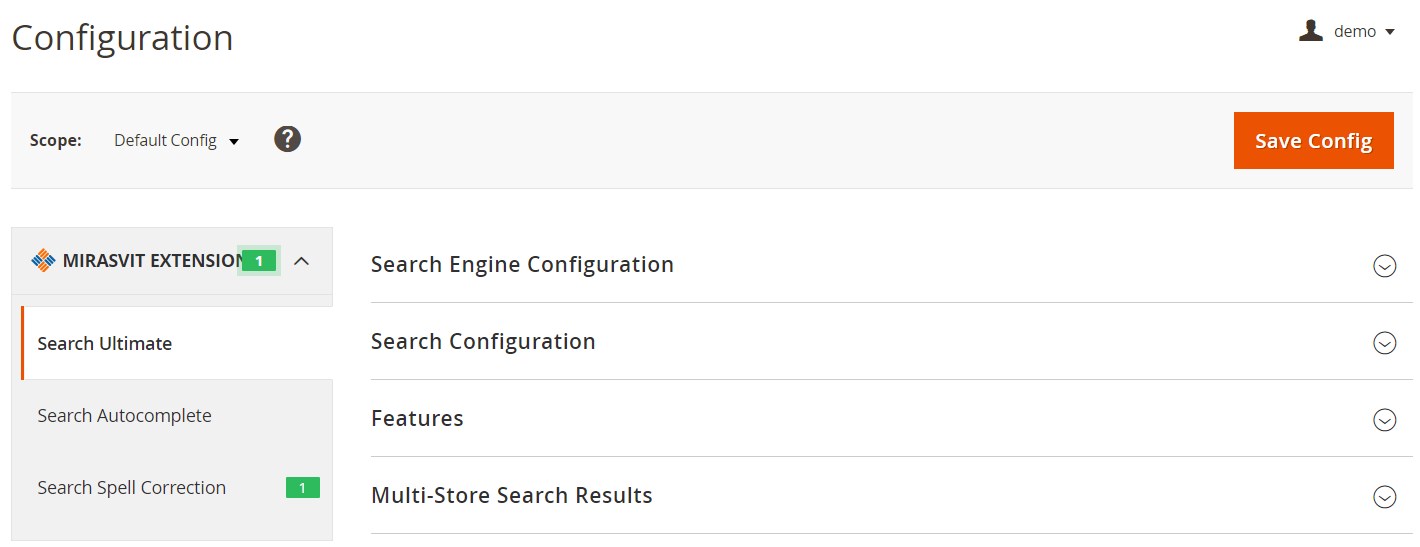
The first one allows you to select a search engine from the three mentioned above modes. Next, you can check how the engine is running on the server by pressing the “Check Status” button. Besides, it is possible to delete all indexes or store indexes by Elasticsearch Index Prefix via appropriate buttons.
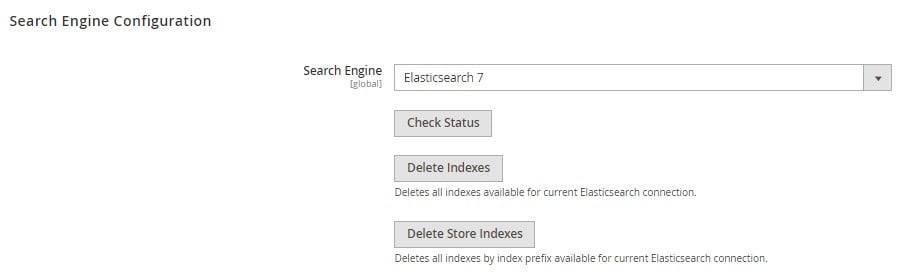
The Search Configuration section allows enabling wildcard search and selecting the applied mode. Next, you can add words for wildcard exceptions, specify words to replace them in queries, set “Not” words, and configure long-tail expressions and match mode.
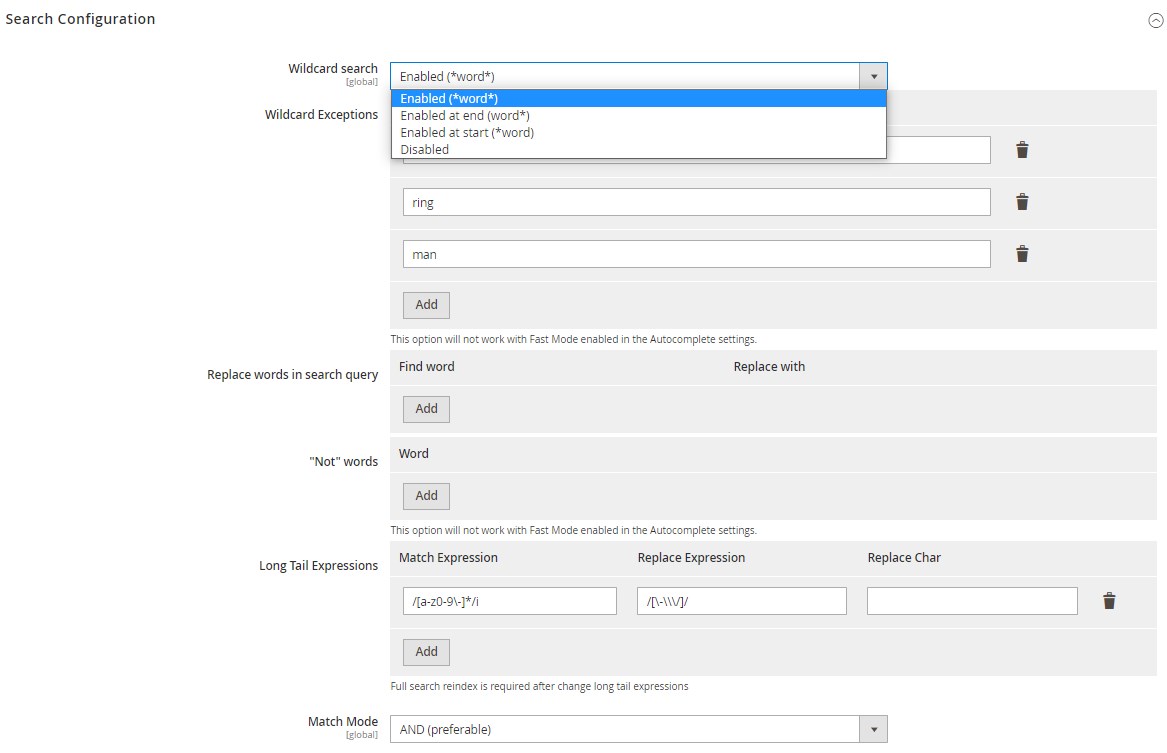
In the next section, you can enable/disable the following features:
- Redirect from 404 to search results;
- Redirect if Single Result;
- Google Sitelinks Search;
- search terms highlighting.
Here, you can also specify the minimum number of results for displaying search indexes as tabs.
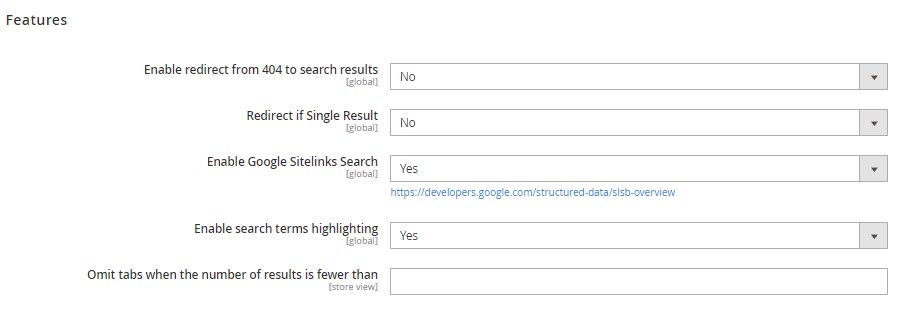
The last section provides the ability to enable multi-store search results and add corresponding store views.
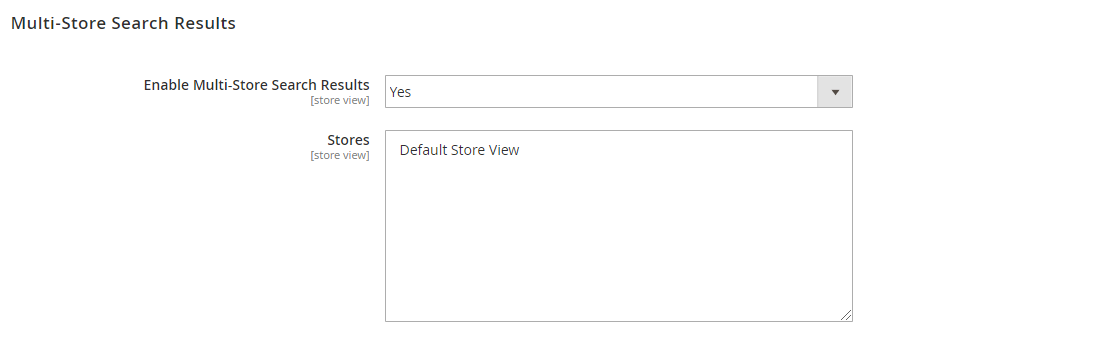
Search Autocomplete
Now, let’s take a look at the autocomplete settings. They are divided into two sections: General Configuration and Hot Searches.
The first section allows you to specify a minimum number of characters that will trigger the autocomplete popup and delay time before the search starts. Besides, you can activate the fast mode, define searchable content, set the number of items displayed in the search results for each index, and enable the TypeAhead (auto-suggestion) feature.
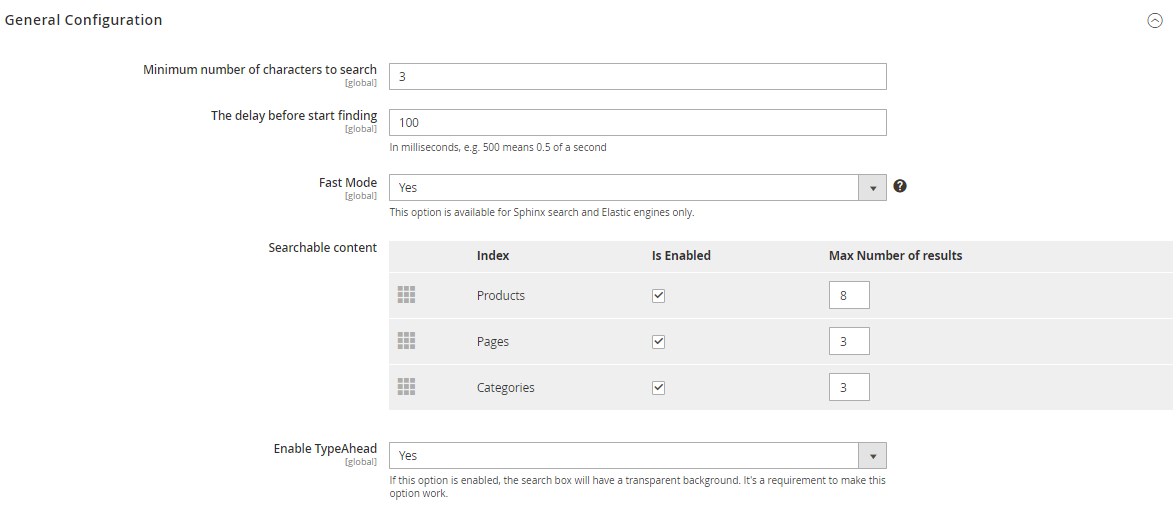
Next, the Magento 2 Search Autocomplete extension allows configuring the display of products. You can enable/disable the following parameters:
- Product Price
- Product Thumbnail
- Product Rating
- Product Description
- Product SKU
- The “Add to cart” button
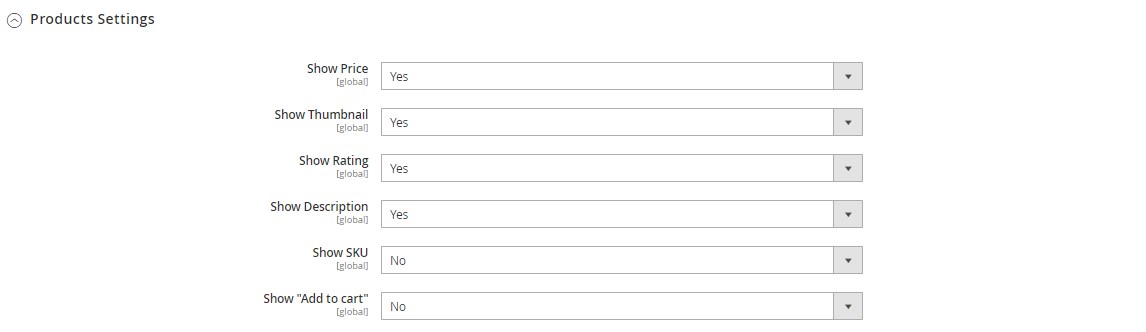
In the Appearance subsection, you can select a layout for the autocomplete widget (1- or 2-column). If necessary, additional CSS styles can be added here as well.
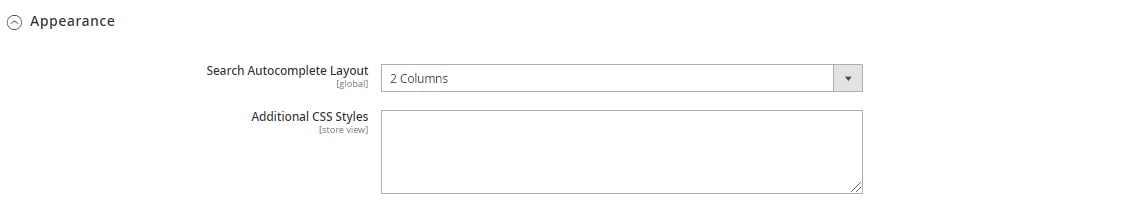
As for Hot Searches, Mirasvit provides the ability to show/hide them. Alternatively to the most popular queries, you can specify your own values to promote particular queries. Ignored words and a maximum number of queries can be set here as well.
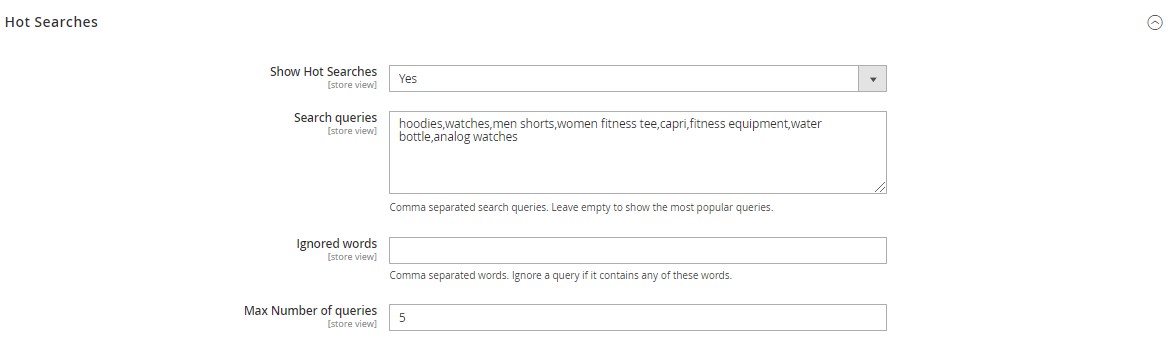
Search Spell Correction
This section allows you to enable/disable the corresponding feature and enable the fallback search.
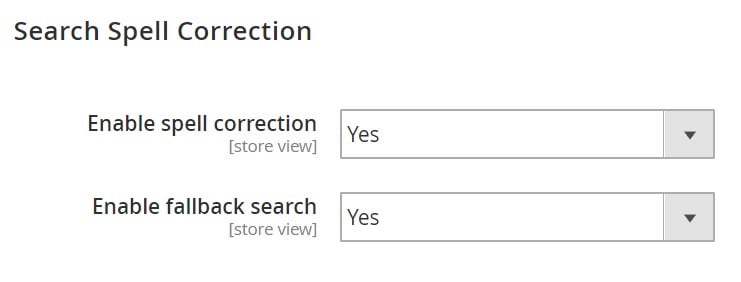
Search Indexes
A grid with search indexes looks as follows:

You can edit, delete, or reindex each item individually.
While adding a new index, first, specify its title, type, and position. Next, you can add searchable attributes and set their weight.
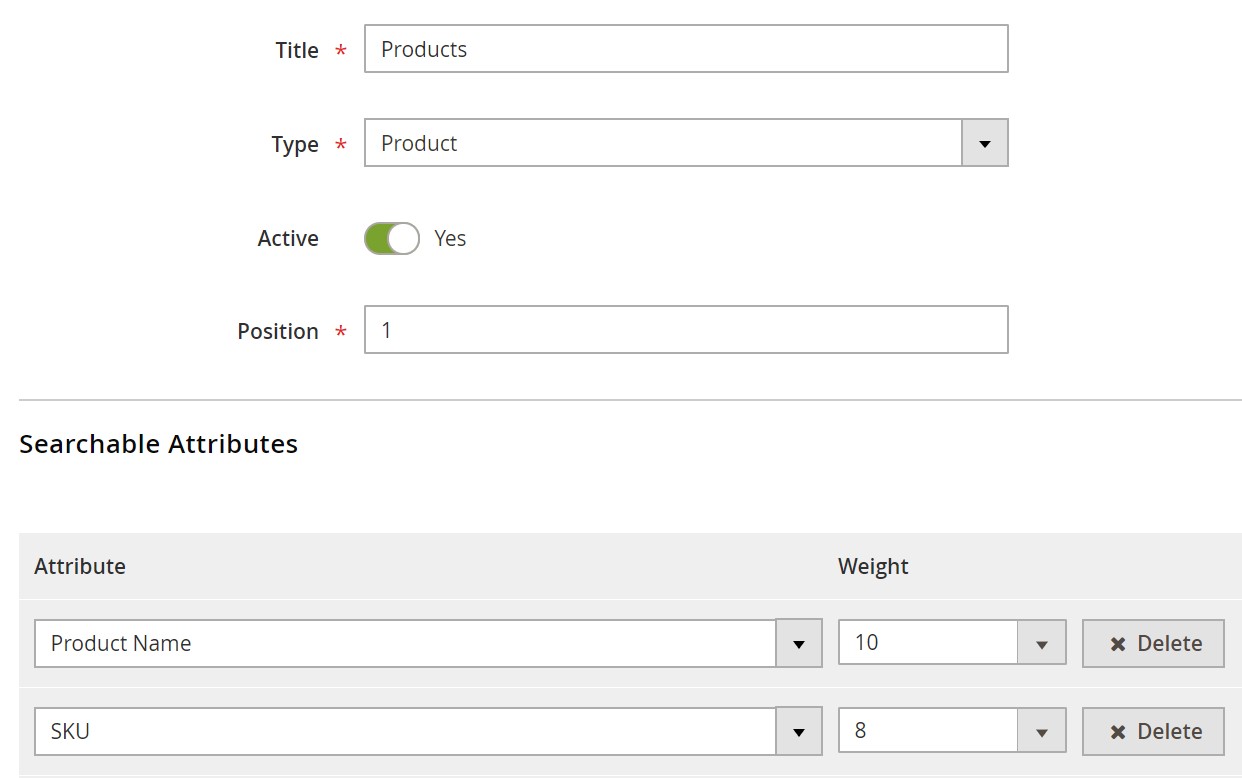
For the product index, you can also configure specific properties:
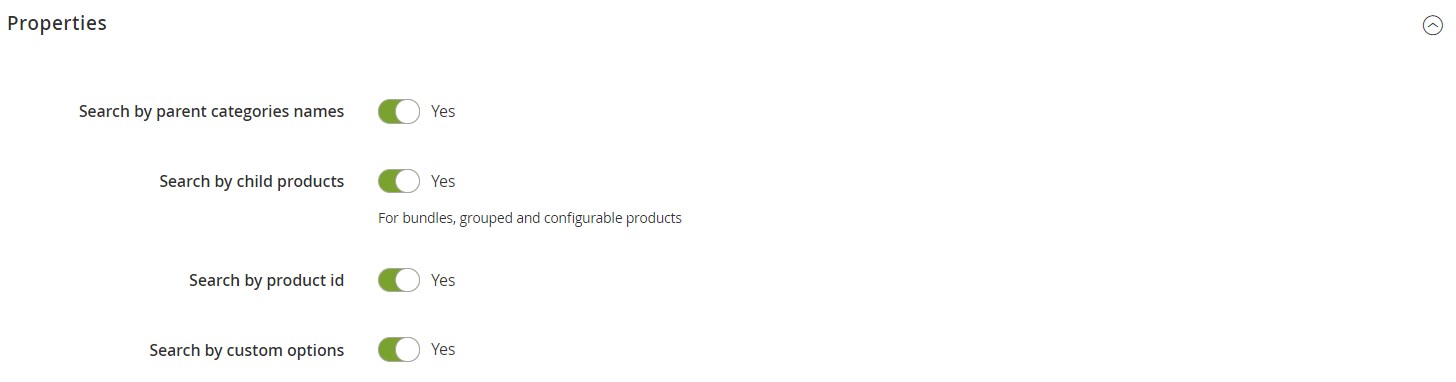
Score Boost Rules
With the Magento 2 module, you can also set specific conditions and create rules for promoting particular products in the search results.
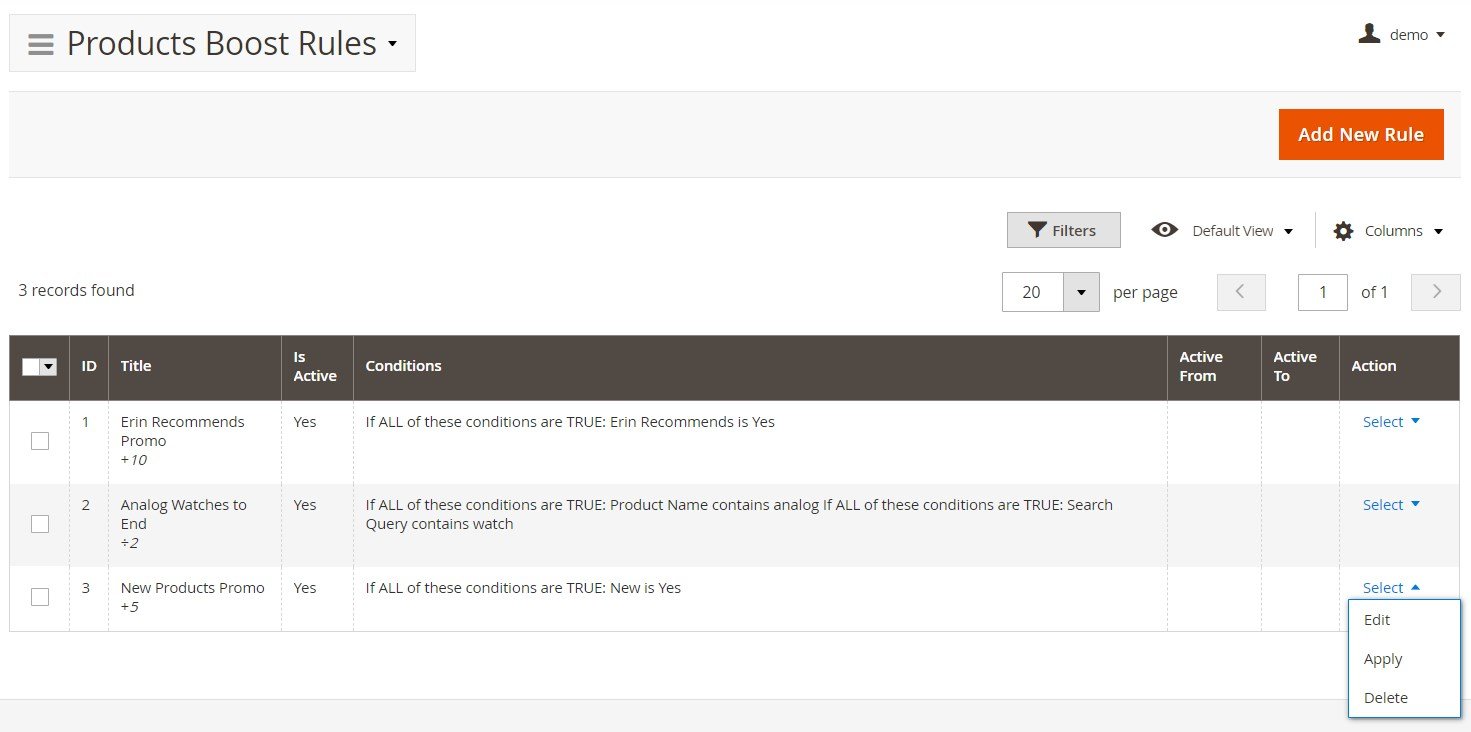
Synonyms
The Magento 2 elastic search module by Mirasvit also provides a separate grid with synonyms. You can either import them or add them manually.
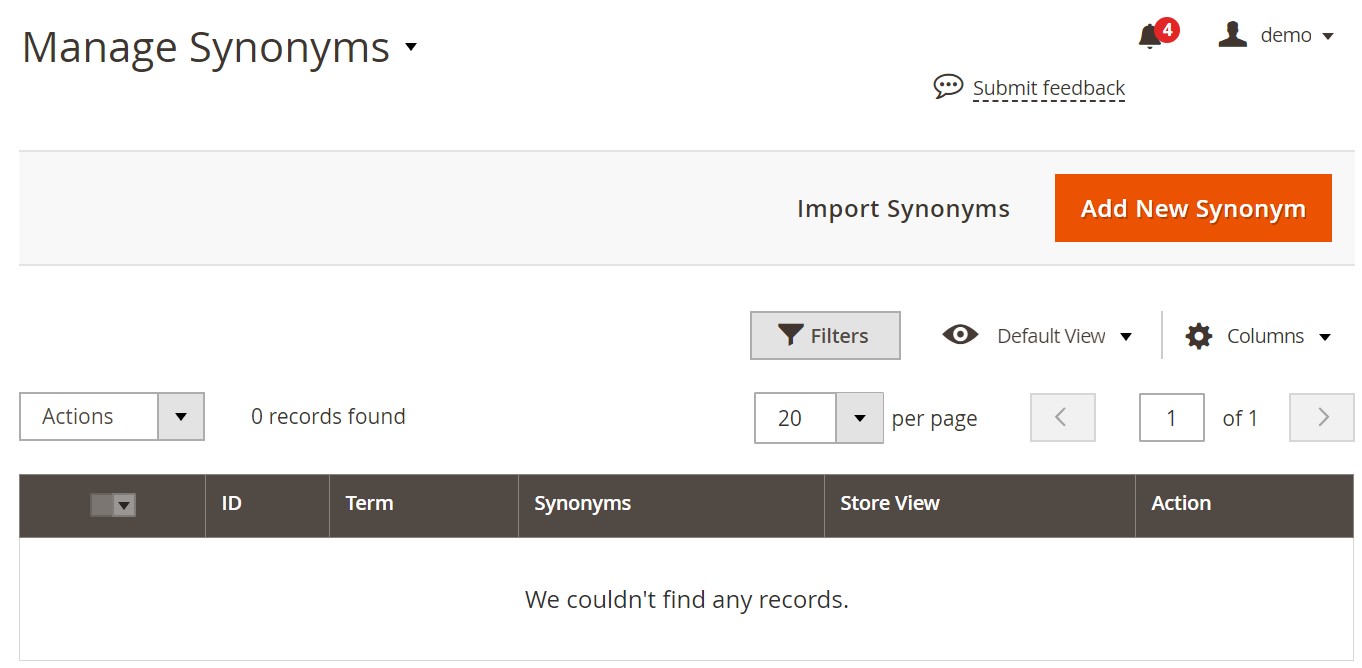
While adding a new group of words, specify a search term, add its synonyms, and select a store view.
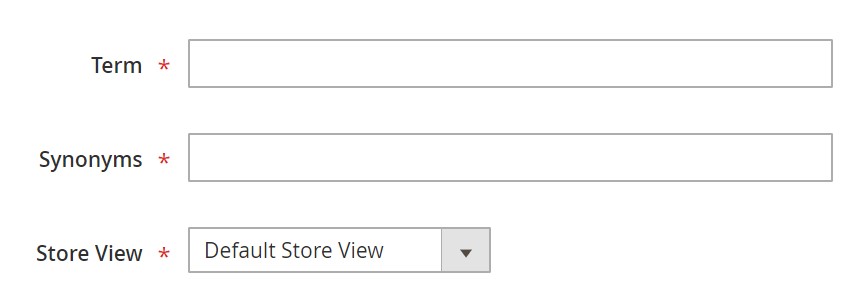
Stop Words
The same grid is available for stop words.
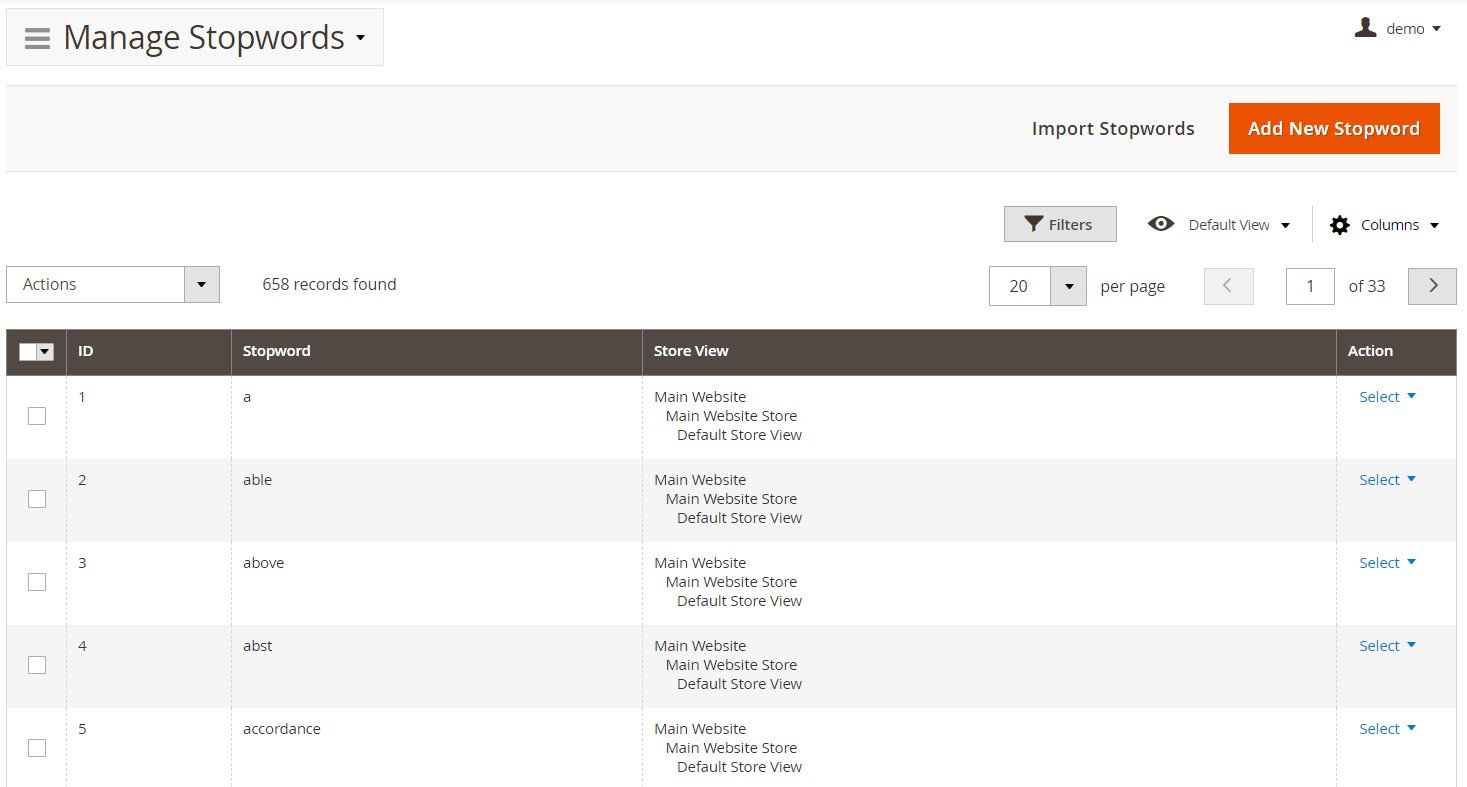
Below, you can see the interface for adding a new stop word.
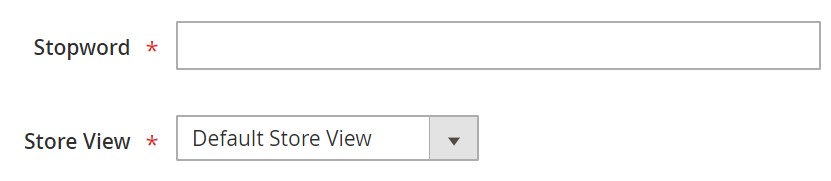
Landing Pages
The Magento 2 Elastic Search Ultimate extension allows redirecting customers to specific landing pages. You can manage them on the relevant grid:
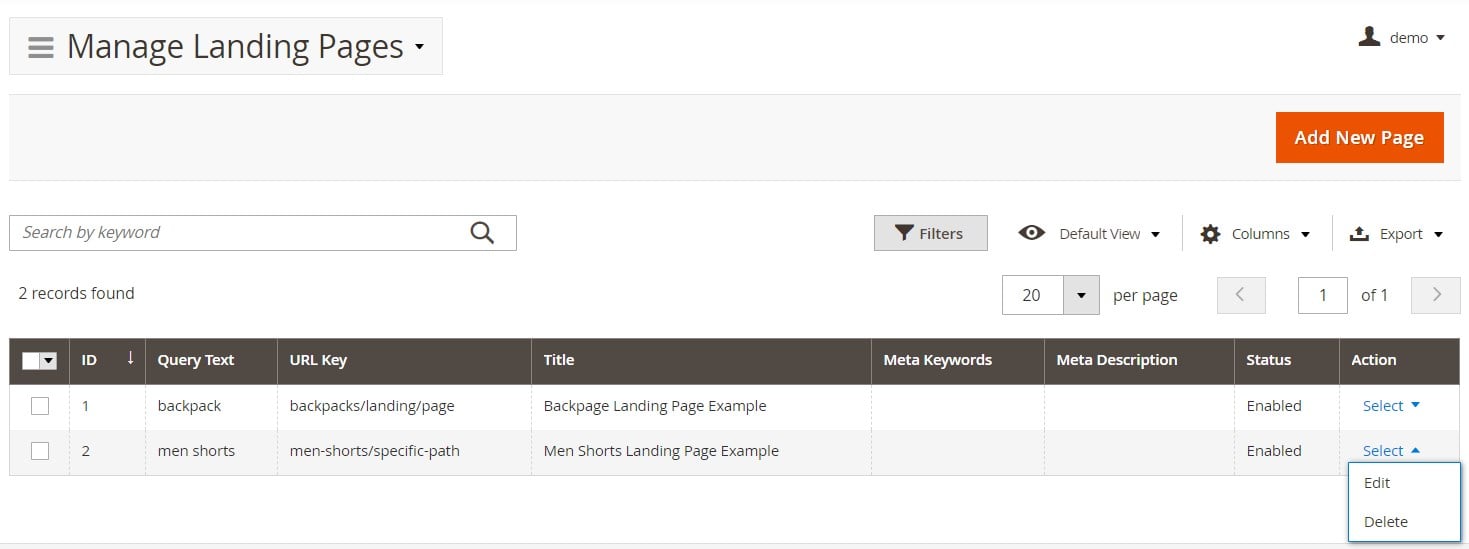
Reports
A section with reports has the following appearance:
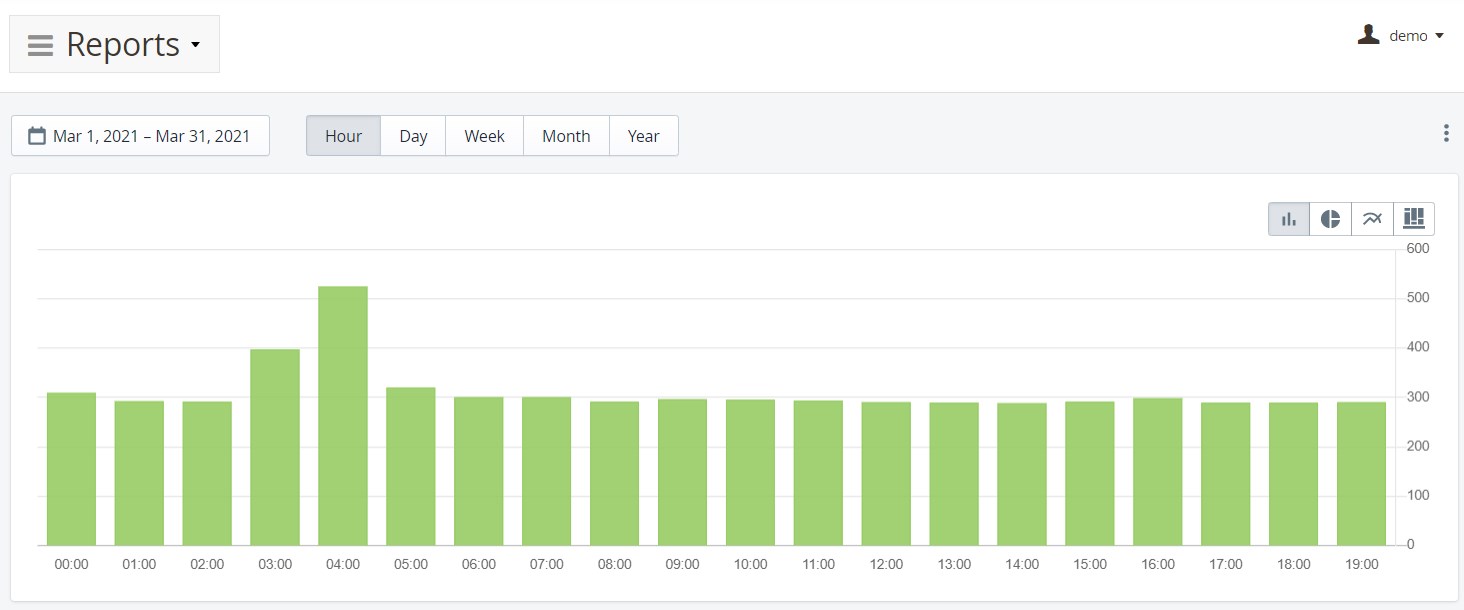
Below the chart, there is a grid with the corresponding data:
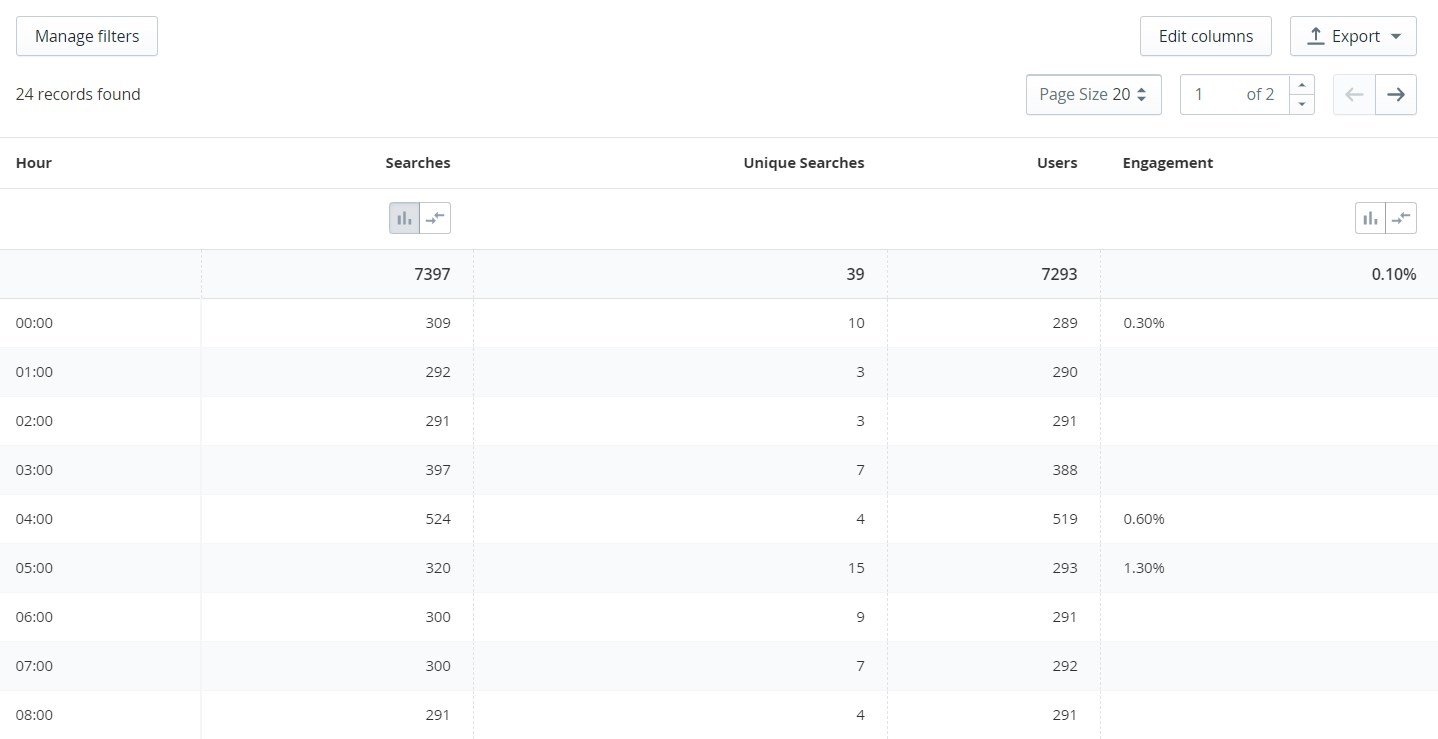
Validator
Probably, it is one of the most interesting features of the Magento 2 Elastic Search extension by Mirasvit. It allows you to test the speed of your new search. The section shows the selected search engine (note that the search validator is compatible only with the Elasticsearch engine). To validate search results, you should specify a search term and product ID.
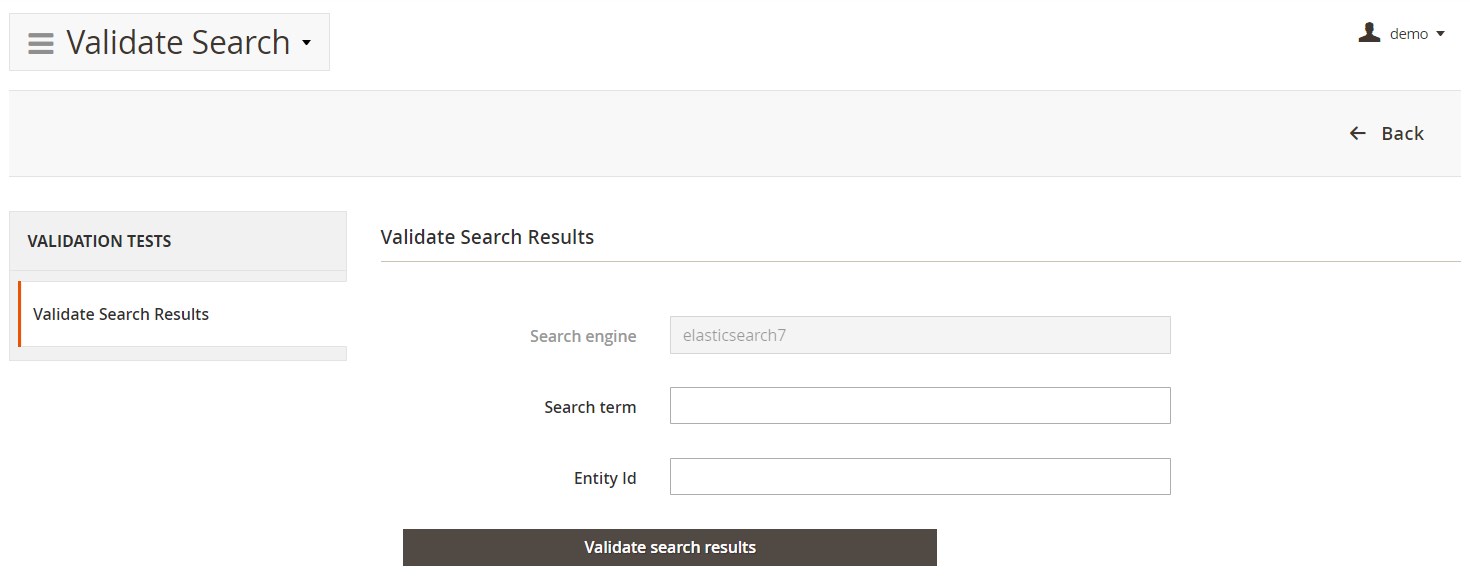
Next, we will show you a few examples of the Mirasvit elasticsearch Magento 2 module’s functionality on the frontend.
Frontend
The autocomplete functionality of the Magento 2 Elastic Search Ultimate extension works as follows:
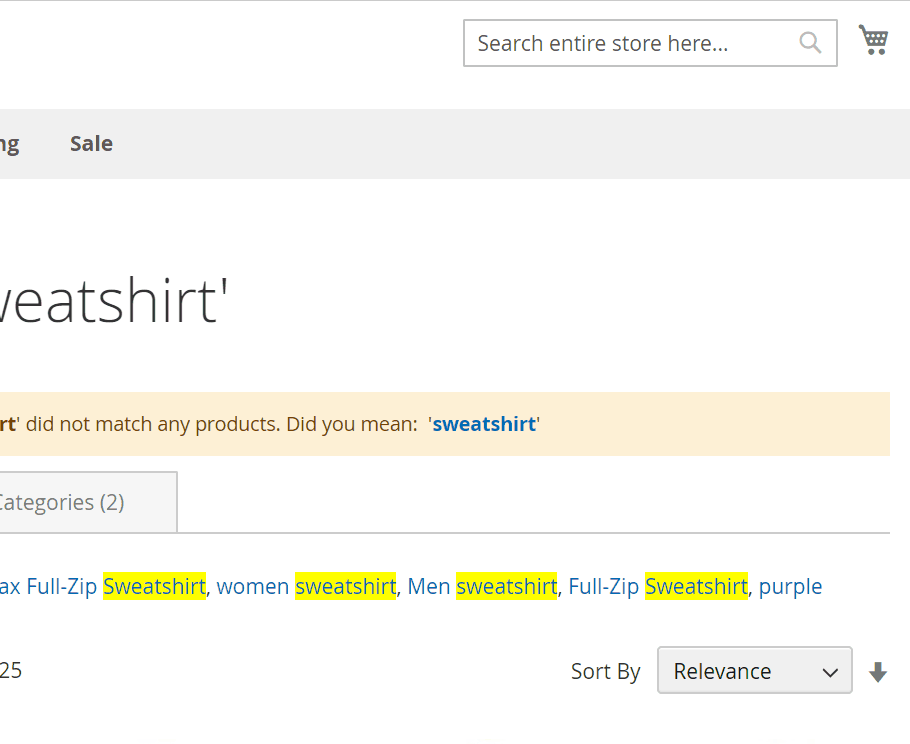
Below, you can see a page with search results to the query with a typing mistake:
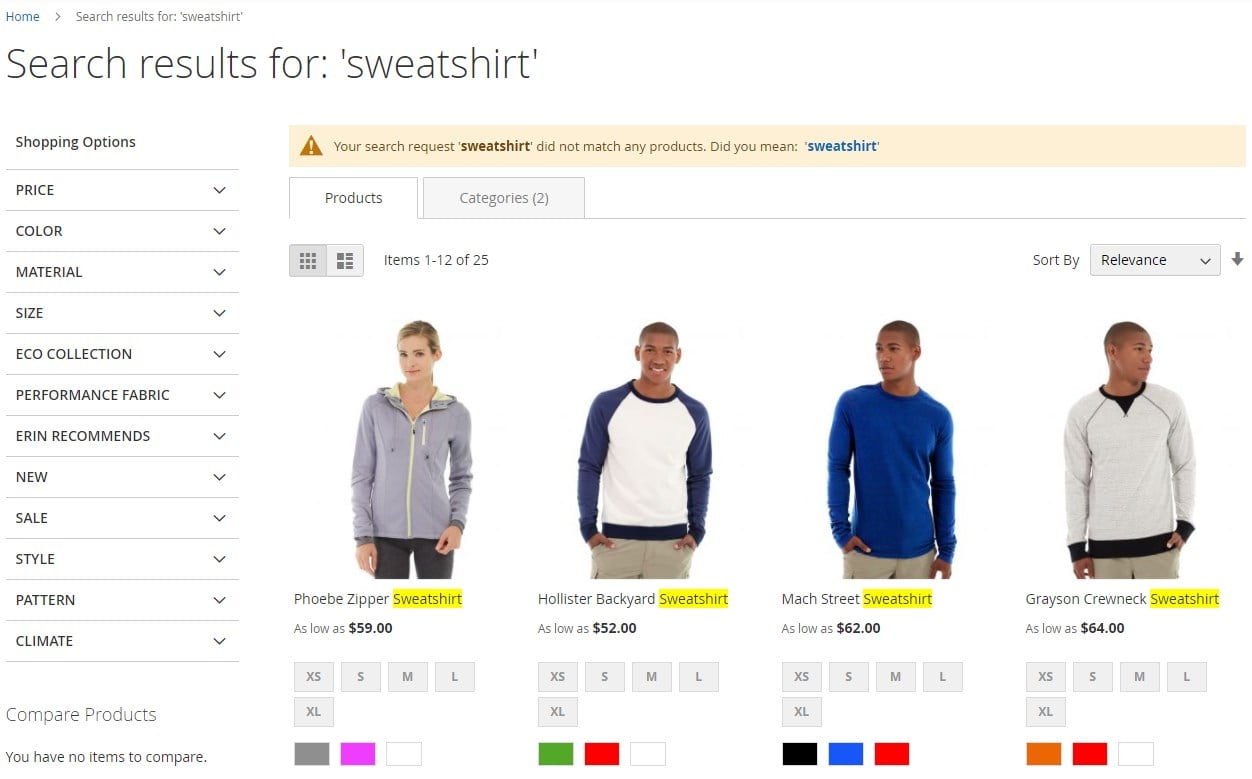
Final Words
Mirasvit Elastic Search for Magento 2 is one of the most fully-featured tools of its kind in the whole Magento ecosystem. It costs $249, which is the average price for such a robust module. For further information, please follow the link below:









