Pega CRM Overview & Magento 2 Integration

is a CRM system for various businesses, including e-commerce. You can use the system to automate your customer management processes, improve user experience, and make the life of your support team better. In the following article, we explore the platform describing its core features, tools, and industry-specific solutions. Besides, you will find the Magento 2 Pega CRM integration guide below.

Table of contents
Pega CRM Overview
In the following chapter, we describe what tools and features Pega CRM offers. Next, you will find a list of supported industries and pricing.
Solutions
- Customer Engagement. The Magento 2 Pega CRM integration helps businesses revolutionize their customer engagement. The platform provides all the tools necessary for making every customer journey personalized and promising. As a merchant, you can simplify your daily duties with end-to-end automation. At the same time, the platform offers real-time AI that not only simplifies your routine but also improves the customer experience you offer. The unified CRM system includes everything you need to make the life of your customers and employees better!
- Marketing. The Magento 2 Pega integration also offers various marketing features and support for external marketing data generated on your e-commerce website. We describe the complete data synchronization between the two systems below. It is also necessary to mention that your digital storefront is not the only source of information used for marketing purposes of Page. The CRM system also supports other marketing channels introducing precious real-time 1:1 marketing capabilities for complete customer engagement.
- Sales Automation. With the Magento 2 Pega CRM integration, you don’t need to spend hours on different processes related to sales. The platform lets you automate all these procedures or reduce their complexity so that you can manage everything with the minimum effort. If you want to guide your sales professionals most efficiently, Pega will surprise you with its potent sales automation instruments.
- Customer Service. The better customer services you offer, the higher the engagement you get. The Magento 2 Pega integration lets you improve the quality of your customer services dramatically. The platform provides the ability to automate numerous processes as well as guide customers to the desired results using the shortest path. At the same time, your employees get the most efficient and easy to use tools that help to achieve this goal.
- Customer Decision Hub. Another feature of Pega CRM is its Customer Decision Hub. With this vital tool, you will maximize customer value so that your clients will be more loyal to your brand. The platform lets you act with relevance and consistency, providing shoppers with the best possible conditions and experiences they could get.
- Field Service. Tools for field technician productivity are also on board. The Magento 2 Pega CRM integration lets you dramatically enhance the productivity of your employees. The platform offers not only fully-featured instruments but also an integrated system with a user-friendly tool. Thus, you can dramatically optimize the workflow of your field service stuff.
- Co-Browse. The co-browse functionality enables you to get on the same page as your customers. As a result, you can keep tabs on how well your services are, what aspects of your storefront can be improved, how your potential buyers behave, and what they want. The Magento 2 Pega integration enables a new dimension of exploration so that you can study your clients in the closest details.
- In-Depth Insights. As we’ve just mentioned, the Magento 2 Pega CRM integration lets you automate numerous processes related to customer management. At the same time, you can get a flow of data that describes your business. With these insights, the CRM system enables you to make well-informed decisions and take necessary actions. Connect your e-commerce store to the platform to uncover blind spots and opportunities. Leverage robotic automation and deep analytics to change how work gets done.
- Cloud Nature. Reach your insights and customer management tools anytime, anywhere due to the cloud nature of the platform. The Magento 2 Pega integration offers leading solutions in BPM, case management, and real-time decision-making in the cloud. With the CRM system, you always have immediate access to create, test, deploy, and manage the connected apps.
- Advanced Mobility. Not only the core platform’s tools are mobile friendly: everything created within the system suits your smartphone. It means that all custom applications can be leveraged anytime, anywhere despite their complexity. Run the selected tools across a variety of devices with zero additional work done.
Industries
- Financial Services. Of course, Pega offers customer management tools for financial services. With the help of this industry-specific suite, you can redefine your consumer claims resolution processes, making it completely compliant with the current requirements. Ensure complete customer satisfaction and convert them into trusted partners with the CRM system.
- Insurance. According to Pega, seven of the top 10 global insurers rely on the platform’s industry-specific tools. They help businesses accelerate their move towards the data power harness and profitable growth.
- Healthcare. Pega also offers strategic healthcare applications chosen by various health care institutions. The corresponding suite is designed to engage your patients through a user-friendly experience on all channels.
- Communications Service Providers. Every customer lifecycle is unique, so it requires an individual approach. With Pega’s solution for CSPs, you can effortlessly achieve strategic advantages at crucial moments of your interaction with customers through all possible communications.
- Government. Even organizations in this segment can leverage Pega. The dedicated software helps to achieve reuse, process specialization, and the fastest time to value at a global scale. The most sophisticated and complicated issues in communication with clients are no longer an unsolved problem.
- Manufacturing. Manufacturers and providers of high technologies also have their industry-specific CRM solution by Pega. The company offers an agile manufacturing platform and numerous connected apps that enable faster deployment and quick adaptability to constantly changing market conditions and customers’ needs.
- Energy & Utilities. Businesses from the energy market can rely on Pega to protect profits and increase efficiency. The platform lets them digitize processes and preserve investments in existing systems.
- Retail. Top-notch customer experience is a must-have addition to every retail business. As a Magento 2 owner, you can achieve it with the Magento 2 Pega integration. Exchange data between the two platforms to redefine operational excellence and provide the best conditions for your clients.
- Media & Entertainment. Businesses from media and entertainment market segments can leverage Pega’s AI to understand which engagement tactics to use. Thus, they can discover the best solution for every customer interaction with the minimum effort.
- Transportation. As for the Transportation suite, it lets you modernize field service operations, improve customer loyalty, and address your biggest challenges, solving them with the platform’s means only.
- Hospitality. Pega for Hospitality transforms the customer experience providing engagement software and tools developed for change. It is the only solution you need to interact with your new and existing customers.
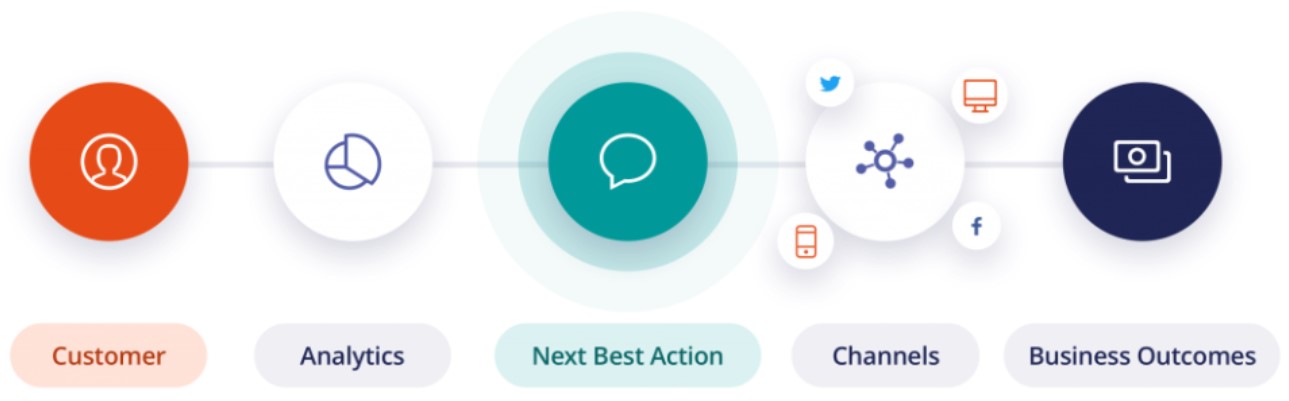
Pega Pricing
No pricing details are available online. However, we know that Pega is offered on a quote basis. Please directly to get more information.
Magento 2 Pega Integration

Now, when you know about significant benefits, products, and industries of Pega, we’d like to draw your attention to another important topic – the Magento 2 Pega integration. Unfortunately, you cannot use the default tools to connect your e-commerce store to the CRM platform, but there is a solution that enables seamless integration. Meet the Improved Import & Export Magento 2 extension – a universal tool that allows numerous Magento 2 integrations with external systems and other Magento 2 websites.
The module is designed to help you connect your Magento 2 website to Pega in a matter of minutes. And you can achieve this goal without a single line of code! It is only necessary to install the extension on your e-commerce website and let is automate data transfers between Magento 2 and Pega. Improved Import & Export creates a bridge between the two platforms based on API connections.
Features
The Improved Import & Export extension lets you leverage the following enhancements to run the Magento 2 Pega integration seamlessly:
- Automated CRM data tracking and exchange;
- Synchronization for:
- Customers;
- Products;
- Magento entities (all product types, orders, customers, and invoices);
- Pega entities;
- Synchronization history;
- Attributes mapping to improve the accuracy of Magento 2 data in Pega;
- Automate data transfers via schedules or triggers.
- Support for multiple stores;
- Support for various currencies.
Let’s explore several use cases to illustrate the functionality of the plugin from the perspective of the Magento 2 Pega integration. Note that if Pega does not support some of the following entities, you can still leverage the described processes for integration with other systems.
Product Data
When you add a new product, update an existing one, or apply changes to the inventory, the Improved Import & Export Magento 2 extension transfers all the corresponding data to Pega updating the CRM platform.
Customer Data
When a new customer registers on your Magento 2 storefront, Improved Import & Export can send the corresponding data to Pega. When a registered customer applies changes to his/her existing account, the module can transfer the data to the CRM platform.
Income Tracking
Income tracking is another opportunity related to Improved Import & Export. Our extension can quickly transfer income data from your e-commerce website to Pega and back if the CRM platform requires it.
Payment Methods Mapping
Another opportunity related to Magento 2 integration with external systems is related to payment methods mapping. To enable free data transfers between the platforms, you can map them within a few clicks. It doesn’t affect the synchronization with Pega; however, you can leverage this feature in other integrations.
Tax Rates Mapping
The same is about tax rates: the Improved Import & Export module provides the ability to map tax rates used in Magento 2 to an external system, ensuring that tax calculations are correct.
Other Use Cases
The Magento 2 Pega integration based on the Improved Import & Export extension provides the ability to:
- choose what entities to move between the platforms: products, orders, customers, invoices, etc;
- use schedules or events to enable automated data transfers;
- synchronize the two systems by mapping Magento 2 attributes to ones used in Pega.
Get Improved Import & Export Magento 2 Extension
Pega API
The Pega API provides a standard set of services. You can leverage case creation, assignment processing, access to data pages, etc. Note that the services are built-in and leverage REST and JSON, enabling the rapid implementation of Pega apps. They are also secured with user credentials and TLS/SSL connectivity. It is also worth mentioning that some APIs require your access role to have specific privileges. Otherwise, you won’t use the API. And of course, previous API experience is mandatory to connect your e-commerce store to the CRM platform. Luckily, there is a more intuitive and user-friendly solution!
With the Improved Import & Export extension, the Magento 2 Pega CRM integration is seamless, easy, and unlimited! The module uses the REST API to connect your e-commerce website to the external system and can also leverage SOAP and other standards to create any connections. To enable the Magento 2 Pega CRM integration, the plugin generates multiple API bridges, exchanging all entities between the two systems. You only have to install and configure it or ask our team to do that.
Improved Import & Export Magento 2 Extension Features

We’ve already explored the CRM platform as well as some essential nuances of the Magento 2 Pega CRM integration. Therefore, let’s take a look at the Improved Import & Export features that simplify the data synchronization between the two systems. Since our extension completely revamps the default import and export functionality of the platform, you get an absolutely new way of data transfers, which helps you avoid many issues associated with the built-in tools.
The default instruments don’t let you do the following things:
- Establish API connections;
- Automate data transfers;
- Map attributes;
- Leverage import/export of all entities.
As a result, it is necessary to repeat numerous processes every time a data transfer between Magento 2 and Pega CRM is required. Usually, you have to recreate changes applied to your e-commerce store in a CRM system manually. Since the integration requires multiple updates per day, it turns into a complete waste of time. But the problem can be easily solved with the help of a more reliable solution.
The Improved Import & Export extension allows transferring all information from Magento 2 to Pega CRM and back. Note that all processes are automated: relax while the plugin transfers data, matches different external attributes and their values from one system to another, leverages multiple API connections in the integration working with all entities. The Magento 2 Pega CRM integration becomes a breeze with our module.
Automated Import & Export
The Pega CRM Magento 2 integration is a continuous process that requires advanced automation. And Improved Import & Export provides the ability to avoid daily duties related to data transfers via schedules and event-based triggers, which entirely automate them.
Schedules
Schedules represent the most intuitive and straightforward way of automation in different data transfers, including the Magento 2 Pega CRM integration. The flow of information between the two systems is based on cron. You specify a time interval and the extension imports/exports updates according to it letting you create fully independent import and export jobs with several different options:
- custom intervals,
- customizable, predefined update schemes,
- profiles with no schedules (which are suitable for maintaining such tasks as migration to Magento 2),
- and asynchronous data transfers (launch every scheduled profile manually whenever you want).

Events
Event-based triggers are another huge improvement provided by the Improved Import & Export extension. They introduce a more flexible approach to the Magento 2 Pega CRM integration exchanging data in real time. Use the following algorithm to automate data transfers between the two systems:
- Create a trigger;
- Connect it to an event;
- Link an action to a trigger to launch it automatically.
Thus, transferring data to Pega CRM with the help of a trigger dramatically simplifies the integration. When something happens in Magento 2, the plugin transfers the corresponding data to the CRM platform.
For instance, a customer creates an account on your website; the extension rapidly provides the corresponding data to Pega CRM. The Magento 2 Pega CRM Integration Add-On for Improved Import & Export will help you forget about creating similar schemes manually! Follow the link below for more information regarding triggers: How to Run Magento 2 Import or Export After Specific System Event or Process.
Advanced Mapping Features
Map Pega CRM attributes to ones used in Magento 2 and vice versa to enable automated data transfers between the two systems. The Improved Import & Export Magento 2 extension radically simplifies the Pega CRM Magento 2 integration in terms of attributes and their values with the help of the following features:
Mapping Presets
Use our module to solve the problem of different attribute standards without headaches and enable the Magento 2 Pega CRM integration in the most intuitive way with mapping presets – predefined mapping schemes that eliminate manual attributes matching.
You no longer need to look for unsupported attributes and fix them. Our extension performs all the necessary improvements automatically. It analyzes the input data file transferred from Pega CRM, discovers third-party attributes, and matches them to the ones used in Magento. As for export processes, Magento 2 Pega CRM Integration Add-One for Improved Import & Export knows what attributes are required by the CRM system and modifies ones utilized in Magento according to the rules of the external platform. You only need to select a matching scheme suitable for your migration:

Matching Interface
Importing/exporting data between Pega CRM and Magento 2 can also be based on manual attributes mapping right in the Magento admin! The Improved Import & Export module provides a unique matching interface which offers full control over the process: you specify external (internal) attributes and link them to the corresponding internal (external) ones in a particular grid enabling the data transfer. Here is how everything works:

Attribute Values Mapping
The Improved Import & Export Magento 2 extension offers a separate interface for attribute values mapping that provides the ability to simplify the Magento 2 Pega CRM synchronization and automate it entirely. With our plugin, third-party designations will no longer interrupt transfers from Pega CRM to Magento 2 since you can choose an external value and specify its replacement. Repeat the procedure until all third-party designations are mapped to ones utilized in Magento 2. Note that the created schemes are saved and applied for further updates. For more details, read this article: Attribute Values Mapping.
Attribute Values Editing
If attribute values mapping is not enough, you can rely on attribute values editing. Transferring data from Pega CRM or other systems to Magento 2 can be automated with the ability to modify attribute values in bulk. Use the following rules:
- Add a prefix to multiple attribute values;
- Add a suffix to numerous attribute values;
- Split various attribute values;
- Merge many attribute values.
Note that you can combine them and create conditions increasing the efficiency of the applied changes. You can find more information in this article: How to Modify Attribute Values During Import and Export in Magento 2.
Category Mapping
You won’t use category mapping in the Magento 2 Pega CRM integration. However, it dramatically simplifies other connection. You can match external categories to ones used internally, reducing the number of difficulties that usually occur when products are transferred from other platforms to Magento 2. The Improved Import & Export module allows mapping external product categories to ones used in your catalog as follows:

To create new categories right in the import job, choose a parent category, and specify a new one that will be generated automatically. Thus, the extension will link products to it during the import process. If your Magento 2 website doesn’t include a category from an imported file, it’s no longer a problem. You can find more information about this feature here: Category Mapping.
Attributes On The Fly
And if a data file provided from an external system lacks attributes, the Improved Import & Export Magento 2 extension lets you create them on the fly via the following general form:
Attribute|attribute_property_name:attribute_property_value|…
The feature is described here in more detail: Product attributes import.
Extended Connectivity Options
The fundamental aspect of the Improved Import & Export Magento 2 extension that enables the Magento 2 Pega CRM integration, as well as multiple other connections, is support for additional connectivity options. Designed to improve all data transfers and make the seamless Magento 2 Pega CRM integration possible, they include numerous file formats and two alternative ways of transferring data between your e-commerce store and external systems. As for Pega CRM, the REST API standard is utilized as a first way of the integration.
Multiple File Standards
Although the Magento 2 Pega CRM integration cannot be based on data files, you can leverage them in other integrations. The Improved Import & Export extension supports CSV, XML, JSON, ODS, and Excel as well as unpacks file archives automatically while the default tools work with uncompressed CSV files only!
Multiple File Sources
The following file sources can be leveraged to import and export data files between Magento 2 and external systems:
- FTP/SFTP. Transfer data files using a local or remote server.
- Dropbox. Use a Dropbox account to establish a connection between the two systems. Alternatively, you can rely on Box, OneDrive, Google Drive, iCloud, and Amazon Drive.
- URL. A direct URL can be used to import a data file as well.

Alternative Ways of Import & Export
Note that the alternative ways of import and export are not represented in Magento 2 by default. However, direct API connections are the only way to enable the Magento 2 Pega CRM integration.
As we’ve mentioned above, the Improved Import & Export extension provides the ability to leverage REST for the Magento 2 Pega CRM synchronization as well as other APIs if necessary. For instance, our module also works with SOAP (which is deprecated in the case of Pega CRM) and GraphQL.
Note that all API connections support other extension’s features so that you can leverage mapping, schedules, and attributes on the fly while transferring data from Magento 2 to Pega CRM via REST API.
As for the intermediary services, you can rely on Google Sheets, Office 365 Excel, and Zoho Sheettransferring data to your e-commerce store. Although it is impossible to utilize them for the Magento 2 Pega CRM integration, other connections can be established with the help of various online sheets. The following image shows how to use Google Sheets to move data to Magento 2:

The video below displays other details of our extension:
Final Words
Pega CRM is a reliable CRM platform that offers numerous industry-specific solutions. You can effortlessly connect it to your e-commerce website using the Improved Import & Export extension. Our module dramatically simplifies the Magento 2 Pega CRM integration introducing the fastest way to synchronize both platforms. For further information, follow the link below and contact our support:
Get Improved Import & Export Magento 2 Extension

