MageWorx Gift Cards Extension for Magento 2 and 1

Offering gift cards on an online store is a great marketing solution that helps increase customer engagement and promote an ecommerce brand. Allowing online shoppers to buy and use gift cards and certificates will certainly generate extra profits, particularly during the holiday season.
With the help of the MageWorx Gift Cards Extension, you can make the gift-giving process more comfortable by introducing the ability to purchase gift cards right on your ecommerce website. The extension supports physical and online gift card types (we will describe them below), provides flexible pricing schemes & values, and offers full backend control. You can create an optimized and user-friendly gift-giving process on your Magento store by providing a wide choice of gift cards and pricing options.
The whole section of this post is dedicated to the module’s admin interface and sheds light on Magento 2 gift card configuration, but let’s have a look at the tool’s features first.

Features
- gift cards as a new product type
- unlimited amount of gift card codes
- three gift card types: Email, Print-At-Home, Sent by Post
- flexible pricing schemes & values
- multi-store and multi-currency support
- gift cards for specific customer groups
- gift code expiration date and email alerts
- full backend control over gift cards
- improved customer experience on the storefront
- Magento 2 REST API support
- Import/export of gift card codes
- Magento 2 GraphQL API support
The MageWorx Gift Cards extension simplifies the process of gift card creation and makes it more personal. Besides, it offers a convenient backend interface, so you do not have to deal with complex gift card management. The extension enables admin users to generate an unlimited amount of gift codes quickly and create gift codes in bulk. Then they can use these codes in email promotions, social media, and any advertising and marketing campaigns.
As for the gift card types mentioned above, you can offer both virtual and physical gift certificates, choosing between such options as email, print-at-home, and sent by post. In case of the first type, a code appears in the recipient’s inbox within minutes at the specified time. A print-at-home type is an option for those customers who want to deliver a hard copy of their gift certificates in person. Print-at-home cards require more time to be presented, but not as long as sending them by traditional mail.
It is also necessary to say a few words about pricing. With Gift Cards for Magento 2, you provide your customers with very flexible conditions so that they can choose between gift cards with fixed or variable values (fixed price, drop-down with a selection of predefined prices, or price range set by the store admin).
With the extension, it is also possible to assign gift card codes to different store views. In this way, customers will see gift card prices in their local currency. Moreover, you can set your gift codes to be available for selected customer groups.
The MageWorx Gift Cards extension also brings the possibility to set a gift card expiration period. This function provides more motivation for customers to make purchases on your store while a gift code can still be activated. You can send expiration alerts to customers by email to add more incentives, notifying them about the code validity period.
The gift cards Magento 2 module gives you full control over the gift cards functionality in the backend. Admins can set card values, modify card status, change card balance, check statistics on every card usage, and much more.
Both registered customers and guests can use gift cards on an online store. To redeem the dollar value amount of a gift card, a store visitor has to enter the unique code. The code is applied in a separate block of the shopping cart page or at the last checkout step. Besides, frontend users can quickly check the balance and expiration date of their cards. Furthermore, it is allowed to spend the gift card balance over multiple transactions! Sounds very promising, so let’s look at the extension’s backend and frontend functionality.
Recent Updates
- Compatibility with Klarna Checkout;
- The “Back” button was added to the Gift Card Statistic grid page;
- GraphQL API support that allows integration of the gift card functionality with PWA storefronts;
- Gift cards can be applied in the backend when creating an order in the admin panel;
- Compatibility with the Amasty Jet, Ultimo, Porto, Infinit, Market Premium, and Claue Clean Minimal themes;
- Compatibility with the Klarna and Afterpay payment method;
- Configuration settings on the store level;
- Gift Card Product amount validation after adding to the cart;
- Display of the local time in the gift card grid.
Previous Updates
- Shipping fees and taxes can be covered by gift cards;
- Refund of the card balance after canceling order;
- Delivery Date can be specified for gift cards sent by email;
- Gift Card Product options are displayed in the order view, shopping cart, minicart, and at the checkout (including PayPal);
- Import/export of gift card codes;
- Migration of gift card codes from Magento 1 to Magento 2;
- Information about the applied gift card is available in the order view and print order;
- Compatibility with the Ultimo, Porto, Ninth, and Luma themes;
- Magento 2 API support;
- mass actions for gift codes;
- custom prices for gift cards within a price range;
- assigning gift cards to different store views;
- gift cards for different customer groups;
- automatic email expiration alerts;
- detailed gift cards stats dashboard;
- improved user interface.
Backend
To view and manage your gift cards list, navigate to Marketing → MageWorx Gift Cards → Gift Cards List in the Magento Admin.
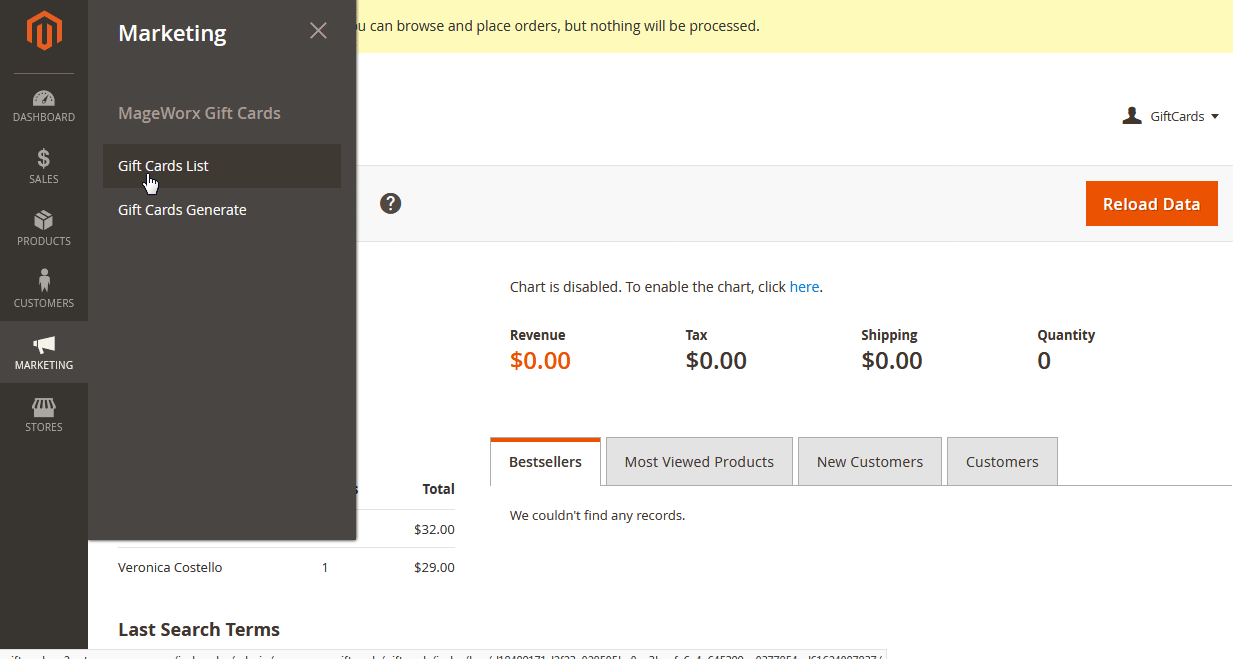
All gift cards are available on the MageWorx Gift Cards List screen in a grid. The grid supports keyword search, sorting (for each column except the first one and the last one), filtering (click the Filters button on the appropriate tab), and various customizations (the order of columns can be rearranged by dragging and dropping; columns can be hidden from the appropriate drop-down list). As for available columns, they are:
- Checkbox;
- ID;
- Card Code;
- From Name;
- To Name;
- To Email;
- Store View(s);
- Card Type;
- Created in Order;
- Card Amount;
- Card Balance;
- Card Status;
- Created;
- Modified;
- Expire date;
- Expire in;
- Used in Order(s);
- Action.
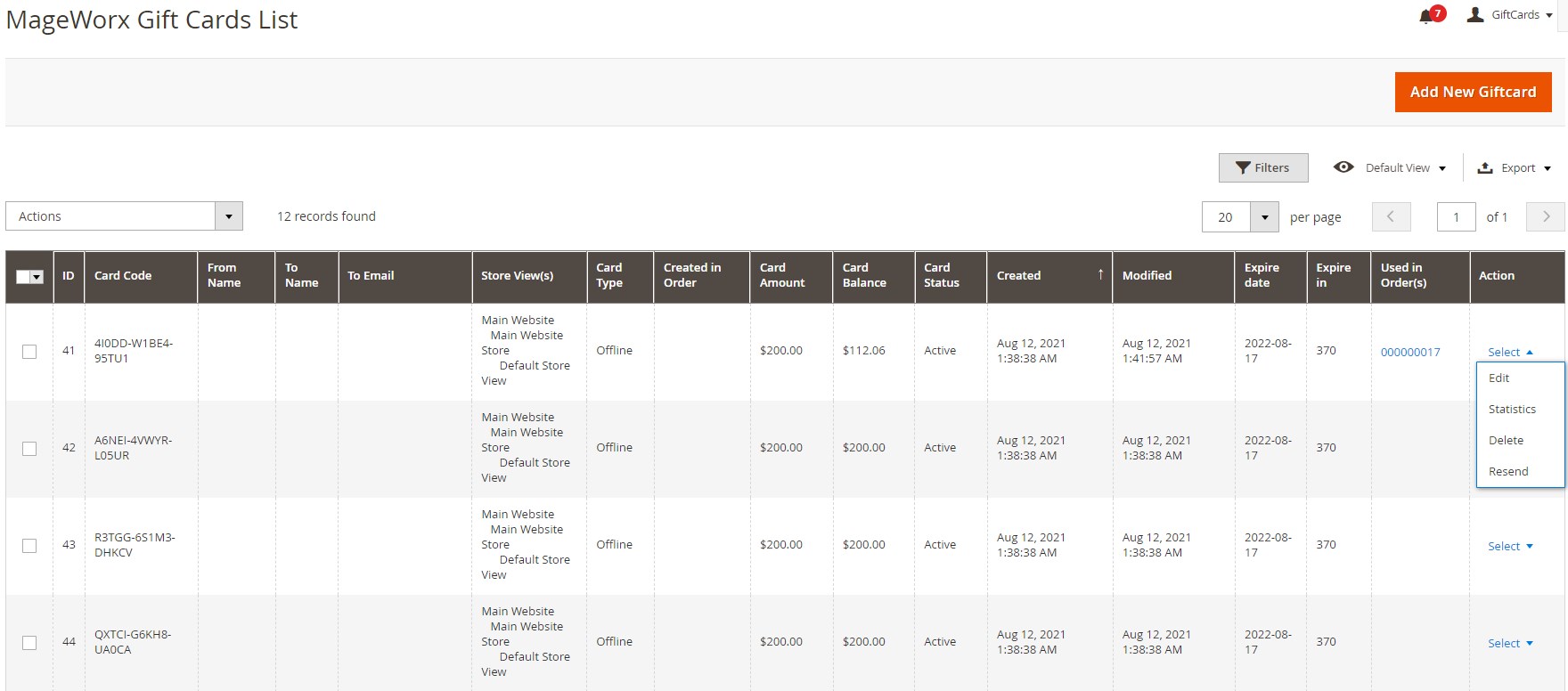
As you can see, the grid provides all the necessary information about each card and offers the most required options. Let’s see further Magento gift card functionality exploring how new gift card settings look in the backend. While creating a new gift card, you should specify data in two sections: Gift Card Info and Recipient Info.
Gift Card Info contains the following options: Gift Card Code, Gift Card Type (Email, Print, or Offline), Initial Value, Current Balance, Gift Card Currency, and Store Views (select store views where gift card code can be used).
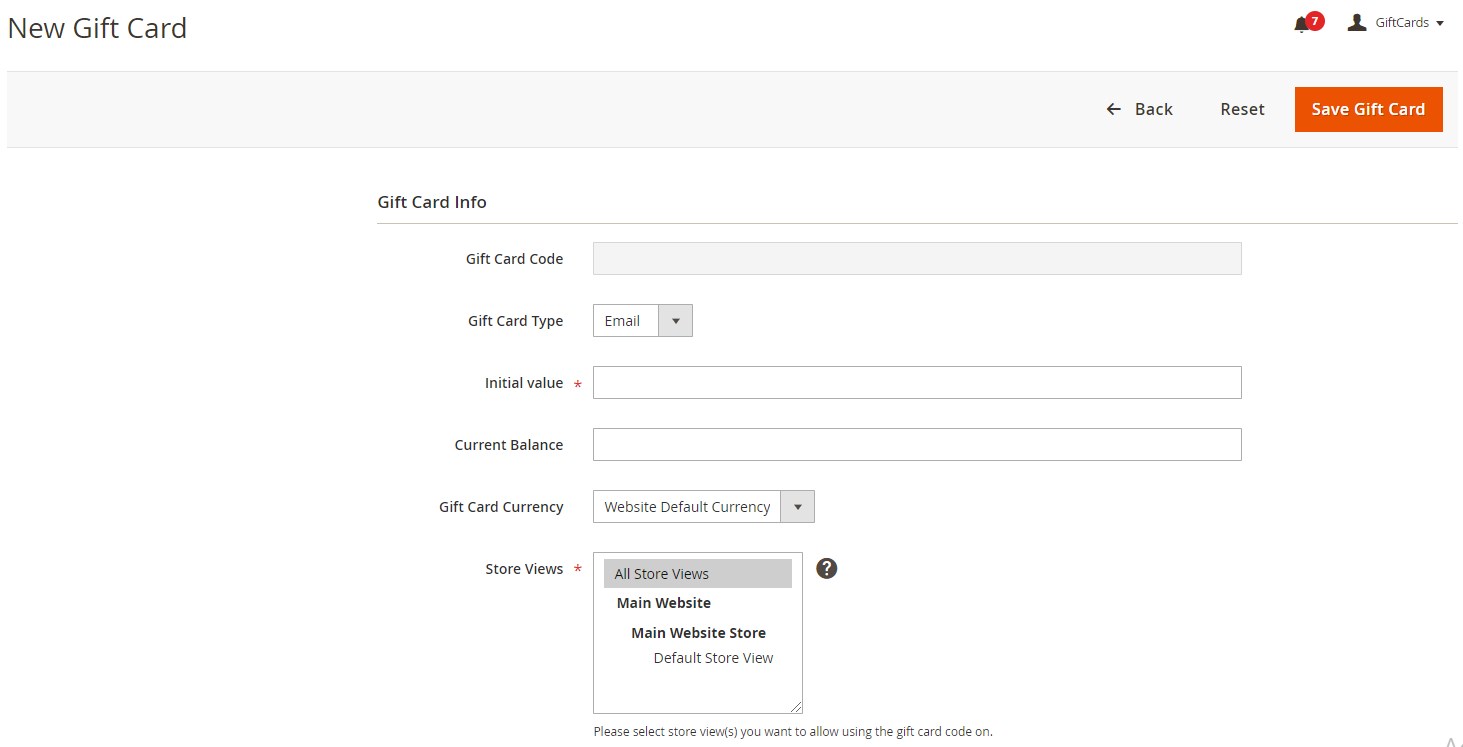
Other settings in the Gift Card Info section are: Send Email From (choose a store view from which emails with gift cards will be sent), Expiration Date (set a gift code validity), Available for Customer Groups (select which customer groups can apply a gift code), and Gift Card Status (Active, Inactive, or Used).
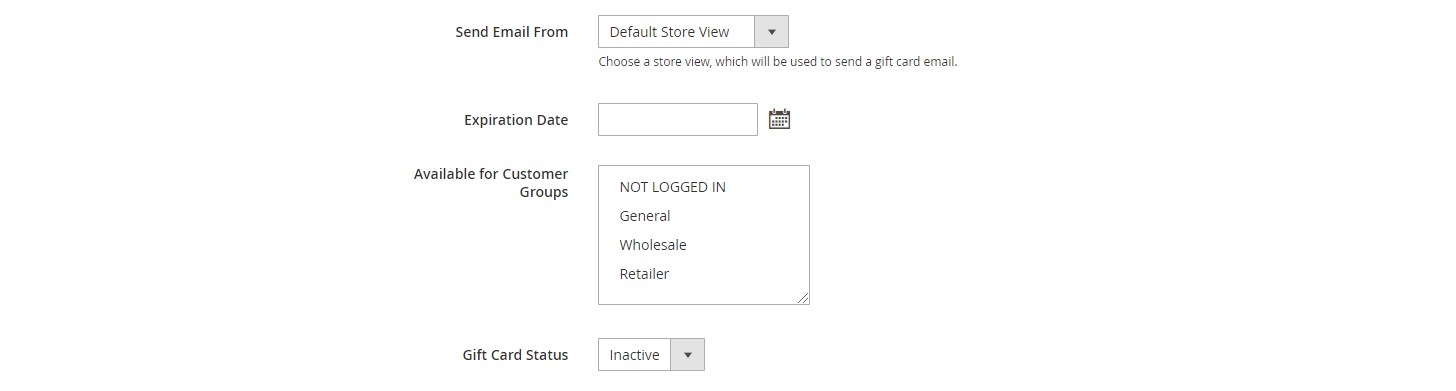
As for Recipient Info, the options are: To Name (name of the recipient), To Email (email address of the recipient), From Name (sender’s name), Mail Message (a custom message sent with a gift card), and Delivery Date.
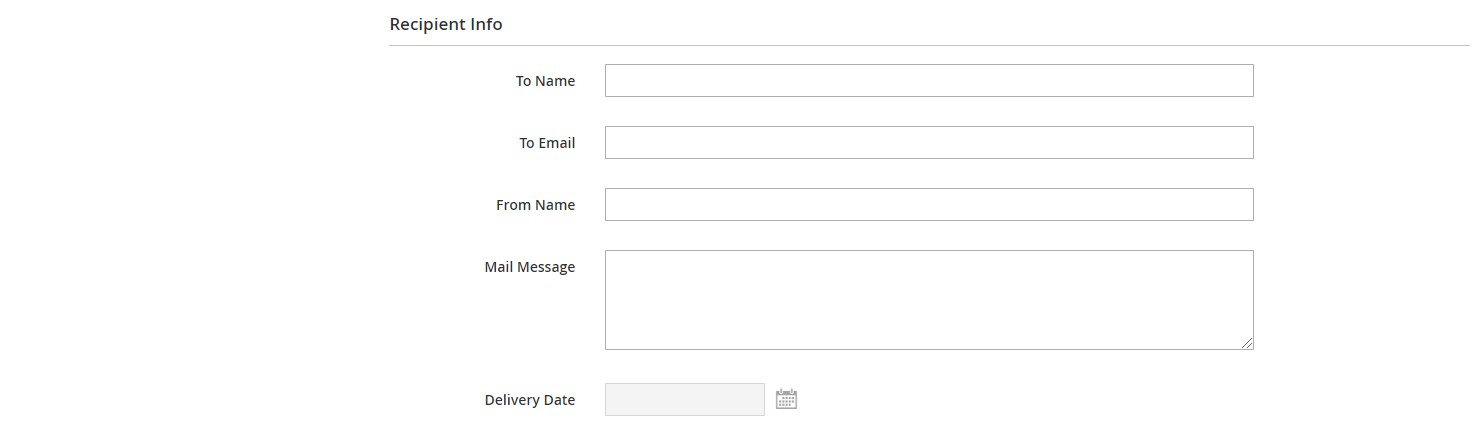
It is also necessary to mention that each gift card has a tab with statistics. You can check the stats of every card by selecting Statistics in the Actions menu of the gift card grid.
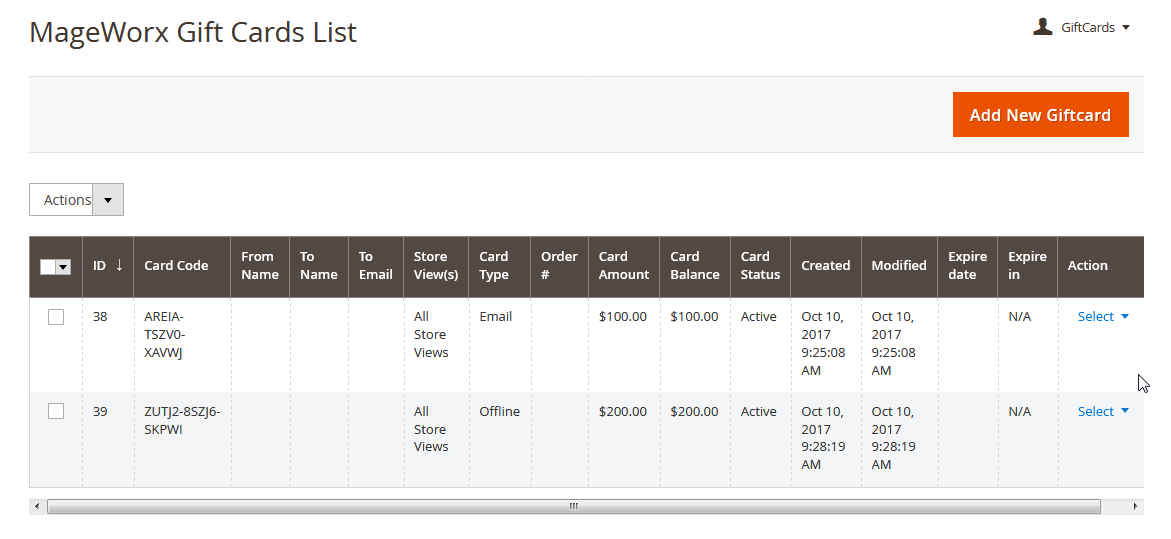
The following information is available in the appropriate grid: Order #, Used Amount, Create Date, Update Date.
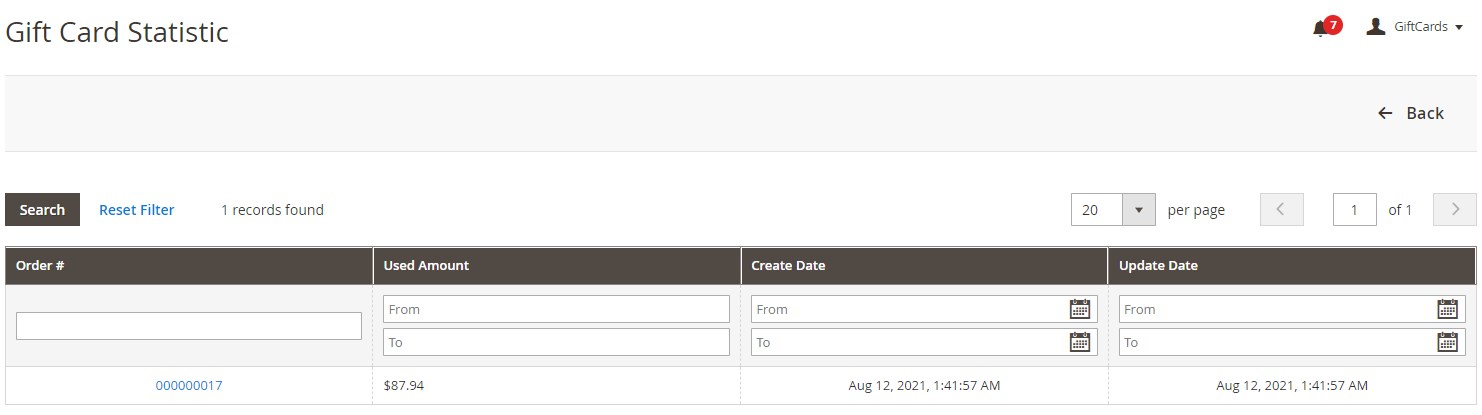
As mentioned before, the module allows generating gift card codes in bulk. To do this, go to Marketing → MageWorx Gift Cards → Gift Cards Generate from the admin menu. In the Gift Cards Generate configuration, you should specify Giftcards Count (the number of cards to be created) and Giftcards Amount (a card’s initial balance) and select currency and store views.
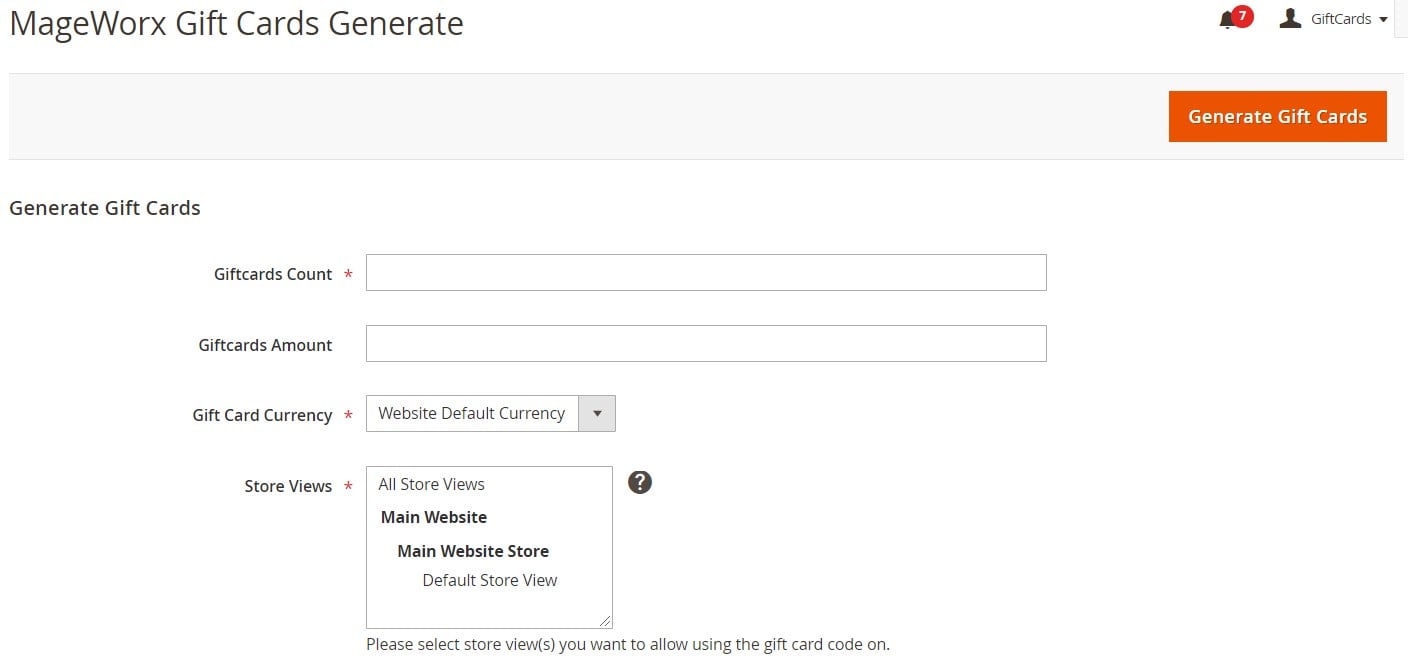
Here, you also choose a store view from where appropriate emails will be sent, a gift card type (Email, Print, or Offline), expiration date, customer groups, and Giftcards status (Active, Inactive, or Used).
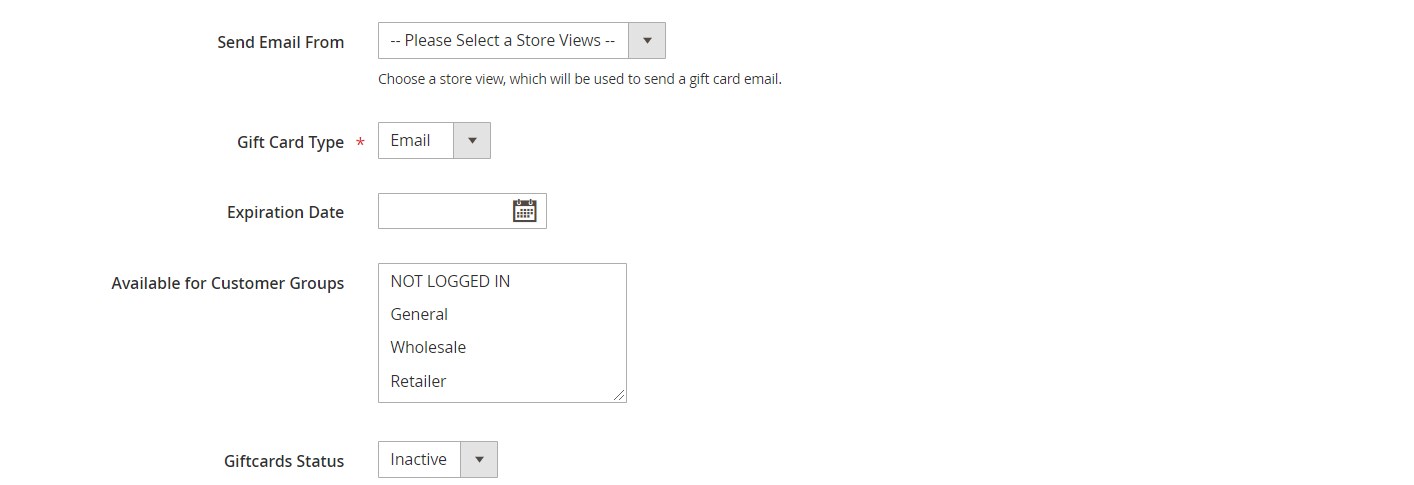
As for a gift card as a product in the backend, it has the same parameters as other Magento products and some unique options, such as “Giftcards Type” in the Gift Card Information tab.
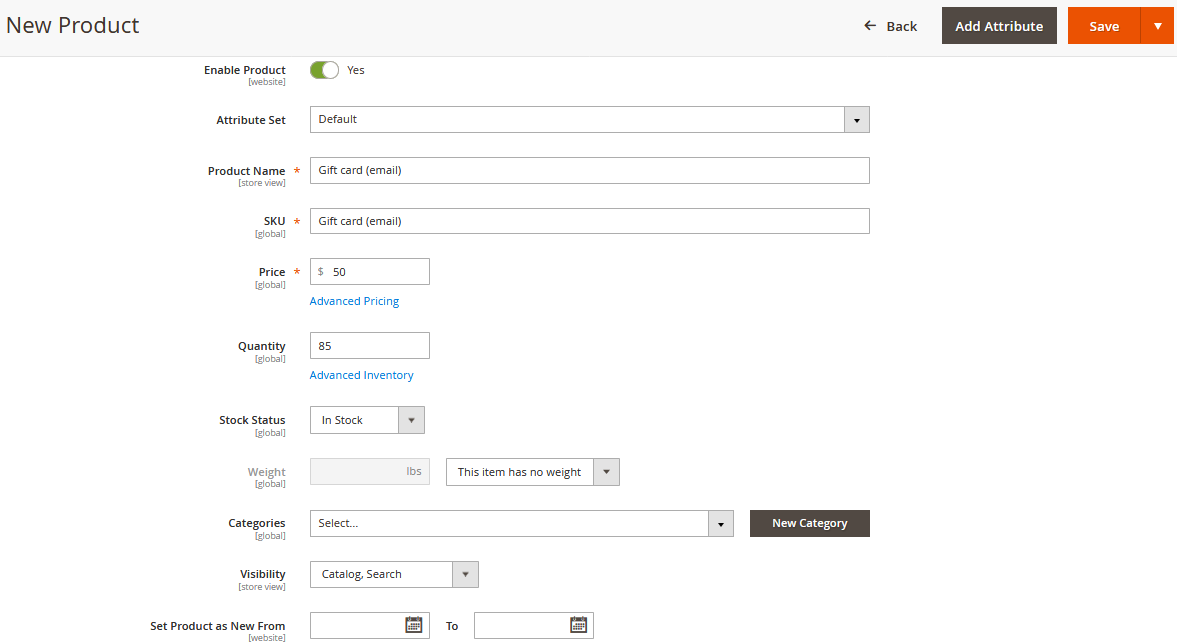
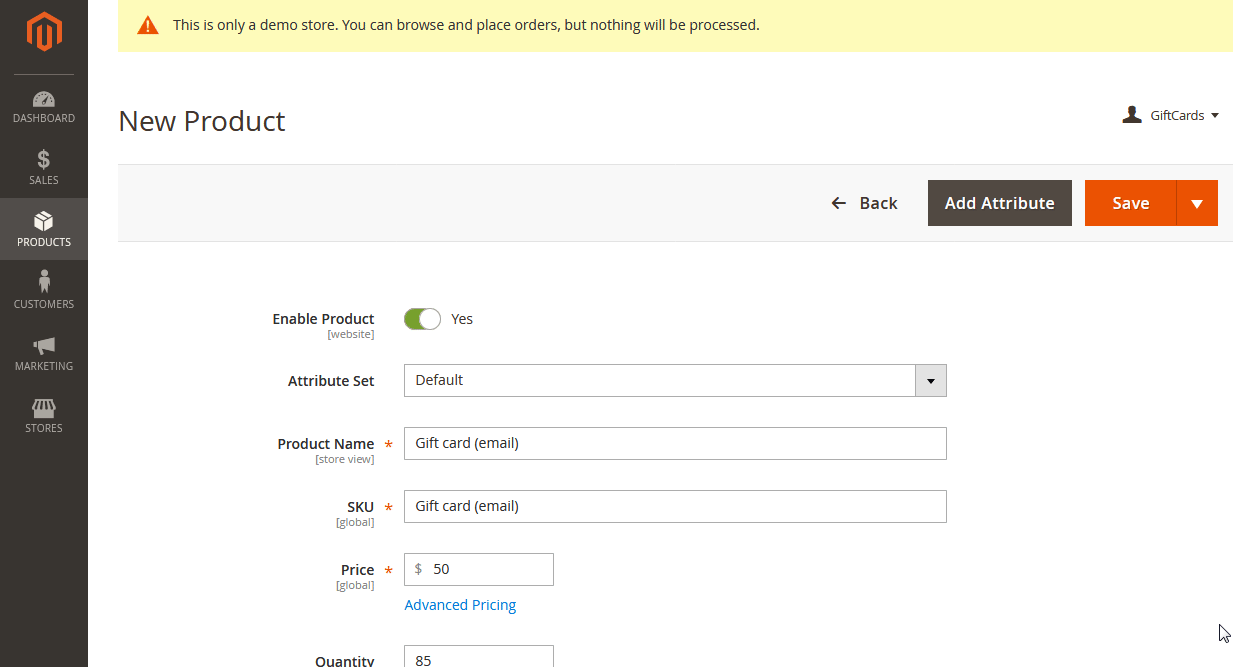
General settings of the MageWorx Gift Cards extension are available under Stores → Settings → Configuration → MAGEWORX → Gift Cards. They are divided between Gift Cards Defaults, Gift Cards Email Options, and Gift Card Product.
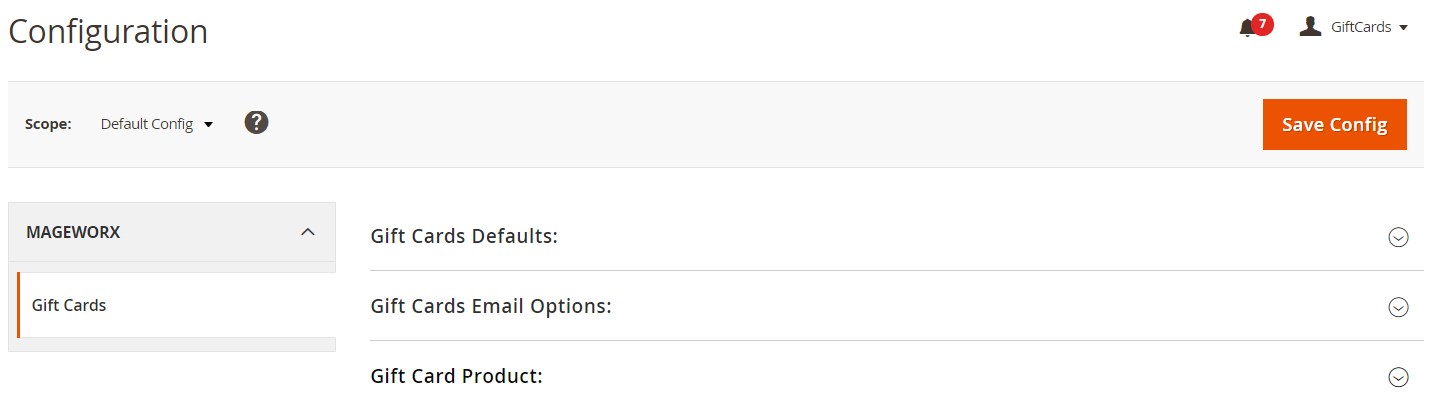
In Gift Card Defaults, you can enable or disable showing cards on the cart page, expand gift card block, decide whether it will be possible to cover shipping fees and taxes with gift card balance and how gift card should be activated on Order Status, and add gift card codes to Order Item.
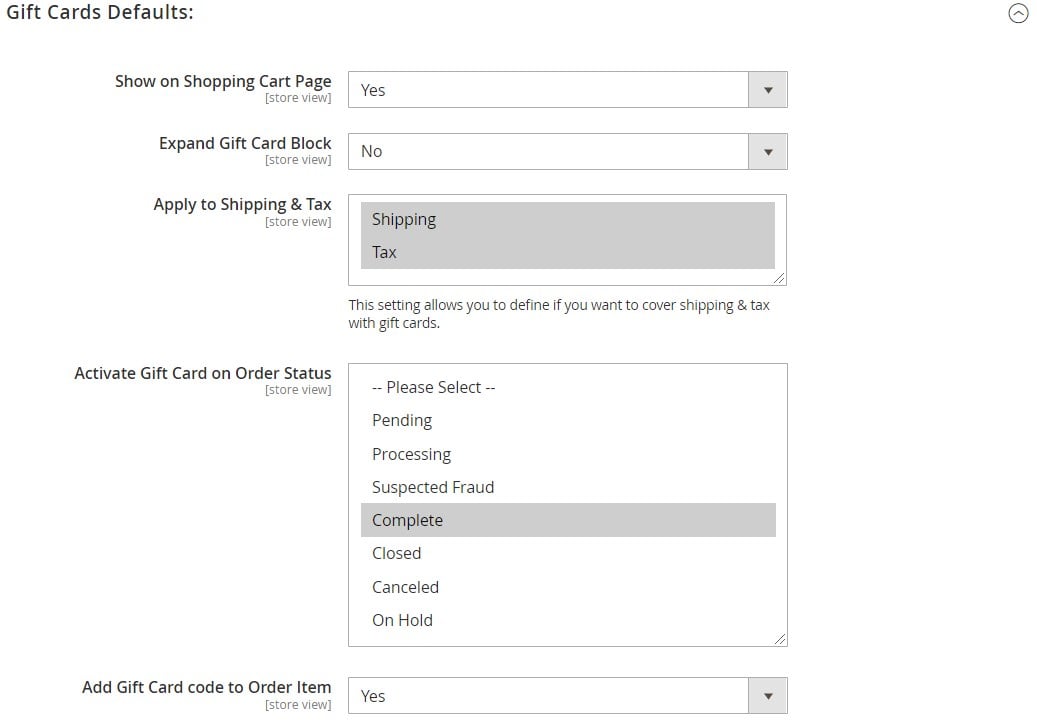
As for email options, here you decide whether to use a default gift card picture for emails, choose order statuses for emailing gift cards, and specify templates for all four gift card types, as well as expired cards.
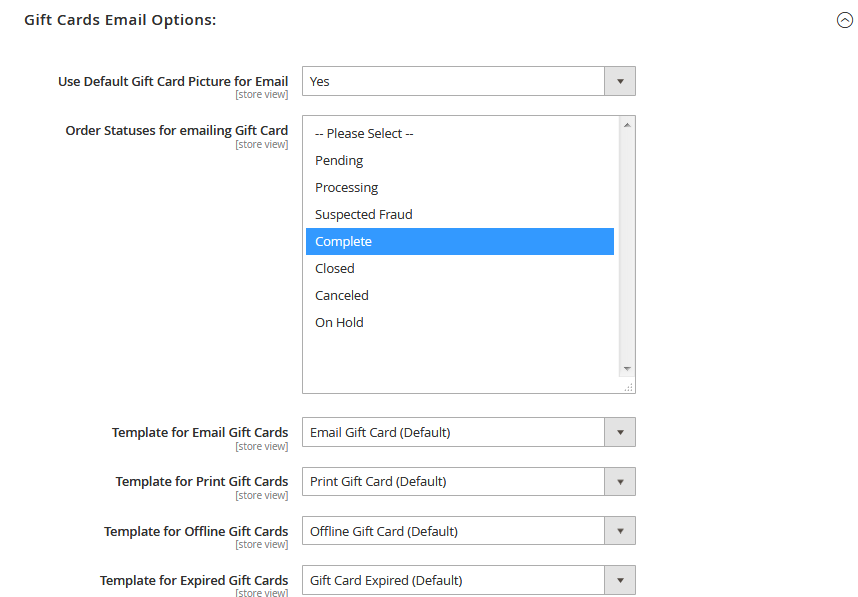
In this section, you also configure the options for expiration email notifications.
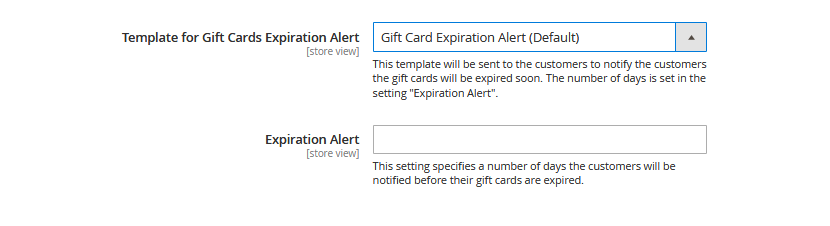
In the last section, you can configure the display of gift card amount selection and set placeholders for the custom value, “From Name”, “To Name”, “To Email”, and “Message” fields on the frontend.
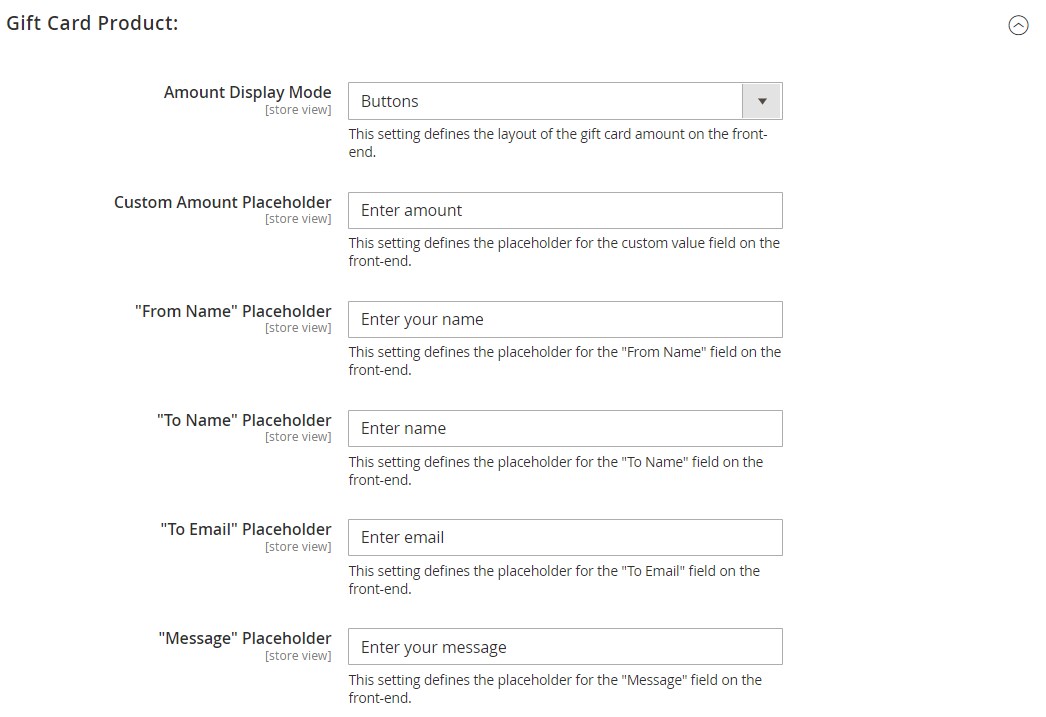
Frontend
Depending on the general configuration settings of the extension in the backend, your website visitors will see an additional block in their shopping cart, where they can enter their gift code, check its status, and activate it.
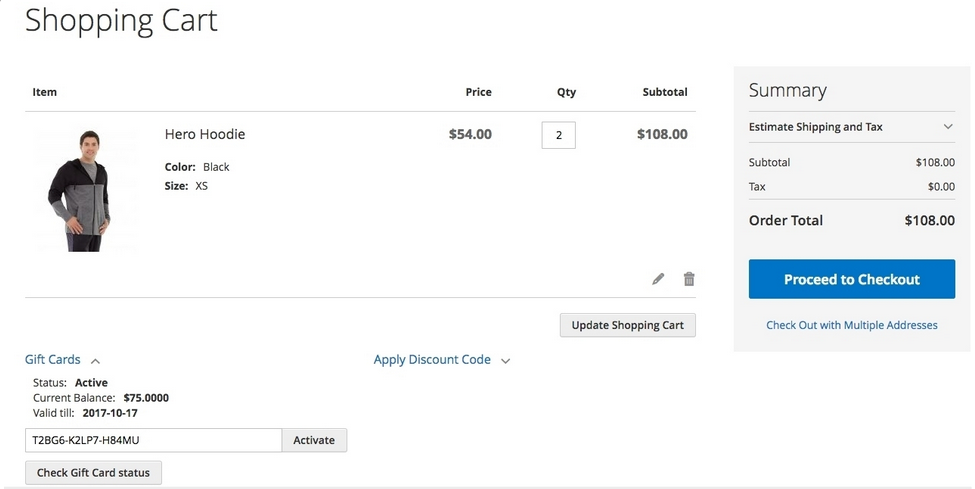
When purchasing a gift card on your storefront, customers select a preferred gift card amount, specify their name and a recipient’s name and email address, leave a personal message, and choose a delivery date.
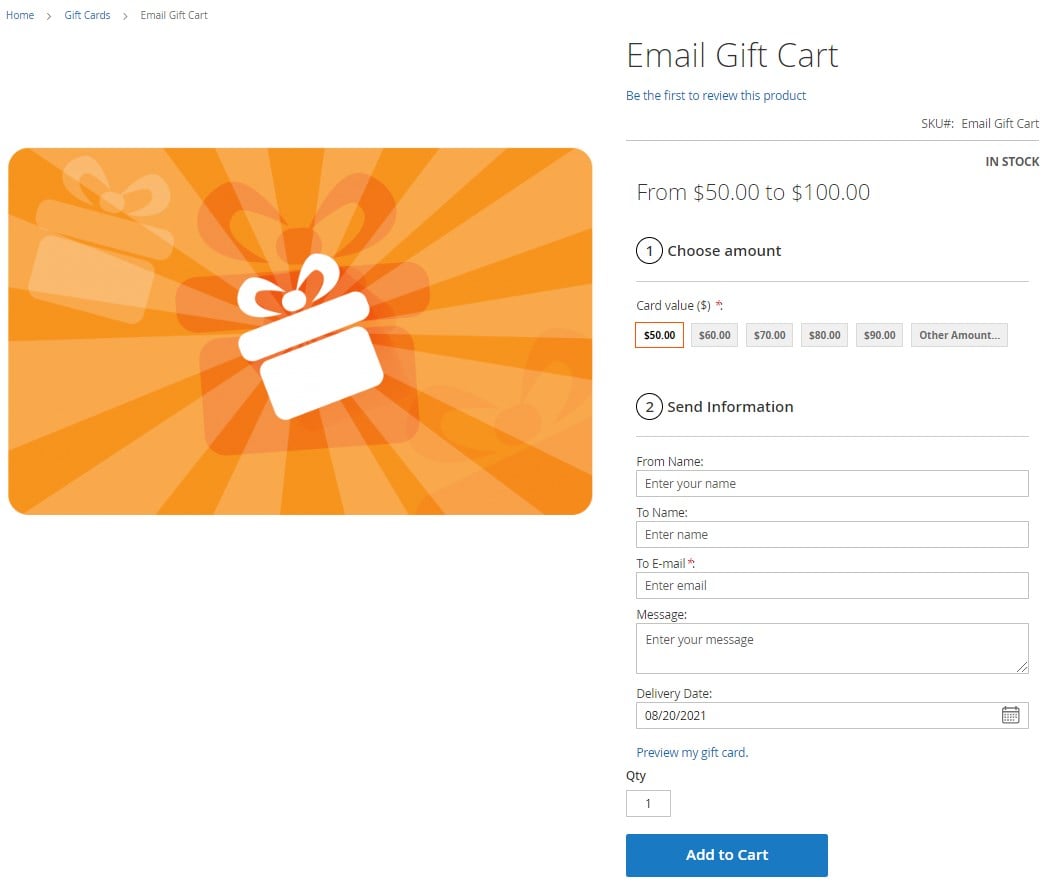
As for the gift card emails, they look as shown below:
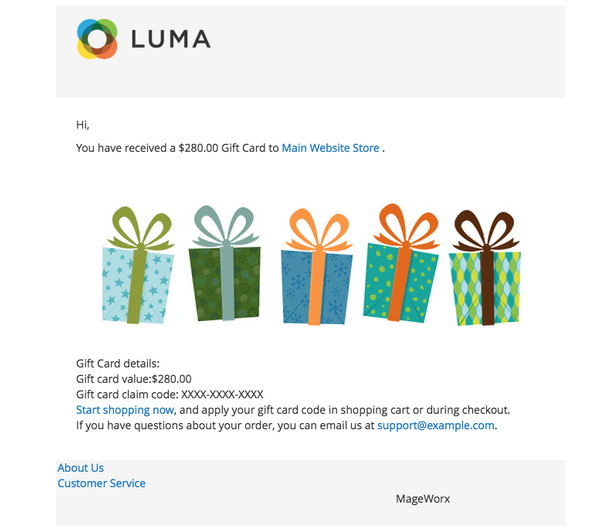
Final Words
MageWorx constantly updates its Gift Cards extension for Magento 2 with new features to provide users with a more robust gift-giving functionality. As for the prices, Gift Cards for Magento 2 costs $199, while for the Magento 1 extension, MageWorx charges $119. Free lifetime updates and fixes are guaranteed in both cases.









