Amasty Customer Segmentation Magento 2 Extension
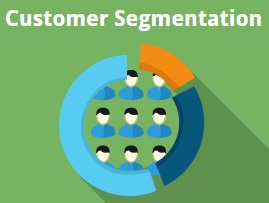
We’ve already reviewed Magento 2 customer segmentation extension by Mirasvit, and today it’s time to pay attention to its closest competitor – Amasty Customer Segmentation Magento 2 module. In the following post, you will find all its personalization features described. Besides, we provide a detailed backend guide. The tool allows you to segment both registered customers and guests by various parameters to establish more precise marketing and better personalization.

The Amasty customer segments Magento 2 module is an excellent tool for arranging customers into segments based on various parameters, including personal details, billing and shipping data, order information, cart contents, and more. The Magento 2 personalization extension enables online store managers to set up precise rule conditions to divide both registered clients and guest visitors into different groups. This way, you will build a more efficient customer segmentation strategy and create targeted promo campaigns.
Table of contents
Features
- Segmentation of registered customers;
- Support for guest visitors;
- Various parameters to create segments;
- Support for complex rules and condition combinations;
- Automated updates via cron;
- Segments export.
The Magento 2 customer segmentation extension provides literally unlimited possibilities when it comes to arranging customers into groups. The module allows creating any number of rules based on various parameters. You can fully leverage the following customer-related criteria:
- Website – a place of the visit, purchase, registration, and more;
- Customer group – you can not only match Magento customer groups vs. segments but leverage both;
- Gender – another parameter to create Magento customer segments;
- First/middle and last name – even this parameter can be used as a basis of a new segment;
- Days from the last visit/registration – filter out customers who often return to your Magento 2 website;
- Days before birthday – always be ready to congratulate your clients;
- And many more.
The Amasty Magento customer segmentation extension is not only powerful but also easy to use. It allows specifying attributes that should be used in rule conditions. As a result, you get lightning fast rule creation. Furthermore, when a rule is created, the module starts segmentation automatically. As a result, you get all the necessary data in a handy grid.
In addition to various customer data, the Amasty Customer Segmentation Magento 2 plugin provides the ability to leverage shopping cart information. Consequently, you can sort customers depending on what, when, and how much quantity they add to the cart. The list of Magento customer segments is always updated by cron, so the Magento 2 customer segmentation extension provides only relevant information. You can create hourly, daily, weekly, or monthly updates. Furthermore, the module allows updating everything manually. It is especially useful if, for example, you have created a weekly schedule, there are 3 more days left to the update, but you need the segmentation data right now. It is also possible to run the update and export segmentation lists via XML or CSV at any time.
If the data types mentioned above are not enough to create the segments you need, we have some good news: the Amasty Customer Segmentation Magento 2 module also provides order-based segmentation. There are tons of order parameters that can be freely used for creating Magento customer segments. For instance, the number of days after the last/first order was completed, payment or shipping methods used to complete the order, the number of purchased items/orders (with attributes filter), average order amount, and more.
Furthermore, it is possible to sort registered customers by the number of viewed products. Products added to wishlists can also be used as a basis for segmentation.
As for the guest support, the Magento customer segmentation extension allows using various order information, billing and shipping address, and shopping cart attributes to add unregistered website visitors to different customer segments.
These were all key features of the plugin. Now, let’s take a look at how the extension works from the admin perspective. Before we proceed to the backend part of the Magento 2 Customer Segmentation module, have a look at some of its reviews:
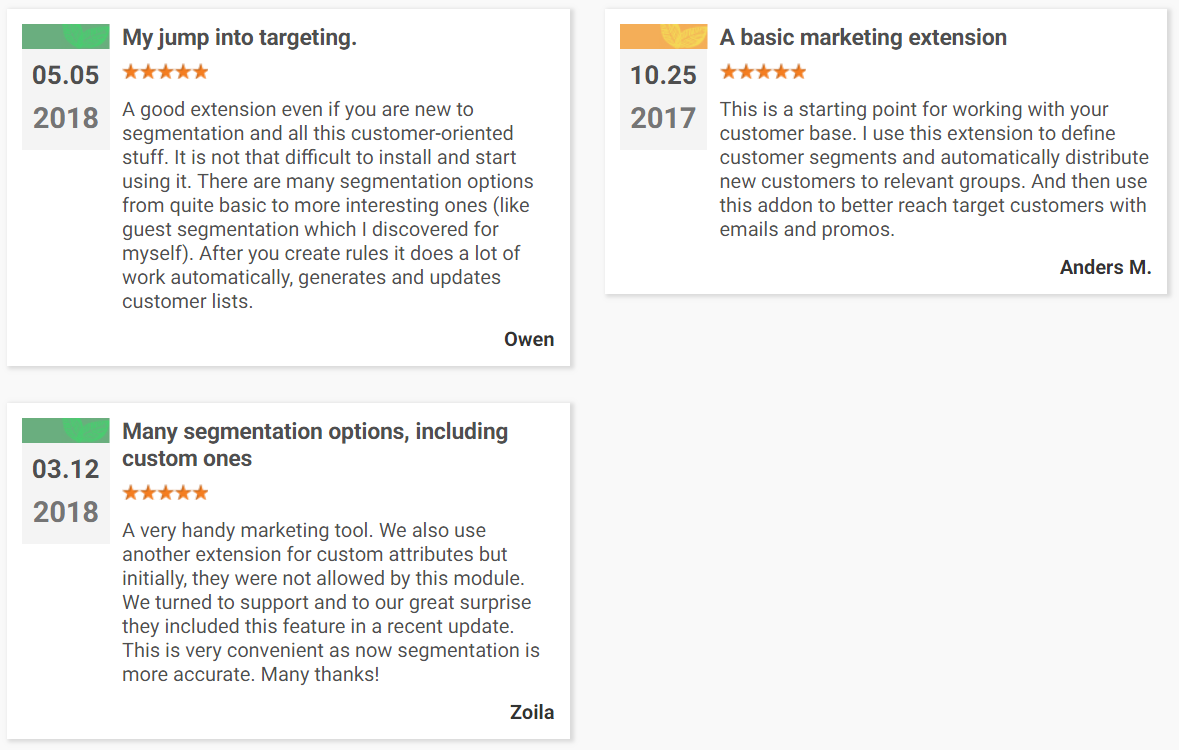
Backend
First of all, it is necessary to go to Stores -> Settings -> Configuration -> Amasty Extensions -> Customers Segmentation. Here, you can enable/disable attributes that will be used in segmentation rules for registered customers:
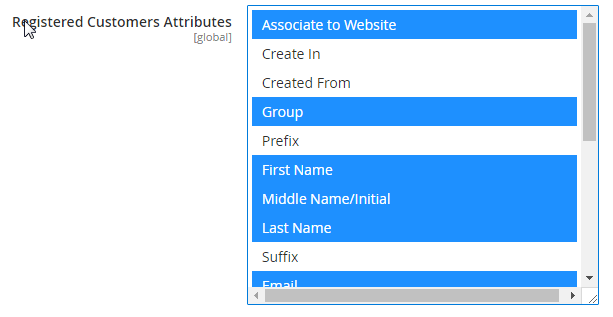
Besides, you can add order attributes to customer segmentation rules. Note that you should install Amasty Order Attributes to leverage this option.
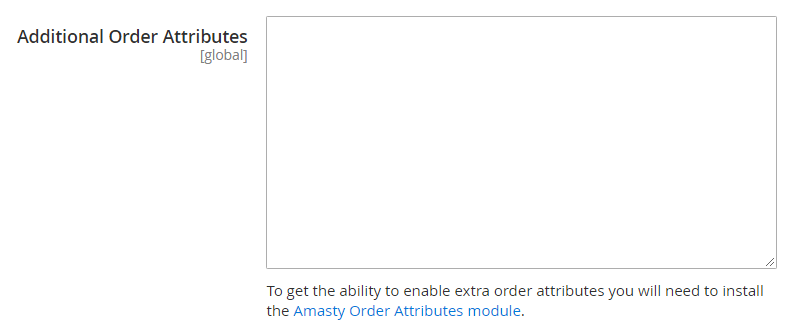
Next, select cron execution time. The Magento 2 customer segmentation extension offers the following options: Hourly, Two Times Per Day, Daily, Weekly, or Monthly.
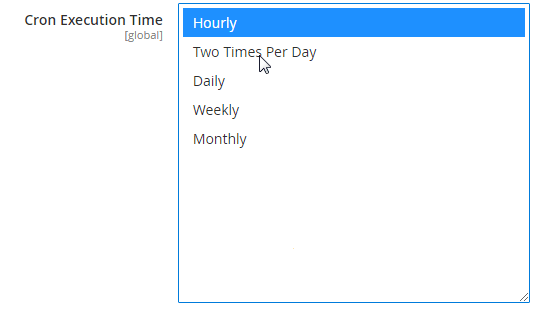
Now, go to Customers -> Customer Segments -> Manage Segments. There is a grid with all segments on this page. The grid displays a segment ID, name, status, and website. You can edit each segment, as well as delete multiple segments in bulk.
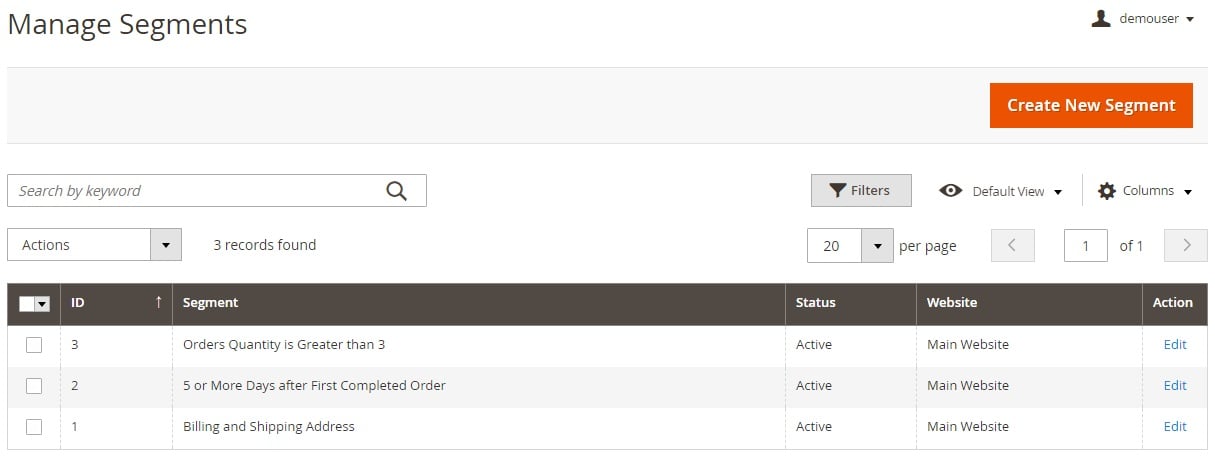
While editing an already existing segment or adding a new one, you have to deal with 4 tabs: Segment Information, Conditions, Matched Guests, and Matched Customers. Let’s explore each tab.
In the Segment Information section of the Magento 2 customer segmentation extension, specify a segment name, add its description, select a store view, and set a status (Active or Inactive).
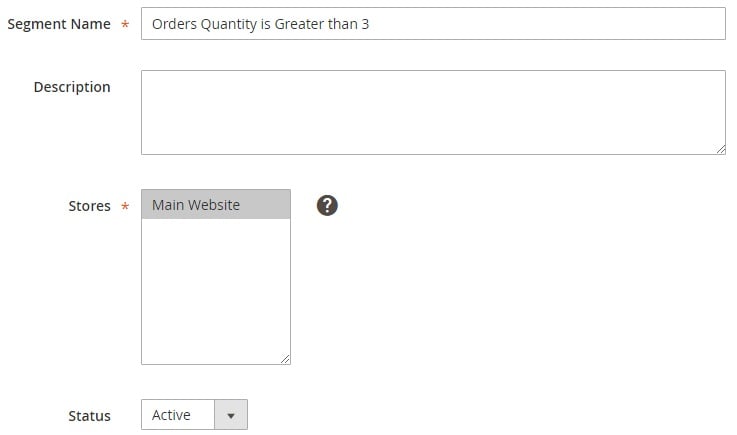
Next, create conditions. Note that each Magento customer segment can combine multiple rules. Also, note that particular attributes are available only for registered customers, so rules on their basis won’t work for guests.
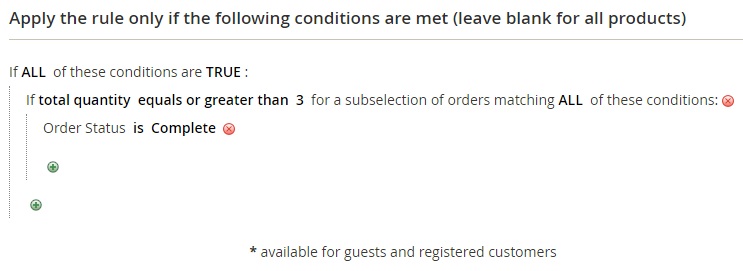
Two other tabs of the Magento 2 customer segmentation extension backend contain grids that display customers and guests that belong to the segment. Each grid shows the following data:
- Customer ID;
- First Name;
- Last Name;
- Email;
- Group;
- Phone;
- Country;
- State/Province;
- Customer Since.
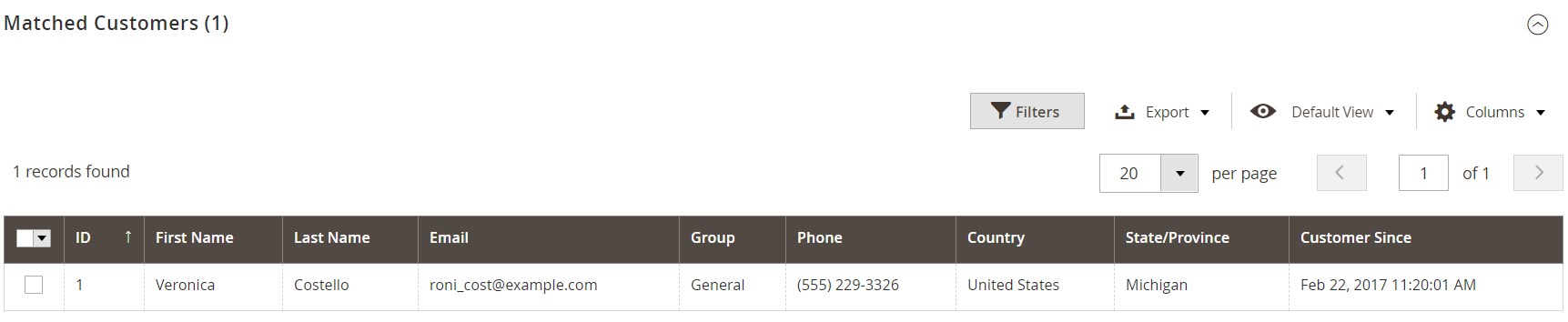
You can export all this data in the following way:
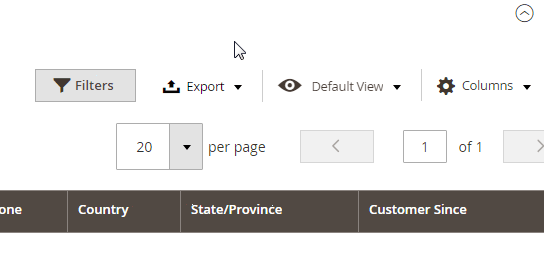
Recent Updates
Magento 2 Customer Segmentation 1.1.12
- The ‘Average Order Total’ rule condition was added to the segment configuration.
- Now it is possible to view, run, and delete cron tasks on a separate grid in the backend due to the pre-integration with Cron Tasks List.
- Compatibility with Amasty Order Attributes and Amasty Customer Attributes was introduced, which allows using custom attributes for segmentation.
Final Words
We recommend connecting the Amasty Customer Segmentation Magento 2 extension to the company’s Follow Up Email to get more benefits from it. As a result, you will easily send highly targeted emails with a better conversion rate. Of course, the list of supported tools is not as huge as Mirasvit provides, but we still have a reliable tool designed to create multiple Magento customer segments with ease. The price of the Magento 2 customer segmentation extension is $199, and you can purchase it here:









