Mirasvit Magento 2 Customer Segmentation Suite
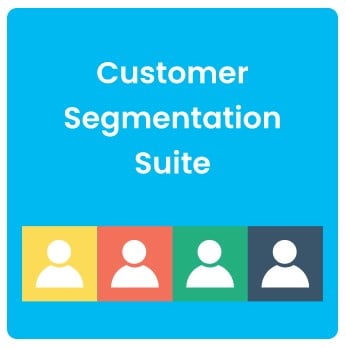
In the following post, we shed light on the Magento 2 customer segmentation extension by Mirasvit. The module introduces a more efficient approach to your communication channels, designed to improve and personalize your current Magento 2 marketing strategy.

Table of contents
Features
- Magento 2 customer segmentation based on specified rules;
- Personalization of marketing strategy;
- Support for unregistered customers;
- A customer can be assigned to several segments;
- Customer segments comparison;
- Automatic export of the customer segment data via CSV;
- User-friendly backend interface;
- Integration with other Magento 2 extensions;
- Integration with Magento Cart Price Rules and Magento Newsletter.
You don’t have to compare Magento customer groups vs. segments to understand the importance of Customer Segmentation Suite. The difference is obvious: Mirasvit provides an alternative solution to default customer groups, which lets you set a more precise targeting. So, how does the Mirasvit Magento 2 Customer Segmentation Suite works?
The extension is based on the use of rules – you create various conditions that allow splitting all store visitors (both registered and unregistered) into different segments. Next, the information about customer groups is transferred to other modules that leverage it to run more precise marketing operations.
Another essential feature of the Mirasvit Customer Segmentation Magento 2 extension is an option to assign one customer to multiple segments. It also makes the segmentation more effective. For instance, you run several marketing campaigns with entirely different conditions aimed at diverse customer segments. If a customer belongs to two or more segments, you increase the efficiency of your marketing strategy for such a customer, since he or she gets more variants to choose from.
But what about segments? How diverse are they? Mirasvit Magento 2 Customer Segmentation Suite allows users to leverage various data types to split customers into segments. First of all, the extension supports different customer attributes like, e.g., gender. It is always a good idea to divide clients into groups by gender. You can create two types of marketing campaigns: one oriented towards men and another one aimed at women.
Secondly, you can split your customers into country-based segments, using data about the region, province, or city. The Mirasvit Magento 2 Customer Segmentation Suite module uses various address attributes, allowing you to run marketing campaigns related to national holidays. Other parameters that can be leveraged to create Magento customer segments include sales amount, number of orders, number of products in a shopping cart, bought or viewed products, and more.
Since the Magento 2 customer segmentation module can be easily integrated with cart price rules, you can diversify your discount policy by providing different discounts to different customer segments. It is also worth mentioning that the extension can move customers between customer groups. You can connect the existing groups to newly created segments, and customers will be assigned to groups automatically based on segments to which they belong. The history of moves between the groups is available in the backend.
Furthermore, there is a section with reports that highlight the total sales amount for each customer segment. Moreover, the extension lets store owners automatically export specific customer segments to a CSV file and use this data for Facebook Ads campaigns.
As for integration with other modules, Customer Segmentation Suite can be connected to the following Mirasvit extensions: Follow Up Email, Advanced Reports, Gift Registry, Reward Points, Product Labels, and Push Notifications. Integrations with other modules will be added soon. Besides, due to the integration with Magento Newsletter, you can apply segmentation rules to your email subscribers. Moreover, you can contact Mirasvit to ask for integration with a product developed by other vendors.
Now, when you know all the essential features of Mirasvit Magento 2 Customer Segmentation Suite, we can proceed to its backend section. Below, we explain how to work with the module from the admin perspective.
Backend
You can find all existing customer segments under Customers -> Customer Segments. All the necessary details are available in a grid. You can view the following information for each segment: ID, Name (with its size), Website, Status, and Updated At. The action column allows you to view/edit and delete each segment manually. Alternatively, you can delete segments in bulk. Another mass action allows comparing selected segments. Also, note that Mirasvit Magento 2 Customer Segmentation Suite allows exporting information on segments via CSV or Excel XML. Besides, you can show/hide columns and save custom views. The extension also allows applying filters to find the desired customer group, which is useful if there are many segments in the grid.
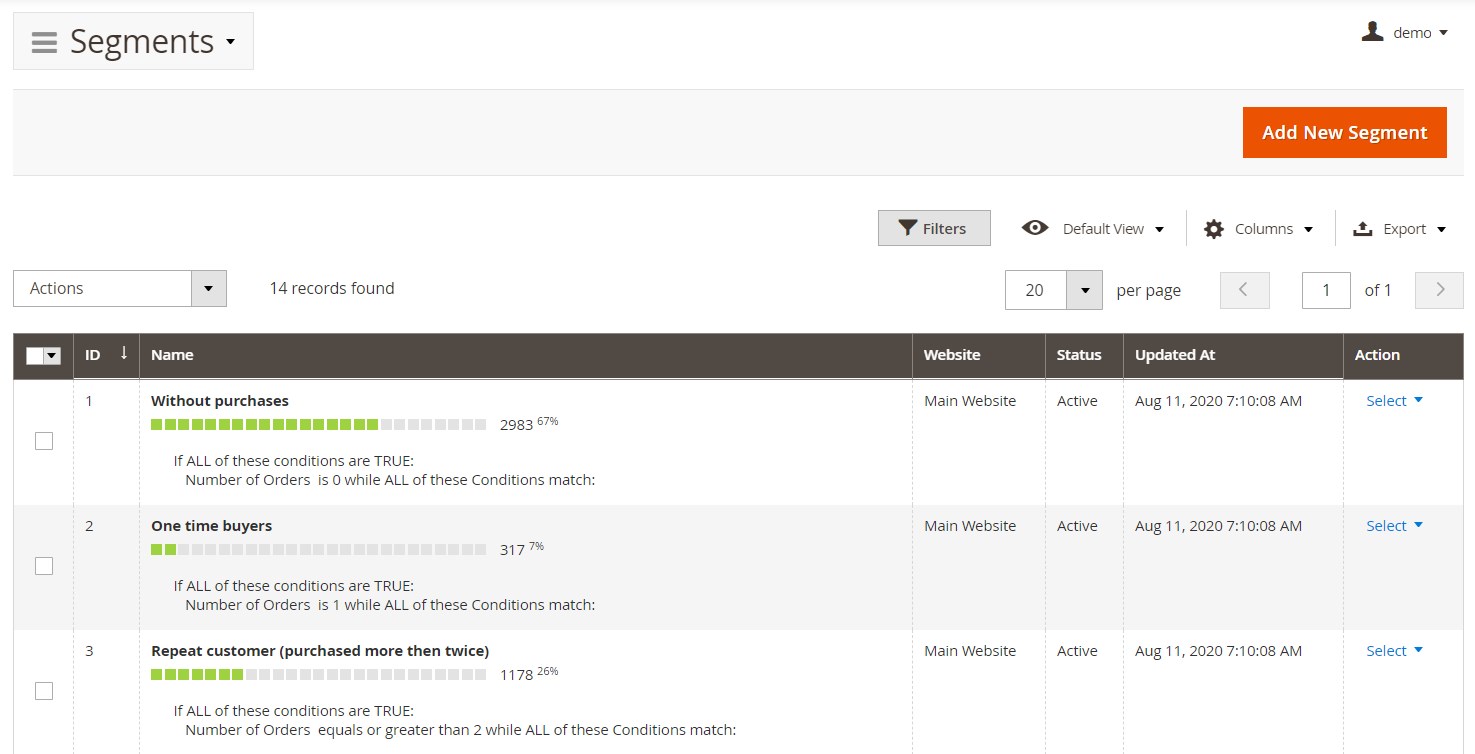
When editing a segment, you will deal with 6 tabs of settings: General Information, Rules, Actions, Matched Customers, Matched Guests, and History. The first one allows you to specify a segment title and description, choose a website, change status (active/inactive) and decide to which customers the segmentation will be applied: registered, unregistered, or both.
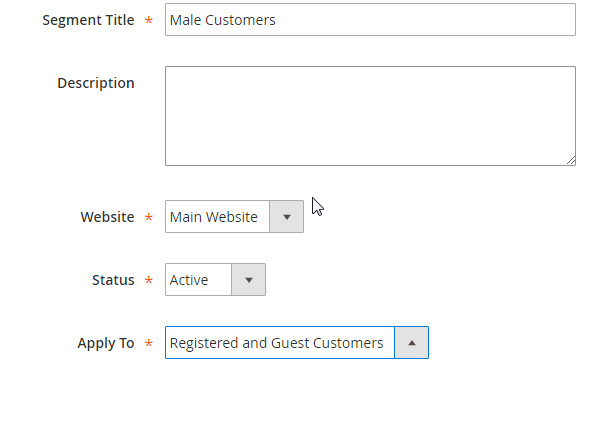
In Rules, you set conditions to add customers to the segment. Since we are looking at the Male Customers segment, the only rule that should be created under this tab is ‘Customer Gender is Male’. Note that the precondition must be ‘If ALL of these conditions are TRUE’. Besides, you can enter specific customer IDs in the relevant field and validate them despite the defined conditions.
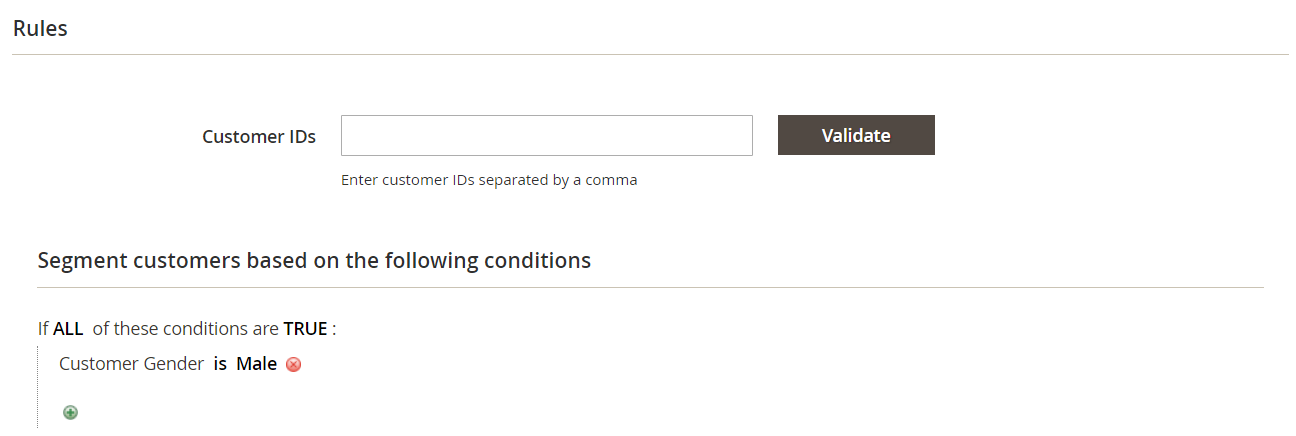
In Actions, specify a customer group to which to move customers from this segment automatically. Besides, you can assign a priority level to avoid conflicts if a customer belongs to several groups. There is also a refresh mode configuration here. It allows activating fully automated segment data updates via cron. Alternatively, you can enable manual refresh.
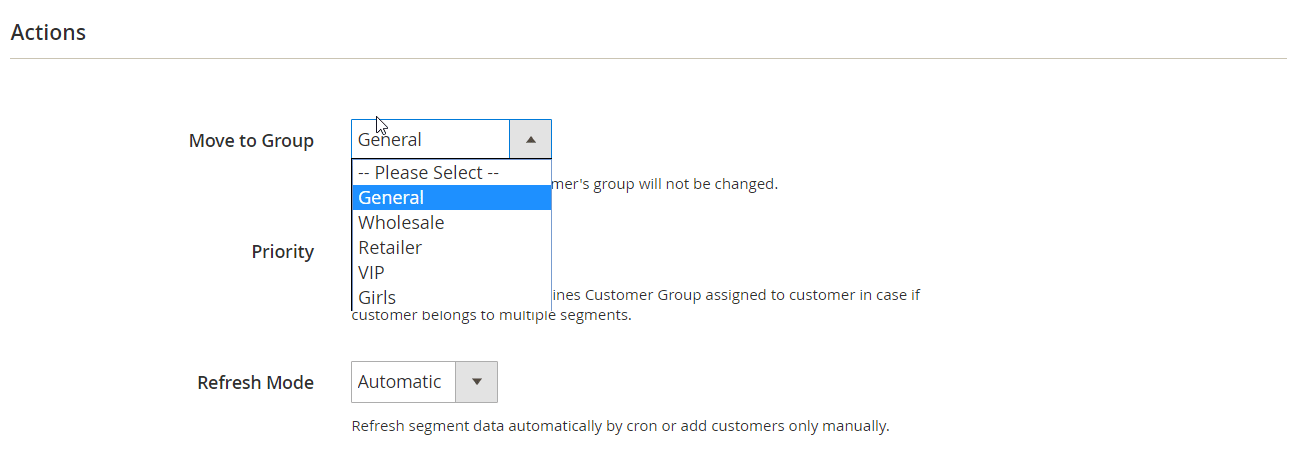
The Matched Customers tab contains a grid with all customers who belong to the segment. The grid displays a customer’s ID, name, email, group, associated website, contact info, and other personal details.
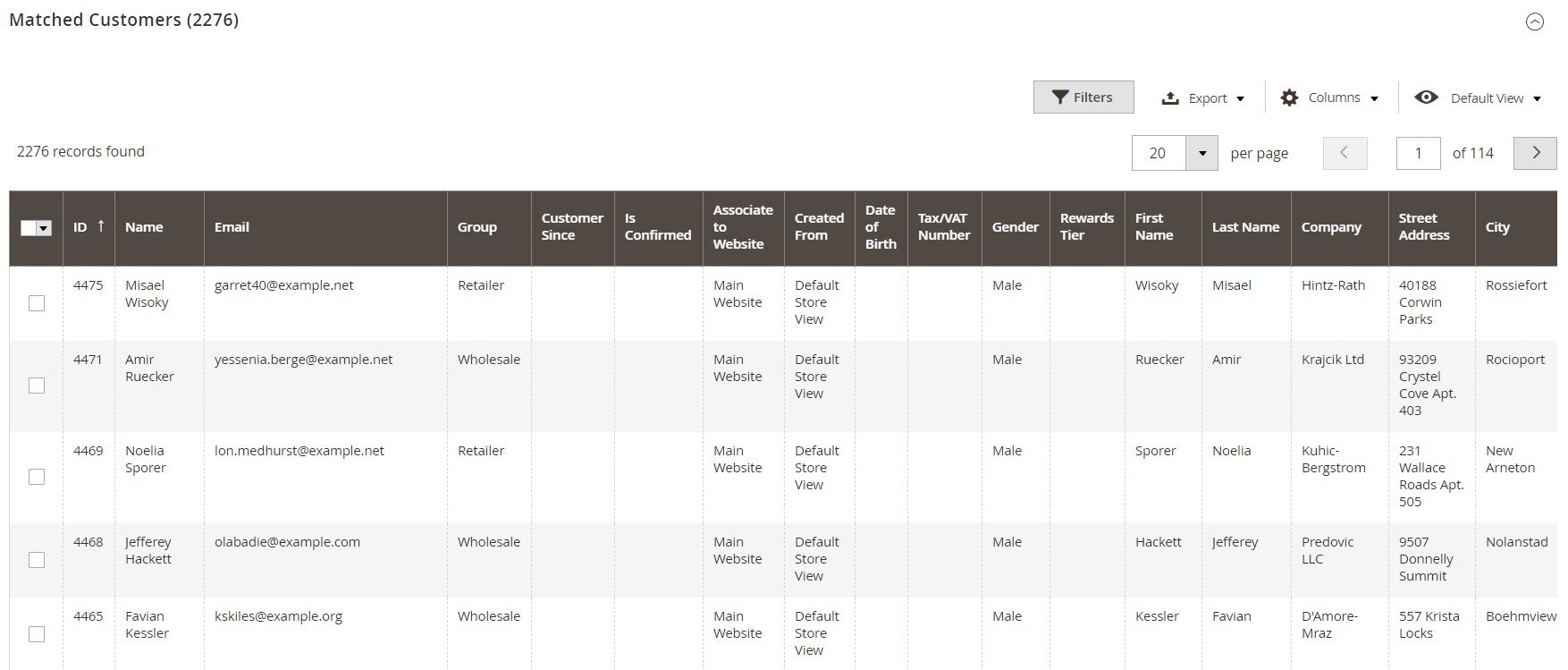
The Matched Guests grid includes details on not logged in website visitors who match the segment’s conditions.
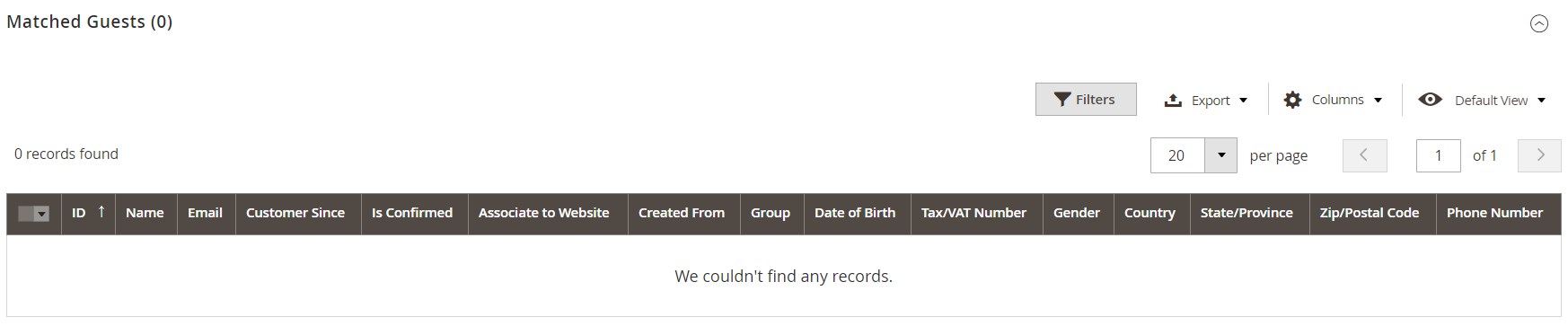
Under the History tab, there is another grid that displays actions performed on the segment. You can view their time and date, the number of affected rows, and type (automatic or manual).
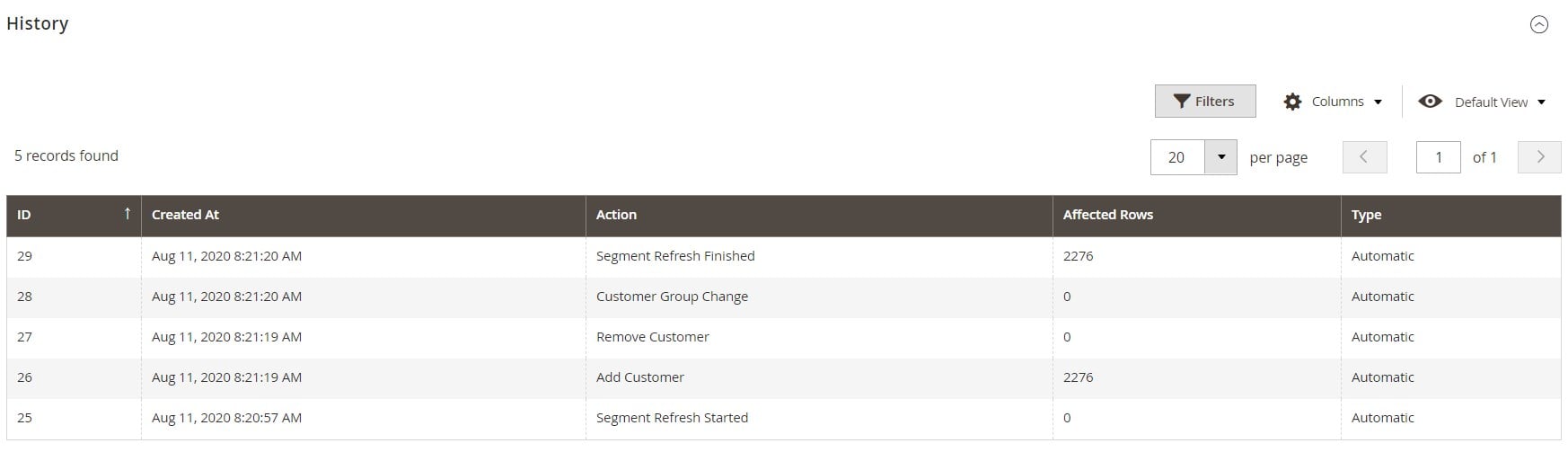
As for the mentioned above comparison function, after selecting several segments and applying the “Compare” mass action to them, you will be redirected to a new page. Here, you can view various stats on the orders and amount spent for each customer group included in the comparison.
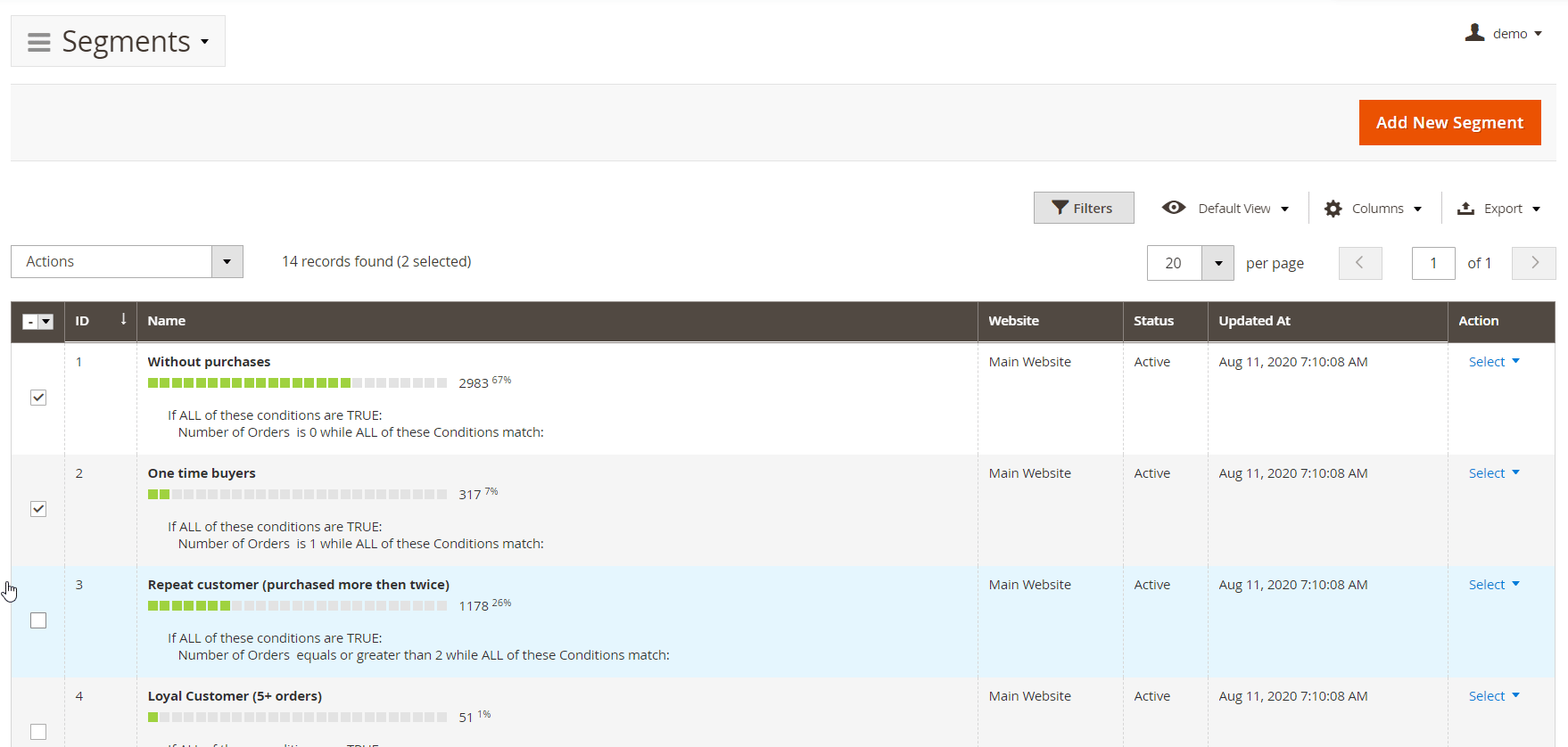
As for reports, the Magento 2 customer segmentation module by Mirasvit provides a separate screen that visualizes the number of orders, grand total, and other order-related data for each existing segment.
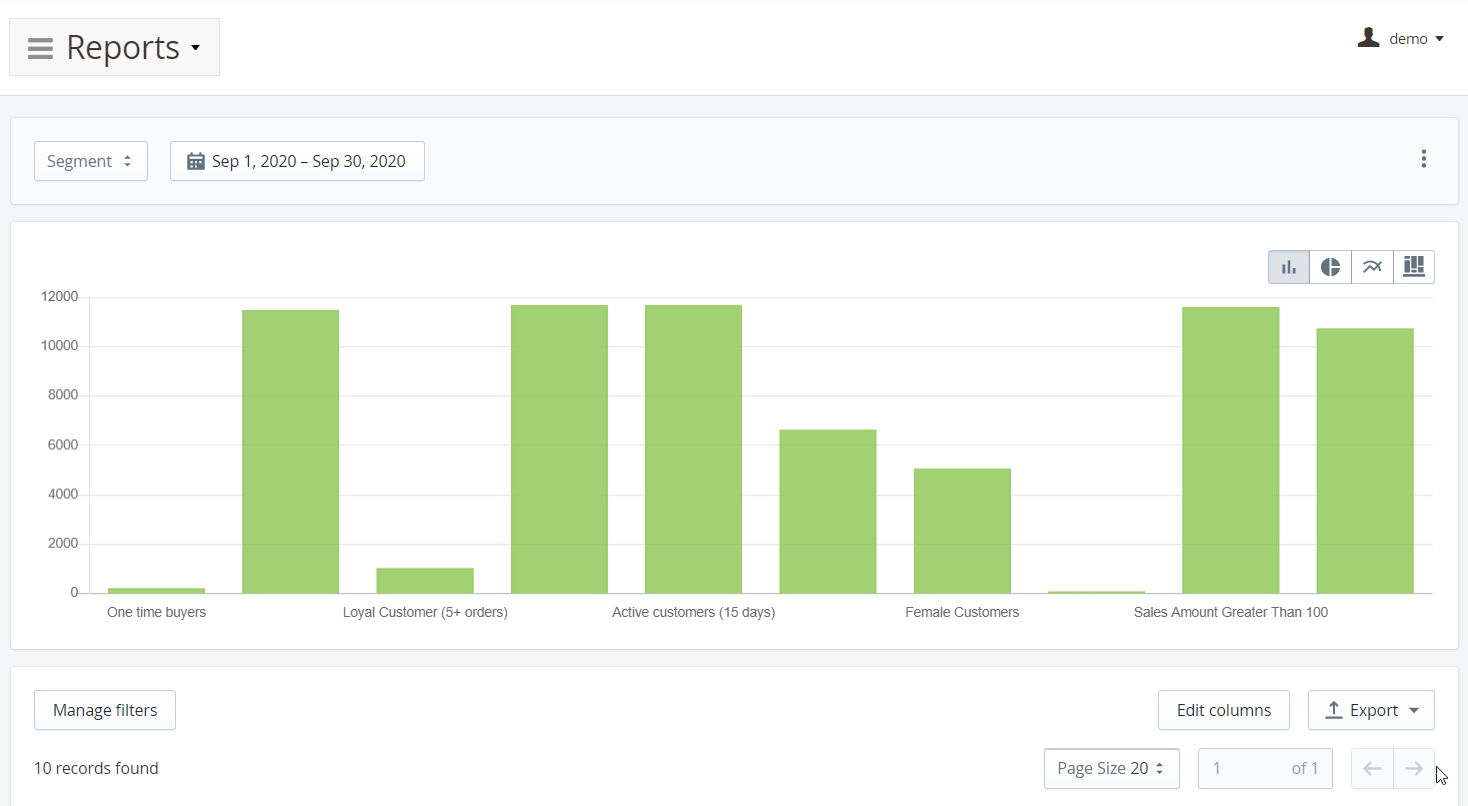
You can add more parameters or leave just one to compare it between multiple segments.
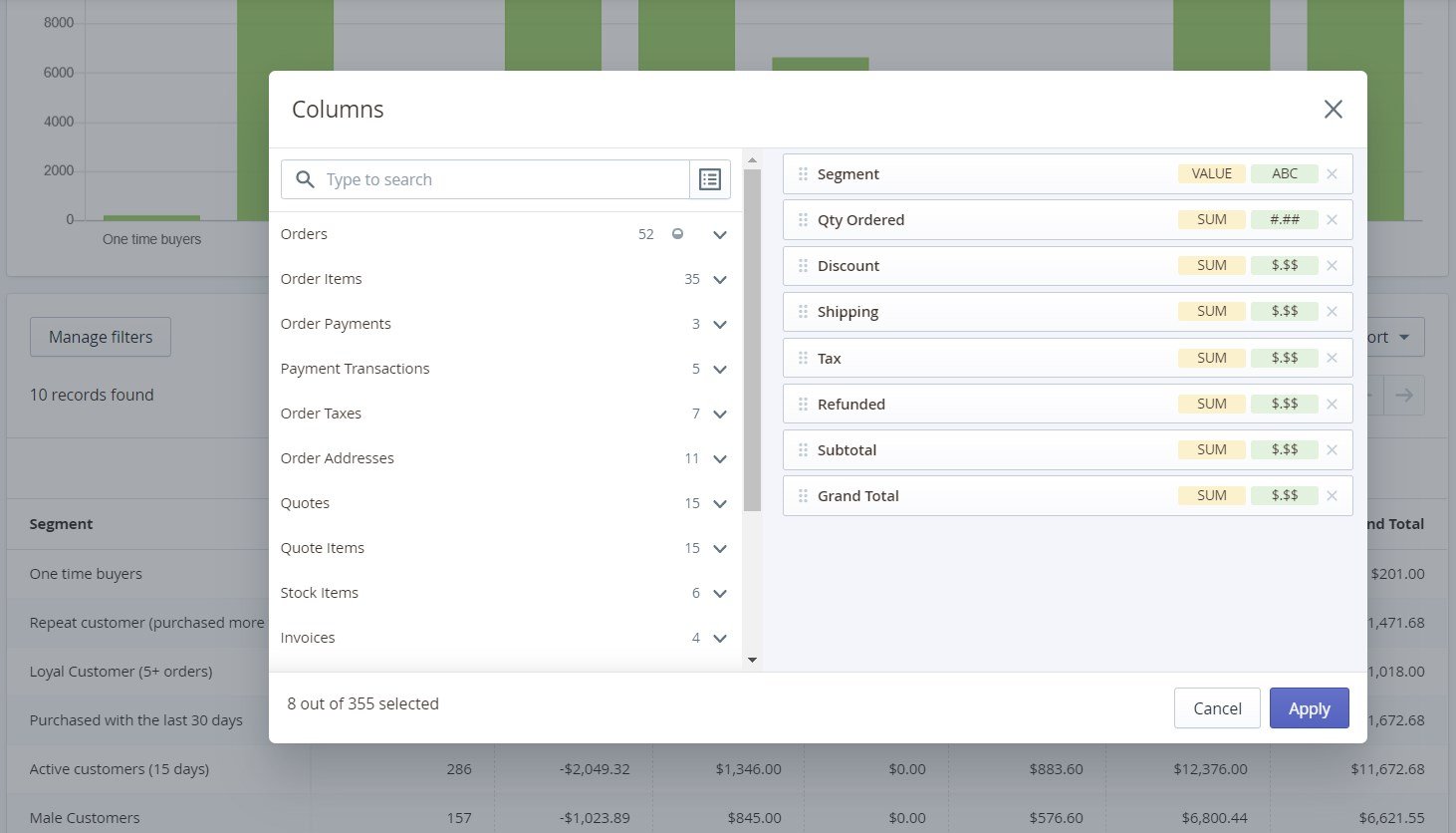
Another report provided by the Mirasvit Customer Segmentation extension allows analyzing sales per segment for a particular period.
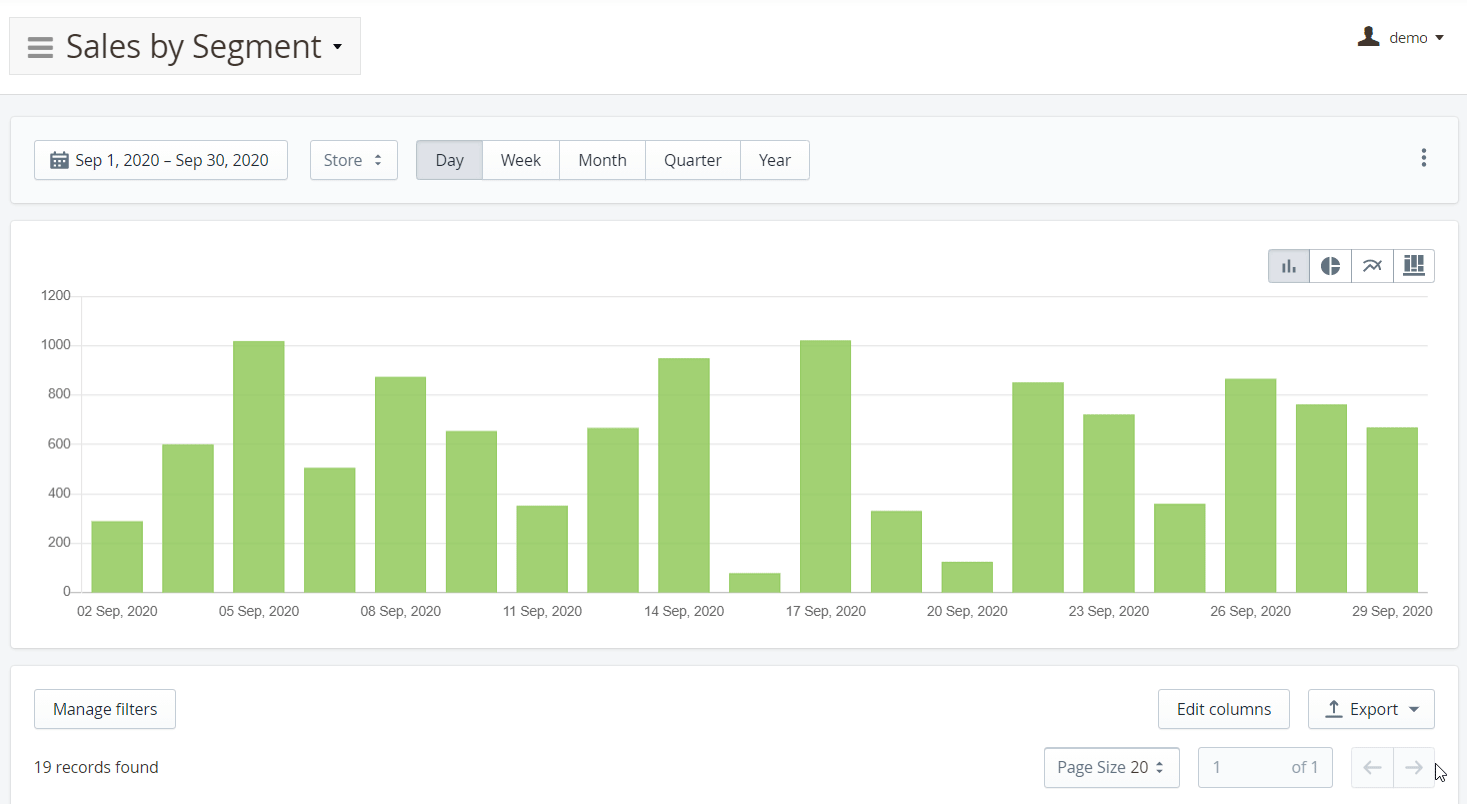
Final Words
Mirasvit Customer Segmentation Suite is a robust Magento 2 extension that provides a more personalized approach to default customer groups. As you just saw, the module is fully automated – you only need to set initial conditions to let the magic happen. As for the price of such a handy tool, it is only $149. For further information, visit the extension’s official page:









