Mirasvit Mass Product Actions Magento 2 Extension

Making changes in the product catalog is one of the normal routine tasks that every online store manager has to deal with from time to time. Regular product updates take much time if you don’t optimize this procedure. Today, we present a tool that helps merchants streamline mass product updates and get rid of some routine tasks – the Mass Product Actions extension by Mirasvit. The Magento 2 module adds essential actions to the products grid, allowing admins to quickly update product values and reduce their daily workload. Below, we look closer at the features offered by the Magento 2 product mass update module and describe how to configure it in the admin panel.

Features
- New actions added to the products grid;
- Mass assignment of products to categories;
- Improved management of related product relations;
- Option to copy images and custom product variables from specified products;
- Quick update of individual product attributes and attribute sets;
- Bulk price updates;
- Convenient user interface;
- Cronjob support.
Magento has limited functionality when it comes to performing mass actions with catalog items. By default, the platform only allows deleting products, enabling or disabling them, changing attributes, and assigning/unassigning inventory sources. Due to these limitations, admins have to spend quite much time updating the product catalog.
The Mirasvit Mass Product Actions extension streamlines routine tasks and optimizes work with product updates. The mass product update Magento 2 module adds new mass actions to the catalog and provides advanced functionality related to managing product attributes and prices.
One of the improvements introduced by the Mirasvit extension is the ability to assign products to categories in bulk. It is also possible to remove selected products from a category in a few clicks. Thus, building a category structure becomes much easier with the Magento 2 product mass action module.
With the Mirasvit solution, you also get new options for managing related, up-sell, and cross-sell products. The Magento 2 extension simplifies the process of setting product relations and allows performing appropriate actions without a hassle. The available options let users quickly add or remove necessary items, copy products from a specified SKU, and set up multi-way linking between products.
Next, the Magento 2 mass product update module allows you quickly copy images and custom product options from other products and apply them to the ones required. You only need to specify SKUs of products which variables you need to copy, and the extension will perform the changes for multiple products at a time.
Another vital improvement introduced by the Mirasvit mass product updates extension includes actions with product attributes. The module drastically simplifies the work with long lists of attributes and allows selecting necessary ones and updating them in bulk in a handy pop-up window. Besides, you can easily change attribute sets and quickly update your product classification.
Furthermore, the Mirasvit product updates module streamlines the price update workflow. You can quickly increase or decrease a product’s price and cost by adding or subtracting a specified amount. It is possible to change the price by specifying a value as a fixed sum or percentage. Also, note that you can modify the special prices of selected products. This way, you can efficiently use the extension when you are running sales and promo campaigns.
Besides enhanced workflow with product updates, the Mirasvit solution provides a great user experience, enabling store managers to organize their work in the most comfortable way. The Magento 2 module adds a handy bar with available actions at the bottom of the catalog page, eliminating unnecessary scrolling through long drop-down lists.
Another excellent feature of the Mirasvit product mass update module is performing updates via cronjob. In addition to the manual processing of updates, you can enable cron, which is especially useful when you make changes to a large number of products.
Now, let’s see how the backend interface of the mass attribute update Magento 2 extension looks.
Backend
All actions added by the Miravit mass product update module can be found in the mass action menu on the Catalog page. The Actions drop-down includes the following options:
- Delete;
- Change status;
- Assign Inventory Source;
- Unassign Inventory Source;
- Transfer Inventory to Source;
- Update Category;
- Change Attribute Set;
- Update Related Products;
- Update Up-Sell Products;
- Update Cross-Sell Products;
- Copy Custom Options;
- Update Gallery Images;
- Update Price;
- Mass Attributes Update.
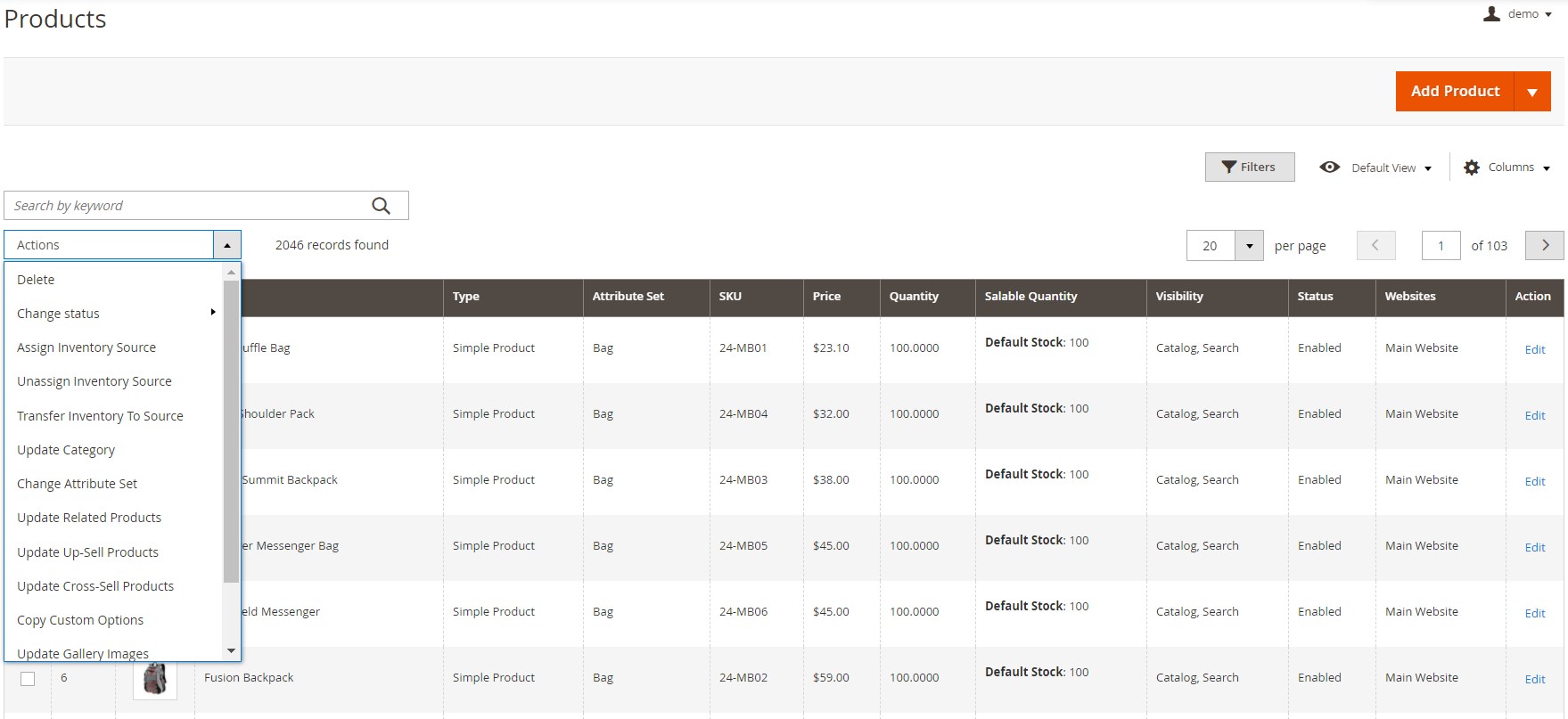
Upon clicking on the “Change status” action, two other options will appear – Enable and Disable.
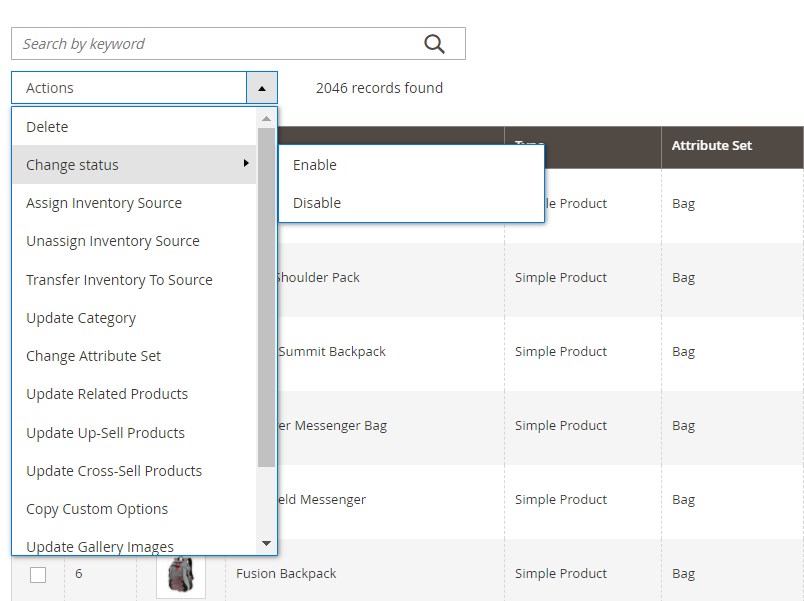
After selecting products on the grid to which you want to perform changes, a toolbar with available actions will be displayed at the bottom of the Products screen. These actions include the ones mentioned above except the first 5 options.
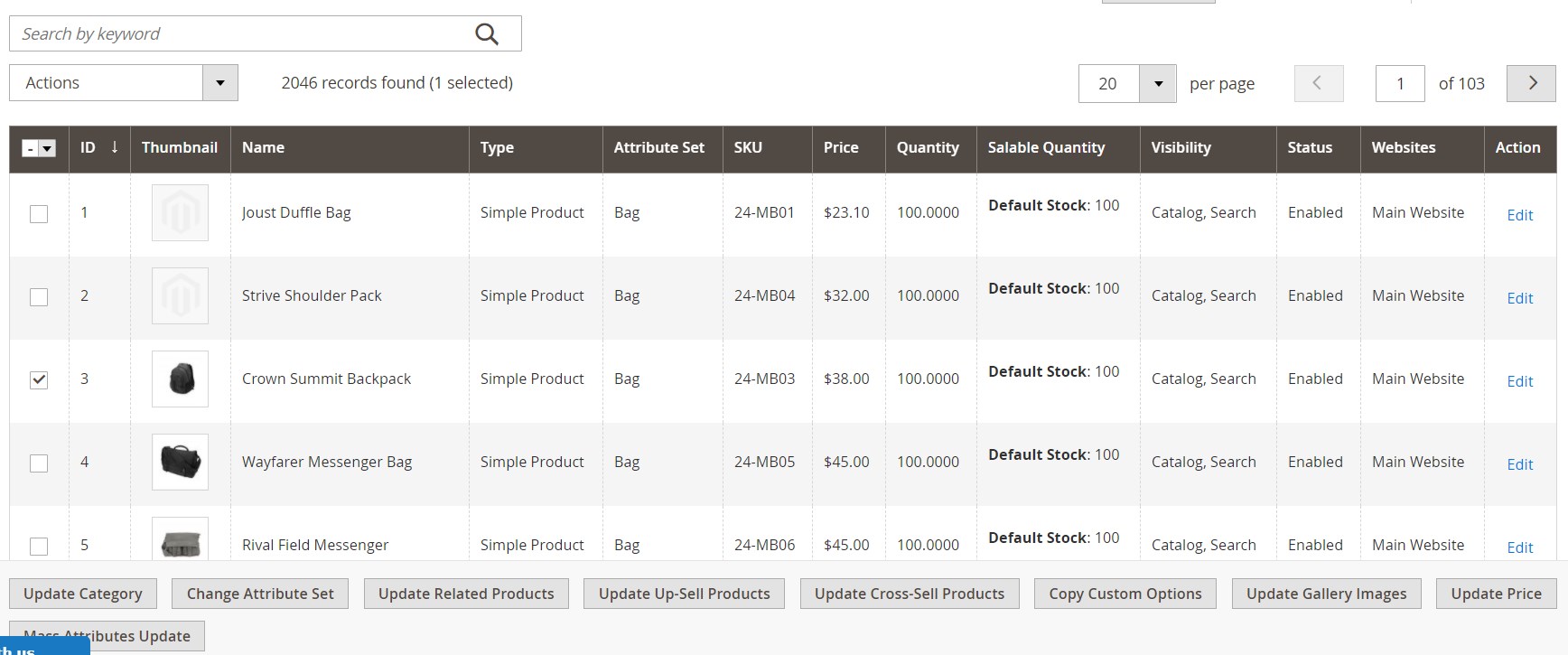
Each of the actions triggers a pop-up window where you can make necessary updates. Note that the action window has the “Process” button, upon clicking on which the extension will perform applied changes. Another option is to enable updates execution via cron.
The “Update Category” action allows selecting categories for adding or removing products.
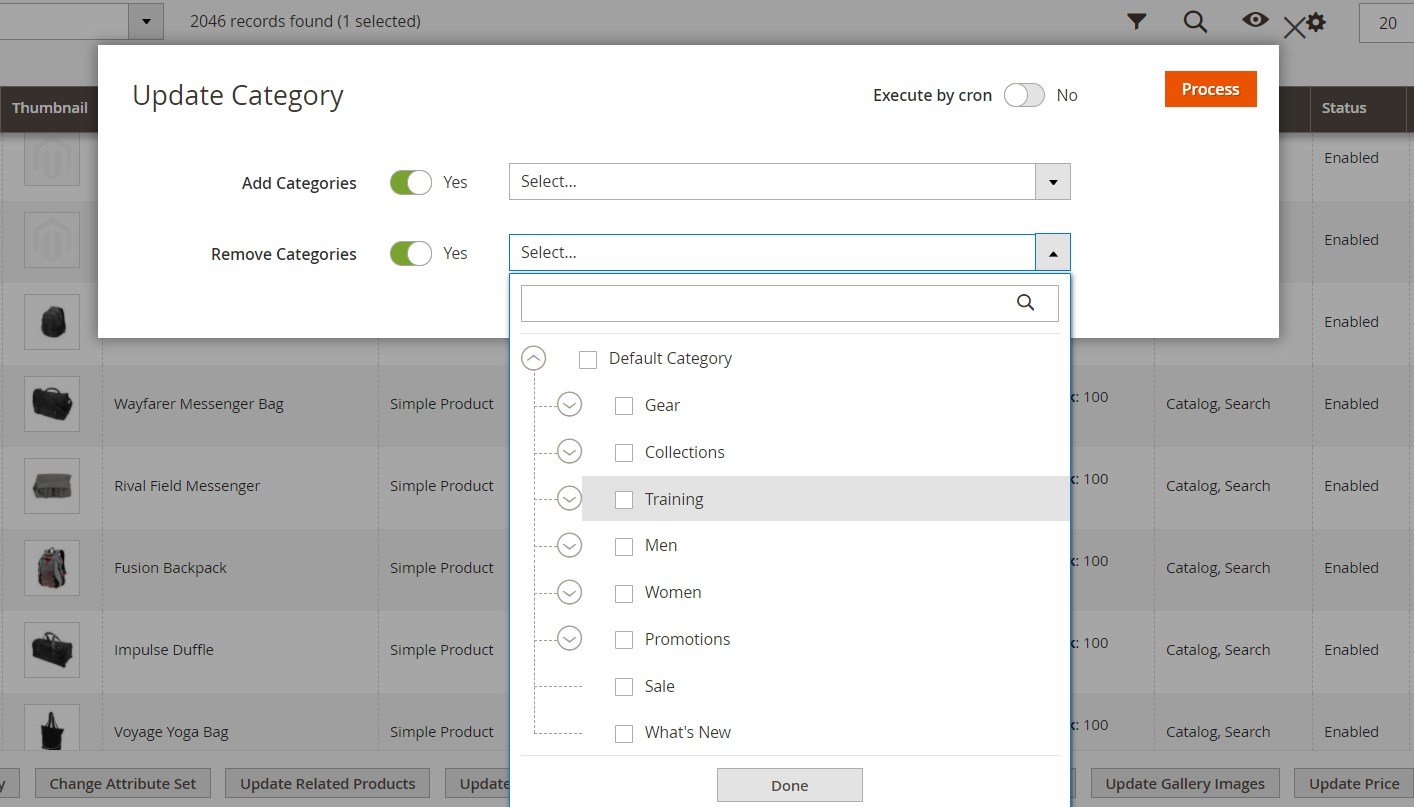
Next, you can change the parameters of particular products by applying a selected attribute set.
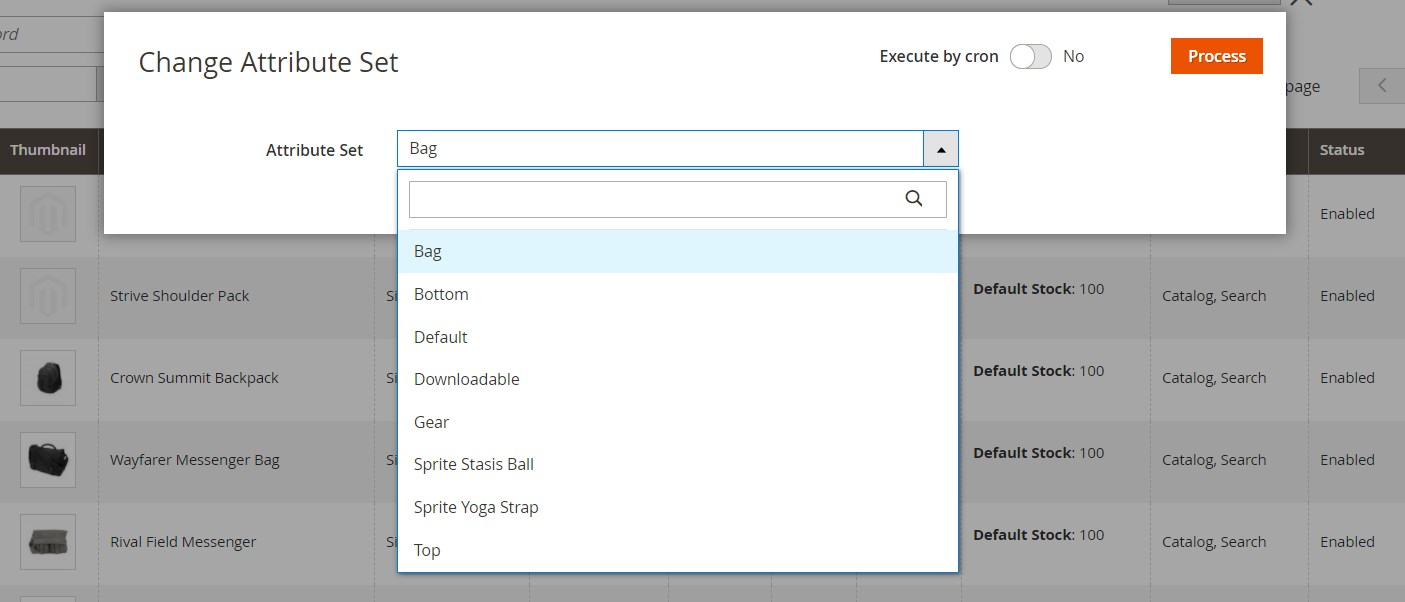
As for updating related, up-sell, and cross-sell products, these types of actions let you add, remove, or copy items of specified SKUs in bulk. If you don’t know product SKUs, you can also select them on the grid by clicking the “Choose” button. Other options here allow admin to cross-link selected and added products and remove all products in one click.
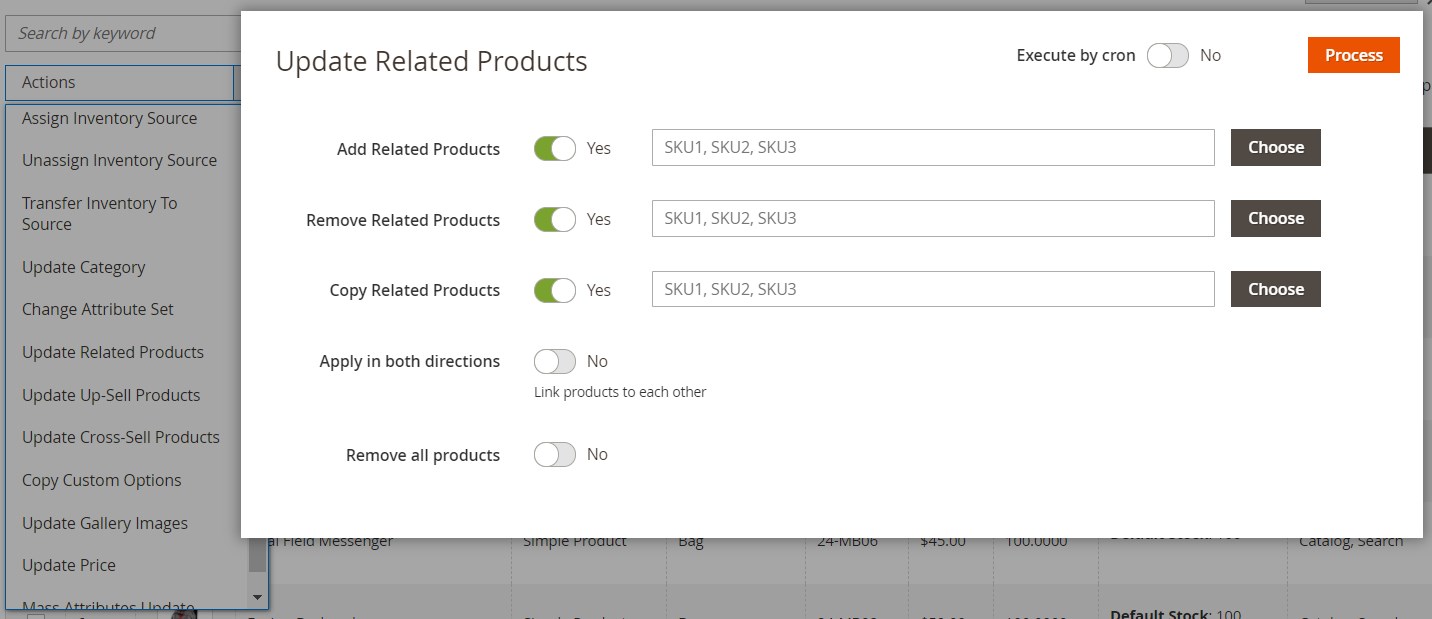
Another possibility provided by the Magento 2 product mass actions module by Mirasvit is copying custom options from specific products. You can do it by specifying product SKUs or selecting necessary items on the Products grid vis the “Choose” button.
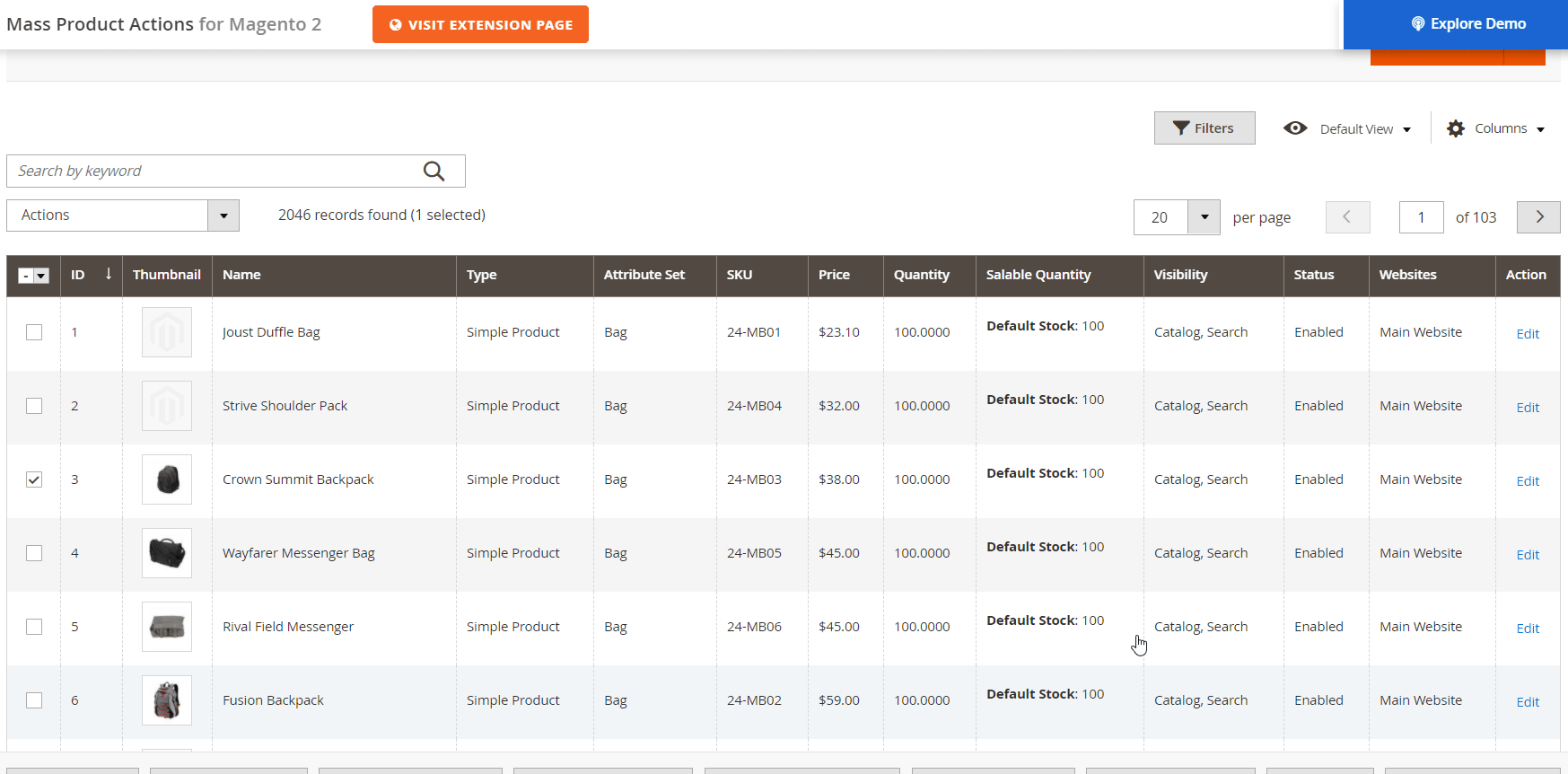
Furthermore, you can perform changes with the product images: remove them or copy images from specified products.
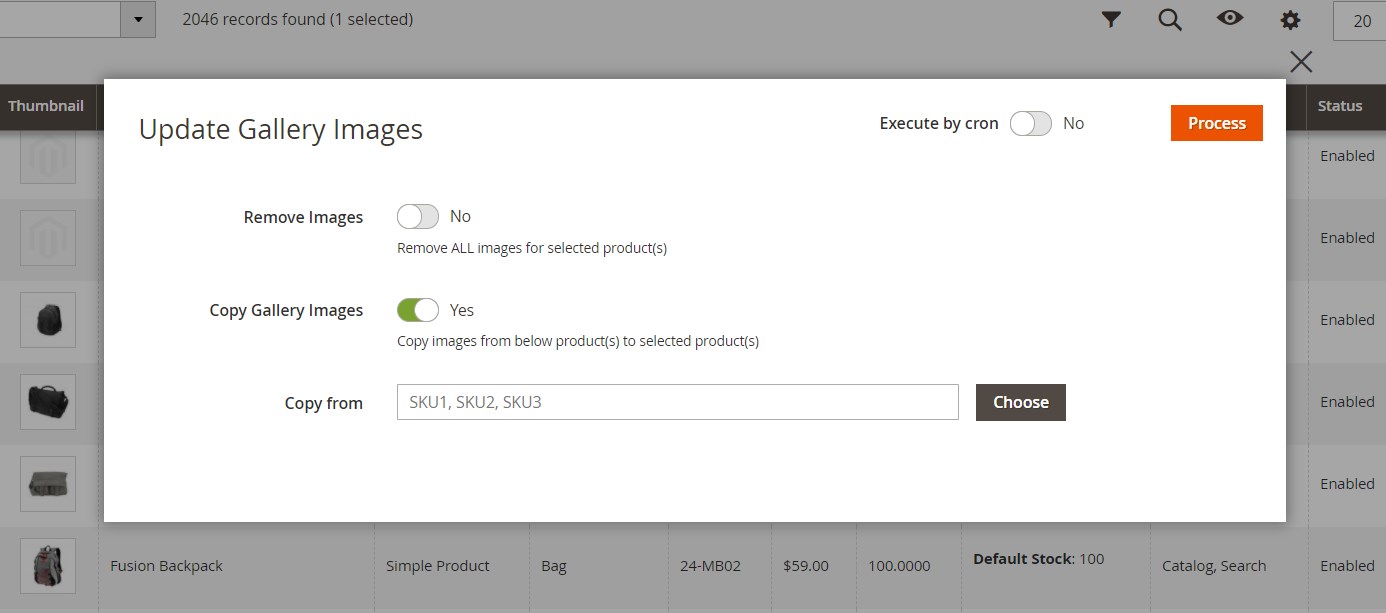
When updating a product’s price, cost, or special price, you can increase or decrease them by a specified value. The value can be set as a percentage or flat amount. If you want to change the special price, you can also limit the period when a new price will be enabled.
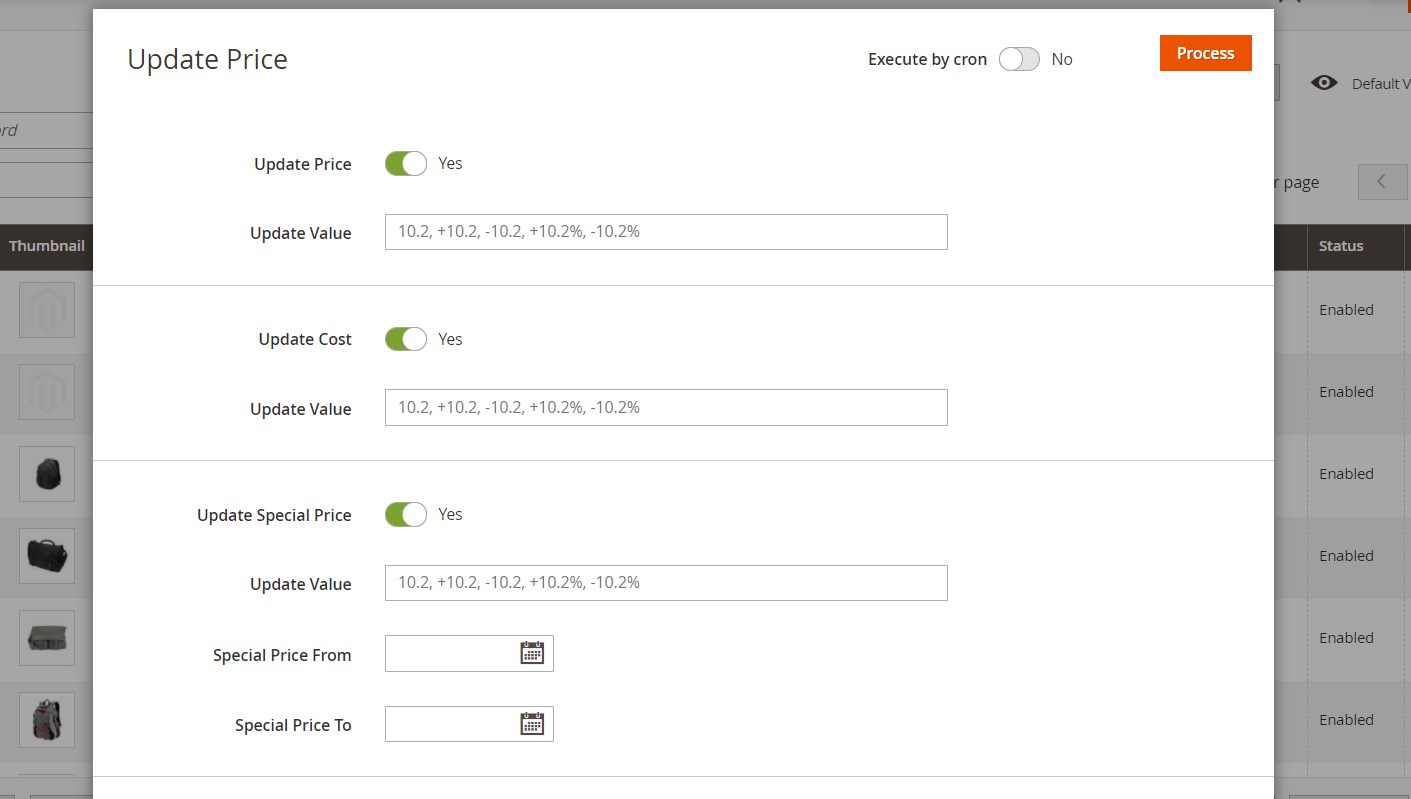
The “Mass Attributes Update” action allows selecting individual product attributes and updating them in bulk.
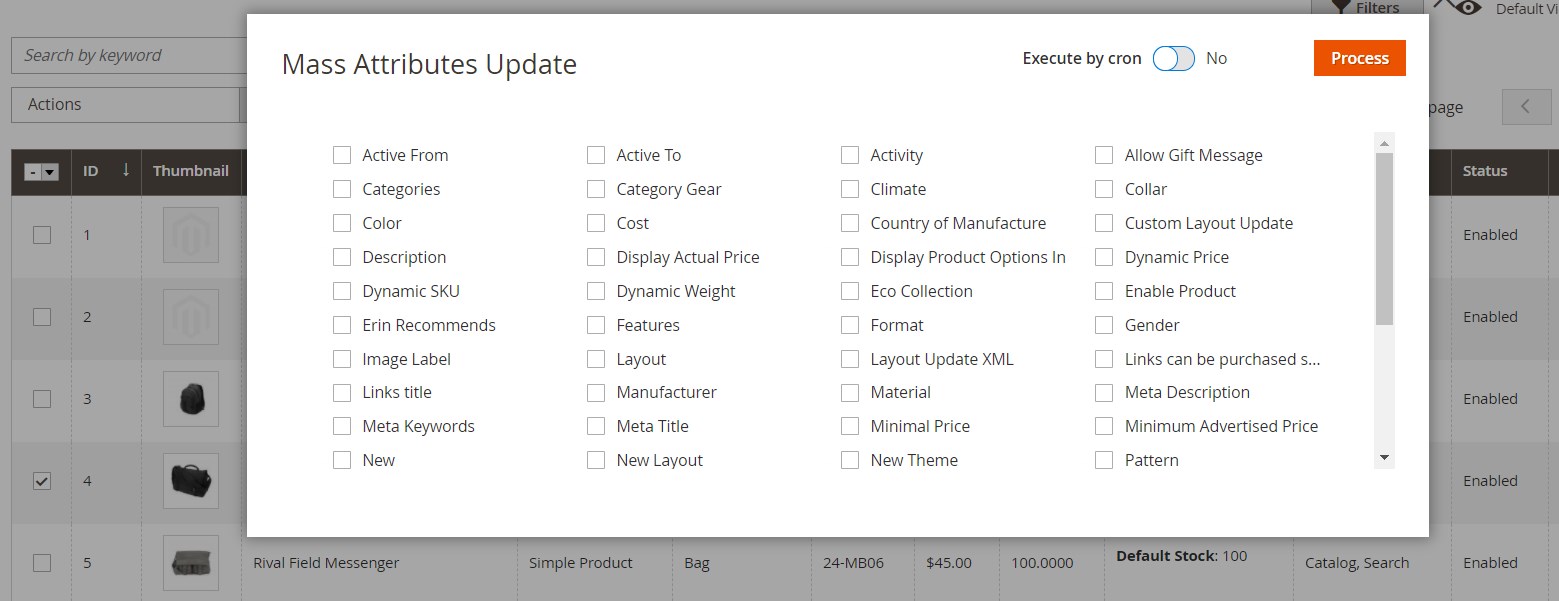
Final Words
The Mirasvit Mass Product Actions extension adds essential mass actions to the Magento backend that drastically simplify the admin routine. After installing the extension, you will be able to perform all necessary product updates in no matter of time. With such functionality, you will spare time to develop your ecommerce business and focus on promoting your brand. You can buy the Magento 2 module for $149.







