Aheadworks B2B Company Accounts for Magento 2

Today, we are exploring a B2B extension developed by Aheadworks – Company Accounts for Magento 2. The Aheadworks solution offers essential B2B features for creating and managing company accounts. The module enables merchants and their business-to-business partners to set multiple accounts within a company and arrange a structured hierarchy of member roles.
Below, we describe the core features of the multi-user and sub-account Magento 2 module.

Table of contents
Features
- Frontend interface with familiar B2C experience;
- Ability to set a company account with multiple users;
- Company account registration from the backend and frontend;
- Parent-child hierarchy within a company;
- Management of user roles;
- Assignment of a default role to new users;
- Ability to set permissions for each user role;
- Company account as a customer attribute;
- Shared wallet and discounts for company users;
- Dedicated grid for managing corporate accounts in the backend;
- Re-assign function to move specified customers to another company;
- Automatic email notifications on the company account activity;
- Option to set payment restrictions for companies;
- Integration with Aheadworks Reward Points, B2B Cart to Quote, and Store Credit & Refund.
The Aheadworks Company Accounts extension allows ecommerce merchants to provide their B2B clients with the same experience as B2C users have. Companies get access to a familiar sign-up form on the frontend and, at the same time, have extended possibilities for managing their team members. Store owners, in their turn, can fully control company accounts from the backend.
The Magento 2 sub accounts module provides a clear and straightforward procedure for the new company account setup both in the backend and frontend. A user needs to specify general information about a company, its legal and financial details, and assign a company administrator. After creating an account, company admins can make purchases, edit company details, submit requests for refund, and perform other actions in the same way as individual customers do.
The Aheadworks extension allows establishing a well-structured hierarchy with parent-child relations between company members. A person in charge can add any required number of the company account users and define their roles and responsibilities. The Magento 2 module allows setting permissions for each employee and managing the level of access to corporate information and resources management. Company administrators can also activate and deactivate particular team members to limit their access to company information whenever required. Besides, it is possible to move company users as individual customers from a specific company or customer group to another one in the backend.
This way, both Magento 2 store owners and responsible company members get a complete overview of the essential company data and its members’ activity. A sharp hierarchiс sub-account structure increases the efficiency of a company’s operation and provides team members with a clear understanding of their responsibilities.
Moreover, the multi-user and sub-account Magento 2 module allows for further optimization of company activities on an ecommerce site’s storefront via integration with other extensions. After installing B2B Company Accounts, you can fully leverage the Payment Restrictions functionality. With this add-on, you will be able to specify payment methods available for each of your B2B clients at the checkout.
Besides, the module is compatible with the Store Credit and Refund extension, providing company members with shared access to the earned credits. Another useful integration is offered by Aheadworks Reward Points. By integrating with this module, you will allow companies registered on your site to manage the usage of the in-store currency. Furthermore, you can provide your business clients with an option to submit quotation requests by integrating Company Accounts with the Cart to Quote extension.
Now, let’s proceed to the backend section of the B2B Company Accounts extension review to dive deeper into its functionality.
Backend
The Magento 2 B2B module gathers all created company accounts in a dedicated grid under the Customers -> Companies menu in the admin panel. The grid shows a unique ID and current status (Pending Approval, Approved, Blocked, or Declined) of each account. You can also see detailed information about every company, including its name, country, city, customer group, assigned company administrator and his/her email address, as well as allowed payment methods. The Action column allows editing a particular company record. It is also possible to apply mass actions to approve, block, or decline selected companies in bulk.
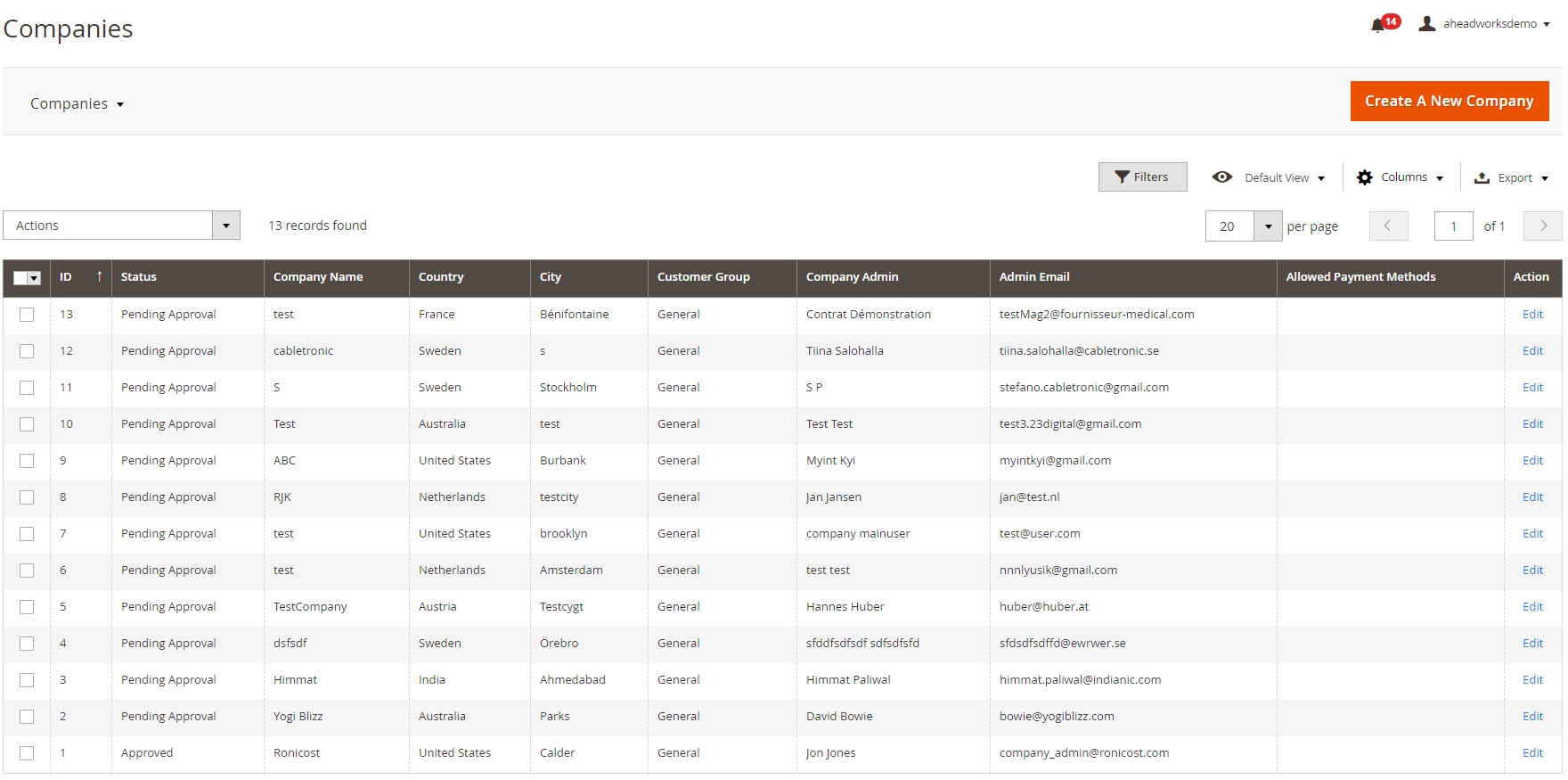
You can manage the visibility of company details on the grid via the columns drop-down:
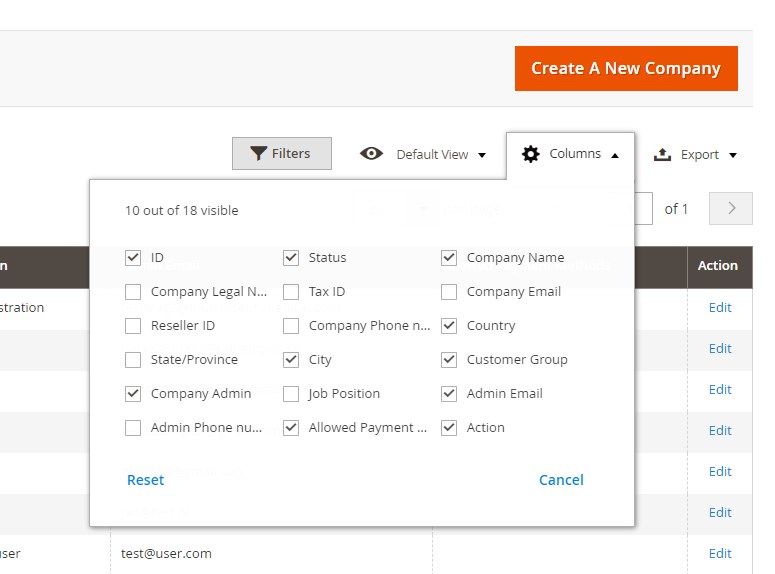
If you want to add a new corporate account, press the “Create A New Company” button at the top right corner of the Companies screen. The New Company page includes 6 sections: General, Account Information, Legal Address, Company Admin Information, Notes, and Allowed Payment Methods.
First, specify a name and email of a new company, select its status and sales representative, and enable/disable the quotation functionality. Note that the latest option is available if the Request for Quote extension is installed.
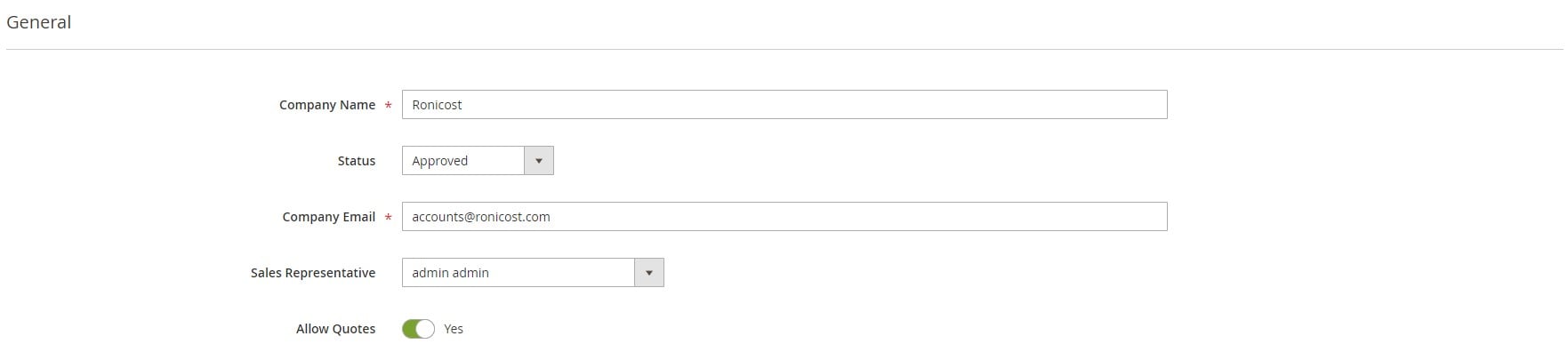
In Account Information, you can add such details as a legal company name, tax or VAT number, and reseller ID. Then, specify the exact legal address of the company.
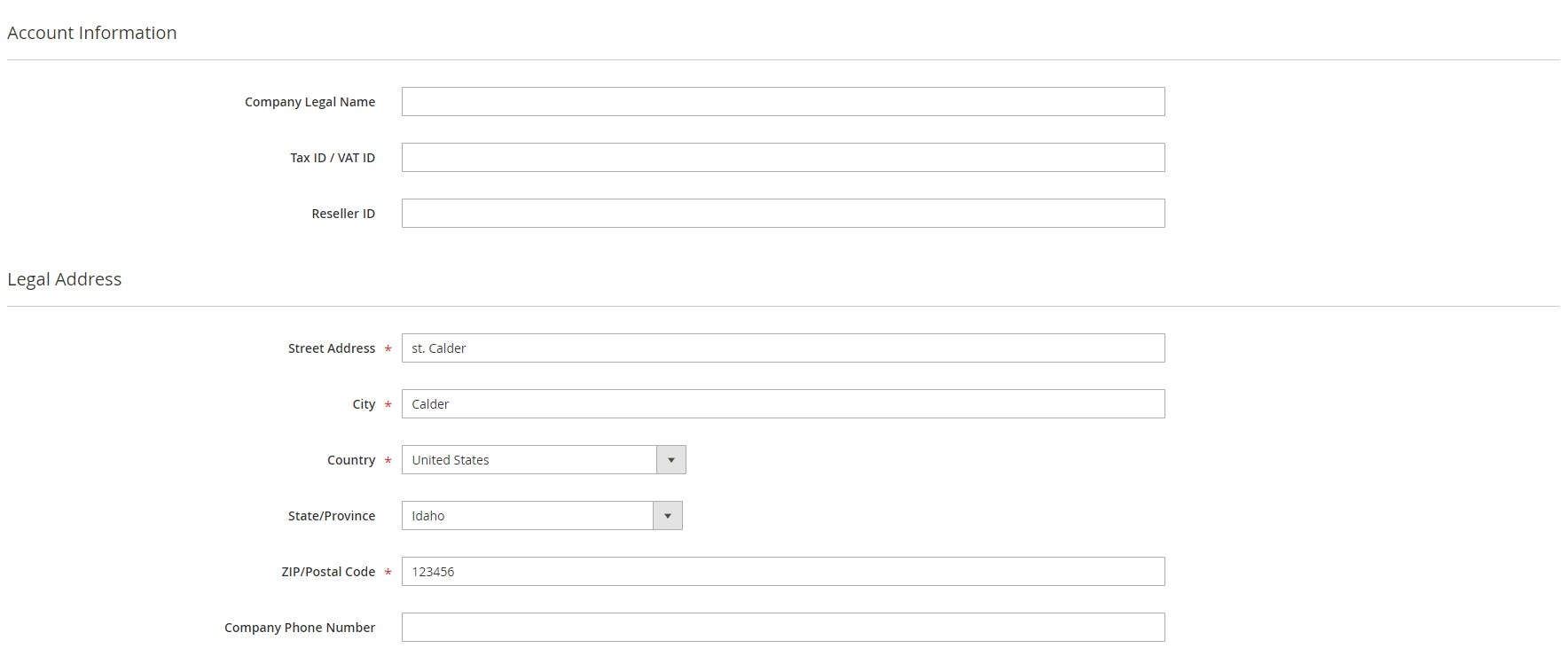
The following section allows adding more detailed information about the company’s administrator: an email address, first and last name, and job position in the company. Here, you can also select a customer group for assigning all users from the company, a relevant website, and a store view for sending welcome emails.
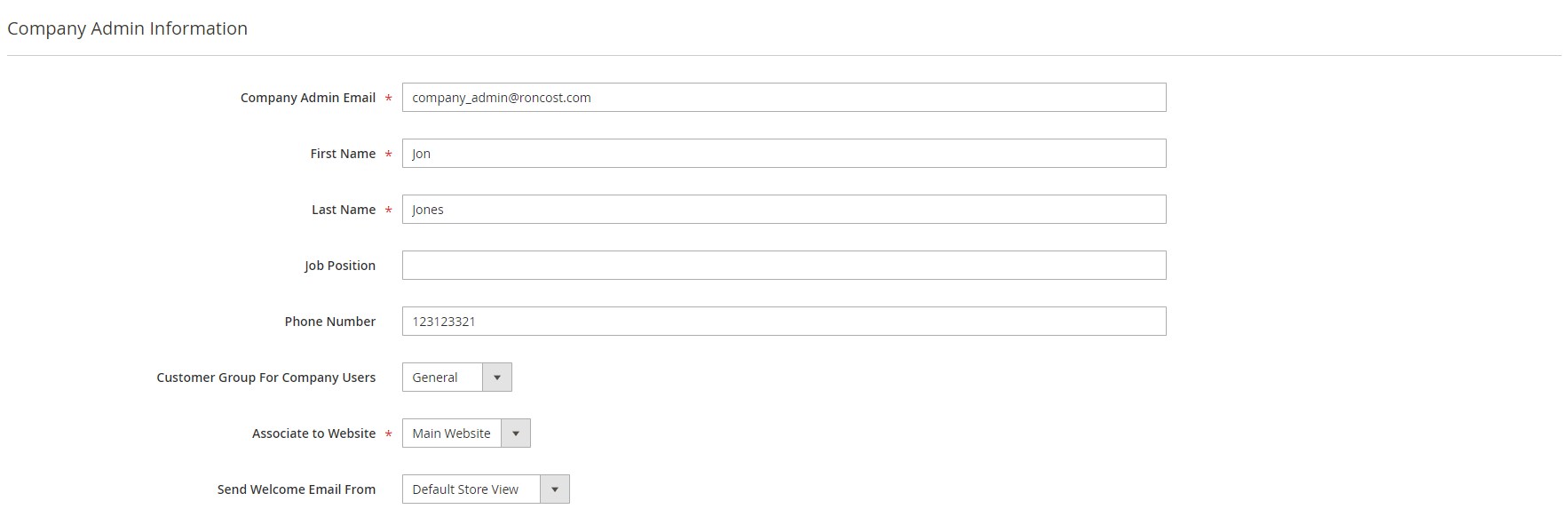
The Notes section contains a text area where you can add any additional data in regards to the created company for the Magento admin information. As for the Payment Methods field, here, you can choose payment options that will be available for the company users on the checkout page.
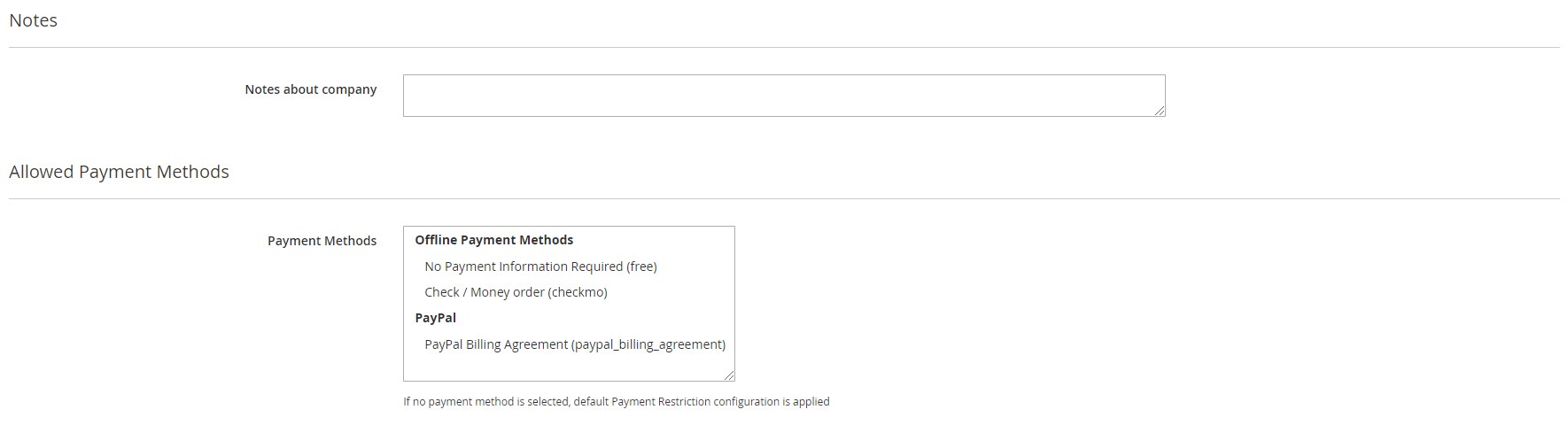
Note that it is possible to move individual customers from one group or company to another one. You can re-assign selected customers by selecting an appropriate action from the mass actions list on the Customers grid.
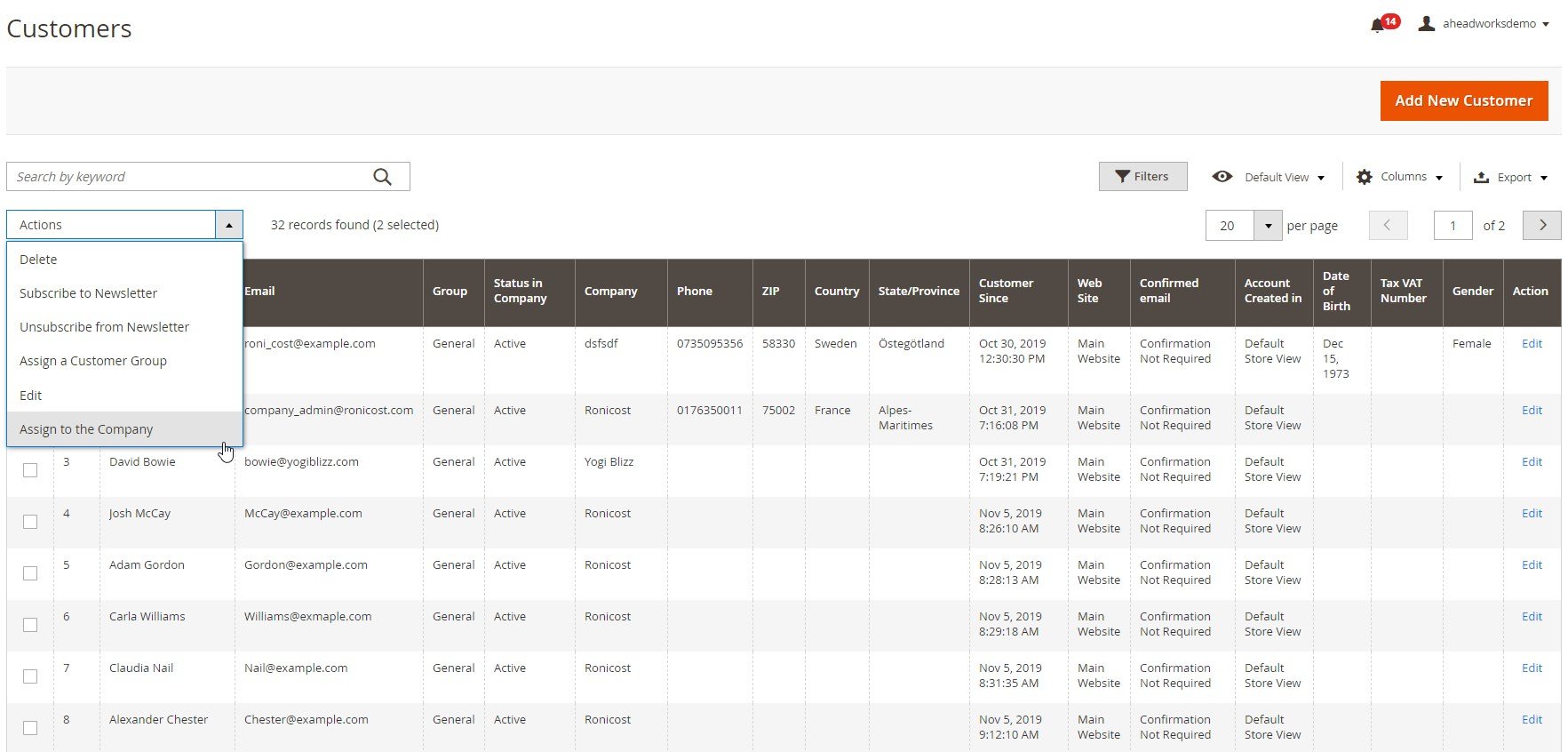
The Magento 2 module allows changing the customer group right on the grid.
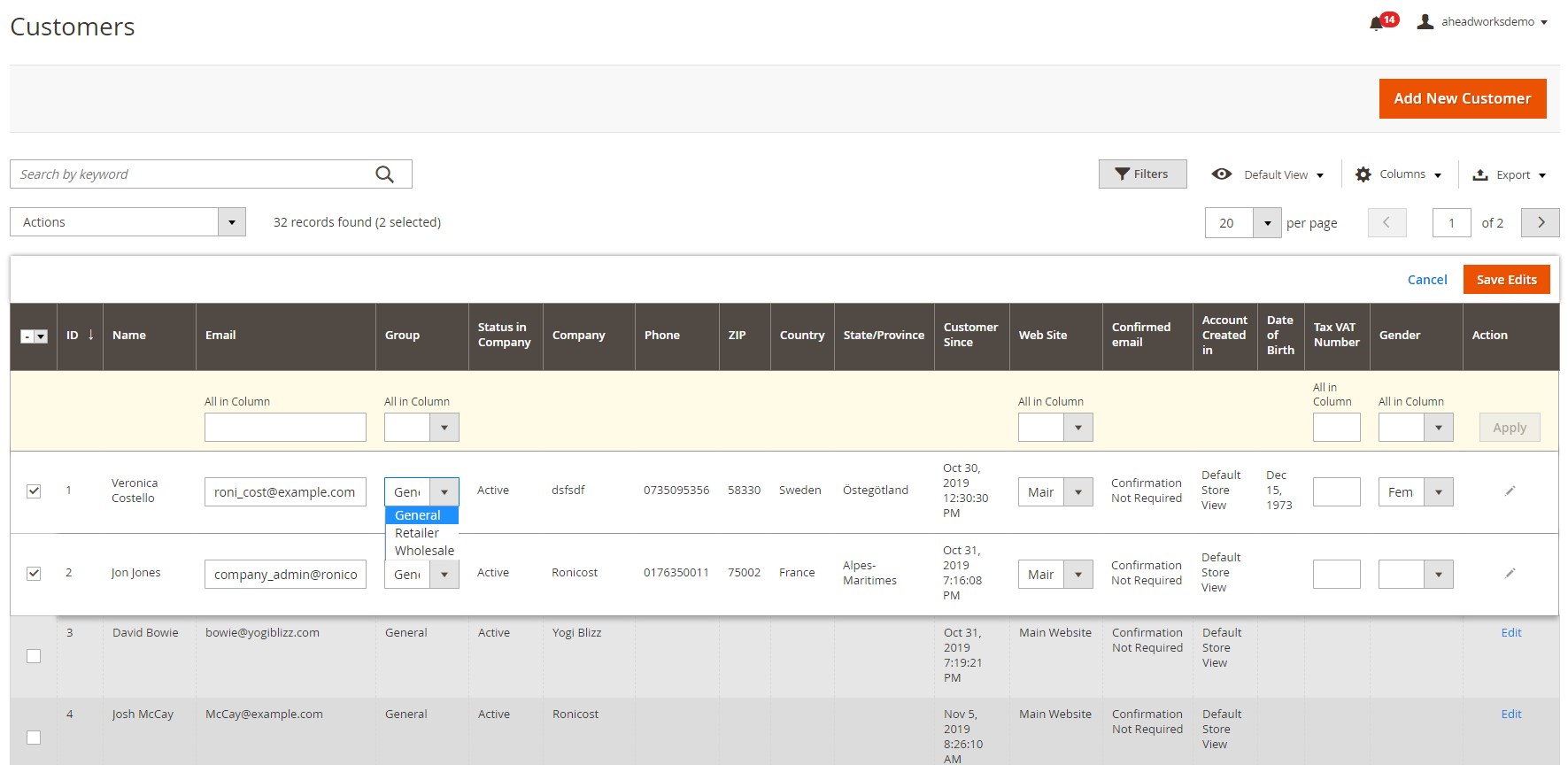
Now, let’s proceed to the configuration page of the Aheadworks Company Accounts extension that can be found under Stores -> Settings -> Configuration -> Aheadworks Extensions -> Company Accounts. Here, you can select a sales representative that will be assigned by default. The Email section allows choosing an email sender and templates for various notifications related to the company activity.
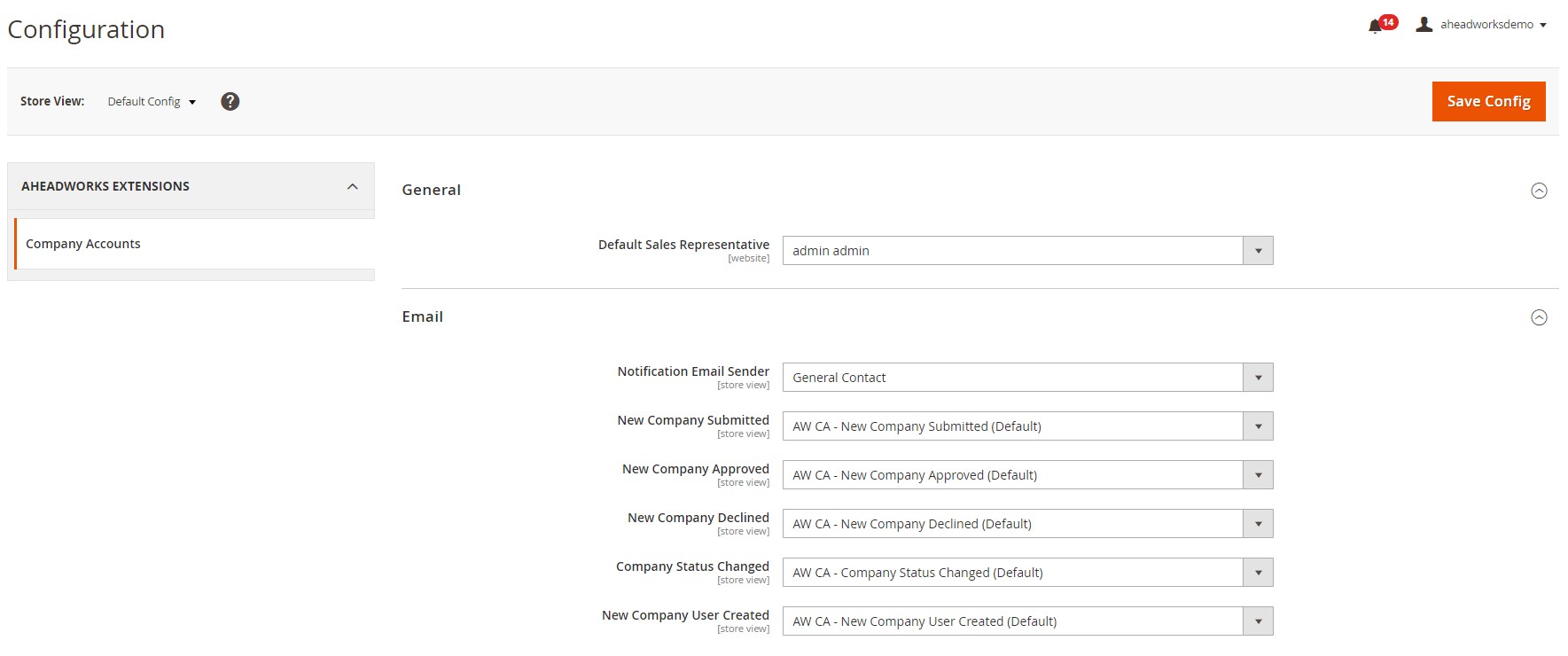
Now, let’s proceed to the frontend interface of B2B Company Accounts for Magento 2 to see how the module functions from the perspective of a company representative.
Frontend
As mentioned above, the Aheadworks Company Accounts extension provides corporate users with the same frontend experience as B2C customers. On the new account registration page, a company representative should press the “Create a Company Account” button in the “New Company Account” block.
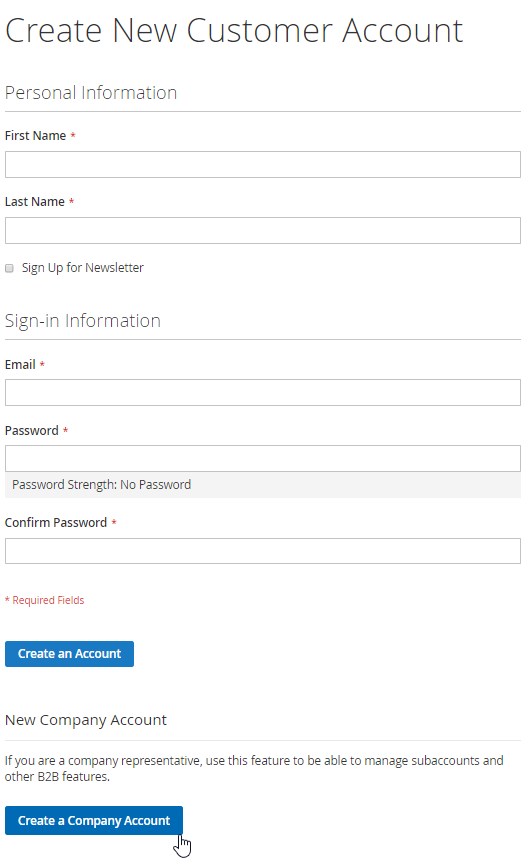
After clicking the button, a user will be redirected to a page with the New Company form. The sign-up form includes three sections: Company Information, Legal Address, and Company Administrator. Fields included in the form are the same as in the backend configuration of a company account.
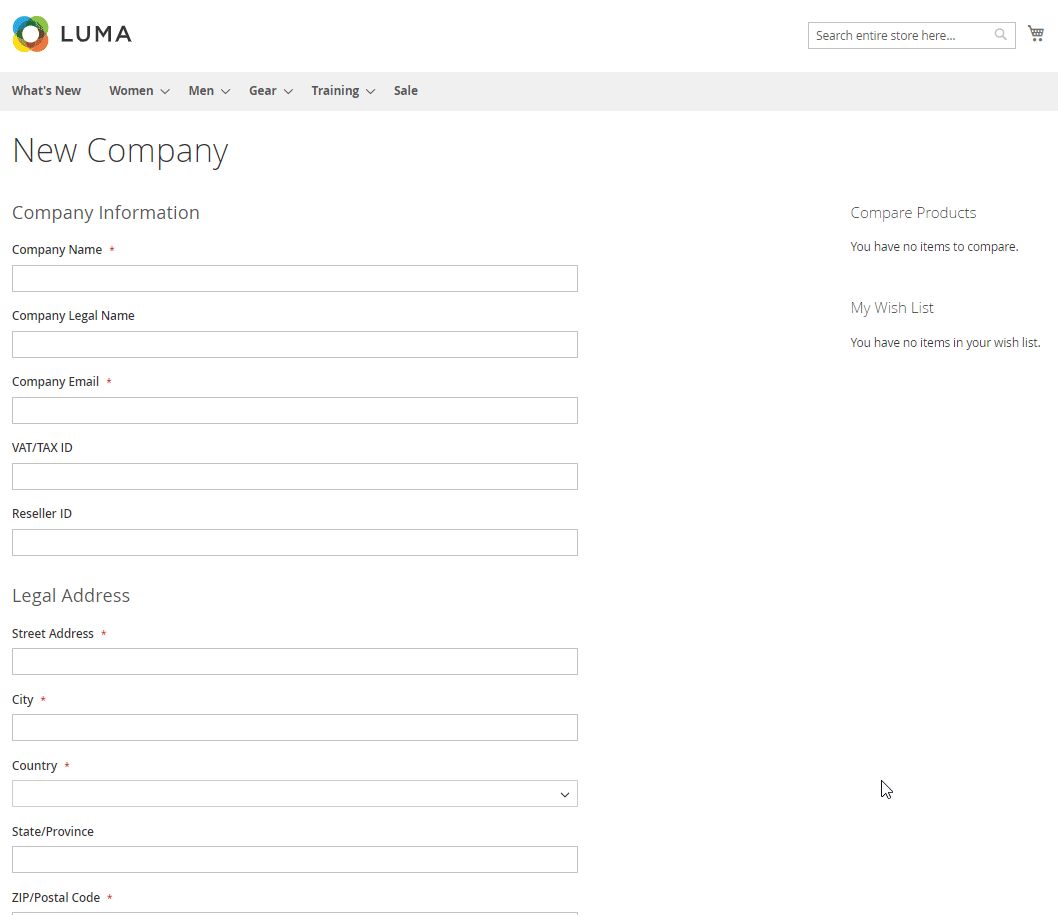
The sub accounts Magento 2 module adds the Company Information tab to the account area on the frontend, where a user can view and edit specified details about their company.
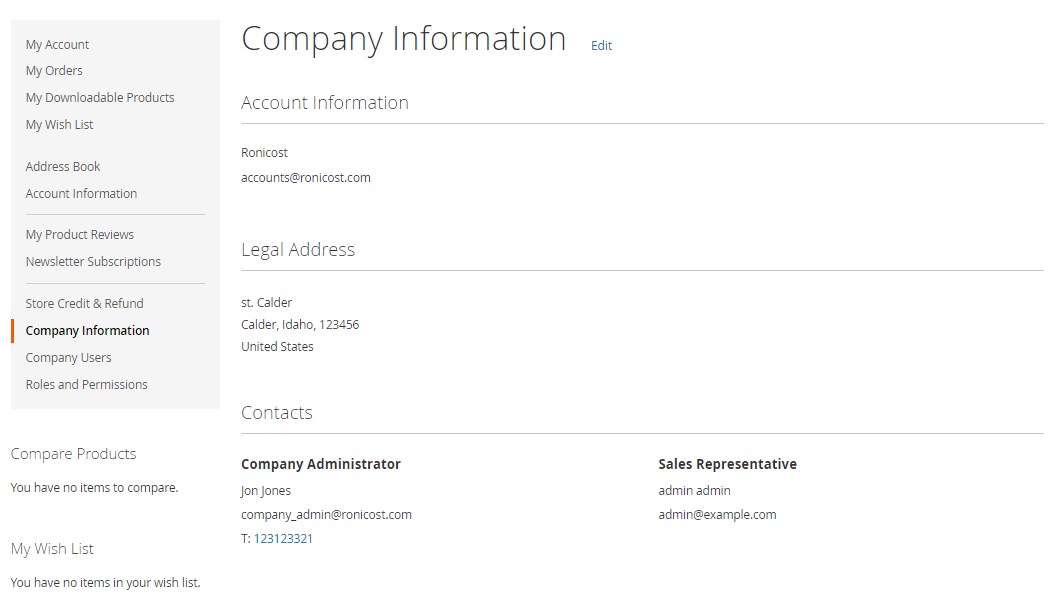
The Company Users tab contains a grid with the list of the company users. It is possible to edit the details of each user, as well as activate or deactivate them. You can add new team members by clicking the “Add New User” button.
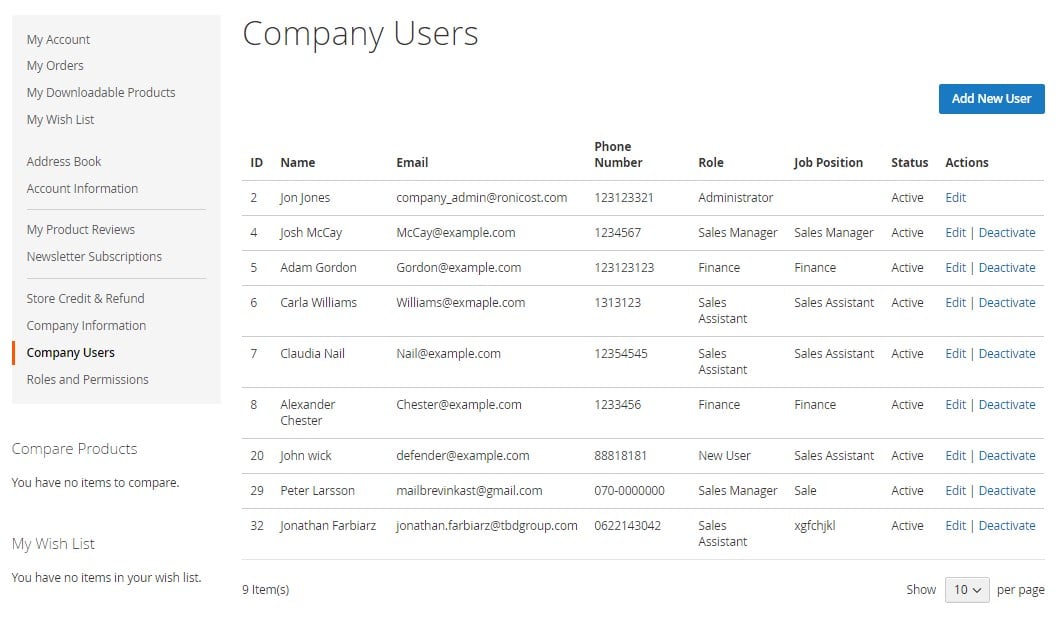
This is how the new user form looks:
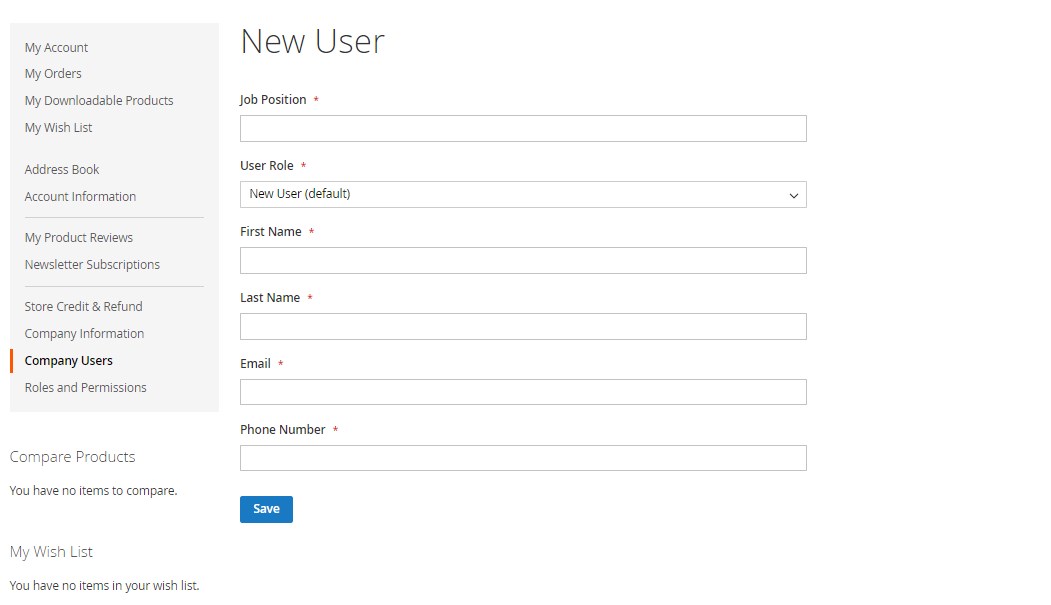
It is possible to view all available user roles, edit them, and create new roles under the Roles and Permissions tab in the My Account area.
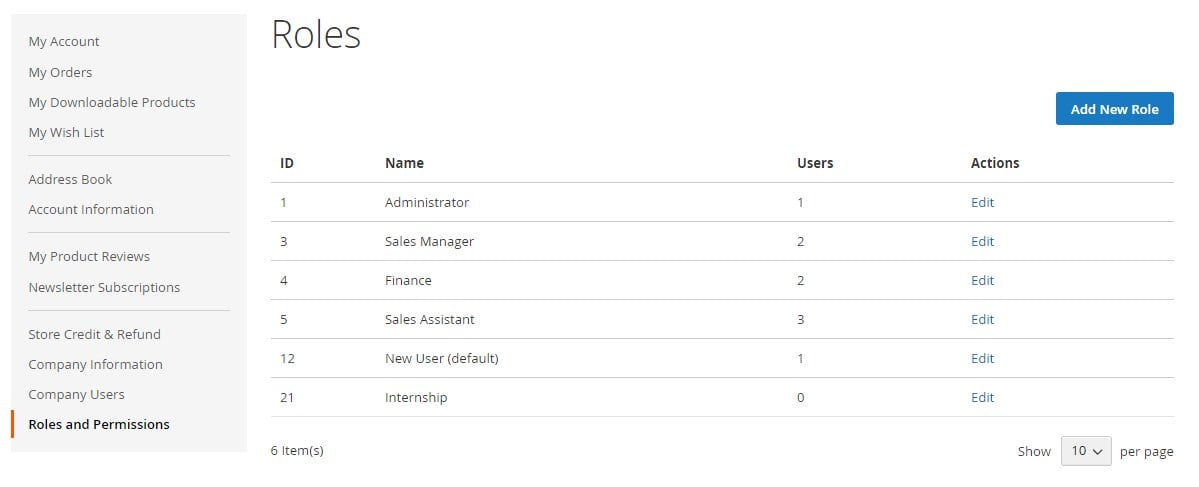
When editing or adding a user role, you will need to create its name and choose permissions associated with the role.
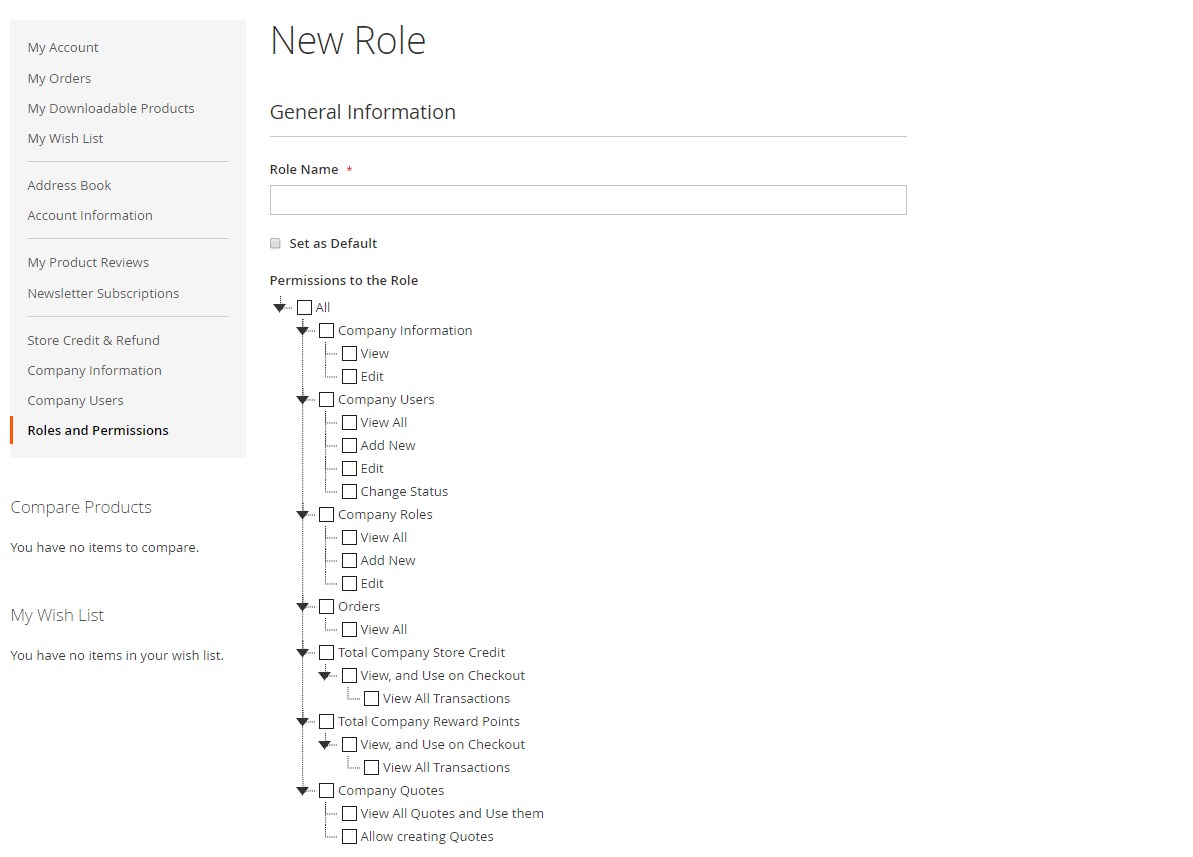
If you install the Aheadworks Store Credit & Refund and Reward Points extensions, you will also be able to set limits on the usage of store credits and reward points per order.
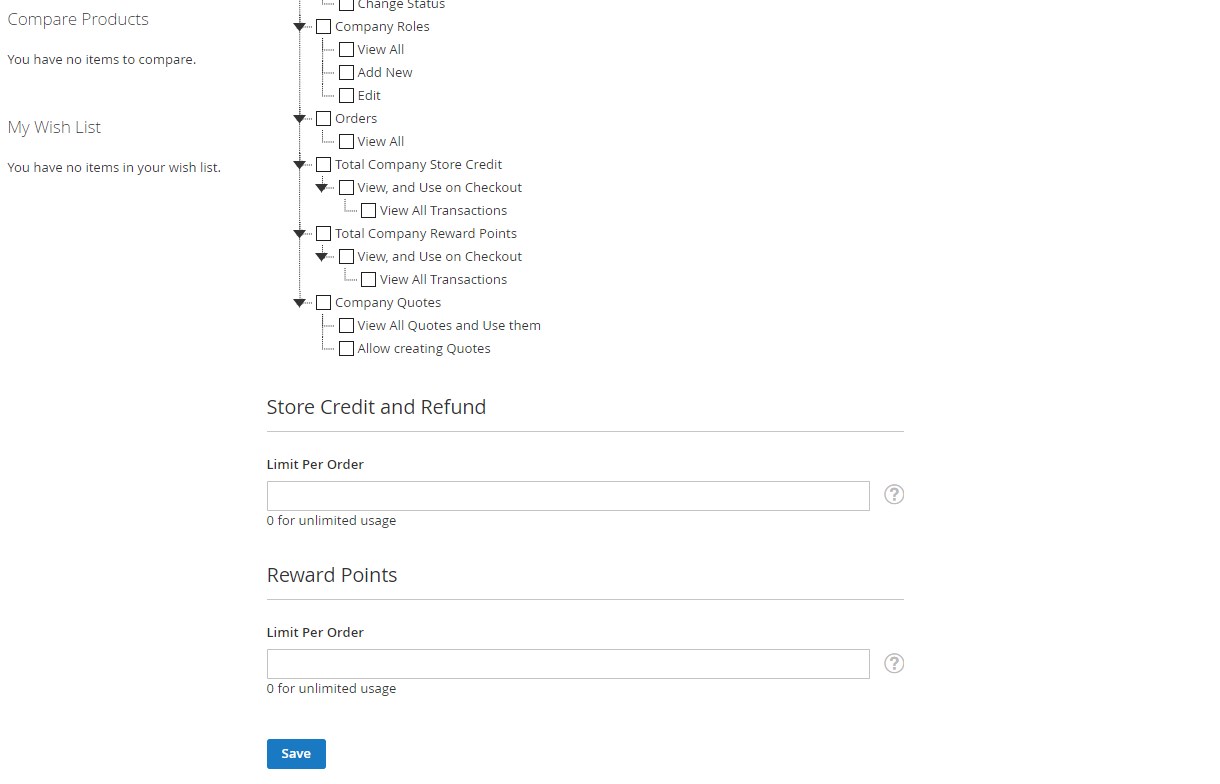
Final Words
The Company Accounts extension by Aheadworks provides Magento 2 merchants with robust functionality for improving the user experience of B2B clients. The module streamlines company accounts creation and grants corporate users a complete toolset for efficient management of their company details and members. As for the price, you can buy the B2B Magento 2 extension by Aheadworks for $199.









