Exploring Magento 2 Oracle NetSuite ERP Integration: Product Custom Options

Let’s talk about Magento 2 custom options. The platform lets you create configurable items with any variations your business requires. However, it is sufficiently hard to move them to external systems or bring them back. In the following article, we shed light on what Magento 2 product custom options are, how they are represented in Oracle NetSuite ERP, and how to transfer this kind of data between the two systems.

Table of contents
Magento 2 Product Custom Options
With Magento 2 product custom options, you get a simple mechanism to provide customers with many choices based on product variations. A shopper can choose options that may vary between drop-down, multiple select, visual swatch, and text swatch input types. Note that a separate simple product is hidden between each option.
Also, it is worth mentioning that attributes used for product variations must have a global scope. Another strict requirement is that a customer must choose a value to add the product to the cart. Besides, it is necessary to place the product variation attributes to the attribute set used as a template for the configurable product. So are the values that are needed for each product variation.
It is possible to manage custom options in stock since they are variations of an SKU. To set one set of options for several products, you can create it and apply it to multiple items.
As for the thumbnail that appears in the shopping cart, Magento assumes two options here. You can either set the image from the configurable product record or one associated with the product variation.
How to create product custom options in Magento 2
- Go to Catalog -> Products in your Magento 2 admin.
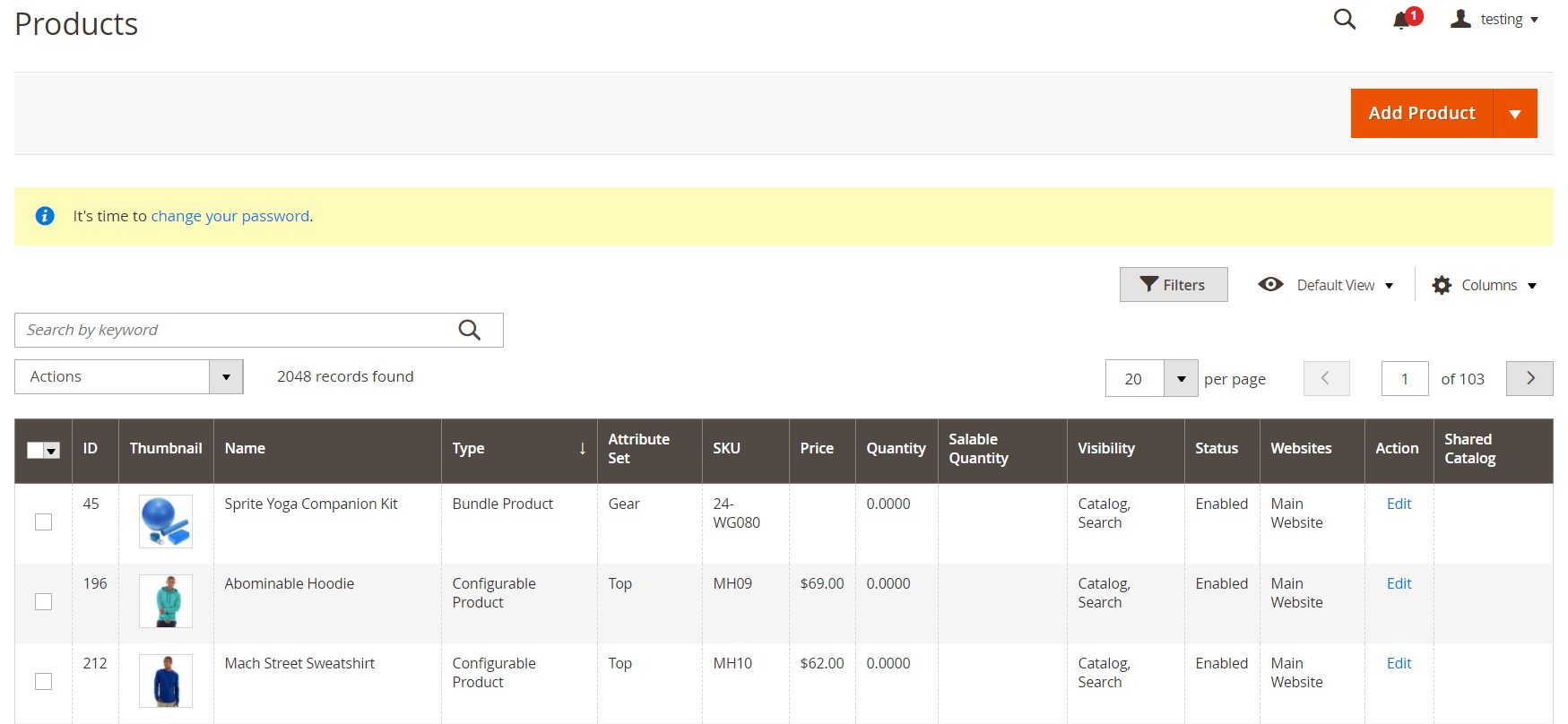
- Click on the Edit link of a product you want to modify.
- Scroll down to the Configurations section and hit Edit Configurations.
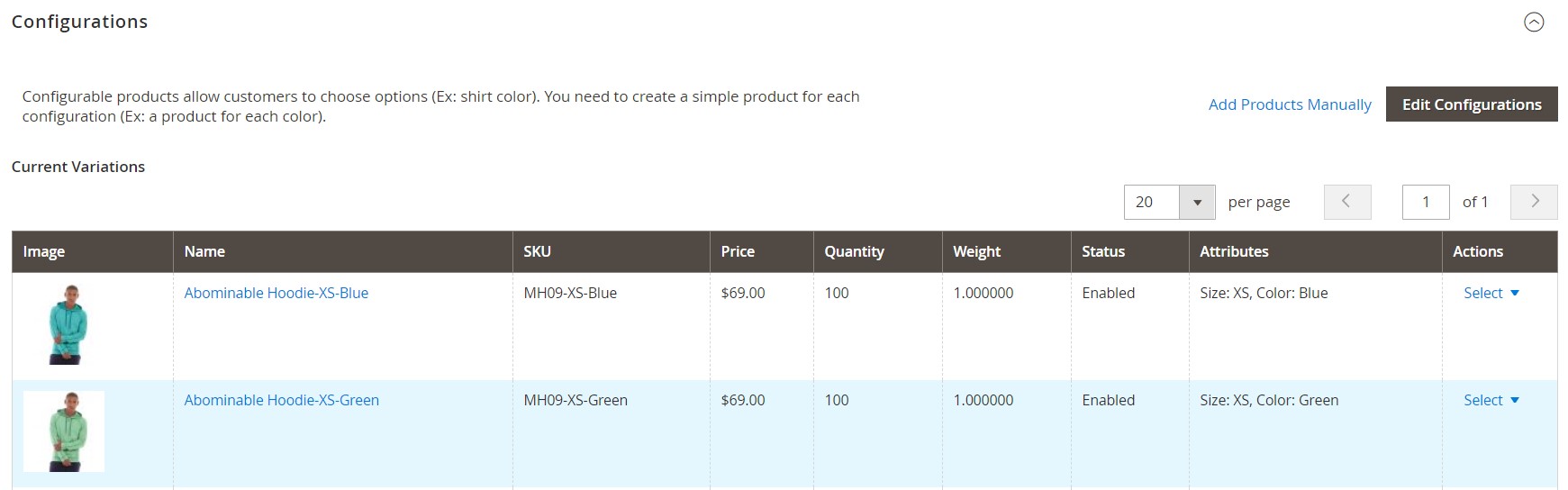
- Select attributes for your new product options. You can create new ones at this stage.
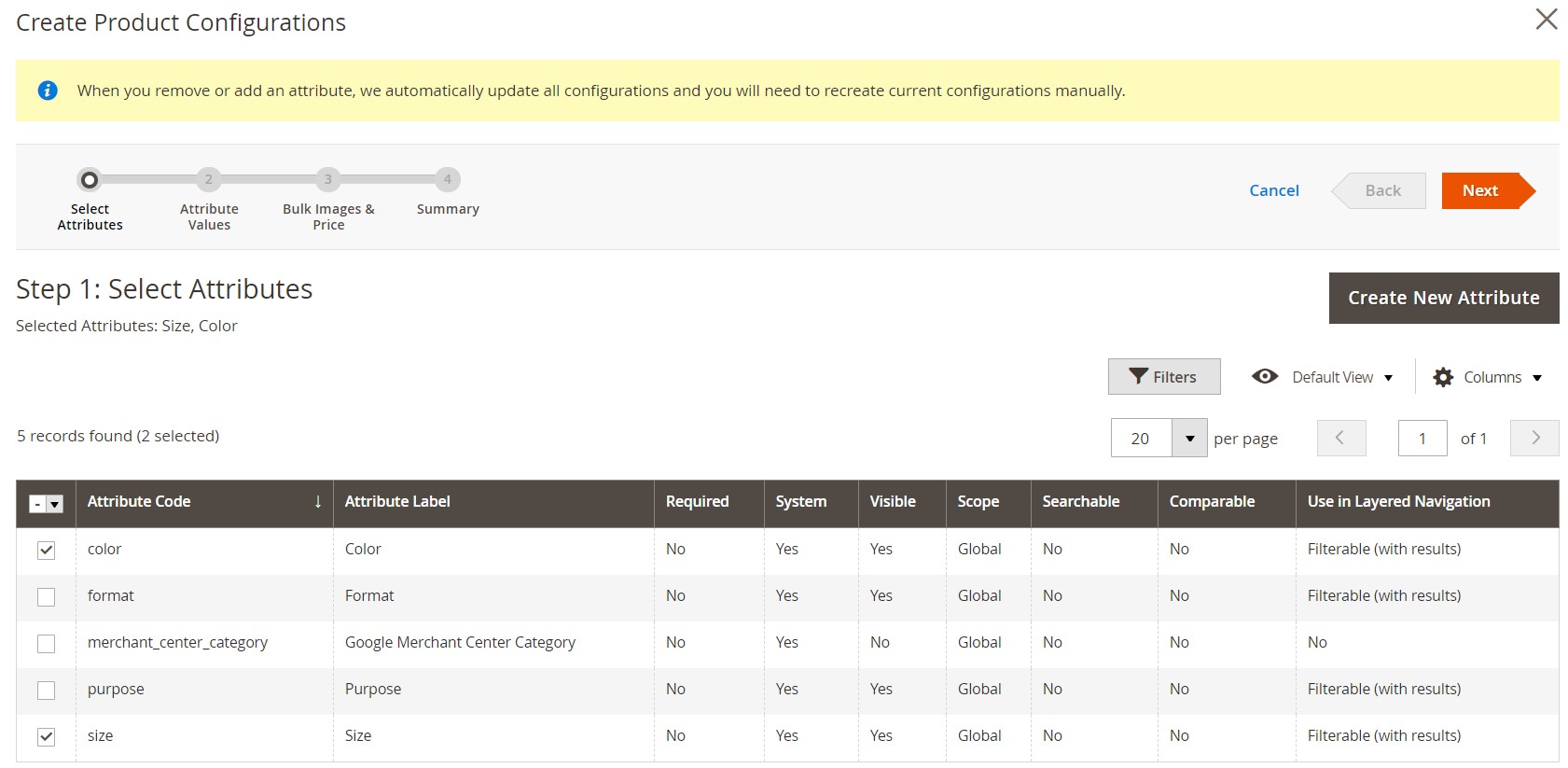
- Select attribute values to be displayed on a product page. Note that each combination creates a unique product SKU.
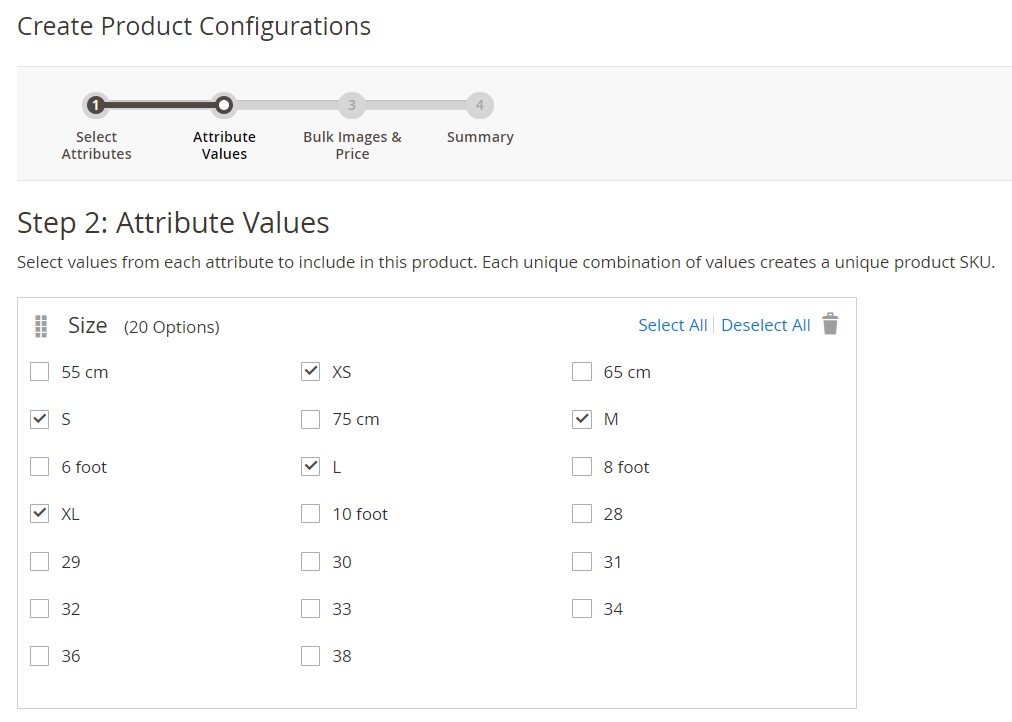
- Customize images and prices for your new products.
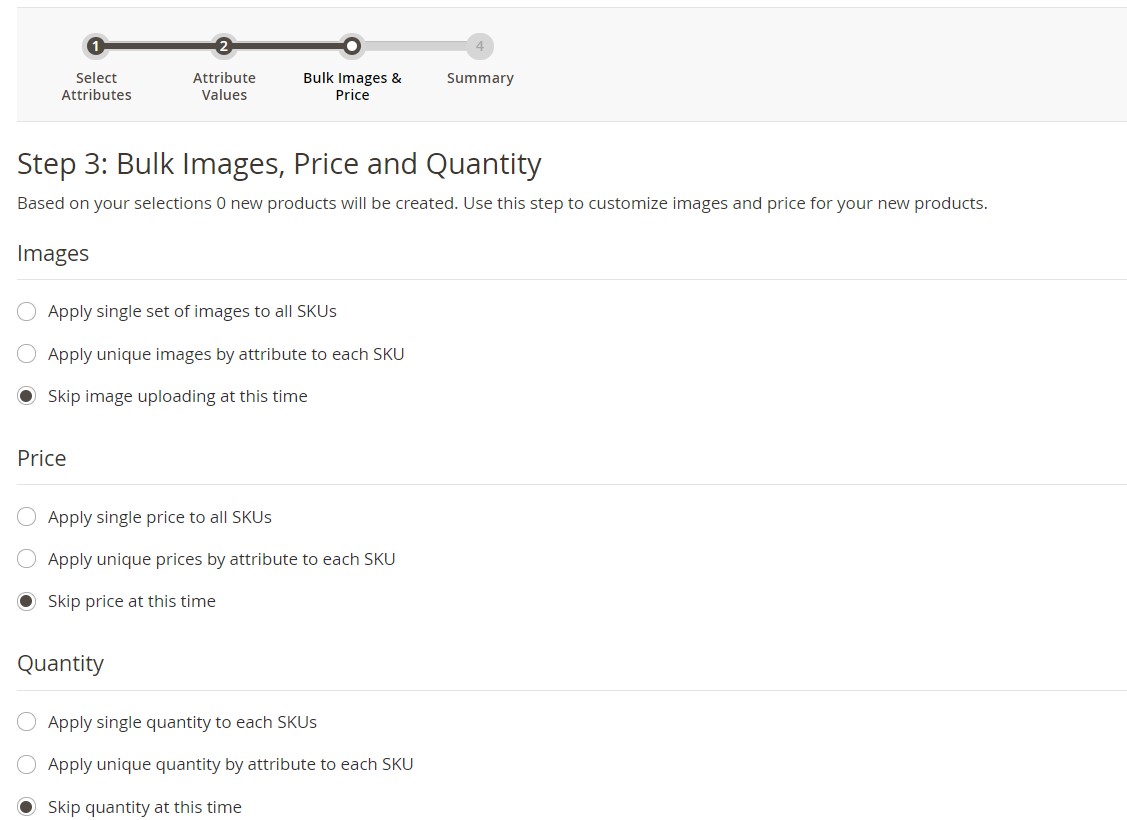
- Preview new product variations and generate options.
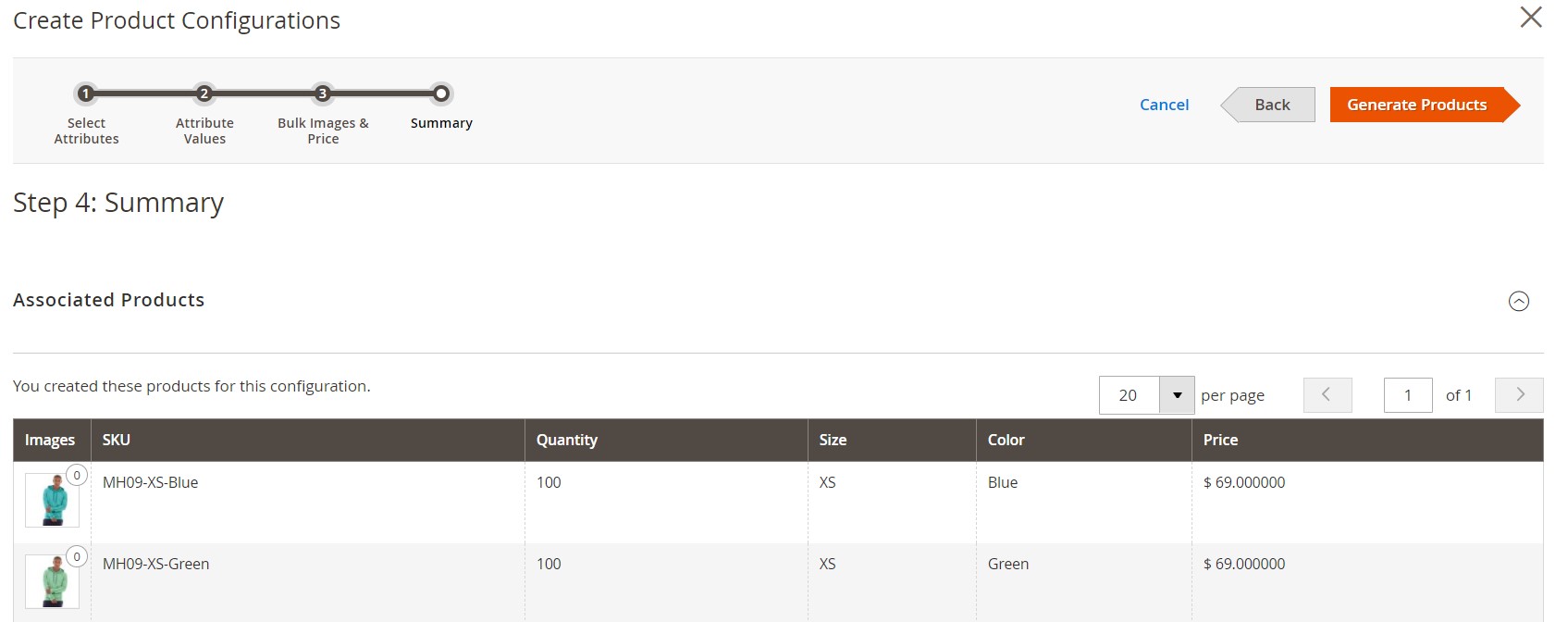
Oracle NetSuite ERP Item Options
NetSuite is similar to Magento 2 in its attempt to support the flexibility of item variations. While creating item records for your inventory, there is a full spectrum of customization under your disposal. Consequently, it is possible to offer customers choices they are looking for. The system provides the ability to specify several options per item and track each of them. Use the Transaction Item Options feature and Matrix Items feature. They are developed to identify variations of inventory items.
Transaction Item Options
The Transaction Item Options feature lets prospects select item variations, such as size or color. For instance, a customer chooses a stain on a purchase. After that, the option is identified on transactions as the order is processed. Then, the sales order displays what color was sold. There is also the picking ticket that informs a warehouse manager about a color to pull when fulfilling the order.
The system tracks transaction item options as options – not individual item records. Consequently, it is impossible to track the purchase, cost, stock level, or other parameters related to each color. To enable this functionality, use the Matrix Items feature.
Matrix Items
With the help of the Matrix Items feature, you can generate a record structure for a family of similar items that incorporate variances tracked per individual records. The system provides the ability to specify multiple item records from one parent product, such as iPhone X, available in different colors. In this case, the parent record identifies data common to all records in the matrix. Besides, the parent record allows for selecting color variations to create child records. As a result, each color is identified and tracked as an individual item. When customers prefer a color variation, they choose between different items instead of the options of a single product.
Thus, with Matrix Item records, you get extra flexibility for tracking the purchase, cost, sale, or stock level of each size in your account. As a result, you always know when you are low on stock with iPhone X Space Gray but still have plenty of iPhone X Silver. Tracking whether sales of a particular color increase over time is also possible.
It is also worth your attention that you can easily update a group of matrix items: changing the parent record changes the entire matrix of the related records. Increase the price of the parent item only, and NetSuite will change each item record.
How to create item options in NetSuite ERP
To create new item options, follow these steps:
- You can find the corresponding option under Customization -> Lists, Records, & Fields.
- Choose Transaction Item Options and click New.
- On the Applies To subtab, check the Transfer Order box.
- Save your work.
Now, the new option should be displayed on your transfer order forms.
How to Import/Export Inventory Data Between Magento 2 & Oracle NetSuite
Now, when you see that custom product options are possible in both Magento 2 and Oracle NetSuite ERP, it is necessary to deliver on promises made and explain their transfer from one system to another. Below, we shed light on the import and export of product custom options between Magento 2 and NetSuite.
Spoiler: you need a third-party connector to establish a data flow, maintaining the integration. Although not many extensions are capable of such complex synchronizations, there is one suitable for the most demanding requirements. Meet the Improved Import & Export module that delivers the fastest way to sync Magento 2 and Oracle NetSuite ERP you’ve ever seen.
The module lets you create any connection. However, we simplify the integration between Magento 2 and NetSuite ERP with the help of a corresponding add-on, which makes an API-based data flow with bi-directional data sync, automated transfers, intuitive mapping, and fast synchronization.
Note that the add-on can only work on top of the Improved Import and Export extension. First of all, you should install the module. Next, enable the add-on and use the extension’s interface to control the integration.
In addition to product custom options, our solution is capable of the following entities:
- Products. Leverage full catalog synchronization with all product types, including configurable items with custom options. Transfer any prices, attributes, categories, etc.
- Companies. Move company accounts with all the related data: addresses, credentials, admins, company roles, etc.
- Quotes. Import/export negotiable quotes. Also, you can transfer various discount types.
- Requisition Lists are fully supported. Feel free to move product references and other parameters this entity contains.
- Shared Catalogs. Transfer custom pricing and visibility options.
- Orders. Move any order data, including statuses, invoices, and shipping information.
- Customers. All general customer data is under your disposal.
- Customer Groups. Synchronize customer groups between the two systems, moving tax classes and specific statuses.
- Prices. Product price lists with tier and special prices are a subject of the add-on too.
- CMS Blocks & Pages. CMS blocks and pages can also be transferred between Magento 2 and Oracle.
So, with the NetSuite integration add-on, you can synchronize all these and other entities. The extension lets you do that either manually or fully automatically. To achieve maximum flexibility, every data transfer incorporates a corresponding import or export job, moving product custom options, and other data between Magento 2 and NetSuite. Create a job with the necessary entity specified, configure data transfer parameters, and the tool will do everything for you. Furthermore, there is a cron scheduler built into the extension that lets you automate import and export processes.
Note that the Magento 2 NetSuite integration is based on the API interfaces of the two systems. As for the module’s features, the add-on relies upon; they are described in the following chapter.
Features to Integrate Magento 2 with NetSuite ERP & Other Systems
Below, we describe how Improved Import & Export helps to establish the Magento 2 Oracle NetSuite ERP integration along with numerous other connections. The extension creates a seamless flow of data between your online storefront and other platforms using add-ons. For instance, you can take advantage of WooCommerce Migration Add-on, MS Dynamics Integration Add-on, Banggood Dropshipping Add-on, and numerous different solutions to maintain integration of any complexity.
Automated Data Transfers
With the Improved Import & Export module, you can leverage two ways of automated data transfers. Firstly, it utilizes cron-based schedules to move data between Magento 2 and Oracle NetSuite ERP. You only need to set one of the predefined intervals to initiate automated data transfers. Besides, the plugin lets you create custom timespans to fulfill your business needs better.

Secondly, you can create a system of triggers. Generate rules to launch import and export processes when the specified conditions are met. Let the module establish a data transfer right after new information is set.
Mapping
Numerous mapping opportunities are also among the ley perks of the Improved Import & Export extension. They dramatically simplified daily duties, cutting corners of different data storing standards. Thus, the module solves tons of problems that occur when you try to integrate Magento 2 with external systems.
You no longer need to edit the provided data files before importing them into your e-commerce website. Also, there is no necessity to do that after exporting them to a connected network. The Improved Import & Export extension lets you apply all the required changes automatically or in a user-friendly way. The following mapping features are under your disposal:
- Presets. With our module, you can select a predefined scheme to enable attribute mapping automation. Thus, you match product custom options of Magento 2 to item options of NetSuite within a few clicks. Therefore, the data becomes suitable for the requirements of both Magento 2 and NetSuite;
- Manual Matching. Alternatively, it is possible to map attributes right in your Magento 2 backend. It is another handy option since you don’t have to do that in a spreadsheet editor;
- Attribute Values Mapping. The same opportunity is possible for attribute values. You can match them in your admin;
- Attribute Values Editing. Leverage editing rules to combine, merge, or change values in bulk;
- Filters. Send product custom options data that NetSuite ERP requires instead of all the information Magento could provide with the help of filters based on attributes and values;
- Category Mapping. Match product categories when moving items from NetSuite to Magento. The system provides the ability to generate new ones during import processes;
- Attributes On The Fly. Create all missing data automatically when moving import files to your e-commerce website. Lost attributes and values will no longer disrupt your integrations.
Below, you can see how user-friendly mapping presets of Improved Import & Export are:

Extended Connectivity Options
The selection of file formats supported in Magento 2 is rather limited. The system works with CSV/XML only. As a result, you may face numerous inconveniences trying to connect it to platforms that rely on other formats.
However, the Improved Import & Export module addresses such issues by adding support for ODS, JSON, Excel, and several archive types. It also works with various data sources. For instance, local and remote servers are all yours. Cloud storage is among the available alternative options too. You can also move data to Magento 2 with the help of direct file URL downloads and Google Sheet imports.

More complex connections, including the Magento 2 Oracle NetSuite integration, incorporate APIs. The extension and its add-on sync the two systems using their native APIs.
To find the additional information about the Magento 2 Oracle NetSuite ERP integration, follow the link below and reach our support:
Get Improved Import & Export Magento 2 Extension
Get NetSuite Integration Add-on for Magento 2









