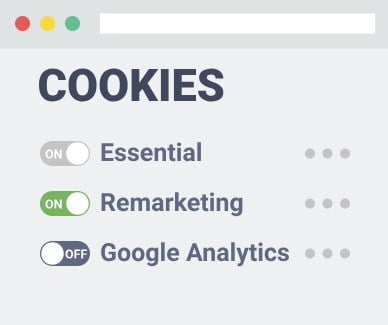Amasty Cookie Consent (GDPR) Magento 2 Extension
In May 2011, the EU Cookie Directive was released concerning all websites operating in the EU countries or targeting customers within the European Union. The new law obliged website owners to provide visitors with the information on cookies policy and the possibility to accept or decline it. On May 25, 2018, another EU regulation came out in regards to GDPR compliance that introduced new personal data collection rules. EU directives impose lots of requirements on ecommerce businesses, making it difficult to comply with the established data processing standards fully. Luckily, there are third-party extensions in the Magento ecosystem that help to implement new rules and meet the EU requirements.
Today, we present you a module by Amasty that provides merchants with a set of tools helping them comply with the cookies policy regulations – Cookie Consent for Magento 2. The extension allows ecommerce store owners to set a GDPR compliant cookie policy for their websites easily. With the Magento 2 module, users can quickly add an appropriate notification bar to web pages and inform store visitors about a cookies policy, as well as collect and process their consents. Below, we describe the core features of the Amasty Cookie Consent extension for Magento 2.

EU cookies policy legislation implies that websites should meet the following requirements:
- Informed consent with a cookies policy. It means that you should inform visitors that cookies are used on your web store and receive their approval.
- Consent received before the actual usage of cookies.
- Option to opt out. You should provide users with an opportunity to allow or refuse using cookies.
- Clear notification of the cookie usage. You can place a banner or insert a popup window on your website pages informing about your cookies policy.
Another challenge for merchants related to EU regulations is making their cookies policy compliant with the GDPR requirements. If you don’t consider GDPR rules when creating your cookies policy, it might lead to losing customers’ loyalty and turning away potential business partners. Moreover, websites that breach GDPR legislation are indebted to administrative fines that are quite tough.
Since default Magento doesn’t provide the necessary functionality allowing to inform customers about cookies usage, you need to install a third-party solution with related features. This is when the Amasty Cookie Consent extension comes in handy. Using the Magento 2 module, store owners can place a cookie notice bar on their website pages and provide customers with a choice to give consent or refuse the privacy policy. At the same time, the Magento 2 Cookie Consent module helps you comply with GDPR and avoid penalties for violating its rules. By implementing GDPR cookie compliance functionality on your ecommerce site, you ensure the secure handling of your clients’ personal data and build their trust.

The Cookie Consent extension by Amasty enables Magento 2 store owners to make their cookie policy compliant with GDPR requirements and provide customers with detailed information on the usage of the cookies. This way, you affirm the respect of your customers’ privacy to the maximum extent.
Table of contents
Features
- GDPR-compliant cookie notifications;
- Cookies usage with informed consent;
- Cookie notice bar linking to detailed information on the cookie usage;
- Cookie bar popup with the ability to allow/disallow particular cookie groups;
- Customers’ control over cookies consents;
- Guest visitor access to cookies settings;
- Cookies classification into essential and optional categories;
- Customizable design of the cookie policy bar;
- Dedicated grid with cookies details in the Magento backend;
- Convenient management of customer consents;
- Cookie policy actions logging;
- Auto-cleaning of the consents log;
- Store view-based cookies configuration.
The Magento 2 privacy policy module adds a cookies notification bar to your website with the possibility for online shoppers to open cookies description on a separate CMS page. By clicking on the “Cookie Settings” button in the cookie policy bar, a user will see a list of cookies included in each category with clear descriptions. Then, a customer can decide which cookie categories to allow. This way, you increase customer trust by providing them with transparent information on data processing.
Moreover, the Amasty EU cookie law consent extension allows displaying all types of collected cookies grouped in categories with their description in the special popup. By placing cookie bar popup on your store pages, you let customers decide which cookies they will allow instantly when they enter your website.
As a store owner, you can create different groups and assign cookies to them. You can set a category as essential or optional and specify its description. It is possible to create any number of cookie categories and organize them according to your sales strategy. For example, after collecting cookies consents, you can use customer data for Google and Facebook remarketing, Google Analytics, A/B testing, and other goals.
Furthermore, you can customize the design of the cookie bar to better fit into your store’s theme and choose its position on a page. It is also possible to disable the display of cookies on every page in case a user ignored them on the landing page. This way, you create less distractions for customers when they are browsing your web store. Besides, the Magento 2 cookie notice module allows configuring cookies per store view. Thus, you can create a custom cookies settings page with the possibility to translate its elements for each of your websites.
As for the backend management of cookies, you can view and manage them on a dedicated grid. The grid displays each cookie’s name and connection to a specific category. Here, you can also add descriptions of the cookies and specify their lifetime that will be available for your website visitors on the frontend.
As for managing customers’ cookies policy consents, they are gathered in the Cookie Consents grid that displays details on each consent, as well as essential customer data. Consent logging allows admins to track all actions related to the cookies policy and get more control over customers’ activity on a web store. Note that it is also possible to set the period during which you want to store cookies in the log and utilize automatic log cleaning.
As for customers’ management of cookies, they can access their consents using the “Cookie Settings” link added by the module to a web page’s footer. The Amasty extension allows storefront users to edit or cancel their cookies consents whenever necessary. This feature is vital for setting up a cookie policy compliant with the GDPR requirements. Note the Magento 2 cookies policy module allows not only registered customers but also guest users to adjust their cookies settings. Thus, you improve user experience on your store and increase the chances of converting guest visitors into your clients.
Backend
To create and manage cookie categories, go to Customers → Cookie Consent → Cookie Groups. Here, you access a grid where you can classify cookies into different groups. The grid includes the following columns:
- Checkbox;
- ID;
- Cookie Group Name;
- Description;
- Is Essential;
- Is Enabled;
- Action.
The grid supports filtering and sorting and allows deleting groups in bulk. If you need to make some modifications in the cookie group information, you should click “Edit” in the Action column. To create a new cookies category, click on the “Add New Group” button.
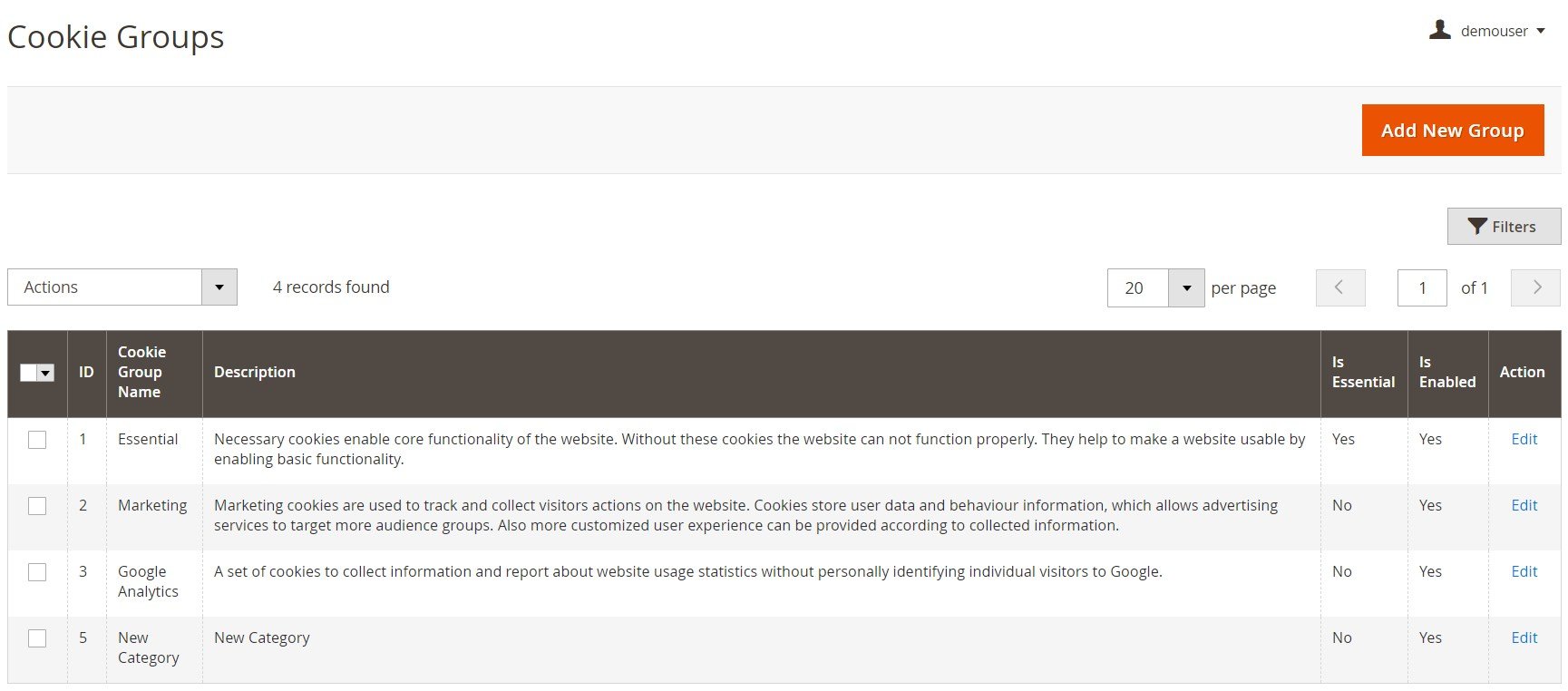
When configuring the settings of a new group, enable it, mark as essential if necessary, specify a custom category name, add a description with the explanation on the usage of a particular cookie, and assign selected cookies to the group.
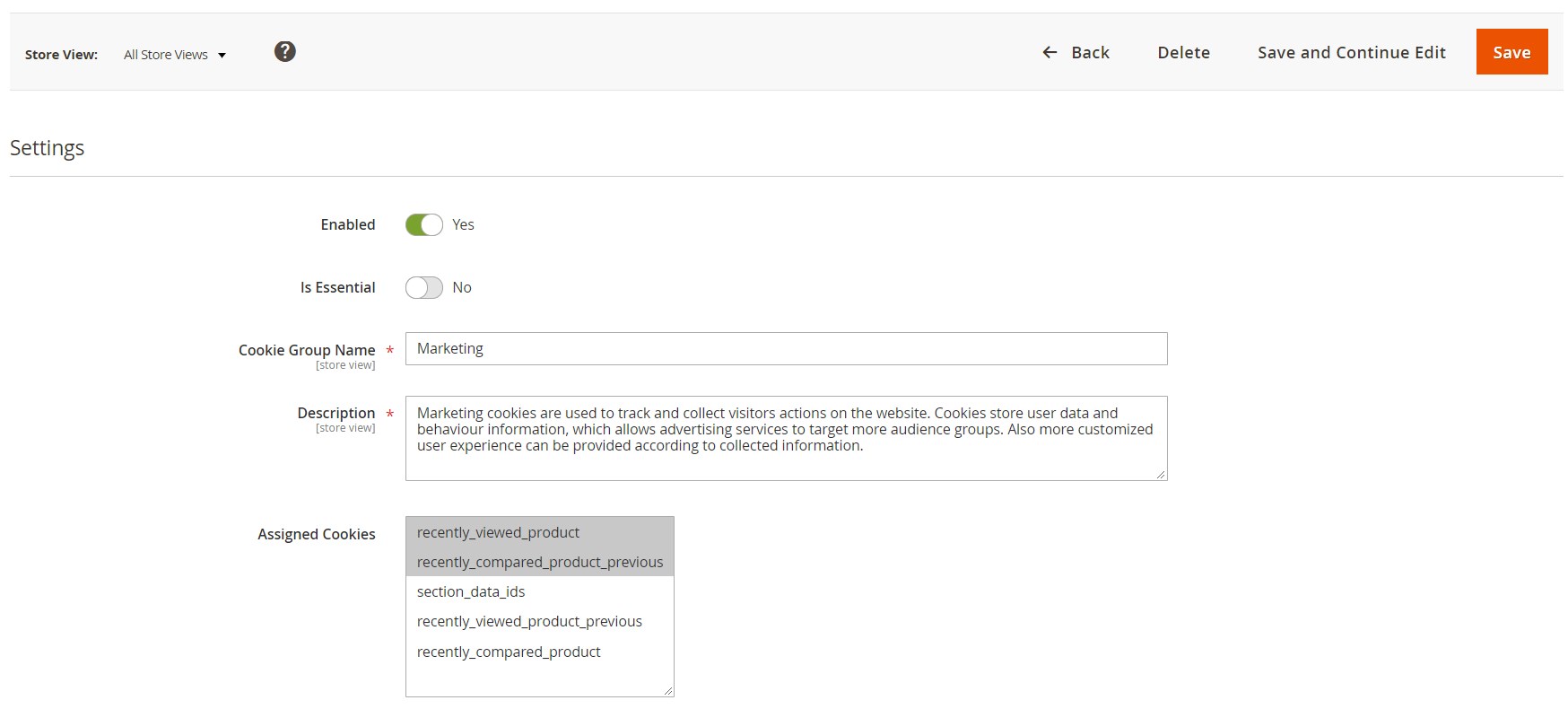
You can manage all cookies on a separate grid that gathers the following details: a unique ID assigned to each cookie, cookie name, a category where a cookie is included, description, and the cookie lifetime. The Cookies grid also allows applying filters and sorting to the columns, use mass action to delete selected cookies, as well as edit them from the Action column.
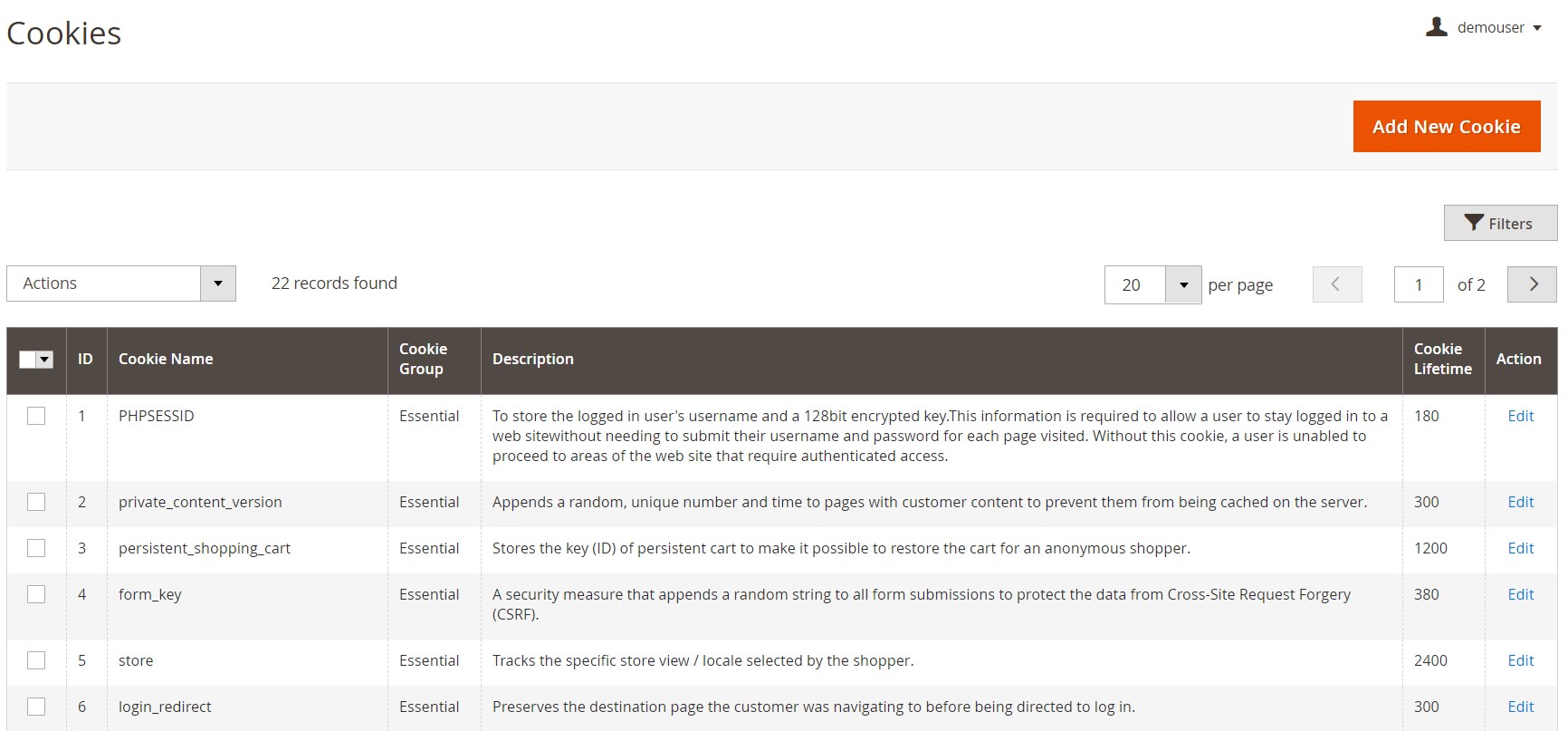
The Cookie Consent extension allows adding new cookies right from the grid page. When configuring a new cookie, you should specify its name, description, and lifetime and link it to one of the groups you have created before.
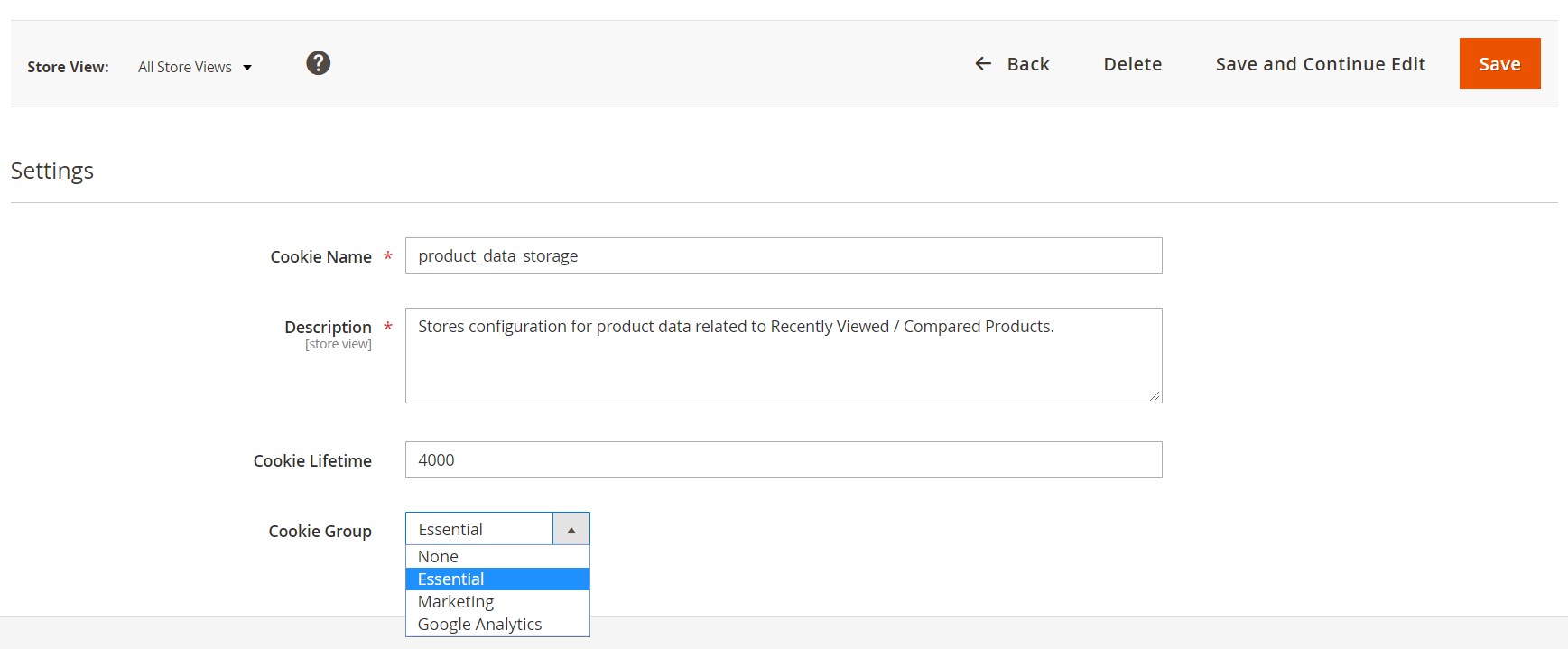
You can view and manage customer cookie consents on a dedicated grid located under Customers → Cookie Consent → Cookie Consents Log. The grid gathers the data on customers who accepted the cookies policy and shows a customer’s ID, name, and email. Here, you can also see relevant websites and IP addresses, the date and time of cookies approval, and consent status.
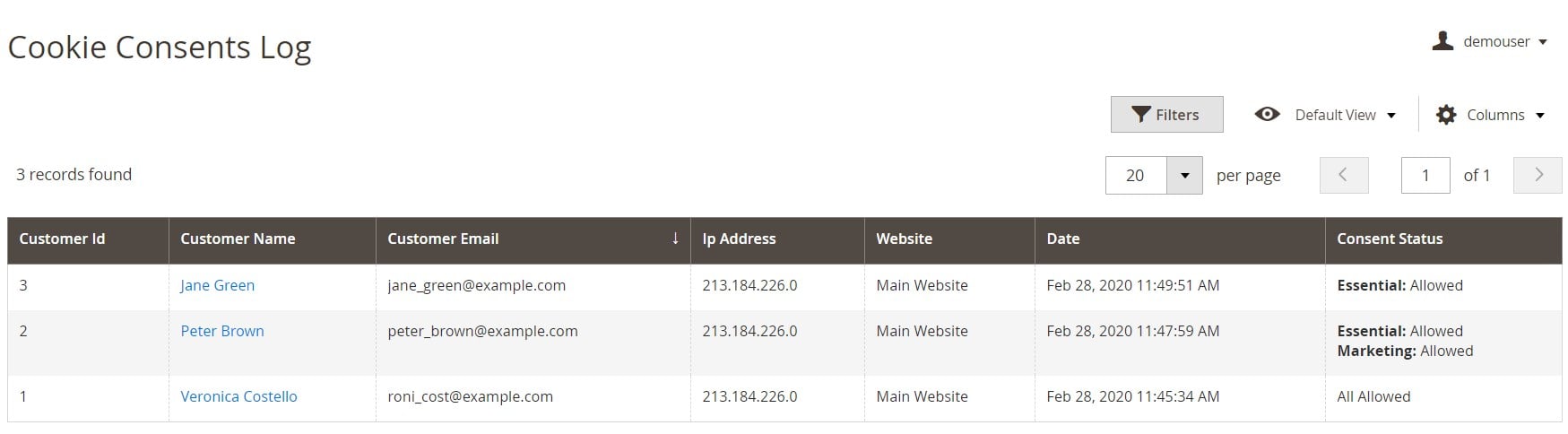
As for the configuration of the Magento 2 Cookies Consent extension, its general settings are divided into 3 sections: General Settings, Cookie Bar Customization, and Page Speed Optimization.
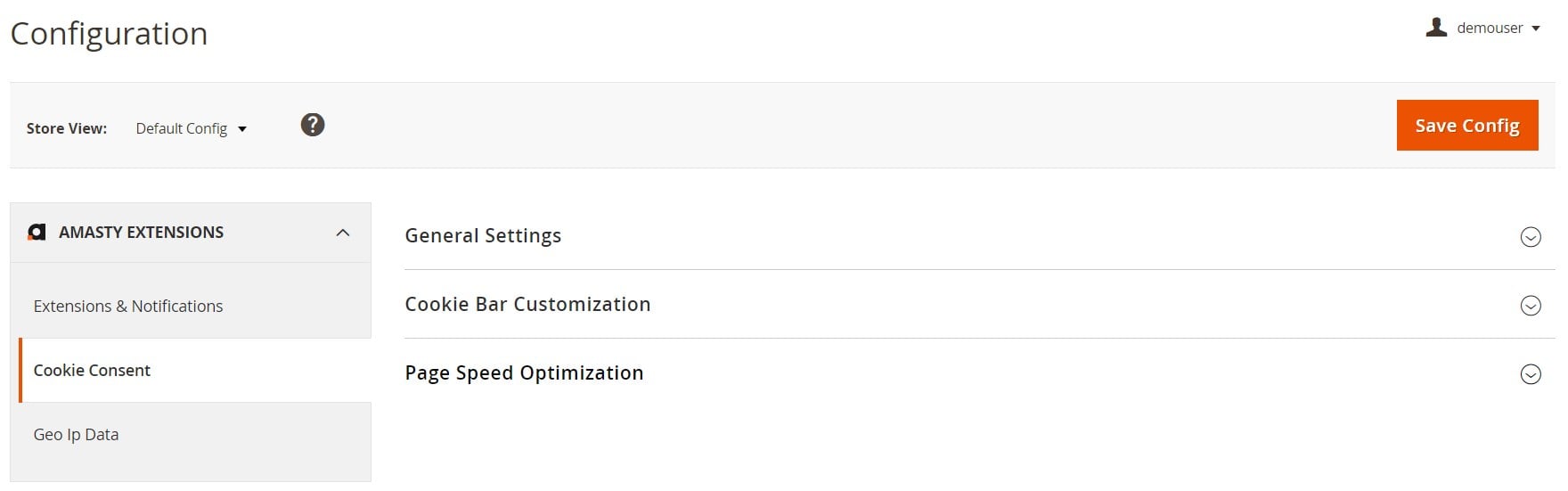
In General Settings, first, you enable/disable the cookie policy bar. Next, decide whether to allow visitors to use your website if they don’t accept cookies by selecting Yes or No in the Cookie Wall field. If the setting is enabled, you can specify URLs of the pages that will be accessible for users who didn’t accept the cookie policy. Note that if you want to configure your website in line with the GDPR requirements, it is recommended not to use this function. Here, you also enter the text that will be displayed in the cookies notice bar on your storefront. Note that you can insert HTML tags in the cookie policy text. In the same tab, you can choose a CMS page where customers will be able to reach cookie settings (you can use a dedicated Cookie Settings page that is set by default). Besides, it is possible to restrict the display of the cookie policy bar based on a customer’s geolocation and define a period for keeping cookies in the log.
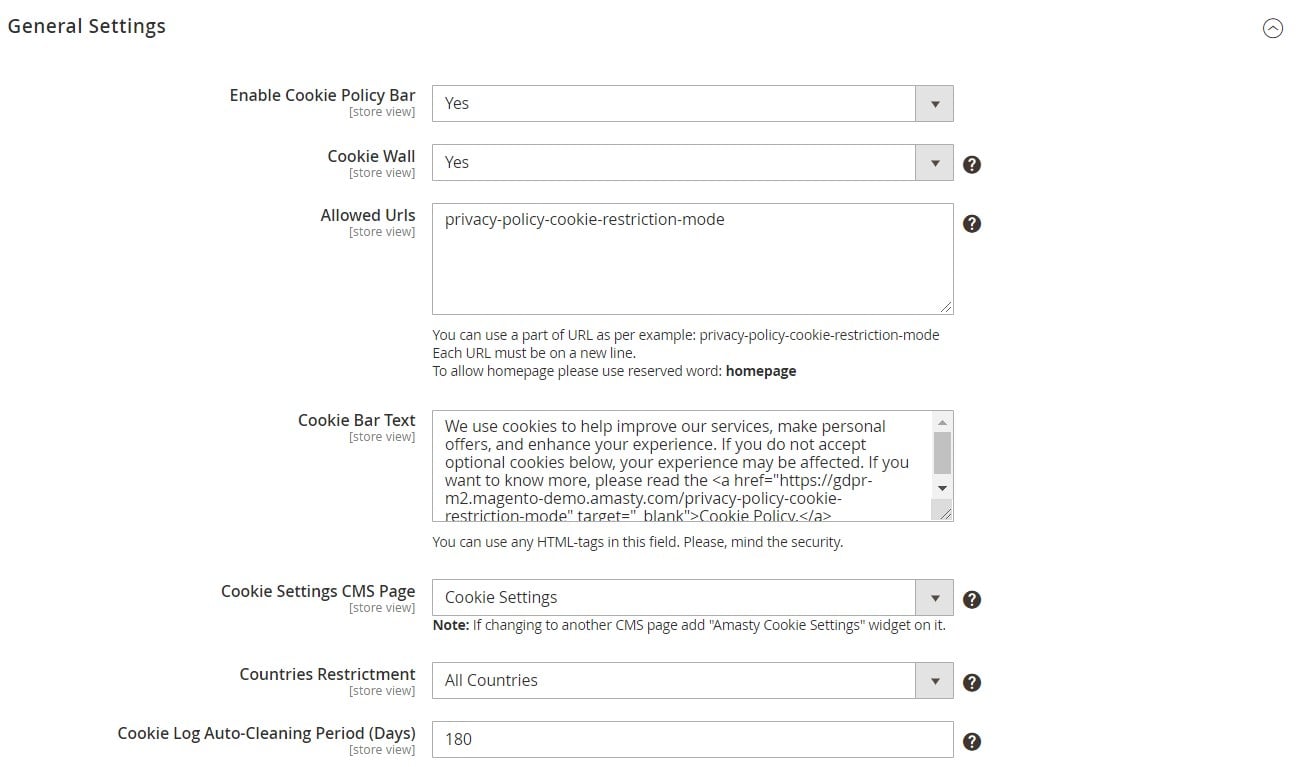
In the next settings tab, you can configure the necessary options to create a custom design of your cookie policy bar. First, select a style of the bar: Classic or Pop Up with Toggles. If you choose a classic style, you can also set the position for the cookie bar: top or bottom of the page. Then, select colors for the background, text of the notification, buttons in the bar and text on them, as well as the links.
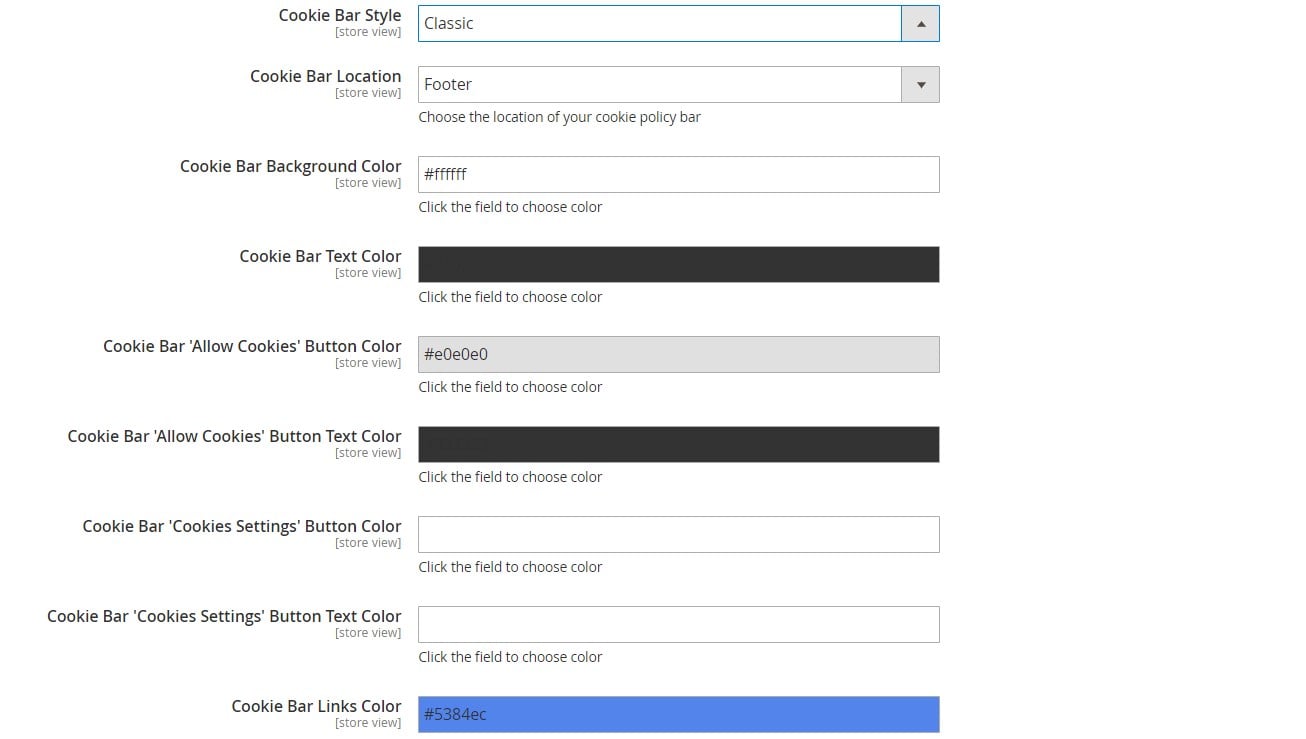
Now, let’s see how the GDPR Cookie Compliance module functions on the frontend.
Frontend
The Amasty extension adds a cookie policy bar to your store page, providing website visitors with the options to instantly allow all cookies and proceed with browsing your website, as well as learn more information about your cookie policy. Below, you can see how the classic cookie bar looks:
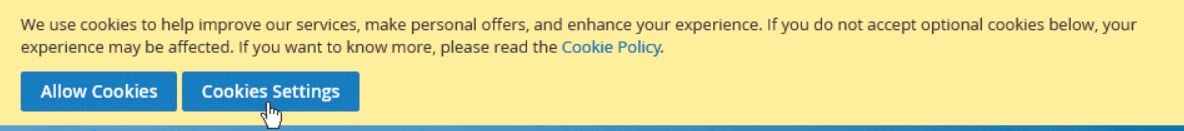
Another type of cookie bar displays all available cookie groups in the popup and lets customers decide which cookies they will accept by moving the corresponding toggle.
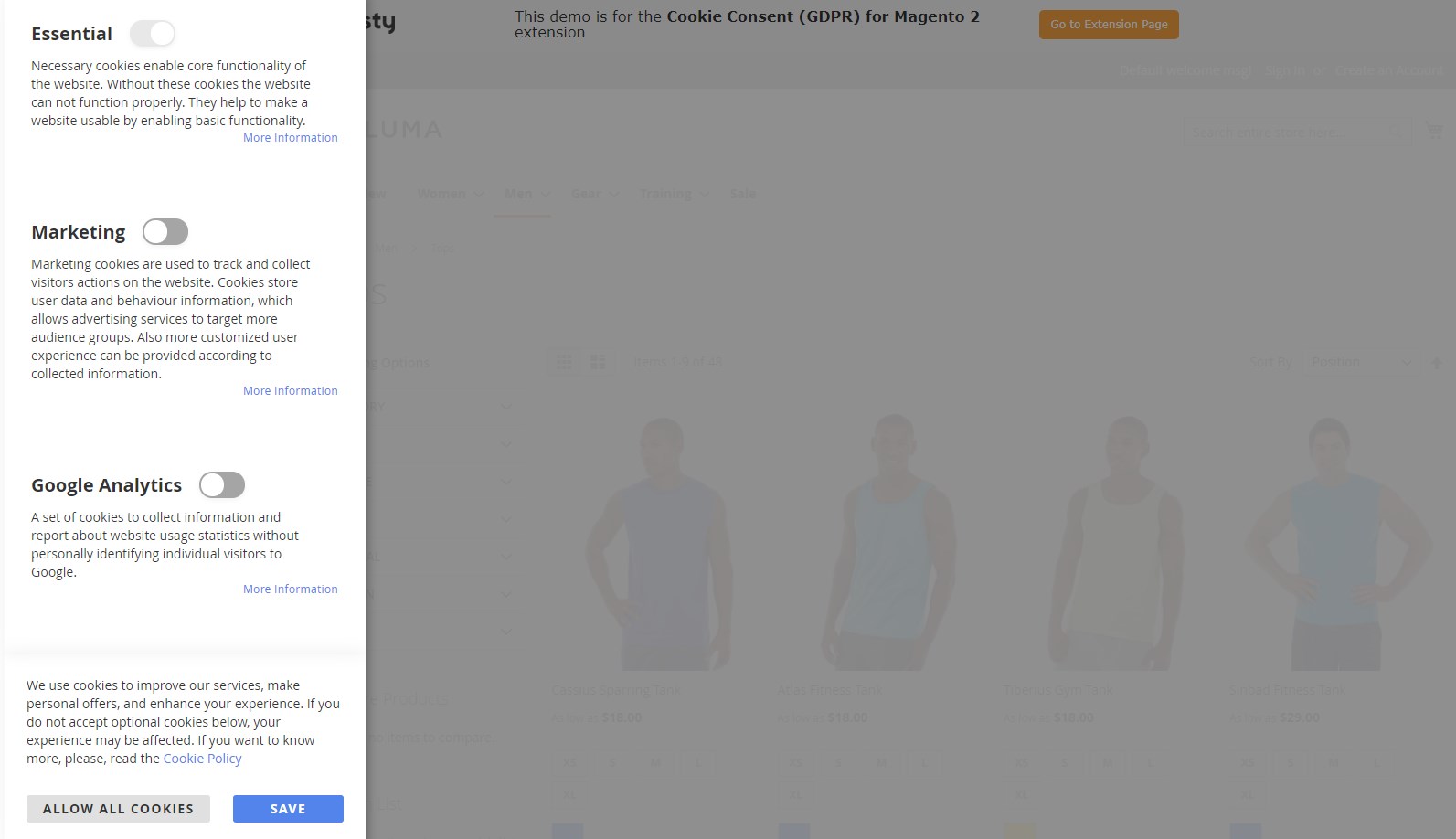
By clicking on the “Cookies Settings” button in the notification bar or “More Information” link in the popup, a customer will open a new page, listing all cookie categories. A user can move a toggle next to each category’s name to enable or disable it for processing. There is a description under each cookies group that clarifies how the cookies it contains are used.
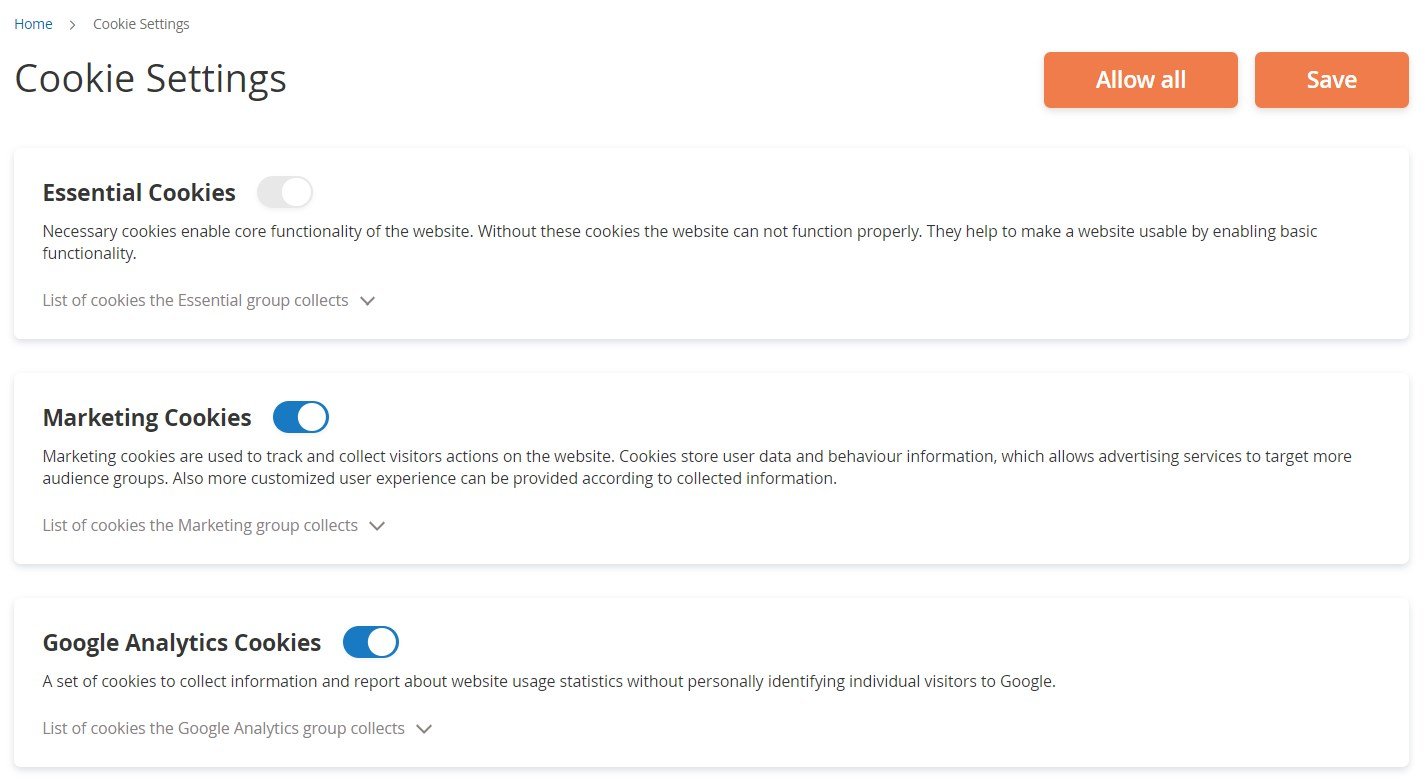
The module also allows frontend users to check the list of all collected cookies in each group by clicking on the appropriate link.
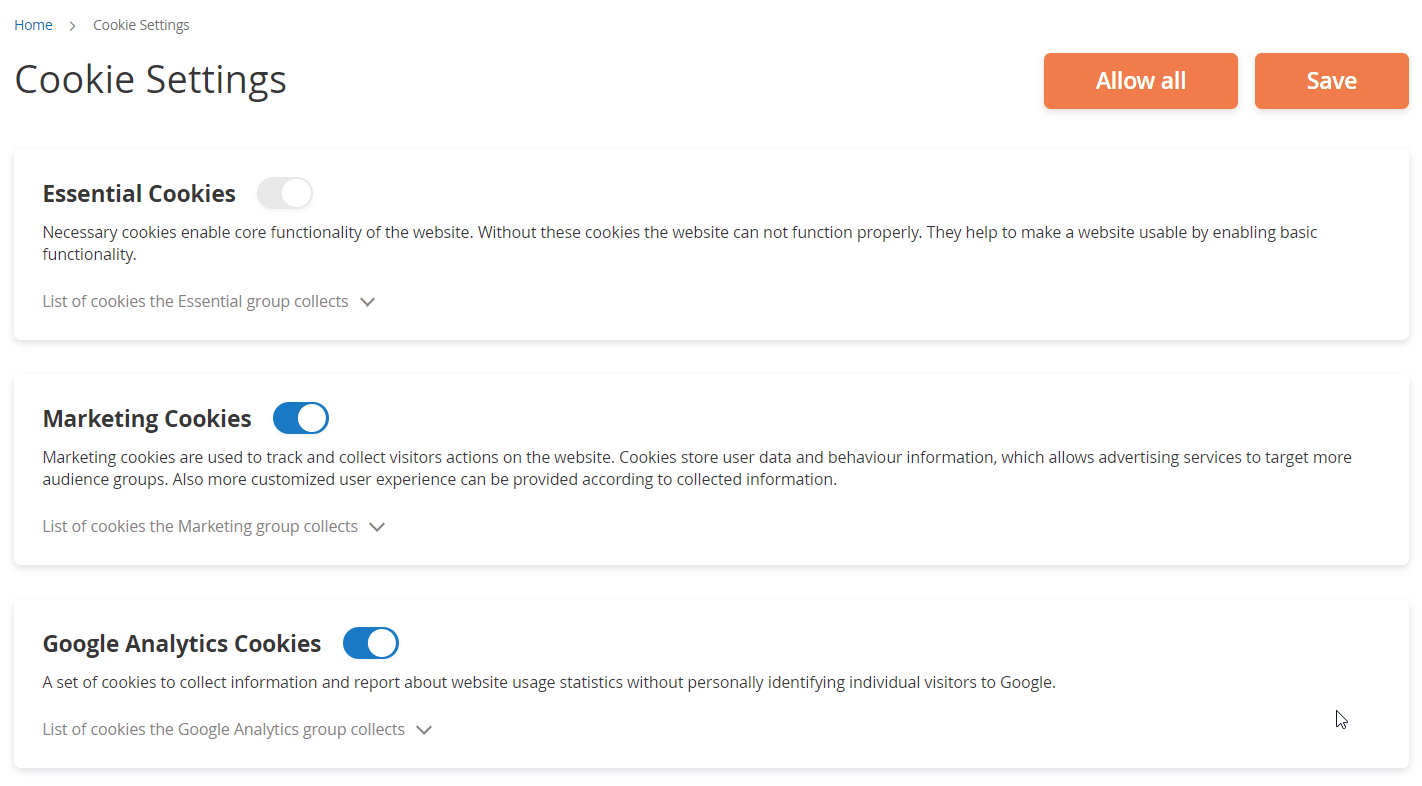
The same page can be reached by clicking on the Cookie Settings link in the footer.
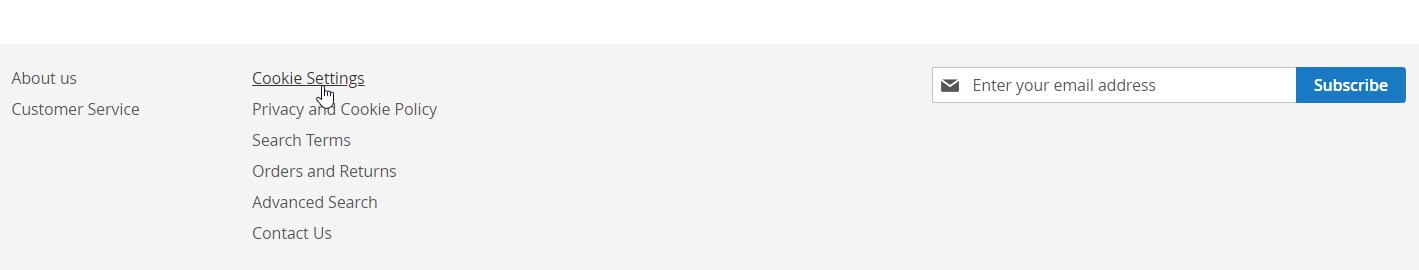
Final Words
Amasty Cookie Consent for Magento 2 brings ecommerce store owners the necessary tools to implement cookies policy compliant with the EU GDPR requirements. The extension has a user-friendly interface and allows users to quickly set cookie notifications on the frontend. With the module, you will be able to collect and manage customers’ cookies consents and monitor cookie policy-related activities in the most effective way. At the same time, you will ensure your website visitors of your deepest concern about their privacy and secure personal data processing. Thus, the Amasty extension will help you build trust in your store and increase customer engagement, leading to higher sales and profit. As for the price, you can buy the M2 module for $139.