Shopify NetSuite Integration Guide: Automated Data Sync Made Easy

Today, we continue our quest for Shopify integrations by introducing you to the Shopify NetSuite integration. If you want to automate numerous routine processes related to product, order, and customer management, you’ve come to the right place! Integrating Shopify with NetSuite can greatly enhance your e-commerce operations by synchronizing data between your online store and the popular enterprise resource planning system. This guide will walk you through the key aspects of NetSuite Shopify integration, focusing on the benefits, key features, and steps to achieve a seamless connection. But let’s first see what NetSuite is.

Table of contents
What is NetSuite?

NetSuite is a cloud-based ERP platform that manages various business processes in one integrated system. It offers a suite of applications to streamline operations, including financial management, customer relationship management, inventory and order management, human resources, and e-commerce. You will be surprised how simple all these routine processes become when you delegate them to NetSuite.
10 NetSuite Features & Benefits
As an ERP system, NetSuite is associated with the following core features and benefits:
- Integration: NetSuite offers a central view of financial, operational, and business data. You can freely develop business intelligence through shared data for reports and insights.
- Automation: The platform automates tasks like payroll, order processing, invoicing, and reporting so that you can minimize manual data entry, reduce errors, and improve overall efficiency.
- Data Analysis & Reporting: The ERP system gathers and analyzes data for actionable insights, complying it into informative reports. It can help make informed decisions, optimize operations, reduce costs, and enhance customer service.
- Tracking and Visibility: NetSuite provides near-real-time data access across the company, breaking down information silos and offering comprehensive business metrics.
- Accounting: The platform tracks and analyzes financial data like AP, AR, GL, budgets, and forecasting, streamlines month-end closes, and performs advanced financial tasks.
- Financial Management: The ERP system assists in planning, organizing, and managing funds. It can help you track critical business data for sound financial decisions.
- Customer Relationship Management (CRM): NetSuite integrates customer data for a comprehensive business view. It automates such processes as POs, AR reminders, and sales follow-ups.
- Sales and Marketing: The platform facilitates sales and marketing activities like generating quotes and tracking leads. It enhances collaboration with finance and operations for a superior customer experience.
- Human Resources (HR): Manage payroll, hiring, onboarding, and compensation with NetSuite. The platform automates complex HR functions to save time and reduce errors.
- Supply Chain Management (SCM): NetSuite offers a perfect opportunity to track demand, inventory, manufacturing, logistics, and distribution. It enhances standard operations with real-time data and inventory management.
Introduction to Shopify NetSuite Integration
Now that you know NetSuite and its features, let’s see how to implement them on a Shopify website. Today’s e-commerce landscape offers numerous tools to streamline business operations, such as ERP systems and CRM platforms, but integrating them with an existing webstore may be challenging. Although NetSuite is one of the most powerful ERP solutions, it does not natively integrate with Shopify. Therefore, you’ll need a reliable third-party solution to connect the two platforms efficiently.
This guide will introduce you to the Shopify NetSuite integration based on Firebear’s connector called NetSuite Integration for Shopify (it will be released soon; contact us for more info). This tool allows quick and painless data sync between the two systems, enhancing your business performance.
Four Pillars of NetSuite Shopify Integration
Firebear’s NetSuite Shopify integration incorporates the following four principles:
- Direct Connection: Our connector creates a direct link between Shopify and NetSuite, ensuring real-time data exchange.
- Mapping: Given the different data structures in Shopify and NetSuite, our connector’s powerful mapping interface makes direct data transfers from one system to another possible, including additional value mappings for detailed data fields.
- Custom Content: The tool supports custom content, including attributes, allowing for a tailored approach to the integration that follows unique business needs.
- Automation: The connector includes predefined integration scenarios to simplify and automate your Shopify integration with NetSuite, with customization options to meet specific requirements.
Key Features of NetSuite Integration with Shopify
- Real-time data synchronization;
- Manual re-syncing;
- Powerful data mapping;
- Detailed sync history;
- Debugging tools;
- CLI controls;
- Scheduled pipelines;
- Support for custom content;
- Tracking data synchronization.
Integrating NetSuite with Shopify brings a host of powerful features designed to streamline your e-commerce operations and enhance business efficiency. They first include seamless real-time data synchronization for customers, products, and orders, allowing your business to maintain up-to-date information across both platforms effortlessly. For added convenience, manual re-syncing of data is also supported.
The NetSuite integration with Shopify leverages powerful data mapping tools to accurately match fields between the two systems, ensuring consistency and reducing errors. A detailed sync history provides additional transparency to this process. In case of any issues, robust debugging tools are available to help you troubleshoot and resolve problems efficiently.
If you prefer more developer-friendly controls over your integration, support for CLI commands can help you optimize data transfers, offering a more streamlined and efficient integration process. Also, pay attention to scheduled pipelines, as they automate the integration, ensuring data is consistently updated without manual intervention.
Comprehensive documentation is another valuable asset of the connector. It will guide you through the setup and usage of the integration, while professional installation and configuration services can simplify the initial setup. Finally, quick support is readily available to address any questions or issues, ensuring a smooth and successful integration experience.
NetSuite Shopify Connector Overview
The Shopify and NetSuite integration plugin is designed to ensure efficient and real-time data synchronization between your Shopify store and NetSuite ERP system. It supports the synchronization of key business entities such as customers, products, and orders, while also handling various business scenarios due to its high level of customization.
Since the connector is still under construction, all the following images are related to our other product – the Shopware 6 SAP Integration tool. They are used here to illustrate the features that will be implemented in the Shopify NetSuite connector.
Predefined Scenarios
The Shopify integration with NetSuite can be enhanced with the following predefined scenarios to simplify and automate your integration:
- Import products with prices and stock data: Keep your product catalog current with accurate pricing and inventory levels.
- Import customers with addresses: Sync customer information to ensure consistent contact details and addresses across platforms.
- Import deliveries with tracking data and order status: Seamlessly update delivery statuses and tracking information.
- Export customer data in real time: Promptly update customer data in NetSuite as soon as changes occur in Shopify.
- Export order data in real time: Instantly sync order details from Shopify to NetSuite to maintain accurate order records.
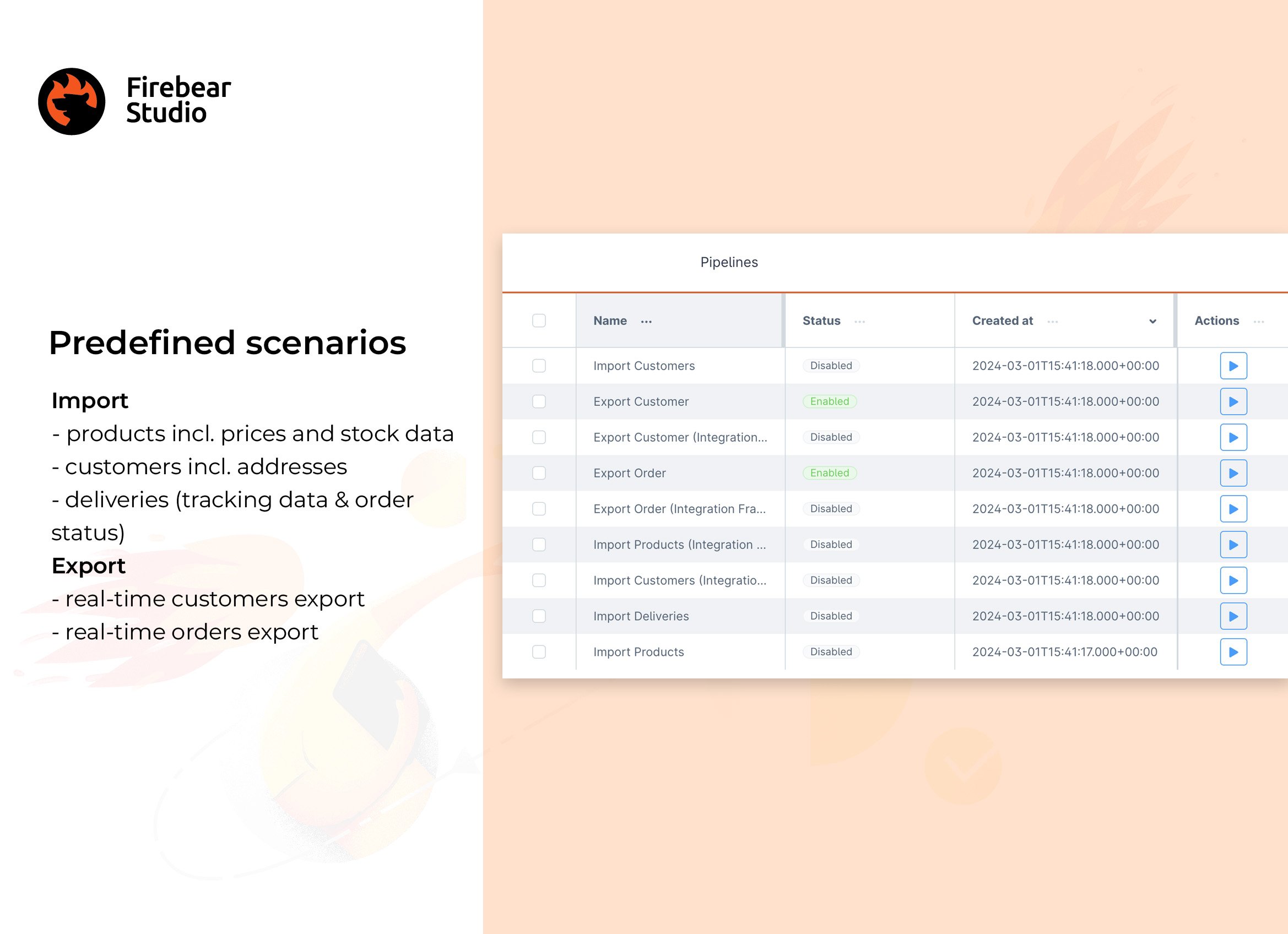
Data Mapping
The NetSuite Shopify Integration plugin allows for flexible field mapping between Shopify and NetSuite. This feature ensures that data fields (attributes) in Shopify correspond correctly to those in NetSuite, accommodating complex and custom data structures. The process works in both directions: when you import data to Shopify and export it to NetSuite.
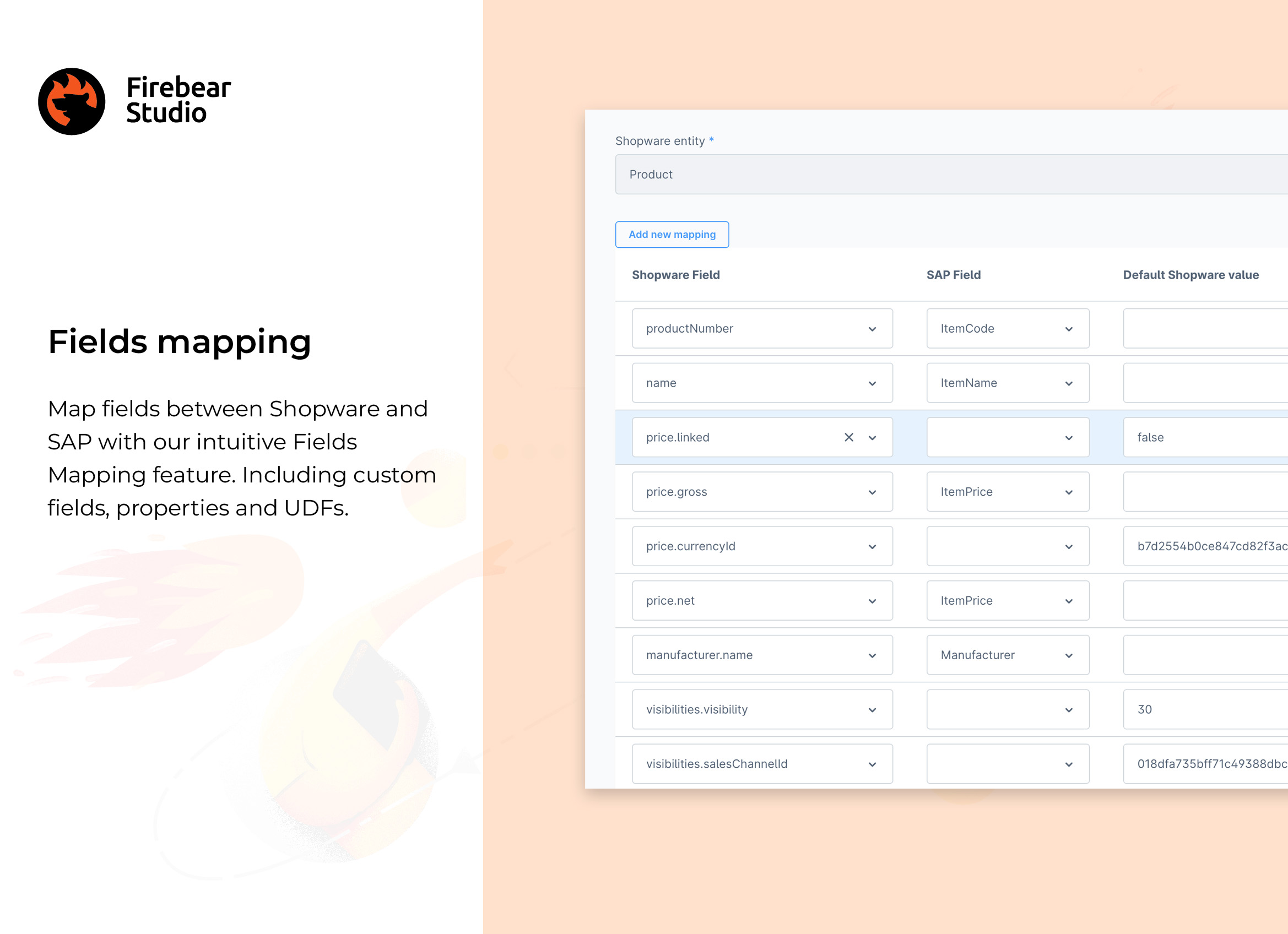
Synchronization History & Debugging
Our connector helps you monitor data transfers between Shopify and NetSuite within your website’s admin panel. The plugin provides detailed synchronization history, allowing you to re-run or stop pipelines and download debug logs to troubleshoot issues.
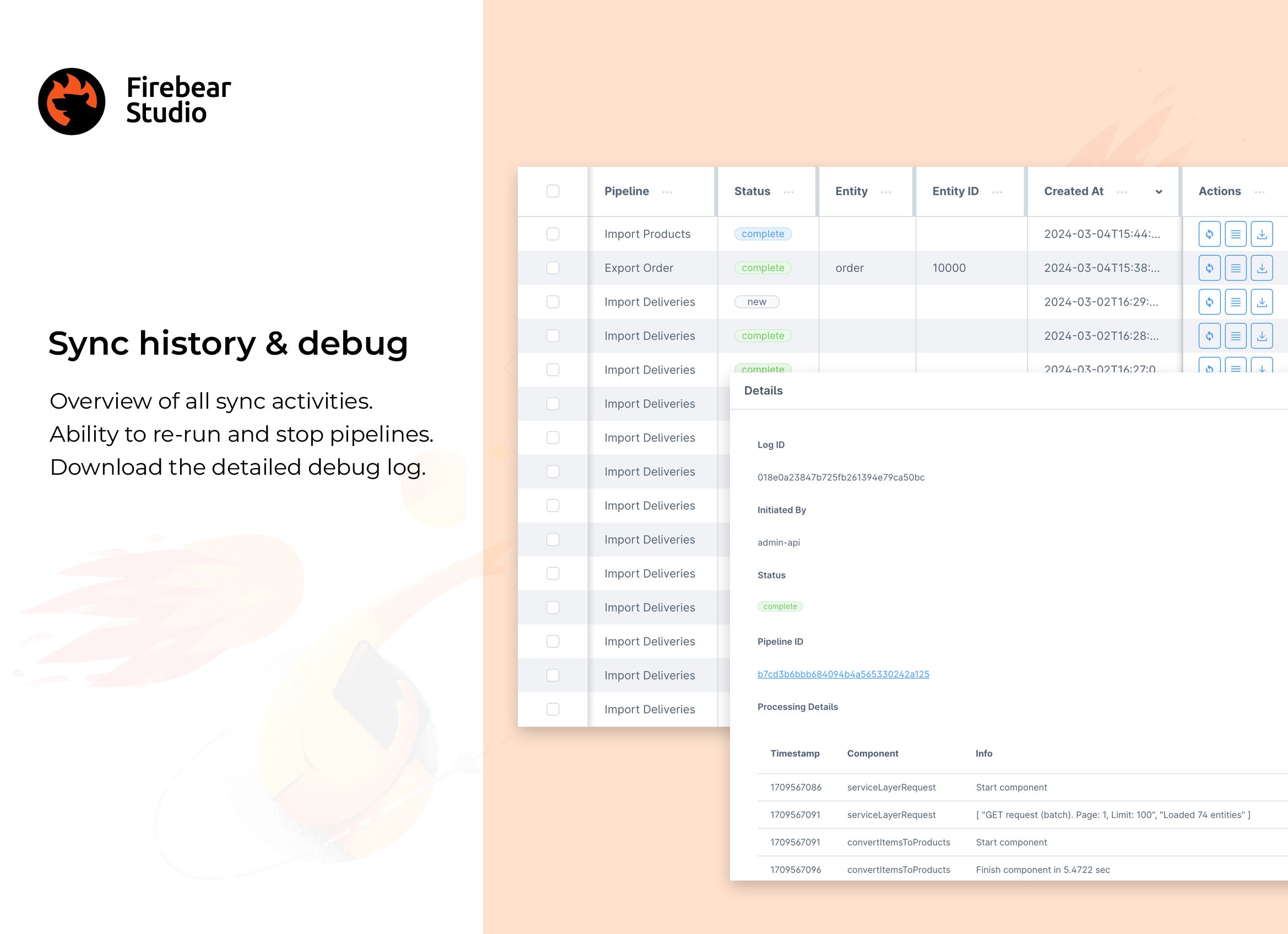
Customer Sync Between NetSuite and Shopify
You can integrate existing customer details between Shopify and NetSuite seamlessly. New registrations and updates in Shopify are automatically synced to NetSuite, ensuring both platforms have consistent customer information.
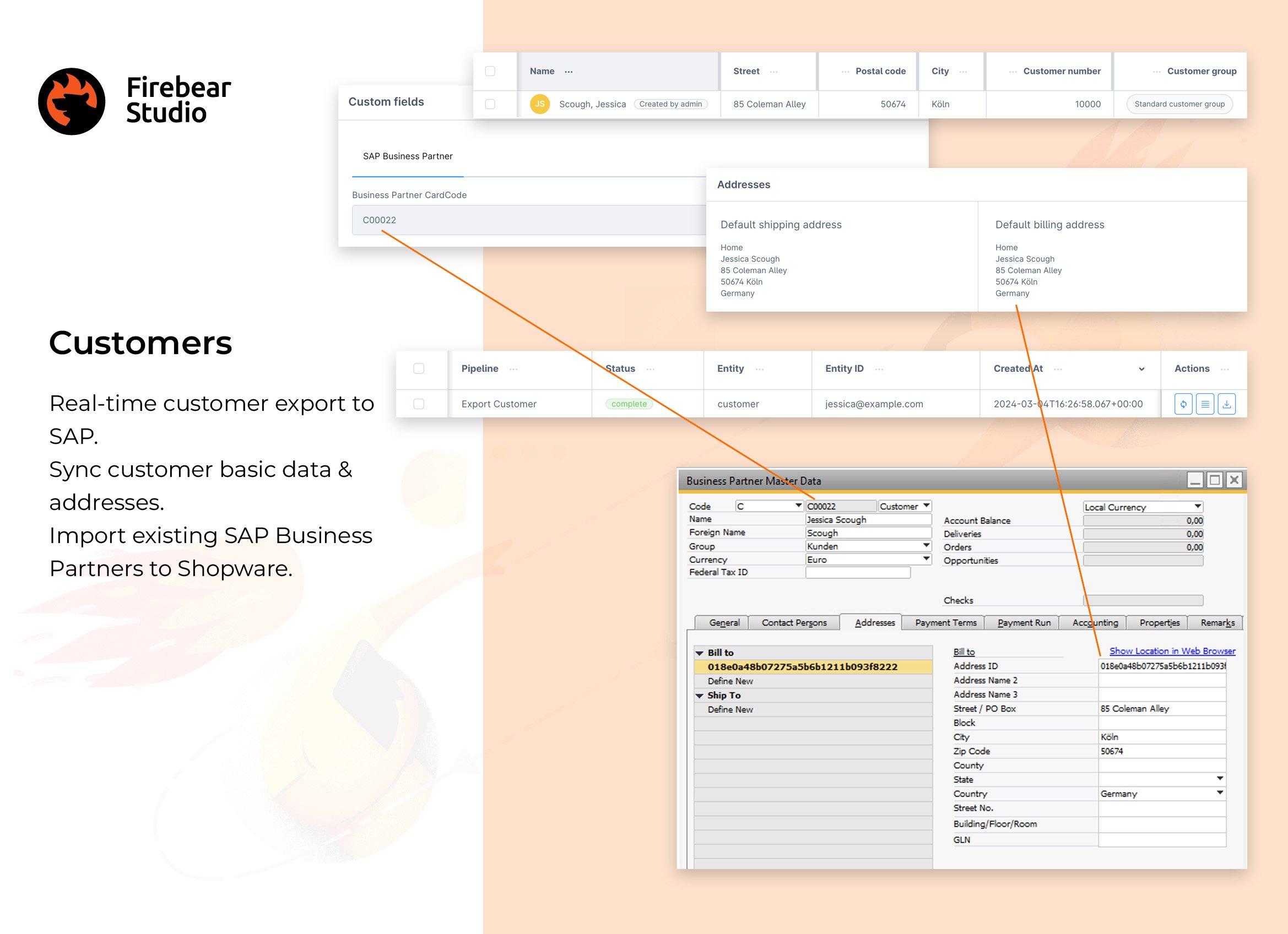
Product Sync Between NetSuite and Shopify
Sync product data, including prices and stock levels. The NetSuite and Shopify integration supports custom and complex product types, ensuring that all product updates are reflected accurately in both systems.
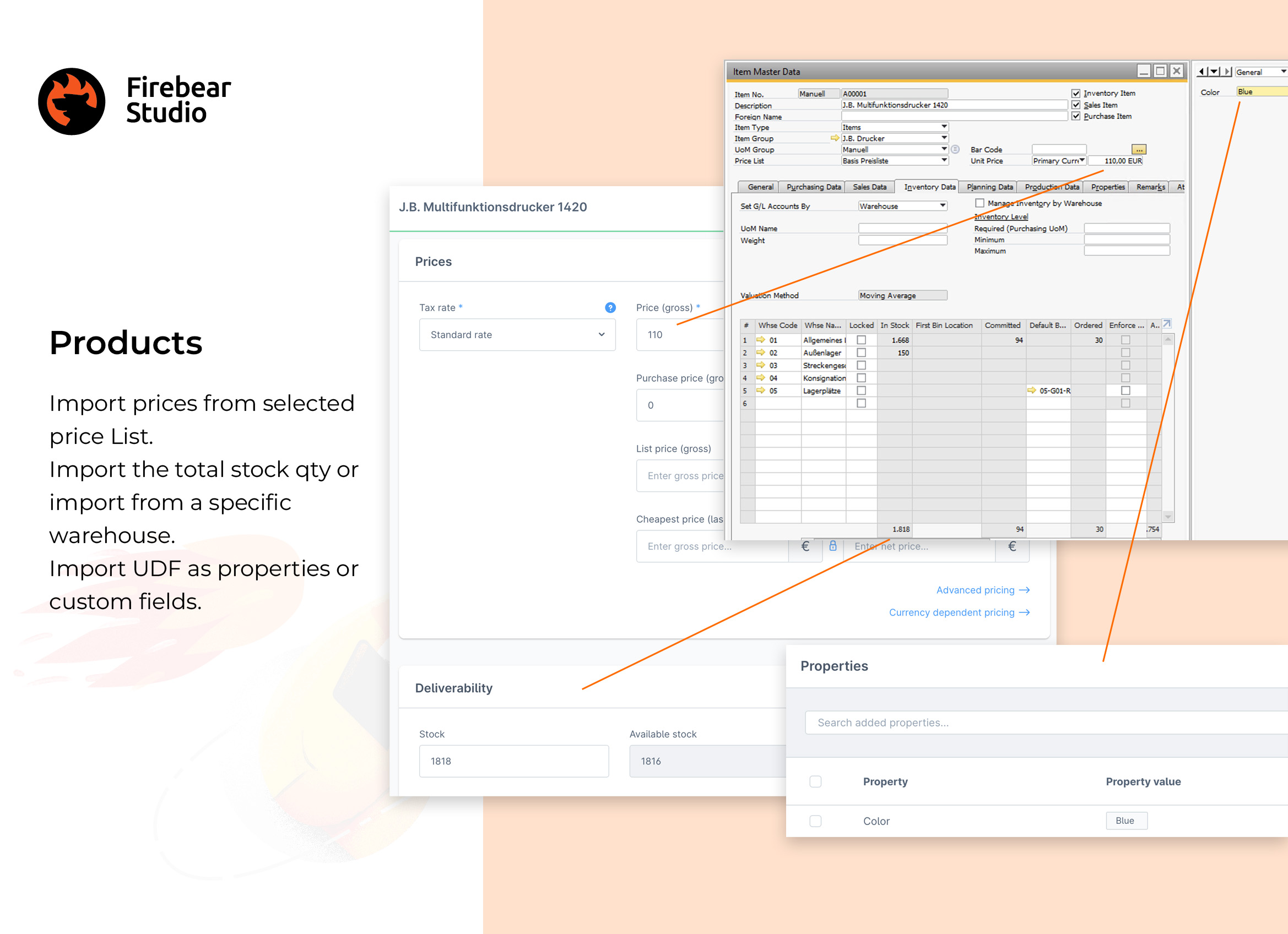
Order Sync
Synchronize Shopify orders with NetSuite sales data, including tax and shipping calculations. This ensures that order values are consistent across both platforms, and discounts are properly reflected in NetSuite.
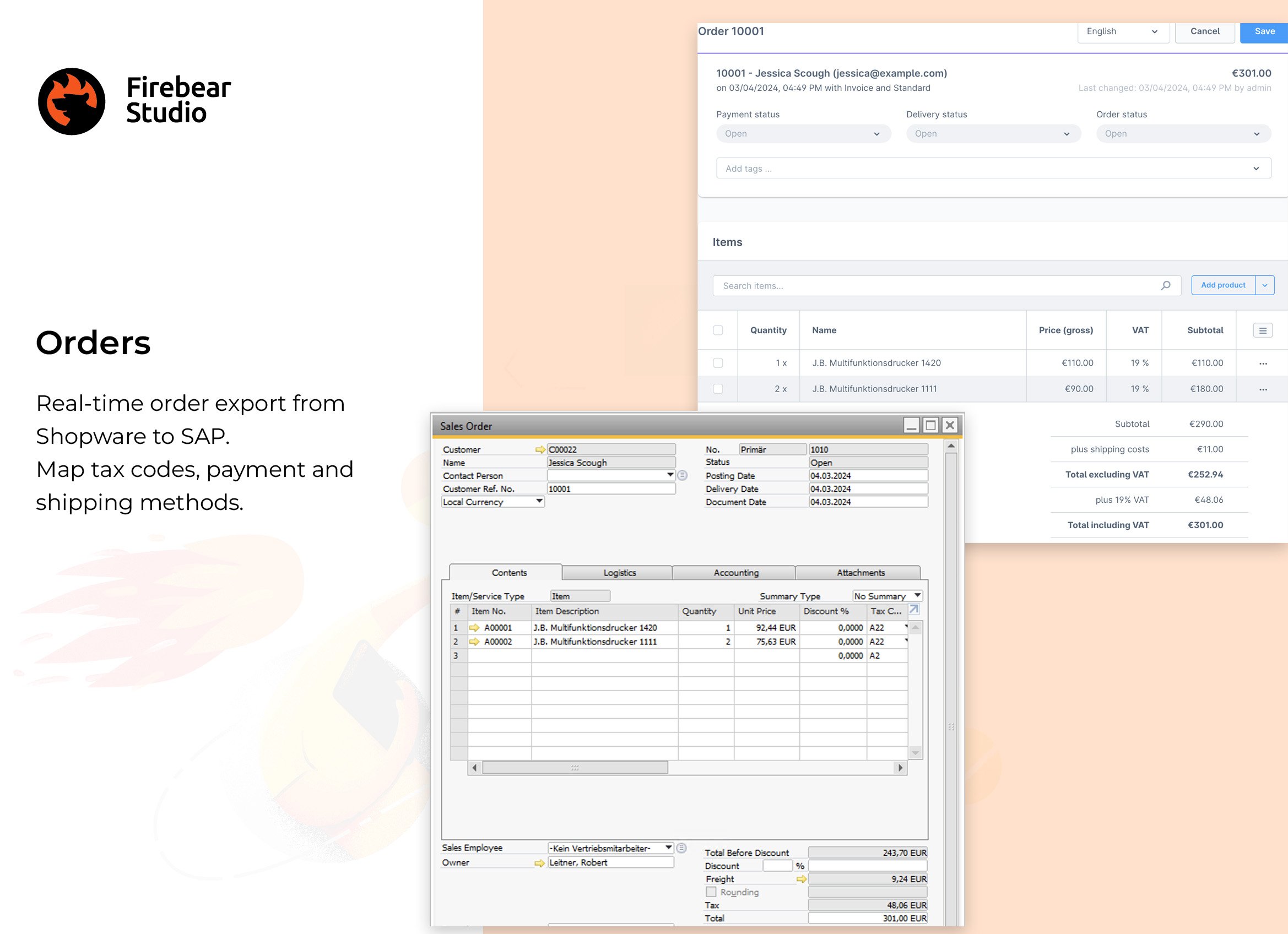
Shipments
Sync delivery information from NetSuite to Shopify, including shipment tracking numbers. These tracking numbers are updated in Shopify and made available to customers in order details.
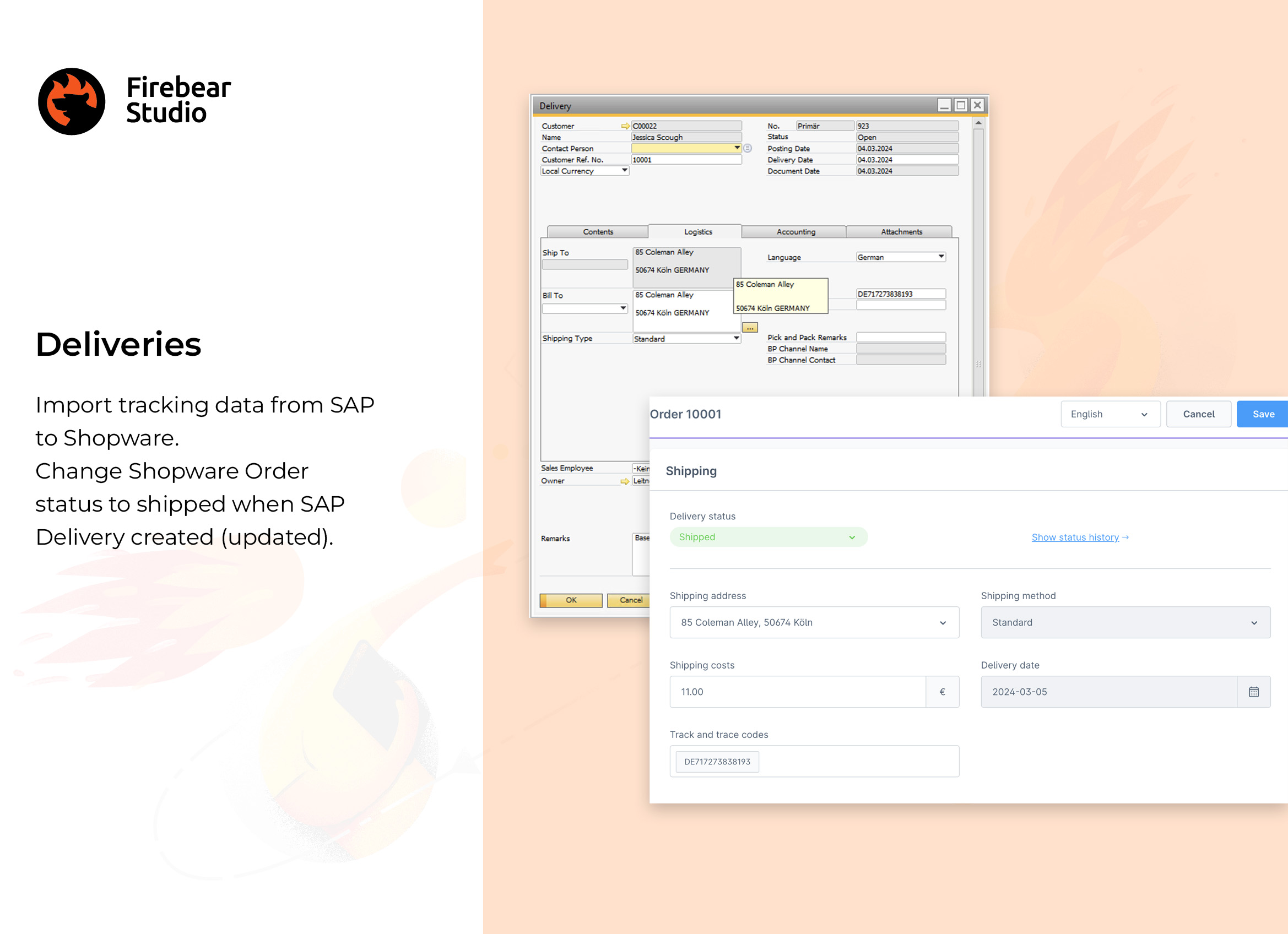
Conclusion
The NetSuite Shopify connector by Firebear Studio introduces a perfect opportunity to streamline your e-commerce operations. Its key goal is to automate data synchronization between the two platforms, covering these core areas: orders, products, and customers. The use of the connector ensures your business information is consistent and up-to-date across Shopify and NetSuite. By leveraging this comprehensive solution, you enhance your business efficiency and operational productivity.
For more information about integrating Shopify with NetSuite and other platforms, contact Firebear Studio. We provide installation, configuration, and support services to ensure your integrations are successful and tailored to your business needs.
Shopify Integration FAQ
Can Shopify connect to NetSuite?
Yes, Shopify can connect to NetSuite through integration tools that facilitate real-time data synchronization for products, customers, orders, and deliveries. This integration ensures your data is consistent across both platforms and includes features like data mapping, sync history, and debugging tools for efficient and error-free operations.
Does Shopify work with SAP?
Yes, Shopify can integrate with SAP systems such as SAP Business One. These integrations enable seamless data exchange between Shopify and SAP, allowing you to synchronize product information, customer data, orders, and delivery statuses to streamline your business operations.
Does Shopify integrate with Oracle?
Yes, Shopify can integrate with Oracle ERP systems. Various third-party tools and connectors enable data synchronization between Shopify and Oracle, helping businesses maintain accurate records and improve operational efficiency.
What is Shopify compatible with?
Shopify is compatible with a wide range of ERP systems, CRM platforms, and other business tools. These include NetSuite, SAP, Oracle, and many others. Integration solutions help you synchronize data across these platforms, ensuring that your business operations are efficient and your data is consistent.









