Magento 2 Push Notifications Extension by Amasty: Boost Engagement & Sales

Today, we are going to review the Magento 2 Push Notifications extension by Amasty. This simple yet powerful tool can help you effectively engage your customers, reaching them on their devices.
If you run an e-commerce business, staying connected with your buyers is critical. Many online stores struggle to maintain engagement, missing out on valuable repeat business. This problem stems from the lack of direct, real-time communication with shoppers. However, Amasty’s Push Notifications extension for Magento 2 solves this issue.
With this module, you can send personalized and appealing notifications that immediately capture customers’ attention.
This article explores the benefits, key features, and functionality of this push notifications Magento 2 extension, showing how it can transform your customer engagement strategy.

Table of contents
- 1 What Are Push Notifications, and How Can They Enhance Magento?
- 2 What is Magento 2 Push Notifications Extension by Amasty
- 3 Key Features and Benefits of Push Notifications Extension for Magento 2
- 4 Admin Exploration: Simple Yet Powerful Configuration
- 5 Storefront Functionality: Real-Time Customer Engagement
- 6 Testimonials: What Do Users Think?
- 7 Conclusion: Why Amasty’s Magento 2 Push Notifications Extension Is Essential for Your Business
What Are Push Notifications, and How Can They Enhance Magento?
Push notifications are short, clickable messages sent directly to users’ devices. They are an effective marketing tool for informing customers about the latest deals, product updates, and promotions. Unlike traditional email campaigns, push notifications are instant and appear right on the user’s screen, which makes them hard to miss.
But is this feature available in Magento by default? No, Magento 2 does not include built-in push notifications, which is why modules like Amasty’s become essential.
This Magento 2 Push Notifications extension can enhance the user experience of any e-commerce website by providing real-time updates, boosting engagement, and improving conversion rates.
What is Magento 2 Push Notifications Extension by Amasty
Amasty’s Magento 2 Push Notifications extension enables store owners to send personalized notifications that target specific customer segments. Whether it’s promoting sales or reminding customers of abandoned carts, this extension helps keep customers engaged and returning to your store. By integrating with Firebase, it ensures seamless notification delivery to various devices.
Key Features and Benefits of Push Notifications Extension for Magento 2
Amasty’s Push Notifications Magento 2 extension is packed with features that offer numerous benefits:
- Targeted Notifications: Segment your customer base and send personalized push notifications based on customer behavior, increasing the chances of repeat purchases.
- Customizable Prompts: Fully customizable opt-in requests allow you to encourage first-time visitors to subscribe to notifications effortlessly.
- Real-Time Interaction: Send notifications directly to customers’ devices in real time, ensuring they are instantly visible.
- Data-Driven Decisions: Analyze your notification campaigns with detailed analytics to track their effectiveness and make informed adjustments right in the Magento 2 push notifications extension.
- Easy Subscription: Customers can subscribe with just one click, without providing personal information, making it a hassle-free process.
- Brand Customization: Add logos, images, and UTM links to enhance the appeal of notifications and track customer behavior.
Now that you’re familiar with the Magento 2 Push Notifications extension by Amasty, let’s explore how it functions.
Admin Exploration: Simple Yet Powerful Configuration
The backend of Amasty’s Magento 2 Push Notifications extension offers an intuitive interface for managing campaigns. Store owners can configure prompts, notifications, and analytics with ease. In the backend, users can:
- Customize the opt-in message and its placement on the page.
- Control the frequency and appearance of push notification prompts.
- Design notification campaigns by setting specific targeting rules, such as customer groups and store views.
- Schedule notifications with accurate dispatch times.
- Access detailed analytics that tracks the performance of each campaign, including clicks, conversions, and total subscribers.
General Settings for Magento 2 Push Notifications Extension by Amasty
To begin using the Magento 2 Push Notifications extension, you need to configure it properly through the backend. This process starts by navigating to Stores > Settings > Configuration > Amasty Extensions > Push Notifications.
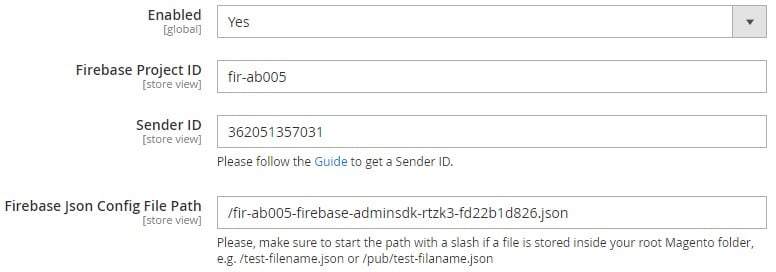
Here, you can manage all the essential settings to ensure seamless integration of push notifications into your Magento store.
Enable the Magento 2 push notifications extension and fill in these fields: Firebase Project ID, Sender ID, and Firebase Json Config Path.
Please, note that the module requires a more in-depth configuration for the Firebase integration you can find it in the extension’s official user guide.
Design and Customization Settings
In the Design Settings section, you can customize the look of your Magento 2 push notifications. Upload an image or logo that will be used as the default visual for your notifications. This visual customization helps ensure brand consistency across all customer interactions.
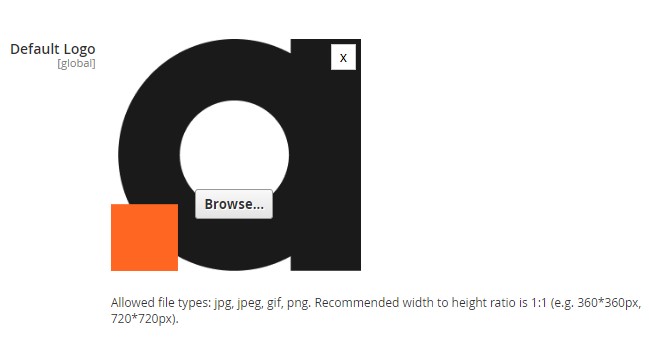
Subscription Pop-up (Prompt) Settings
The Magento 2 Push Notifications extension allows you to set up a customizable subscription pop-up that collects customer consent for receiving notifications. This is crucial for ensuring that users voluntarily opt into your push notification campaigns without being intrusive.
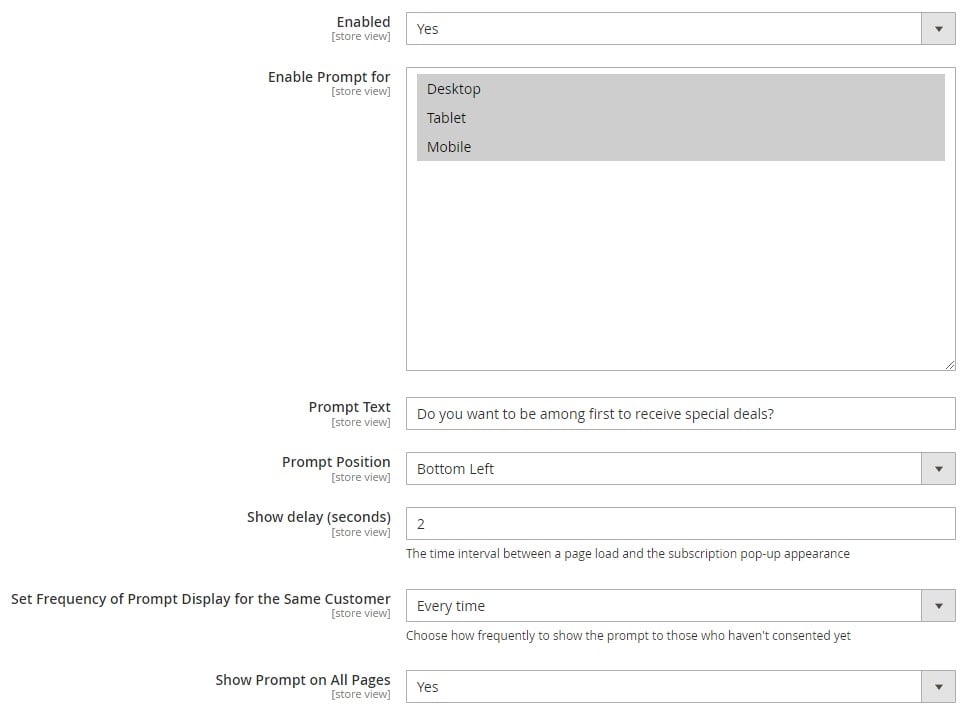
- Enabled: This option allows you to activate the subscription prompt. Customers must provide their consent before they can receive push notifications.
- Enable Prompt For: Choose the device types (desktop, mobile, tablet) where the pop-up will be shown. If the pop-up disrupts the user experience on mobile or tablet, you can disable it for those devices.
- Prompt Text: Customize the text displayed in the pop-up to make it more appealing. For example, offering users exclusive deals in exchange for subscribing can significantly boost opt-in rates.
- Prompt Position: Set the position of the pop-up (bottom right, center, or left) to ensure the Magento 2 push notifications extension doesn’t block other essential elements of your site.
- Show Delay: Define how long after the page loads the pop-up should appear.
- Frequency of Prompt Display: Configure how often non-subscribed users will see the prompt (every time, hourly, daily, weekly).
- Show on All Pages: Decide whether to display the prompt on every page or restrict it to specific ones.
Also, you can set a maximum number of daily push notifications per customer to avoid spamming your store visitors.
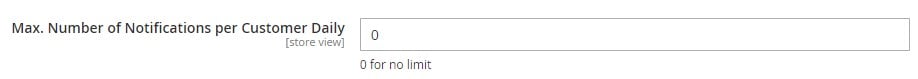
Managing Campaigns with Magento 2 Push Notifications Extension
To create or manage notification campaigns, go to Marketing > Campaigns. Here, you can get a comprehensive overview of all active, scheduled, and past campaigns.
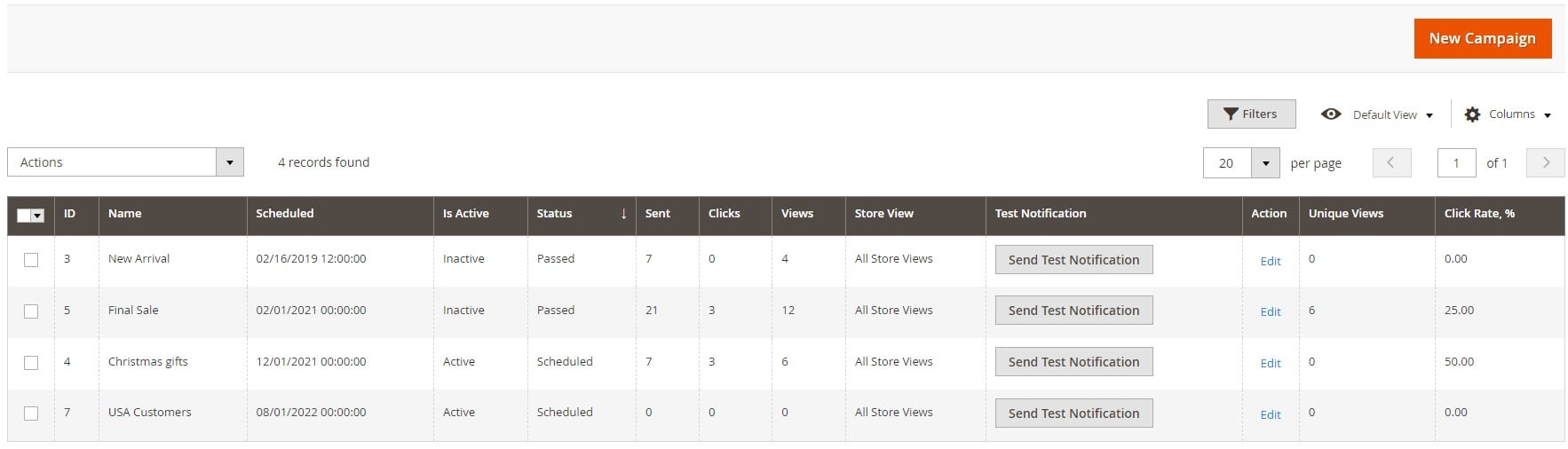
The campaigns grid provides detailed information on each campaign’s performance, including:
- The number of subscribers
- The number of notifications sent
- Click-through rates and overall engagement
Follow these steps to create a campaign with Magento 2 Push Notifications extension by Amasty.
First of all, you need to configure the campaign’s General Settings:
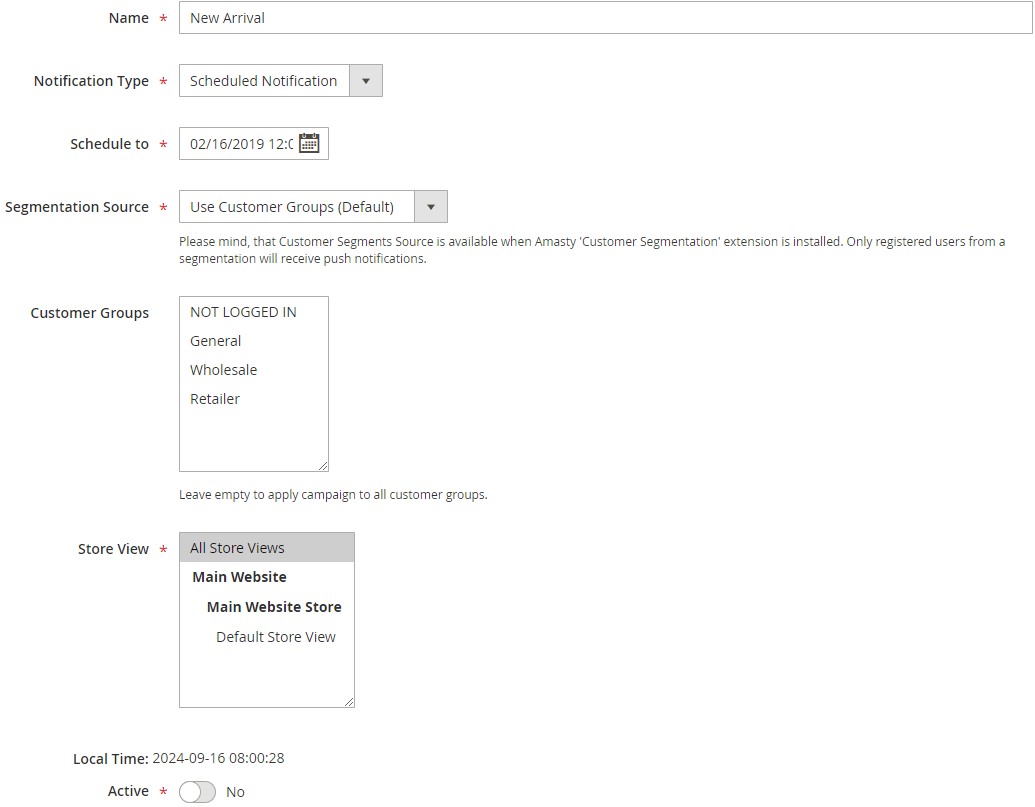
- Name: Give your campaign a clear name for easy identification.
- Schedule: Set the exact date and time to launch your campaign, ensuring precise execution.
- Segmentation Source: Segment your audience by customer groups to target specific segments with personalized offers created in the Magento 2 push notifications extension.
- Customer Groups: Select specific customer groups to display push notifications in Magento 2.
- Store View: Define which store views will receive the push notifications.
- Active: Activate your push notifications campaign for Magento 2.
Next, proceed to Notification Settings:
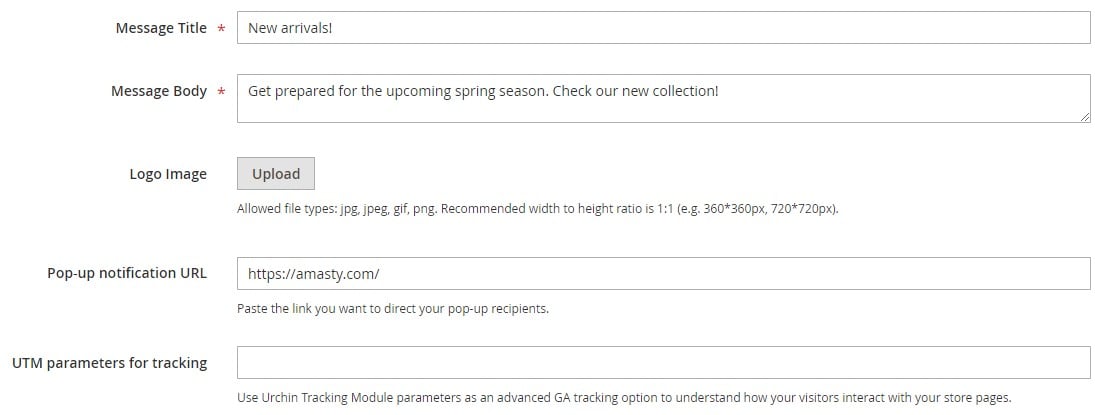
- Message Title: Craft an enticing message title that grabs the attention of your subscribers.
- Message Body: Write the main content of your notification, making sure it communicates the offer or update.
- Logo/Image: Add an eye-catching visual to make the notification more appealing.
- Pop-up Notification URL: Insert the URL where you want to direct customers when they click on the notification. Use UTM parameters for detailed tracking of the campaign’s effectiveness.
Analytics Dashboard: Tracking Campaign Success
The Magento 2 Push Notifications extension offers a robust analytics dashboard to track the success of your notification campaigns. You can access this by going to Marketing > Dashboard.
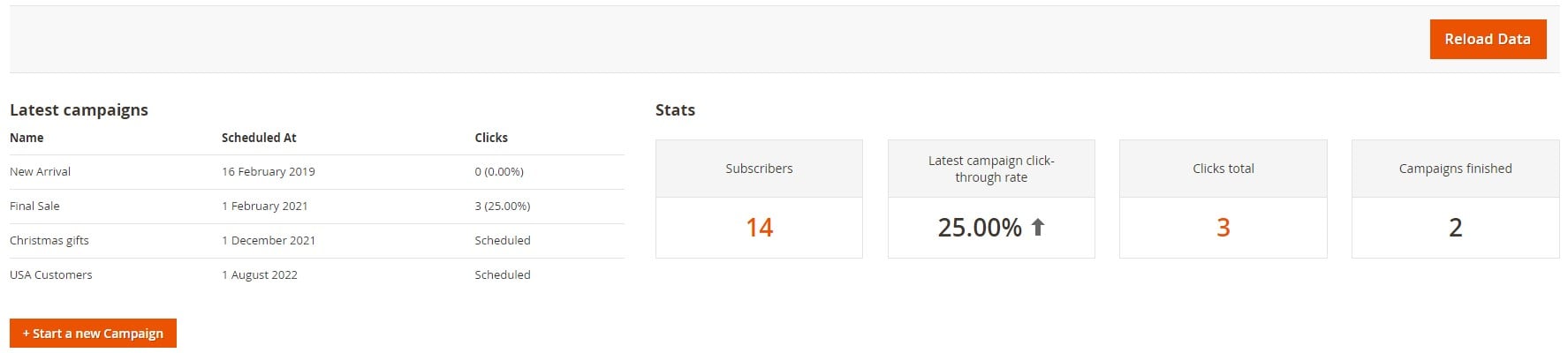
Here, you’ll find key insights, including:
- Total clicks for each campaign
- Click-through rate (CTR)
- Number of notifications sent and received
- Total subscriber count
By analyzing this data, you can make data-driven decisions to optimize your campaigns and maximize conversions with the help of only the Magento 2 push notifications extension by Amasty.
Subscriber Management
To view and manage all your subscribers, head to Marketing > Subscribers. This section of the Magento 2 push notifications extension provides detailed information on your subscriber base, such as:
- Subscriber location
- Source of subscription
- Store view
- Date of subscription
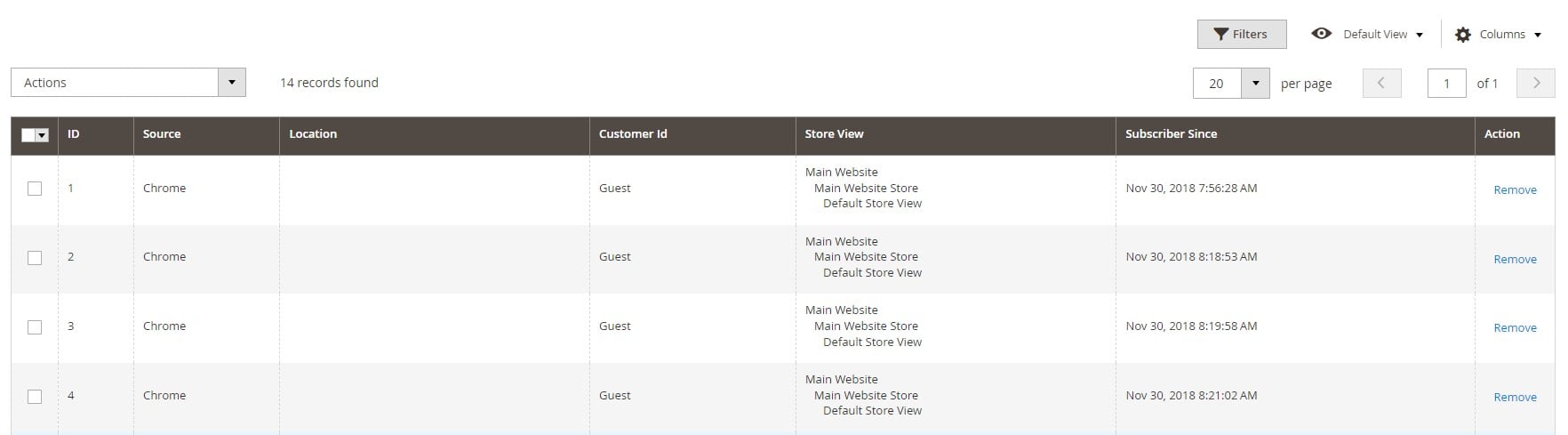
Using this data, you can fine-tune your customer segmentation and improve future campaigns.
Storefront Functionality: Real-Time Customer Engagement
From the customer’s perspective, the Magento 2 Push Notifications extension offers a seamless experience. After opting in, customers will receive timely, personalized notifications about promotions, product updates, or order statuses. The push notifications appear directly on their devices, ensuring that important messages are instantly noticed.
For example, a customer browsing your store might receive a notification about a flash sale, prompting them to take immediate action. This real-time interaction can significantly boost your store’s engagement and conversion rates.
So, this is how your customers opt in:
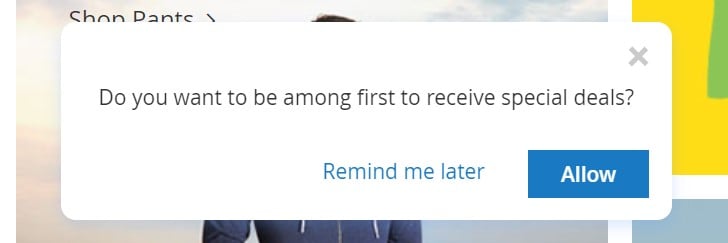
The Push Notifications Magento 2 extension invites them with a message you create in the admin. After that, customers start receiving push notifications when interacting with your Magento website according to predefined parameters and conditions.
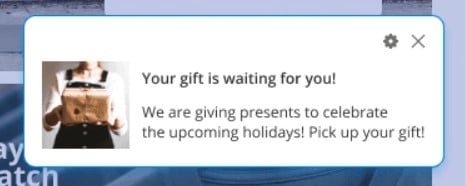
Testimonials: What Do Users Think?
Based on reviews from Amasty’s website (4.7, 3 reviews), users praise the Magento 2 Push Notifications extension for its ease of use and impact on sales. Store owners appreciate the ability to segment customers and send targeted notifications, resulting in higher engagement and repeat purchases. Many users highlight the customizable nature of the opt-in prompts, which help increase subscription rates without overwhelming customers.
Conclusion: Why Amasty’s Magento 2 Push Notifications Extension Is Essential for Your Business
In today’s competitive e-commerce environment, maintaining customer engagement is key to driving repeat business. Amasty’s Magento 2 Push Notifications extension provides a powerful solution for connecting with your customers in real time, boosting engagement, and driving sales.
By enabling you to send personalized notifications, analyze campaign performance, and increase your subscriber base effortlessly, this push notifications Magento 2 extension can become an essential tool for your store.
If you’re looking to improve your e-commerce strategy and build long-term customer relationships, the Push Notifications extension for Magento 2 by Amasty is a must-have.








