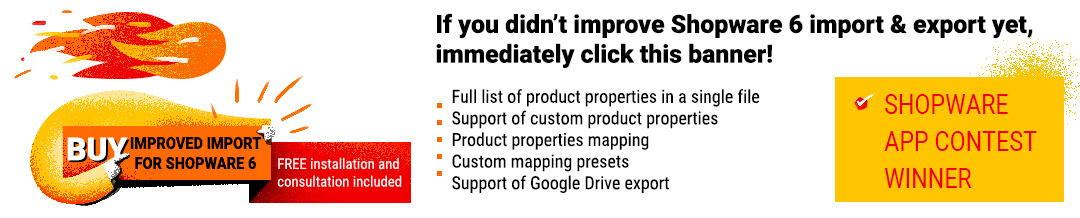Firebear Improved Import, Export & Mass Actions for Shopware 6 – Application Change Log

The article below will help you track the progress of the Improved Import, Export & Mass Actions app for Shopware 6, as it collects changes related to the application’s new versions. Starting as a simple import and export solution with cron automation and basic mapping at the time of 1.0.0, the tool has developed into a robust data transfer instrument that offers advanced product property import and export, transfers from FTP, SFTP, Google Sheets, and Google Drive, email notifications, various update strategies, and other features. With each new release, the Improved Import becomes more powerful. You may view the module’s full evolution and the most recent features below.
1.0.54 (released 27.01.2026)
Features
- Customer Filter by Sales Channel. Added sales channel filter for customer export — now works similarly to product filtering.
- FTP/SFTP Flexible Filename Pattern. Enabled wildcard (*) support for recognizing import files with dynamic names (e.g. shopware_6_import_file_*.csv). Only the most recently updated file is imported.
- Post-Processing for Import Files. Added configurable post-import actions: move, delete, or mark processed files (e.g. with _processed suffix). Prevents duplicate imports and keeps directories clean.
- Organize Media by Manufacturer. Media files are now placed into manufacturer-specific subfolders during import. Feature is optional and can be enabled per profile. Includes fallback logic and performance optimizations.
- Trigger Exports via Shopware 6 Flows. Export profiles can now be triggered through Shopware Flows — e.g., after order creation.
- Customer Salutation Import. Added support for importing salutation via salutationId (UUID) or salutation (text, e.g. “Mr.”). Works for both customer and address entities.
- Product Export Filters: created_at / updated_at. New filters added to export products by creation or update date. Calendar picker enabled for date selection.

Fixes
- Job Cancellation. Fixed issue where cancelling import/export jobs did not properly stop execution.
- Customer Sales Channel Import. Resolved bug that caused incorrect or missing sales channel associations on customer import.
- Order Line Items Export. Fixed issue where order line items were not exported when custom mapping was applied.
- Memory Usage. Optimized export memory consumption for large datasets.
- Tag Serializer. Fixed issue where empty tag filters caused export errors.
Table of contents
- 1.0.53 (released 28.11.2025)
- 1.0.52 (released 18.11.2025)
- 1.0.51 (released 23.10.2025)
- 1.0.50 (released 24.09.2025)
- 1.0.49 (released 23.09.2025)
- 1.0.48 (released 04.09.25)
- 1.0.47 (released 08.07.25)
- 1.0.46 (released 06.05.25)
- 1.0.45 (released 11.03.25)
- 1.0.44 (released 16.02.25)
- 1.0.43 (released 21.01.25)
- 1.0.42 (27.11.2024)
- 1.0.41 (released 22.10.24)
- 1.0.40 (2024-10-07)
- 1.0.39 (released 12.09.24)
- 1.0.38 (released 30.08.24)
- 1.0.37 (released 08.07.24)
- 1.0.35 (released 10.04.24)
- 1.0.34 (released 05.03.24)
- 1.0.33 (released 23.02.24)
- 1.0.32 (released 23.01.24)
- 1.0.31 (released 16.12.2023)
- 1.0.30 (released 01.12.2023)
- 1.0.29 (released 28.11.2023)
- 1.0.28 (released 23.11.2023)
- 1.0.27 (released 16.11.2023)
- 1.0.26 (released 23.10.2023)
- 1.0.25 (released 10.10.2023)
- 1.0.24 (released 09.10.2023)
- 1.0.23 (released 29.08.2023)
- 1.0.22 (released 28.08.2023)
1.0.53 (released 28.11.2025)
Features
- Advanced Prices Export: Manufacturer Filter. Added the ability to filter advanced prices export by manufacturer. A new filter field manufacturerName was introduced — currently supports a single manufacturer value.
- FTP/SFTP Export: Fixed File Naming. New option to define a static export file name. When set, the app overwrites the file on the remote server. If left empty, a unique file name will be generated for each export.
- Product Import Behavior Control. Added import behavior settings with three modes: Create & Update (default), Only Create, and Only Update. Behavior can be selected in the Import Wizard. Skips products accordingly during import. Includes full UI integration and EN/DE translations.
1.0.52 (released 18.11.2025)
Features
- Export Parent or Variant Products Only. Added an option to export only parent products or only variants.
- Variant Price Inheritance. Introduced a new import field price_inherited to control whether variants inherit prices from the parent product.
- Advanced Prices: List Price Support. Added support for listPriceNet and listPriceGross in advanced prices when importing via the product entity.
1.0.51 (released 23.10.2025)
Features
- Advanced Prices Multi-Currency. Added full multi-currency support for advanced prices import in Shopware.
- Customer Association for Shopware 6.7. Adjusted to Shopware 6.6.5.0+ changes — now using lastPaymentMethod instead of defaultPaymentMethod for customer association during import/export.
- Customer Import Mapping: lineType. The lineType field (values: customer, addresses) is now included in export files and available in import mapping to distinguish between customer and address rows.
1.0.50 (released 24.09.2025)
Features
- Filter Exported Products by Sales Channel. Added the ability to export only products assigned to specific sales channels.
1.0.49 (released 23.09.2025)
Features
- Export Order Line Item Custom Fields. Added support for exporting custom fields from individual order line items.
Fixes
- Media Export Compatibility. Fixed export of media and cover media in Shopware 6.7.* by adapting to API changes in DAL associations.
1.0.48 (released 04.09.25)
Features
- Refresh Mapping Section. Automatically refreshes the mapping section after uploading a new import file to an existing profile.
- Advanced Prices Export Field. Added the productName field to advanced price exports for clearer data representation.
Bug Fixes
- Custom Field Conversion. Corrected type conversion for numeric option names in custom field select values.
- Property Groups Import. Fixed a foreach() error when importing non-existent property groups and options.
- Replace Properties Error. Resolved an error that occurred when “replace properties” was enabled, but the product did not exist in Shopware.
- Improved Encoding Detection. Limited encoding check to common types (UTF-8, ASCII, Windows-1252, ISO-8859-1, ISO-8859-15) to prevent import errors caused by incorrect auto-detection.
1.0.47 (released 08.07.25)
Features
- Import/Export Advanced Prices. Introduced support for importing and exporting advanced product pricing.
- Replace Product Sales Channels and Visibility. Added the ability to overwrite sales channels and visibility settings during import.
- Auto-Assign Parent Categories. Enabled automatic assignment of products to their parent categories.
- Mark as Topseller. Added a new import field markAsTopseller to control the Highlight Product checkbox.
Bug Fixes
- Advanced Prices Sort Order. Fixed the export sort order so that advanced prices are correctly ordered by quantityStart.
- Custom Properties Separator. Resolved an issue with handling multi-value separators for custom properties.
1.0.46 (released 06.05.25)
Features
Cross-Selling Translations: Added support for importing and exporting cross-selling translations (limited to the name field).
Bug Fixes
- Memory Leak in Large Variant Exports: Resolved a memory leak occurring during long-running exports when products have more than 1,000 variants.
- Google Drive Token Refresh Fix: Fixed Google Drive authentication token refresh issues during extended export jobs.
- Media Import Error with Special Characters: Corrected media import errors caused by URLs containing special characters (e.g., umlauts ä, ö, ü).
- Cross-Selling XML Import Fix: Fixed import of cross-selling data from XML files.
- Inherited Custom Fields Export Issue Resolved: Resolved issue with exporting inherited custom fields for product variants.
- Import Profile Duplication Source Bug Fixed: Fixed incorrect source reference when duplicating import profiles.
1.0.45 (released 11.03.25)
Features
- Replace Product Properties. Added the ability to overwrite existing product properties during import.
- Import/Export Cross-Sellings. Introduced support for importing and exporting product cross-sell relationships.
- Skip Import Rows. Enhanced the data modifier with a new $skipRow variable, allowing selective row skipping. Also, added str_contains to the list of allowed functions.
- Custom App User-Agent. Implemented the ability to modify the app’s user-agent.
1.0.44 (released 16.02.25)
Features
- Product Import — Replace/Remove Categories: Users can now unassign products from existing categories during import.
- Product Import — Assign Categories by UUID: Instead of using the full category path, users can now assign products to categories using category IDs.
- Import Time Limit Increase: The maximum import duration has been extended from 48 to 72 hours, allowing for longer import jobs with large datasets.
- Order Export — Enhanced Line Item Data: Order export now supports filling line item rows with order details.
Bug Fixes
- Import — Encoding Fix: Resolved an issue where incorrect file encoding occurred when automatic delimiter detection was enabled.
- Variant Import — Parent Product Fix: Fixed a bug where parent products did not retain selected variant options.
1.0.43 (released 21.01.25)
Features
Enhanced Translation Import: Improved export performance by excluding unused empty translations when a language pack is installed.
Bug Fixes
- Resolved incorrect media positioning when “Replace media” is enabled.
- Fixed the “Error: Undefined array key ‘existent'” issue.
- Addressed an authentication error during large data exports to Google Drive.
- Corrected a bug where variant properties were imported as separate properties instead of being grouped.
- Fixed export filtering by category.
- Resolved an issue where mapping fields were not saved correctly.
- Fixed the “Cancel” export job issue when exporting products with a large number of variants.
- Addressed a problem where old variant options were not selected after importing new options.
1.0.42 (27.11.2024)
Features
- SFTP Import/Export Support: You can now seamlessly import and export data using an SFTP connection for improved flexibility and security.
Bugfixes
- Duplicate Import Warning Resolved: Fixed an issue where a warning notification appeared when attempting to run the same import profile multiple times.
- Log File Enhancements: Added visibility of data modification statuses directly in the log file for better tracking and transparency.
- Variants Import Fix: Addressed a problem where variants import failed if certain properties were missing from the frontend.
1.0.41 (released 22.10.24)
Features
- Handle Absent Entities: Implemented a frontend/backend feature for handling absent entities, allowing users to either disable entities or set the stock to zero (WIP).
- Restricted Concurrent Job Runs: Limited concurrent runs of jobs for the same profile to avoid overlaps and ensure smoother performance.
- Shopware Export – ParentId Filter Disabled: Disabled the ParentId filter for Shopware exports.
- Order Export Filter by Status and Sales Channel: Added the ability to filter order exports by status and sales channel for more targeted data extraction.
- Memory Limiter: Introduced a MemoryLimiter feature that cancels jobs when memory limits are exceeded, logging memory consumption for monitoring and troubleshooting.
Bugfixes
- Data Modifications in Preview Step: Fixed an issue where data modifications were not working correctly during import.
- Shopware 6.6 – Order Status Export: Corrected the export of order statuses for Shopware version 6.6 to ensure accurate data.
- Filter Tests in Import/Export: Resolved issues with import and export filter tests to improve accuracy and functionality.
1.0.40 (2024-10-07)
Features
- Data Modification Step in Import Process. A code editor has been introduced in the first step of the import process. This allows users to write custom PHP scripts to dynamically modify the data array for each row during import, enabling more flexible data handling.
- Category Filter for Product Export. A new filtering option is now available in the product export module. Users can filter export data based on specific product categories, making it easier to refine exports to suit their needs.
Optimization
- Memory Management for Large Product Exports. Memory consumption during large product exports—especially for products with over 1,000 variants—has been significantly optimized. This improvement reduces memory usage and enhances performance when dealing with extensive data sets.
Bugfixes
- Image Field Data Type Issue in Shopware Cloud. Fixed an issue where image data fields for width and height were being returned as strings instead of integers in Shopware’s cloud version. This mismatch was causing errors during processing, which has now been resolved.
- Variant Replacement Behavior in Product Import. Addressed a problem where product imports would fail when the “Replace Variants” option was selected in Shopware. This issue has now been fixed to ensure smoother imports.
1.0.39 (released 12.09.24)
Features
- Import Mapping: Updated the import mapping interface to a vertical layout, aligning it with the export UI.
Bugfixes
- Product Import: Fixed the ‘Replace’ behavior for product variants, which was not working correctly.
- Product Import: Resolved an issue where ‘Expand property values in product listings’ was incorrectly enabled when columns were empty or missing in the import file.
- Product Import Display Sequence: Corrected the order of property values in the ‘Display Sequence’ to match the intended sequence from the file.
- Configurator Settings: The import now correctly follows the order of configurator settings as provided in the file.
- Product Import Variant Options: Added support for updating variant options during re-import in “Add to existing variant” mode. Fixed an issue where modifying a variant’s option (e.g., changing its color from black to white) added a new option instead of replacing the existing one.
1.0.38 (released 30.08.24)
Features
- Added the option to import products using EAN (European Article Number) instead of SKU.
- Improved export mapping by separating properties similarly to custom fields.
- Enhanced export logging with additional details to help identify performance bottlenecks.
1.0.37 (released 08.07.24)
Features
- Implemented Google Drive Picker.
- Added “Release date” to product export filters.
- Added XPath input for specifying data paths in XML files, enabling the selection of relevant data structures (e.g., products, customers, etc.).
- Added export of all inherited values for variants. Previously, inherited fields were exported as null. Now, if a variant has a value, it will be exported; otherwise, the parent value will be used. Added a switcher to control this behavior.
Bugfixes
- Fixed email notification sending (changed sender address to destination address, as some SMTP servers disallow our address), added error message display for failed test connections.
- Fixed export to Google Sheets.
- Fixed Shopware product reader to support children’s association reading when children’s count exceeds 500.
- Fixed the cover media issue. If the media attribute in the file is not filled, the cover media will not be replaced.
- Fixed the net and gross price import. Importing only one price (net or gross) in advanced prices did not set the linked calculation flag, causing the prices to remain independent. This has been fixed.
- Fixed Shopware SDK filter EqualsAnyFilter.
- Fixed case when default media folder is deleted.
1.0.35 (released 10.04.24)
Features
- Automated Price Generation (gross and net):
- A product list_price_net is calculated automatically if only list_price_gross is provided during Shopware product import.
- A product list_price_gross is calculated automatically if only list_price_net is provided during Shopware product import.
- A product cheapest_price_net is calculated automatically if only cheapest_price_gross is provided during Shopware product import.
- A product cheapest_price_gross is calculated automatically if only cheapest_price_net is provided during Shopware product import.
- Shopware Layout Export. Now, you can export a Shopware layout as a separate entity.
1.0.34 (released 05.03.24)
Bugfixes
- Fixed the issue with the advanced price update;
- Fixed the issue with the Replace existing variants functionality of product import when not all options were selected in the Generate Variants section.
1.0.33 (released 23.02.24)
Features
- Implemented import of customFields from separated columns.
- Implemented export of customFields translations.
- Excluded fields from translation columns if these fields are excluded on mapping.
- Implemented import of product variant listing config for the 6.5 version of Shopware.
- Optimized product variant creation by using batch for preparation and import.
Bugfixes
- Fixed memory leaks when preparing a product.
1.0.32 (released 23.01.24)
Features
- Plan restrictions for import and export jobs.
- CMS page ID has been added to Shopware Import and Export
Bugfixes
- Fixed bug with duplicated products on a prepared result when the last bunch is not equal to the bunch size.
- Fixed export issue with the default variant property option.
1.0.31 (released 16.12.2023)
Bugfixes
- Fixed Shopware bug with translations association. When retrieving an entity with a pagination limit, a one-to-many association does not result in an SQL exception if the primary key is not an id column.
1.0.30 (released 01.12.2023)
Bugfixes
- Fixed variant listing display.
1.0.29 (released 28.11.2023)
Features
- XML Import. The new release adds support for XML files with different child nodes.
- Property Import. This version implements property import when options contain the same value for different groups.
Bugfixes
- Fixed FTP import issues.
1.0.28 (released 23.11.2023)
Features
- URL Import. It is now possible to import update files from any public URL.
- Performance. Optimized memory consumption considered the children’s count.
- Export Mapping. Removal of unnecessary associations follows the export columns’ mapping.
- Image Import. It is possible to import images from URLs that do not contain a file extension.
1.0.27 (released 16.11.2023)
Features:
- Jobs Count. The number of running jobs is limited.
- Rows Count. The number of rows per import/export is limited.
- Archive for Logs & Files. The application now includes an archive for import/export logs and files.
Bug Fixes
- CDATA is only used for special characters during XML Export.
- Fixed export of product’s child properties.
1.0.26 (released 23.10.2023)
Features:
- Column Sorting: Now, during export, you can easily sort columns, arranging them in the desired order within the export file. This feature provides you with greater control over the layout of your data.
- Default Values: You can also include default values when exporting. This means that if a specific attribute has no value, the export file will automatically include the designated default value in its place. This simplifies data management and ensures consistency in your exports.
1.0.25 (released 10.10.2023)
Features:
- The possibility to export custom fields separately was added. Previously, all of them were exported in a separate column.
Bugfixes:
- Fixed bug when a user creates two import profiles concurrently.
1.0.24 (released 09.10.2023)
- Customer Import. Improved customer import speed. The app uses batch API to upload customers.
- Various system improvements.
1.0.23 (released 29.08.2023)
Various improvements and bugfixes.
1.0.22 (released 28.08.2023)
Features:
- Order Export. With the latest release, you can export only the latest orders (created or modified);
- Order Export. Order export files now contain additional address data: countryState, salutation, additionalAddressLine1,additionalAddressLine2.
- Order Export. Order export files now contain the following new columns: calculated taxes, promotionId, referencedId, item type, Subtotal, Total excluding VAT, Total including VAT, Tracking Codes.
Bugfixes:
- Fixed issue with writing hierarchical lines to Google Sheets for order export;
- Fixed issue with Wrong Price Net/Price Gross calculation if only one price is provided.