MageWorx Magento 2 SEO Suite Extension

Implementation of efficient SEO strategies is a must-have for Magento ecommerce merchants who want to grow their business at a faster pace and have increased profits in the long term. Merchants have to pay attention to all details related to their website SEO if they want potential customers to find their online store in the search engine results quickly.
Mageworx introduces the first all-in-one SEO extension for Magento 2 that eliminates duplicate content issues, improves the indexation, СTR, and search visibility of your ecommerce Magento store, and makes it more user and search engine friendly.
The Magento 2 SEO Suite Ultimate helps to optimize all SEO elements, organize website architecture with smart cross linking, optimize large chunks of meta data, equip a website with extended rich snippets, add breadcrumbs, generate XML and HTML sitemaps and dozens more. Thus, you can reduce your search optimization workload, get higher rankings in search results, and considerably improve the online visibility of your web store.
We will describe the MageWorx Magento 2 SEO Suite extension with all its features in detail after a short introduction into its main benefits. MageWorx and Mirasvit SEO solutions are compared here: Magento 2 SEO Suites Comparison.

First, we want to highlight core Magento 2 SEO features offered by MageWorx. First of all, it is the usage of rel=canonical URLs for the category, product, and layered navigation pages, which improves your current store ranking. Another important aspect of this Magento 2 SEO extension is cross-domain canonical URLs. Along with robots meta tags, they also provide a positive influence on your position among other search results.
Besides, you get individual Magento 2 SEO settings for all products and categories available on your ecommerce website. This SEO Magento feature helps to implement SEO improvements more precisely. Another notable function is related to Magento 2 SEO templates that are designed for the seamless optimization of meta data and store descriptions for the product and category pages, as well as pages filtered by layered navigation. Advanced HTML sitemap, extended XML sitemap settings, and rich cross linking capabilities are mentioned as top features of the MageWorx Magento 2 SEO Suite extension as well.
With Magento 2 SEO Suite by MageWorx, you also get tools for optimizing image alt tags and adding product videos and category images to the XML sitemap, the ability to exclude pages with particular meta robots or custom canonical tags from the sitemap, as well as access to SEO reports for the product, category, and CMS pages separately. On top of this, the extension has a bunch of simple yet significant SEO features that allow you to optimize site breadcrumbs, elements of paginated pages, page URLs of a different type, and set up custom redirects and redirects for the deleted products.
If such characteristics did not impress you, then pay attention to a more detailed description of this Magento 2 SEO plugin. Below, we describe the following Magento 2 SEO checklist from the perspective of the extension:
- Canonical URLs;
- Crawling and Indexing;
- Hreflang Tags Support;
- HTML and XML Sitemap;
- Cross Linking;
- SEO Templates (Products and Categories).
Canonical URLs
If you are not familiar with canonical URLs, let’s make a brief excursion. A canonical link element is an HTML element designed to prevent duplicate content issues that are typical for ecommerce websites. By specifying a “canonical” web page, you chose its preferred version shown to search engines. As a result, your Magento website becomes more SEO-friendly.
In ecommerce, it is natural for the same content to be accessed through different URLs. The same product page gets dynamic URLs due to the way a customer behaves on your website. Your online store visitors can use various filters while trying to find the desired item. As a result, you might face the problem of duplicated content.
Luckily, the advanced SEO suite for Magento 2 helps to avoid this problem, strengthening the SEO potential of your website in general and its most important store pages in particular. The extension sets canonical URLs, pointing search engines to the preferred versions of your pages. Core canonical URL features, introduced by the MageWorx Magento 2 SEO extension, are:
- canonical tags;
- trailing slash in the homepage canonical URL;
- cross-domain canonical URL for your Magento store;
- pager for category canonical tags;
- disabling canonical URLs for pages with NOINDEX robots;
- custom canonical tags for the product, category, and CMS pages.
Besides, you can easily point your layered navigation pages to either a filtered page or a current category. All these improvements fundamentally strengthen the default SEO potential of Magento 2.
Rel=Canonical + Meta Robots + Hreflang URLs settings in the Magento Admin of the MageWorx SEO configuration :
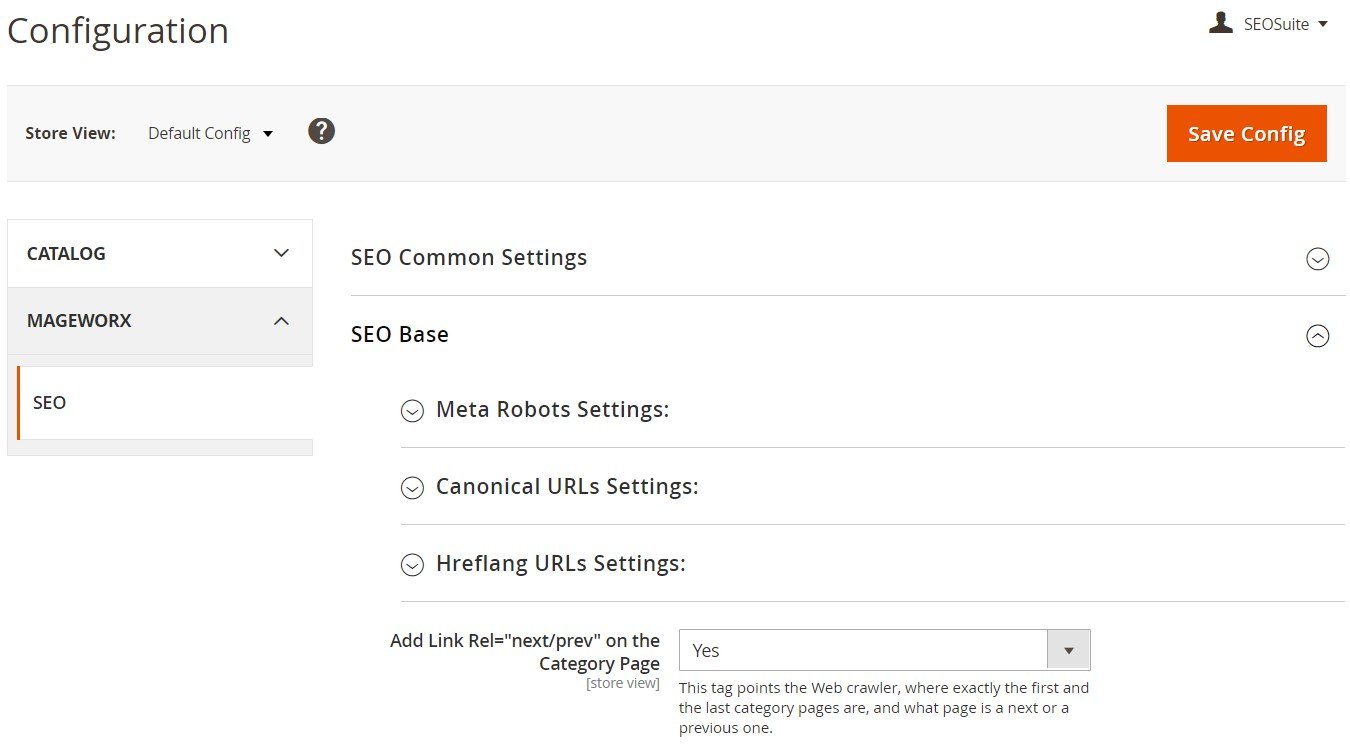
All canonical URLs settings:
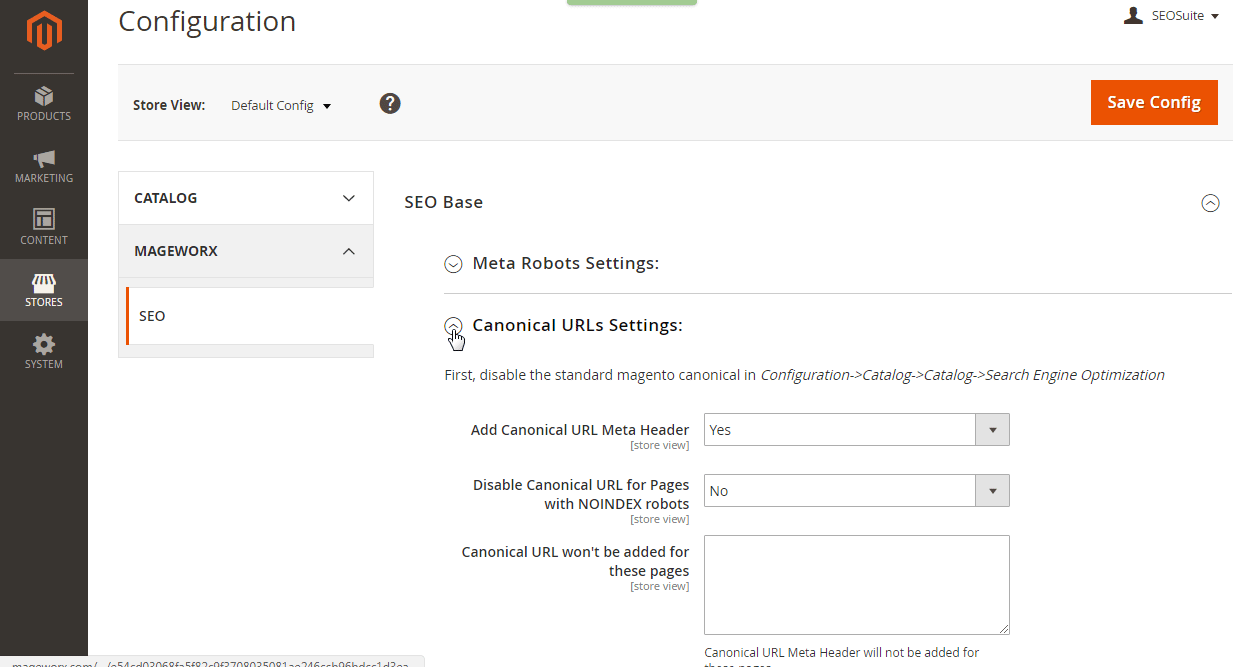
Crawling and Indexing
When you perform a Google search, a search engine checks its index (massive storage of data) to determine the most relevant results, which will be returned to you. This process is based entirely on crawling, indexing, and serving.
Crawling is a process when Google sends its spider to your Magento 2 website to track its new and updated pages. As for indexing, the core goal of this procedure is to put the obtained results on Google’s index. Googlebot processes each of the pages it has recently crawled to compile a massive index of all words and other information available on your website (their location also matters).
Since searching is based on returning the most relevant results, you have a perfect opportunity to improve the first two processes with MageWorx Magento 2 SEO extension by indexing the essential pages and restricting access to the insignificant or private content. Magento 2 SEO Suite provides the following features:
- Robots Meta Header for HTTPS pages, extra pages, and pages with no content;
- the number of Layered Navigation filters to be forbidden from indexation.
Robots Meta Header options for HTTPS pages in the Meta Robots Settings:
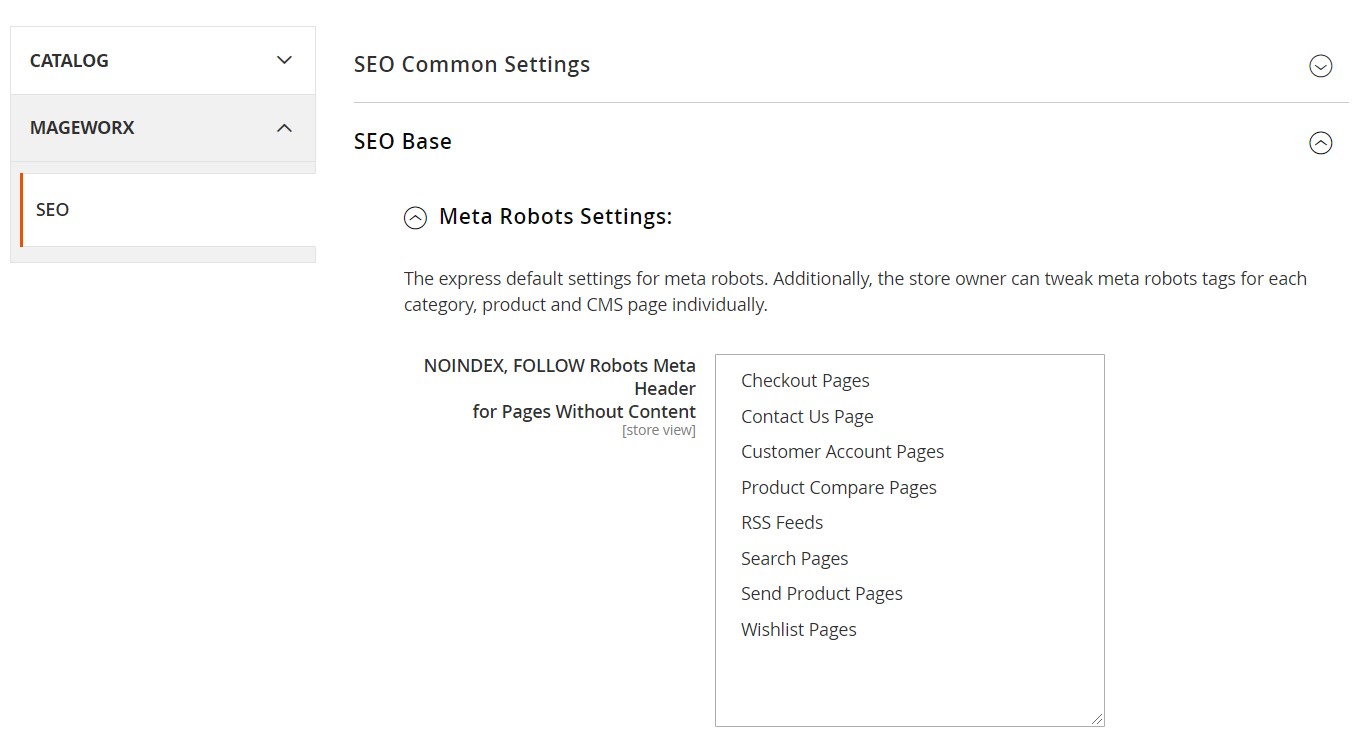
All meta robots settings:
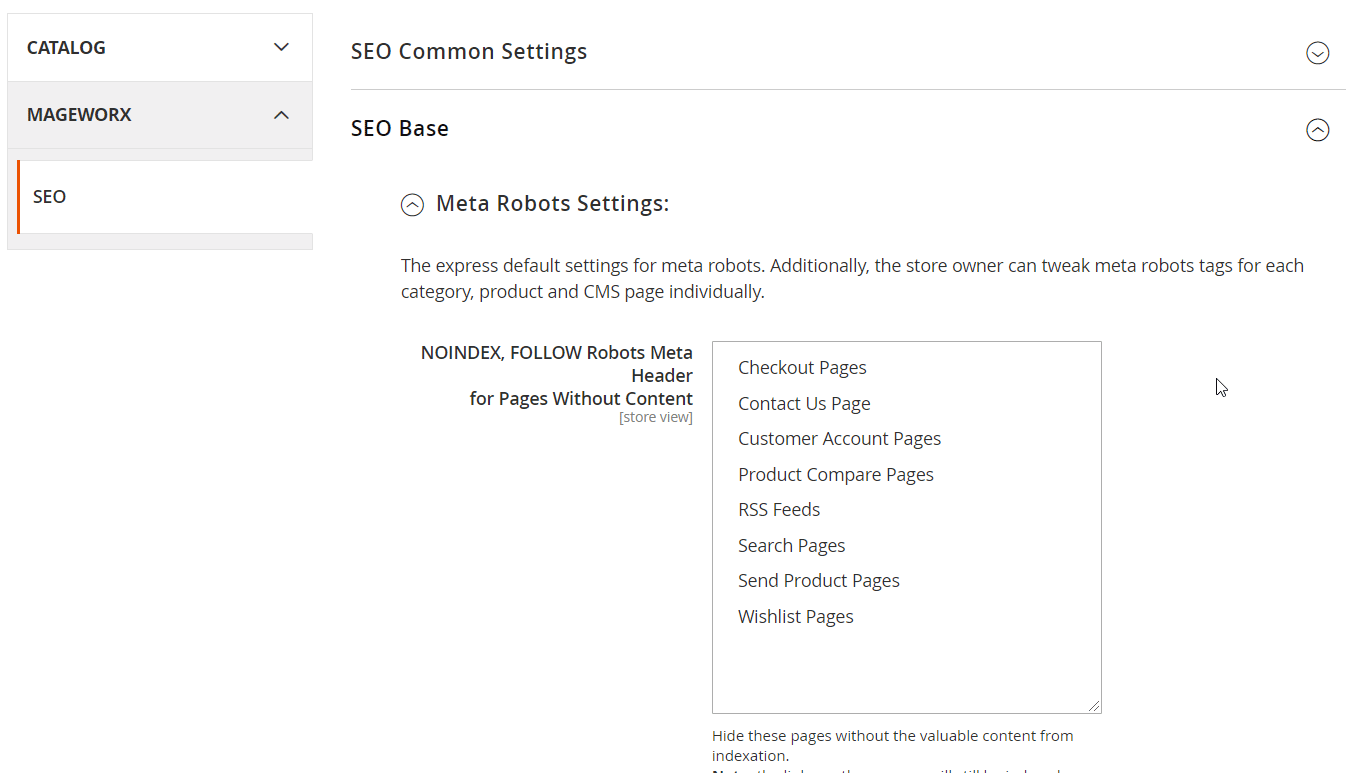
Hreflang Tags Support
To avoid duplicate content issues on multi-language stores that can occur because of content localization, store owners should use hreflang tags. With the help of these tags, search engines understand better which language version of a page should be used as an alternative to the original page for a specific location. In this way, your foreign customers browse your web store in their language, while Google does not define localized pages of your website as duplicate ones.
With the MageWorx SEO Suite Ultimate, you can leverage the following functionality:
- specify hreflang URLs scope as the website (URL will work on a single site) or global (URL will work between websites);
- enable hreflang tags for the product, category, or CMS pages;
- use default language code or select a language manually for different store views;
- add X-default hreflang attributes to non-localized pages;
- overview all alternate hreflang settings to quickly check performed changes.
All options in the Hreflang URLs Settings tab:
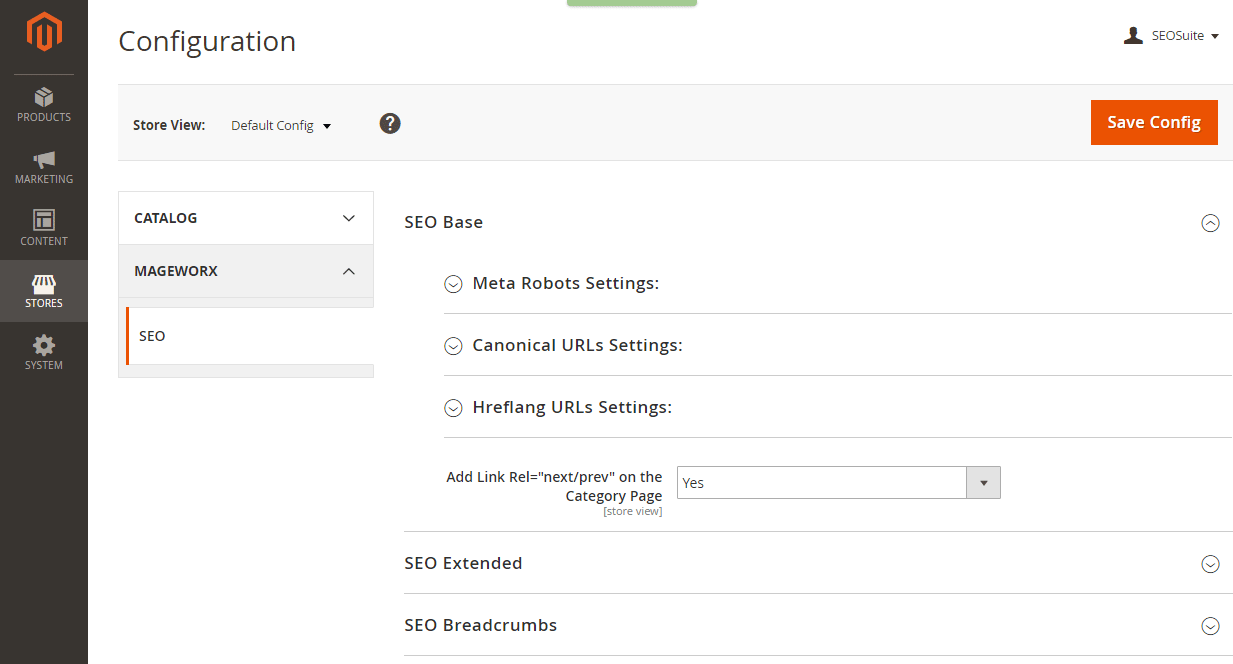
HTML and XML Sitemap
There are two core types of sitemaps: HTML and XML. The first type helps your visitors navigate on your Magento 2 website more efficiently, but it is unsupported by search engines. That is why it is necessary to create an additional XML sitemap to improve your SEO. An HTML sitemap is a bulleted outline text version of the website navigation. A sitemap created in the XML format can be submitted to search engines to improve the effectiveness of crawling.
With the help of the sitemap, you can provide search engines with information about your dynamic content that cannot be crawled under default conditions. Besides, you can improve your Magento 2 SEO results if your store is new and does not have many links to it. The same is about websites with archived content that are not well-linked. So, by helping your visitors to browse your site more efficiently, you also improve SEO.
The MageWorx Magento 2 SEO Suite extension is a must-have SEO tool for your store since it can hierarchically arrange all your store links in a single place. With the Magento 2 SEO module, you can perform the following HTML sitemap actions:
- Display all your stores;
- Include or exclude any CMS page;
- Include only chosen products;
- Define the sorting order for each product;
- Set the maximum category depth level;
- Add extra links.
Enabling Show Stores, Categories, Products, and specifying the maximum category depth level in the HTML Sitemap tab of the extension configuration:
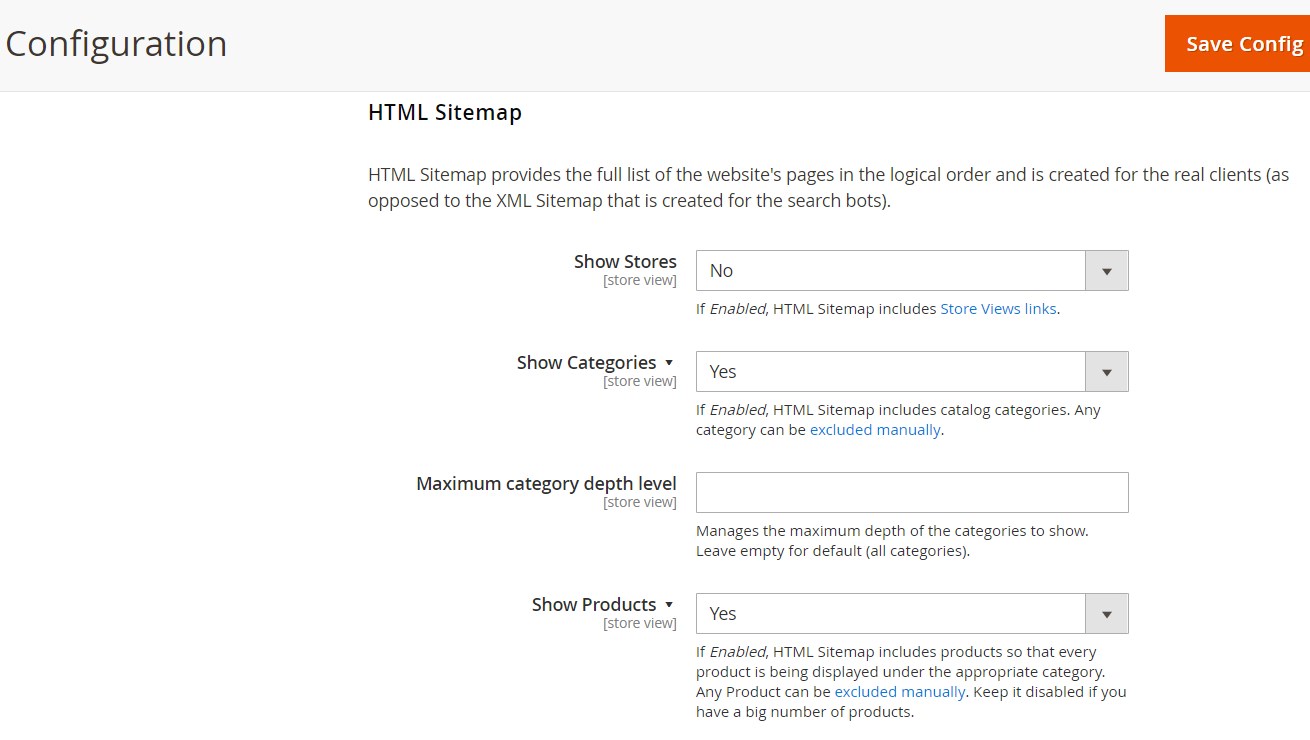
All settings in the HTML Sitemap:
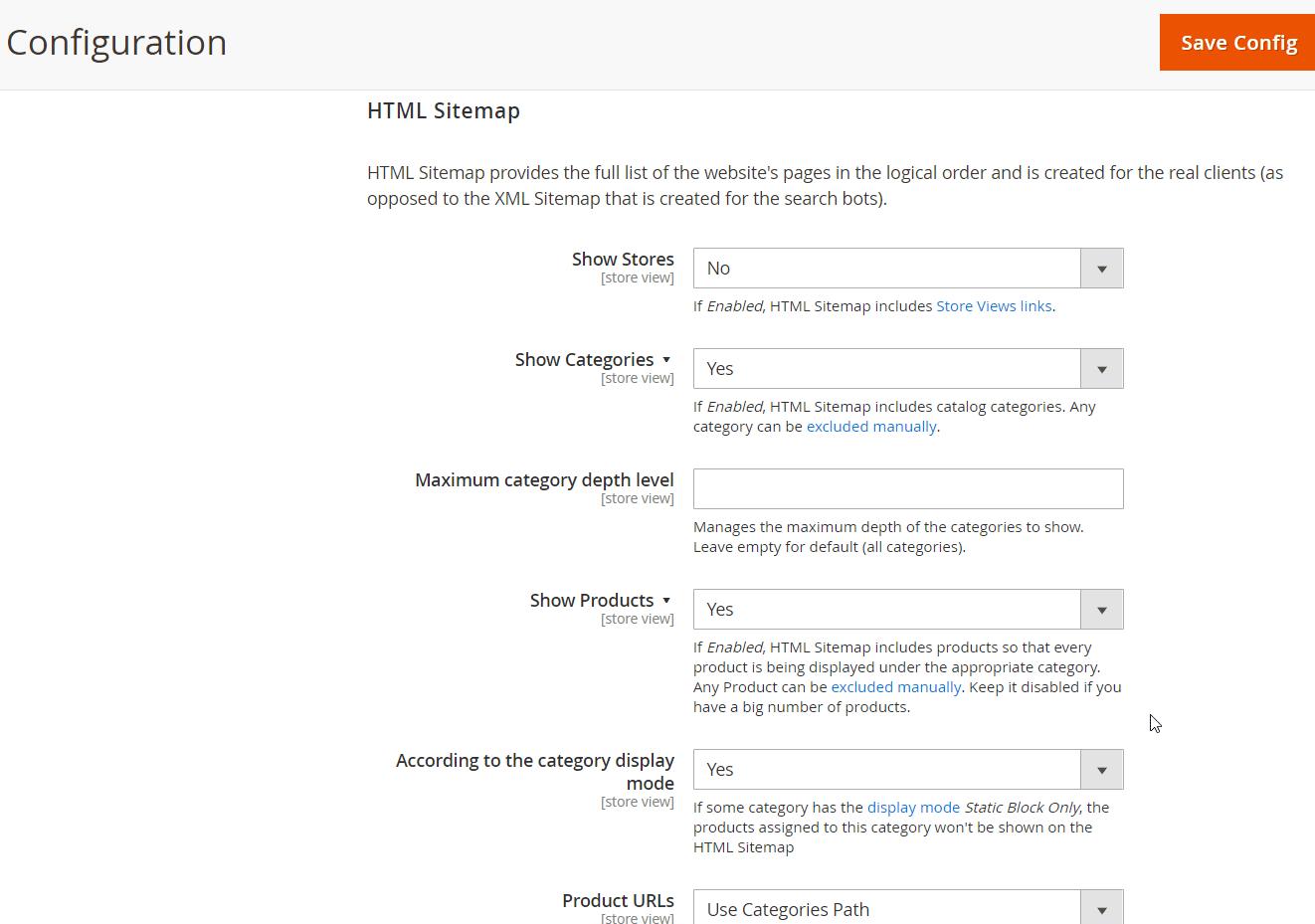
The Magento 2 SEO suite by MageWorx offers a bunch of advanced tools for creating highly-customized and Google-friendly XML sitemaps.
With the extension, it’s possible to create XML sitemaps separately for different entity types: product, category, CMS, as well as additional and custom landing pages.
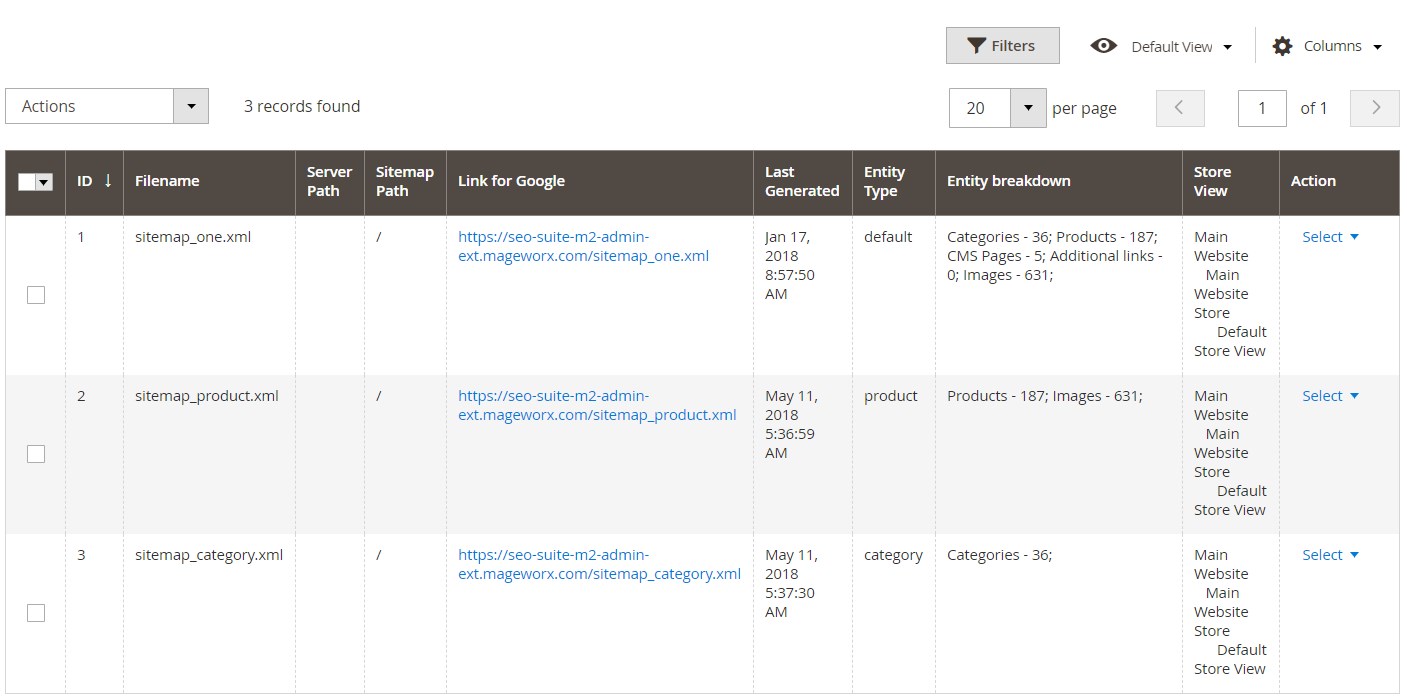
For each XML sitemap generated by the extension, you can:
- add extra links adjusting their frequency and priority;
- exclude out-of-stock products, as well as product, category, or CMS pages;
- crop the home page URL identifier, as well as set its priority;
- set a trailing slash for the homepage and other URLs;
- generate XML sitemap via Console;
- auto-disable URLs with specific literal characters.
Also, with SEO Suite Ultimate, it is possible to generate sitemaps with the help of Magento Cron, as well as create them via Console.
Extra XML Sitemap settings:
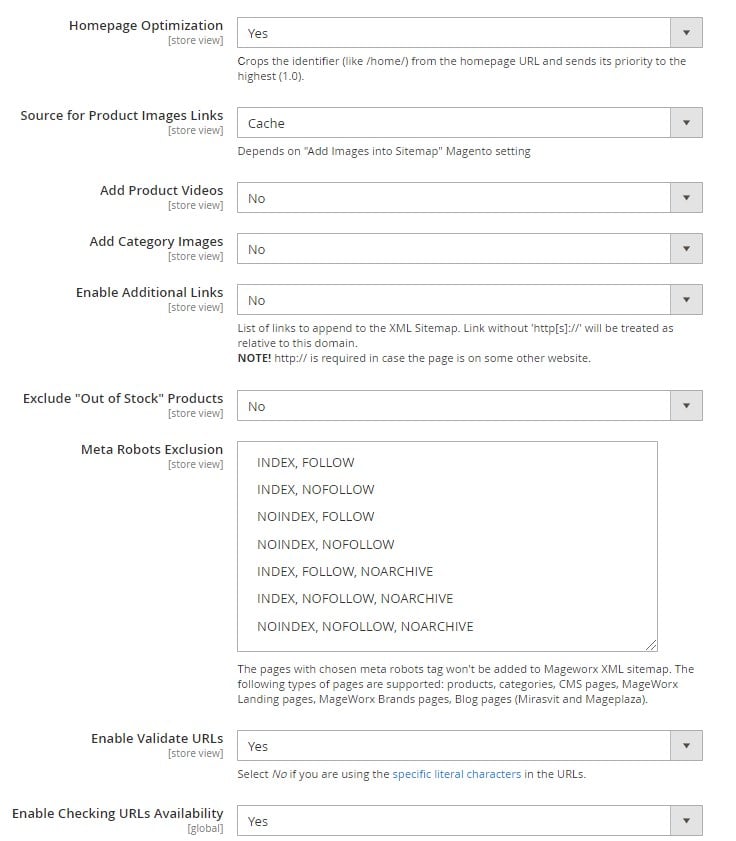
Cross Linking
Although cross linking often refers to the process of linking two sites, it also often covers the internal link building. Thus, cross linking allows you to point visitors to the content similar to that which they are already viewing. As a result, you improve page ranking as well as get more engaged customers. Remember the way Wikipedia works: you open an article about cross linking, and, after two hours, you are already reading about Ancient Greek philosophy. Although it is impossible to link these two topics, Wikipedia points its readers from one article to another very smoothly, so you cannot even notice the moment when you have left the field of SEO.
As for the MageWorx Magento 2 SEO Suite Ultimate, it helps to build internal and external links with just one click and easily link all relevant site pages together. Besides, This Magento 2 SEO extension provides the ability to set up links to external authoritative sources seamlessly. With this module, you can:
- Insert both internal and external links into targeted keywords;
- Place cross links on all your product, category, and CMS pages;
- Set store views for which links will be built;
- Run keyword replacement and set priority;
- Select target cross links entity from category and product grids.
All settings in the SEO Cross Links tab:
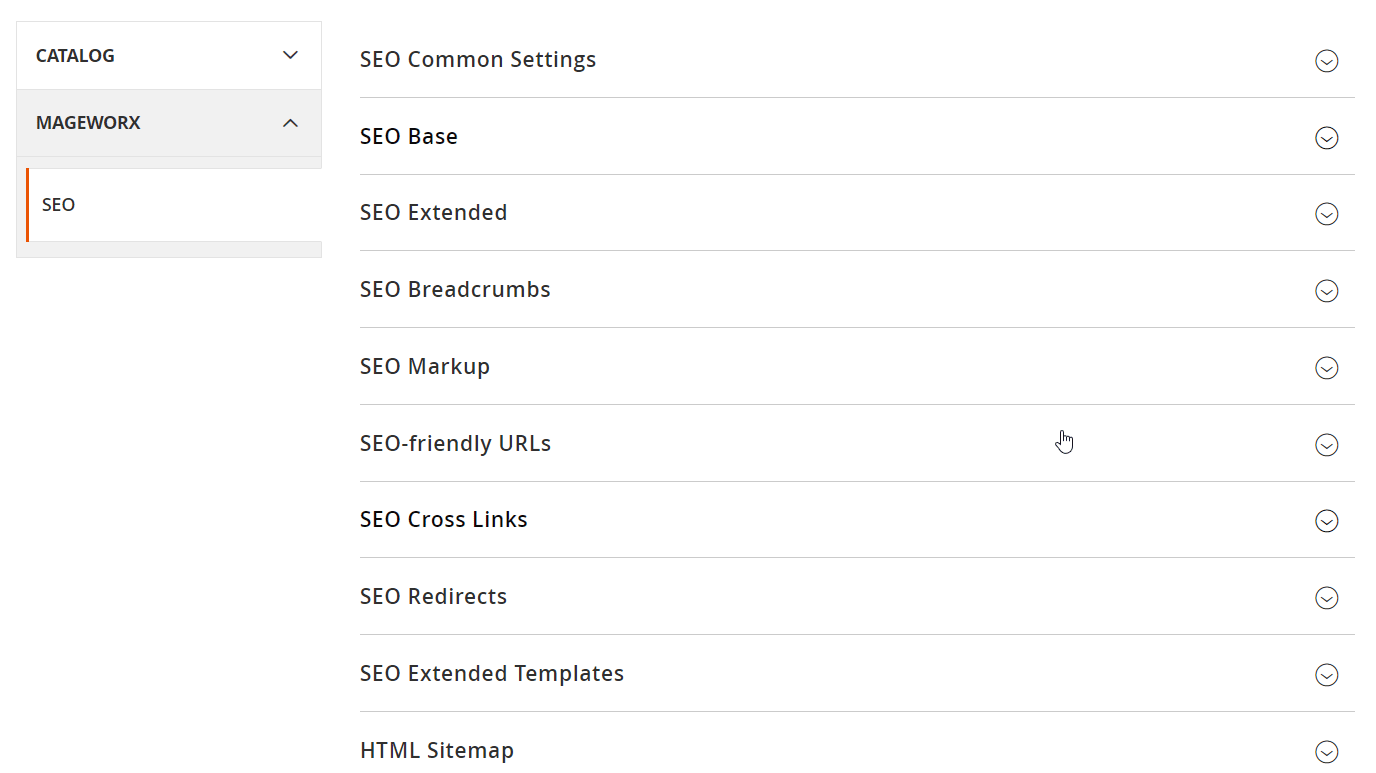
SEO Templates (Products, Categories, and Category Filter Pages)
With the help of SEO templates, you can quickly optimize a massive amount of metadata for your product pages within short periods of time. This feature is extremely useful if you do not want to miss anything and already tired of tons of manual SEO improvements. With advanced SEO templates offered by the MageWorx Magento 2 SEO Suite Extension, you can easily apply product attributes for meta titles, description, and keywords, product URL keys, as well as H1 tags (product name). Besides, the module provides the ability to utilize the list of attributes in the optimization of product descriptions across a whole Magento 2 website. Please note that templates can be applied to three groups of content:
- individual products;
- a bunch of selected products;
- chosen product attribute sets.
This is how you can tweak product page SEO template settings:
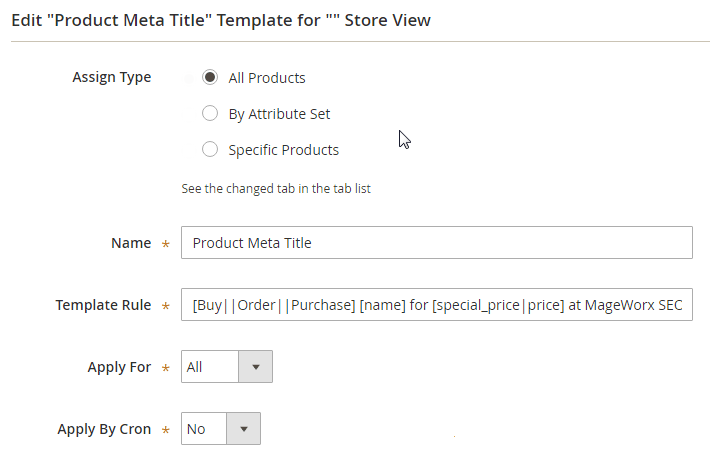
As for the extension’s category page SEO templates, they are responsible for such areas as Magento 2 meta title, keywords, and description; a category description; and a category SEO name. It is possible to optimize all categories simultaneously or only chosen categories.
Category page SEO template settings: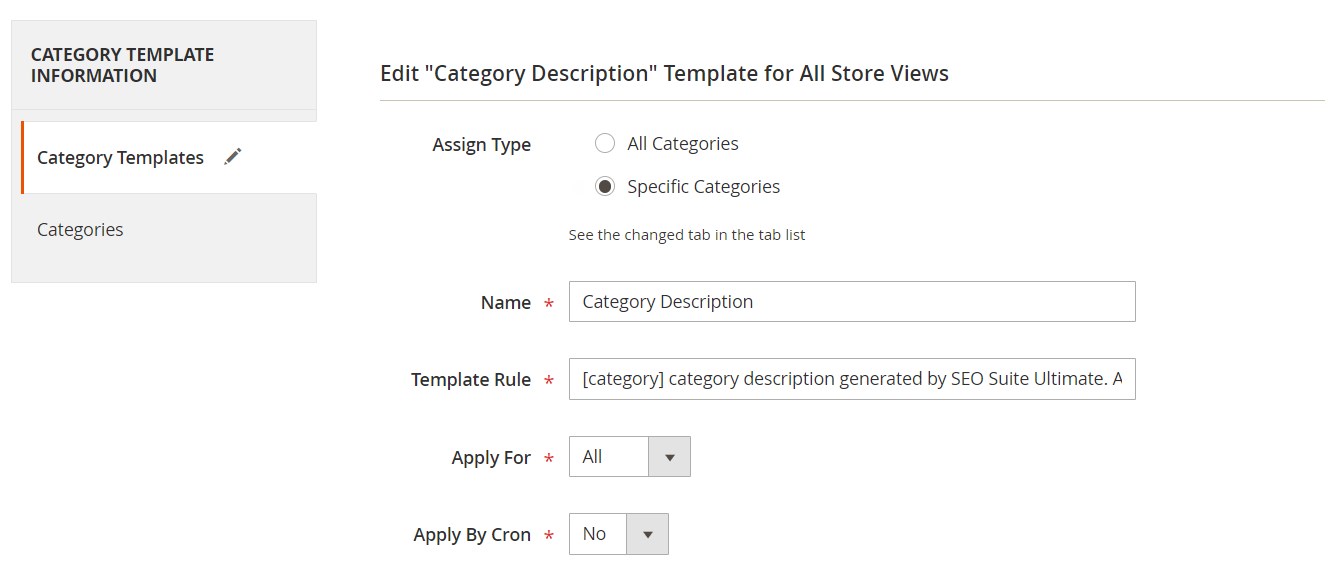
SEO Suite Ultimate also enables you to easily optimize a large amount of meta data and descriptions for pages filtered by layered navigation (aka category filter pages). With the extension, you can turn them into fully-fledged site pages that have higher chances of ranking in Google. Such an approach will let you enhance your site architecture and produce more pages optimized for specific search queries and long-tail keywords. Using these templates, you can optimize LN pages’ meta titles, descriptions, and keywords, as well as full page descriptions.
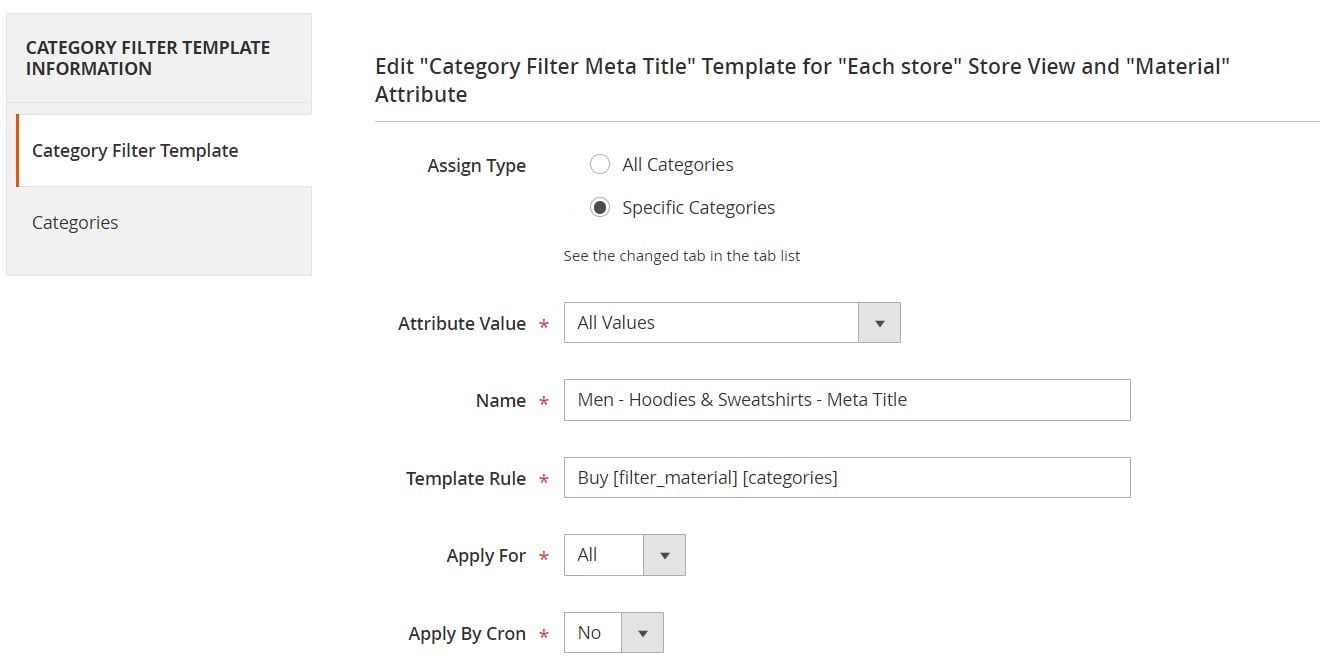
Categories tab in the category filter template configuration:
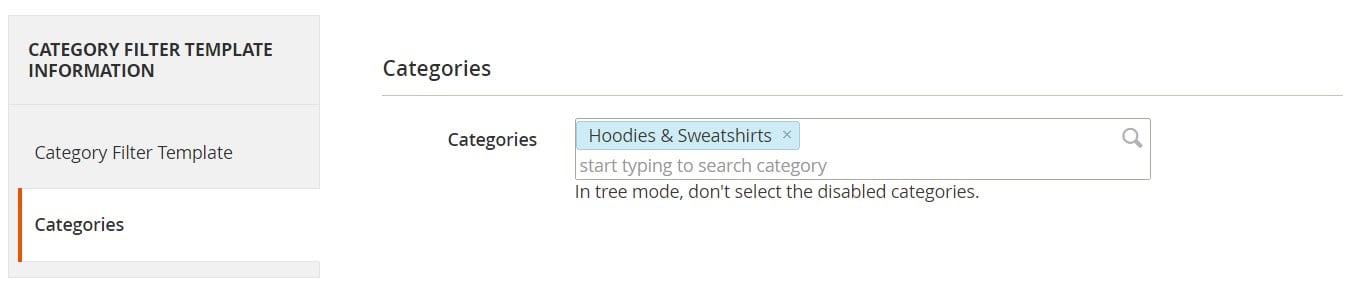
Both product and category SEO templates fully support Magento Cron and can be applied to any chosen store view. Each template can be tested and previewed with the Test-Apply feature. You can also mix similar attributes with the Attribute Randomizer feature to make them look more natural.
SEO Extended Templates main settings:
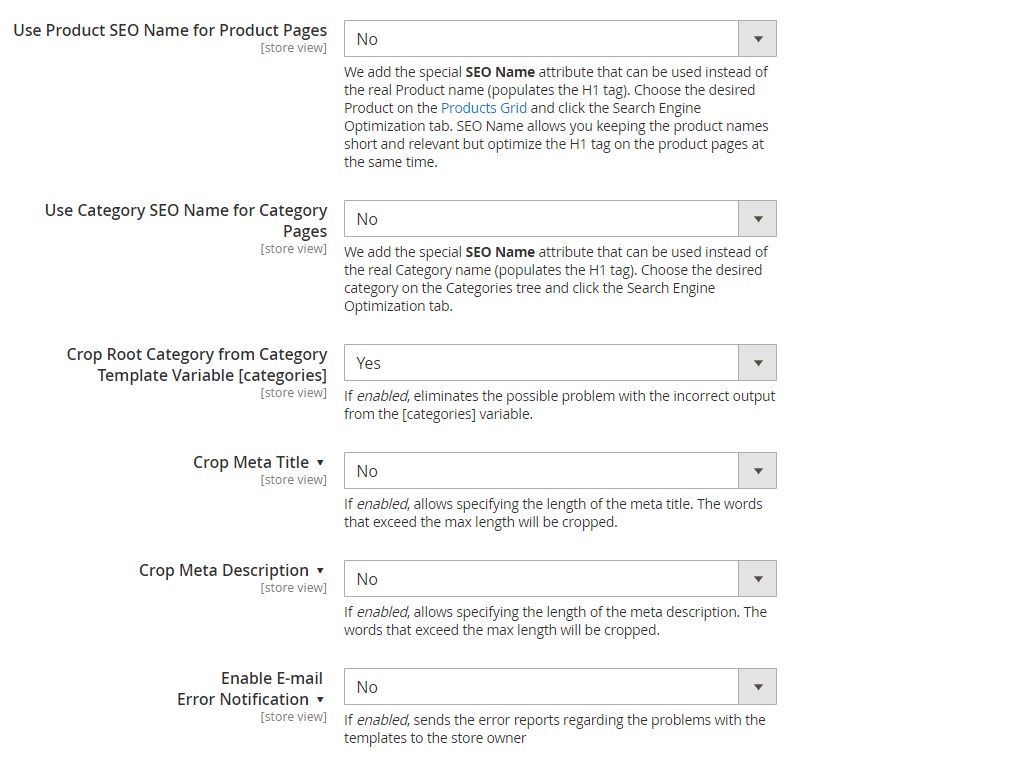
Other Important SEO Features
Redirects
SEO Suite Ultimate enables you to preserve valuable SEO link juice and decrease site bounce rate because of getting to the ‘404 Not Found’ page.
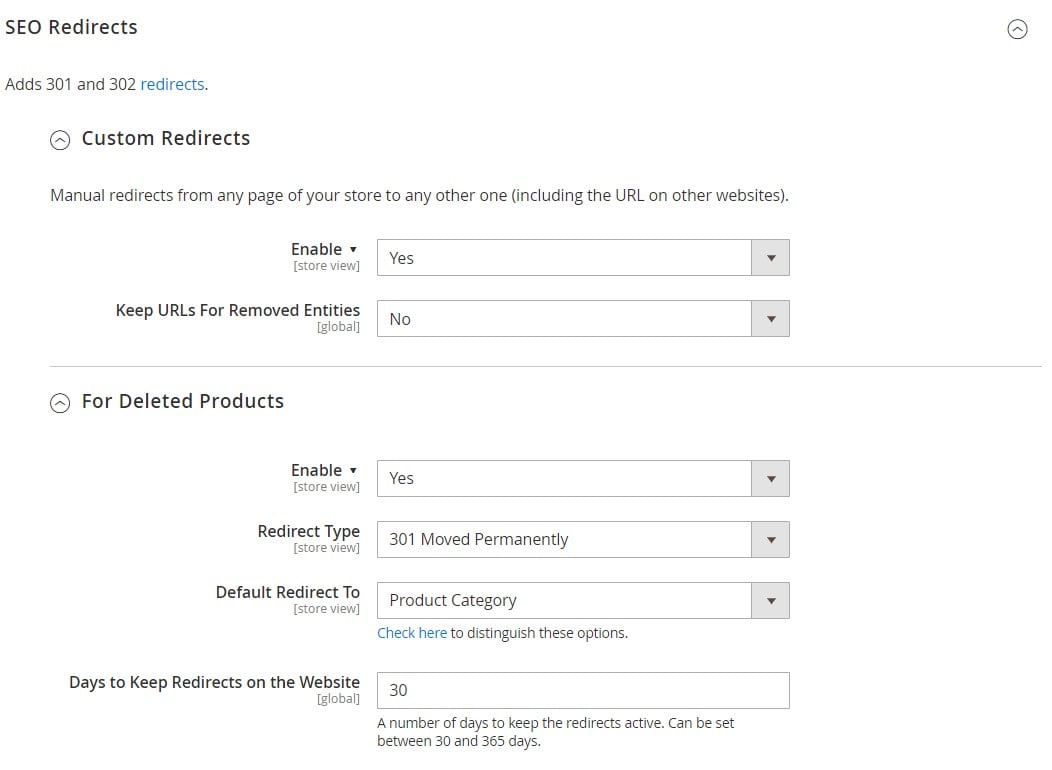
With the extension, you can easily set 301 (permanent) or 302 (temporary) redirects either for:
- all deleted products in your store
- or FROM/TO any product/category/CMS page of your website.
You can also set the time to keep redirects on the website, and manage them (disable/delete/edit) whenever needed.
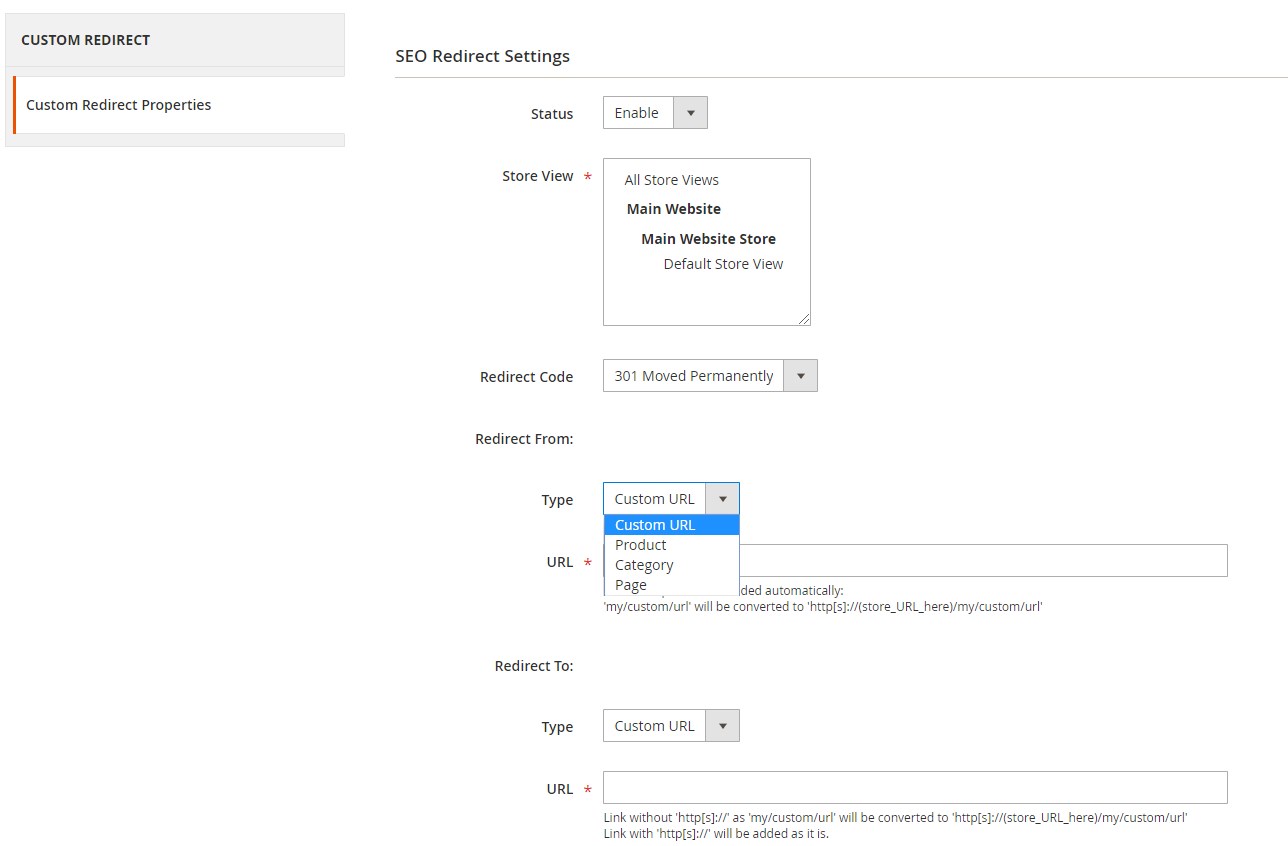
Pager Optimization
Your store categories may have a large number of products that split this category into multiple category pages. SEO Suite Ultimate enables you to optimize paginated pages and avoid potential SEO issues that these pages might bring.
With the extension, you can set the format of the pager URL key, define how these pages are marked in URLs, and add a pager number to meta titles, descriptions, and keywords.
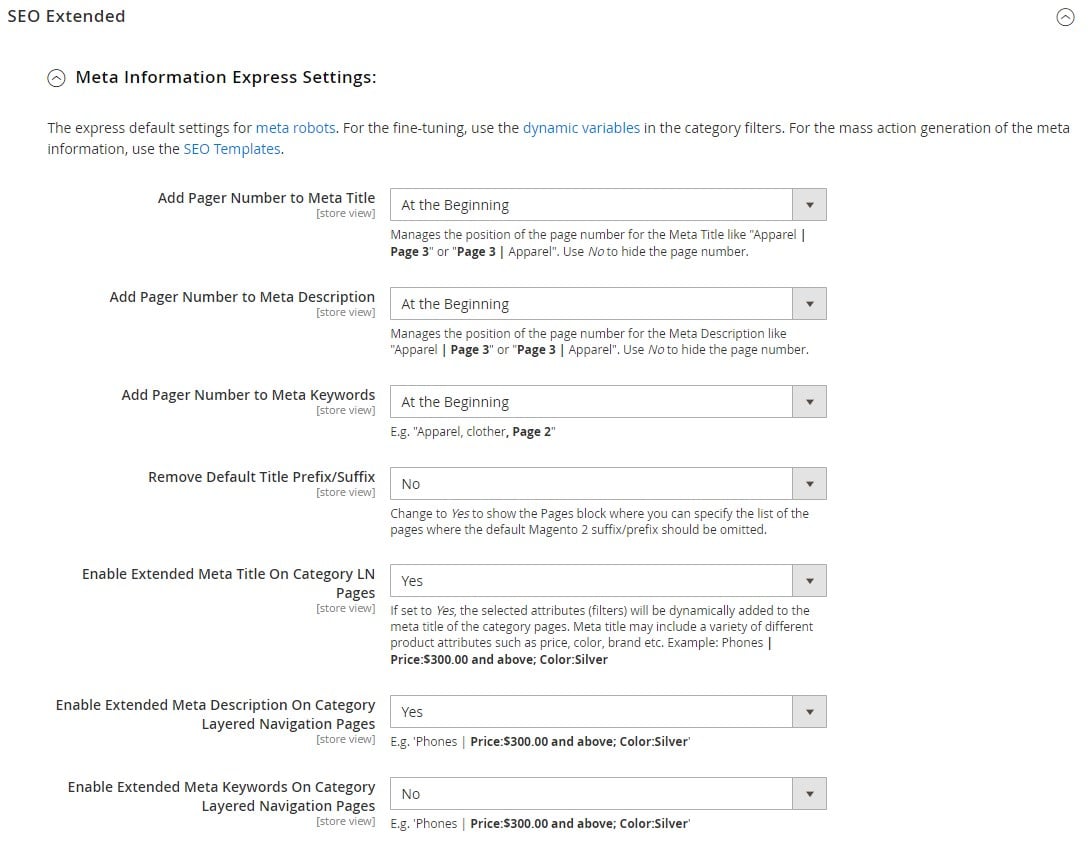
Advanced Breadcrumbs
Well-optimized site navigation is one of the key ranking factors. Advanced breadcrumbs will help you improve your store navigation, and, as a result, make your site more search engine-friendly.
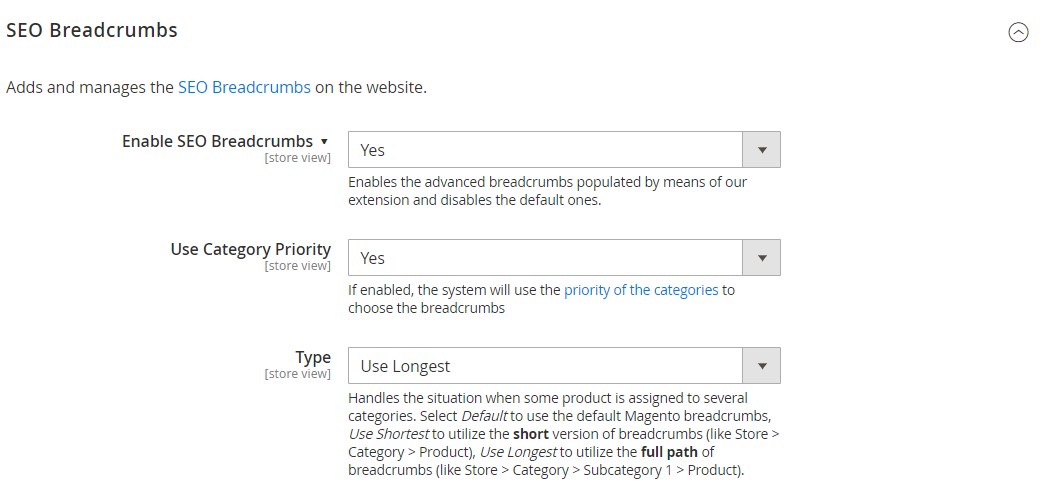
With SEO Suite Ultimate, you can create custom-tailored site navigational paths. You can use the shortest, longest or, default breadcrumbs paths, prioritize categories used in breadcrumbs, and more. Also, with the extension, it is possible to enable breadcrumbs in rich snippets.
Final Thoughts
As you can see, MageWorx offers a very reliable Magento 2 SEO extension that will significantly improve your website ranking. Store owners want to have their websites on the first page of search results, and the SEO Suite Ultimate module is designed to achieve this goal.
The extension is also fully compatible with other site optimization solutions by MageWorx:
- Landing Pages – for creating custom SEO-optimized pages for any marketing purpose (sales, new product promos, AdWords campaigns, etc.).
- Layered Navigation – to improve category filtering.
- Shop by Brands – for an extended shop by brand functionality.
Besides, Magento 2 SEO Suite has support for the Aheadworks and Mageplaza blog extensions.
The Magento 2 extension costs $299, which is quite a low price for a full-featured solution that is constantly upgraded with more features. Probably, it might be the best Magento 2 SEO extension, but you can also check some alternative solutions here: Magento 2 SEO Extensions.









