Mageworx Magento 2 Landing Pages Extension

Mageworx presents its new extension – Landing Pages for Magento 2. The new module enables merchants to create unique SEO friendly landing pages for Magento 2 web stores. Thus, store owners get a tool for converting more of their store visitors into customers. Since landing pages can be easily customized according to your marketing goals, their eye-catching design will make online shoppers want to explore your website pages. With this Mageworx Magento 2 extension, your ecommerce site will get landing pages with convenient layout and well-organized and SEO optimized content.
Below we describe the main functionality of the extension, as well as its configuration.

Table of contents
Mageworx Magento 2 Landing Pages: Features
- Custom landing pages for various marketing campaigns;
- SEO optimized pages;
- Landing pages are included into the Mageworx XML sitemap;
- Custom design;
- Extensive conditions for landing page content.
The Magento 2 Landing Pages extension allows creating custom landing pages for any marketing campaign, like seasonal sales and other promotions, AdWords campaigns, new products or collection arrival, or promoting any products you pick. The landing pages are optimized for search engines, helping you generate extra targeted traffic with the specified keywords. The module lets you set unique meta titles, keywords, and descriptions, create optimized URLs, and assign SEO values per a store view. Moreover, all landing pages are automatically included into the XML sitemap.
The Mageworx landing pages module makes it easy for users to create landing pages with a custom design, making them look more professional and better fit a web store pages. With the extension’s settings, you can choose different layouts, display modes, and sort order for product listings, as well as add HTML blocks to a landing page. Besides, it is possible to apply layered navigation filters. The backend configuration is straightforward and user-friendly, so you can easily create pages tailored to your marketing campaigns. In this way, you could add welcome messages, eye-catching introduction to your products and collections, and more.
When it comes to the content for your landing page, Mageworx Landing Pages helps you quickly generate pages based on multiple conditions. Thus, your landing pages can be created for a specific category, a combination of product attributes, or products with particular SKUs. In this way, a landing page can be generated for products of a certain brand, same color, and more.
Mageworx Magento 2 Landing Pages: Backend
To view and manage your website landing pages, as well as add new pages, navigate to Content → Landing Page by MageWorx → Pages from the admin panel.
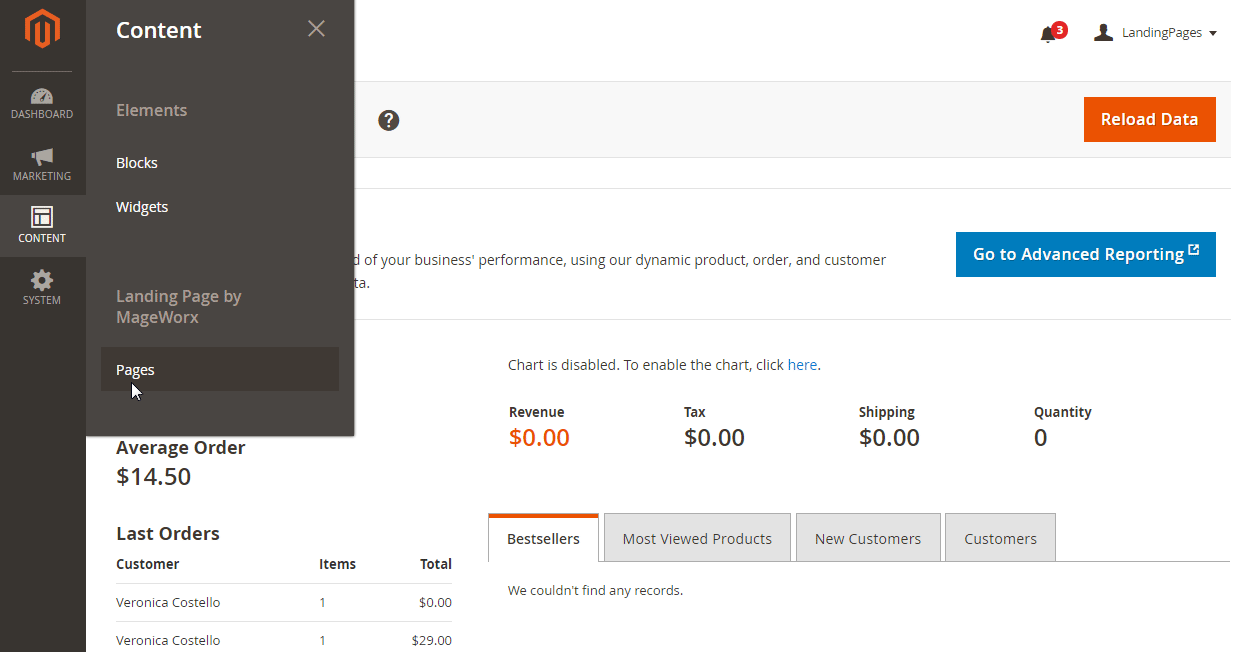
You will see all created landing pages in the Landing Pages grid. The grid contains 8 columns:
- ID (each landing page gets an ID);
- Title (name of the landing page);
- Status (enabled or disabled);
- Layout (Empty, 1 column, 2 columns with left bar, 2 columns with right bar, or 3 columns);
- Created (date and time when it was generated);
- Modified (date and time when changes were applied);
- Store View (on which stores it is shown);
- Action (Edit, Duplicate, Delete, View).
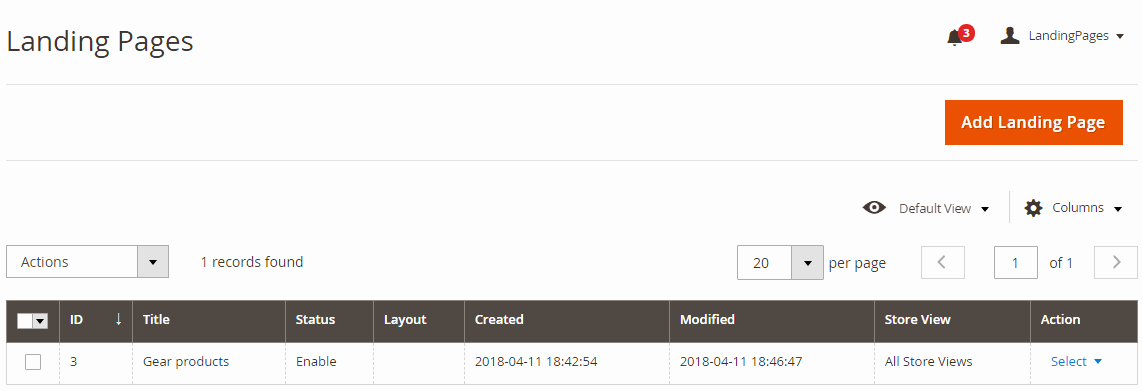
When creating a new landing page, you will need to configure settings in four tabs: General Information, Design, Conditions, and SEO.
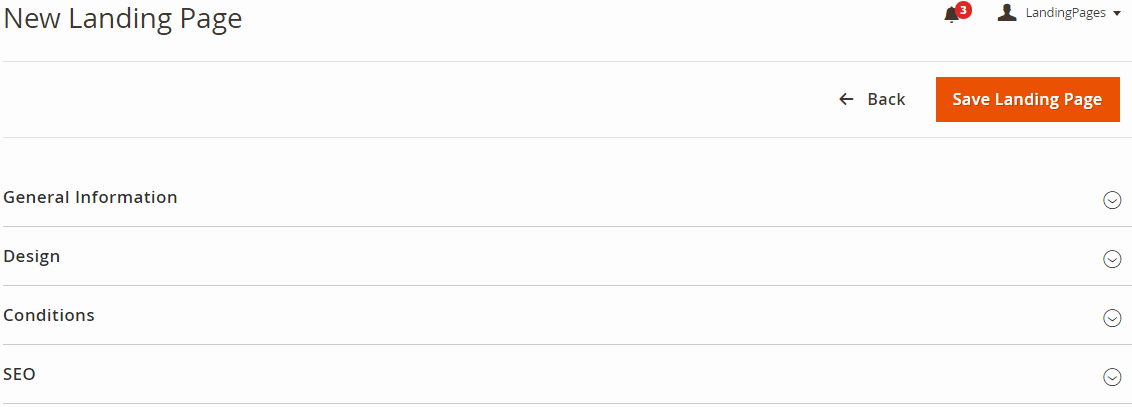
In the first tab, create a title for your new page, select store views, enable or disable it, and specify default URL key.
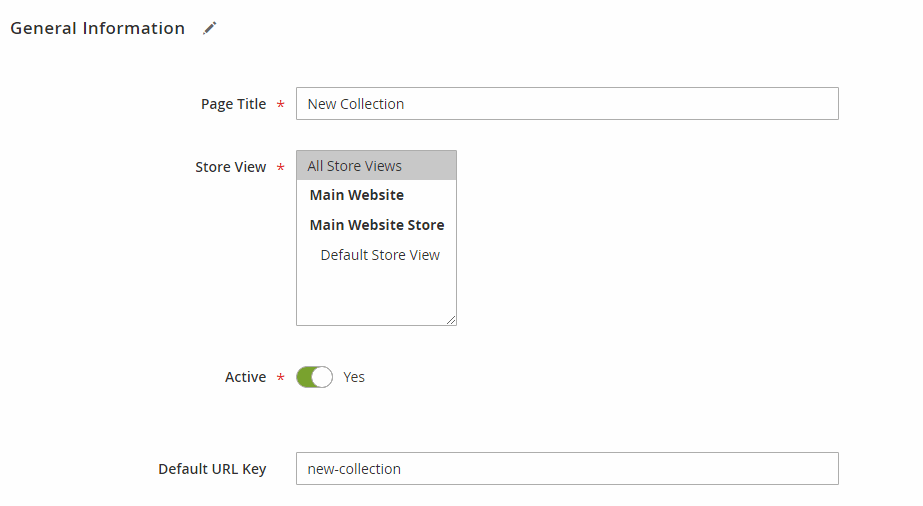
In the Design tab, you can customize the look and feel of the landing page. Here you can select the layout, activate/deactivate navigation, choose display mode (grid or list), and specify sorting for product listing.
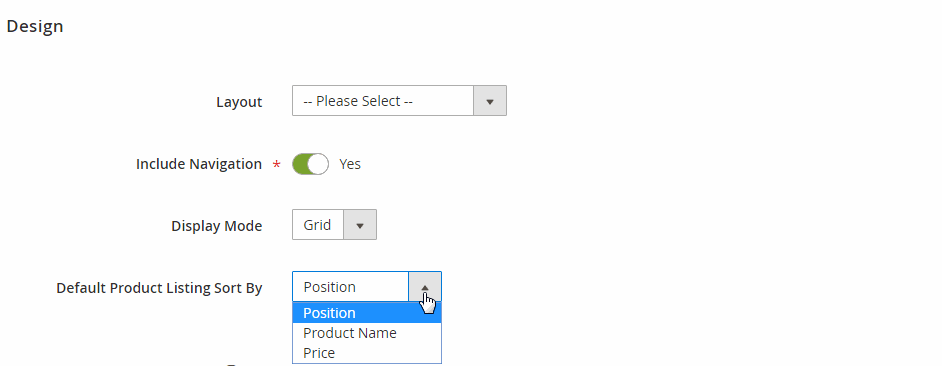
In the same tab, you set data for the store views applicable to the landing page. This data includes header names, as well as top block and bottom block description.
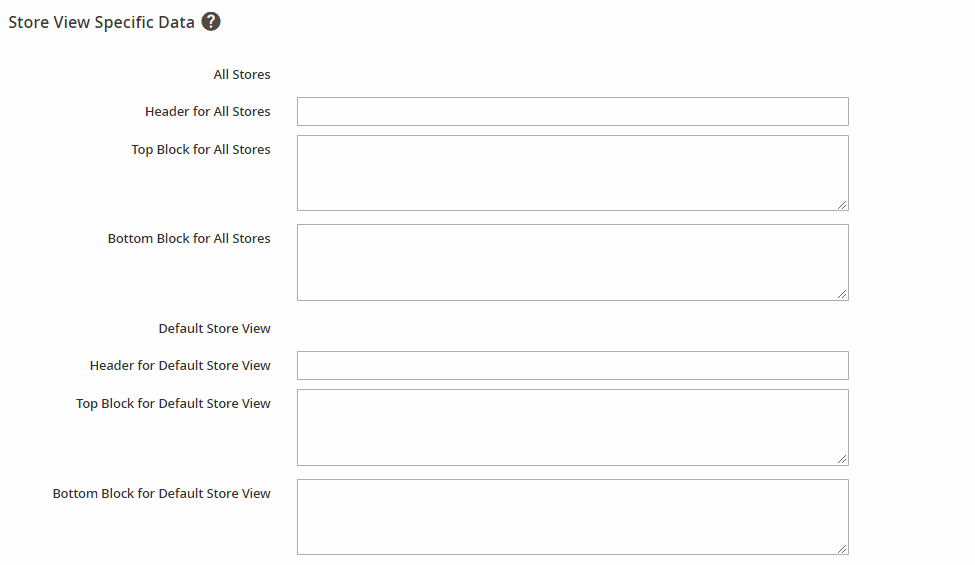
The next tab allows selecting conditions for the page content.
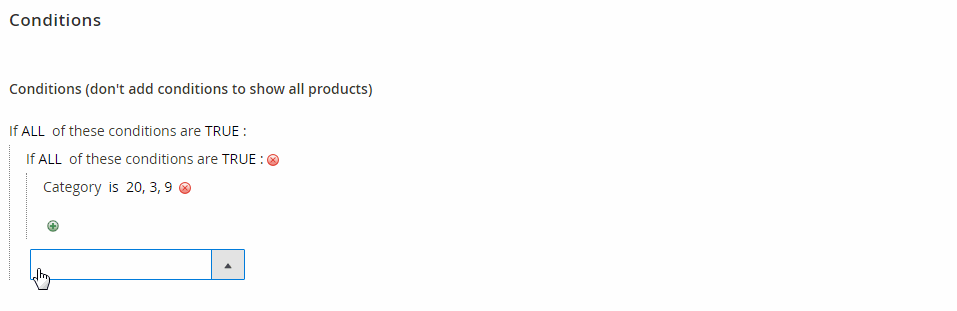
As for the SEO tab, here you specify meta data per a store view: meta title, meta keywords, and meta description for all store views, as well as URL key for a default store view.
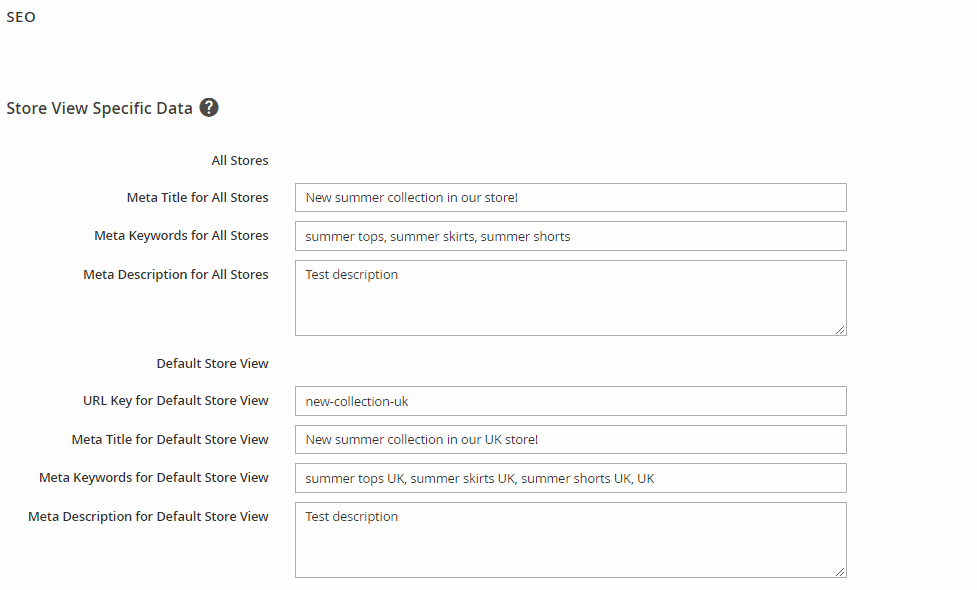
Mageworx Magento 2 Landing Pages: Frontend
We want to show a few examples of custom landing pages look on the frontend. Depending on the design settings in the backend, top block header may look like this:
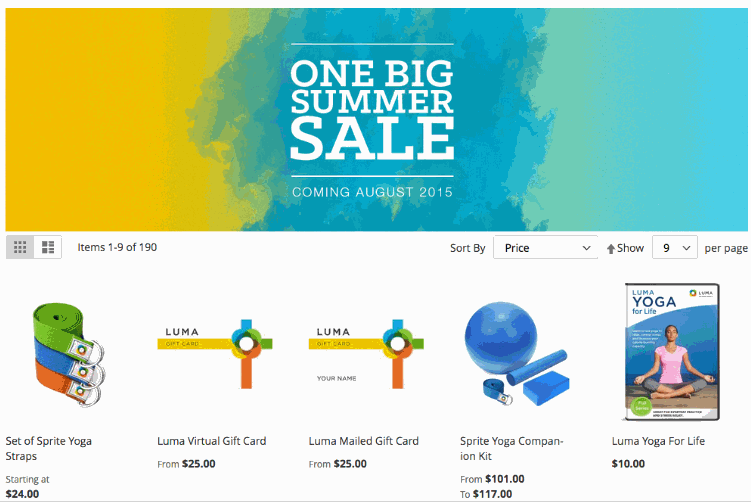
Below is one more example of a landing page bottom header:
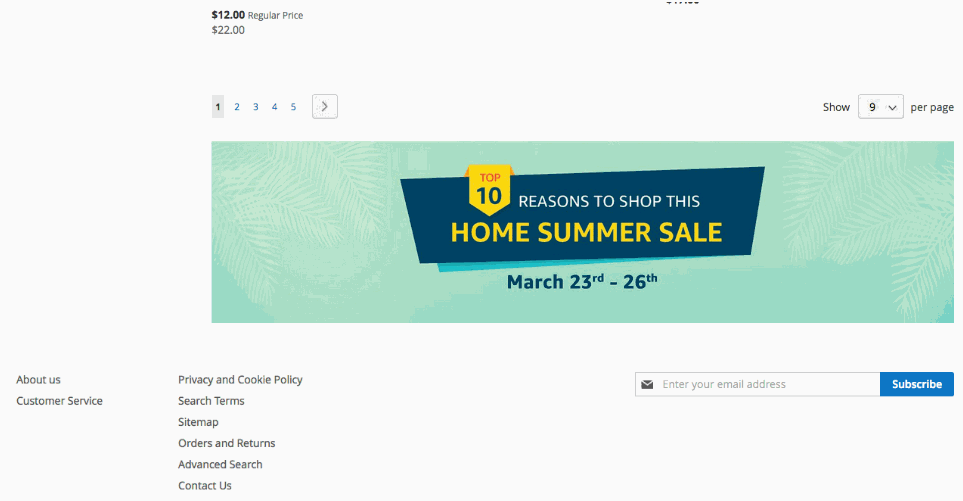
Final Words
Mageworx Landing Pages equips online store owners with necessary tools to create attractive landing pages optimized for search engines. With the module’s clear and user-friendly interface, you can adapt your pages to specific marketing campaigns, saving your time while increasing conversion rates and engaging more customers. Af for the price, you can purchase the Magento 2 module for $149 with the lifetime free updates and support. Moreover, Mageworx is offering 20% discount on their SEO Suite Ultimate if you buy the landing pages module. You can get more details by clicking the link below:









