How to Downgrade Magento 2 Commerce to Open Source

Although Commerce and Open Source are the two versions of the same system, they are quite different. The former offers lots of enterprise-grade enhancements and B2B features but costs a lot. Enterprise power, unlimited scalability, and open-source flexibility come to a pretty penny. The annual license fee depends on the turnover and starts at $22k for less than $1 million in sales. As for Magento 2 Open Source, it is free to use. You only need a budget to create a new e-commerce website. Let’s take a look at other differences between the two platforms and then describe several ways to downgrade Magento 2 Commerce to Open Source (Magento Enterprise (EE) to Magento Community (CE)).

Table of contents
- 1 Magento 2 Open Source in Essence
- 2 Magento 2 Commerce-Exclusive Features
- 3 Magento 2 Open Source vs. Commerce
- 4 How to Downgrade Magento 2 Commerce to Open Source
- 5 Final Words
Magento 2 Open Source in Essence
Since the purpose of this article is to describe the downgrade from Magento 2 Commerce to Open Source, we won’t explain all the nuances of each version. However, it is necessary to emphasize the critical aspects of each one.
So, Magento 2 Open Source offers an e-commerce solution for online retailers at no cost unmatched by any other free platform. Yes, you still need a budget to launch a storefront, but the basis is available for free.
The platform is highly customizable and flexible since you can not only implement core functionalities but also extend the default features to meet your unique needs. The Magento Marketplace offers all possible modules that provide extra functionality. You only need to choose extensions that cover your particular needs, install and configure them.
However, Magento 2 Open Source meets the basic needs of e-commerce merchants without any customizations. This platform lets you leverage the following advantages:
- One installation for multiple websites, stores, and store views;
- Catalog with numerous categories;
- Different product types, including configurable products with multiple options and swatches;
- Support for PayPal, Amazon Pay, Braintree, and other payment solutions;
- Advanced order management capabilities for store administrators;
- Documents to cover your interaction with customers and partners: invoices, shipments, credit memos;
- Tax configuration;
- Support for multiple currencies and languages;
- Numerous other features, including promotions, wish lists, related products, product reviews, etc.
Magento 2 Commerce-Exclusive Features
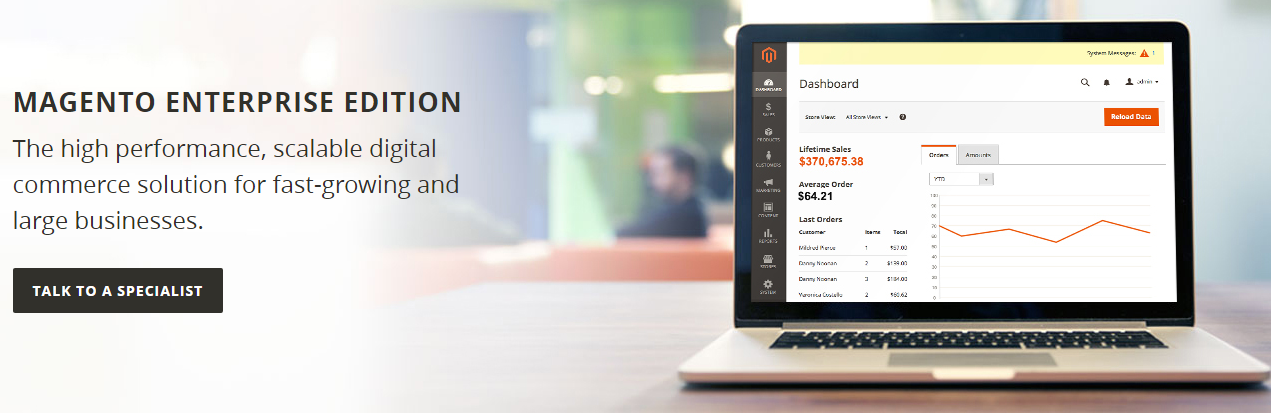
You can consider Magento 2 Commerce an enhanced version of Magento 2 Open Source. If you need all possible enterprise-level features right out of the box, choose it, but don’t forget about the annual fee. What core improvements does the platform offer in comparison to its free version?
First of all, you get a plethora of improved marketing capabilities. The platform offers advanced targeting and personalization options. You can split store visitors into groups more precisely, providing them with personalized content. Magento 2 Commerce lets you leverage such parameters as an address, past orders, items in a wish list, gender, and others to display content. The system also supports so that you can add them to customer profiles, defining segments even more precisely.
At the same time, the platform offers automated email reminders. You can configure rules to launch them automatically for abandoned carts, birthdays, or other occasions.
There is also an opportunity to launch private sales and events. Magento 2 supports time-limited sales and specific member sales. As a store administrator, you can define invitations and events, increasing not only brand loyalty but also your revenue.
The second notable advantage over Open Source is better admin experience. Thus, it is possible to leverage and organize content pages more efficiently. The Page Builder alone deserves special notice. It lets you create content-rich pages with custom layouts without any code!
It is also possible to enhance your visual storytelling with Content Staging. This feature is designed to create, preview, and schedule a wide range of content updates and temporary design changes for specific occasions.
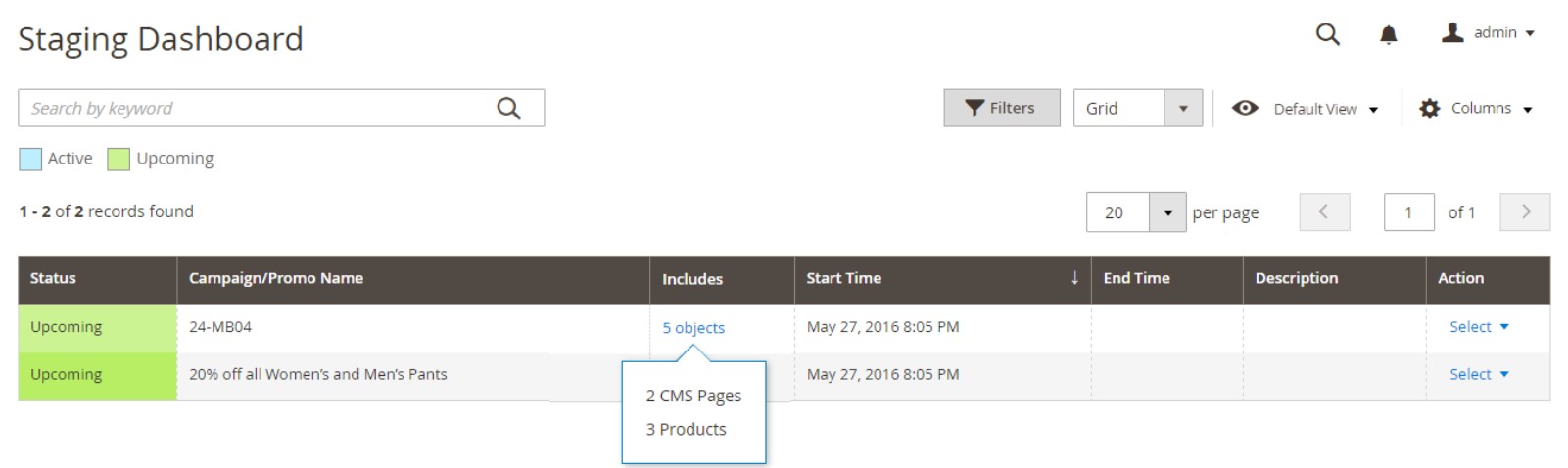
As for the Visual Merchandiser, it is safeguarding the simplicity of the admin routine and its impact on the frontend. Managing the content of your website has never been so simple and effective.
Besides, you can control what your admins do via the . Magento 2 Commerce lets you track their activity out of the box.
Thirdly, Magento Commerce also improves the default customer experience of Open Source. It lets them find products much faster and easier. Multiple wish lists, gift cards and , , store credits, as well numerous other features are under the disposal of your clients.
A (RMA) is another notable enhancement that is available in Magento 2 Commerce out of the box. It can be granted to customers who request to return an item. Buyers can ask for a replacement or refund. As an administrator, you get the ability to manage every inquiry with the minimum time and effort.
Besides, the system offers improved analytics and reporting, including 70+ reports, email summaries, report builders, etc.
As for the B2B functionality mentioned above, Magento Commerce provides all the features necessary to create a your partners want. It is possible to create company accounts with multiple users and custom structures, as well as implement custom catalogs and pricing assigned to them. Below, you can see the corresponding configuration page with B2B quotes highlighted.
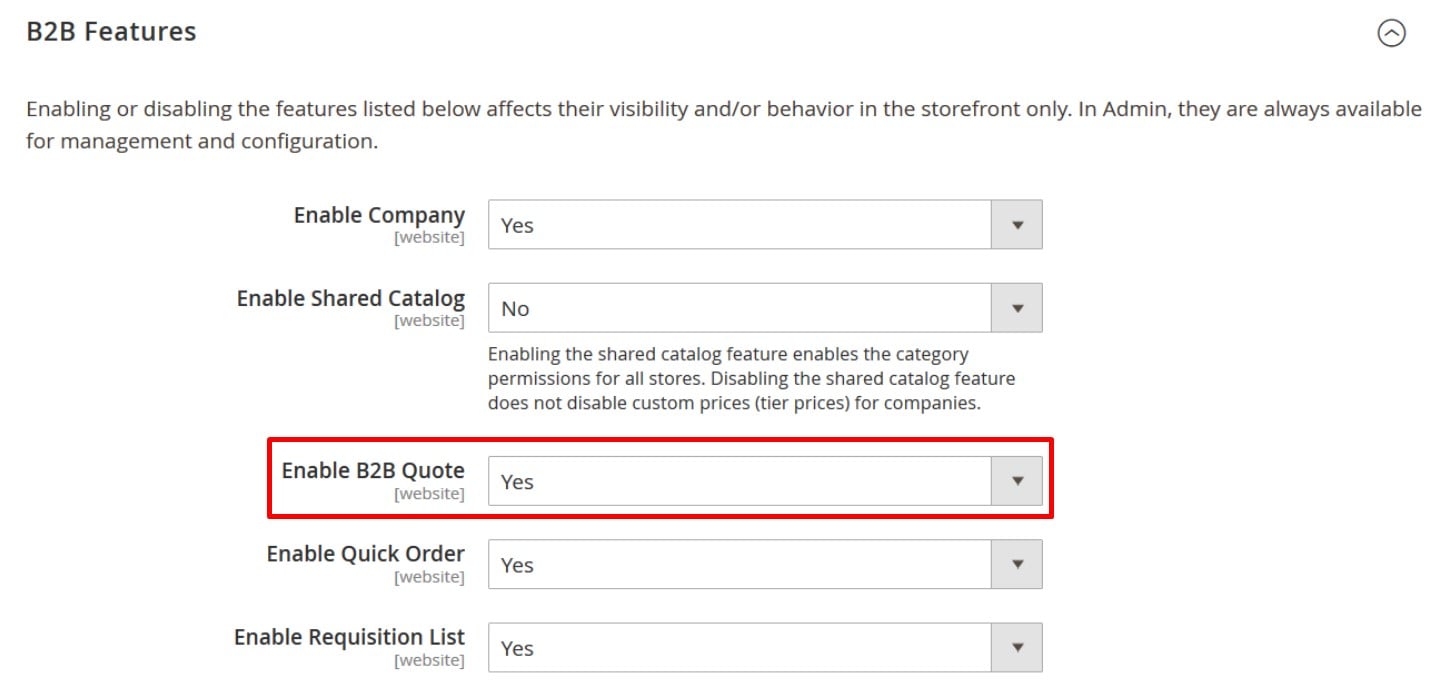
Business partners can also leverage quick ordering to get to the checkout page faster. As for the final destination of a Magento 2 Commerce storefront, it offers quick order forms to accelerate the checkout process. Besides, the platform provides requisition lists, reordering, and other enhancements.
And while you don’t get any support with the Open Source version (however, there is an active community where you can ask questions), the Customer edition offers 24/7 technical support with a real person. Additionally, you can get a dedicated account manager who provides even more in-depth advice.
The future integration with other Adobe tools seems inevitable. However, they won’t be a part of Magento 2 Open Source. New opportunities are introduced with every new update, and you can leverage them on the Commerce version of the platform only. However, community enthusiasts also try to implement alternative integrations for Open Source.
Magento 2 Open Source vs. Commerce
As you can see, Magento 2 Commerce offers many more features and enhancements than Open Source. However, you may not need some of them (or most of them). The critical advantage of Open Source is that it is free to use and free of features. Due to a robust ecosystem, you can easily find all the missing tools and functionalities and install only ones that you really need. Even if you want to recreate the entire Commerce experience on Open Source, it would cost much less than the annual fee, especially in the long term. However, each version is suitable for different businesses.
Magento Commerce is more adapted for high demands from a traffic and revenue perspective out of the box. Thus, it is a better fit for enterprise-level companies that are financially capable of paying the annual license fees, especially with a healthy growth plan for the next years.
As for the Open Source edition, it is probably the best solution for small or mid-sized companies, startups, or developing businesses. They get the ability to set up an e-commerce website and manage it at dramatically reduced costs in comparison to Magento 2 Commerce. The lack of features can be compensated with third-party modules.
However, if a company that chose the Commerce path does not use most of its opportunities or needs to reduce costs related to the use of the platform, it is always possible to downgrade from Magento 2 Commerce to Open Source. Let’s explore the key ways to do that.
How to Downgrade Magento 2 Commerce to Open Source
There are two ways to run away from Magento 2 Commerce:
- Create a new Open Source site and migrate to it;
- Downgrade Magento 2 Commerce to Open Source.
Let’s say a few words about the first approach and then explore the existing ways to implement the second one.
Migration is a quite complicated procedure that usually takes much time and effort. However, you can transfer all data from your Magento 2 Commerce website to a new Open Source store using our Improved Import & Export extension and its free migration add-on. Due to the selective approach – you transfer entities one by one – there is no downtime. You only need to reindex to see the transferred records. The extension provides the ability to move all core entities. However, you need to recreate customizations and install extensions. Here at Firebear, we offer migration services, so you can contact us for further information.
Now, let’s return to our main topic and explore how to downgrade Magento 2 Commerce to Open Source.
Migration Tool for Magento Commerce to Magento OpenSource by OpenGento
OpenGento offers a free project on GitHub that lets you transfer entities from Magento 2 Commerce to Magento 2 Open Source. The solution is worth your attention because it downgrades the database schema without altering the data.
From the technical perspective, the staging definitions are the significant difference between the two platform versions. They enable draft and scheduled publication. The migration tool applies all the necessary changes to them and removes tables and attributes specific to Magento Commerce.
Due to the declarative schema introduced in Magento 2.3, it is not mandatory to use this tool to migrate from Commerce to Open Source in the case of the latest Magento version. However, its usage is recommended.
Also, note that the Migration Tool for Magento Commerce to Magento OpenSource by OpenGento has been tested with Magento Commerce 2.2. However, no tests with a split database configuration took place.
The tool lets you work with the following entities:
- Attributes
- SalesRule
- CatalogRule
- Category
- Product
- CMS
- EE Tables
For further information, follow this link: .
StackExchange
What is the best place to ask questions regarding Magento and numerous other topics? Right! It is a StackExchange. There is a discussion dedicated to the downgrade from Magento 2 Commerce to Open Source called “How to downgrade Magento Enterprise 2.x to Community edition.”
has a Magento EE 2.1.8 website but wants to downgrade to Magento CE 2.1.8. The author of the questions highlights the following possible solutions:
- Delete enterprise files and DB tables from the enterprise setup;
- Install a new Community Edition setup and migrate to it.
Just like we’ve mentioned above. What do other community members recommend?
provides the following answer. He works with Magento Commerce 2.2.4 and Open Source 2.2.4. Aditya recommends to downgrade your commerce installation by removing all enterprise-related files:
|
1 2 3 |
rm -rf app/etc/enterprise rm -rf LICENSE_EE.txt rm -rf LICENSE_EE.html |
Next, you have to remove enterprise attributes:
|
1 2 3 |
DELETE FROM eav_attribute WHERE source_model LIKE 'enterprise_%'; DELETE FROM eav_attribute WHERE backend_model LIKE 'enterprise_%'; DELETE FROM eav_attribute WHERE attribute_code IN ('gift_wrapping_available', 'gift_wrapping_price'); |
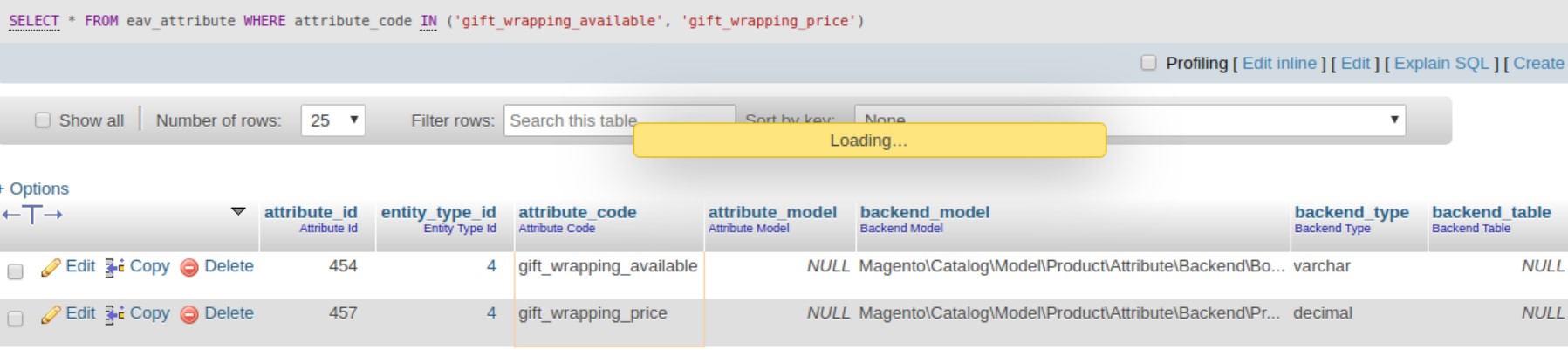
If you don’t do that, it would be impossible to create a new product. The process fails since your database still contains enterprise attributes, but the corresponding source files aren’t present there anymore.
After that, it is possible to Fix URL indexes. You have to clear the rewrite table. Thus, you’ll be able to use the URL keys from the enterprise setup, retrieving required IDs and copying the URL keys:
|
1 2 3 |
SELECT @entity_type_id:=entity_type_id FROM eav_entity_type WHERE entity_type_code = 'catalog_product'; SELECT @attribute_id:=attribute_id FROM eav_attribute WHERE attribute_code = 'url_key' AND entity_type_id = @entity_type_id; UPDATE catalog_product_entity_varchar new INNER JOIN catalog_product_entity_url_key old ON (new.attribute_id = @attribute_id AND new.entity_type_id = @entity_type_id AND old.entity_id = new.entity_id) SET new.value = old.value; |
As you might have already guessed, this procedure requires reindexing when complete.
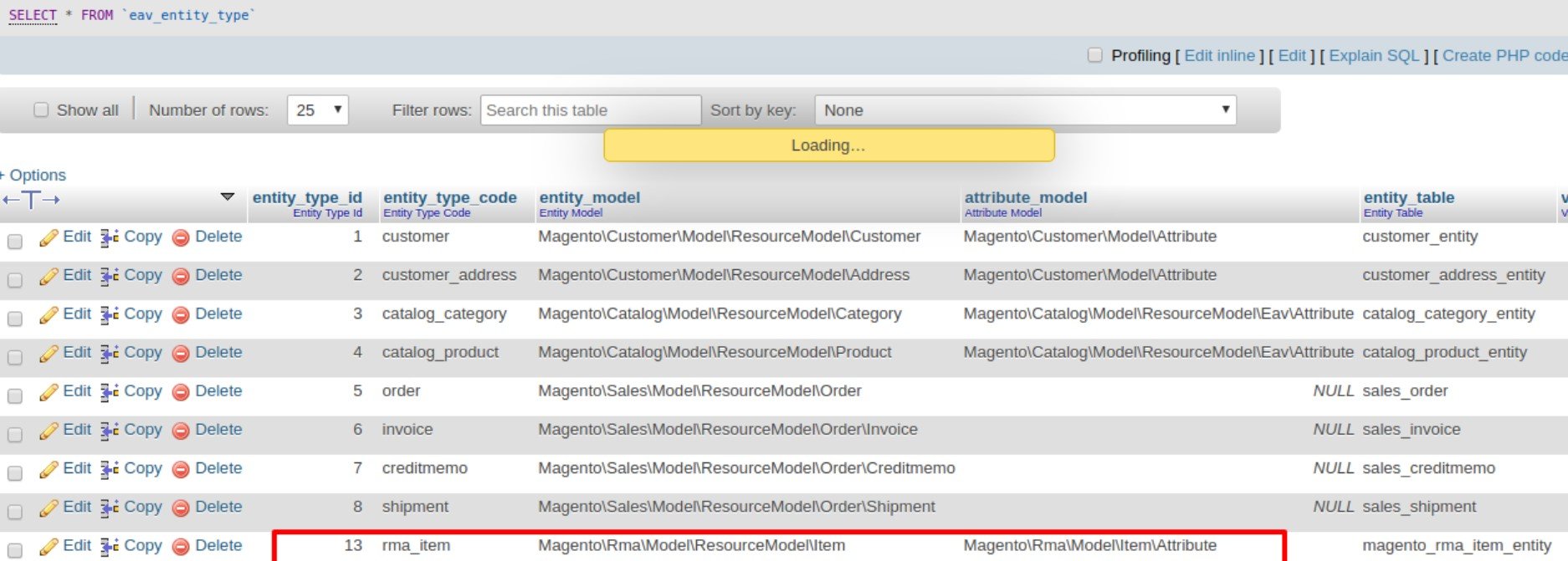
Aditya provides the following references. He points out to the fact that they are a little bit old but yet helpful:
You can find the discussion here: .
Downgrade/migrate from Magento 2 Commerce (EE) to Open Source (CE)
We’ve also discovered a more detailed guide by MagePsycho. It is much more significant than the previous one. However, the downgrade guide doesn’t cover the migration of custom themes and modules, but let’s take a look at it.
1. Create a new branch
The very first step to downgrade Magento 2 Commerce to Open Source requires the creation of a new branch. You can do it from the master with the following commands:
|
1 2 3 4 |
git fetch --all git checkout master git pull origin master git checkout -b feature/magento2ce-downgrade |
2. Update composer.json
Next, you have to update the composer.json file. The author of the article recommends upgrading the meta-package reference of magento/product-enterprise-edition to magento/project-community-edition.
Note that it is possible to add/remove other required packages manually. It is also recommended to switch from operators to the exact version.
3. Remove Commerce license files
There is no need to delete the Commerce-related license files manually since they are removed by the composer update operation. However, we provide this step for clarity.
Find and remove all license files related to Magento 2 Commerce. Use this command:
|
1 2 |
cd /path/to/magento2/root/ rm -f./LICENSE_EE.txt |
Now, find all the remaining Commerce modules and delete them:
|
1 |
find . -name LICENSE_EE.txt |
4. Disable Commerce modules
Disable all the Commerce (Enterprise Edition) modules manually. You can do that under app/etc/config.php. Note that there are 50+ items to be disabled.
5. Update Composer
Use the following command to update Composer:
|
1 |
composer update |
Note that this process usually takes some time, since the system has to remove all the Commerce (EE) packages, install Open Source (CE) ones instead of them.
6. Clean database
After Composer is updated, you have to clean your setup_module table. It is necessary to delete entries for EE modules. Use this command, but add the exact names of your modules:
|
1 2 |
DELETE FROM setup_module WHERE module IN ('Magento_Amqp', 'Magento_BundleStaging','Magento_EEmodulename', ); |
It is also possible to remove attributes, fields, and tables related to the Commerce modules.
7. Clear cache
Use the following command to clear cache:
|
1 2 3 4 |
# Prior Magento 2.3 # rm -rf var/cache/ var/page_cache/ var/view_preprocessed/ var/generation/ # Magento 2.3+ rm -rf var/cache/ var/page_cache/ var/view_preprocessed/ generated/ |
Now, you’ve successfully downgraded Magento 2 Commerce to Open Source. However, it is necessary to double-check everything.
You can see the platform’s version under {magento-2-base-rl}/magento_version URL. The result should suit this one: Magento/2.x (Community).
Besides, the composer.json file should be linked to the magento/project-community-edition repo.
Return to step 3 and check whether there’s no EE license file.
Take a look at the app/etc/enterprise/di.xml path. There should be no EE di.xml.
And don’t forget about Commerce (EE) modules: Open Source shouldn’t have any!
Now, you can check your Magento 2 Open Source website in developer mode. Turn on error reporting before doing that. If the downgrade was successful, switch to the production mode. Check the entire article with all the examples here: .
Final Words
Magento 2 Commerce is not the best solution for everyone. While it perfectly suits big enterprises, the commercial version of our favorite e-commerce platform may not work for SMBs. However, they can always choose Magento 2 Open Source as a starting point of their digital journey. Even if Commerce is selected from the very beginning, it is possible to switch to the free version.
As you can see, there are several ways to downgrade from Magento 2 Commerce to Open Source. Choose one that suits your business needs and let us know how successful it is. If you are going to migrate to a new website and need help – contact us. Our specialists have considerable experience in transferring e-commerce websites to Magento 2.









