Magento 2 Push Notifications: Extensions & Solutions

In this post, we shed light on one of the most effective instruments to connect with your buyers – Magento 2 push notifications. When mailboxes are overcrowded with emails, ads are usually blocked, and social networks are highly filtered, the only way to reach your customers is related to the use of the browser and mobile notifications. The best Magento 2 push notifications extensions and solutions are gathered below.

Table of contents
- 1 Magento 2 Push Notifications Extension by Amasty
- 2 Magento 2 Push Notifications Extension by Mirasvit
- 3 MageDelight M2Native Magento 2 Extension
- 4 Magento 2 Web Push Notifications by PushAssist
- 5 Magento 2 Web Push Notifications Extension by MageCube
- 6 OneSignal Magento 2 Push Notifications Extension
- 7 Magento 2 Web Push Notification Extension by WebKul
- 8 Magento 2 Push Notifications Extension by Wigzo
- 9 Final Words
Magento 2 Push Notifications Extension by Amasty
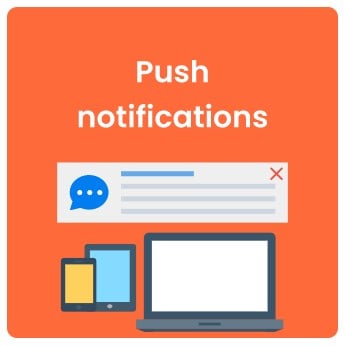
The first Magento 2 push notifications extension that caught our attention is a solution offered by Amasty. The Amasty Push Notifications extension is an advanced tool that helps merchants to increase conversions and boost sales by showing targeted messages to their website visitors.
First of all, the Magento 2 module offers to enable subscription popups to collect consents on receiving notifications. Store managers can create a custom text that will be shown in the prompt, control with which frequency a popup will appear to the same user before giving the consent, and select pages for its display.
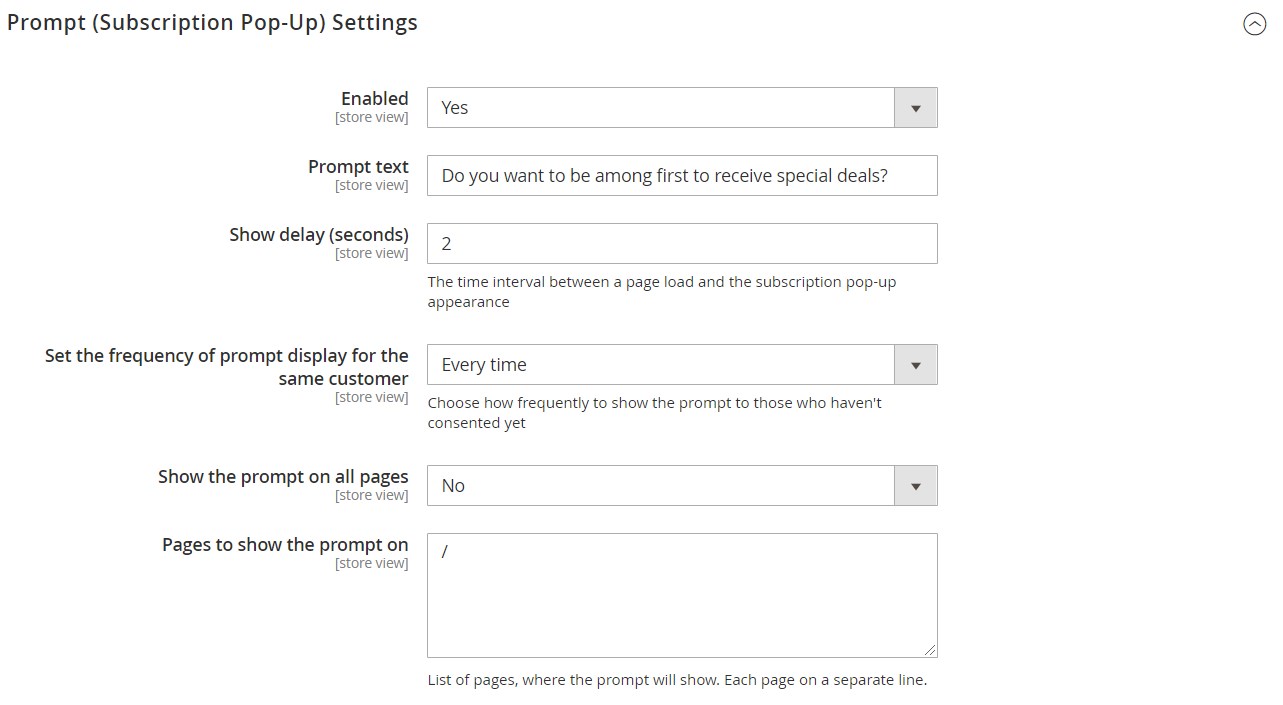
Push notifications are linked with campaigns that can be managed on a separate grid. The Manage Campaigns grid gathers details and shows valuable statistical data on each existing campaign, such as the number of subscribers, as well as clicks and notifications received from customers. Here, you can also send a test notification and apply mass actions to activate, deactivate, or delete selected campaigns in bulk.
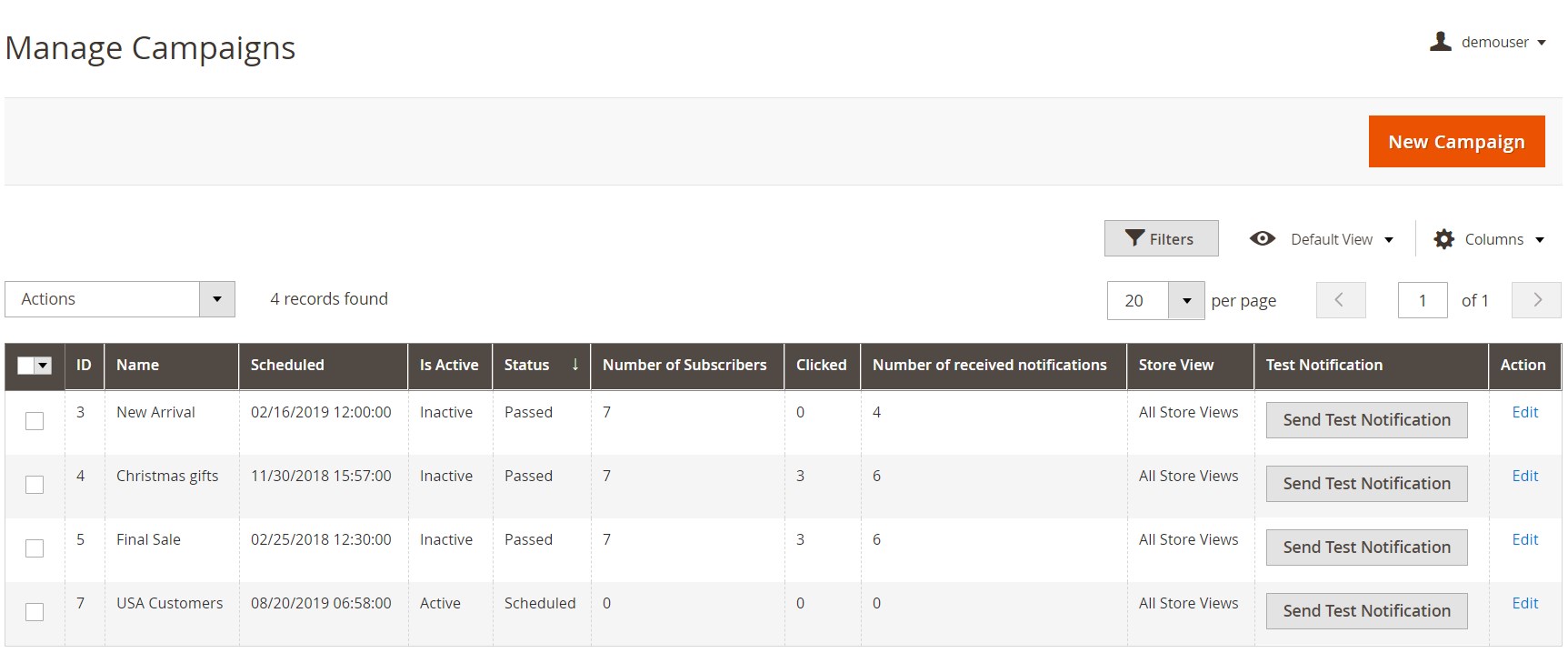
Each campaign can be personalized by creating its title, selecting appropriate store views, customer segments, and setting a schedule.
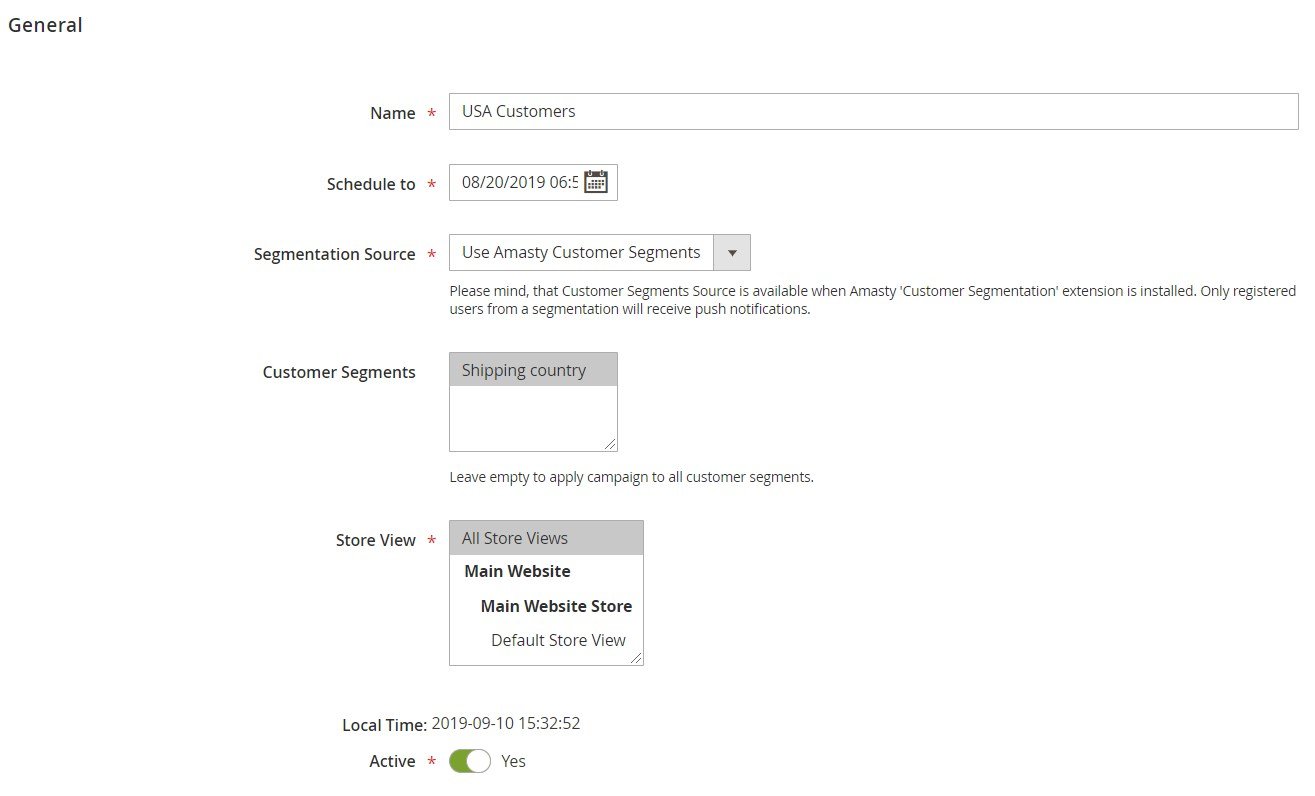
Due to the flexible customization options available with the Amasty Magento 2 push notifications module, you can design the notifications in line with your marketing strategy. Store managers can create different texts for each notification message, add eye-catching images, and insert a link URL that will redirect website visitors to a targeted page.
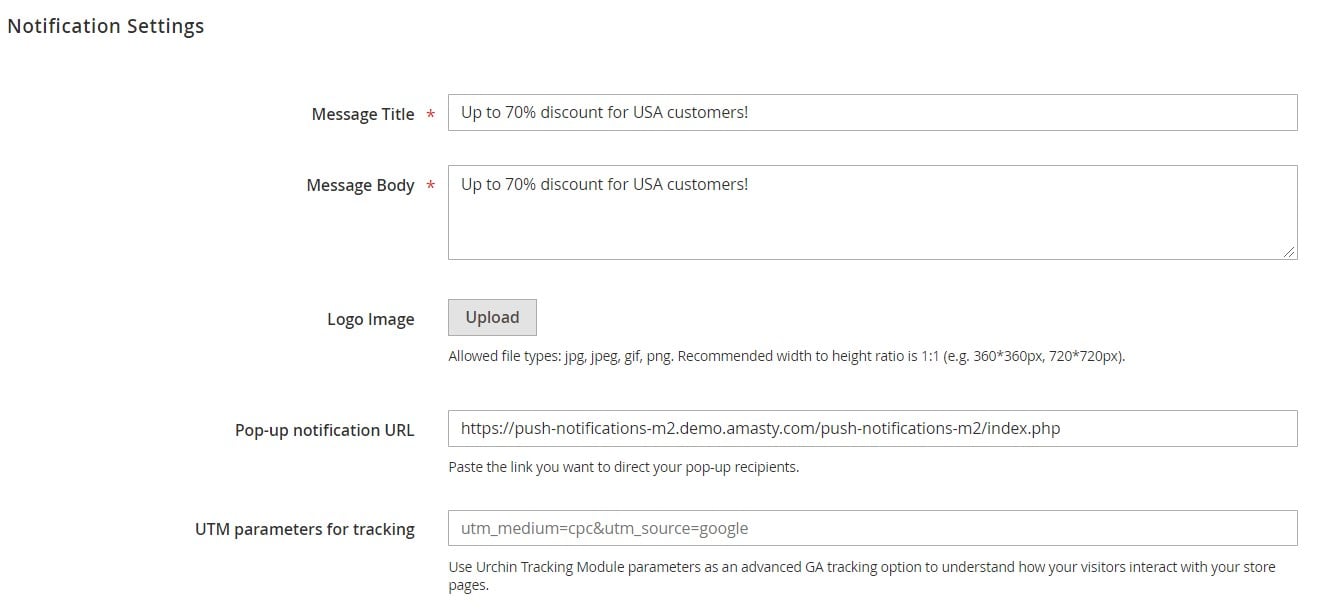
This way, you can inform online shoppers about special deals, sales, discounts, and other personalized offers and motivate them to make a purchase on your store. Also, note that push notifications will be sent directly to a customer on any device they use, whether desktop or mobile. Thus, you can easily target particular customers and engage them in the shopping experience on your website. As a result, you can build a stronger relationship with your clients in the long-term perspective and always keep them informed about various events and offers available on your Magento 2 store.
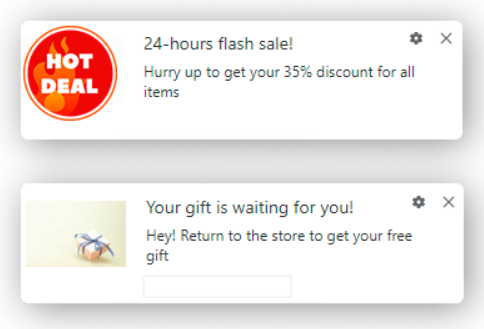
Furthermore, the Amasty extension helps store owners to track the effectiveness of their marketing efforts using the analytics dashboard. The Magento 2 module gathers data on the number of clicks for each scheduled campaign and shows statistics on the overall number of subscribers, click-through rate of the latest campaign, and the total number of clicks and finished campaigns.
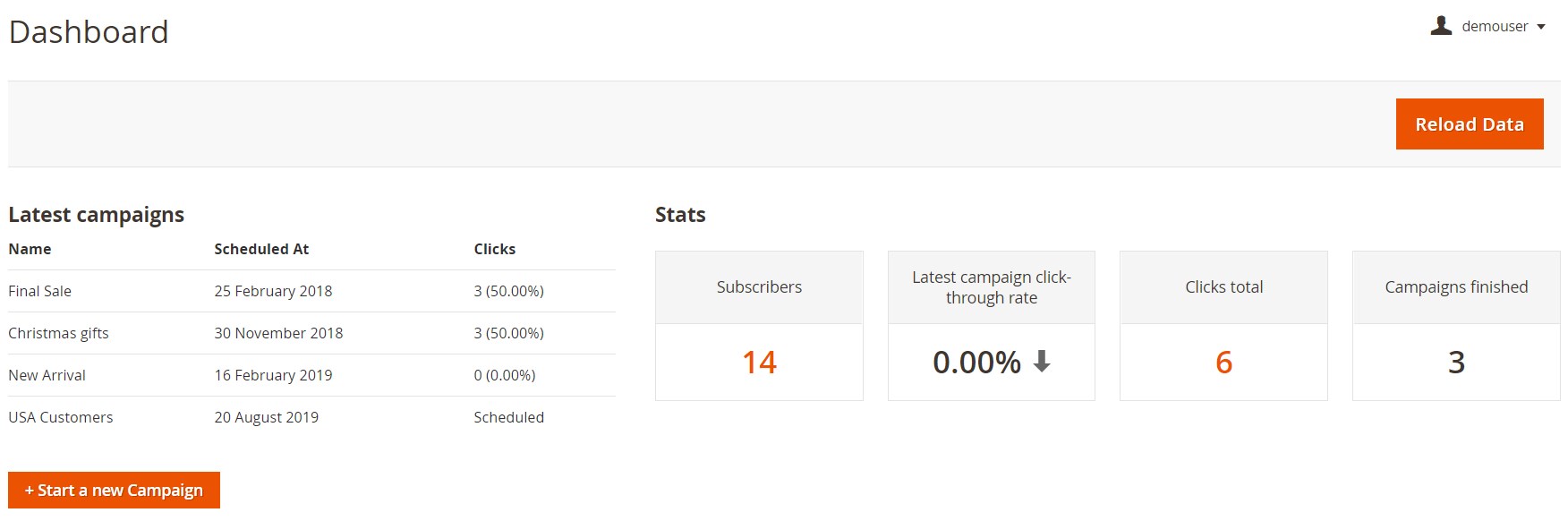
Summing up the overview of the Amasty Magento 2 extension, we can say that it is a great tool with flexible settings and a user-friendly backend interface that will enable you to configure push notifications to reach your marketing goals. You can buy the Amasty push notifications Magento 2 module for $129. To get more details, click the link below:
Magento 2 Push Notifications Extension by Mirasvit
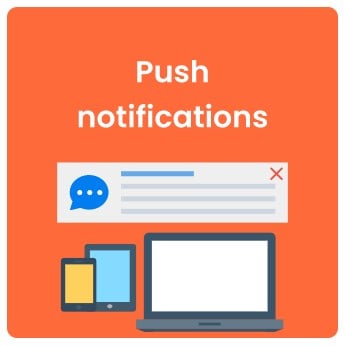
Another robust solution for implementing Magento 2 push notifications is a module developed by Mirasvit. It supports both desktop and mobile devices and all major browsers. Thus, you can efficiently reach customers despite their preferable way to interact with the online world.
Another great feature of the Magento 2 Push Notifications by Mirasvit is a simple subscription. A customer can enable notifications by hitting a single button. The same is about the backend section of the module: you can quickly create custom rules for push notifications, as well as leverage the manual sending.
Let’s say a few words about the backend functionality of the Magento 2 Push Notifications extension. You can find all notifications in your Magento Admin under Marketing -> Push Notifications -> Notifications in a grid that shows all information about each item. It is possible to edit, reset, or delete notifications from the same screen.
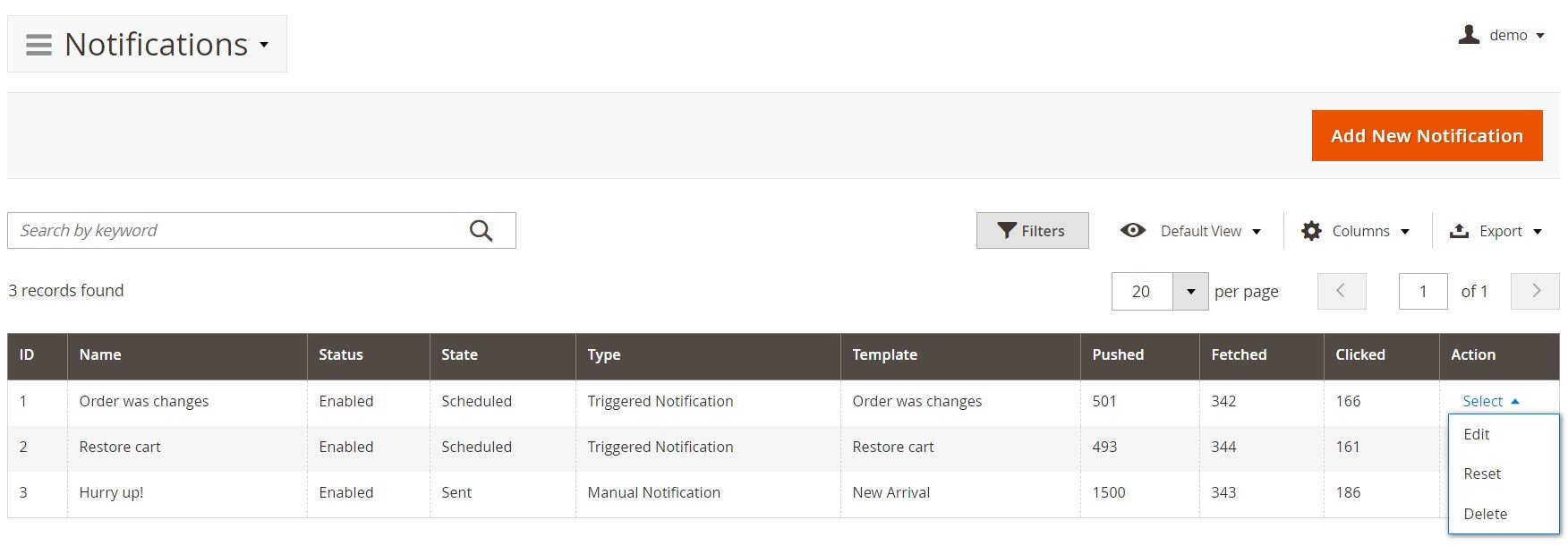
To create a notification, you need to specify its name, select store views where it will be displayed, as well as a template and notification type. It can be either a triggered or manually sent message.
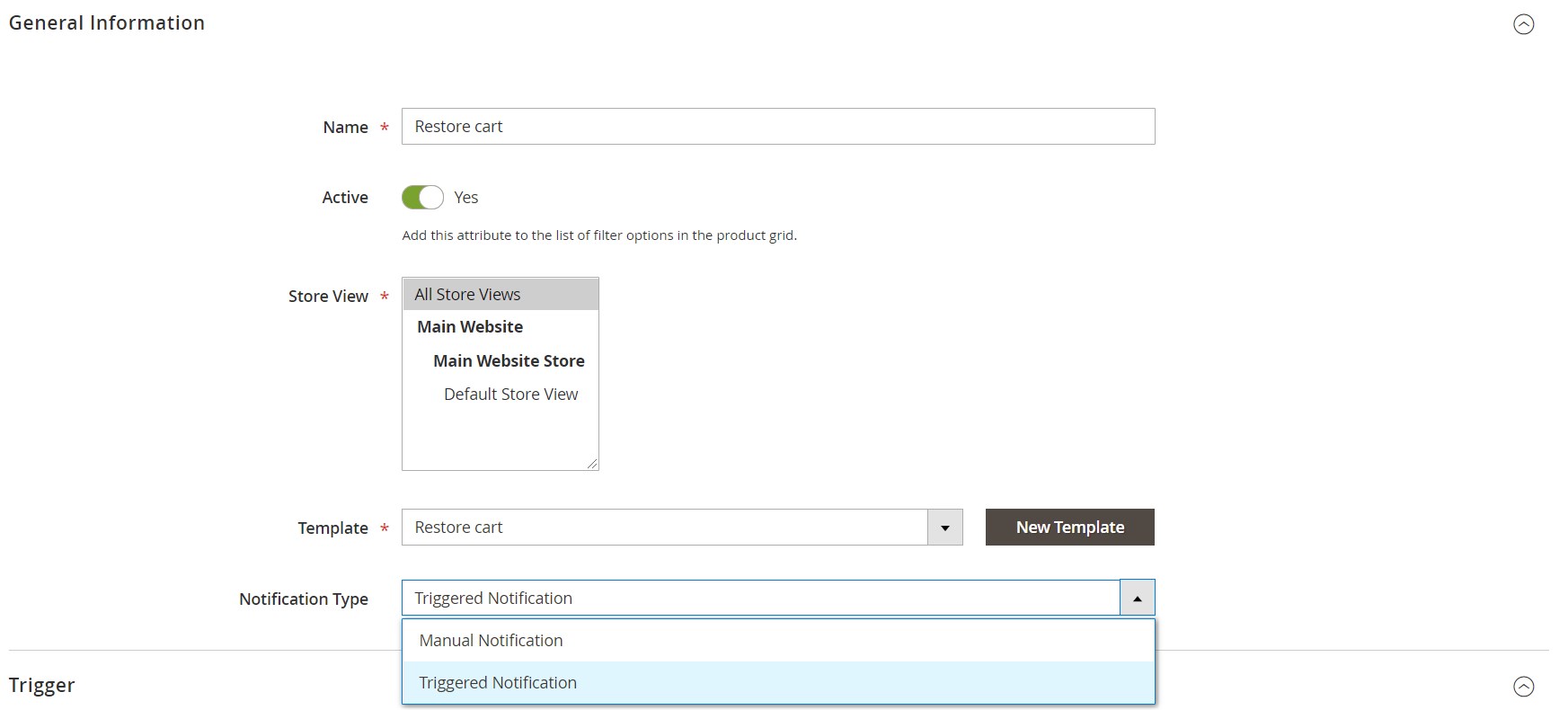
For a manual notification, choose whether to send it immediately or on a specific date. For a triggered notification, select an event from one of the following categories: Customer, Admin, Cron, Product, Newsletter, Shopping Cart, Sales, Wishlist, Admin Notification, or Review.
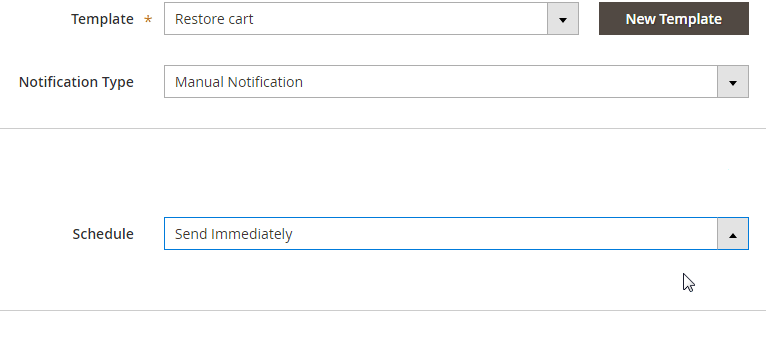
The Magento 2 Push Notifications extension by Mirasvit also provides a separate grid with subscribers under Marketing -> Push Notifications -> Subscribers. Here, you can view all available details related to the customers who receive your push notifications.
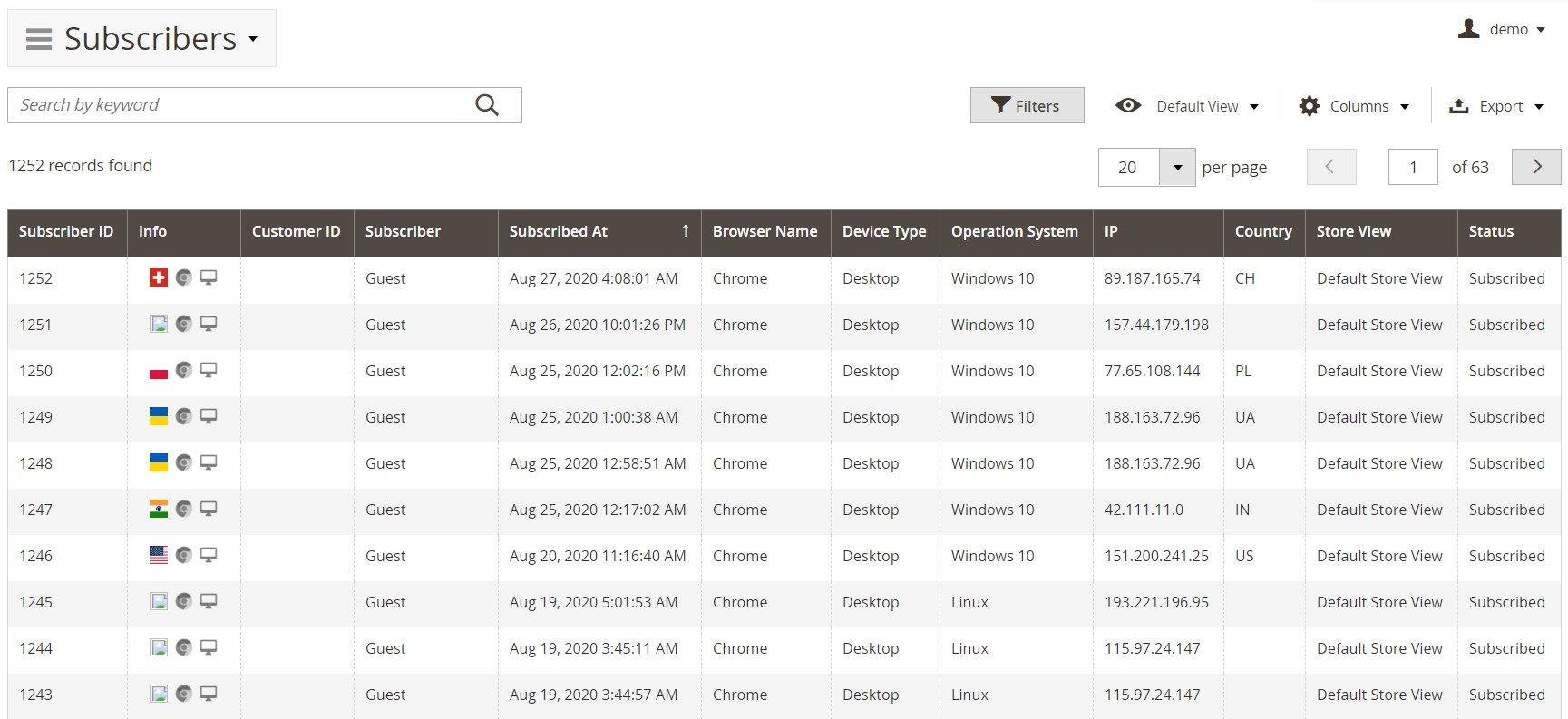
To view all available push notification templates, go to Marketing -> Push Notifications -> Templates. To add a new template, you will need to specify its title, subject, body, and destination URL, as well as upload an icon. All changes are displayed in real-time on the preview screen:
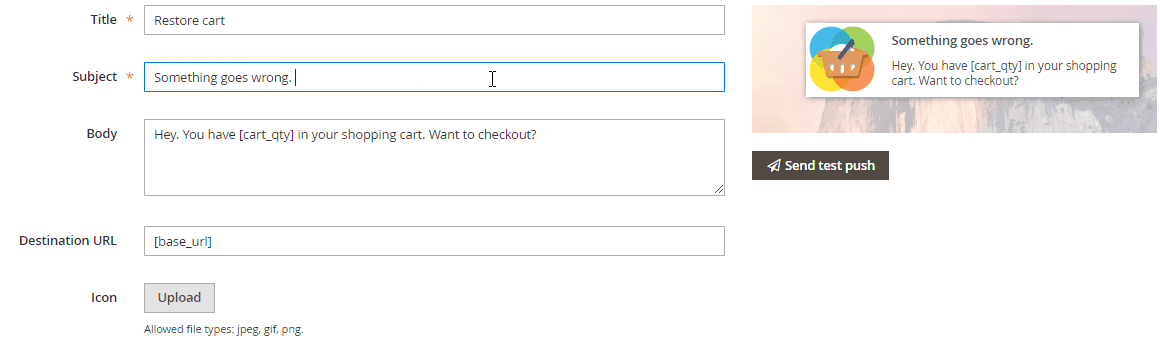
To check the frontend appearance of a new template, use the ‘Send test push’ button below the preview area.
Under Marketing -> Push Notifications -> Prompts, you can manage prompts displayed to customers, asking them to subscribe to Magento 2 push notifications. It is the first stage of the connection. On the frontend, prompts have the following appearance:
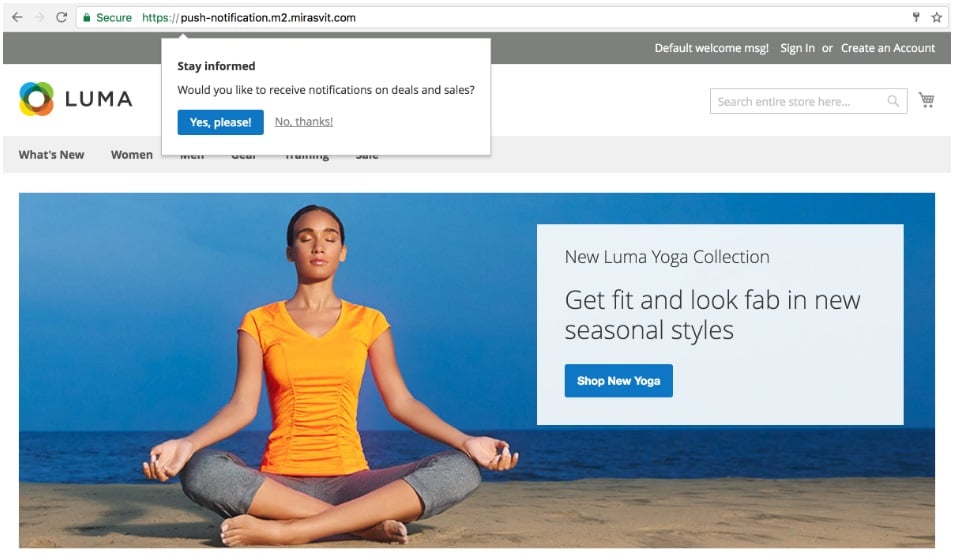
If a customer subscribes to your push notifications, they will see the following message in a browser:
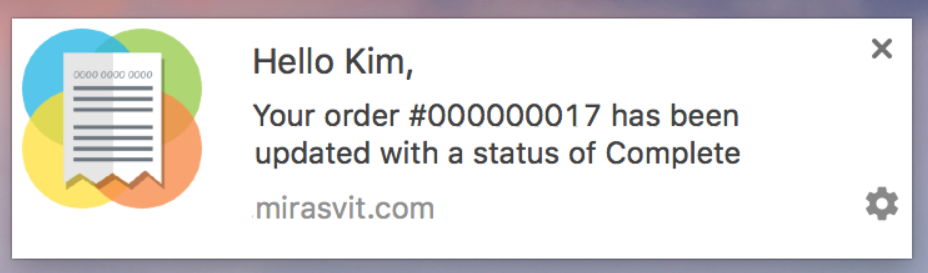
As you can see, the Mirasvit Push Notifications Magento 2 extension provides an efficient way to inform your customers about various events related to your ecommerce business. The price of the module is $149. For further information, follow this link:
MageDelight M2Native Magento 2 Extension

It is also necessary to mention the MageDelight M2Native Magento 2 extension in our post. Although it is not a Magento 2 push notifications module, the plugin enables the corresponding functionality. Indeed, MageDelight M2Native for Magento 2 is a complete mobile app for your e-commerce store. It supports the following features:
- Multilingual Android and iOS app that supports multiple currencies;
- Mobile Paypal Payments and multiple payment gateways;
- High flexibility and extensive customizability;
- Push notifications;
- Scanners for barcodes and QR codes + NFC.
Since this Magento 2 mobile app builder allows leveraging push notifications, you can notify customers about your business even if they are not using the app.
The corresponding Push Notification section of the extension allows configuring Google Cloud Messaging and the Apple Push Notification service:
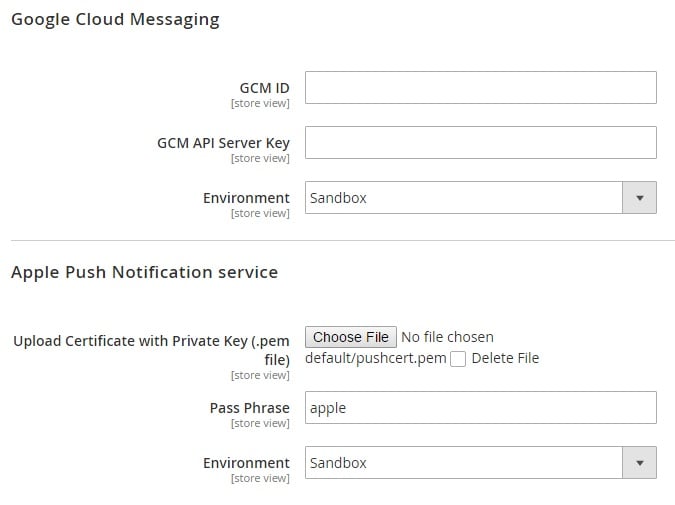
You can create a special group of users to send push notifications to its members. Also, note that the extension allows creating different types of push notifications like promotional or informational notifications. You can set a link to a landing screen with a push notification message as CTA. Besides, it is possible to create a schedule for sending. All notifications templates are available under Mobile -> Notification -> Manage Notification.
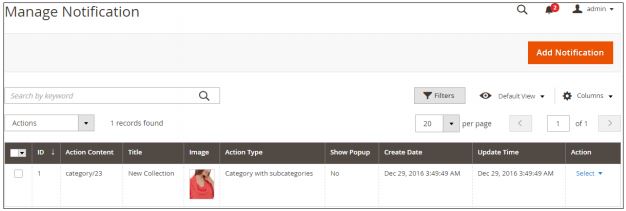
The price of the MageDelight M2Native Magento 2 extension is relatively high, especially in comparison to the described above Magento 2 Push Notifications Extension by Mirasvit. But if you need a mobile app for your ecommerce website, $599 seems to be an attractive price. Note that you will get mobile notifications only. For further information, follow this link:
Magento 2 Web Push Notifications by PushAssist

If you are looking for an entirely different approach to Magento 2 push notifications, pay attention to the Magento 2 Web Push Notifications extension by PushAssist. It is a connector that adds the desired functionality to your Magento 2 website integrating it with the famous solution.
PushAssist powers 10,000+ websites all over the world. It is represented on 56.890.256 devices in 138+ countries. The number of sent notifications at the moment of writing this article was 26.939.954.466. The CTR of this push notification service is 20%.
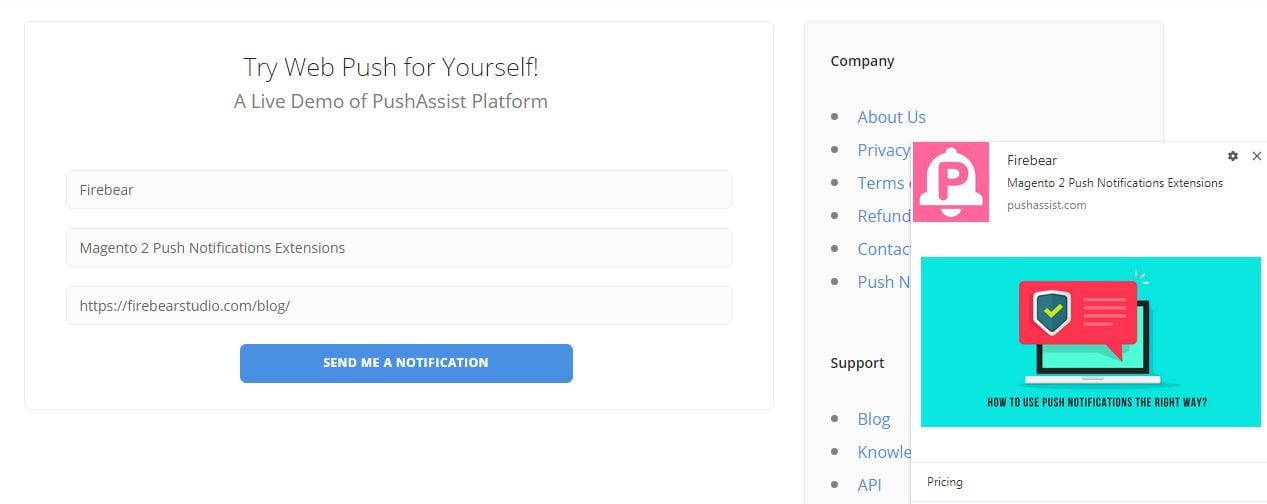
Since the principle behind all push notifications is the same, we don’t want to waste your time describing similar features once again. Instead, we’d like to draw your attention to the pricing.
The Magento 2 Web Push Notifications extension by PushAssist is free. But there are multiple plans provided by the service. The best thing about PushAssist is the ability to try the service for free. It is a limited plan with not more than 3k subscribers. Notifications are unlimited, HTTP and HTTPS are supported, both desktop and mobile push notifications are enabled, if you choose the Free plan. Note that you are limited to 5 segments only and cannot remove branding. The Starter plan is the cheapest commercial solution. You can use it for $9 per month with 3.5k subscribers. The branding can be removed if you increase the subscribers limit to 5k. For 50k, you have to pay $129 every month.
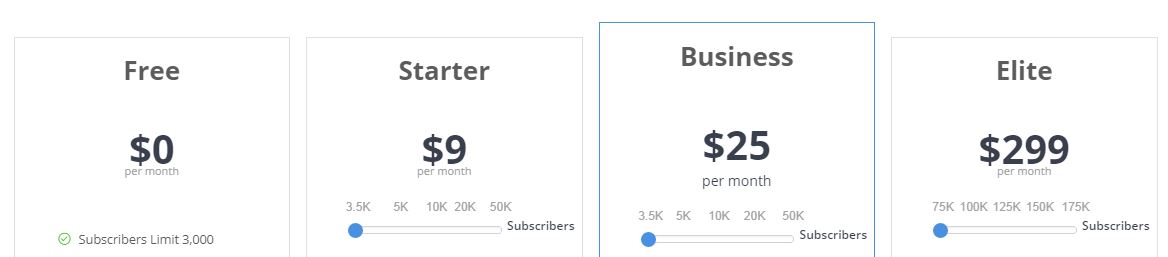
As for the Business plan, its price ranges between $25 and $369 for the same subscribers limits. If you need more, PushAssist offers the Elite plan starting from $299 per month for 75k subscribers limit.
For any further information, follow these links:
Magento 2 Web Push Notifications Extension by MageCube

MageCube offers another Magento 2 push notifications extension. The module includes multiple predefined templates and allows you to create your own in a user-friendly manner. You can add up to 2 clickable CTA buttons to your notifications to maximize conversions. You can send Magento 2 push notifications instantly or create a schedule. Performance tracking is also a part of the extension’s backend.
On the frontend, a customer should click the icon below on the left to subscribe to notifications.
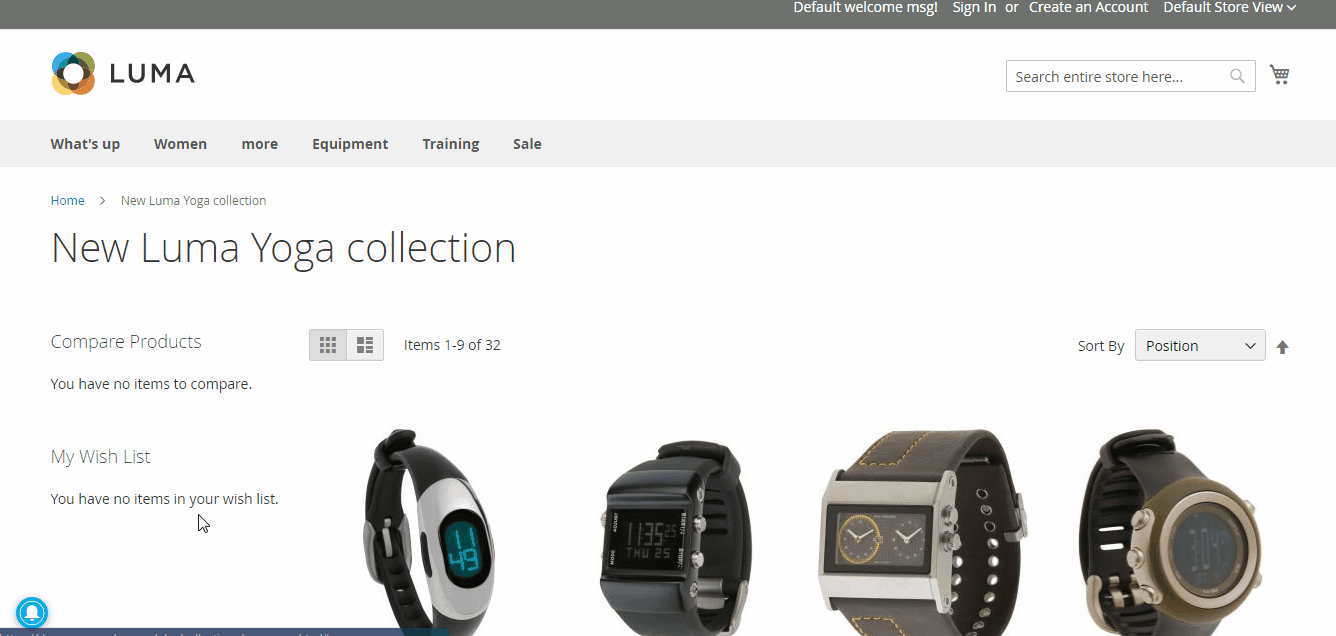
As for the price of the Magento 2 Web Push Notifications extension by MageCube, it is $89. You will find more details here:
OneSignal Magento 2 Push Notifications Extension

OneSignal is another platform that offers the push notifications functionality for Magento 2. The company is trusted by over 165,000 partners worldwide, sending more than four billion notifications per day. The principle behind OneSignal is quite simple: you create an account, choose a plan, install the Magento 2 push notifications extension, connect your storefront to the platform, and start sending notifications after your visitors opt-in. You can feel free to configure notifications delivery at preset intervals, targeting notifications to specific users, and customizing the opt-in process.
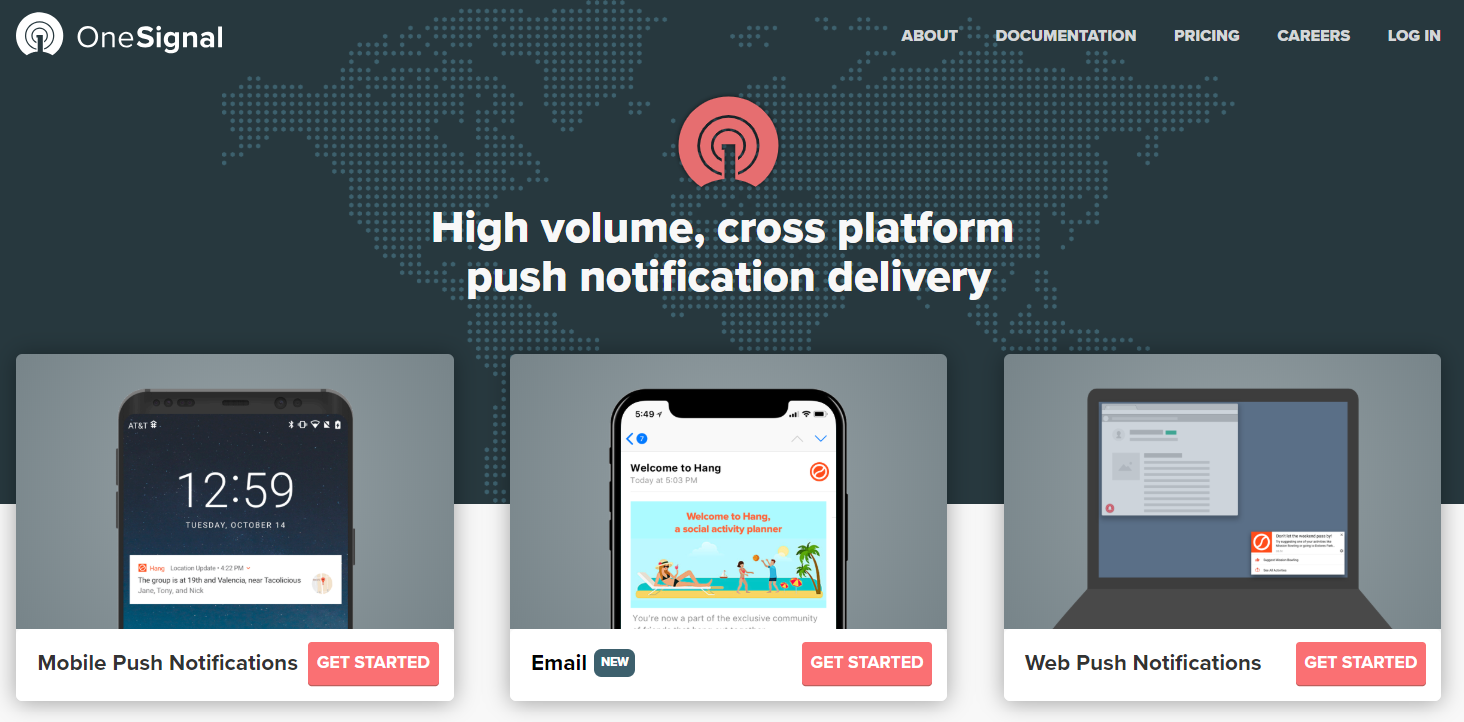
Note that the platform offers slightly limited support for browsers. Thus, Chrome notifications are displayed on desktop and Android devices, Safari notifications – on Mac OS X, and Firefox – on desktop only. Both HTTP and HTTPS sites are supported.
As for pros, they include real-time analytics and A/B testing. Other features are relatively standard.
Unlike PushAssist, OneSignal doesn’t offer any official connector. There is a paid extension by Deepak Mishra that costs $99, but you can use the service for free! The platform provides push notifications for unlimited devices and notifications out of charge. Although the company makes money by selling data to advertisers and research companies, it includes paid service options as well if you want to extend the default functionality. For further information, follow the links below:
Magento 2 Web Push Notification Extension by WebKul

As for the Magento 2 Web Push Notification module by WebKul, it is effortless to configure and set up. Note that notifications are compatible with the following desktop web browsers only: Firefox and Chrome. The extension is designed to work with the SSL certificate websites and has neither monthly subscription required to send notifications nor limits on the number of subscribed users.
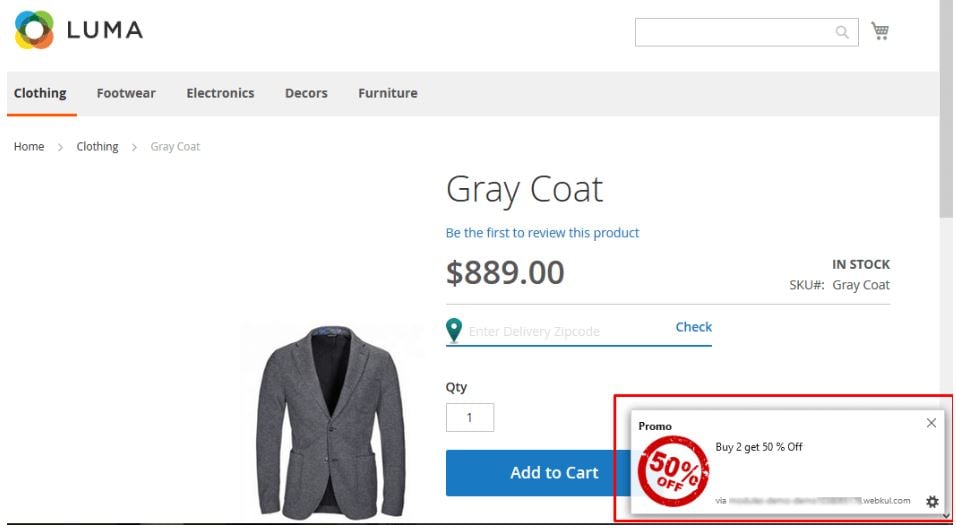
The only huge drawback of the Magento 2 push notifications extension by WebKul is the necessity to create Firebase credentials. The Firebase Pricing starts at $25/month, but there is a free starter plan as well. After obtaining the credentials, you can install and configure the module. Next, create a new template for push notifications providing Title, Message, Redirect URL link, Template Logo, and Tags. Next, select users from the subscriber list, choose the template, and send the push notifications. The process is a bit more complicated than in the case of other modules. As for the price of the extension, it is $99. You can purchase the module here:
Magento 2 Push Notifications Extension by Wigzo

Wigzo is a personalization platform with the opportunity to launch push notifications. The company is relatively small since it works with 300+ stores only, but it is responsible for about 10-12% of their overall revenue. To use the extension, you should create an account on Wigzo.
The corresponding Magento 2 module automatically installs the required library on your website after the account verification is passed. Note that all the major functions, dashboard, and metrics are displayed within the Magento 2 backend.
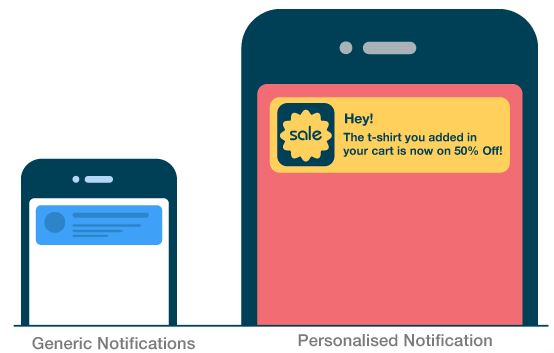
As for store visitors, they can opt-in to receive push notifications from your store. Note that the Wigzo Magento 2 Push Notifications extension supports both mobile and desktop devices. Another important aspect related to the module is the ability to send personalized push notifications that increase the conversion rate better than generic messages. Contact the company’s support to request prices. For more details, follow this link:
Final Words
As you can see, the Magento 2 ecosystem offers multiple ways to streamline mobile and desktop push notifications for your customers. You can use either native extensions that enable the desired functionality or connect your ecommerce storefront to an external system. Prices, features, and limitations vary a lot, so choose a solution depending on your business needs.









