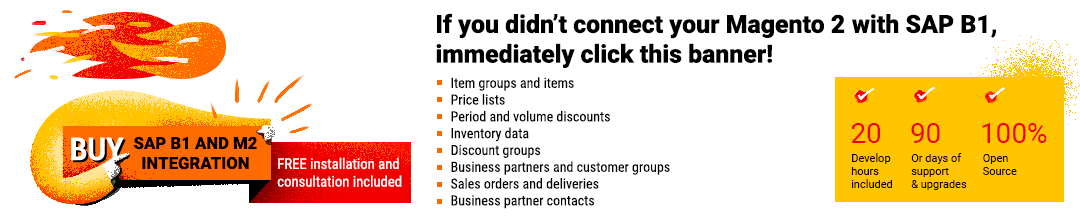Firebear SAP Business One Shopify Integration App

Men do not live by Magento alone. Therefore, we expand our influence to other ecommerce platforms and, this time, want to introduce you to the Firebear SAP Business One Shopify Integration App. This tool is developed to connect your Shopify website to SAP Business One ERP, synchronizing data between the two systems. The interconnection is based on the Integration Framework for SAP B1 and includes many features that simplify and automate the way you sync Shopify with SAP Business One. Below, we shed light on the project as well as share access to its early version.

Our team already has vast experience connecting Magento 2 to all possible external platforms, including the SAP ERP. We use the Improved Import & Export extension and its SAP Business One Integration Add-on to enable corresponding import and export processes. As for the Shopify SAP Business One integration, it incorporates slightly different principles. Instead of using a universal import/export solution and its add-on, it is based on the Integration Framework for SAP Business One and our app that streamlines its connectivity benefits. Nonetheless, we also work on Firebear Improved Import & Export for Shopify. This tool dramatically enhances the default import and export capabilities of the platform as well as adds new features that are not available out of the box.
(Download for Free)
Table of contents
The ERP System Your Business Needs
Before going any further, let’s say a few words about SAP Business One. The platform is among the best ERP systems for small and medium businesses. With all the basic tools necessary to control fundamental business processes, it also provides the ability to connect additional features. All the system’s controls are available via a user-friendly interface, so you can rapidly master the software solution. High scalability is another crucial benefit of SAP Business One. Backed by the ability to connect new tools, the platform smoothly grows with your enterprise.
In-depth insights into your e-commerce activities are also among the key advantages associated with SAP B1. You can get real-time data vital for proper decision making and business process management. The usability of the system incorporates the following features:
- On-premise or cloud deployment. Store everything on your servers or get the most flexible tools available on the fly;
- Integrated business intelligence. This platform’s critical aspect lets you achieve noticeable business results within the shortest time frame;
- Integrated SAP ecosystem. Due to full support for the HANA platform and other SAP tools, you can enable advanced functionality when it is required;
- Quick deployment. Configure your SAP B1 instance and integrate it with your Shopify e-commerce website using the Firebear SAP Business One Shopify Integration App.
You get total control over your Shopify storefront since SAP Business One is flexible, modular, powerful, and, at the same time, simple. It is highly customizable, so you can modify it according to your business needs. The platform’s modular nature lets you leverage only the particular features you require. Its powerful toolkit solves all business tasks and prevents multiple issues while you control everything from a user-friendly interface. The ERP system lets you streamline business processes in the following areas:
- Financial Management. The SAP Business One Shopify integration lets you automate accounting tasks, conduct banking activities with a single toolset, and synchronize financial operations with other processes, getting faster transactions and enhanced cash flow.
- Sales & Customer Management. The interconnection of SAP B1 and Shopify lets you control the entire sales process and customer lifecycle more efficiently. The platform’s integrated view of prospects and customers enables faster decision making and a better understanding of your clients.
- Purchasing & Inventory Control. Accurate insights on inbound and outbound shipments, inventory level monitoring and item locations, real-time data, reports, valuations, and up-to-date pricing are also parts of the Shopify SAP Business One integration.
- Business Intelligence. The ERP system lets you gather company-wide data, generate accurate reports in multiple formats, and control everything with various dashboards and configurations. Customizing the data display is possible too.
- Analytics & Reporting. The Shopify SAP B1 integration lets you connect and control any number of warehouses. Consequently, you achieve more cost-effective production, track stock movements, and optimize inventory management. All these improvements lead to the better delivery time and eliminate stock-outs.
Also, note that SAP Business one is an industry-specific ERP. The platform provides over five hundred add-ons for different niches. As a result, you can optimize your SAP Business One Shopify integration to your industry’s needs. Leverage a software development kit to make your tools even more tailored to particular markets.
Firebear SAP Business One Shopify Integration App
To make the long story short, we won’t describe Shopify in so many details as Sap B1. It is only necessary to mention that this e-commerce platform is trendy. It is already a preference for more than one million businesses all over the globe. They rely on Shopify to earn impressive revenues, creating stunning online storefronts highly popular among buyers.
The platform lets you showcase the products you sell, accept payments, and manage orders. Although it simplifies the online selling process, still, tons of data and transactions are involved. As a business owner, you have to process them in accounting or ERP solutions to simplify daily duties. However, Shopify doesn’t let you do that without third-party services, especially when it comes to SAP Business One. Since things get complicated here, we’ve decided to develop an application that helps merchants connect Shopify for SAP B1, transforming the data into a continuous flow between the two platforms. Vast workflows and workforce are no longer required. You reduce costs and avoid costly mistakes, while SAP Business One and Shopify start working together: orders automatically move from Shopify to the ERP system, order statuses, and shipment tracking information is delivered back to the e-commerce website. At the same time, all product changes you apply in SAP Business One are synchronized with Shopify. So every inventory and pricing update in one system affects the corresponding data display in another.
The core features of the Firebear SAP Business One Shopify Integration App include:
- Fully automated Shopify order transfer to SAP Business One;
- Orders status transfer to Shopify;
- Stock level transfer to Shopify;
- Product image transfer to Shopify;
- Automatic order placement with a predefined courier;
- Fulfilment from multiple locations;
- Product sync from a master catalog;
- Short order fulfillment time;
- Eliminated data entry for numerous back-office processes;
- Predefined integration templates.
Let’s explore the functionality of the application in more detail.
Sales Orders
The Firebear SAP Business One Shopify Integration App enables moving orders between the two systems. The application lets you create the corresponding records associated with a defined customer with a reserve invoice. Also, note that the tool records a payment associated with the invoice.
Transferring orders to SAP following their status is also possible. For example, you can configure the application to move all orders to the ERP or only those that have reached the “paid” status. Note that the corresponding invoices can be sent to customers automatically.
Numerous customizations are under your disposal too:
- The app lets you change any order field.
- You can add shipping costs to the order as a line item.
- Assigning orders to a sales rep is possible.
- The order due day functionality is included.
- Order codes can be created on the side of either SAP Business One or Shopify.
- The same is about customer data: you can choose its origin (SAP or Shopify).
Automated order fulfillment is another advantage of the Firebear SAP Business One Shopify Integration App. You can set order status to launch the process automatically. The connector allows for creating a totally automated workflow from placing a new order to its delivery.
Also, note that the corresponding delivery information is moved from SAP B1 to Shopify. It includes order statuses and shipping/tracking data.
Products and Inventory
Any changes applied to products in the ERP system are rapidly transferred to your Shopify website. You may add, update, or delete items in SAP, and the Firebear SAP Business One Shopify Integration App will provide these catalog changes to your e-commerce storefront.
All inventory levels are automatically synced between the two systems too. You may apply any changes in your ERP cockpit while the application will deliver them to Shopify.
Note that SKUs, prices, images, stock availability data, product titles, and other parameters can be updated on a schedule.
Once you’ve configured products in any of the two systems, the corresponding fields are mapped to the connected platform’s requirements. The application allows you to choose categories and brand tags when you move data from SAP to Shopify.
Note that configurable products with variations are fully supported! The Firebear SAP Business One Shopify Integration App lets you sync them between the two platforms.
However, these are not all the advantages you can leverage. Our application is very flexible and fully customizable. Since every enterprise uses SAP Business One according to its unique requirements, we can modify our tool to fit your custom structure.
Note that the Firebear SAP Business One Shopify Integration App lets you not just move products but also enrich the information about them. For instance, the connector enables you to synchronize such product data as SKU, title, quantity, and price, applying changes to a vendor, product type, and images manually in any of the connected systems. Whatever changes you make, the app syncs them with your Shopify e-commerce store and SAP Business One ERP.
Customizable Workflow
The Firebear SAP Business One Shopify Integration App’s outstanding flexibility lets you configure it according to your particular business needs. The application provides the ability to set the number of products to transfer between Shopify and SAP Business One. You can also create rules to specify particular items. Assigning specific fields to different websites is possible too. And the connector provides the ability to generate products with variants upon import. Merging multiple data areas into one is also at your service.
The ability to customize notifications is another purpose of the Firebear SAP Business One Shopify Integration App. It is possible to choose people to provide them with notices for specific activities. As a result, the connector lets you create a workflow when your team members focus on tasks related to them directly.
Other features that enhance the default workflow include:
- Permanent access to tools that help you create a perfect data flow.
- Transfer transparency.
- Real-time data activities monitoring.
- Import and export errors log.
SAP Business One Shopify Integration Use Cases
Many merchants worldwide rely on SAP Business One, but why have they ever decided to use it as their preferred ERP solution?
The answer is quite apparent. SAP Business One allows for the most significant possible automation and optimization of numerous administrative processes. However, a relatively small amount of Shopify merchants use the system to simplify their daily chores.
Although Shopify represents one of the easiest ways to start an e-commerce business, it lacks some essential aspects, such as a reliable and user-friendly connector with SAP Business One. We address this problem with the help of the Firebear SAP Business One Shopify Integration App.
Another reason is that not everyone knows what perks the SAP Business One Shopify integration delivers. The benefits that this tandem offers cover lots of areas, including a better customer experience.
A fine-tuned Shopify SAP Business One integration offers reduced error count among data transfers. With the Firebear SAP Business One Shopify Integration App, you transfer it directly without third-party systems involved in the interconnection. The module itself acts as a part of your e-commerce website. Besides, it incorporates the Integration Framework for SAP Business One, which is an integral part of the ERP system. Thus, no external layers are involved in the process.
Also, note that the data flow between your storefront and the ERP’s database is reliable and secure since you avoid any human interaction. At the same time, handling automatic order updates to clients is a considerable part of the SAP’s functionality. It ensures that your prospects are always informed regarding the location of the purchased products.
Let’s look at several everyday use cases that make Shopify SAP Business One integration more reasonable.
Numerous Data Synchronization Nodes
Since SAP utilizes numerous databases, you have to deal with their diversity, making every integration complex and hard to establish. However, you can use your Shopify storefront to control the information and store it dynamically. The Firebear SAP Business One Shopify Integration App will ensure that the corresponding data is always up to date in both systems.
Product Data Consistency
Every time you place new products on your Shopify website or update the existing ones, the Firebear SAP Business One Shopify Integration App dynamically updates them in the SAP master. Thus, both new and existing items always reflect the current inventory. As you might have already guessed, this information is extremely useful in the initial database setup and further exploitation.
The best thing about our application is that it works both ways. All the data sets updated in SAP Business One master records replicate on your Shopify storefront dynamically. You may change any product details, including costs and discounts, to automatically correct them in the linked system.
Order Sync
Shopify is a perfect system for retail shoppers since they can easily place products to cart and complete the checkout. Since order processing has room for improvement, you may use the Firebear SAP Business One Shopify Integration App to automatically move the placed orders to SAP Business One. Thus, you simplify the way you control and fulfill them. Even orders made by unregistered customers are a subject of the interconnection. SAP Business One treats them as guest orders and process them accordingly.
The application accelerates all the related processes and cuts out the transit time for data that should be synced between locations. Due to frequent updates on orders, customers get a better experience since the data they look at is always updated. This approach leads to increased customer satisfaction associated with more reliable delivery. Most actual order updates, tracking codes, and delivery statuses are at customers’ disposal.
User-friendly Payment Processing
What’s one of the significant issues when it comes to the interconnection of two different systems? Right, it is correct accounting. While incorrect inventory sync may only negatively impact sales, false accounting will probably lead to legislation issues. Therefore, it is essential to avoid these serious concerns, and the Shopify SAP Business One integration comes in handy. Payments made through your e-commerce website can be automatically added to the accounting ledgers in real-time. You only need to install the Firebear SAP Business One Shopify Integration App. As a merchant, you will also get a new, more comfortable way to check for payment success.
Shipping & Inventory Made Easy
Updating your product stock in real-time is another case of the Shopify SAP Business One integration. You can maintain the corresponding data synchronization between the two platforms with our application.
Every time a customer makes an order and pays for it, the app automatically updates the inventory and shipping information. Since it supports all product types, bundled and cataloged products are no longer a problem. Besides, the tool provides all tracking details and updates shipping info in both systems.
Transparent Customer Data
SAP Business One and Shopify can share customer data and update it simultaneously between the two platforms. Thus, you get a transparent flow of information that describes your prospects. The integration helps collect it on the storefront and manage it more efficiently in the ERP system.
The Complexity of the SAP Business One Integration Framework
You may argue that there is no necessity to use the Firebear SAP Business One Shopify Integration App to implement the above use cases. Yes, you are definitely right! However, our application allows you to do that in a few clicks, while the Integration Framework is associated with numerous complex processes. Its primary aim is to provide a user-friendly infrastructure for synchronizing software solutions.
Although there is no need to develop your connections from scratch or code much, using the framework is still quite complicated or even impossible for non-technical users. Depending on your business requirements and integration’s complexity, you may need to hire a considerable team of specialists and spend tons of resources to get what you need.
The development within the Integration Framework is associated with atoms – specific spots where you configure integration parameters. Let’s explore how to add this tine fraction to the scenario step processing, illustrating the Integration Framework’s complexity. Follow these steps:
- Press the Add button situated on the Start atom, creating a new functional processing atom.
- Select a value in the New Flow Atom field. Choose Call B1 Object and hit the Add button.
- Press OK. This will launch the generation of the XSL transformation atom.
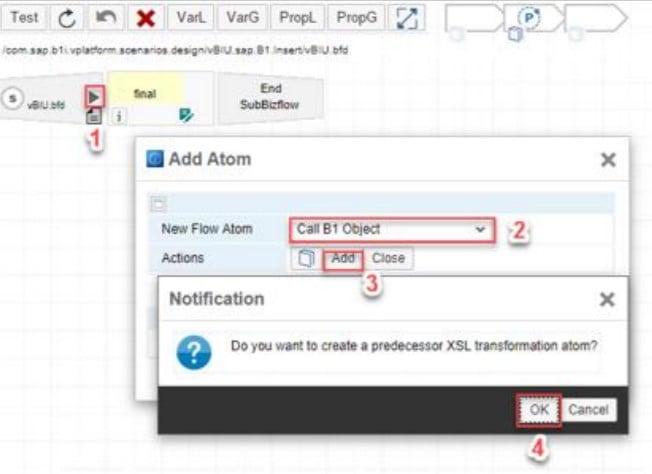
After that, it is necessary to configure the new atom. To manage the functional processing item, follow these steps:
- Use the Change Configuration button to get to the SysId field. Choose the SAP Business One system entry there.
- In the Method field, specify the Synchronous Insert value. You can utilize the Synchronous Insert with fallback to Update feature to let your atom update an existing instance if inserting a new one doesn’t work.
- Now, configure the Object Identifier field, as shown below. This step will fill in the Key Name.
- Click the Save button. Now, your configuration is finished.
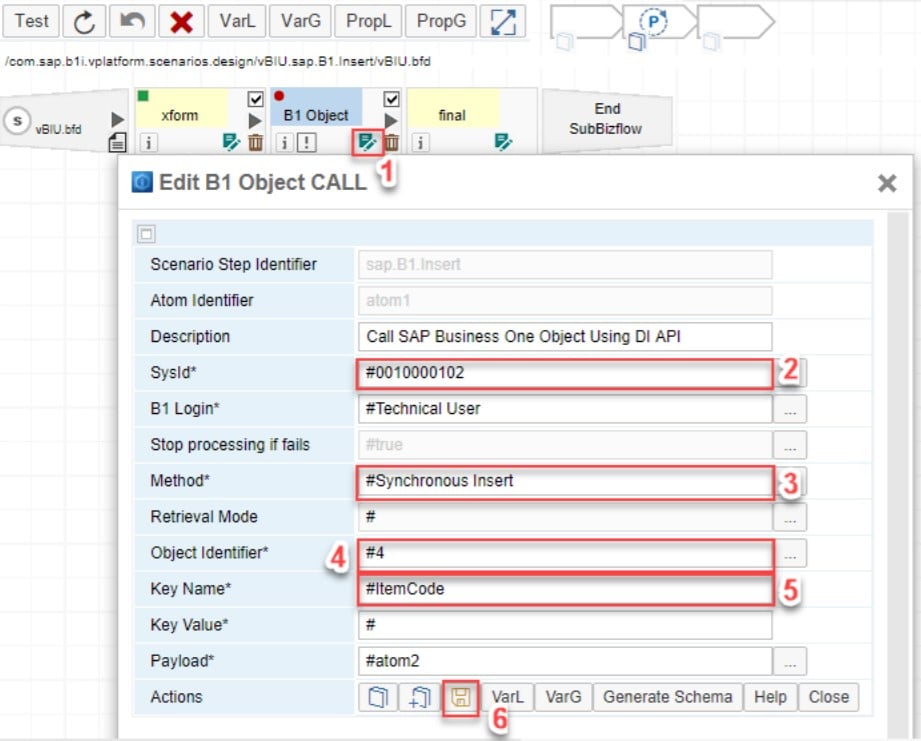
Only now you can proceed to customizing the XSL Transformation. This process is described here: .
Conclusions
Although you may implement mapping and other data transformations using this approach, it is way more complicated than the one associated with the Firebear SAP Business One Shopify Integration App.
Our application lets you implement changes to the information from SAP B1 in a few clicks, making it suitable for the Shopify requirements and vice versa. It also enables the automation of integrations as well as lets you choose the exact data to move and particular transfer periods.
Let’s summarize the key benefits of the Firebear SAP Business One Shopify Integration App:
- Real-Time Inventory Sync. Shopify sales are reflected in SAP Business One in real-time. All the inventory changes are synchronized every time you apply a change in either of the two systems.
- Rapid Order Processing. The app enhances the order processing routine by increasing its efficiency. You automate order transfers to ERP and enable smooth order fulfillment.
- Automated Financial Entry. All transactions from Shopify get automatically and accurately delivered to your ERP so that the complete financial view at any point is guaranteed.
- Better Customer Satisfaction. The continuous updates let your customers get full information regarding product availability. At the same time, they receive accurate tracking information.
- Guest Orders. Guest customers are no longer a problem for SAP business one. The Firebear SAP Business One Shopify Integration App helps to track their sales orders in the ERP.
(Download for Free)