Magento 2 One Step Checkout Extensions Comparison (Amasty, Magestore, OneStepCheckout A.S.)
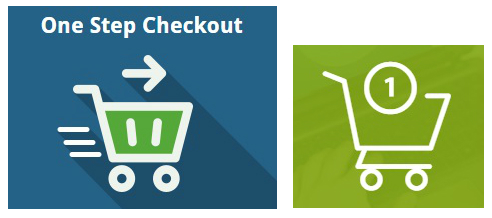
We have a separate review of Amasty One Step Checkout for Magento 2, and now it is time to compare it with another reliable OSC Magento 2 solution – Magestore One Step Checkout. Both tools combine all checkout steps on a single page and provide a bunch of features that improve the default procedure even more. So, below, Amasty and Magestore get to close quarters. If you are looking for the best Magento 2 one step checkout extension, check this post.

Unfortunately, the Magestore Magento 2 One Step Checkout extension is no longer available. However, in the meantime, the Original OneStepCheckout company released its extension for Magento 2. Based on their success on Magento 1 and reputation, we strongly advise you to look at their solution, as it’s been trusted by close to 500 Magento 2 stores so far and growing.
Table of contents
OneStepCheckout for Magento 2

Thousands of merchants worldwide have reduced cart abandonment rate and improved sales conversion with the help of OneStepCheckout. This Magento 2 one step checkout extension offers the following features:
- A single-step checkout page;
- Various customizations;
- Dynamic updates of order totals and tax information;
- Support for gift cards and discounts on the checkout page;
- Addresses autocomplete via Google Places;
- Support for all devices.
After installing the OneStepCheckout extension, you will get the following checkout page:
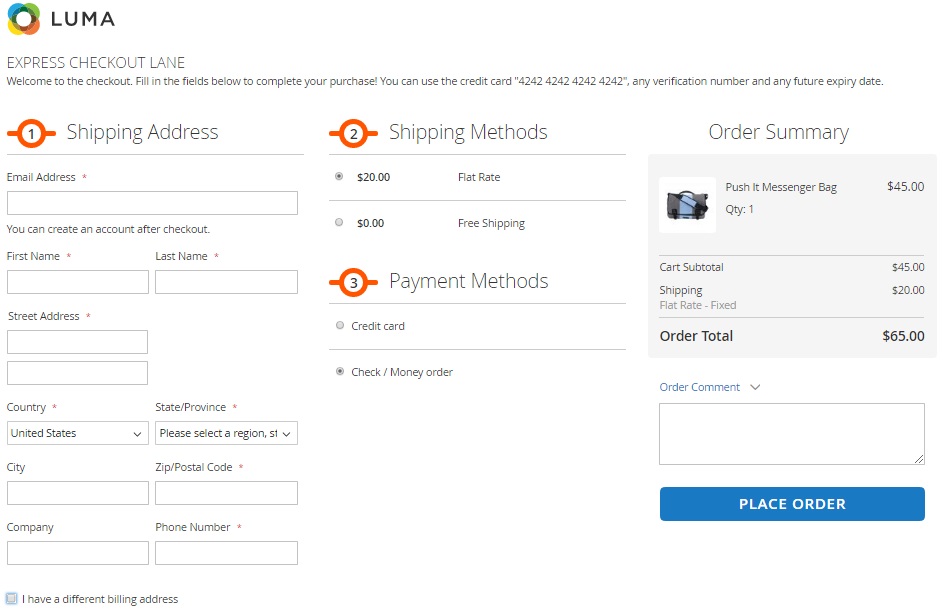
No additional options are displayed until a customer activates them:
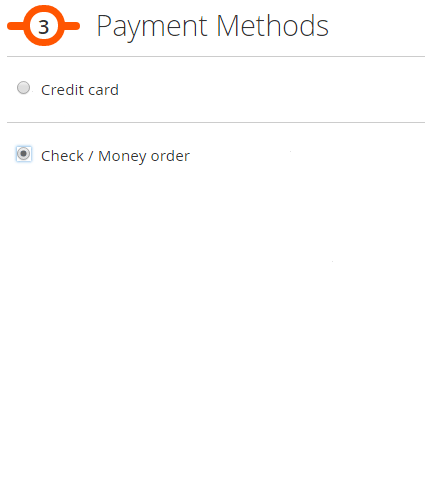
As a result, your Magento 2 checkout page becomes as compact as possible.
Note that the Magento 2 one step checkout extension is available in two versions: Enterprise Edition and Community Edition. Each one is optimized according to the requirements of each platform version. For further information about the extension, check our review: OneStepCheckout Magento 2 Extension Review. If you are looking for the OneStepCheckout release notes or demo, follow the link below:
Now, let’s return to our comparison.
Customizable Design
Let’s start with some simple design customizations. We know that a reliable Magento 2 one step checkout extension should have enough options to let merchants implement custom design ideas. So, what do our participants offer?
Amasty allows creating a custom checkout page title and description, as well as choosing a Google font for the text. These options are available under the Texts and Default Values tab in the Design section of the extension’s settings.
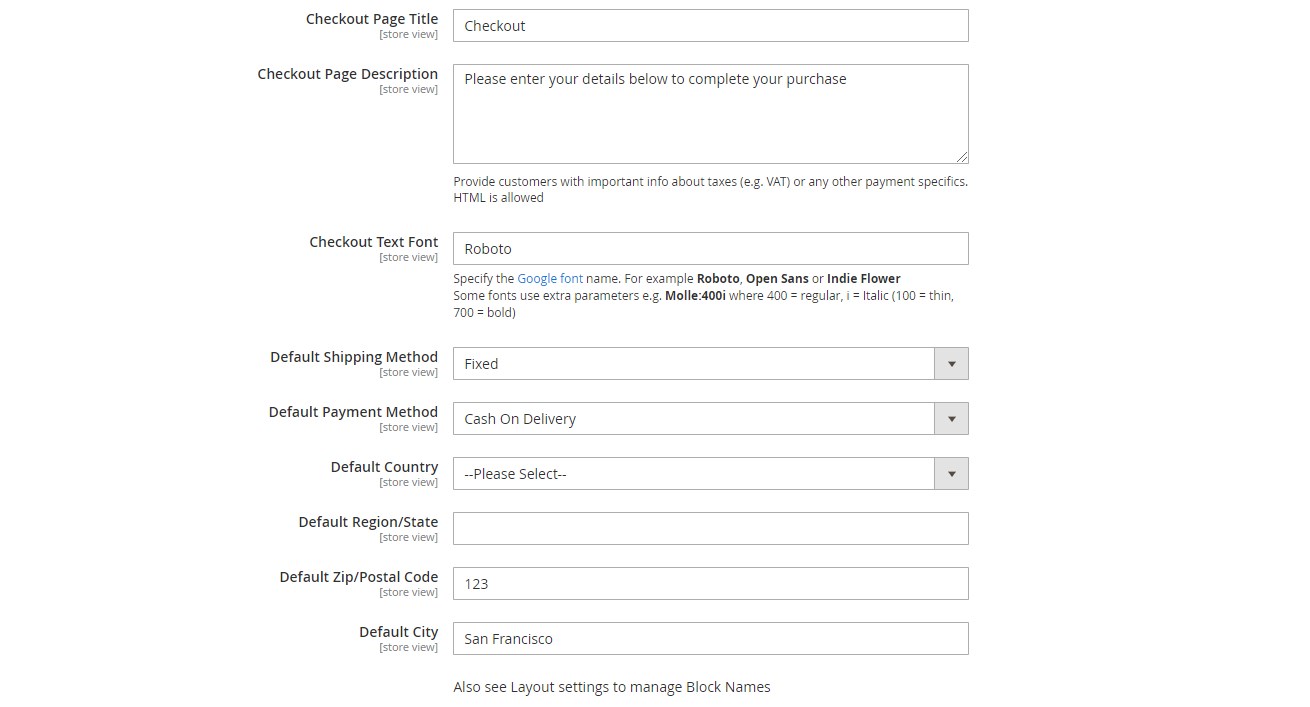
Setting custom title and description is also possible with the Magestore Magento 2 one step checkout module. The corresponding fields are available under General Configuration -> Displayed Fields.
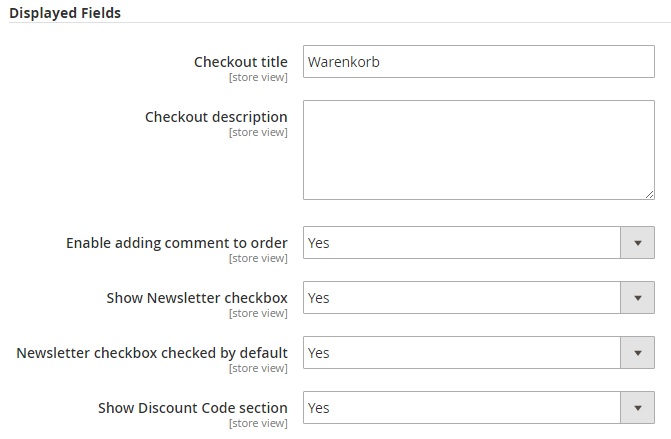
Amasty offers separate tabs for other design settings. You can select a checkout page design (Classic or Modern), select between 1, 2, or 3-column layouts, place a header and footer on the checkout page, and add custom CMS blocks to the top or bottom of the page.
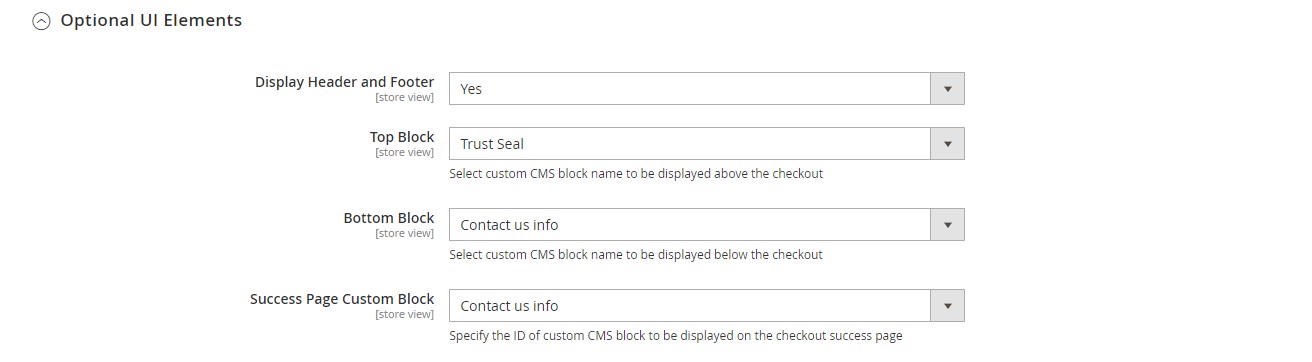
Moreover, the Amasty OSC extension provides a drag-and-drop tool for setting the order of the following blocks at the checkout: Shipping Address, Shipping Method, Delivery, Payment Method, and Order Summary. It is also possible to change the default titles of each block.
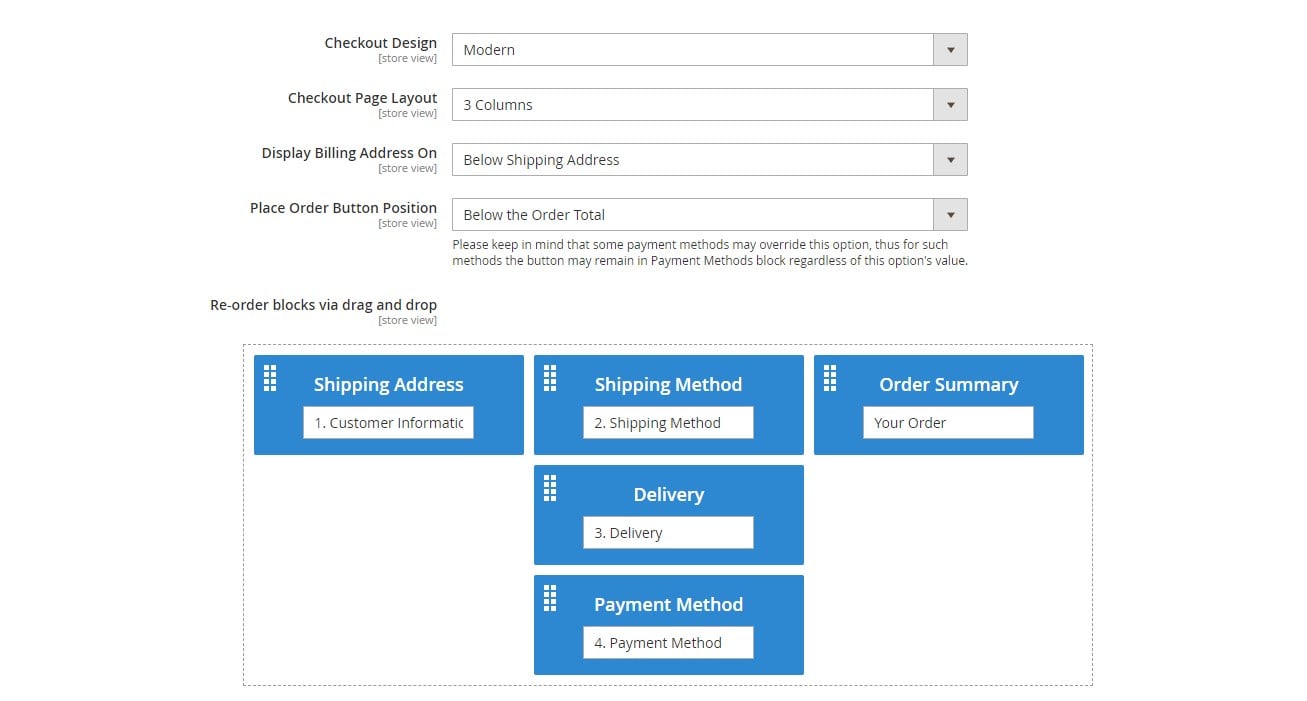
The Amasty Magento 2 OSC module also allows specifying colors for heading text, order summary, place order button, and checkout background.

Magestore also offers a separate design section called Style Management. However, it is limited compared to the one provided by Amasty – you can only change colors for the style and “Place Order Now” button. Besides, it is impossible to choose between 2 and 3 column layout – 3 columns are used by default.
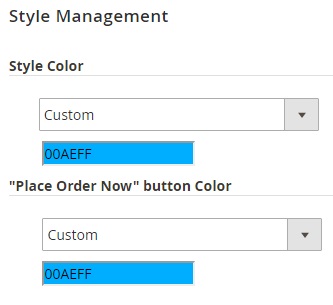
Fields and Their Positions
Although both extensions provide the ability to hide/show specific fields, the Magestore One Step Checkout Magento 2 extension has a quite simple Field Position Management section. It allows you to customize the position of fields in the Billing and Shipping Address section, as well as display fields either in 1 or 2 columns.
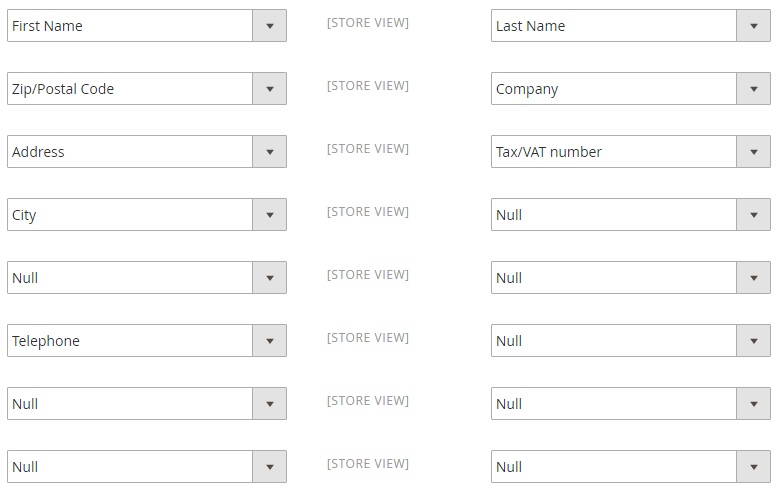
In its turn, Amasty OSC provides a more complex solution with advanced options. You get the ability to hide/show specified fields and customize their positions in the Billing and Shipping Address section. The module also allows you to configure the width of the fields. As a result, you can display fields either in or 1 or 2 columns. Editing the field labels and making the fields mandatory or optional is also possible.
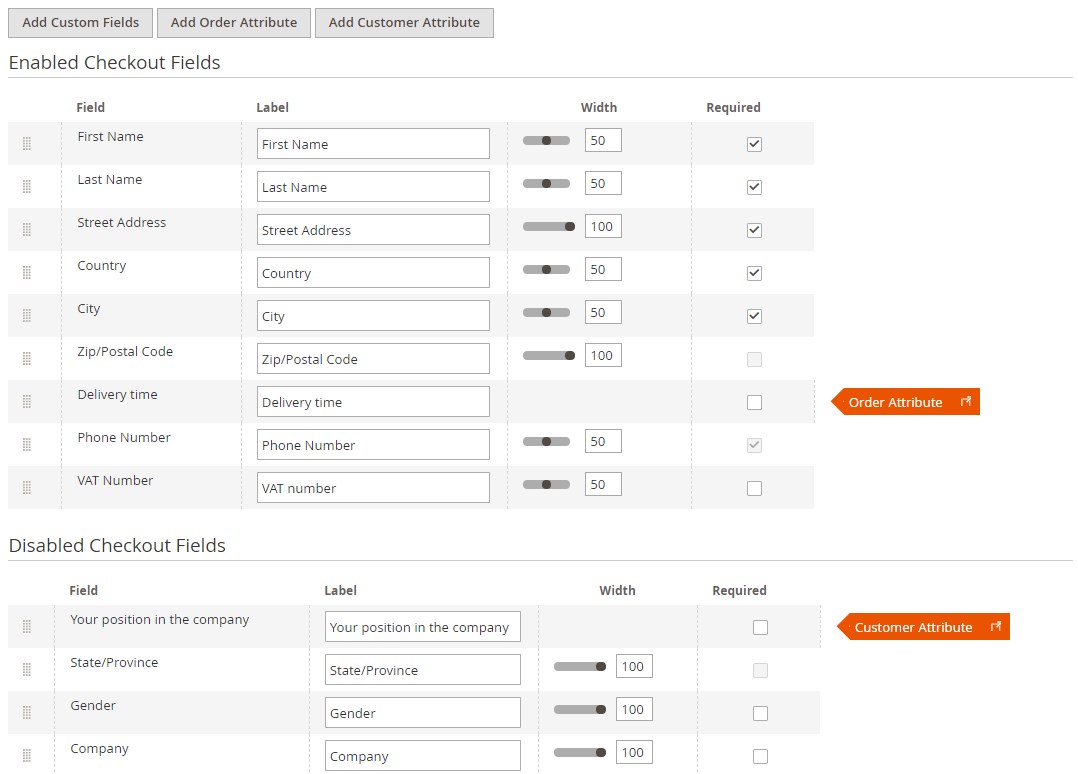
Besides, the Amasty OSC solution allows you to show/hide some additional fields, such as Discount Field, Newsletter Checkbox, Terms and Conditions checkbox, and Order Comment.
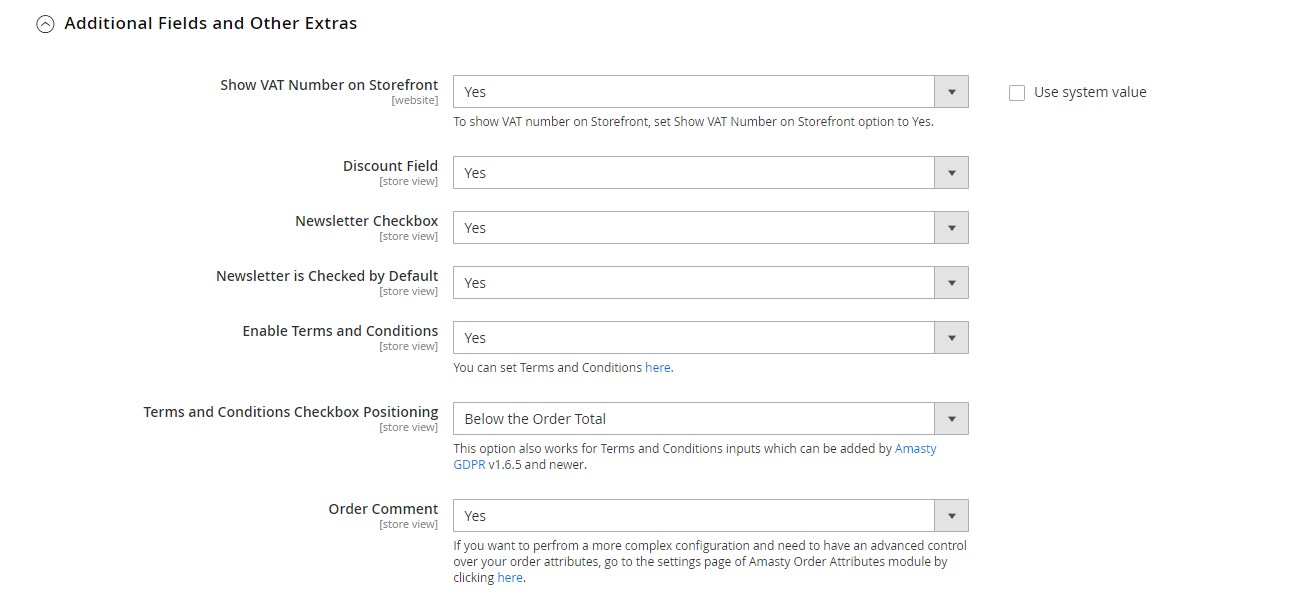
With the Amasty Magento 2 one step checkout extension, you can also enable the gift wrapping functionality.
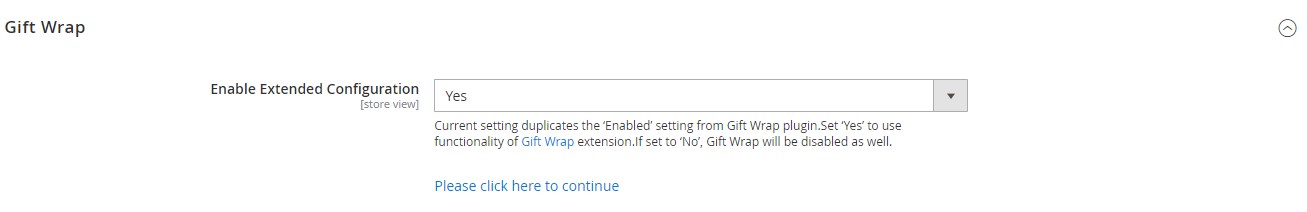
Furthermore, the Amasty One Step Checkout Magento 2 extension allows you to activate the Delivery Date feature.
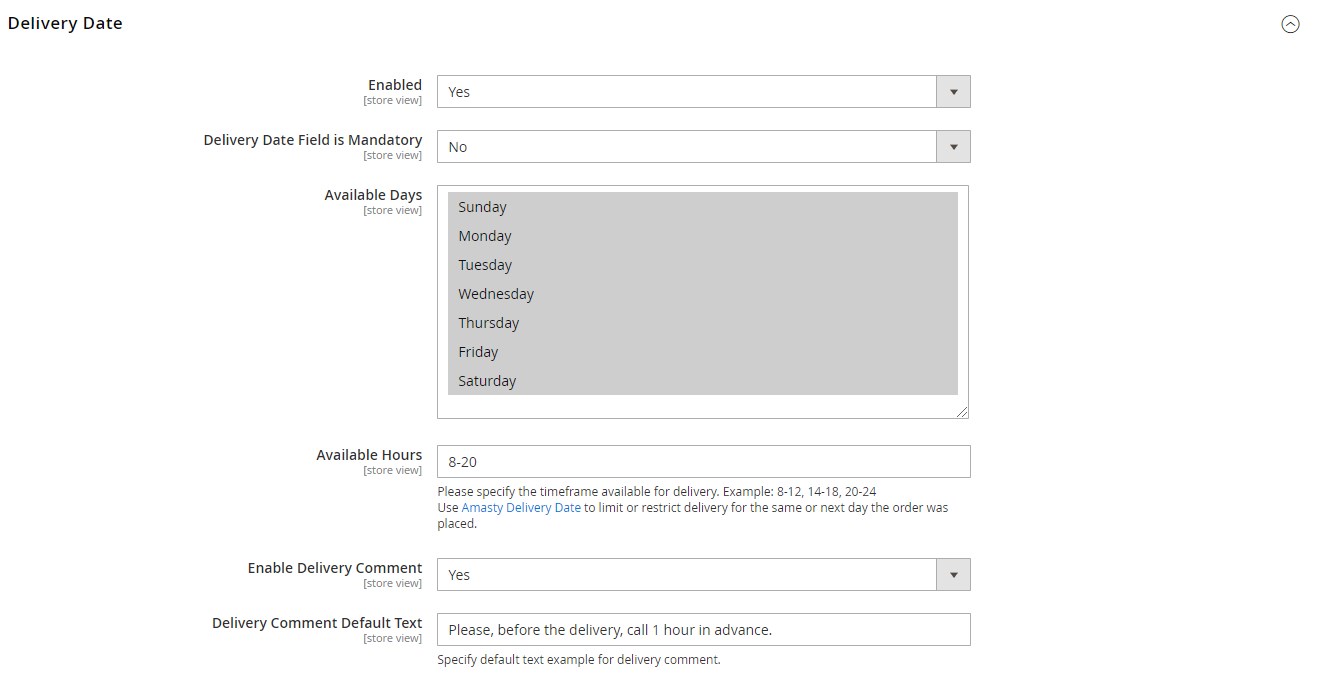
The Magestore Magento 2 one step checkout module also provides the ability to enable/disable delivery date in Delivery Date Configuration.
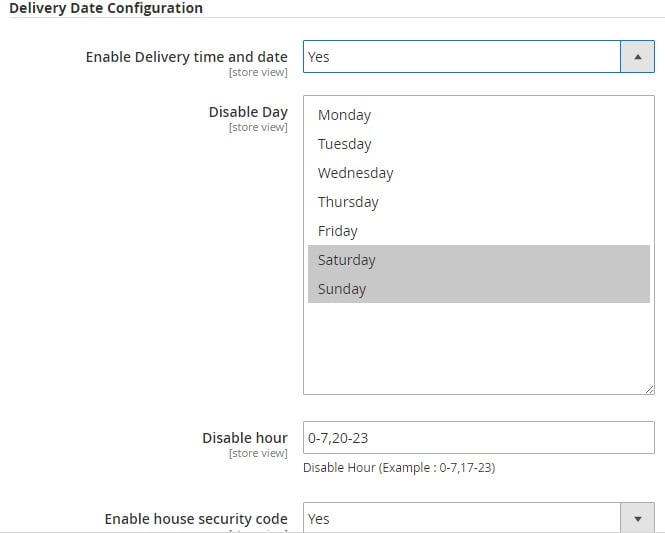
In Displayed Fields, you can show/hide the following elements:
- Enable adding comments to order
- Show Newsletter checkbox
- Show Discount Code section
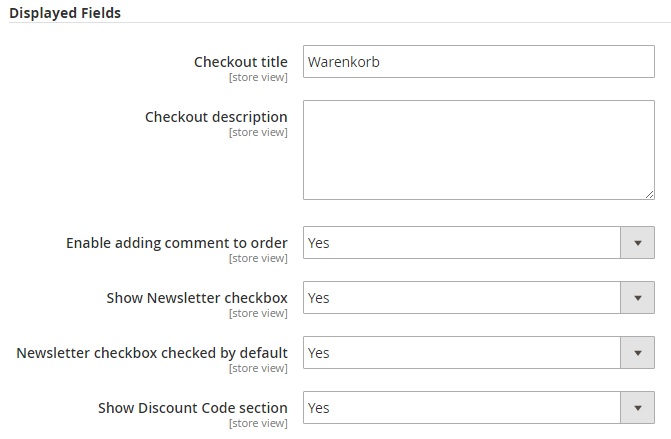
With the Magento 2 one step checkout extension by Magestore, it is also possible to hide product thumbnails in the Order Review section.
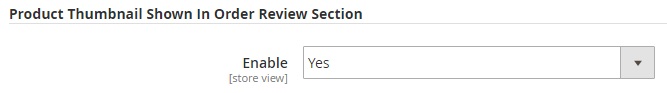
Gift Wrap and Gift Message also have dedicated sections where you can hide both fields.
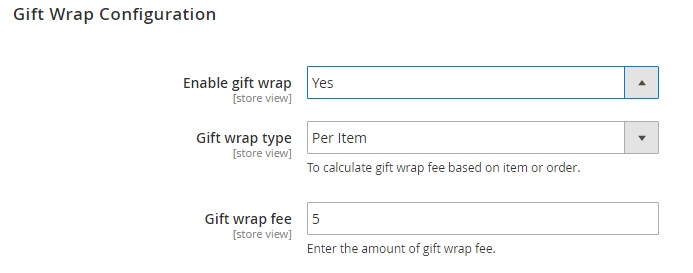

Also, there is the Login Link Config section where you can disable it.
Default Values
In case of Amasty, you can choose predefined values for the following fields:
- Shipping Method
- Payment Method
- Country
- Region/State
- Zip/Postal Code
- City
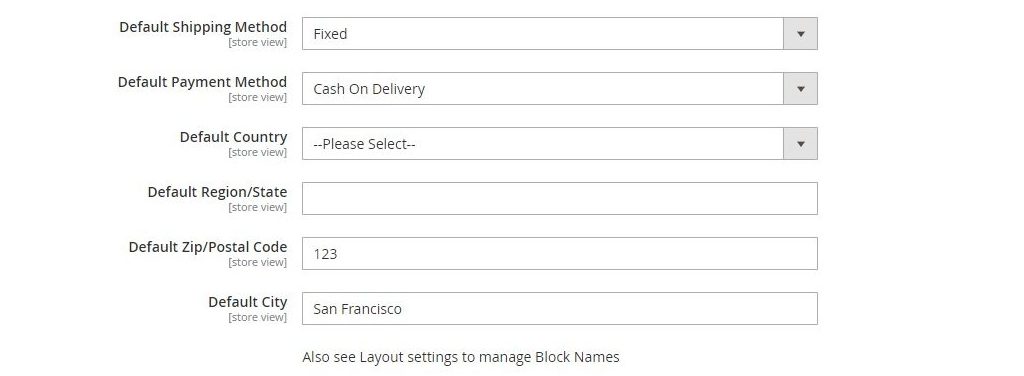
The Magestore Magento 2 OSC module offers the same opportunities.
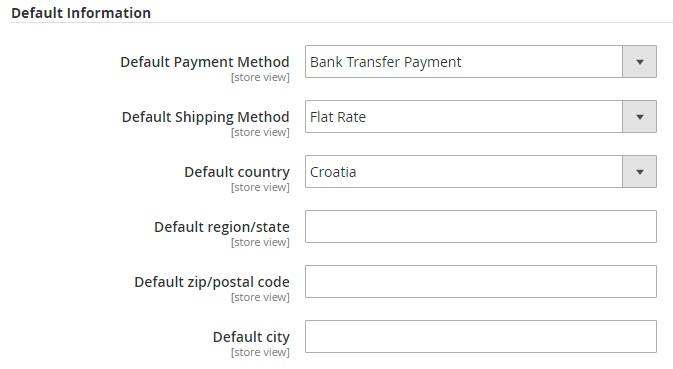
Geolocation
As for geolocation, the Amasty Magento 2 one step checkout extension supports both Google Address Suggestion and Geo IP Location.
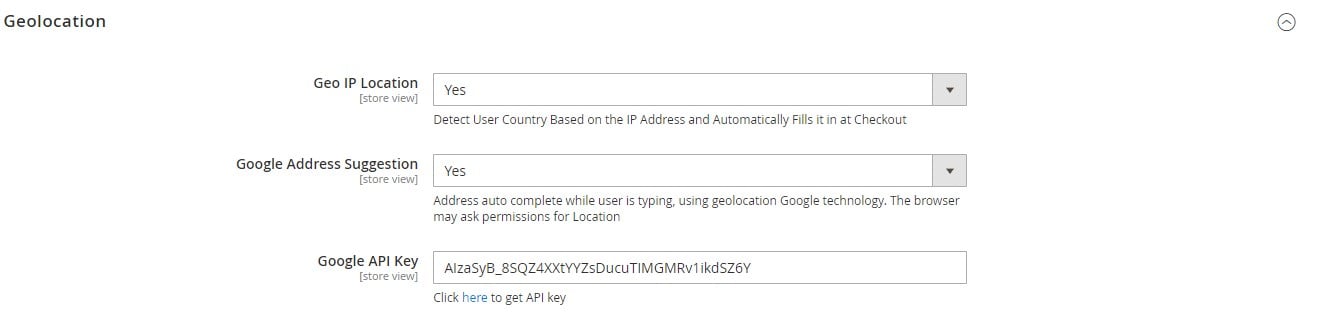
Similar options are available with the Magestore One Step Checkout Magento 2 extension.
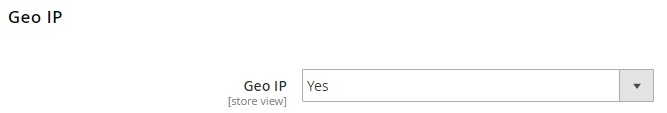
Products Editing
The Amasty Magento 2 one step checkout module allows customers to edit configurable products, changing their size, color, or other attributes. Besides, it is possible to change product quantity at the checkout.
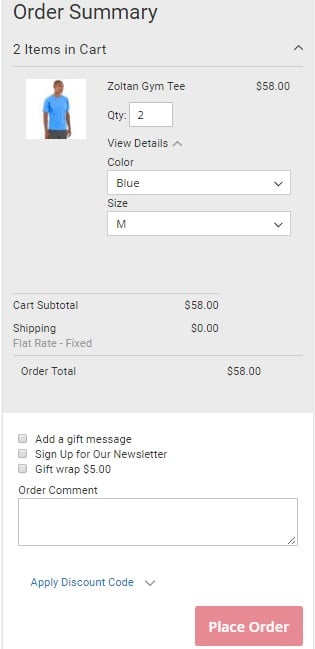
In case of Magestore, it is only possible to change product quantity. At least, the demo section doesn’t provide the opportunity to change attributes.
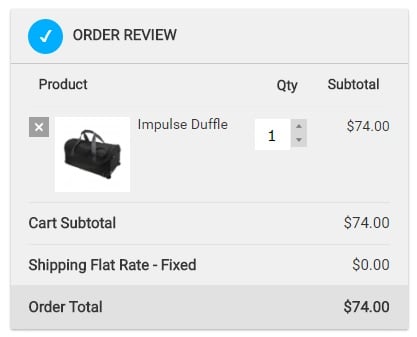
Success Page
Amasty enables you to use CMS blocks on a success page. The Magestore Magento 2 one step checkout module doesn’t provide this feature.
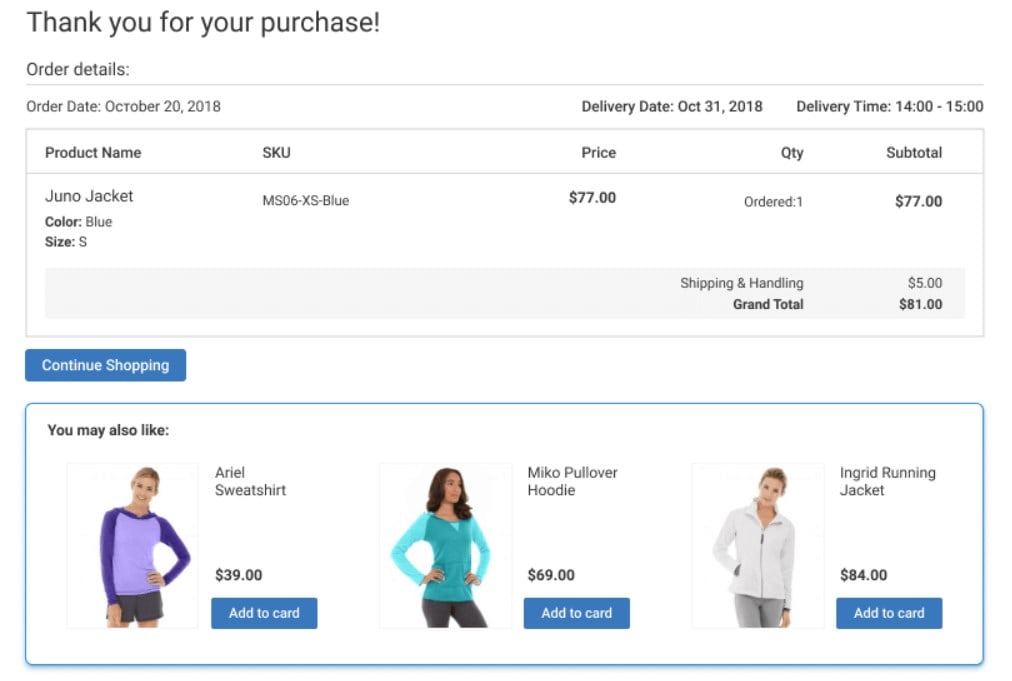
Other Features
Magestore OSC offers some other features. For instance, it is possible to enable/disable customer redirect to checkout automatically after a product is placed in the cart.
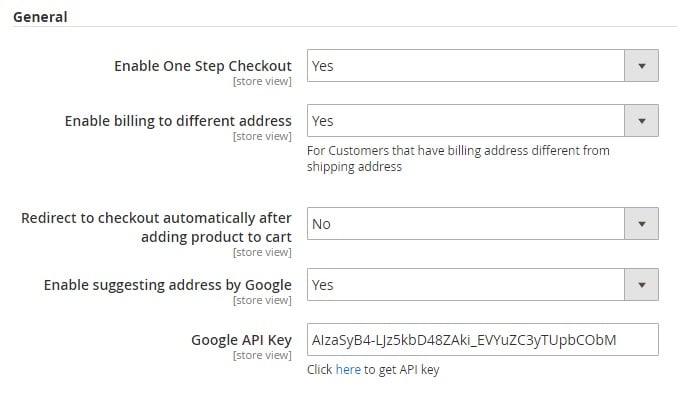
Besides, there is the Admin Order Notification section.
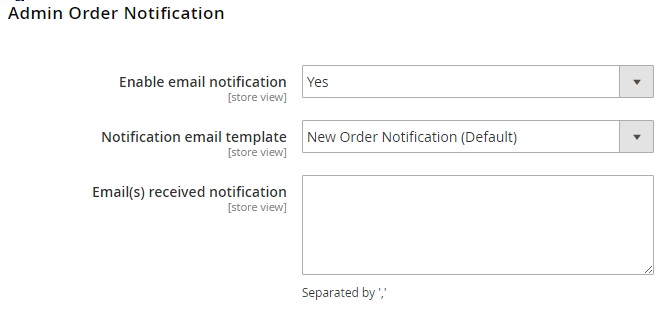
Amasty Magento 2 OSC, in its turn, provides store admins with an option to enable guest checkouts and allow creating accounts for new customers at the checkout. Besides, it is possible to bundle and minify JavaScript and HTML files, making checkout page load up to 30% faster.
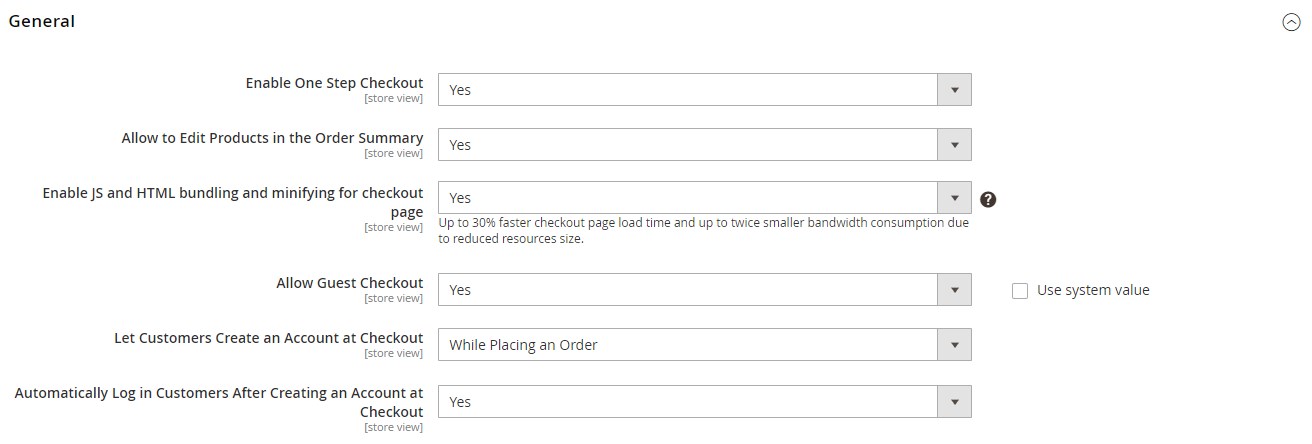
One more advantage you get by installing the Amasty one step checkout extension is access to detailed analytical data on a separate screen in the Magento Admin. The Checkout Analytics page shows statistics on the checkout fields completion rate.
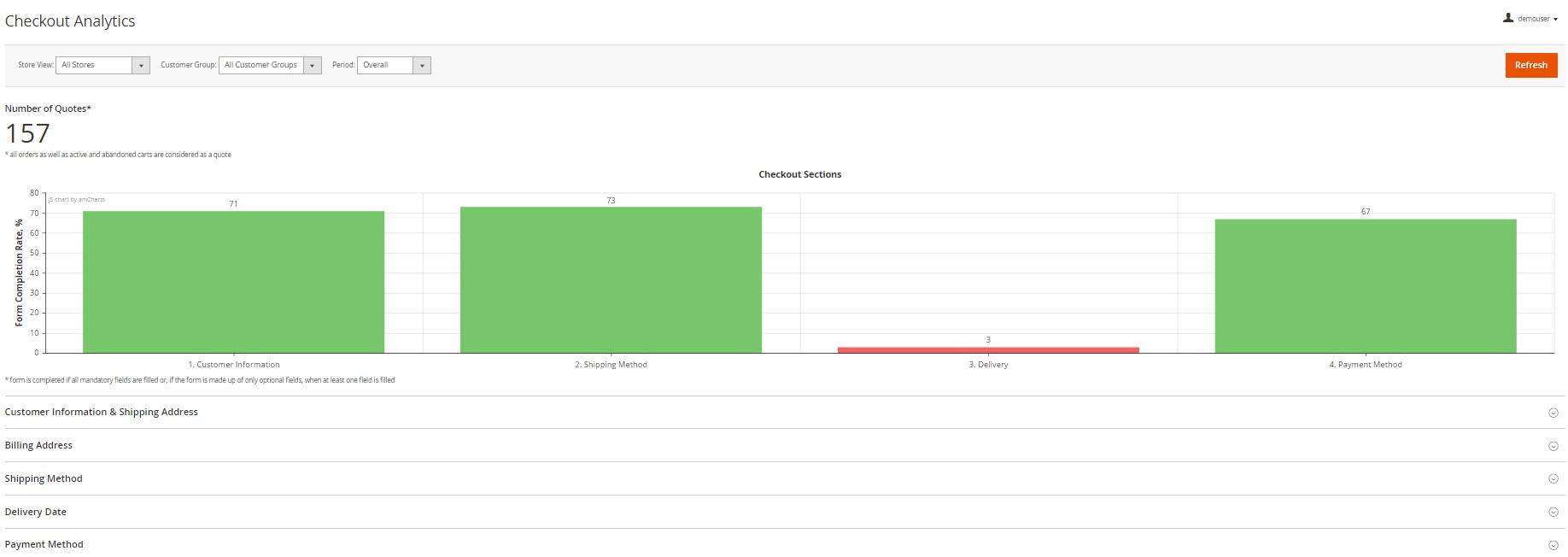
Frontend
Now, when you know the difference in the backend functionality of Amasty Magento 2 One Step Checkout extension and Magestore Magento 2 One Step Checkout module, let’s check their frontend appearance.
Amasty One Step Checkout
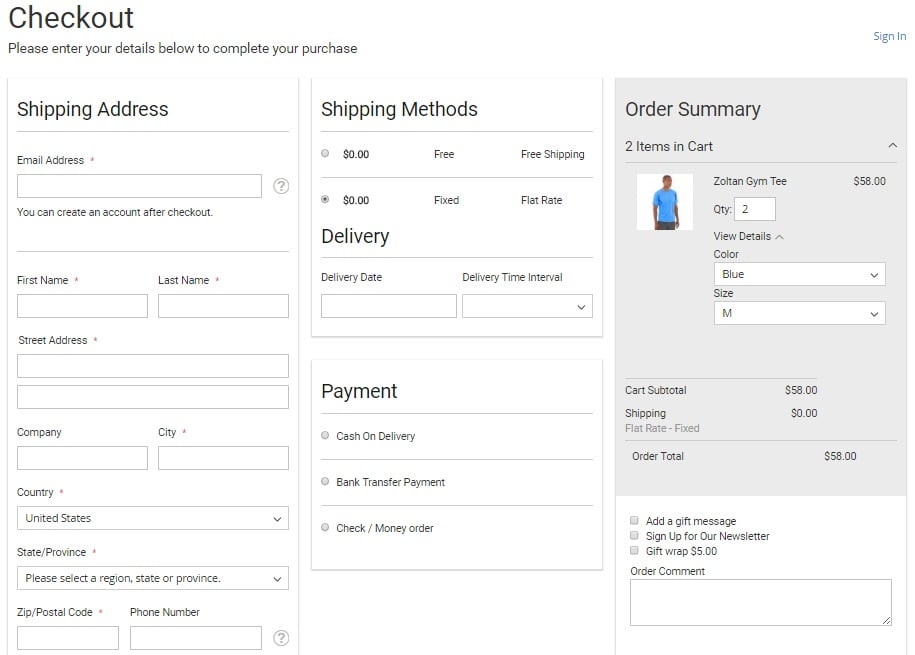
Magestore One Step Checkout
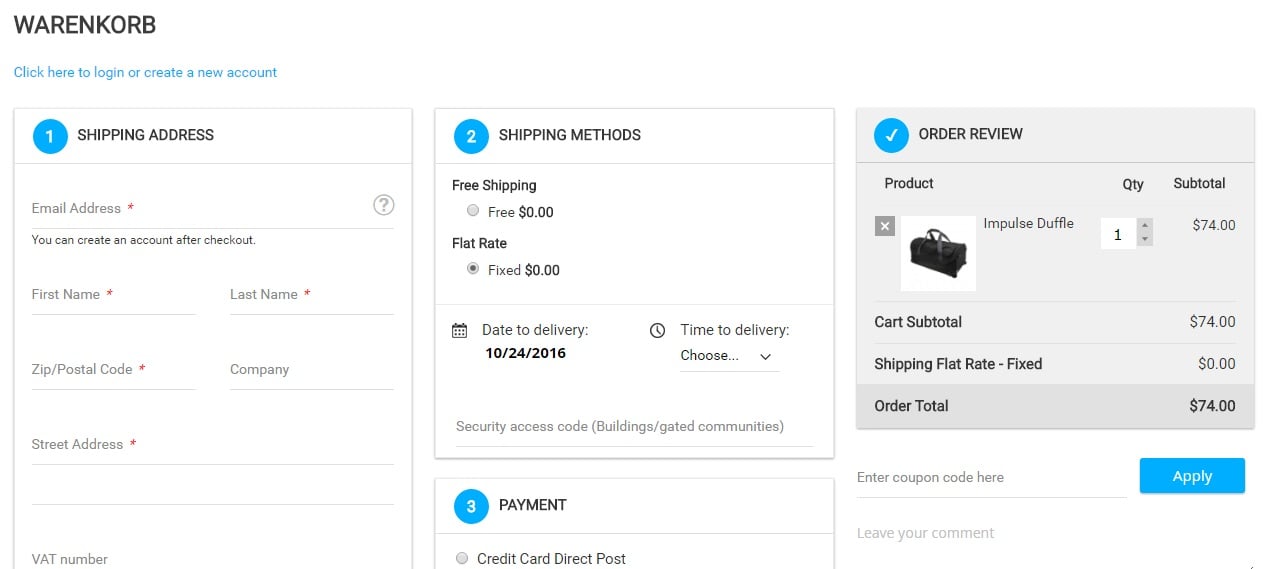
Price
You can purchase Amasty OSC for $319, while the Magestore OSC extension’s price is $299.
Magento 2 One Step Checkout Extensions Comparison (Amasty, Magestore)
|
Amasty |
Magestore |
|
|
Custom Checkout Page Title |
+ |
+ |
|
Custom Checkout Description |
+ |
+ |
|
2 Column Layout |
+ |
+ |
|
3 Column Layout |
+ |
– |
|
Checkout Text Font |
+ |
– |
|
Heading Text Color |
+ |
– |
|
Order Summary Color |
+ |
– |
|
Place Order Button Color |
+ |
+ |
|
Checkout Background Color |
+ |
– |
|
Style Color |
– |
+ |
|
Field Position Management |
+ |
+ |
|
Order Comment |
+ |
+ |
|
Discount Field |
+ |
+ |
|
Newsletter Checkbox |
+ |
+ |
|
Gift Messages, Gift Wrap |
+ |
+ |
|
Delivery Date |
+ |
+ |
|
Hide Product Thumbnails |
– |
+ |
|
Predefined Values |
+ |
+ |
|
Google Address Suggestion |
+ |
+ |
|
Geo IP Location |
+ |
+ |
|
Change Product Qty |
+ |
+ |
|
Change Product Attributes |
+ |
– |
|
Success Page Custom Design |
+ |
– |
|
Automated Redirects To Checkout |
– |
+ |
|
Admin Order Notification |
+ |
+ |
|
Login Link Config |
+ |
+ |
|
Price |
$319 |
$299 |
Final Words
As you can see from the above comparison, both extensions have much in common, so it wasn’t difficult to discover key differences. So, in which situation should you use Amasty OSC, and when is Magestore OSC more suitable? If you are looking for a tool with a straightforward backend interface and advanced design options (2 layouts, various fonts and colors, CMS block for success page, and more), we recommend you to choose the Amasty Magento 2 One Step Checkout module.









