Magento 2 Loyalty Program Extension by Mageplaza

There is no doubt that every business doer always needs to attract new customers, but the easiest way to get more sales/ profit is from the existing customers who are familiar with your products or services. Therefore, creating a loyalty program to provide current clients with more deals and discounts is an effective method to increase customer retention and boost revenue for online stores.
Mageplaza Loyalty Program extension is a handy tool for any eCommerce businesses that desire to build incentive programs for present users. This module supports online stores creating different special discounts for loyal clients depending on order and customer details.

Table of contents
- 1 Why choose Mageplaza Loyalty Program extension for your Magento 2 Online stores
- 1.1 The ability to offer exclusive discounts based on order and customer information
- 1.2 Create discount program depending on the customers’ history of purchase
- 1.3 Support sending emails to loyal clients
- 1.4 Design the loyalty program page, including details and statistics
- 1.5 Manage customers’ loyalty levels in the admin grid
- 1.6 Display the estimated expiration date (Coming soon)
- 2 Additional features
- 3 Backend
- 4 Frontend
- 5 Wrap up!
Why choose Mageplaza Loyalty Program extension for your Magento 2 Online stores
The ability to offer exclusive discounts based on order and customer information
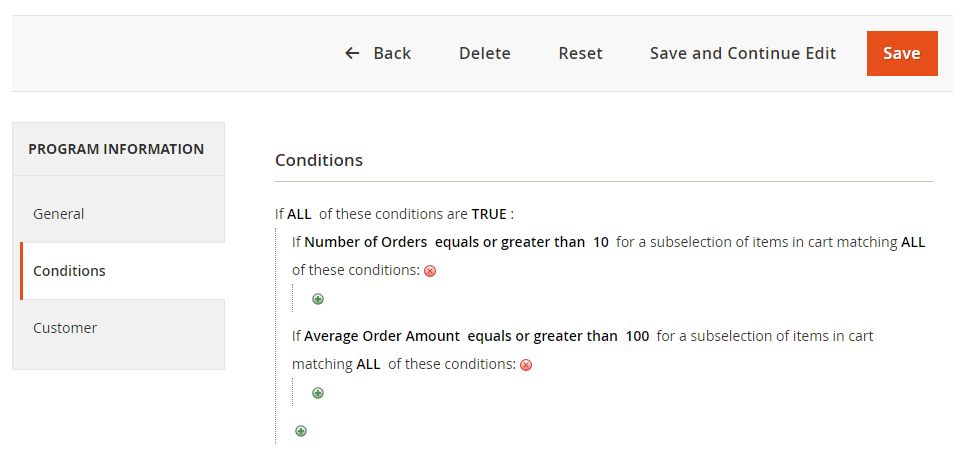 The Loyalty Program extension supports online stores to create special discount depending on the following order data:
The Loyalty Program extension supports online stores to create special discount depending on the following order data:
- The number of orders
- The total order amount
- The average order amount
Besides the order data, this extension can enable store owners to create discounts according to order subselection:
- The order status
- The period (days) after an order is placed
Thanks to the integration of the Mageplaza Customer Attributes extension into this Loyalty Program module, it is possible to create discounts based on customer attributes, including email address, date of birth, gender, TAX/VA, etc. As a result, business doers can get benefits from it by generating multiple individualized loyalty programs that are suitable for each customer and customer group.
Create discount program depending on the customers’ history of purchase
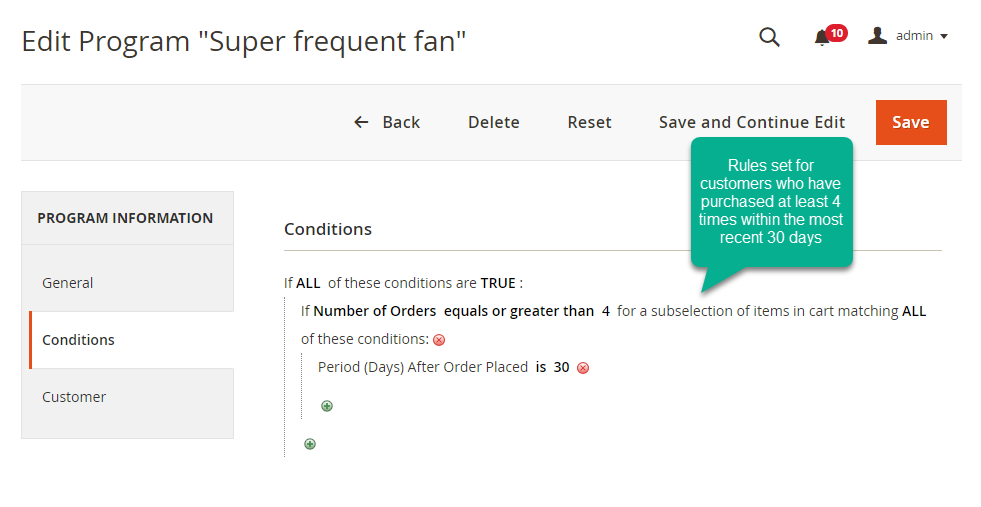
With the Loyalty Program extension by Mageplaza, generating particular discounts according to the purchase history of customers such as the frequency, purchase times, shopping period on the store can be possible. Consequently, it helps not only encourage customers to shop more frequently on your site but also boost up loyal purchasing behaviors.
Support sending emails to loyal clients
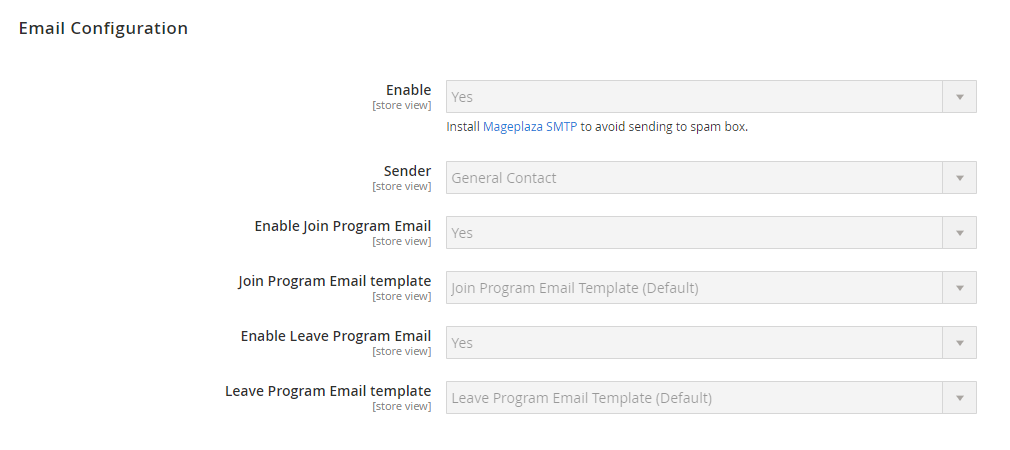
There are 2 types of emails that can be used to notify loyal customers about the loyalty programs, containing:
- Announcement emails once customers successfully took part in a loyalty program
- Announcement emails when a loyalty program that customers joined is expired
Store admins can freely enable/disable these emails and choose email templates for each email type. Moreover, the admin can use these emails to push up customers to come back to a loyalty program when it expires.
Design the loyalty program page, including details and statistics
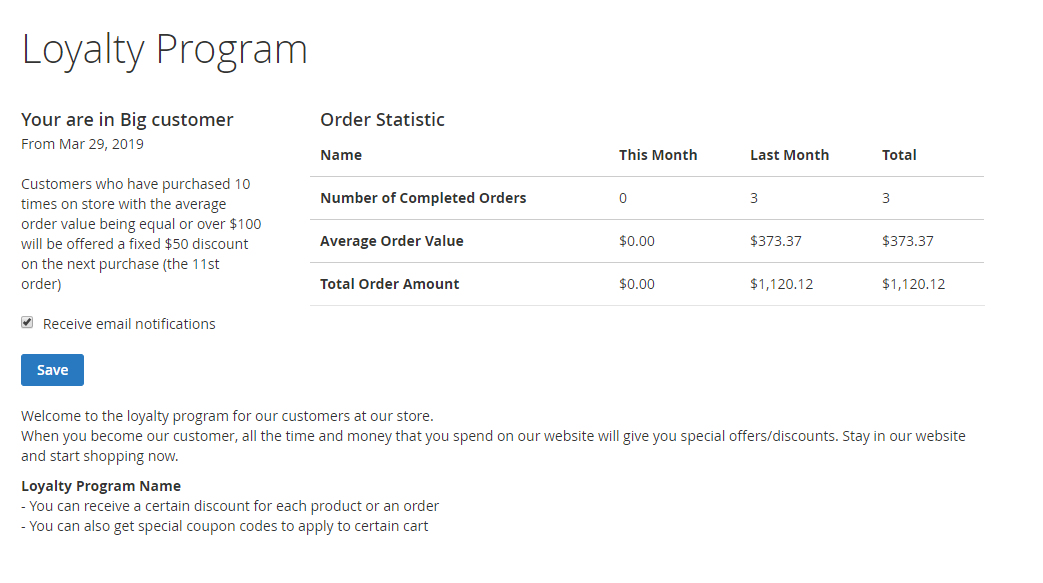 The store owners can create a loyalty program page right on the account page of customers. This would be a great help for customers to keep updated with the special discounts of online stores. In addition, all the information and statistics of existing loyalty programs together with the estimated expiration date will be displayed.
The store owners can create a loyalty program page right on the account page of customers. This would be a great help for customers to keep updated with the special discounts of online stores. In addition, all the information and statistics of existing loyalty programs together with the estimated expiration date will be displayed.
Furthermore, admins can also set the notification display on this page. Customers are allowed to enable or disable one or both 2 emails about the loyalty program notification.
The static block can be turned on/off with ease in the backend. This block supports featuring all the benefits of the loyalty program on this page.
Manage customers’ loyalty levels in the admin grid
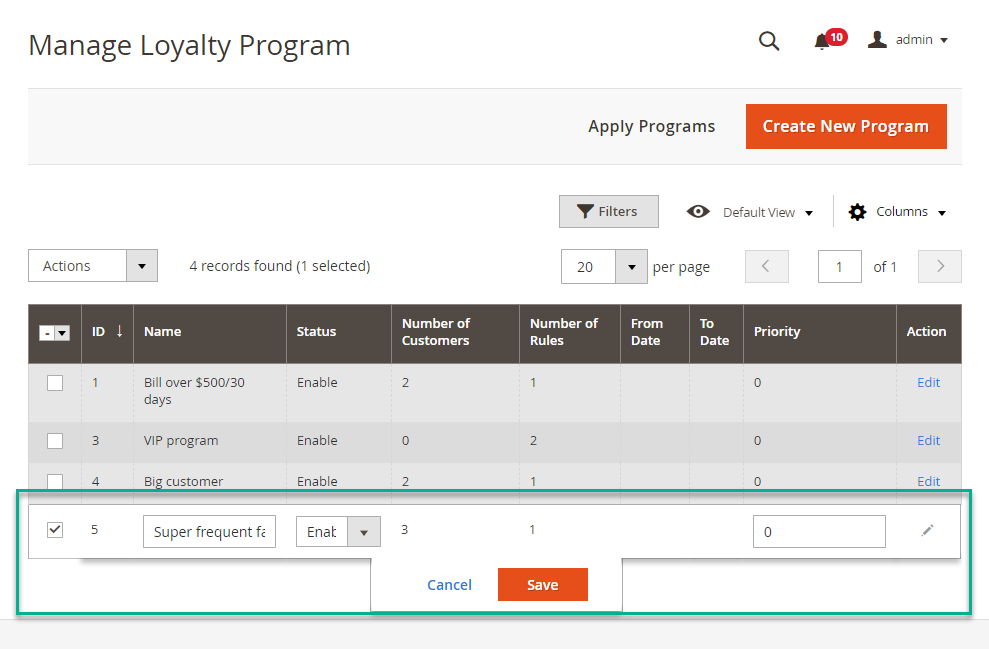 In the admin grid, all loyalty programs are listed clearly. This enables admins to quickly take some actions on changing names, status, and priority or modify the rules in detail.
In the admin grid, all loyalty programs are listed clearly. This enables admins to quickly take some actions on changing names, status, and priority or modify the rules in detail.
Display the estimated expiration date (Coming soon)
Mageplaza Loyalty Program module supports customers in viewing their loyalty program’s expiration date on their My Account page. This function is considered as a reminder tool notifying participants about their advantages. In that way, this will encourage customers to renew, upgrade, or make more commitments to meet the loyalty program requirements.
Additional features
Control customers in levels
This module allows admins to manage customers in levels and generate separate loyalty programs depending on different rules.
Information showing on the loyalty program page
All the essential details of the loyalty program can be displayed on the Loyalty program page so that customers can follow with ease.
Fully compatible with other Mageplaza extensions
The Loyalty Program extension is well compatible with Mageplaza Customer Attributes, Order Attributes, Static Block, and Reward Points modules.
Support Static block
With the support of this plugin, there is a static block featuring all the benefits when joining the loyalty program can be displayed on the Loyalty Page.
Backend
General Configuration
To use this module, please log in to your Admin Panel, make your way to Marketing > Loyalty Program > Configuration.
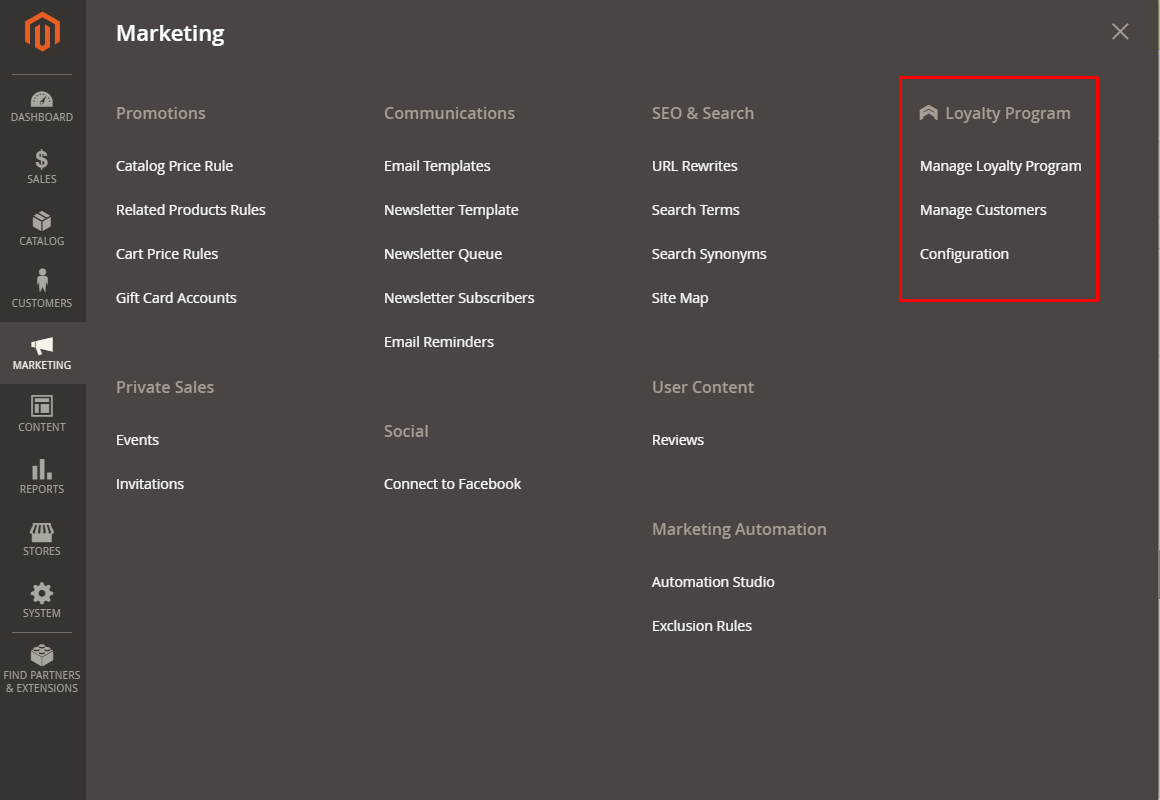
Or navigate to Store > Configuration > Mageplaza Extensions > Loyalty Program.
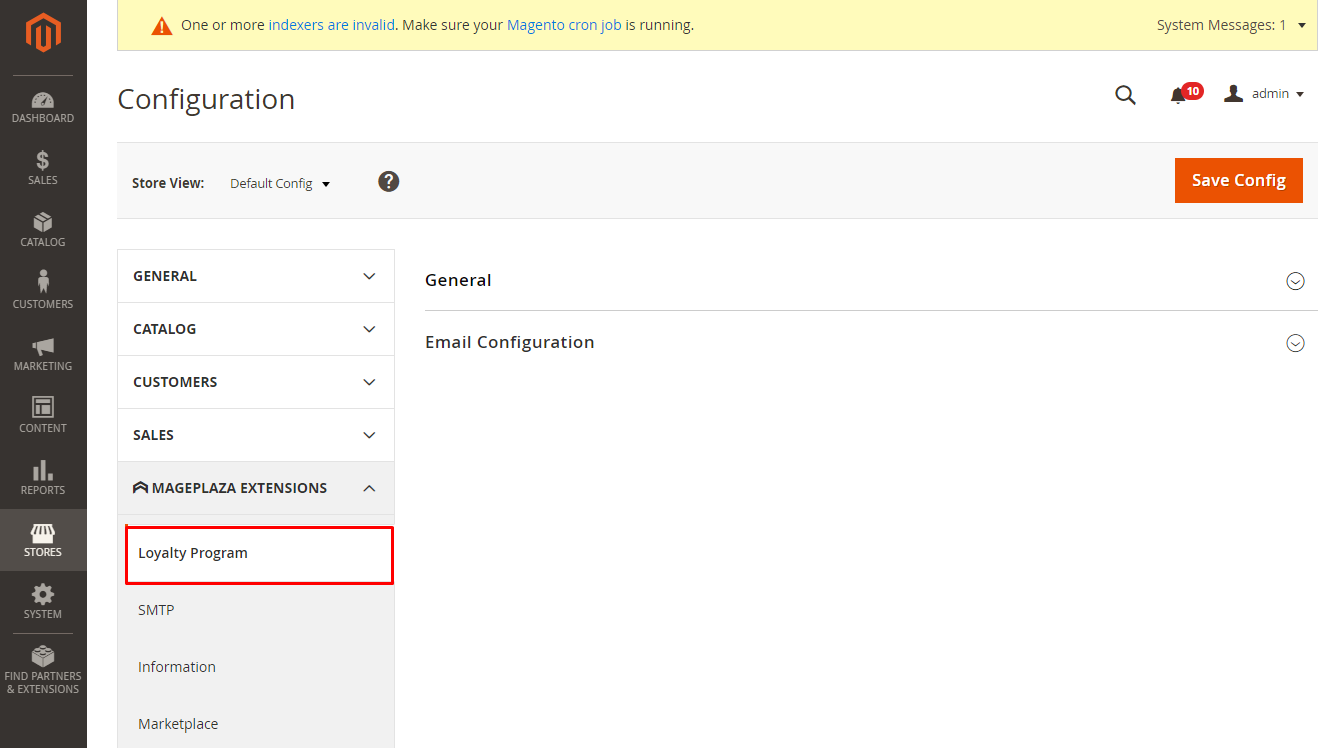
General
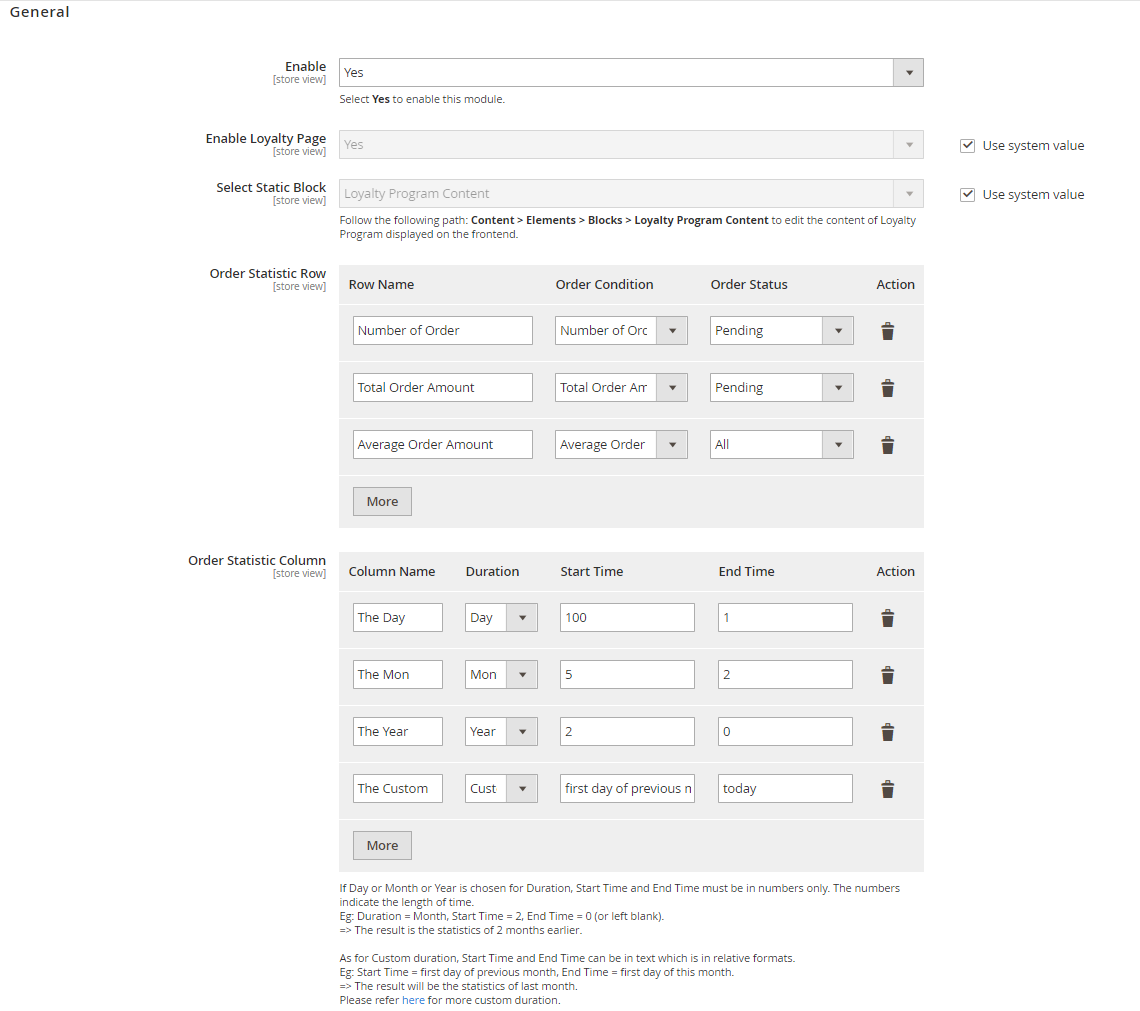
- Enable: Choose Yes to activate all the functions of the module.
- Enable Loyalty Page: Choose Yes to display the Loyalty page on the frontend.
- Select Static Block: Admins can choose the content shown on the Loyalty page. Besides, they can access Content > Elements > Blocks, click Add New Block to create a new Static Block page, or click on the Edit button to modify the Static page created.
- Order Statistic Row: Display the order statistics by row. Admins can press the More button to add the data or click the Bin icon to delete the row information.
- Row Name: Fill in the row name
- Order Condition: Admins can freely select the conditions to display orders. There are 3 options, which are Number of Order, Total Order Amount, Average Order Amount.
- Order Status: Enter the order status
-
- Order Statistic Column: Display the order statistics by column. If you want to insert the data, click the More button or click the Bin icon to delete the data.
- Column Name: Insert the column name
- Duration: There are four time options to display the statistic, which are Day, Month, Year, Custom
- Start Time: Fill in the starting time to get the statistic
- End Time: Enter the finishing time to acquire the statistic
- Note: If Day or Month or Year is selected in the Duration field, Start Time and End Time must be in numbers that only indicate the length of time.
- Order Statistic Column: Display the order statistics by column. If you want to insert the data, click the More button or click the Bin icon to delete the data.
- For example:
- Duration = Month, Start Time = 2, End Time = 0 (or left blank). => The result is the statistics of 2 months earlier. In Custom duration, Start Time and End Time can be in the text in relative formats.
- Start Time = the first day of the previous month, End Time = the first day of this month. => The result will be the statistics for last month.
Email Configuration
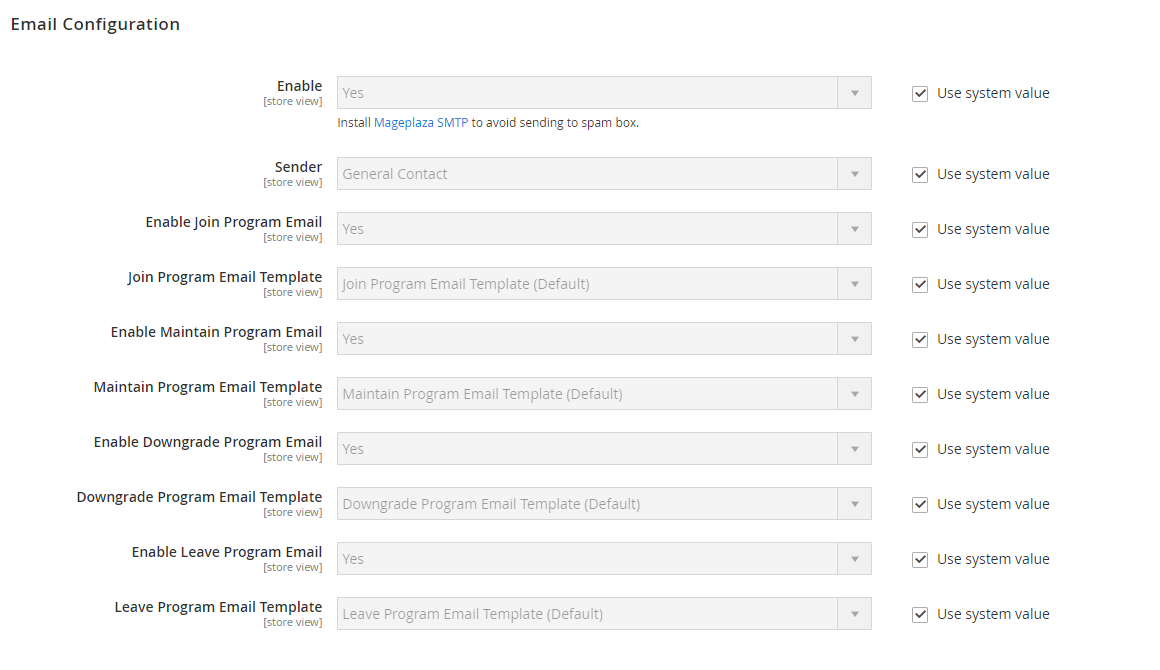
- Enable: Choose Yes to allow sending notification emails to clients. It is recommended to install the Mageplaza SMTP module to avoid emails being sent to the SPAM box.
- Sender: There are some representatives to choose from for sending the email notification to customers:
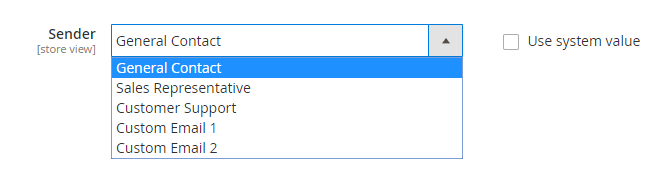
- Enable join program email: Choose Yes to allow notifying customers via email when they take part in a certain loyalty program.
- Additionally, the email notifications will be automatically sent to customers if they obtain/ maintain/ downgrade a specific loyalty program. Besides, business stores can create their own email templates by going to Marketing > Email Templates, select Add New Templates.
- Enable leave program email: Admins can choose Yes to allow sending an email notifying customers when their account expires a loyalty program.
- Leave program email template: Email notifications are pre-installed when the customer’s account expires a loyalty program. Also, it is allowed to create new Templates in Marketing > Email Templates > Add New Templates.
Grid
In the Admin Panel, navigate to Marketing > Loyalty Program > Manage Loyalty Program
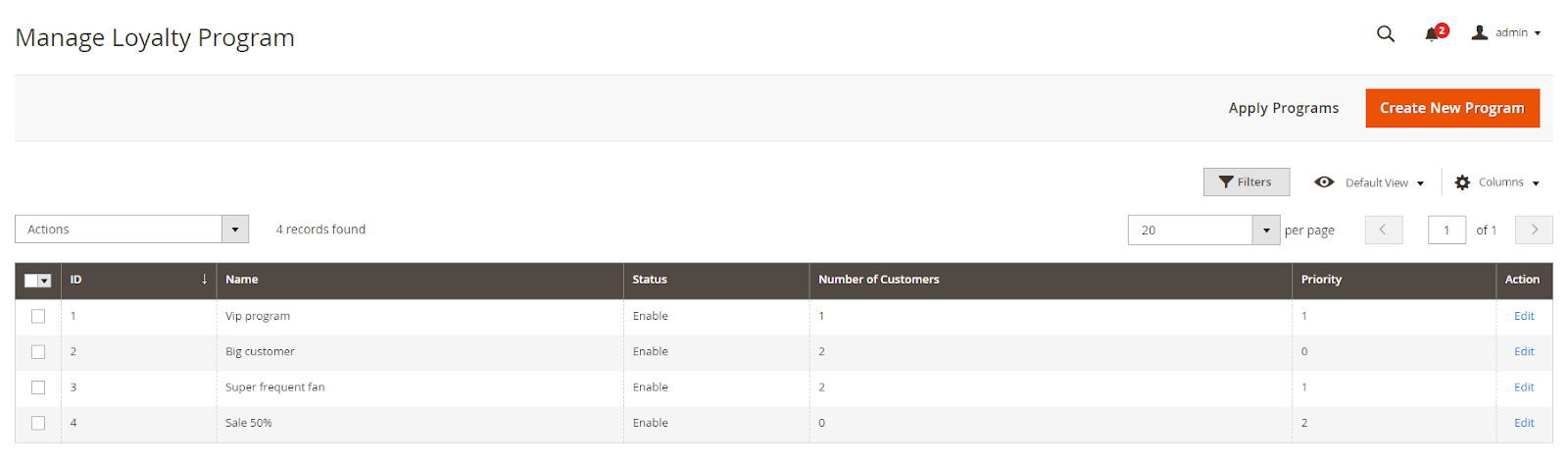
All the loyalty program information is recorded in this grid. Admins can view simple details on Loyalty Programs, including ID, Name, Status, Number of customers, Number of Rules, Priority, and Action.
Moreover, they can filter, change store view, hide/show columns, and perform some Actions such as:
- Delete: Delete data on the Manage Loyalty Program page.
- Change Status: Modify the status of the chosen Loyalty Program
- Edit: direct to the edit page of the Loyalty Program previously created
Create/Edit Loyalty Program
Make your way to Marketing > Loyalty Program > Manage Loyalty Program, select Add new/edit.
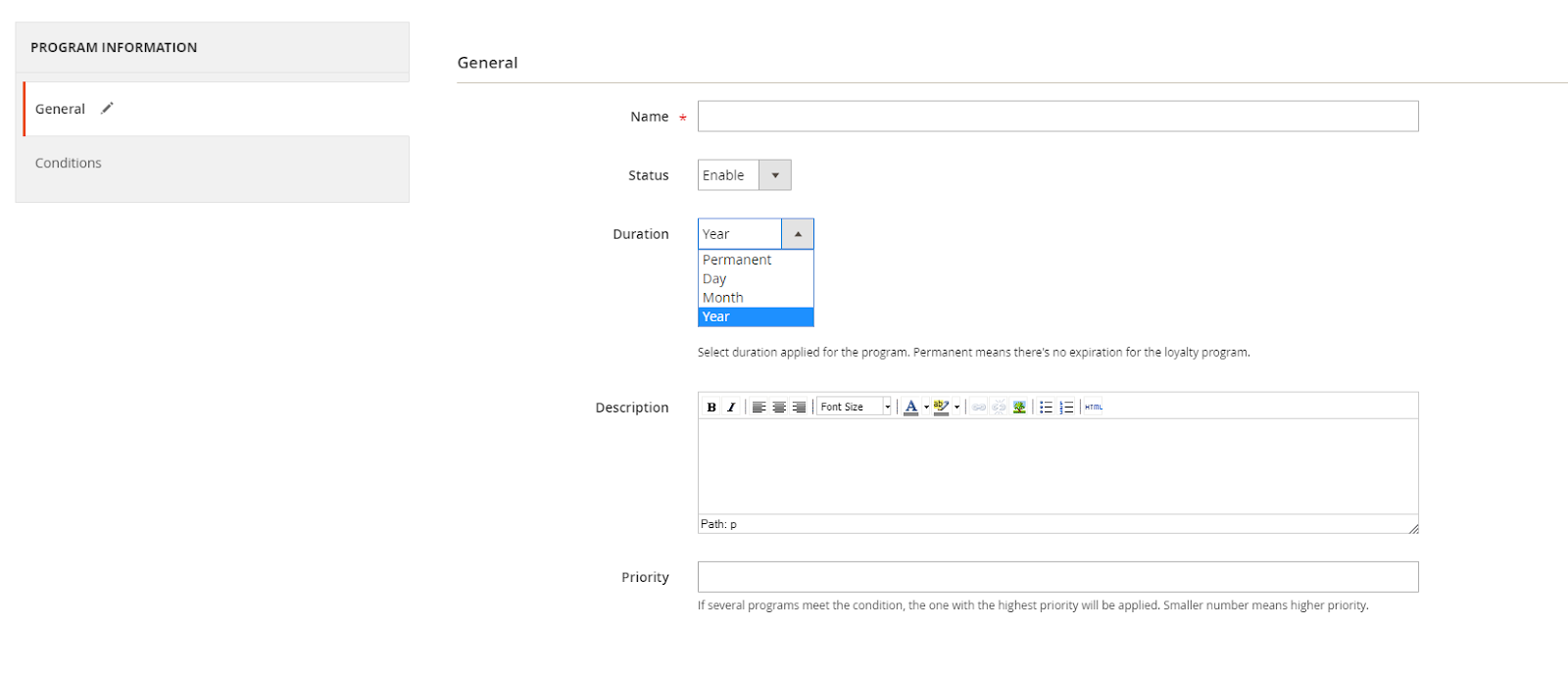
- Name: Fill in the required field for the name of the Loyalty Program
- Status: Choose Enable to activate the loyalty program
- Duration: Configure the valid period for the loyalty program. There are four options: Permanent, Day, Month, Year. If the duration is Permanent, it means that the Loyalty Program will enable unlimited time.
- Description: Insert the description of the program; the information is displayed under the loyalty program name. Store admins can add images, edit the description to HTML, and change the description types.
- Priority: Allow setting the importance for the loyalty program if there are many programs that meet the condition. 0 is the highest priority.
Conditions
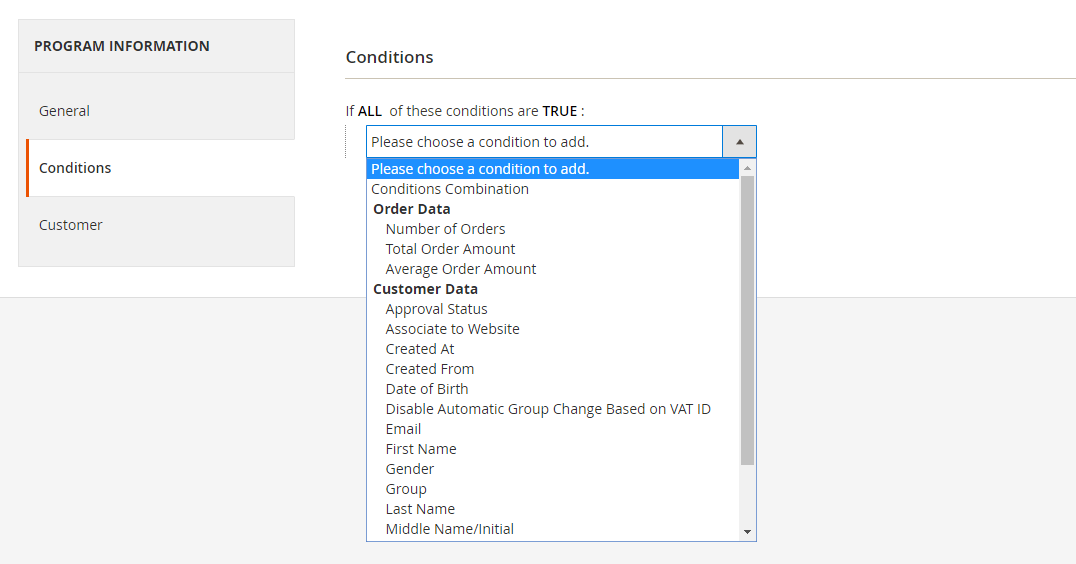
The admin can set up the conditions to apply customers to separate programs. The customer information only displays when admins finish configuring the program.
After that, by clicking on the Customer field displaying on the table, the admin can select a particular customer to apply to the loyalty program, then click Save. It allows the admin to choose lots of customers at once.
Manage Customer
Please go to Marketing > Loyalty Program > Manage Customer in the backend.
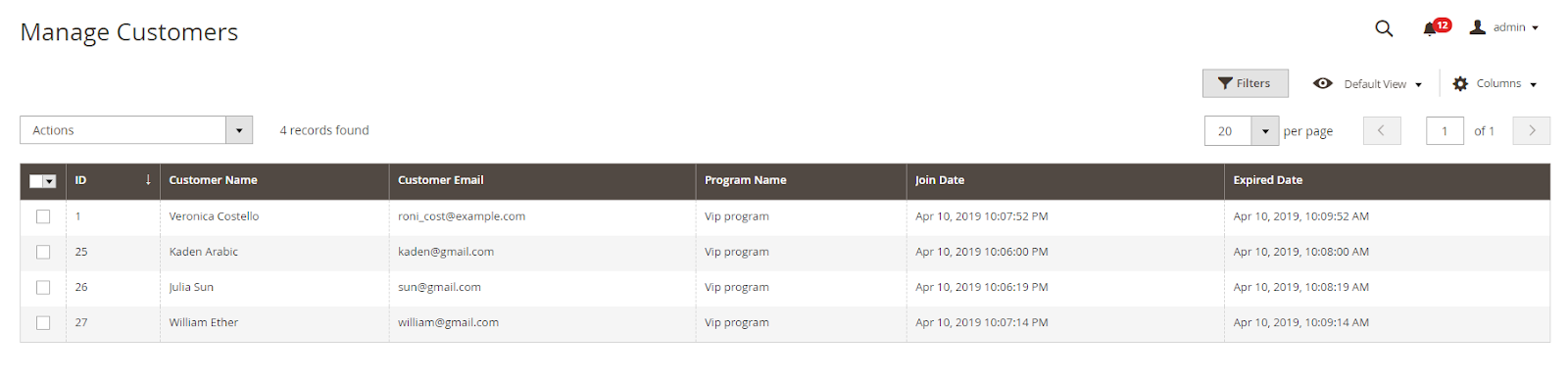
The customer details in their Loyalty Program is saved in this place. Admins can capture some fundamental customer data such as ID, Customers Name, Email, Customer Group, Loyalty Program, Expired Date, Action. Particularly, it allows the store to filter, change the store view, show/hide each column.
REST API
The Loyalty Program extension by Mageplaza allows customers to utilize the REST API to take some actions related to Loyalty Program containing using admin access to obtain information of Loyalty Program, add/edit/delete Loyalty Program, assign customers to specific Loyalty Program, utilizing customer access to acquire information of Customer’s Loyalty Program Dashboard & Change Email Notify.
Frontend
Below is how the Loyalty Program plugin displaying in the frontend
The email notification when a customer participates in a certain loyalty program
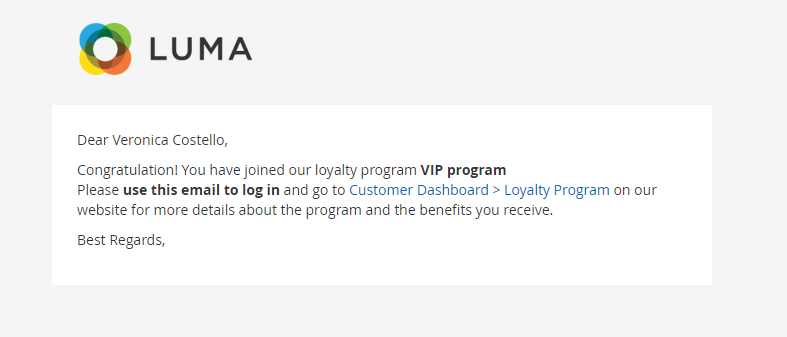
The email notification of maintaining the loyalty program
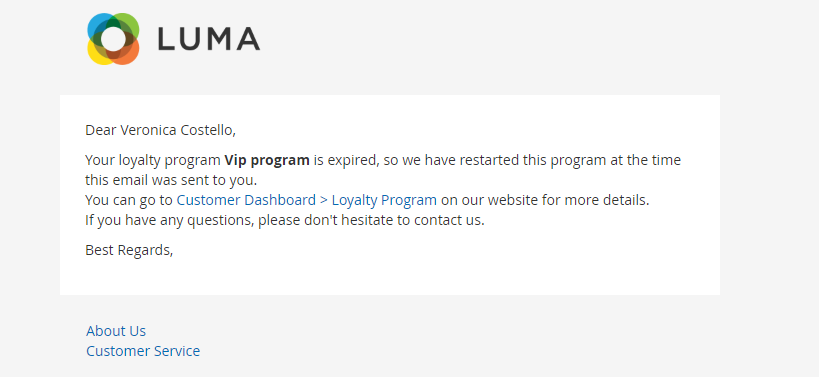
The email notification of downgrading loyalty program when the current one expires
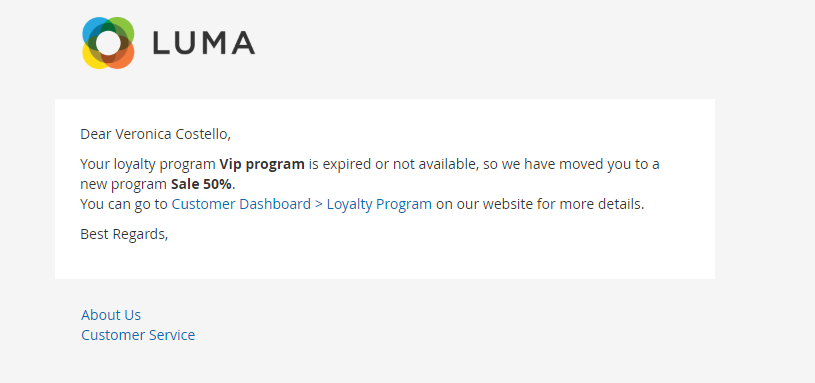
The email notification of the expiration of the loyalty program
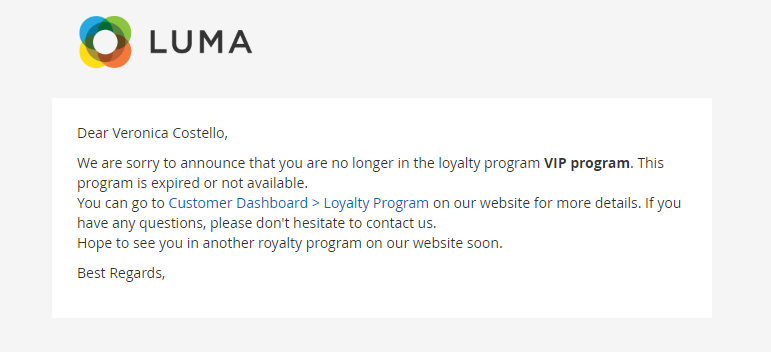
The order statistics and information about the program are shown on the Loyalty Page
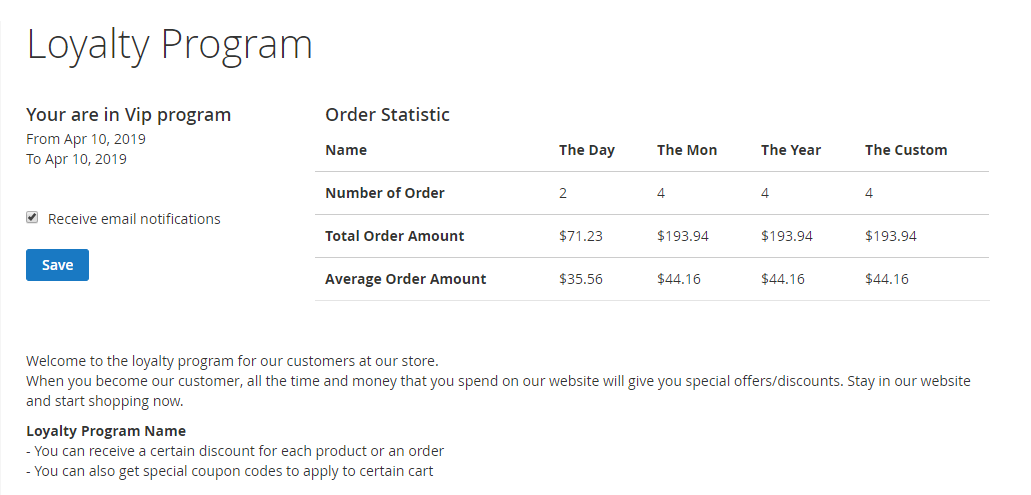
Wrap up!
In the intensely competitive market where clients have a thousand websites/stores to choose from for shopping, loyalty programs play a crucial role in pushing up customers’ retention rate. With the assistance of the Loyalty Program extension by Mageplaza, the store owners can definitely increase the number of lifetime customers and get more sales.
HOT DISCOUNT: Use coupon code FIREBEAR to receive a 10% discount when purchasing.









