MageDelight One Step Checkout Magento 2 Module

The majority of e-commerce website owners are facing the cart abandonment problem while running their online business. According to e-commerce experts, one of the key factors that causes this issue is a complicated checkout process. In this article, we would like to present a solution that improves the customer shopping experience and overall website usability – the MageDelight One Step Checkout Magento 2 module.
The main objective of the tool is to simplify the way your clients complete the checkout, avoid unnecessary fields, as well as customize additional ones to gather information about your buyers. Besides, the extension provides a great variety of extra features that are not available in default Magento 2. The MageDelight module also offers support for different payment and shipping options, allowing your customers to choose the ones that appeal to them the most.
As a result of installing the One Page Checkout extension, you will dramatically increase conversion and sales rates and diminish the chances of cart abandonment occurrence.

Below is the list of the main benefits you will get once the module is installed:
- Improved customer shopping experience;
- Simplified checkout process;
- Customizable, mobile-friendly, and SEO optimized checkout page;
- Ability to register at the checkout for guest visitors;
- Support for a great variety of shipping and payment methods;
- Google auto suggestions in the address field;
- Auto-redirect to the checkout page upon adding products to the cart;
- Order comment feature;
- Advanced delivery time configurations;
- Ability to display CMS blocks as a custom header or footer;
- Drag-and-drop tool for changing the order of the checkout steps.
Table of contents
Features Zoom-in
- Everything on one single page
For making your customers believe that the checkout process will not take much time, the module allocates all the fields on one single page. Thus, you avoid additional page load and filling-in unnecessary default fields. As a result, your customer can finalize the buying process several times faster.
- Ability to change product options
Off and on, customers change their minds on product options they have chosen. This is why they have to leave the cart to make another order of the same product. The Magento 2 One Page Checkout extension offers a solution: it allows clients to change product options even at the last moment of the checkout process. This way, you simplify their life and, at the same time, create a more user-friendly environment. Moreover, it is possible to delete items that a customer decided not to purchase. In this case, the order total will be automatically updated right away.
- Rich customization options for the checkout page
The MageDelight Magento 2 module offers options for the page layout – with two or three columns. Besides, you can change the position of the checkout steps, i.e., shipping address, shipping methods, and payment method, using a drag-and-drop tool. Moreover, you are free to decide which fields will be included in the shipping address and billing address blocks.
- Personalization of the checkout page design
You get full control over the way your checkout page will look by customizing it according to your website design, style, and color scheme. Thus, it is up to you which fonts and colors to apply in the checkout fields.
- Additional Newsletter Subscription and Comment fields
Sometimes a customer needs to add details about the product he/she has chosen. Having enabled the comment field, you give your clients an opportunity to inform you about their preferences. Apart from it, you can place a Newsletter Subscription field on the checkout page. This way, you will let your customers be up to the date of all your website news and special offers. Checkout is a great place to subscribe to the newsletter for consistency makes miracles.
- Management of shipping and billing addresses
Give your customers a chance to make alterations to the saved billing and shipping addresses or allow them to add new ones. A client will definitely enjoy the possibility of having multiple addresses he or she can choose during checkout.
- Checkout fields customization
As we have already pointed out, store managers decide what fields to allocate on the checkout page. Consequently, you can take full advantage of such an opportunity and gather relevant information for further usage or just interaction with your customers, for instance, by inserting a coupon code field. The Magento 2 tool is totally open source, so you can adjust it to the necessities of your e-commerce business.
- Delivery date and time
As a store manager, you can create time slots on particular dates, available for delivery. When checking out, customers will be able to pick the most convenient day and time interval for receiving their orders.
- Gift messages
Another way to improve the shopping experience of your clients is to allow them to add a gift message to the particular items they buy or the whole order.
- Extra fees at the checkout
Store managers can set an amount for the extra fee charged for additional services, like gift wrapping, fast delivery, or others.
Frontend
Below, we show how your checkout will change once the module is installed. As you see, all fields are located on one single page. The checkout page, configured using the MageDelight One Step Checkout extension, provides customers with a selection of shipping and payment methods, an opportunity to subscribe to your newsletter, as well as options to leave a comment and apply a coupon code.
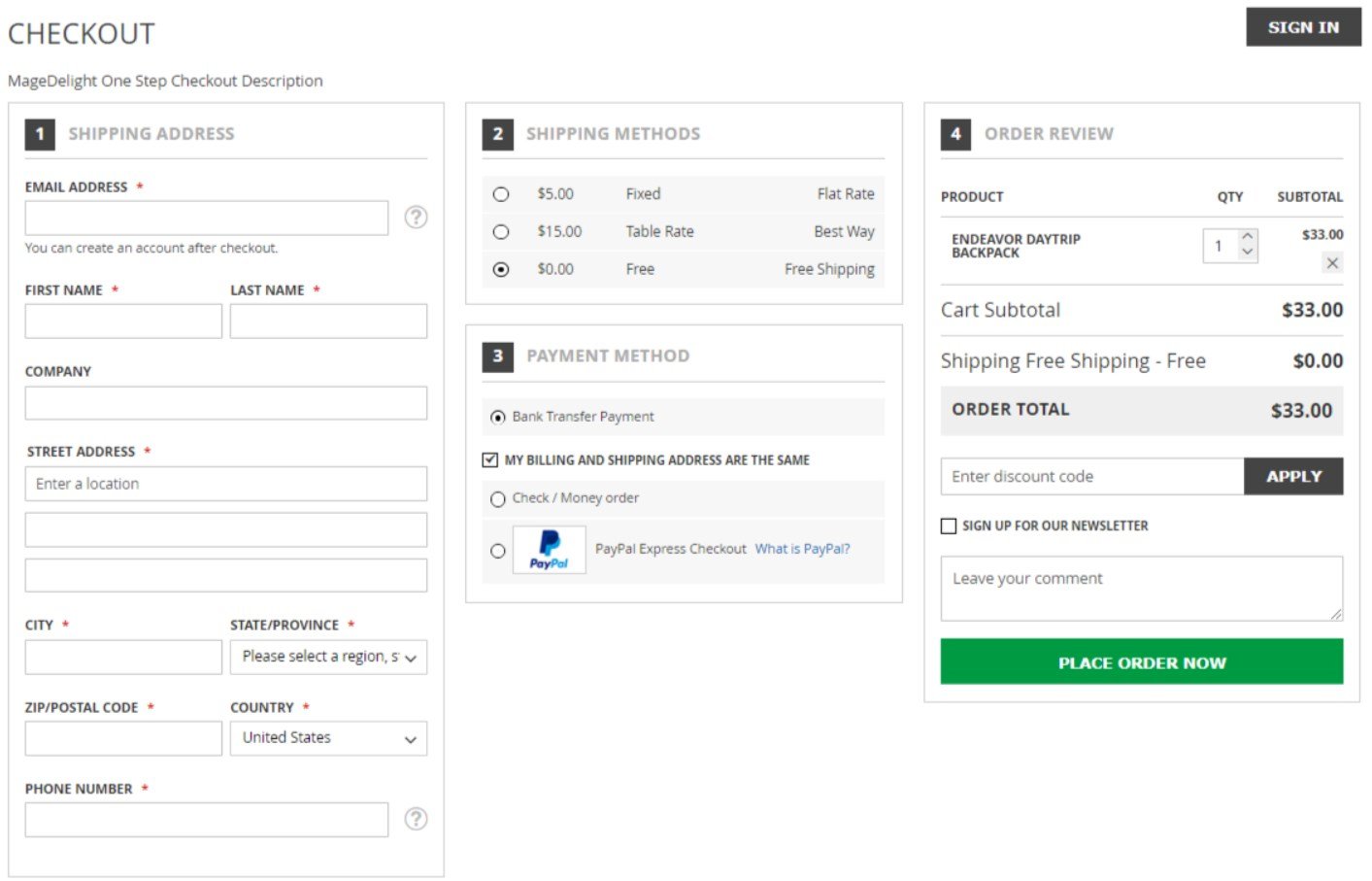
If a website visitor is not new to your website, after they sign in, the module will automatically suggest shipping and billing addresses a customer has previously used. At the same time, a customer is free to add a new address.
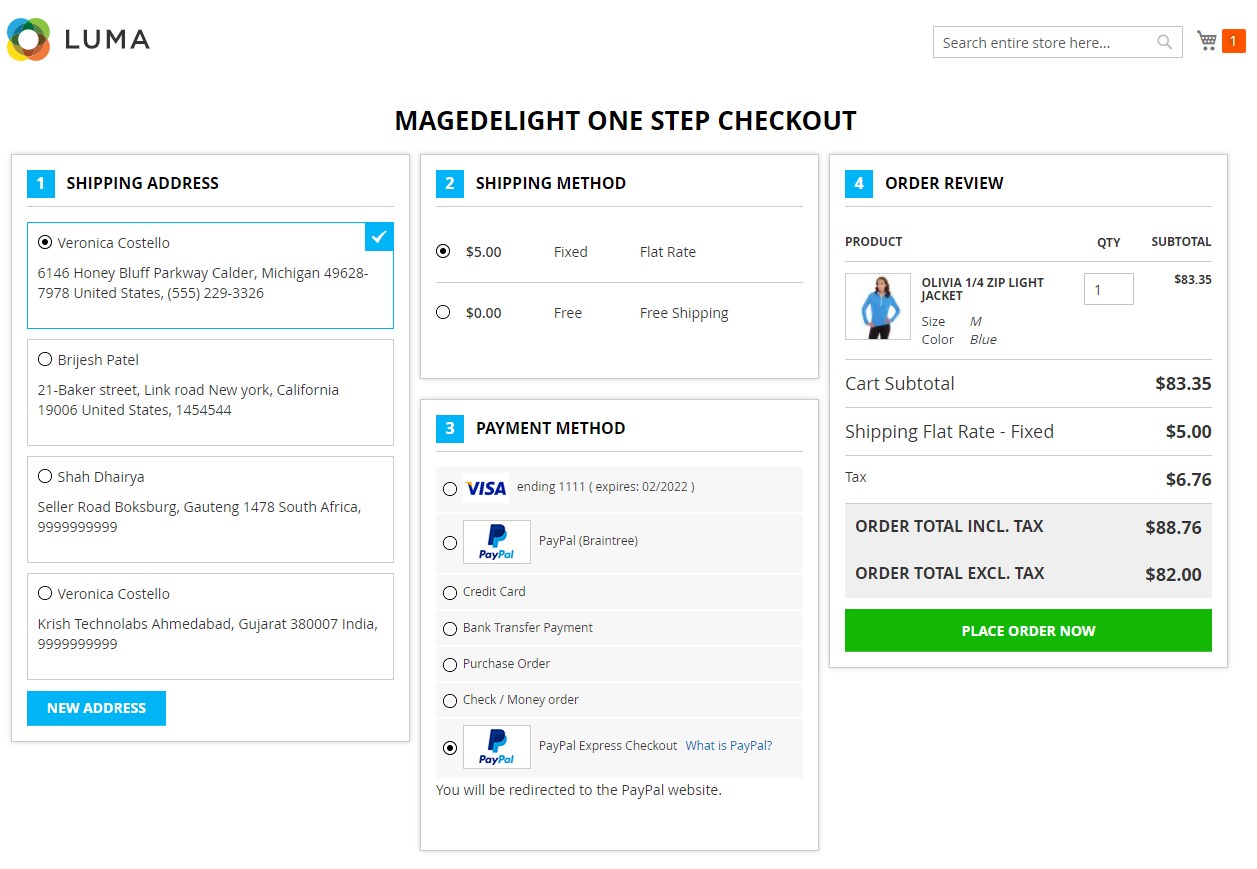
Besides, the MageDelight One Step Checkout Magento 2 Extension is mobile-friendly. Therefore, your mobile users will be able to make purchases right from their mobile devices in the most convenient way.
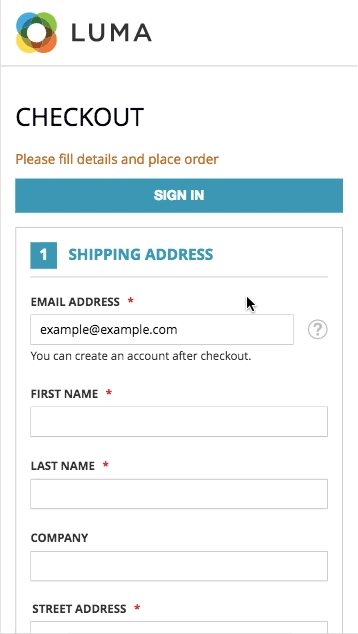
Backend
The settings of the Magento 2 One Step Checkout extension are divided into 11 sections: General Configuration, Display Configuration, Display Style, Delivery Date, Extra Fee, Default Shipping and Payment Method, Gift Message, Step Configuration, Shipping Fields, Billing Fields, User Guide.
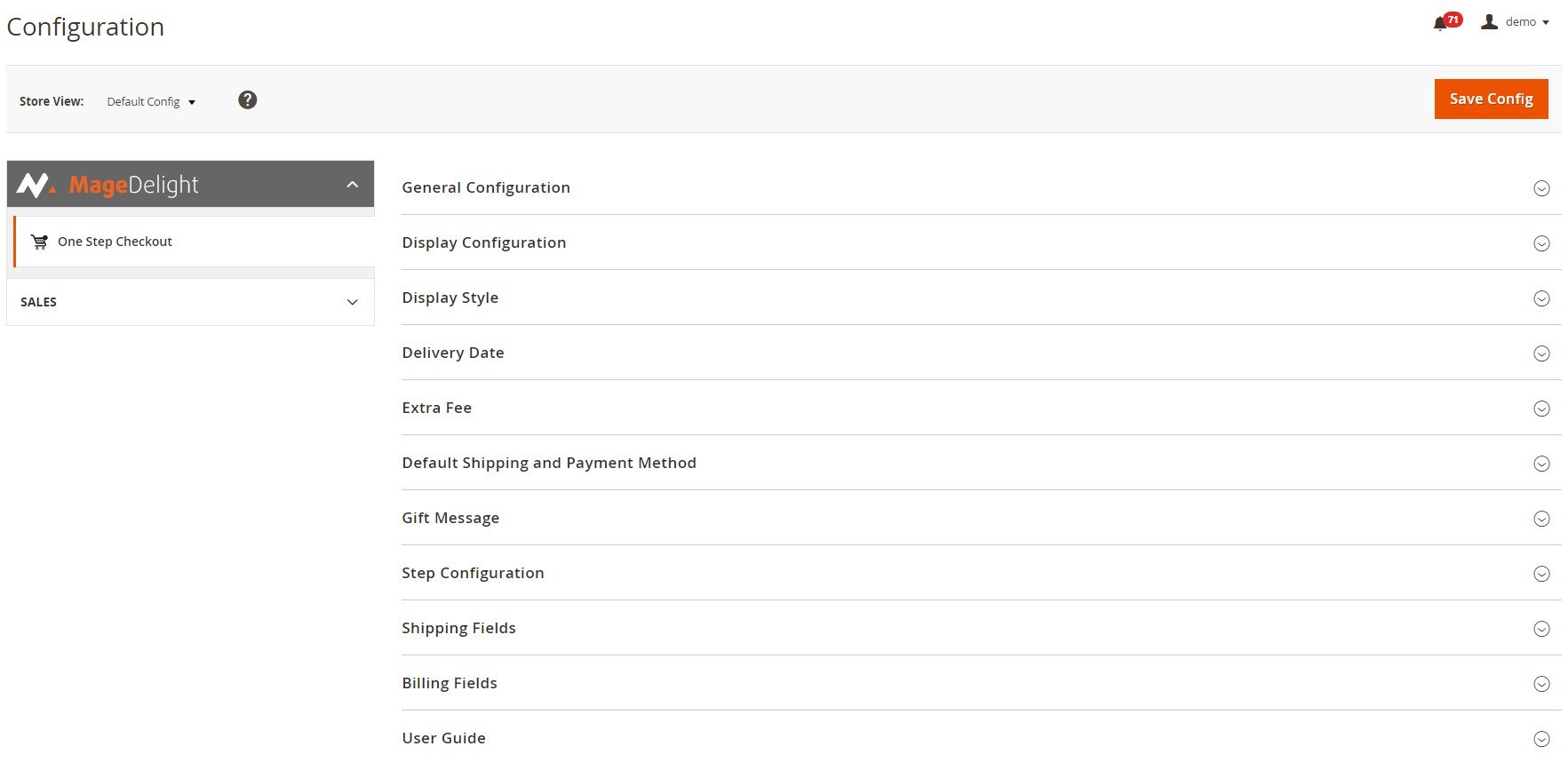
In General Configuration, you can enable/disable the module, enter a title and meta title for the checkout page, as well as its description for the frontend display. Here, you also decide whether to allow editing product options at the checkout and use Google auto-suggest for the address field. If the last feature is enabled, you should insert your API key to access Google App. Besides, you can activate the following features: redirect to the checkout page upon adding a product to the cart; registration at the checkout for guest visitors; auto-registration at the checkout.
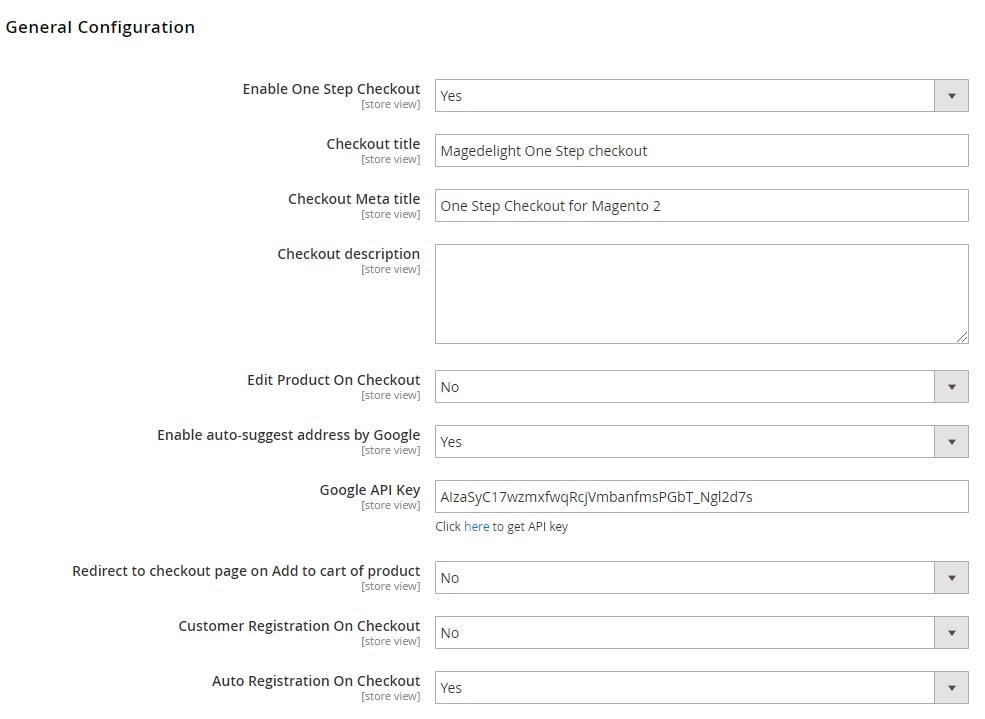
In the Display Configuration section, you can enable header and footer static blocks on the checkout page. Here, you also decide whether to display order comments and coupon code fields, as well as product image and newsletter subscription buttons. Besides, the module’s configuration allows adding the Terms & Conditions checkbox (below the payment method block or before the “Place Order” button) and place CMS blocks at the top and bottom of the checkout and success pages.
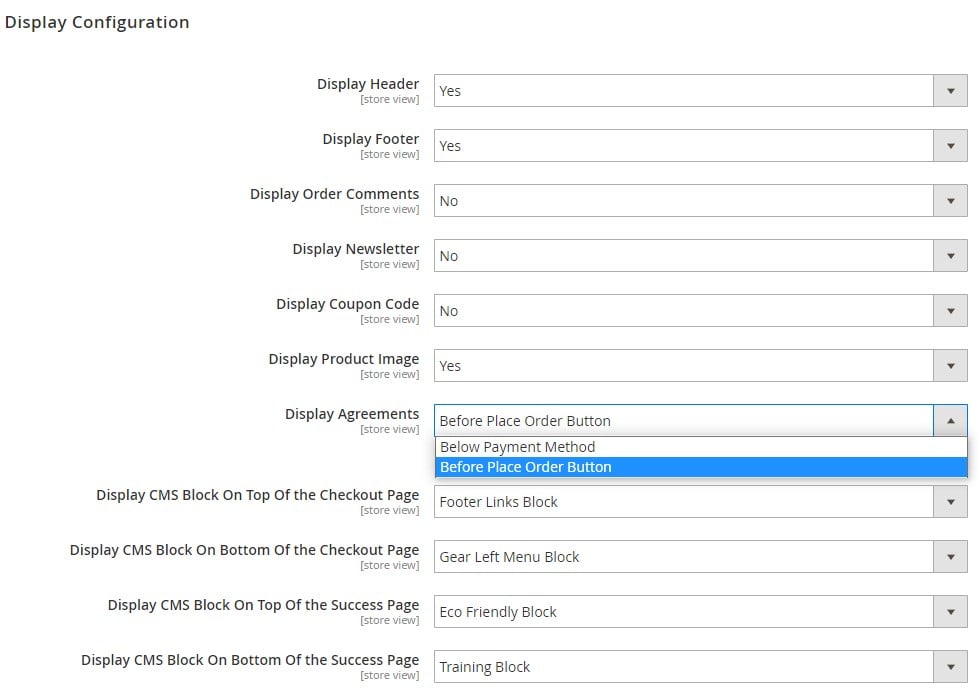
For making the design of your renewed checkout page fit into the overall website style, you can pick heading font and description font colors, as well as select the color for the layout, steps, and Place Order button.
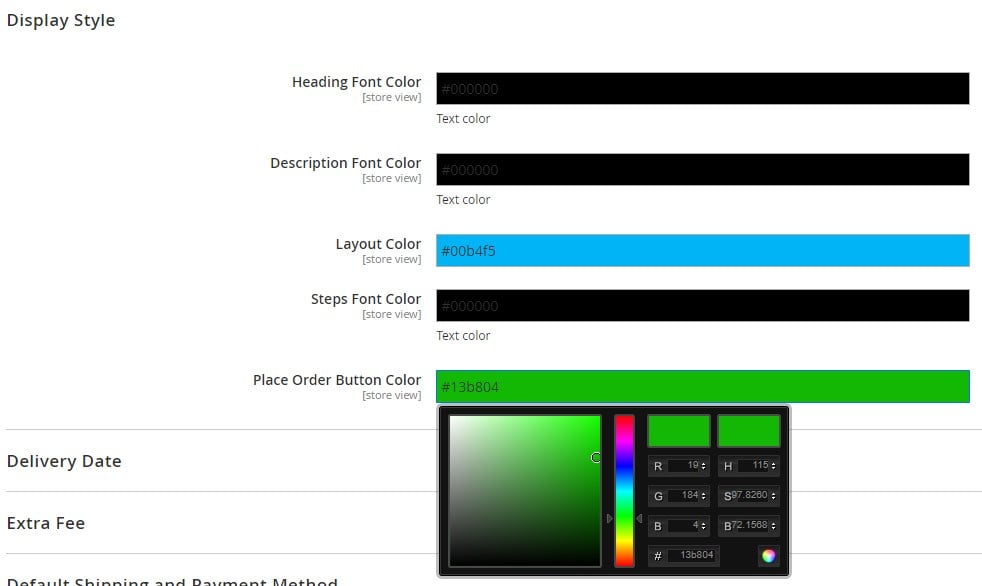
Next, you can enable/disable the delivery date and time selection and make it required, as well as allow customers to leave comments. Here, you can also configure available dates and time slots and set minimum and maximum intervals between order placement and delivery date.
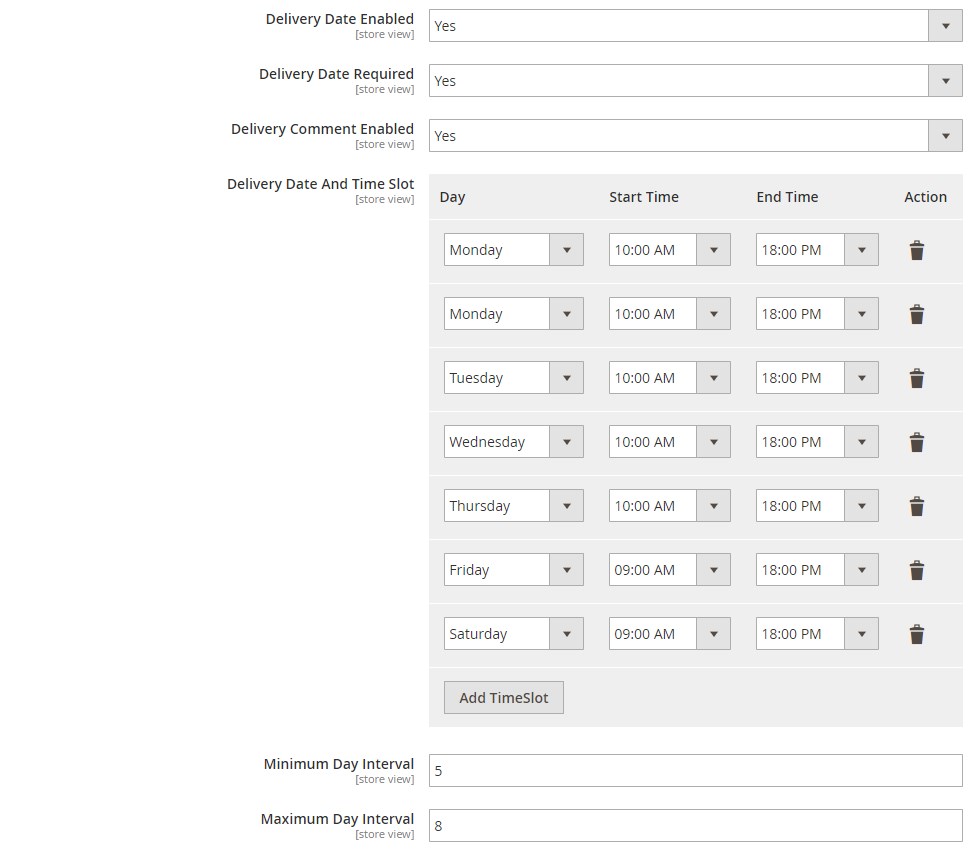
The One Step Checkout Magento 2 module by MageDelight also lets users enable an extra fee at the checkout, set its amount (as a fixed value), and specify a label and checkbox caption for the frontend display.
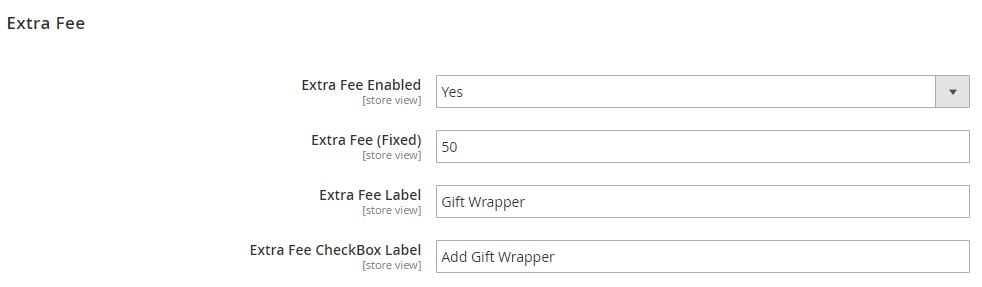
In the following section of the extension configuration, you can define shipping and payment methods that will be selected by default at the checkout.
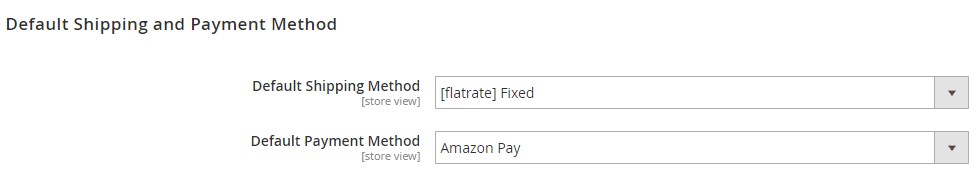
Next, you can enable/disable gift messages on the order and item levels.
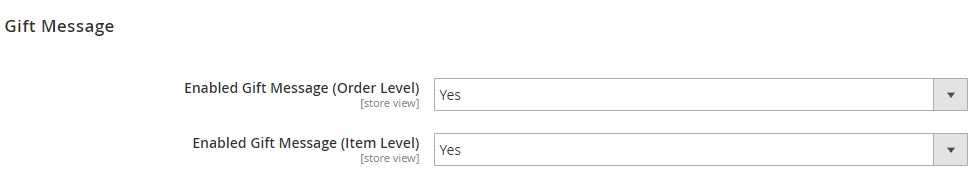
In Step Configuration, you select a layout for the checkout page (2-column or 3-column) and set the order of the checkout steps using the drag-and-drop tool. Here, you can also define where on the page the billing address and place order button will be displayed. Besides, you can set the number of lines (in the range from 1 to 4) for the “Stree Address” field in the checkout form.
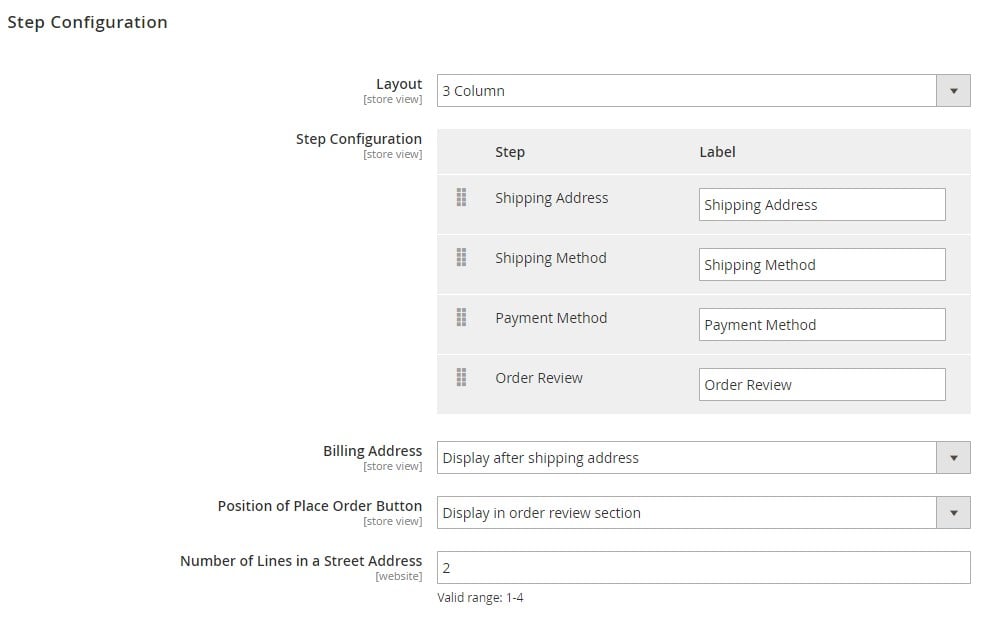
In Shipping Fields, you can select fields available in the corresponding section at the checkout and define their order via drag-and-drop. It is also possible to create custom labels and choose the width for each of them, specify additional classes, mark them as required or not, make visible or hidden, and set default values.
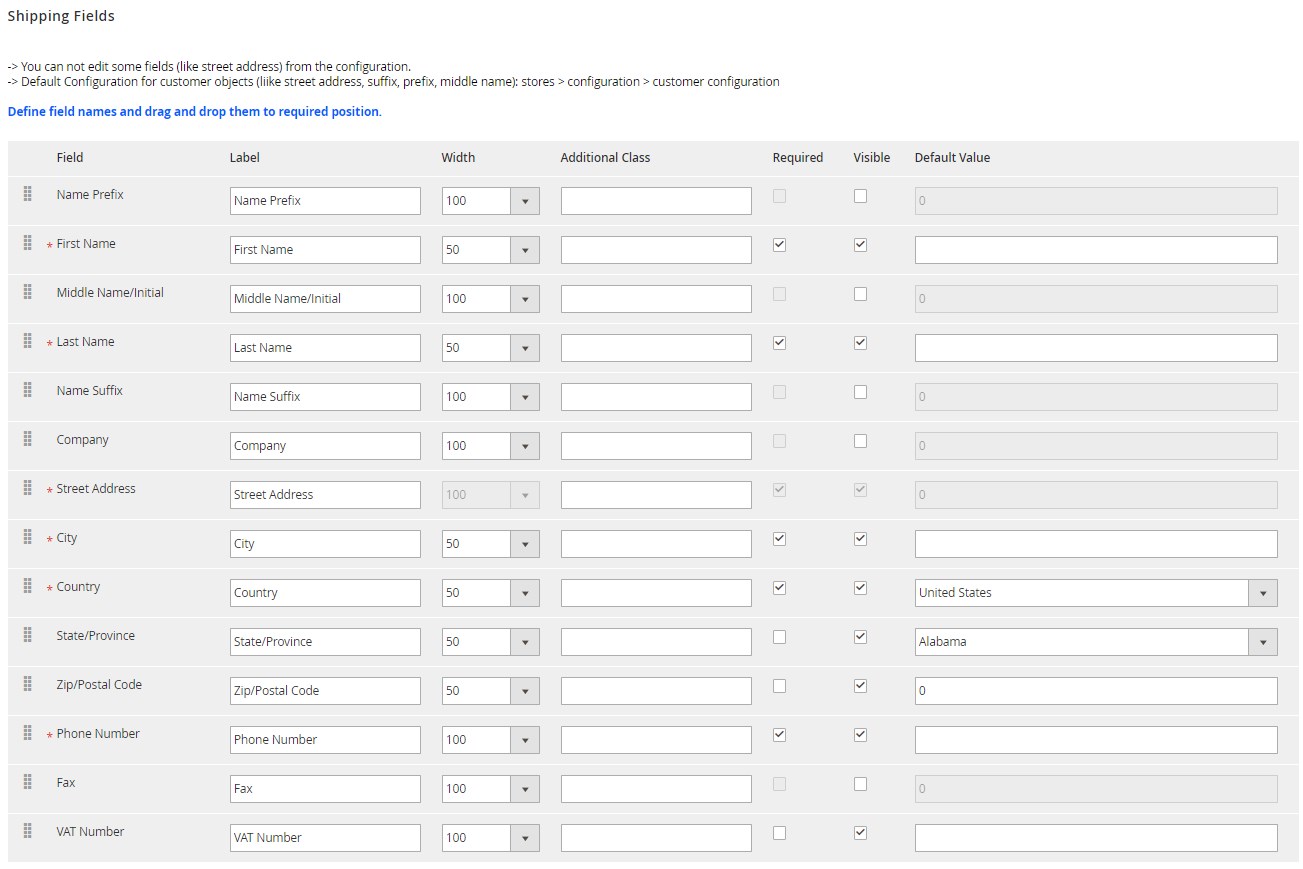
The same options are available in the Billing Fields section.
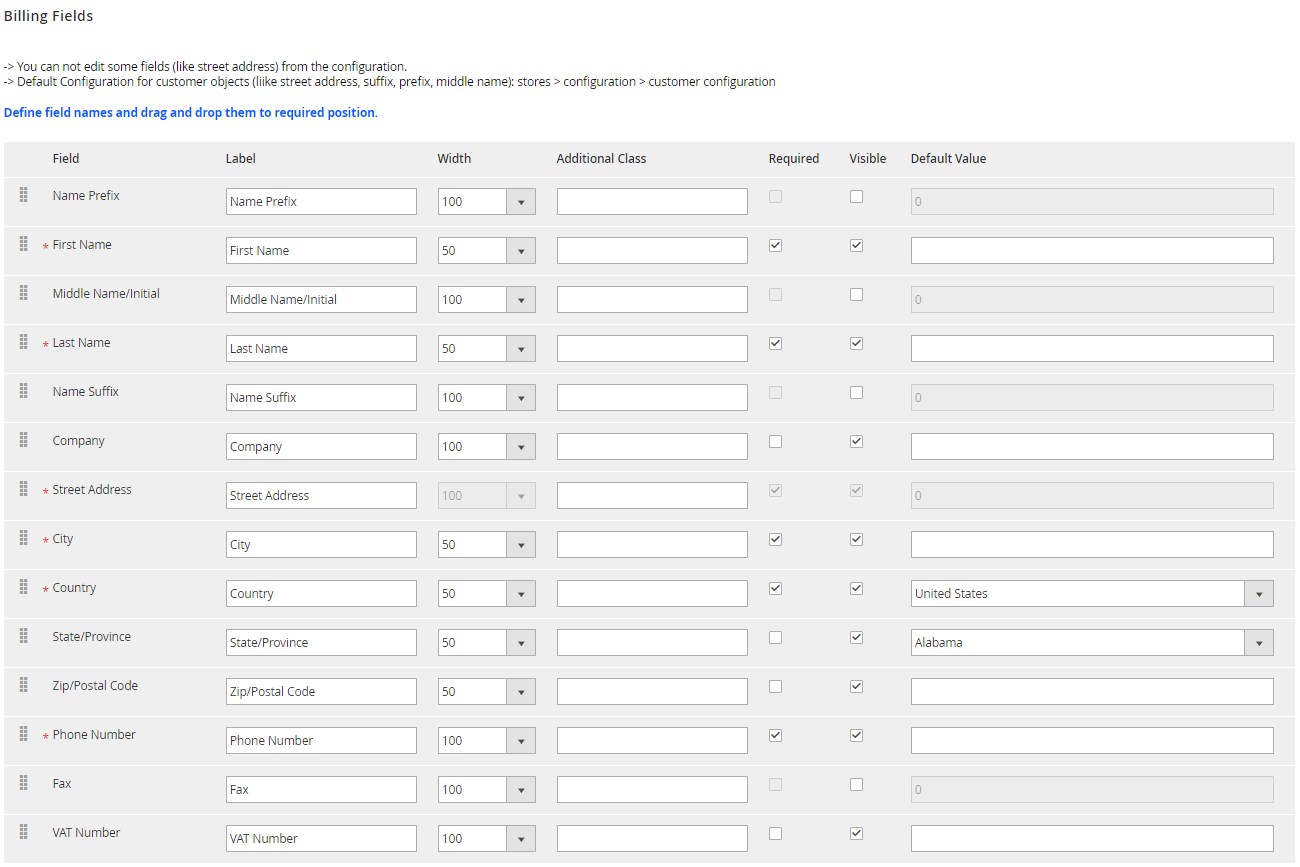
In the last section of the MageDelight’s one page checkout Magento 2 module, you can get a path to the file that might be needed in the case of using a custom theme.
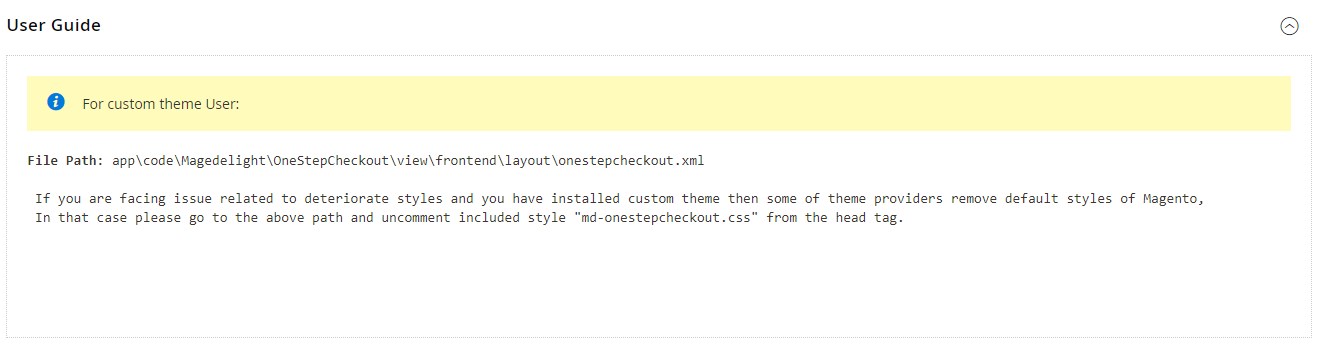
Final Words
Having installed the MageDelight One Page Checkout Magento 2 Extension, you are likely to improve your online business and increase the overall sales rate on your website by offering an outstanding shopping experience to your customers.
The module costs $199. In case there is something else you would like to know about the module functionality, please contact the MageDelight company.









