MageDelight Instagram Connect Magento 2 Extension

Leveraging social media platforms for promoting goods and services is one of the most efficient ways for engaging customers and increasing sales. If you are thinking of expanding your online business presence to other marketplaces, Instagram could be one of the best choices. Lately, Instagram has gained exceptional popularity among social media followers and reached more than 100 million users from around the world.
Today, we describe a tool that allows online merchants to easily integrate their Magento 2 stores with Instagram – MageDelight Instagram Connect for Magento 2. The extension enables store owners to create an eye-catching gallery with Instagram photos and place it on any web page. By making your online store more visually appealing, you will attract the attention of newcomers, retain existing clients, and gain more followers on Instagram. Below, we look closer at the features offered by the Magento 2 Instagram gallery module, explain how to configure it from the admin panel, and show its appearance on the frontend.

Table of contents
Features
- Instagram account integration with Magento 2 site;
- A separate page with the Instagram gallery;
- Possibility to place Instagram gallery on any CMS page;
- Display of Instagram photos on product pages;
- Number of likes and comments appearing on the mouse hover;
- Dynamic popup with image details;
- Ability to tag products on Instagram images using a drag-and-drop tool;
- Import of images from the Instagram account via cron;
- Admin approval of images for the frontend display.
The MageDelight Instagram Connect extension provides ecommerce merchants with a hassle-free integration of their online stores with Instagram. After installing the Magento 2 module, you will be able to showcase photos from your Instagram profile on your website pages in the most appealing way.
The Instagram integration extension generates a separate page for the Instagram gallery, where you can display all your images. Besides, it is possible to add Instagram posts to any place on a CMS page by using a shortcode. Another possibility you get with the Instagram Connect extension is placing photos from your Instagram account on product pages. The Magento 2 module offers two options for the selection of images displayed on a product page – based on hashtags or associated products.
It is also possible to display the number of likes and comments for each photo pulled from Instagram on the mouse hover. Moreover, Instagram photos can be opened in a popup with a detailed description and link to the relevant post in your Instagram profile.
Furthermore, the Magento 2 Instagram integration module allows users to add featured products to Instagram images shown on a website. You can add multiple markers to each of your photos and link them to the products that you want to showcase. The extension offers a handy drag-and-drop tool that lets admins quickly place the markers at the desired place on an image. As for improved customer experience, your store visitors can go to the corresponding page of a tagged product right from an Instagram image.
As for the backend usability of the MageDelight Instagram Connect extension, it offers a user-friendly interface and flexible settings for configuring the Instagram posts display in line with your sales strategy. With the module, you can fully leverage the auto-import functionality to fetch all images from your Instagram account to your Magento 2 site via a cron job. By using cron, you can also import all related likes and comments to keep their count up to date. It is possible to set a schedule for running cron on a daily, weekly, or monthly basis.
It is also necessary to mention that store managers get control over the display of Instagram images on the frontend. The imported photos are added to the Instagram gallery only after an admin approves them. It is also possible to enable automatic approval of Instagram images via cron.
Let’s proceed with the backend exploration of the Magento 2 Instagram Connect extension to understand its functionality better.
Backend
After installing the module, first, you need to enter your serial and activation keys in the License Configuration section of the module’s configuration page under Stores -> Settings -> Configuration -> Magedelight -> Instagram Connect.
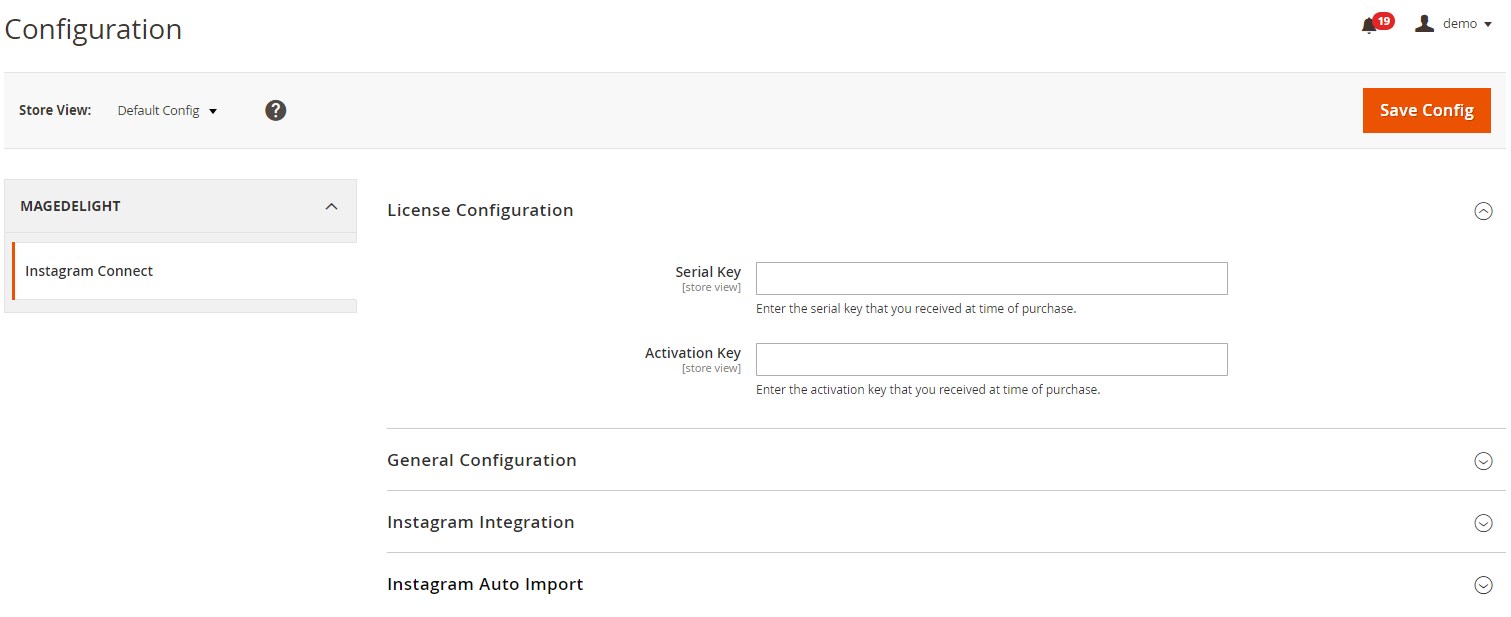
After specifying your keys, in the General Configuration section, you will see a list of website domains for which the license is configured. You can select one or several websites where you want to use the extension’s functionality. Next, enable the module.
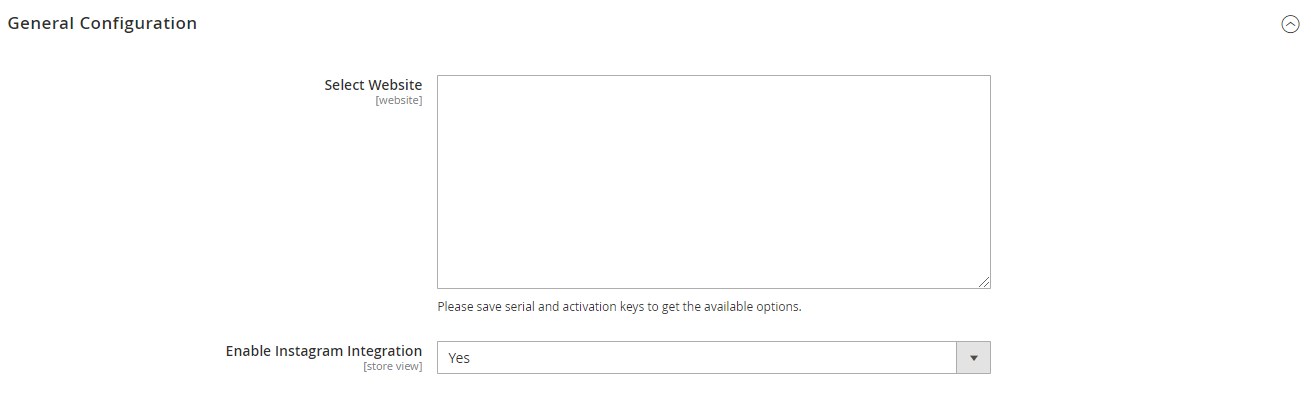
Note that before configuring the settings of the MageDelight Instagram Connect extension, it is required to set up an Instagram developer account. You can create a new account .
Then, expand the Instagram Integration tab on the module’s configuration page and enter a Client ID and Client Secret from your Instagram account. After clicking the “Authorize” button, the extension will auto-fill the Account ID and Access Token fields. The Valid redirect URI is also generated by the module automatically. You should copy the link and specify it in the Instagram Client settings. Other settings let you display a link to the Instagram gallery at the top of the page and add a slug or URL key and label for the gallery page. Here, you also decide whether to place an Instagram gallery image on the CMS and product pages. You can choose whether to filter photos by hashtags or associated products and set the number of images displayed on a product page. By pressing “Get Gallery”, you will fetch all photos from your Instagram account to the Magento Admin.
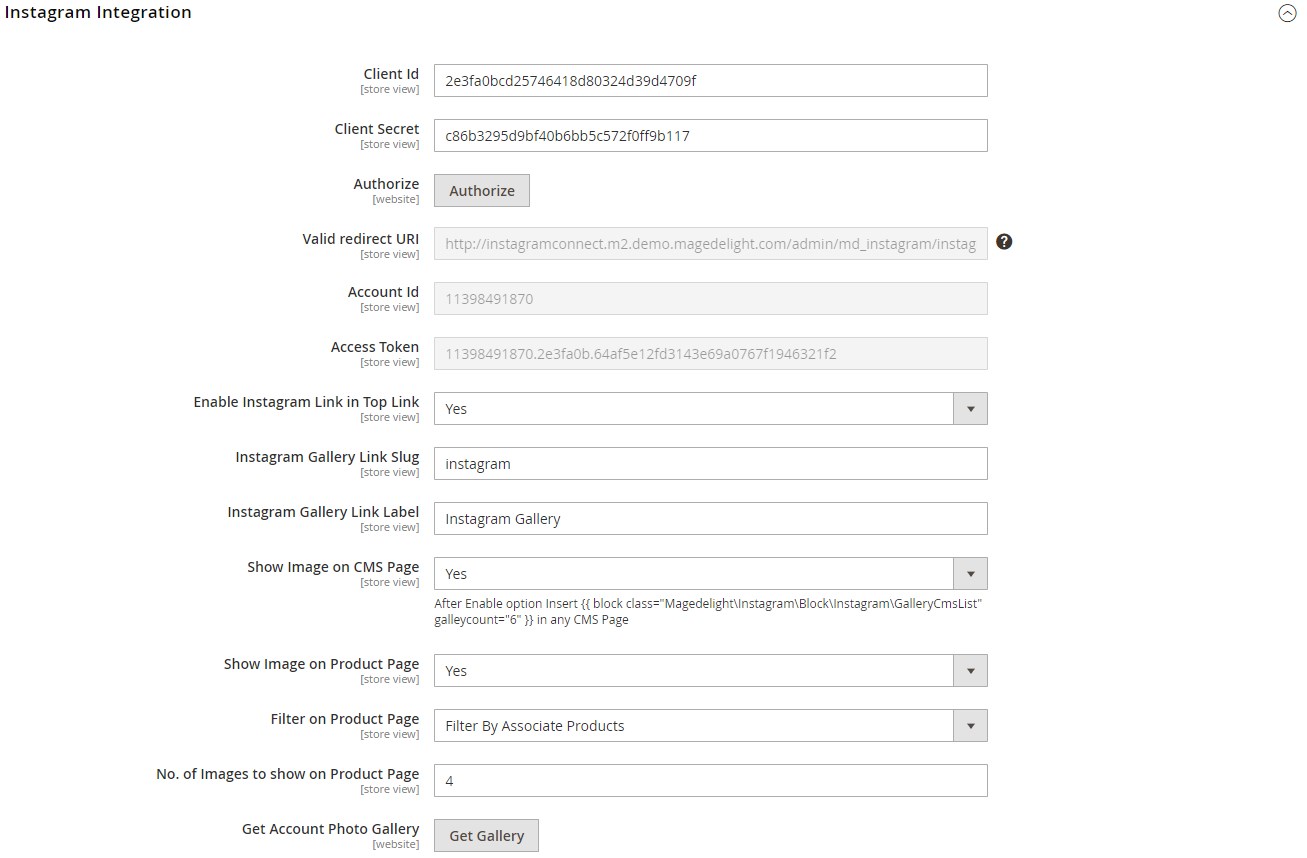
In the following settings section, you enable/disable auto-import of the Instagram gallery to the Instagram Images grid in the Magento backend and choose a default status for imported pictures (Pending or Approved). Here, you also set the frequency for the images import via cron (daily, weekly, or monthly) and specify an exact time for starting the cron job.
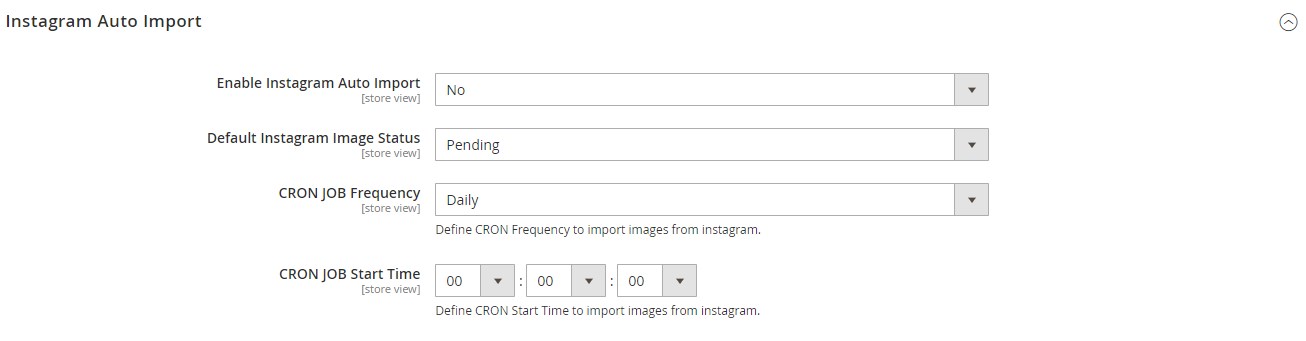
Images imported from your Instagram account are gathered on a separate grid that contains the following columns:
- Checkbox;
- Image;
- User;
- Instagram Image ID;
- Description;
- Status;
- Action.
The Action column allows users to edit or delete a particular image. It is also possible to delete and change the status of selected photos via mass actions.
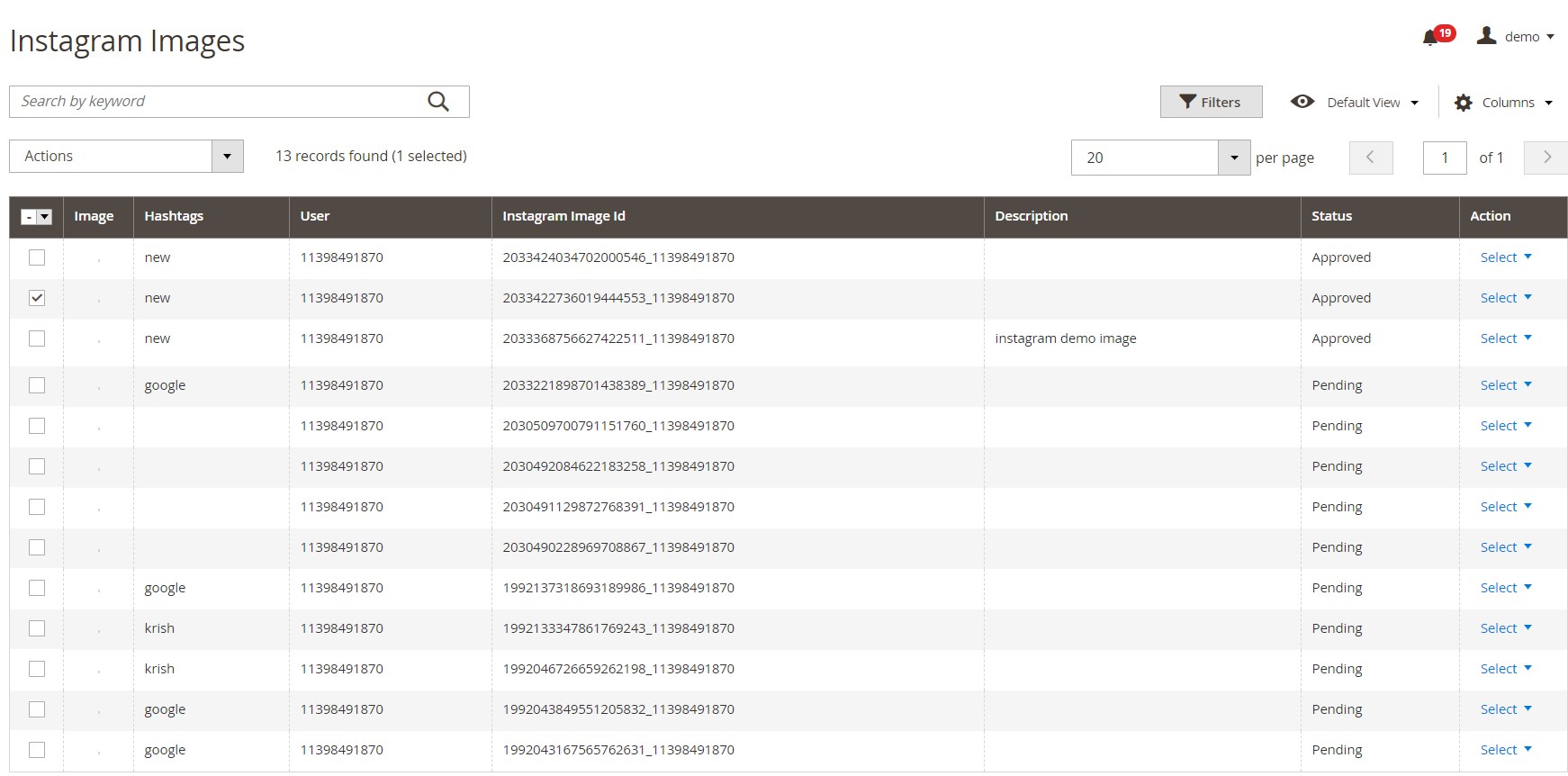
As mentioned above, it is possible to use markers to set the position of products on Instagram images via drag-and-drop tool. You can specify the sorting order for the image that will define how it will be displayed in the Instagram gallery and add a description shown in the popup upon clicking on the photo.
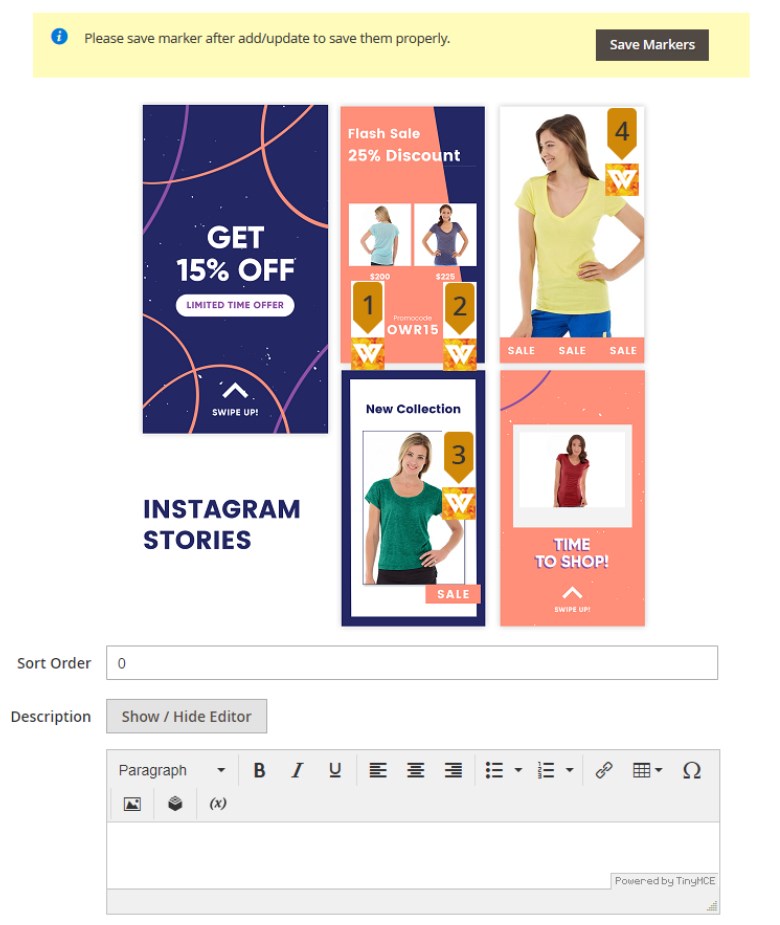
Next, specify coordinates for the top and left positions and enter product IDs for each marker. Note that it is allowed to add up to 4 products to each photo.
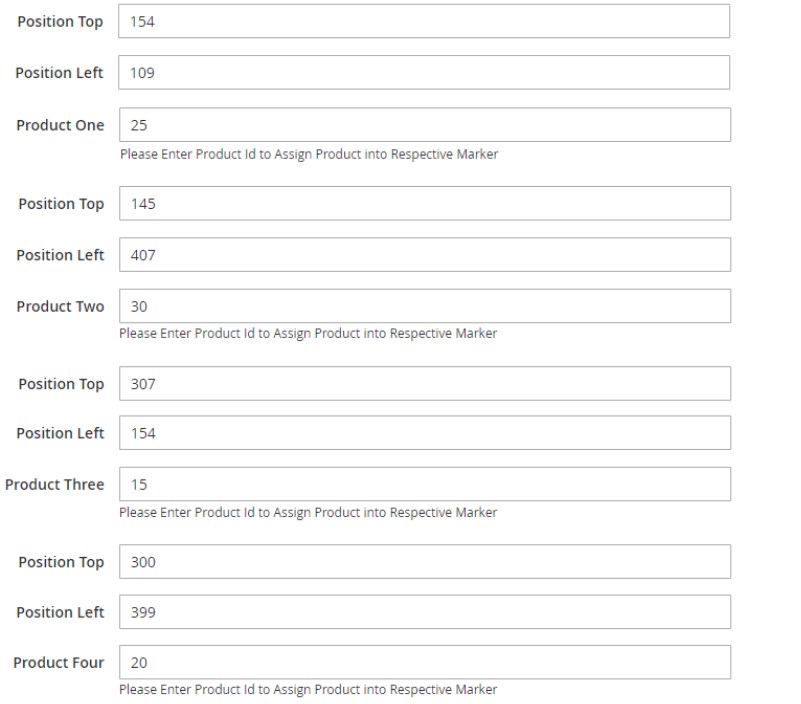
If you want to display products with the same hashtags on the frontend, you can assign selected hashtags in the Instagram tab on the product view page.
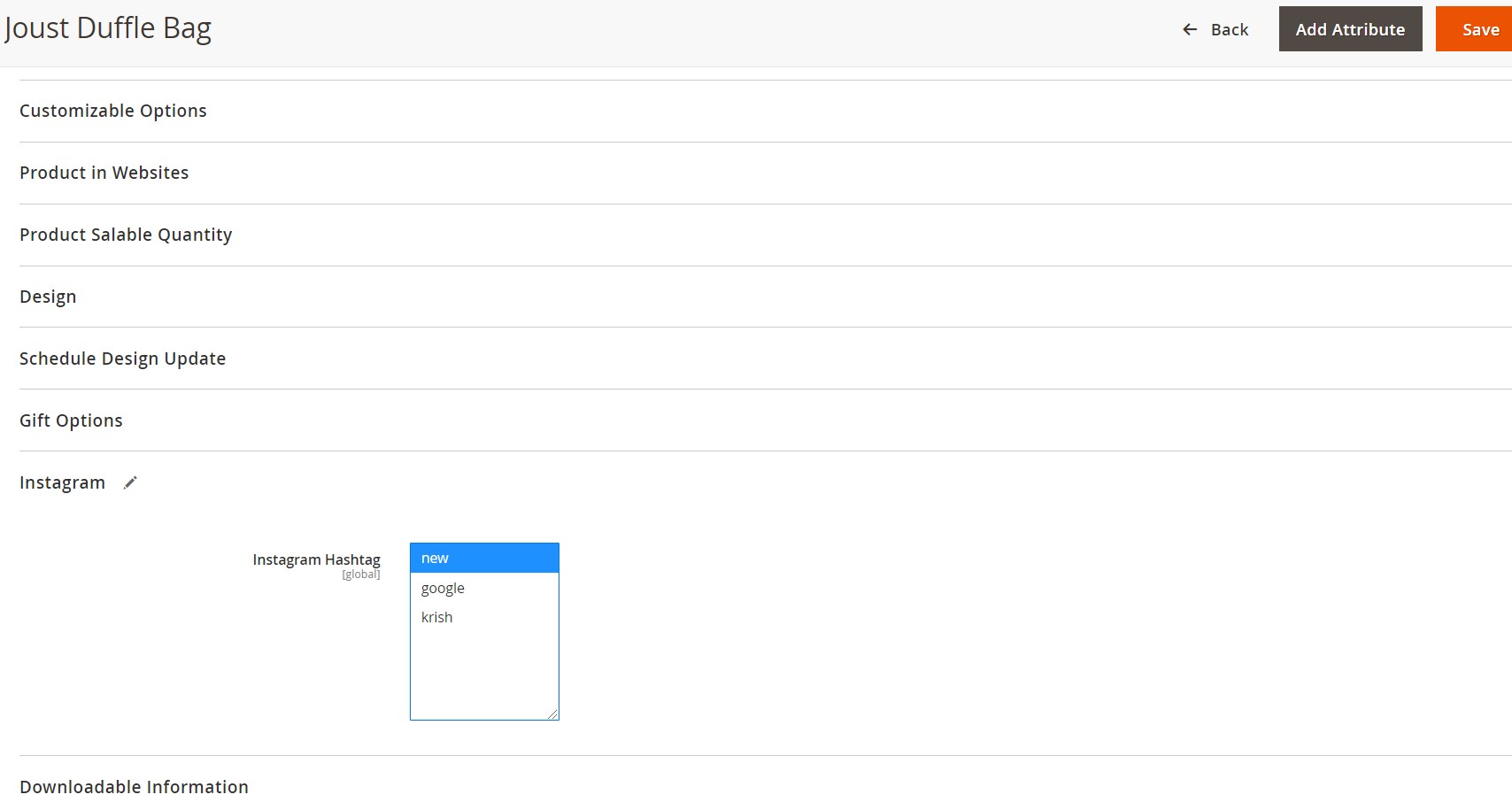
Now, when you know how the extension works from the admin perspective, we want to show you its appearance on the storefront.
Frontend
The Instagram Connect Magento 2 extension creates a new page for the Instagram gallery on the frontend. The number of likes and comments is displayed on the mouse hover.
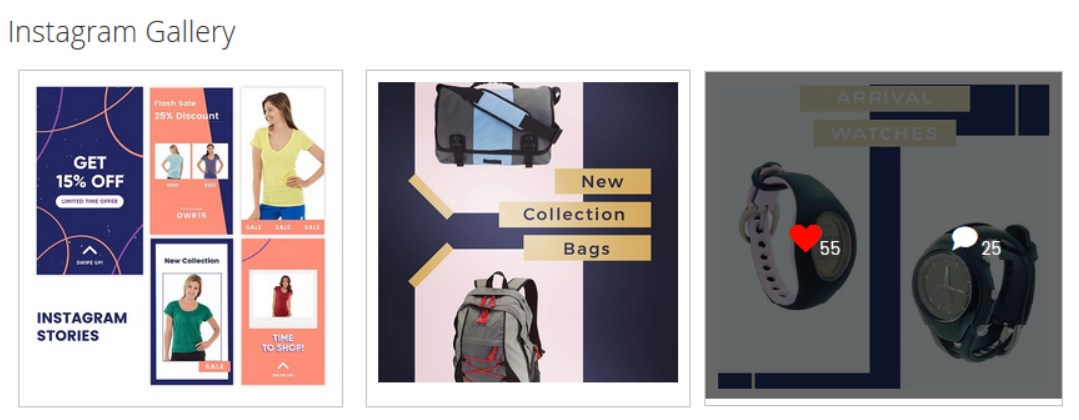
By clicking on a photo, a user will see a popup with tagged products and their names on the image. Customers can go to the product description pages of the featured products right from the popup. You can also see assigned hashtags here.

Below, you can see how an Instagram image appears on the product page.
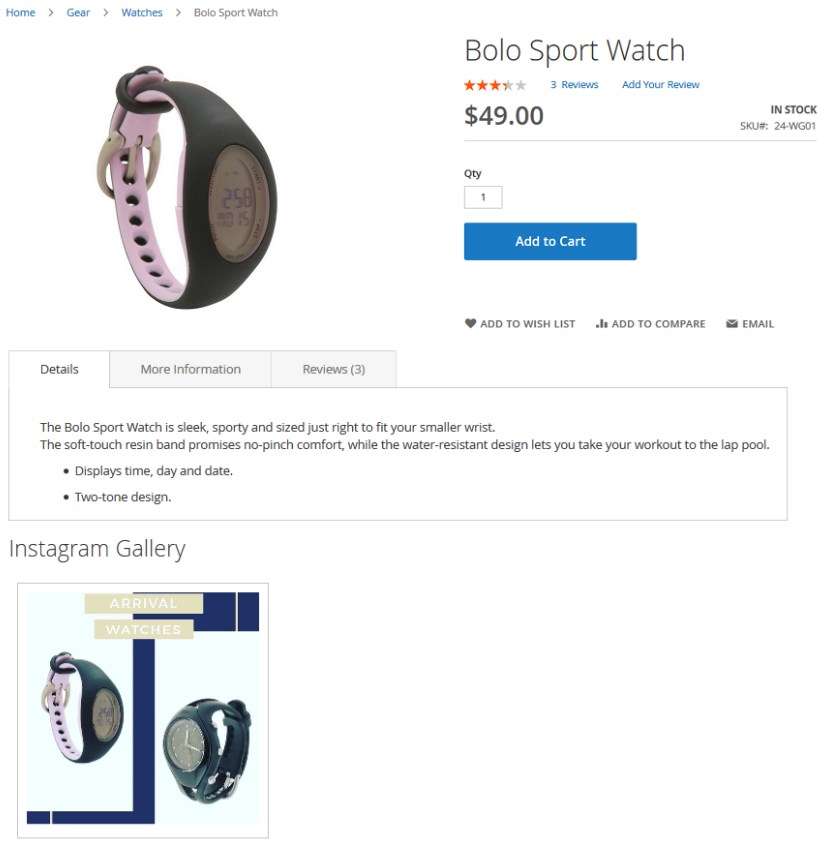
Final Words
The MageDelight Instagram Connect extension brings necessary tools for integrating a Magento 2 site with Instagram and showcasing Instagram images on your web store pages in the most appealing way. By installing the Magento 2 module, you will improve your brand recognition and fortify your marketing efforts. The MageDelight Instagram integration extension is an excellent solution for expanding your promotion activities, engaging customers, and increasing conversions. As for the price, you can buy the Magento 2 module for just $99.









