Magedelight CyberSource Decision Manager for Magento 2

Today, we will talk about a solution for Magento 2 stores that reinforces the security of payment transactions and, at the same time, implements machine learning and automation for assessing the possible risks when transferring sensitive data. Meet the CyberSource Decision Manager extension by Magedelight! The Magento 2 module provides online merchants with an easy CyberSource Payment Gateway integration and tools for effective management of customer payment details. Below, we look closer at the features, as well as backend and frontend interfaces of the Magedelight Decision Manager Payment module.
If you want to explore other CyberSource integration solutions developed by Magedelight, check out these posts: Magedelight CyberSource Secure Acceptance Magento 2 Extension and Magedelight CyberSource Tokenization Magento 2 Extension.

Table of contents
Features
- Integration with the CyberSource payment gateway;
- Support for the CyberSource Decision Manager feature;
- Fraud detection based on machine learning methods;
- Verified customers are automatically added to the positive list;
- Processing of all payment transactions on the secure CyberSource Server;
- Ability to use customers’ saved cards when placing an order in the backend;
- Management of saved credit cards in the customer account area;
- Magento Vault support;
- Customer notifications on acceptance and declination of order;
- PCI compliance;
- Online refunds.
A core aspect of the Magedelight CyberSource integration solution is the Decision Manager feature. Due to its support, the Magento 2 module can assess the risk of fraud when receiving orders. The customer data is processed automatically using machine learning. After checking customers’ details, those who pass the assessment are automatically added to the positive list so that merchants won’t need to verify a returning client.
Another benefit of the Magedelight Magento 2 payment module is the management of all payment transactions on the CyberSource server. Payment data is sent directly to CyberSource for review and processing, bypassing a merchant’s server, which increases security and mitigates the risk of fraudulent actions. The safety of sensitive payment data is ensured by the API method applied by the extension to generate a token and save it on the Magento server. Although customer data is transferred from a website to the CyberSource server, user experience on the storefront is not spoiled since customers are not redirected to the payment gateway. Besides, since the payment details are stored on the CyberSource server, it makes it faster for customers to checkout on the next purchase using one of the saved credit cards.
The Magento 2 CyberSource payment gateway module expands admin possibilities related to managing customers’ credit cards. The extension allows selecting one of the customer’s stored cards when placing an order in the backend. The security of customer data is guaranteed by the necessity to enter Card Verification Number when the admin makes an order on behalf of a client.
We also want to say a few words about the customer shopping experience on a website integrated with CyberSource. The Magedelight CyberSource payment gateway Magento 2 module supports Magento Vault, allowing storefront users to pay for their orders using saved credit cards on the checkout page. Customers can save multiple credit cards and manage them in their account area.
Backend
Please note that in order to configure the Magedelight CyberSosouce Decision Manager Payment extension’s settings, you need to have a CyberSource customer account.
You will find the module’s settings under Stores -> Settings -> Configuration -> Sales -> Payment Methods -> Other Payment Methods -> Cybersource (decision manager) By MageDelight. First, enable/disable the extension and Magento Vault and create a title for the CyberSource payment gateway for the frontend display. Next, insert your Merchant ID and Transaction Key (you will find them in your CyberSource Merchant Panel settings), decide whether to use the test mode, and select an appropriate payment action (Authorize or Authorize and Capture). Besides, you need to enter your Gateway URL and Test Gateway URL that can also be found in the Cybersource Merchant Panel settings. If you want to use debug information logs, enable the Debug setting. Then, select an order status for new orders (Processing or Suspected Fraud) and set a sorting order that will define in which sequence payment methods will be listed on the storefront.
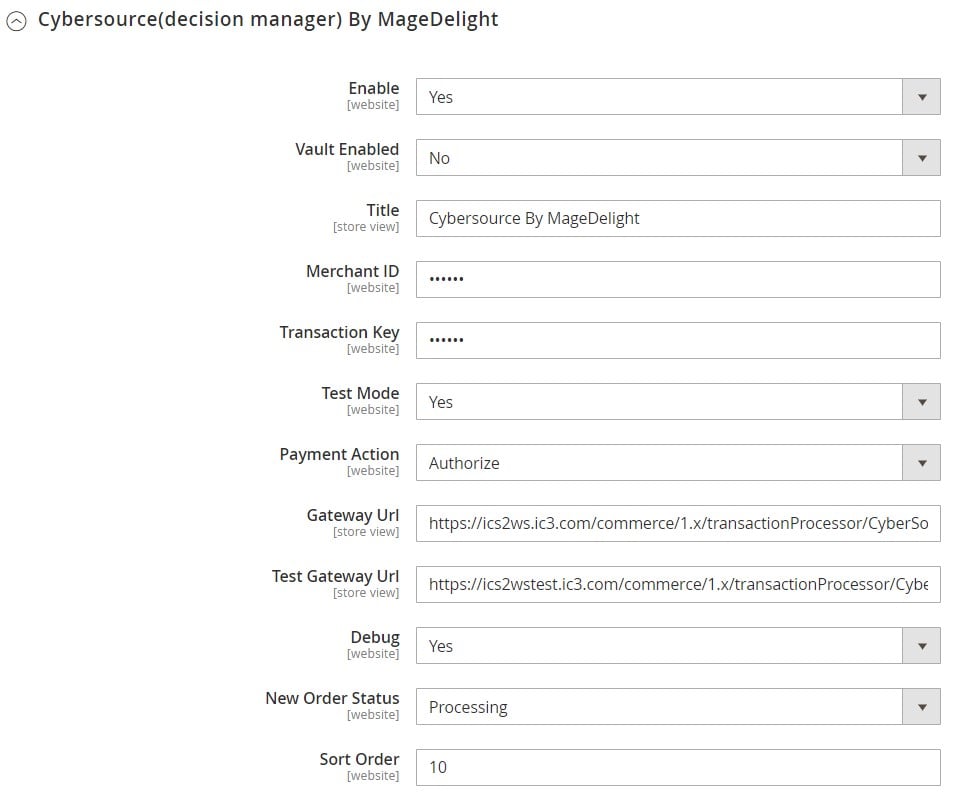
In the same section with settings, you can enable the merchant define data feature and configure additional fields that will be displayed in the transaction details in your merchant panel.
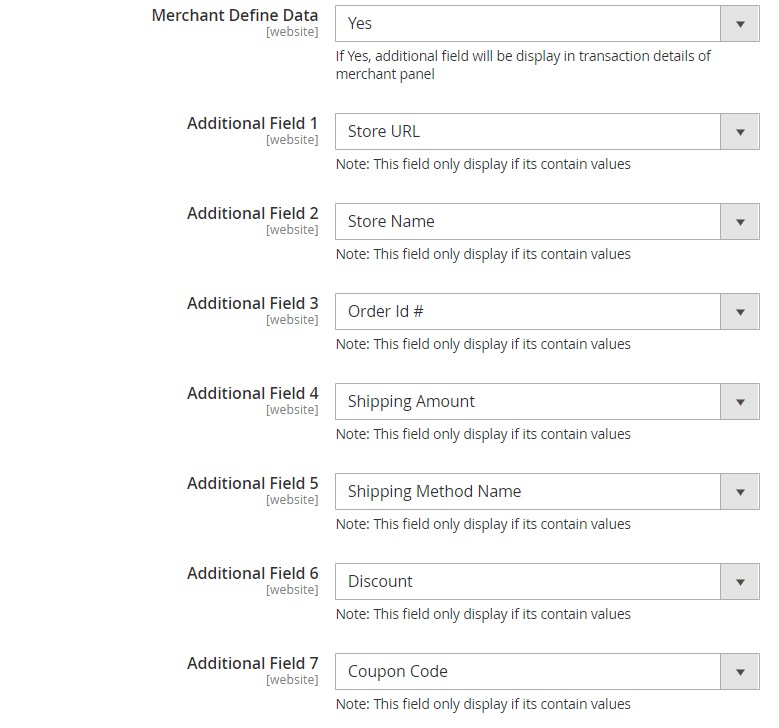
The following settings are used for configuring the hedge values – you can set the priority (Low, Normal, High, or Off) for various types of hedges.
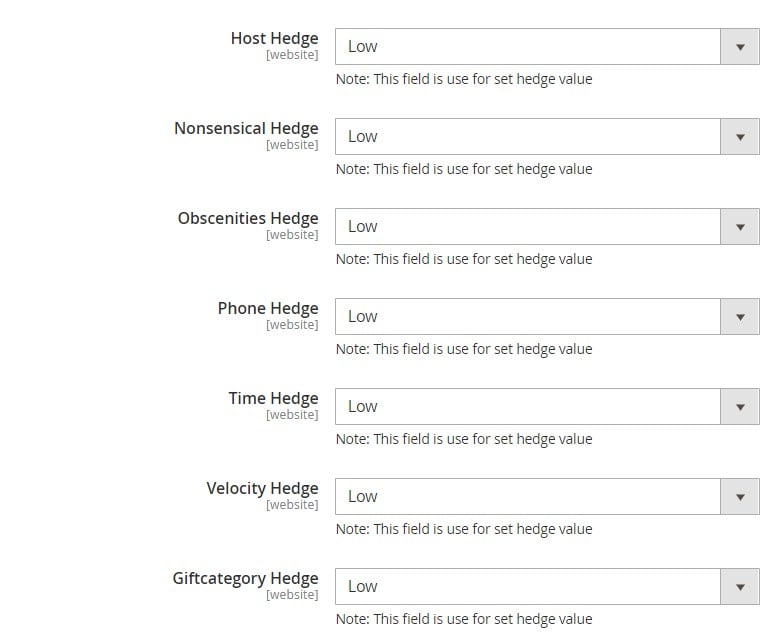
The Cybersource by MageDelight payment method configuration includes two more sections: Advanced Cybersourcedc Settings and Country Specific Settings. In the advanced settings, you can create a custom vault title, select credit card types allowed for payments, and enable/disable credit card verification. Here, you can also set values for minimum and maximum order total eligible for using the CyberSource payment gateway.
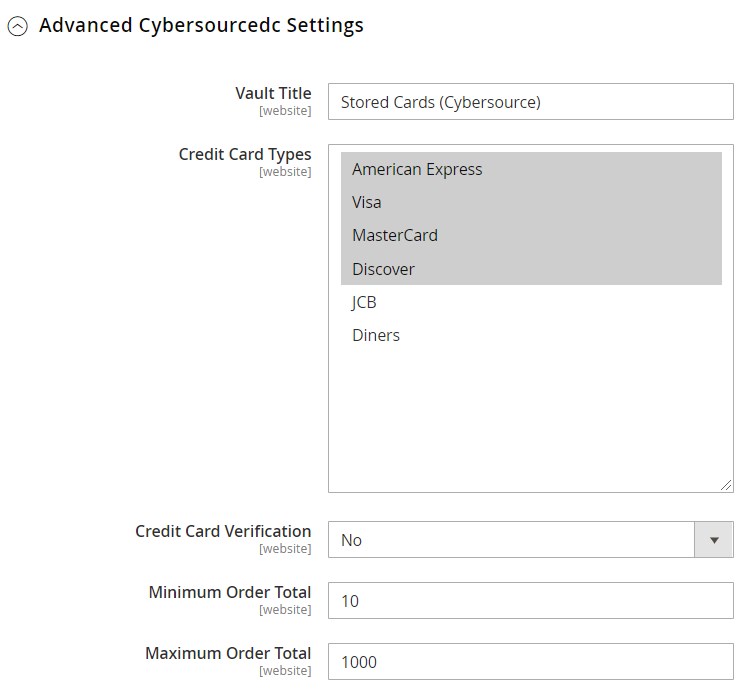
In Country Specific Settings, you can choose countries for which you want to make the CyberSource payment method available.
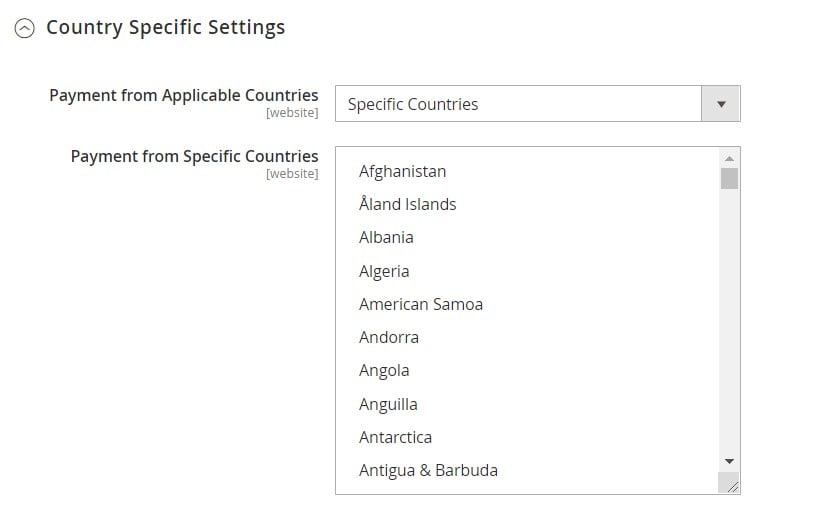
As we’ve mentioned above, admin users can select customers’ stored credit cards when placing an order from the backend.
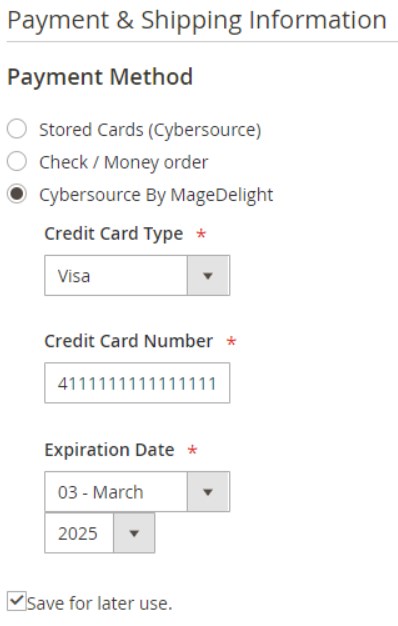
Also, note that Magedelight CyberSource Decision Manager for Magento 2 enables admins to generate online credit memos to process refunds.
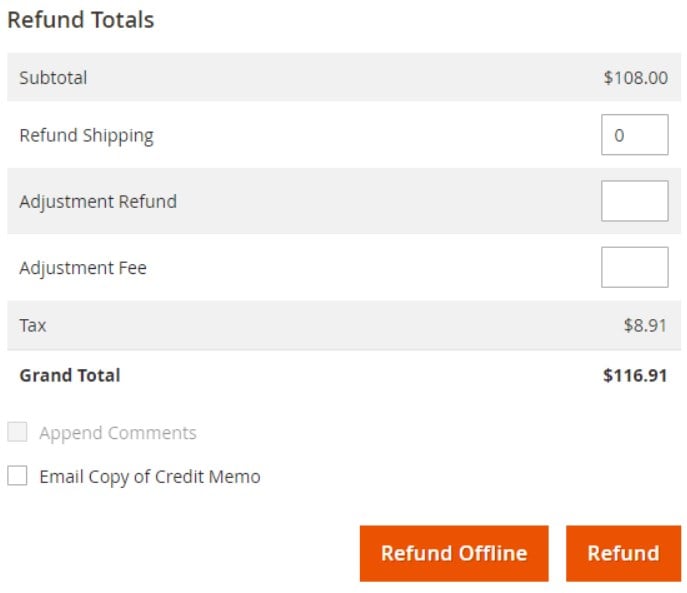
Next, we want to show you the frontend interface of the Magedelight CyberSource Decision Manager Magento 2 payment gateway module.
Frontend
After you enable the Magedelight CyberSource Decision Manager extension, your customers will be able to select CyberSource as a payment method at the checkout.
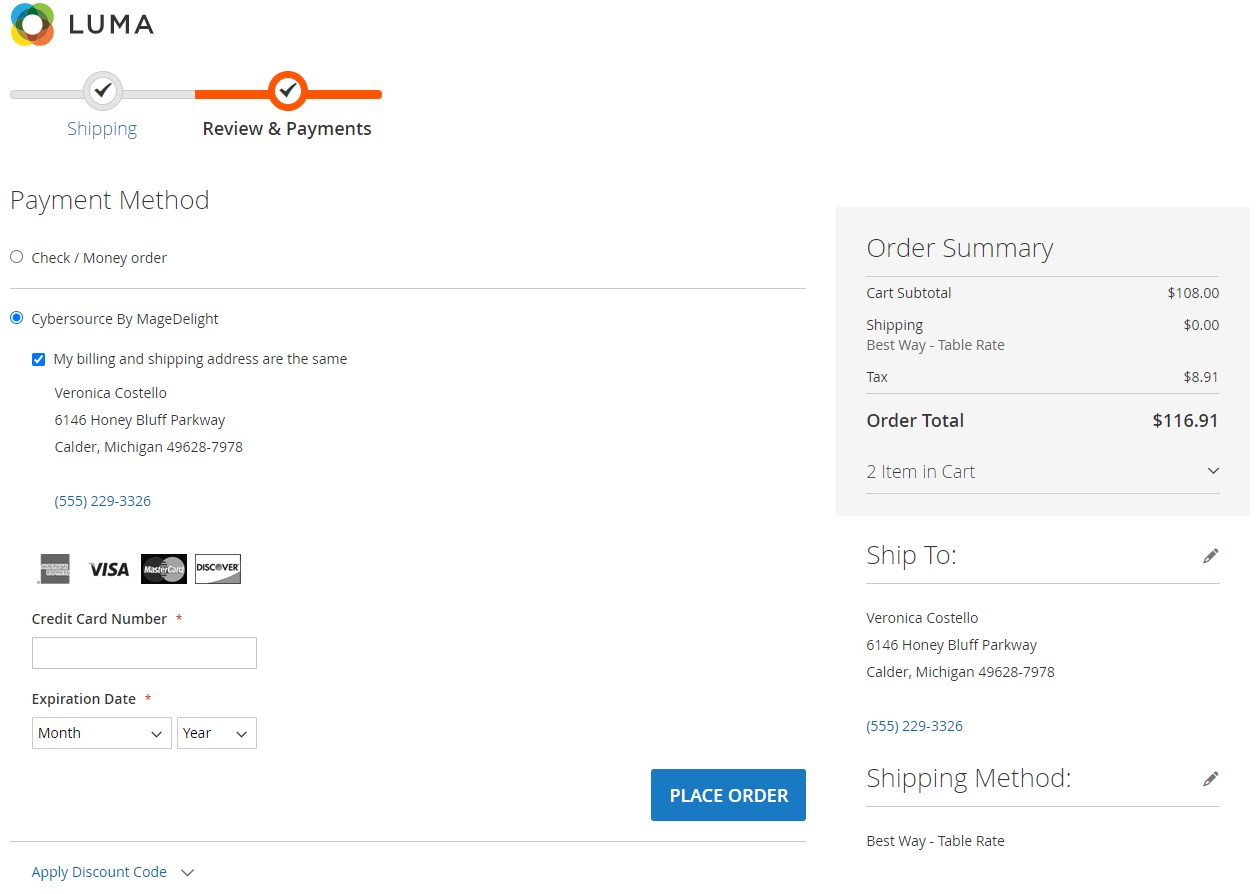
In the My Account area, customers can view, edit, and delete their saved cards under the Stored Payment Methods tab.
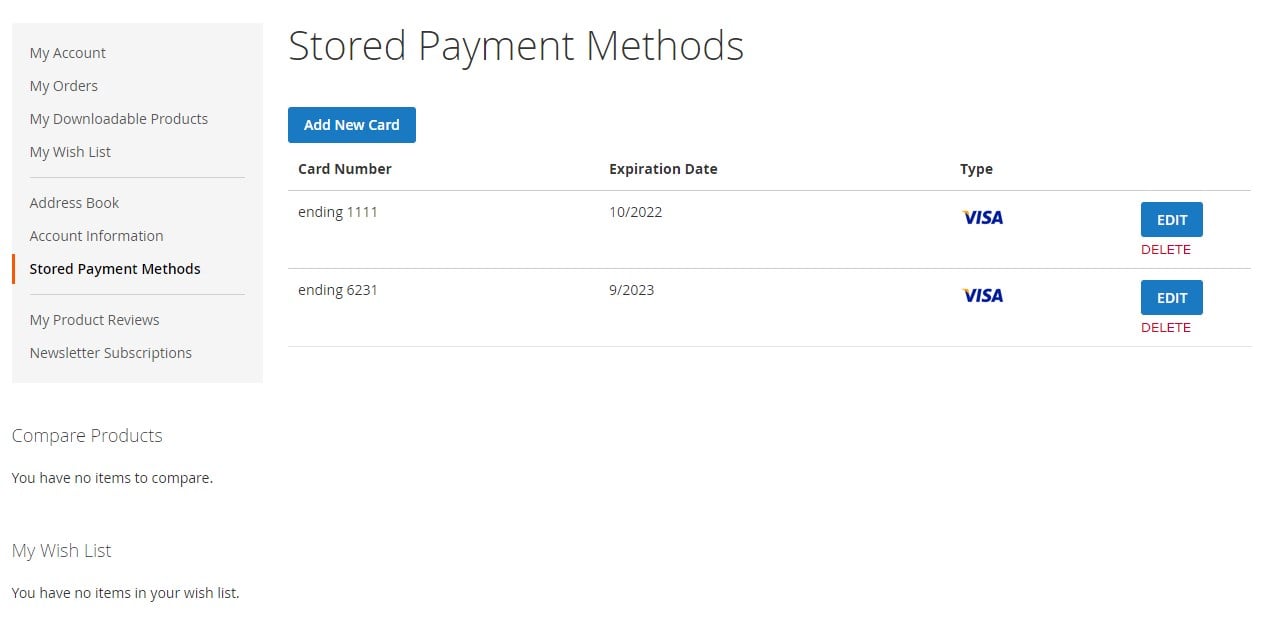
It is also possible to add a new credit card from here and save it for future use by clicking the “Add New Card” button.
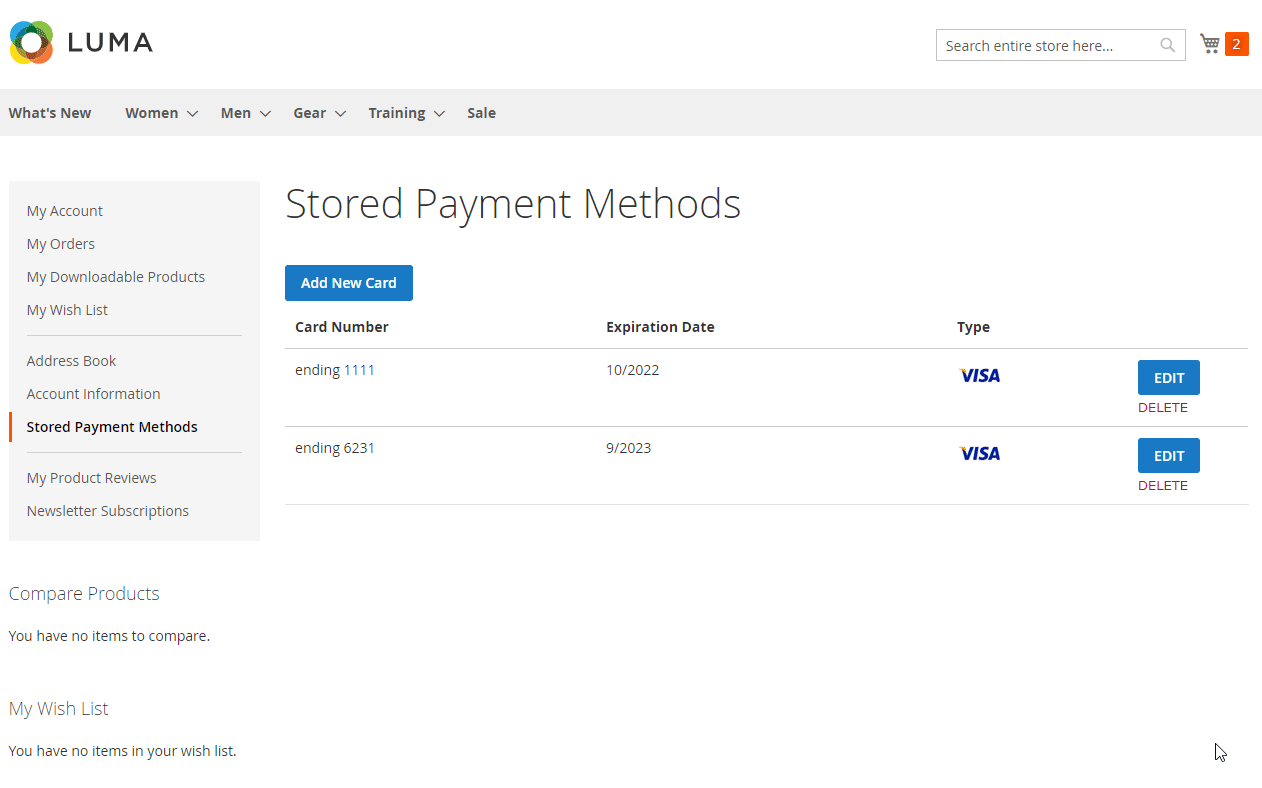
Final Words
By installing Magedelight Decision Manager for Magento 2, you increase the security of payments processing on your store and reduce the risk of fraudulent transactions. At the same time, the extension improves customer experience by streamlining the checkout process due to the ability to save multiple credit cards.
The standard price of the Magedelight CyberSource Decision Manager extension for Magento 2 is $599, but now the company sells it with a 75% discount for just $149. So, don’t miss a chance to increase the security of your ecommerce site at a lower price!









