MageDelight SMS Notification Magento 2 Extension

If you want to show a personal approach to customers and build stronger relationships with your clients, it is important to stay in touch with them via multiple communication means. One of the most effective ways to inform online shoppers about various events is to send SMS messages directly to their phones. By integrating your ecommerce site with SMS service providers, you can instantly notify your clients about changes in their order status and other important updates. Today, we describe a robust solution that allows sending real-time SMS alerts to customers’ phone numbers – the SMS Notification extension by MageDelight. Below, we look closer at the functionality and configuration of the SMS alerts Magento 2 module.

Table of contents
Features
- Integration with Twilio and BulkSMS service providers;
- Ability to add any SMS service provider via API;
- Customer notifications sent on order-related updates;
- Admin notifications sent on customer actions;
- Configuration of SMS templates per each action;
- Option to insert dynamic variables in SMS messages;
- Logging of all SMS messages;
- Multi-language support.
The MageDelight SMS Notification extension supports some of the most widely-used SMS service providers – Twilio and BulkSMS. By integrating your store with these services, you get access to extended possibilities related to sending SMS messages. Besides, you can configure settings for any other SMS service you wish to use on your online store.
The SMS notification Magento 2 extension enables store managers to configure SMS alerts for both customers and admins. Users can select particular events in the backend that will trigger sending SMS messages to a customer’s phone number. The module offers the following options for the SMS triggering events:
- New order placement;
- Submission of a contact form;
- Cancellation of order by admin;
- Invoice issues;
- Generation of credit memo;
- Shipment of order;
- Shipment tracking;
- Order delivery.
The extension allows sending instant notifications after the order status has changed. This way, you will always keep your clients informed about important order updates and delivery.
As for admin notifications, it is possible to automatically send SMS messages on various actions performed by customers. Thus, store admins can be notified about newly registered customers, order placement, as well as submission of contact forms. Besides, you can activate email notifications for the cases when an SMS message is not delivered to the recipient.
Furthermore, the SMS updates Magento 2 module allows creating custom templates and use them for messages sent on each order status update. It is possible to include variables in the SMS message that will define a customer’s first and last name, order number, total order amount, and order items.
Also, note that the MageDelight extension provides a log of sent and received SMS messages. Store admins get the possibility to track statuses of all messages and view their details on a separate grid in the backend. Thus, if any errors occur, users can take the necessary actions to fix them in a timely manner. Besides, it is possible to set a frequency and time for clearing the log. The Magento 2 module utilizes a cron job to clean the SMS log automatically on a daily, weekly, or monthly basis.
Backend
Note that it is required to obtain a Twilio or Bulk SMS service account to use the SMS Notification extension.
After installing the module, go to Stores -> Settings -> Configuration -> Magedelight -> SMS Notification to configure the extension. The settings are divided into 5 sections: License Configuration, General Configuration, Admin SMS Configuration, Customer SMS Configuration, and SMS Log Setting. In the first section, you should enter your serial and activation keys that you will receive via email after purchasing the extension.
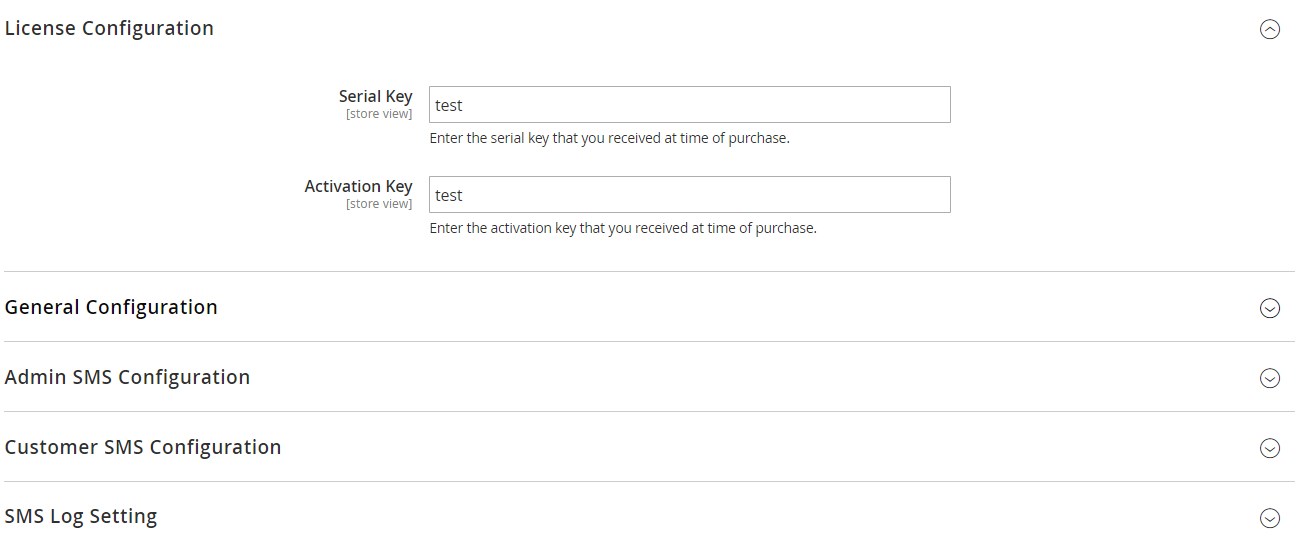
After saving your license keys, you will see a list of website domains from which you can select the ones where the module will be used. Next, you can enable/disable the extension and choose an SMS service provider taht you want to integrate into your store. If you select the Twilio API service, enter the account SID, auth token and a purchased phone number from your Twilio account, as well as a default country for sending SMS notifications.
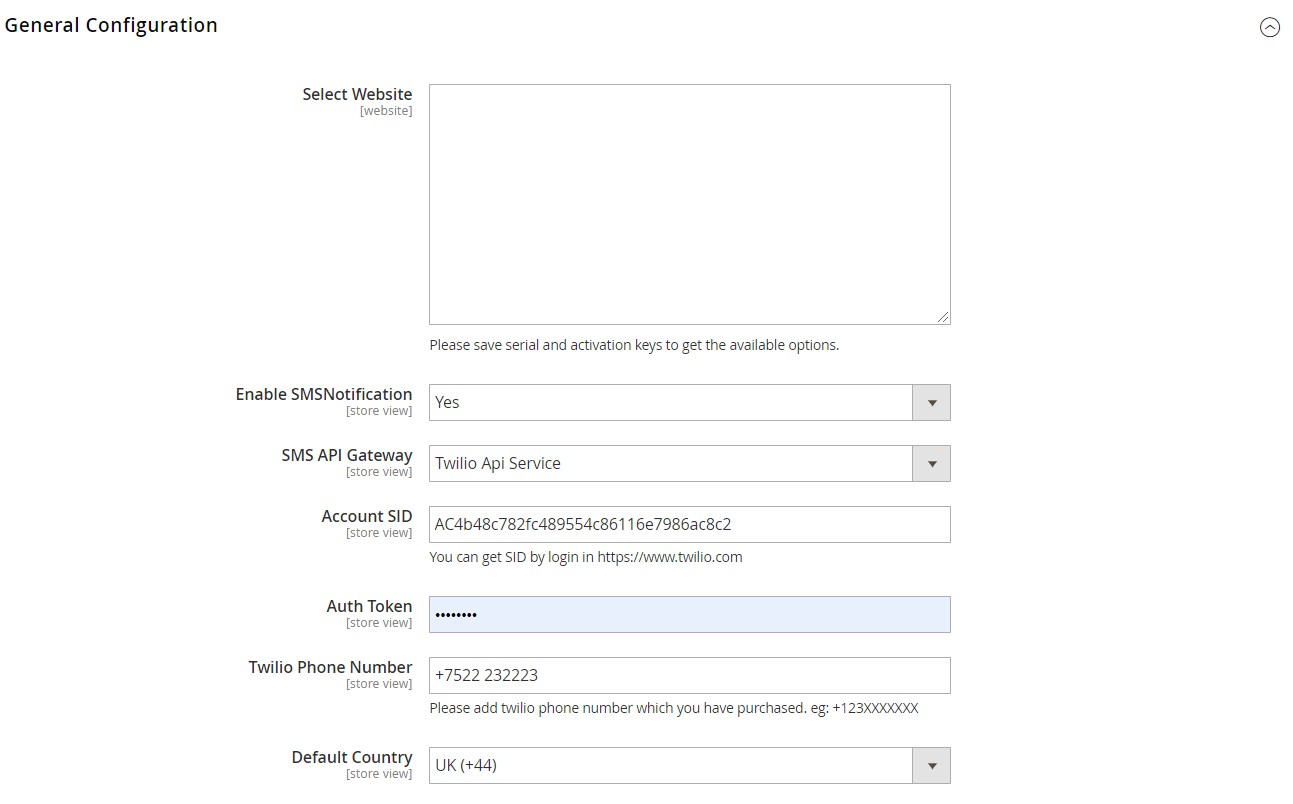
In case of integrating with BulkSMS, you need to insert its API URL, enter a username and password from your BulkSMS account, and select a default country.
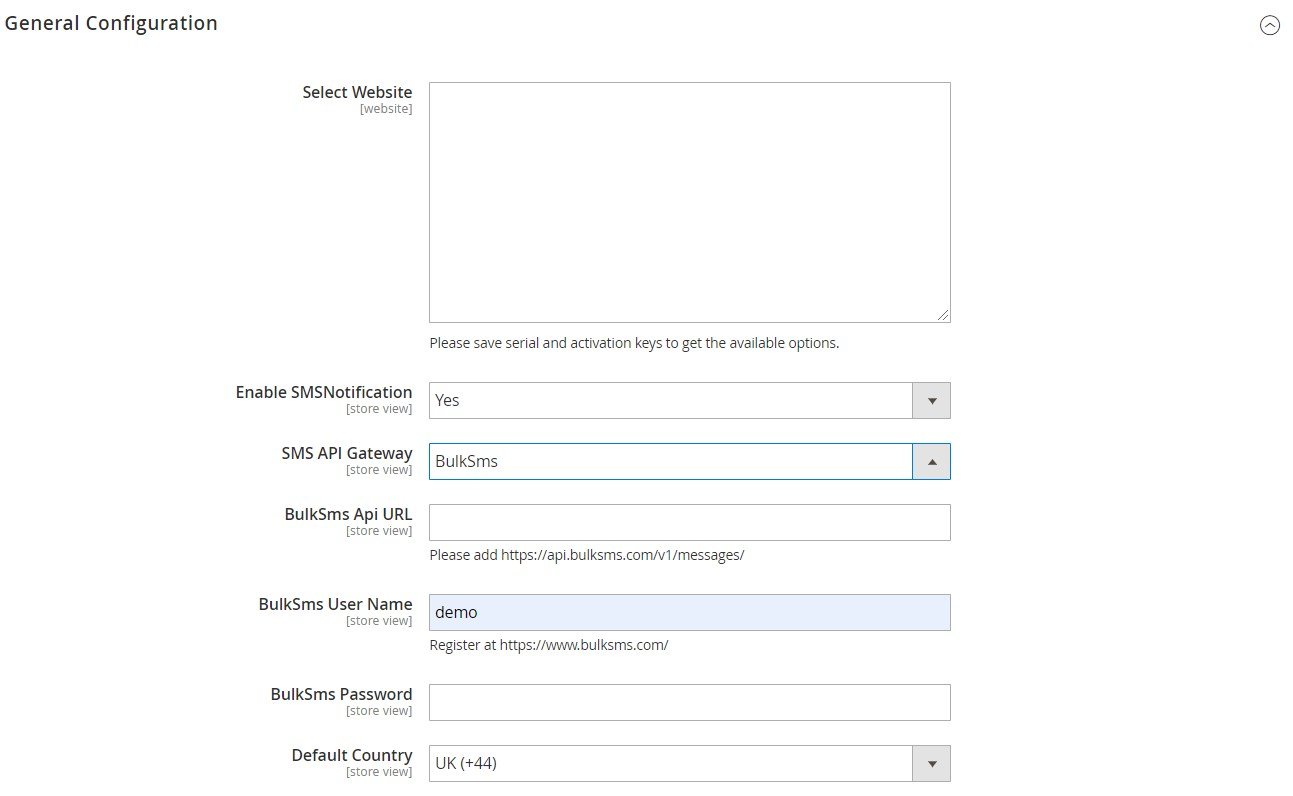
If you want to use another SMS service provider, you will need to configure the settings of its API getaway.
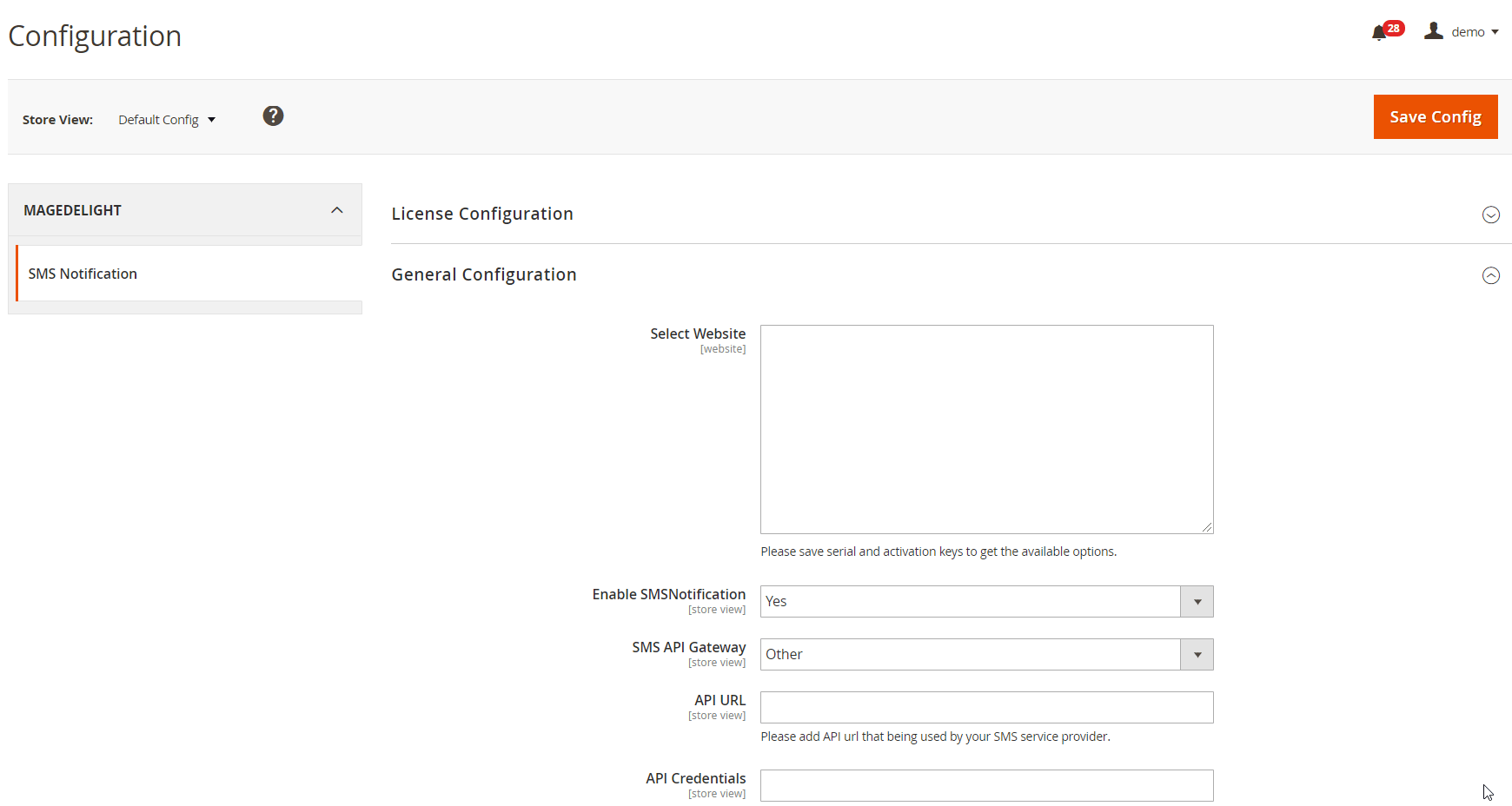
In the following tab with settings, you can activate admin SMS notifications and specify phone numbers for sending messages. Here, you also choose events that will trigger notifications. Besides, you can enable email alerts on SMS delivery failure.
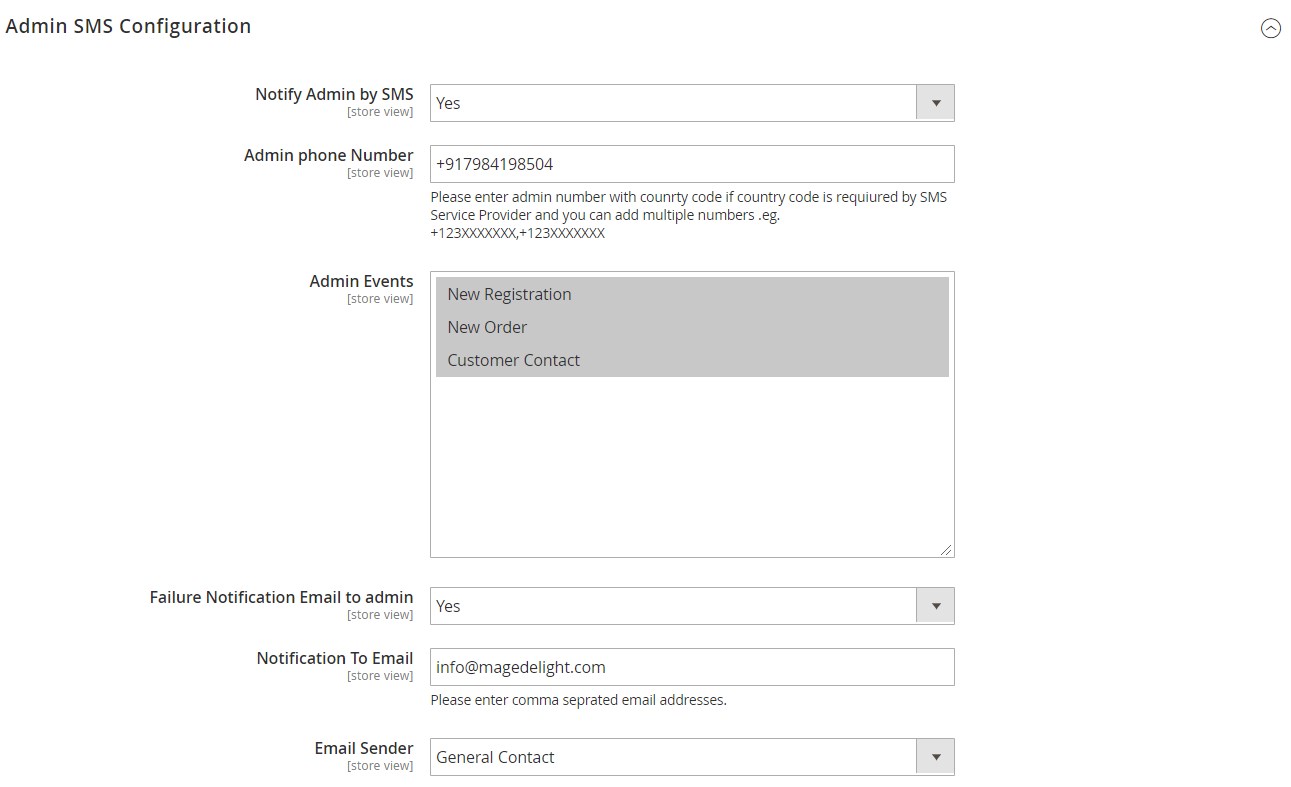
As for Customer SMS Configuration, here, you select events for sending SMS notifications, as well as a customer’s phone number (from the billing address, shipping address, or both). Besides, you can set a minimum and maximum number of digits for the frontend phone validation. You can also add a comment that will be displayed below the phone number field on the frontend.
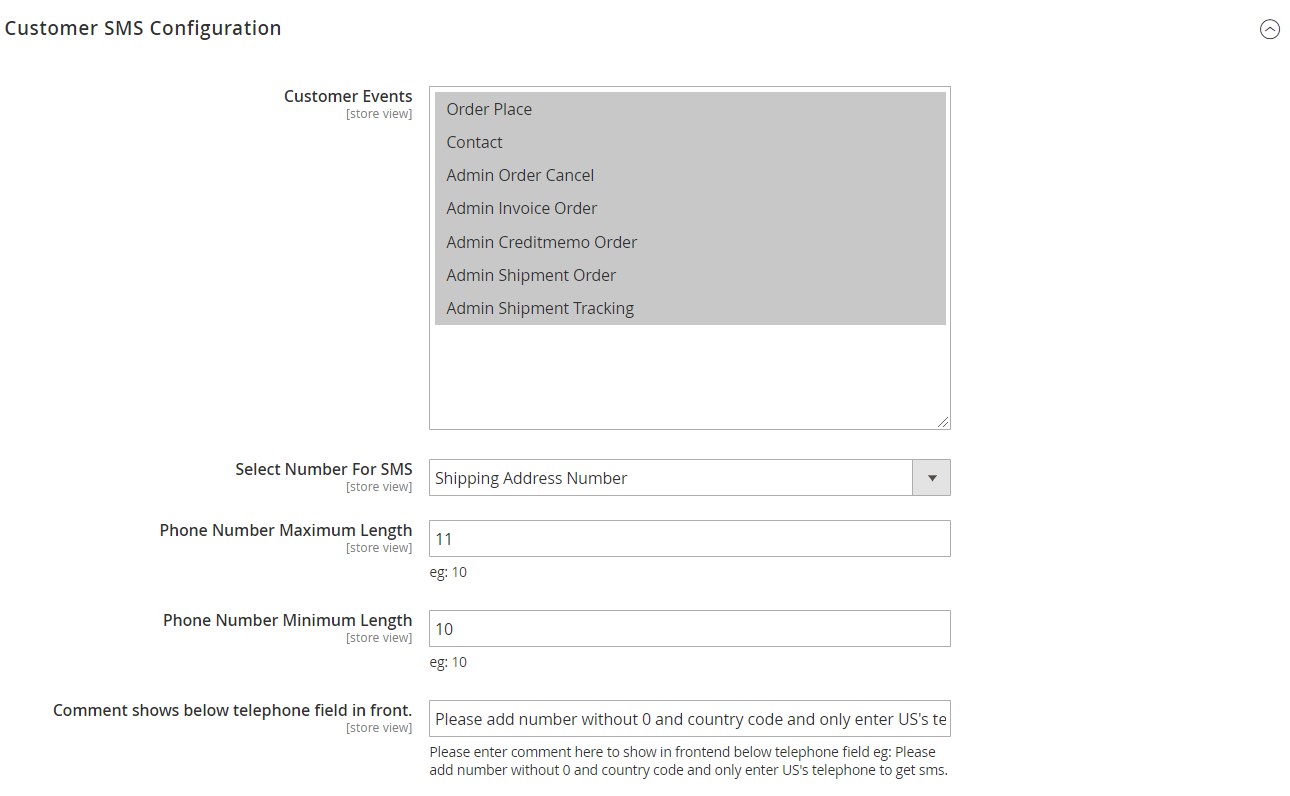
The MageDelight SMS notifications Magento 2 module also lets admins enable log for SMS messages. In the relevant settings tab, you can activate cron for clearing the log automatically and set the frequency and exact time for running the cron job.
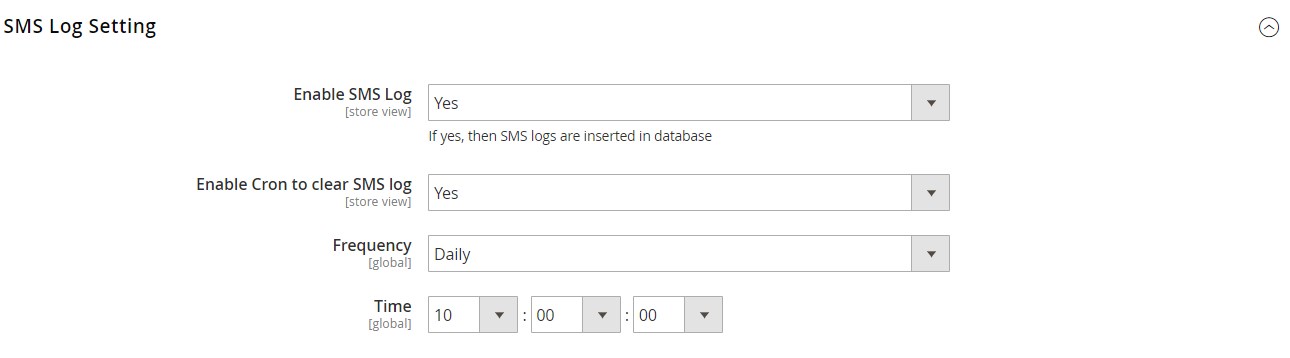
As for the SMS templates, you can view them on a dedicated grid. The grid shows each template’s ID, name, content, and event type. You can edit or delete a particular template by selecting an appropriate option in the Action column. By clicking the “Add New Template” button, you can create a new template for a specific SMS triggering action.
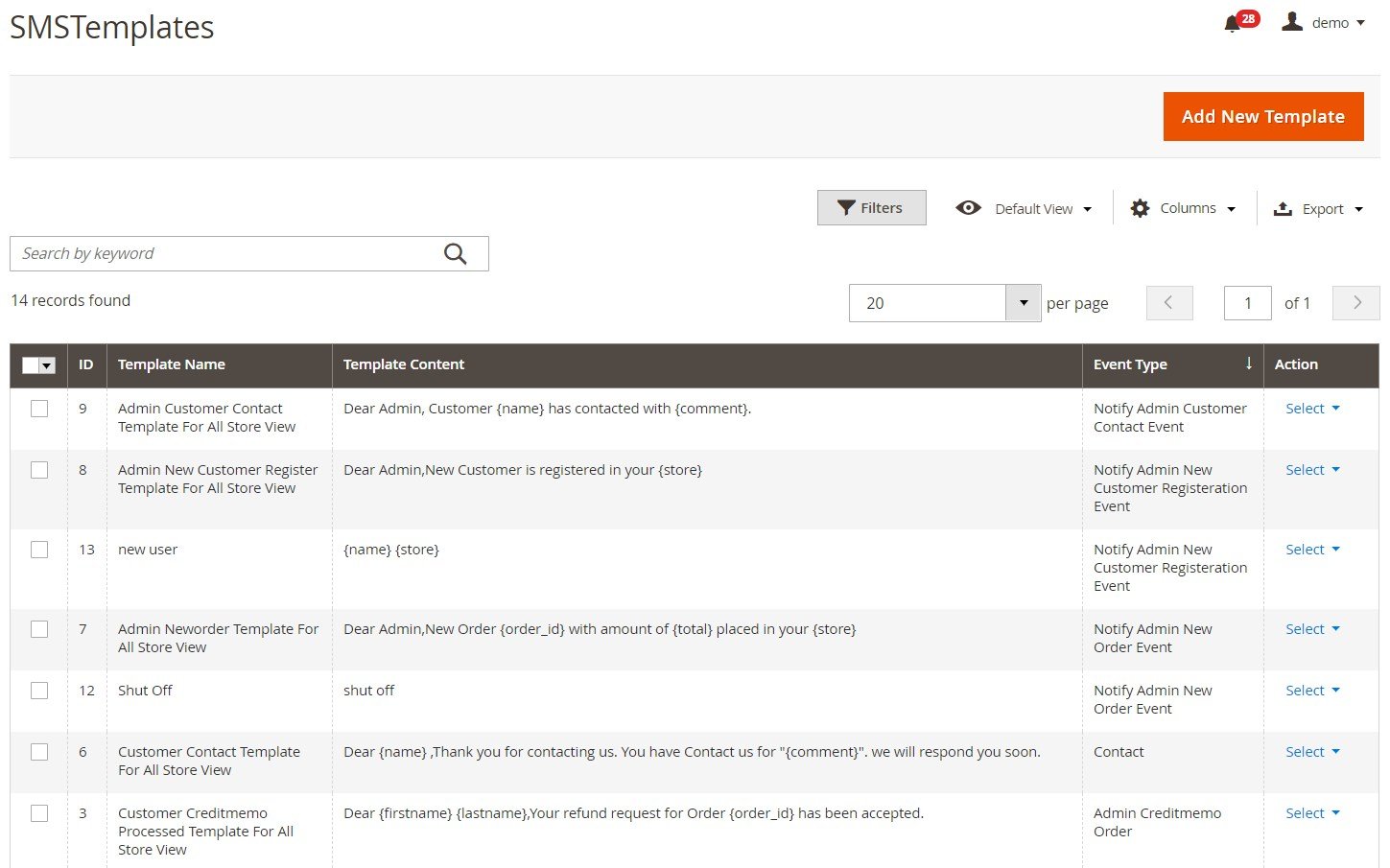
When adding a new template, you should specify its name (for internal use), select an event type, enter a text for the message content (you can use variables here), and choose store views.
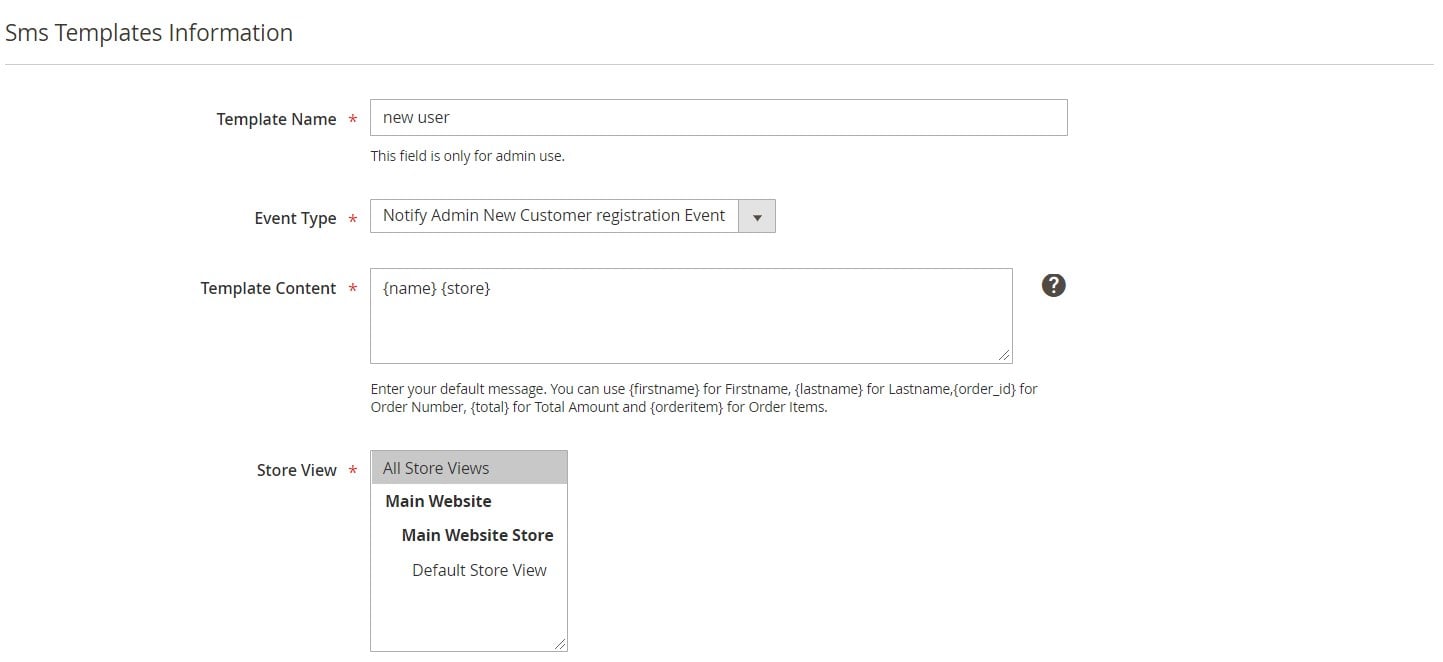
As for the SMS log, the module provides a separate grid where you can see details on each message along with its status. It is possible to clear the log manually from here by pressing the appropriate button.
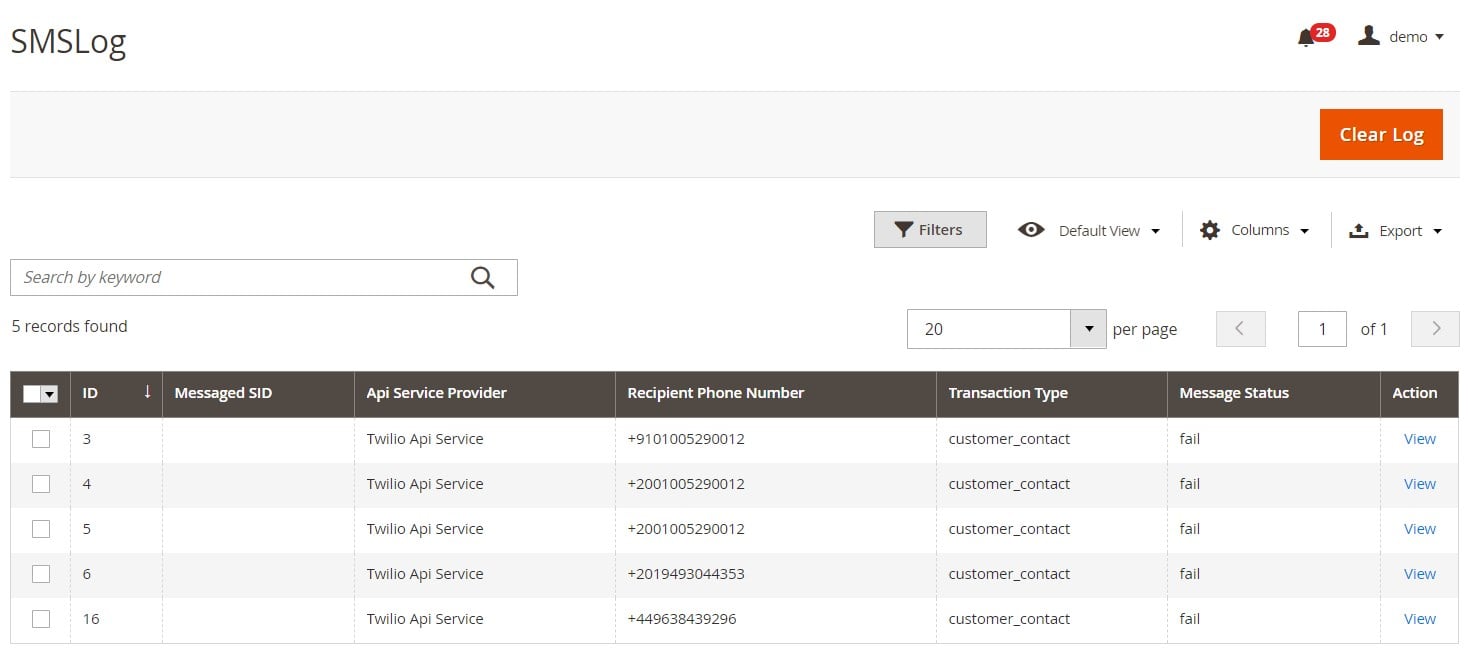
You can check details of each log separately by clicking “View” in the Action column.
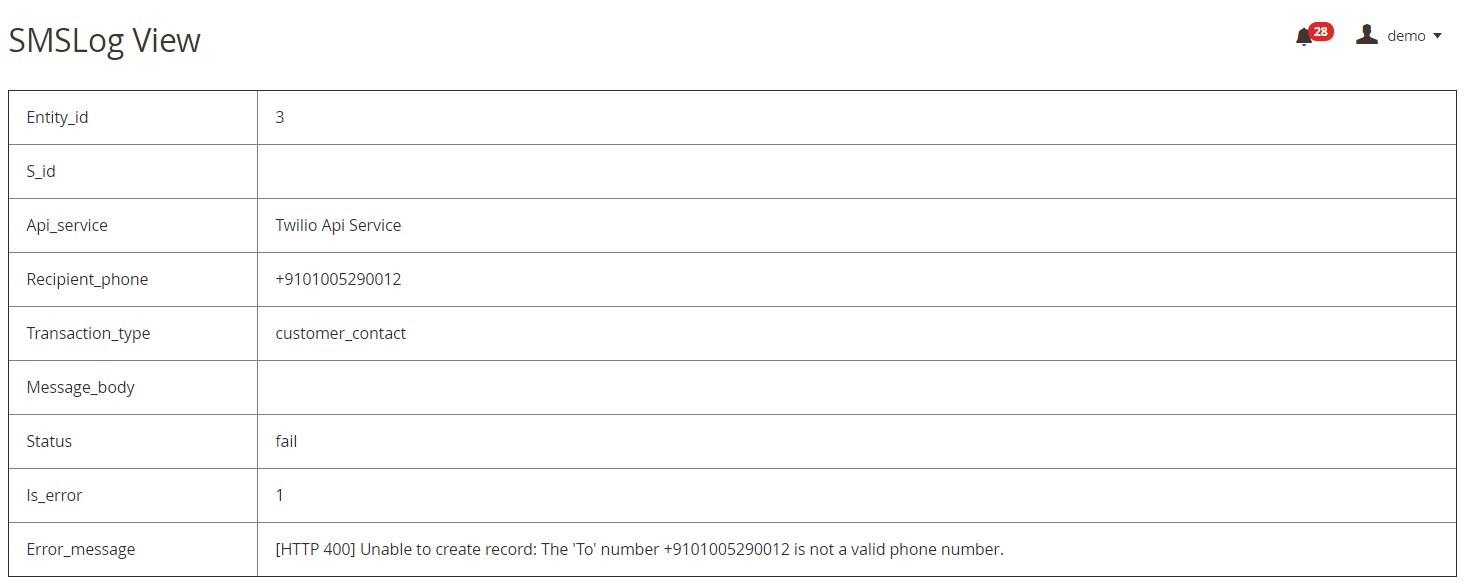
Frontend
As for the frontend functionality of the Magento 2 SMS Notification extension, it allows collecting your web store visitors’ phone numbers on the checkout and contact pages. The Phone Number field is marked as required for filling in.
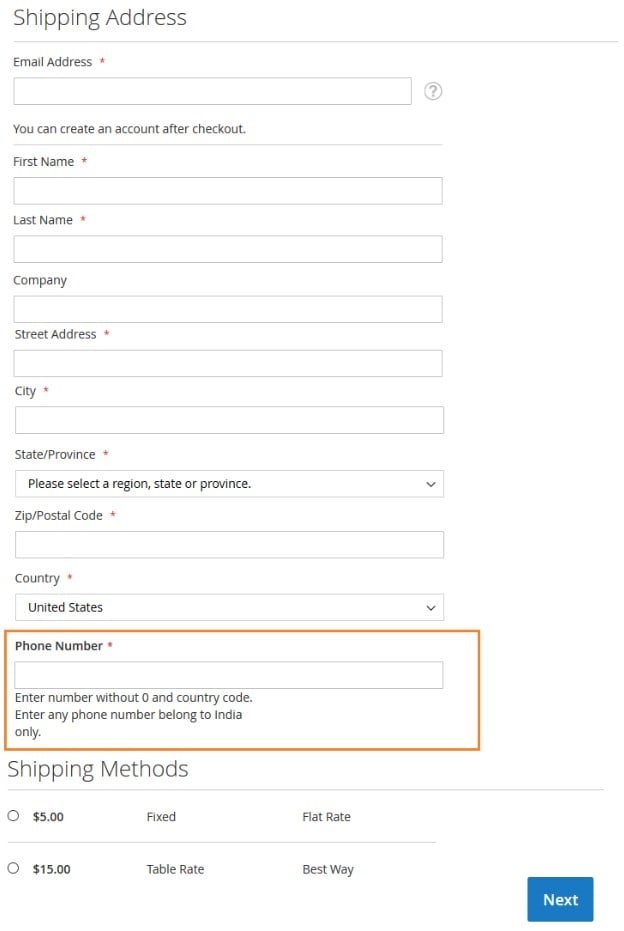
Example of a contact form:
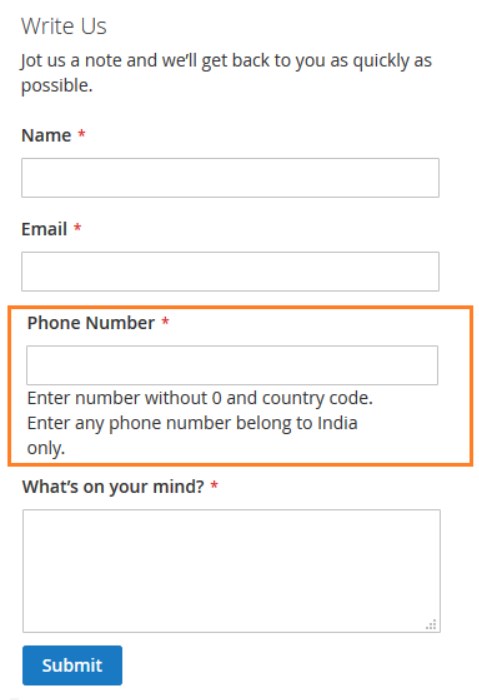
Final Words
The MageDelight SMS Notification extension provides merchants with the necessary tools for configuring SMS alerts for both customers and admins. By installing the Magento 2 module, you can seamlessly integrate your store with various SMS service providers and customize messages sent to your customers. By establishing an additional communication channel with your clients, you will gain their trust and add incentives for further purchases on your website. As for the price, you can buy this useful add-on to your Magento 2 store for just $99.









