Magedelight Customer Attributes Magento 2 Extension

If you want to increase the efficiency of your business strategy, we would advise you to consider adding custom fields to the customer registration form. Unfortunately, you can’t leverage all the benefits of extra customer attributes with the default Magento 2 platform. Luckily, there is a tool that offers the appropriate functionality – the Magento 2 Customer Attributes extension by Magedelight! The module lets users add an unlimited number of fileds with custom attributes to the account registration form. This way, you can easily collect all required customer data and use it in your sales and marketing plans.
Below, we describe the core features of the Magento 2 custom attributes module and look closer at its backend and frontend functionality.

Table of contents
Features
- Unlimited number of extra fields with custom attributes;
- Ability to display custom attributes on registration and checkout pages;
- Intuitive Graphic User Interface;
- Support for the variety of input types;
- Various options for input validation;
- Configuration of custom attributes on a store view basis;
- Customer group-specific attributes;
- User-friendly attribute management in the backend;
- Display of custom attribute fields in the customer account area.
The Magento 2 Customer Attributes extension by Magedelight enables online store owners to create an unlimited number of custom attributes and display them in extra fields on the storefront. By including fields with extra information to the registration page, you can collect additional data from your website visitors with no hassle. Besides, you can place custom attribute fields on the checkout page, increasing the chances that a customer will provide the required information.
Thus, you can understand, e.g., what led customers to your website, learn their interests and product preferences, and get some vital personal details, like birthday, gender, etc. The collected information can be used for improving communication with your clients and adjusting your business strategy.
The Magento 2 add customer attribute module supports various input types, including text field, checkboxes, drop-downs, radio buttons, and others. Besides, you can apply different options to validate input for each attribute value. The extension offers such input validations as numeric, alphanumeric, only alphabets, URLs, emails, and length.
As for other possibilities when creating attributes, the Magento 2 module allows specifying a default attribute value and setting a sort order to arrange attributes in a particular sequence. Moreover, you can select store views where new attribute options will be displayed and define customer segments to which extra attribute fields will be displayed.
The magento 2 customer attribute module provides store admins with a user-friendly interface that will help them to configure meaningful attributes in no time. All created attributes are gathered on a separate grid in the backend that provides users with a complete overview of collected data. Also, note that additional attributes are displayed on the customer information and order creation pages in the Magento admin.
Now, let’s explore the backend of the Magedelight Customer Attributes extension to understand better which settings it provides to admin users.
Backend
You can view the list of all created customer attributes on a separate grid. The Customer Attribute grid contains the following columns:
- Attribute Code (a unique code assigned to each attribute);
- Default Label (as it is displayed on the frontend);
- Is Visible (shows an appropriate number);
- Sort Order (defines the position of an attribute on the page);
- Action (an attribute can be edited here).
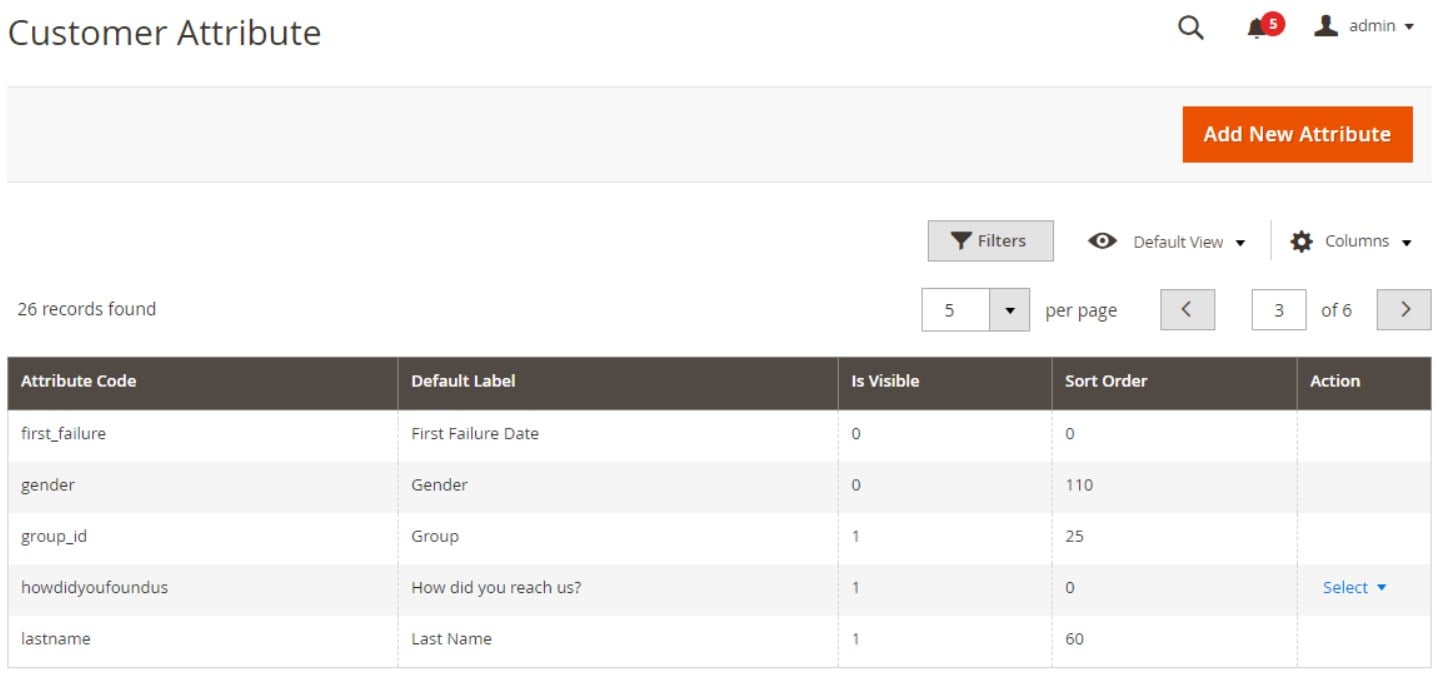
Now, let’s see how to create a new custom attribute. You will be forwarded to a relevant page upon clicking the “Add New Attribute” button. The new attribute page includes two tabs of settings: Properties and Manage Label / Options.
The first tab is divided into two sections: Attribute Properties and Attribute Configuration. In Attribute Properties, you should assign a code and create a default label for your new attribute. Here, you also select an input type for the attribute values, specify a default value, decide whether selecting a value will be mandatory, and enable/disable input validation. The Input Validation field has the following options: Alphanumeric, Alphanumeric with spaces, Numeric Only, Alpha Only, URL, Email, and Length Only.
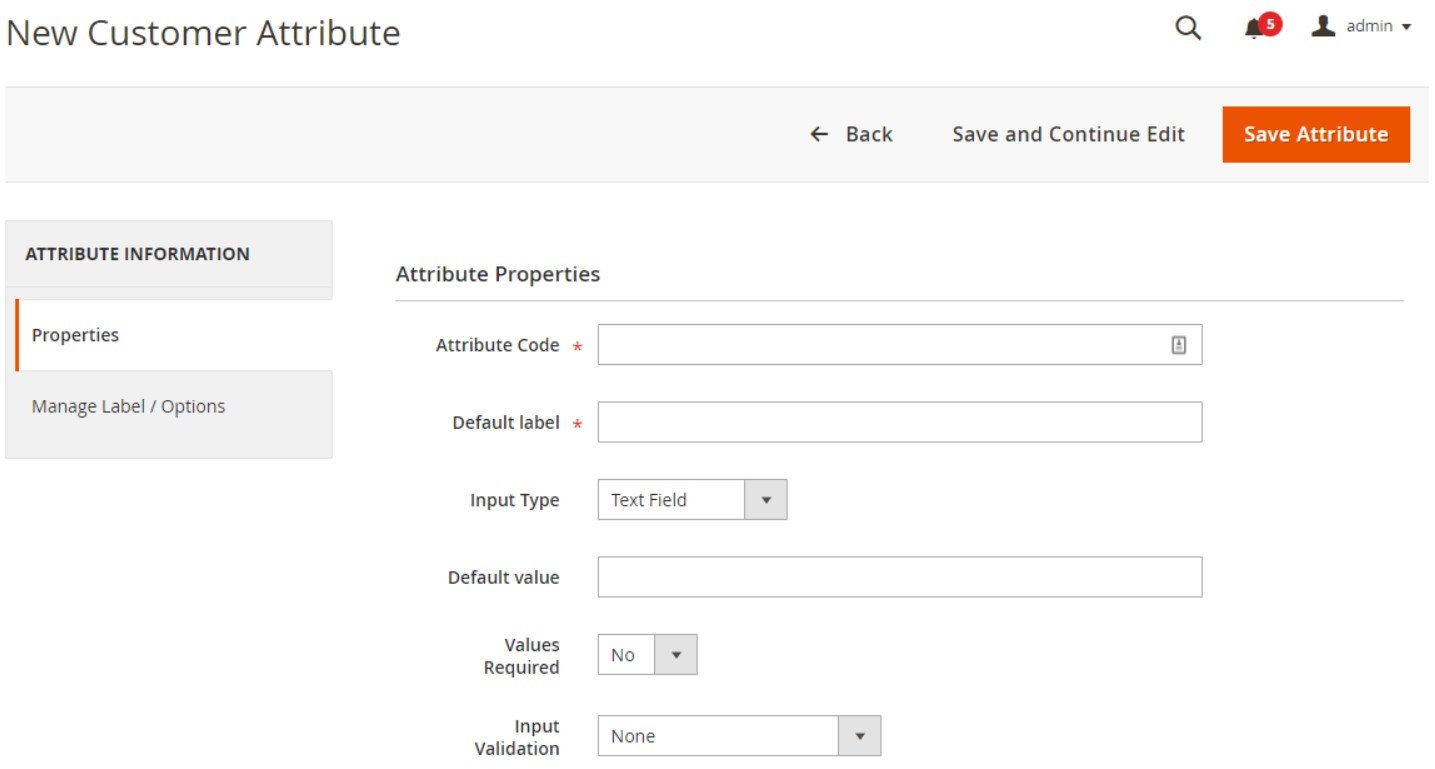
In Attribute Configuration, you can select store views where a configured attribute will be available and customer groups for which it will be visible. Besides, you decide in which forms to include the attribute, both on the frontend and in the backend.
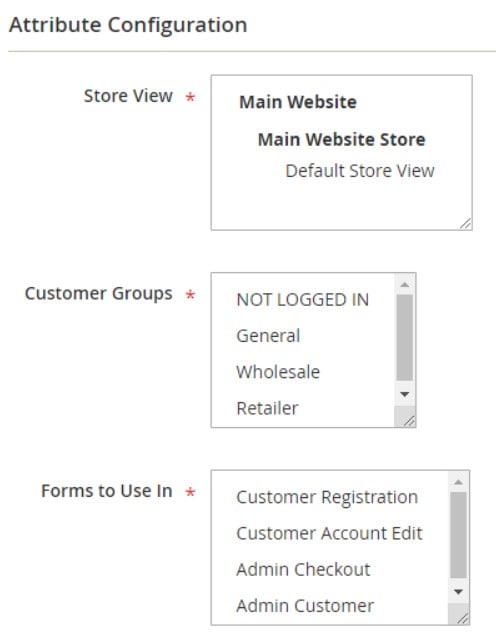
In the same section, you decide whether to show the attribute on the storefront, add it to the appropriate grid column, and use it in the filter and search options. It is also possible to make the attribute editable by customers, choose a display option (“Display fields in separate group” or “Merge custom fields with Magento fields”), hide/show it on the checkout page, make it hidden after a customer chooses a value, and set the sorting order.
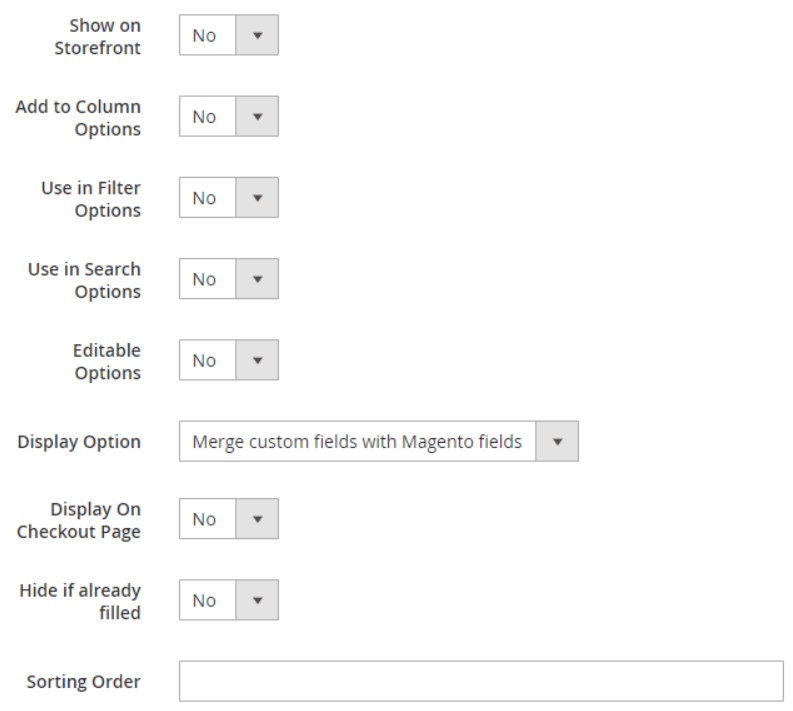
In the following tab of the attribute information, you can specify labels per each store view, as well as values for the attribute options. Note that assigned option values will be used for the dropdown, checkbox, and radio button input types.
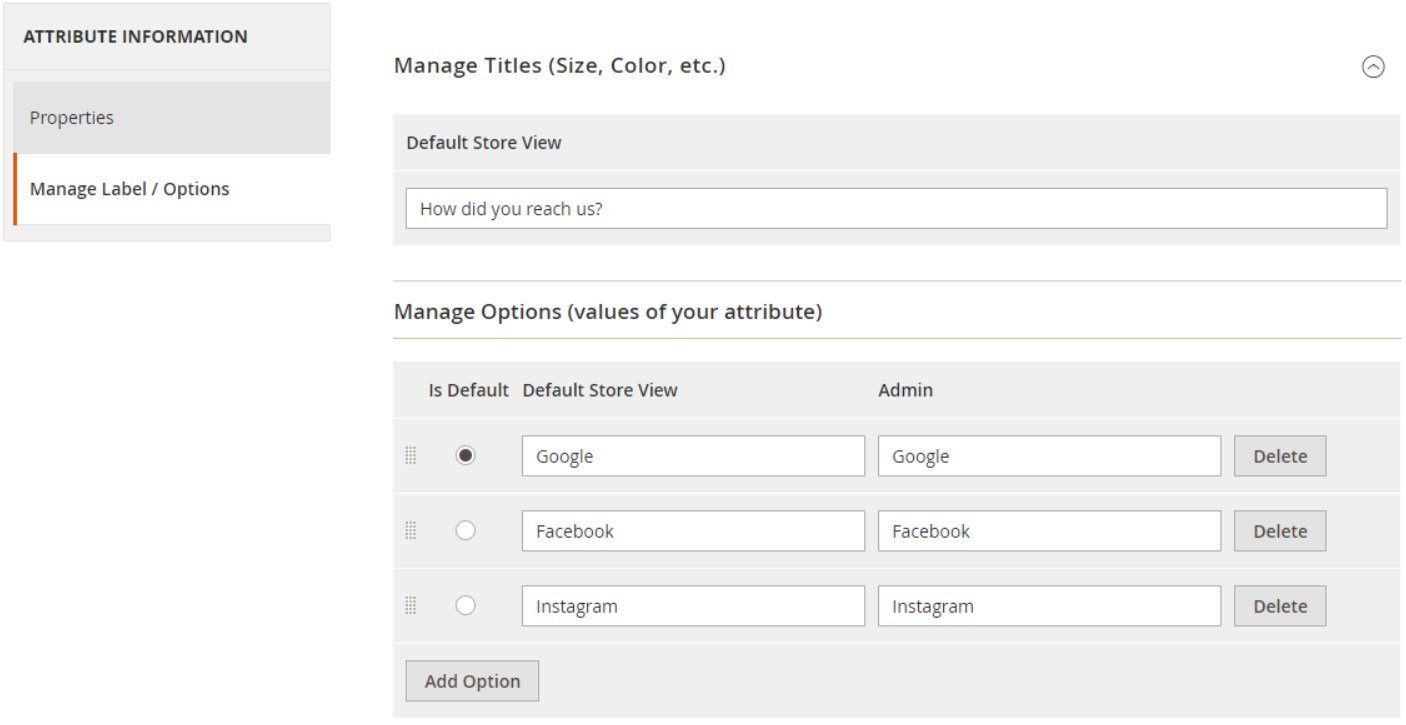
Note that custom customer attributes are displayed in the Account Information tab on the customer edit page.
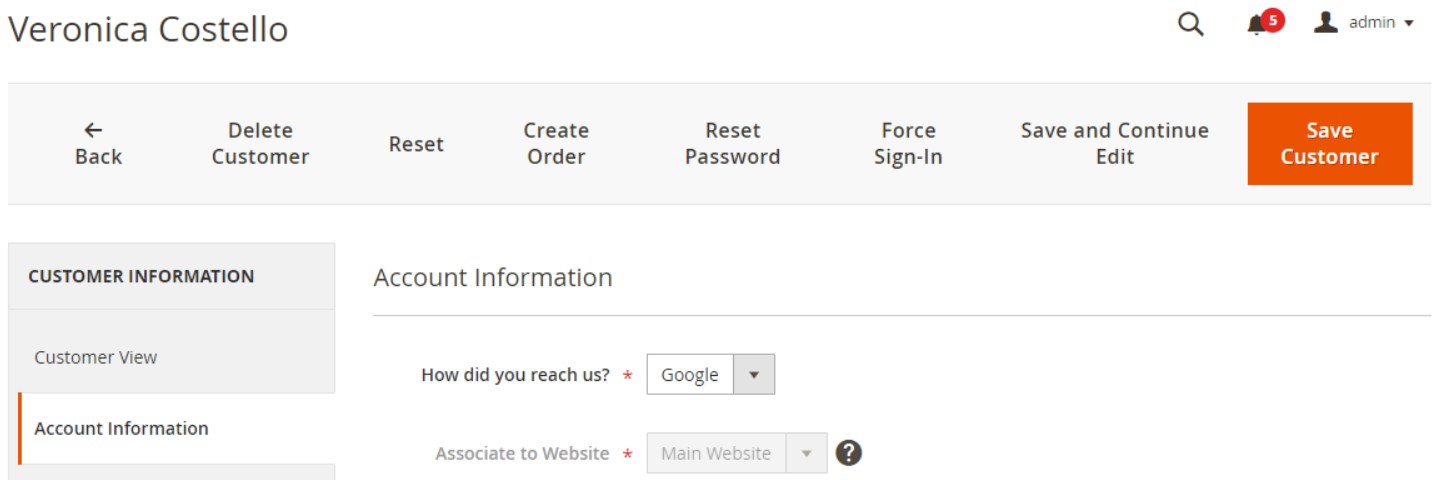
Admin users can also select a required custom attribute value when creating an order from the backend.
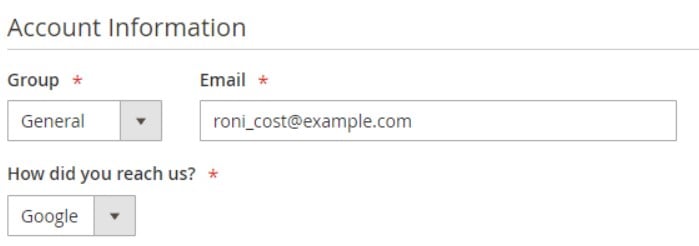
As for the general settings of the Magedelight Customer Attributes Magento 2 extension, here, you only need to enable/disable the module and decide whether to include custom attributes in the Customers grid.
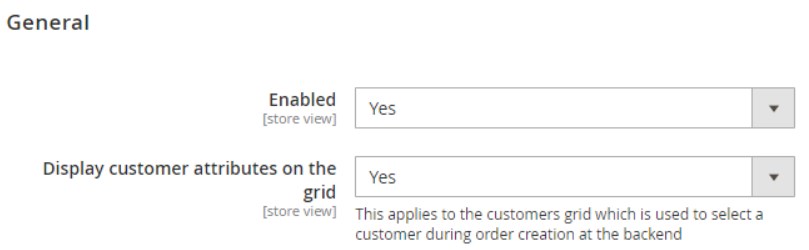
Frontend
Below, you can see how additional fields with custom attributes are added to the customer registration page.
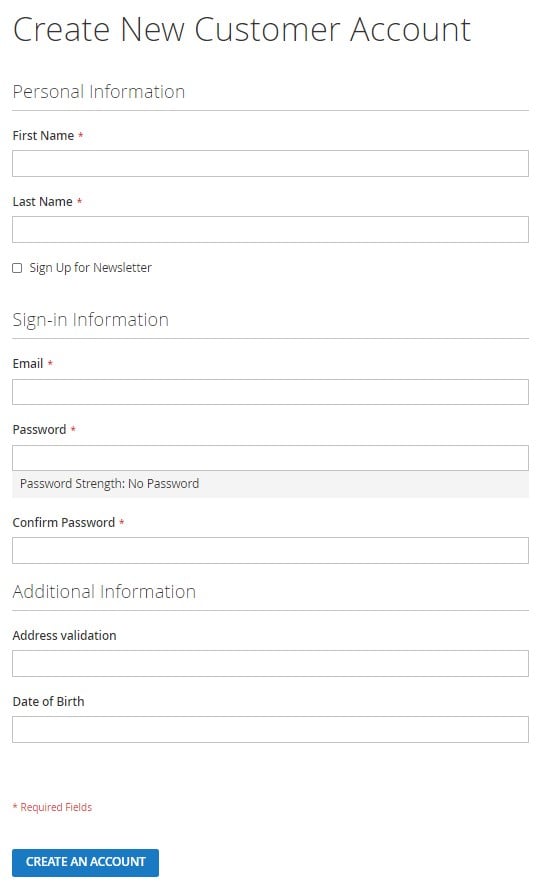
As mentioned above, custom attributes can also be displayed at the checkout.
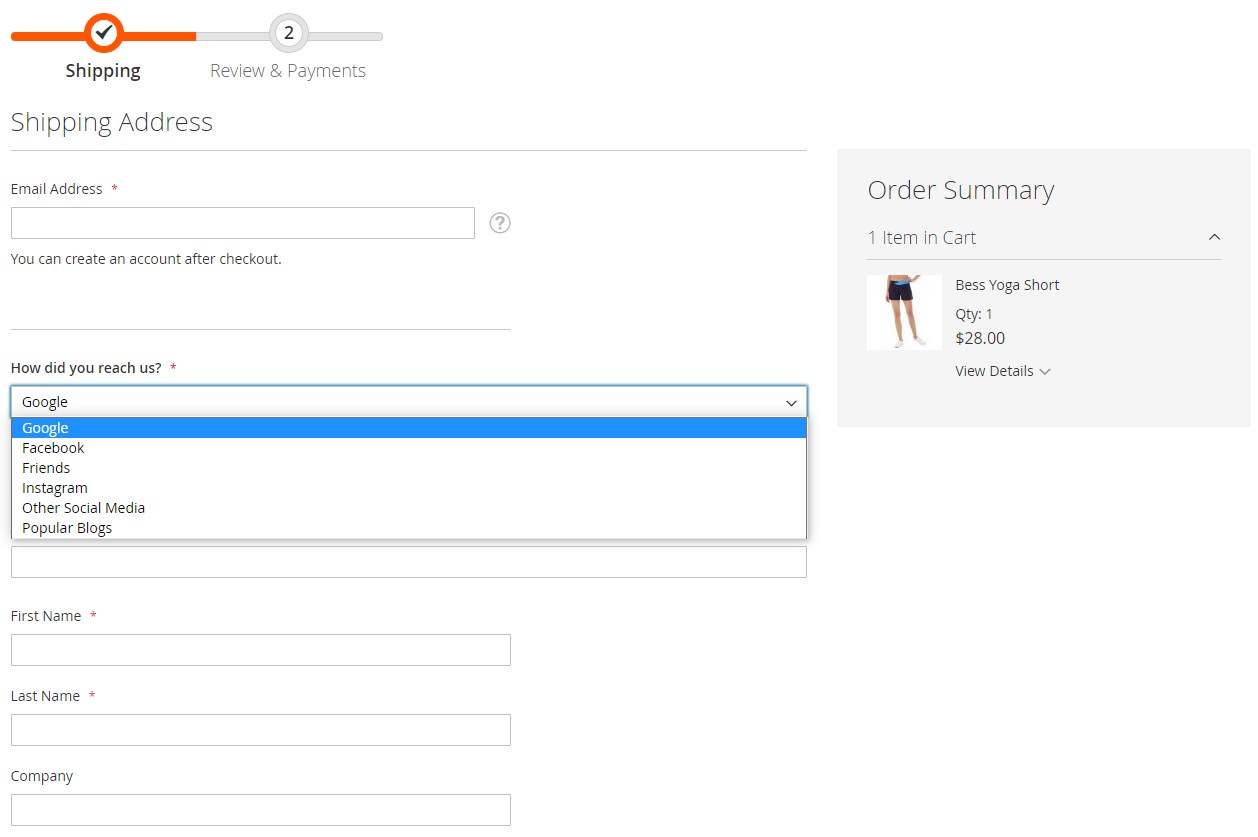
As for the customer profile, created attributes are placed in a separate “Edit Customer Information” tab if the “Display fields in separate group” option is selected as a display type in the backend.
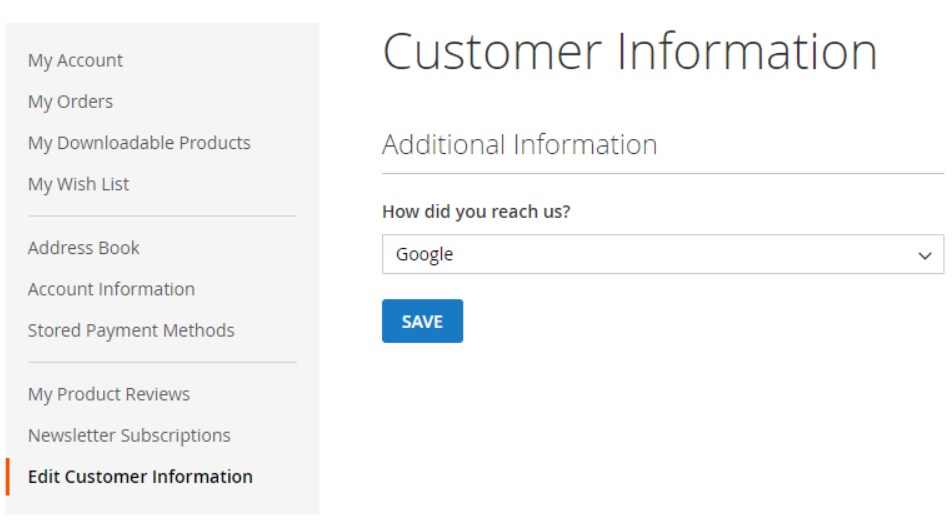
If you choose “Merge custom fields with Magento fields” as a display option, the extension will add custom attribute fields to the Account Information tab on the frontend.
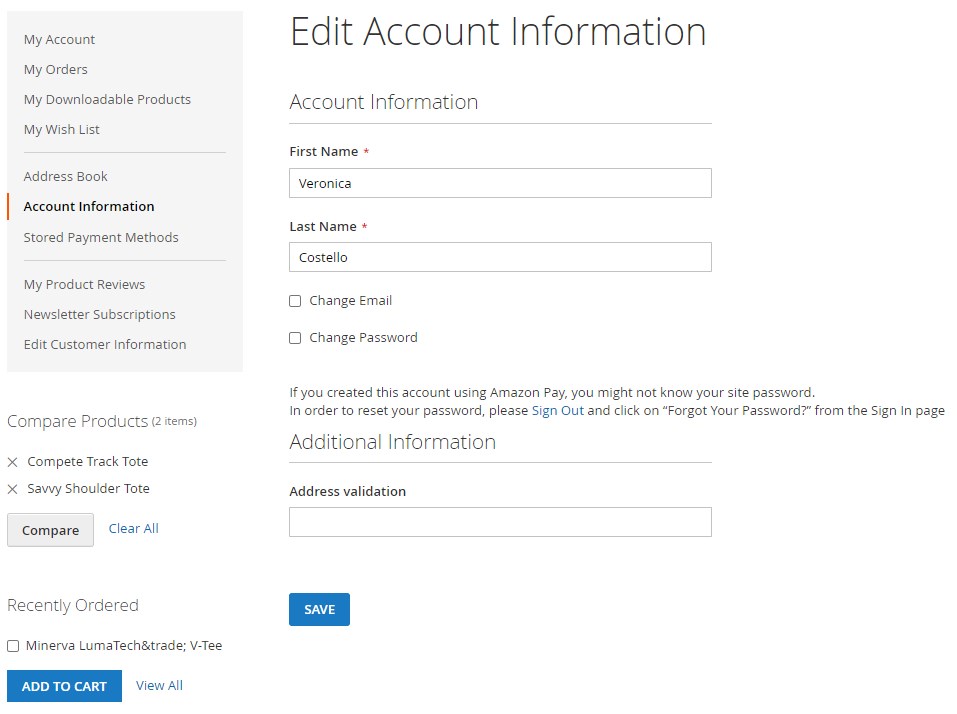
Final Words
The Customer Attributes extension by Magedelight is an excellent solution for adding extra attribute fields to various pages on the storefront. By creating custom attributes and providing customers with different options for selection, you can easily collect additional data about your customers and use it for upgrading your marketing strategy. As for the price, you can buy the Magento 2 customer attribute extension by Magedelight for $149.









