Magedelight Product Attachments Magento 2 Extension
Providing customers with the maximally detailed information on your products is critical for creating a good impression of your store and motivating them to make an order. One of the ways to enrich a catalog with important product details is attaching various documents with relevant info to product description pages. Since default Magento 2 doesn’t allow adding separate files to product pages, you should install an appropriate third-party module to get the missing functionality.
Today, we present you a tool that expands the out-of-the-box platform’s features by introducing the ability to add downloadable docs to specific products in your catalog – Magedelight Product Attachments extension for Magento 2. With the tool, you can attach an unlimited number of files of the most widely used formats, thus making your website pages more informative and helping visitors to make a purchase decision by providing them with essential product data.
Below, we provide a review of the Magento 2 attach a file to product module’s features and look closer at its backend and frontend functionality.

Table of contents
Features
- File attachments on product view pages;
- No limitation on the number of docs attached to the product;
- Support for the majority of file types;
- Attached docs are displayed in a separate tab;
- Block with attachments can be placed anywhere on the page;
- Files visibility based on specified conditions;
- Control over attached docs accessibility based on customer group;
- Custom names for files and their image thumbnails;
- Possibility to upload custom icons;
- User-friendly backend interface;
- Optimized for seamless user experience on mobile devices.
The Magedelight Product Attachments extension enables online store owners to place an unlimited number of downloadable files on any product page. The Magento 2 module supports the most popular file formats, such as doc, docx, txt, xls, xlsx, pdf, csv, jpg, jpeg, png, zip, ini, all types of flash and readme files, and more. Note that audio, video, and .exe files are not supported by the extension. Thus, you can upload multiple documents to your site and provide customers with comprehensive information on the goods you are selling. For instance, you can attach user guides, tutorials, promo presentations, price lists, image galleries, technical specifications, warranty agreements, and other documents that will give an extensive overview of your products.
The Magento 2 file upload module allows placing downloadable documents in a separate tab with a custom name on a product description page. Store owners can choose between list and grid views for the attached files display. Also, it is possible to use shortcodes to insert a block with attachments in any position on the particular product page.
As for the control over attachments visibility, you can set conditions using product attributes that will trigger the display of a file on the relevant product page on your storefront. Moreover, you can decide which files should be hidden from particular customer groups. This way, you can show different documents to your wholesale and retail clients, as well as make some files visible only to logged in users.
Another valuable feature of the Magento 2 Product Attachments extension is related to file icons management. With the tool, you have an option to use default icons, as well as upload your own thumbnails. Besides, it is possible to specify custom names for the images and files. Thus, you can make it easier for your store admins to identify a type of each file when uploading documents from the backend, as well as help customers quickly find the necessary information.
As for the backend management of the module, it provides admin users with convenient file management. The extension enables backend users to quickly upload all necessary product attachments, manage them on a separate grid, and easily remove attached files from the grid or particular product page. Moreover, the Magento 2 product attachment module makes it easy to upload files using the drag-and-drop tool.
Backend
Store admins can manage all attachment files on a separate grid that consists of 8 columns:
- Checkbox;
- ID;
- File Label;
- File type;
- File Size (in kB);
- Status (Enabled or Disabled);
- Creation At (date and time when the file was created);
- Updated At (date and time when the file was updated);
- Action (Edit and Delete).
The Product Attachments grid allows applying filters and sorting columns. It is also possible to use mass actions for the selected files: Delete, Enable, or Disable. If you want to add a new attachment file, click the “Add New Attachment” button.
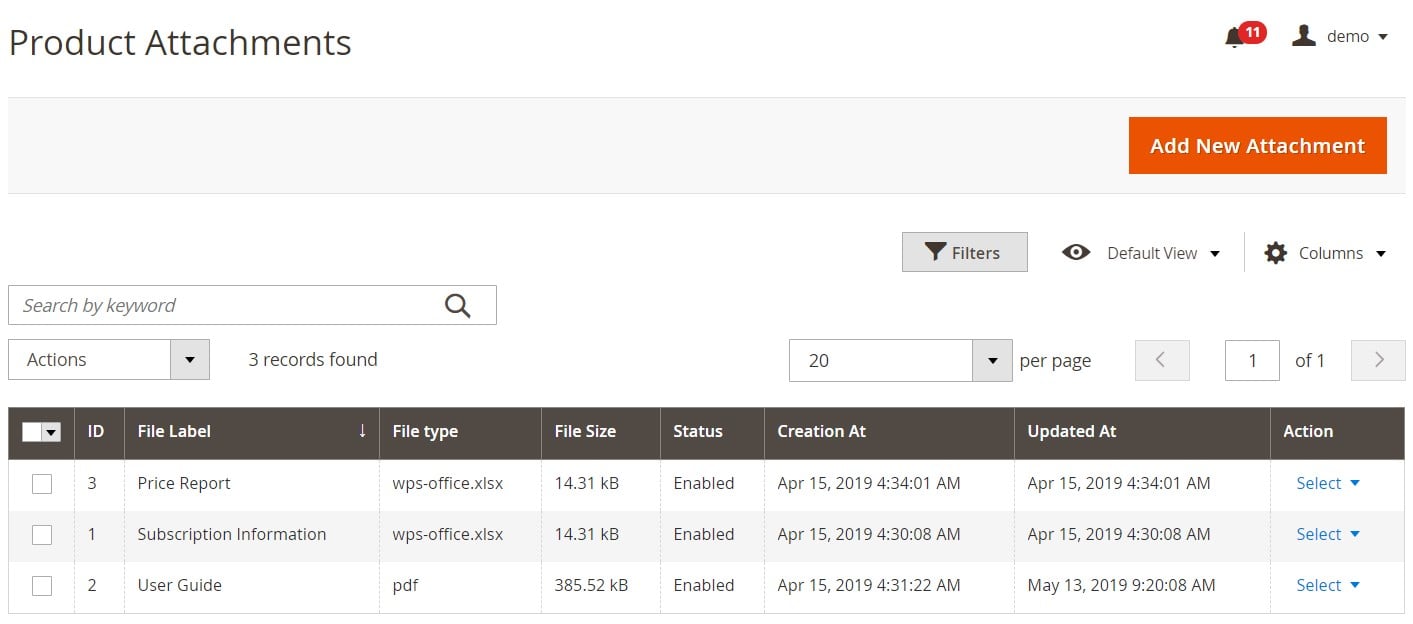
When creating a new attachment, first, set its status to active or inactive and upload a required file in one of the formats supported by the module. Next, you can type in the name of the document that will be displayed on the storefront and select customer groups for which it will be available.
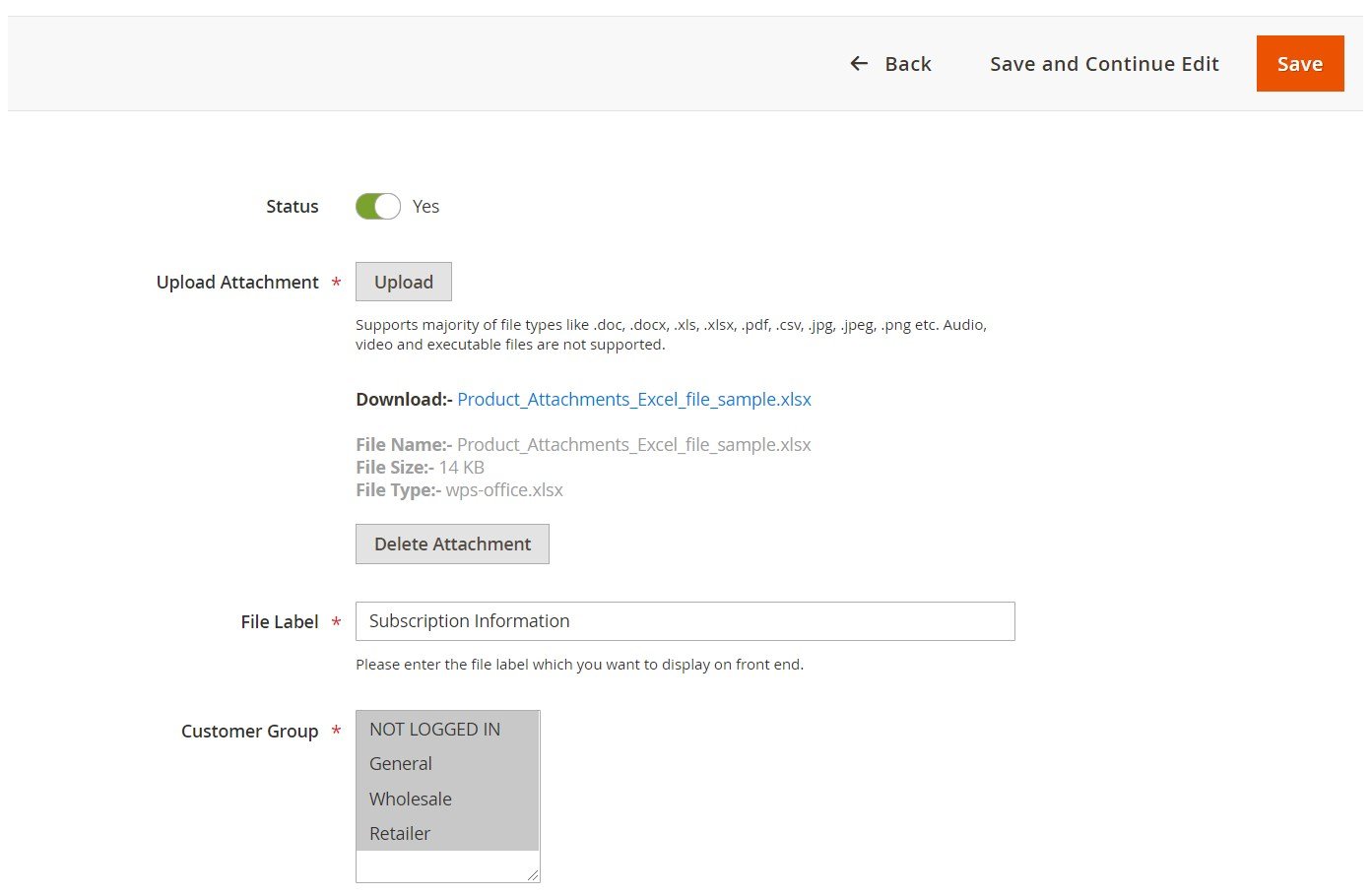
The Products Condition section of the new attachment page lets you set particular conditions based on various product attributes that will trigger the display of the file attachment tab.
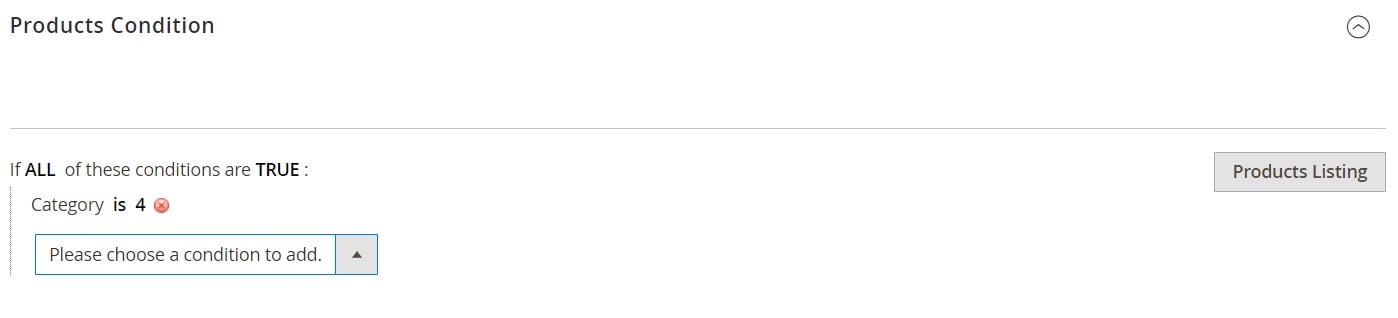
If you click on “Products Listing”, it will open the grid with items that match the specified conditions. You can manually remove selected items from the list of relevant products.
The Magento 2 Product Attachments extension allows managing icons of uploaded files on a separate screen. The Attachments Icon grid shows the list of existing icons and allows adding new custom thumbnails. The grid includes the following columns:
- Checkbox;
- ID;
- Icon Type;
- Thumbnail;
- Extensions;
- Status (Enabled or Disabled);
- Creation At (date and time when the icon file was created);
- Updated At (date and time when the icon file was updated);
- Action (Edit and Delete).
It is possible to edit and delete each icon individually from the Action column, as well as delete, enable, and disable uploaded file icons in bulk. To upload a new attachment icon, click on the “Add New Icon” button.
To add a new icon, you should set its status as enabled or disabled, upload a file with an icon image, specify an attachment type for the admin purposes, as well as file extensions of the documents for which the icon should be displayed on the frontend.
Furthermore, the MageDelight module allows viewing all docs attached to a particular product. You can see relevant attachments after selecting a necessary item from the Products grid and expanding the Product Attachments tab on the product view page. The list of all files attached to the item is available on clicking the “Check Attachments” button. From here, you can delete each attachment when necessary.
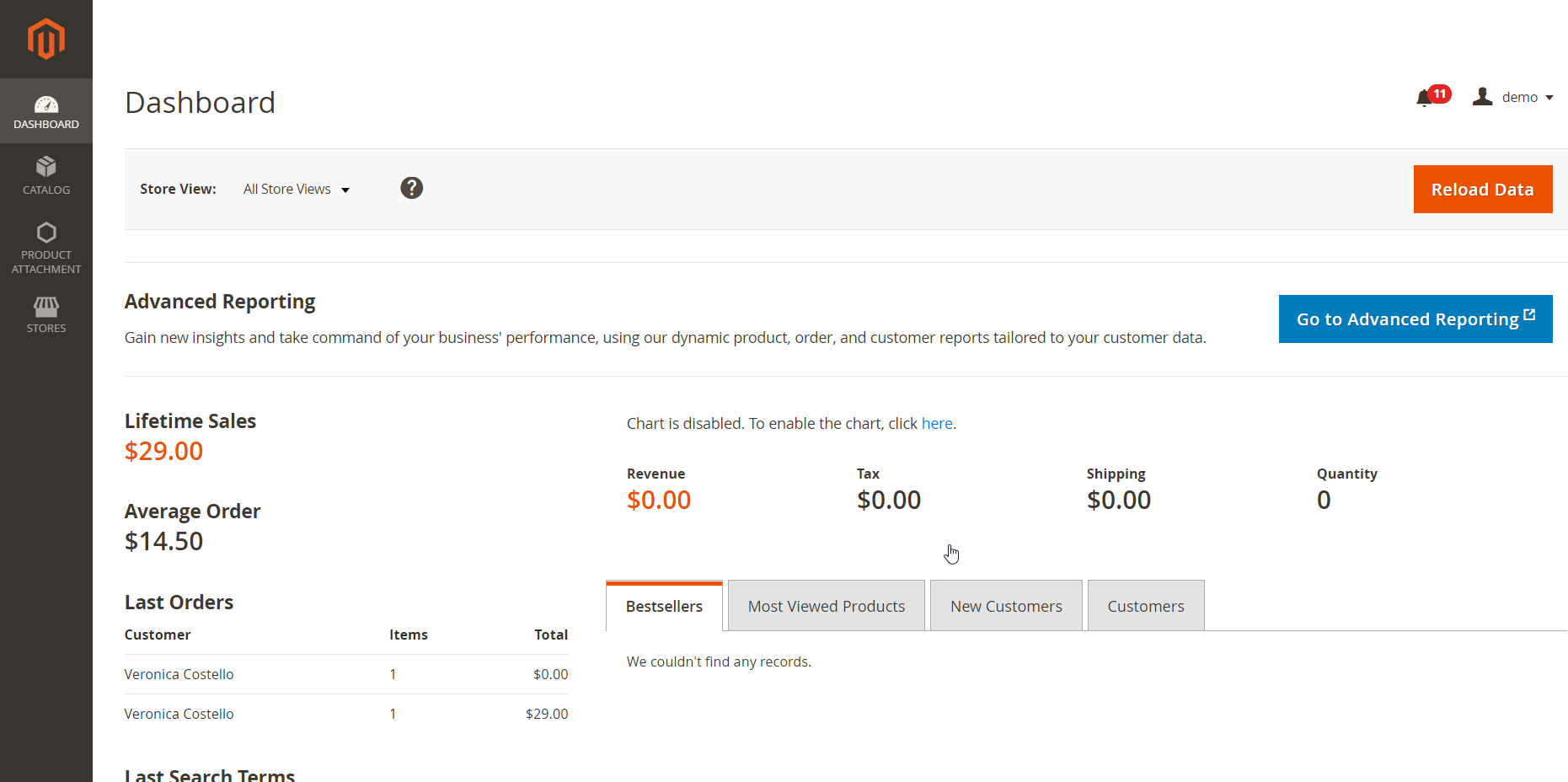
As for the configuration settings of the Magento 2 product attachment module, they are divided into 3 tabs: License Configuration, General Configuration, and Product Attachments Code.
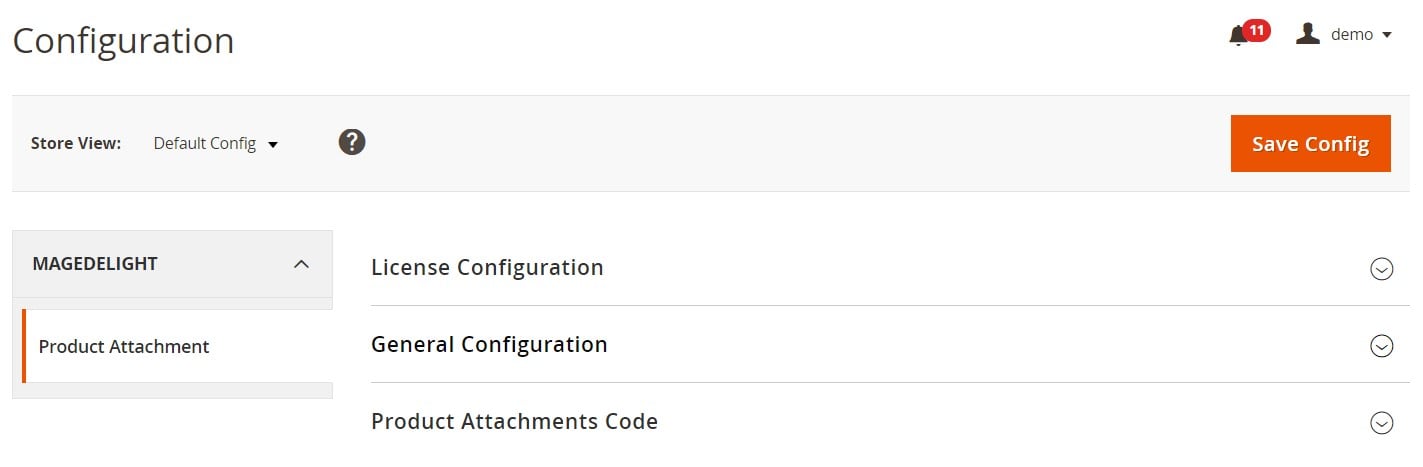
In the first tab, you should enter serial and activation keys from your purchased license.
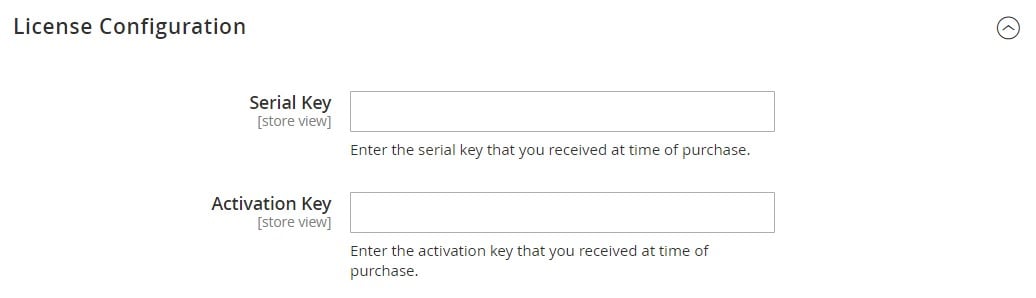
In General Configuration, you enable/disable the display of product attachments on the frontend, as well as a separate tab with attachments on the product description page. Next, you create a title for the tab, select how the files should be displayed (in the table view or as a list), and decide whether to show a file icon, size, and type on the storefront.
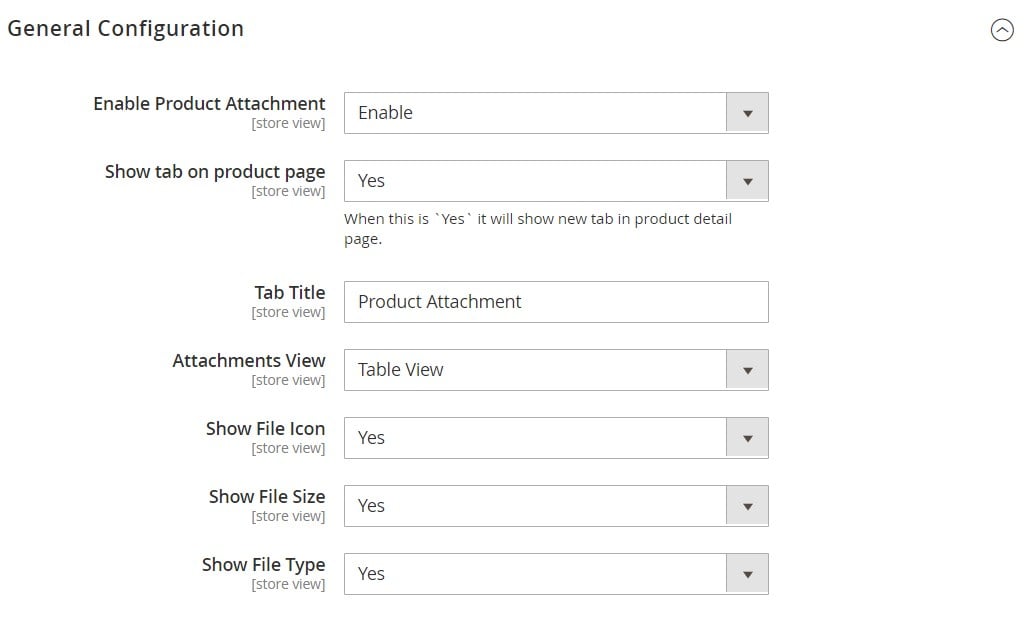
As for Product Attachments Code, here, you can copy the codes for Magento versions 2.3.x and 2.1.x/2.2.x separately to configure the display of the attached files block on the product pages on the frontend. Then, you can insert a code in the Content section of the product view page or an appropriate file specified in the settings section.
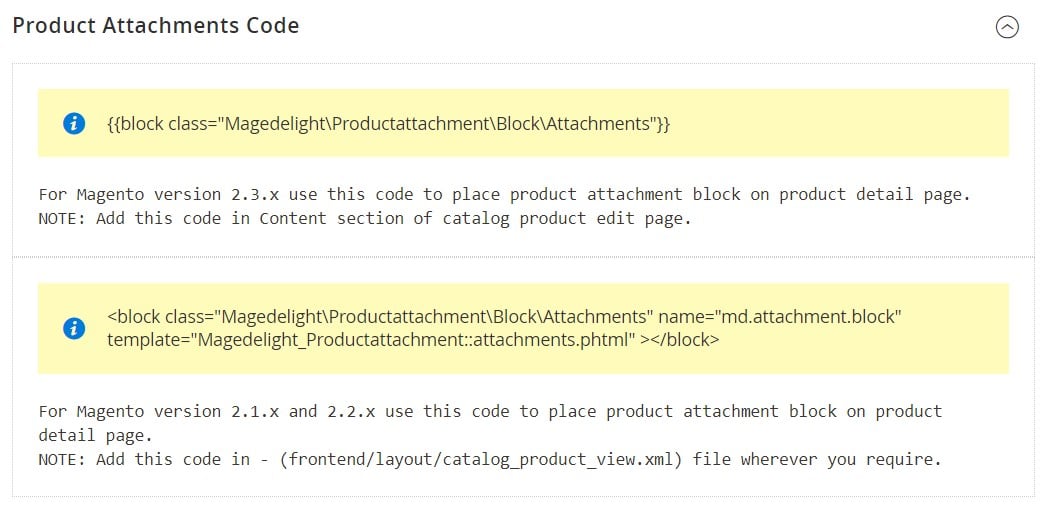
Frontend
On the frontend, the MageDelight Product Attachments extension adds a tab with relevant documents on the product description page. In the example below, a website visitor can view an icon, name, type, and size of each attached file. It is also possible to download each file from the Product Attachment tab.
As we have mentioned above, you can also place a static block with an attachment to the product.

Final Words
Product Attachments for Magento 2 by Magedelight is a very useful tool for merchants who want to provide customers with additional information on their products and services. Due to the support of the most used file types and the ability to customize the display of attachments on a product page, the Magedelight solution offers an excellent way to add all essential product info and show the advantages of your goods. Thus, the Product Attachments extension helps ecommerce store owners in converting more clients and increasing customer engagement on their sites.
You can buy the Magento 2 module for $129. For more details, follow the link below:









