Calcurates – SaaS Shipping Service by Amasty

If you care about your customers and want to provide them with the most convenient shopping experience, you should think about improving the shipping procedure on your online store. Today, we present you a complex shipping solution for ecommerce – Calcurates by Amasty. Calcurates is a SaaS service that can be integrated with various ecommerce platforms, including Magento. It offers advanced tools for shipping options configuration and management and allows customizing shipping methods and rates. By using the extension’s features, online merchants can calculate highly accurate shipping rates and provide their customers with flexible delivery options.
Below, we explore the features of the Calcurates extension by Amasty and describe its configuration process.

Table of contents
Core Features
- Custom shipping options
Calcurates service enables online merchants to create an unlimited number of shipping methods with custom rates. The platform supports such shipping rate types as flat rate, table rates, and free shipping. The extension’s settings allow website owners to limit shipping areas for each delivery option, select price calculation method, set values for minimum and maximum rates, and more.
- Live rates from a variety of shipping carriers
Calcurates by Amasty supports widely used carriers, such as Royal Mail, DHL, UPS, FedEx, DPD, GLS, and more. A wide variety of shipping carriers allows merchants to provide their customers with optimal shipping rates. It makes the shopping experience on your store more convenient and leads to an increase in the number of completed orders.
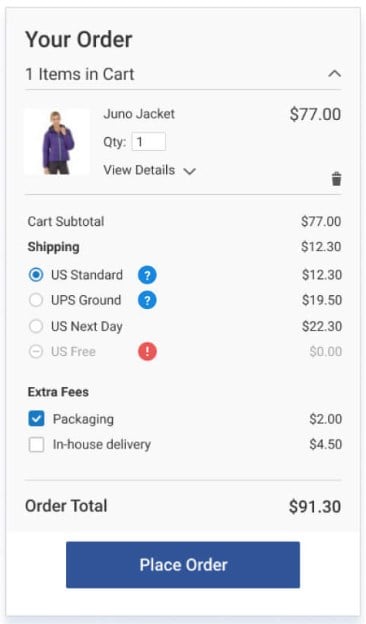
- Shipping rules based on custom conditions
With the Calcurates extension by Amasty, you can make shipping rates calculation more precise by creating various rule conditions. This way, you can extend rates and conditions offered by shipping carriers with a wider variety of options adjusted to your business model. The module provides different types of attributes that can be used as a basis for setting custom shipping options. Thus, you can create conditions based on the cart, product, customer, and geolocation attributes, as well as date and promotions.
Depending on the configured conditions, you can hide particular shipping methods on the storefront or set custom rates for delivery to specific locations. For example, you can add price surcharge when shipping to distant locations or delivering heavy or extra large packages. It is also possible to modify a default shipping rate by applying discounts or replacing it with a custom value.
- Shipping calculator
Shipping calculator provided by the platform enables store owners to check how the shipping option works before saving it for the frontend display. Also, note that online shoppers can estimate delivery price using the calculator on the checkout, cart, and product pages.
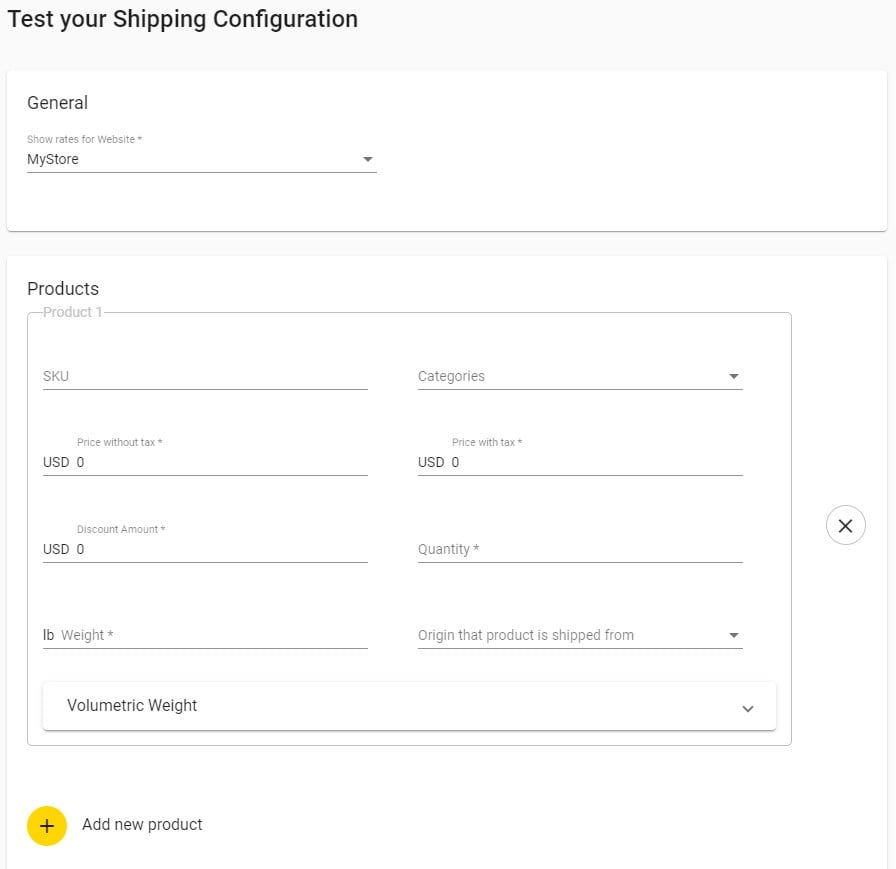
- Dashboard with statistical data
The Amasty Calcurates module provides an informative dashboard with detailed info on your shipping procedure. By leveraging this data, you can analyze the performance of configured shipping options.
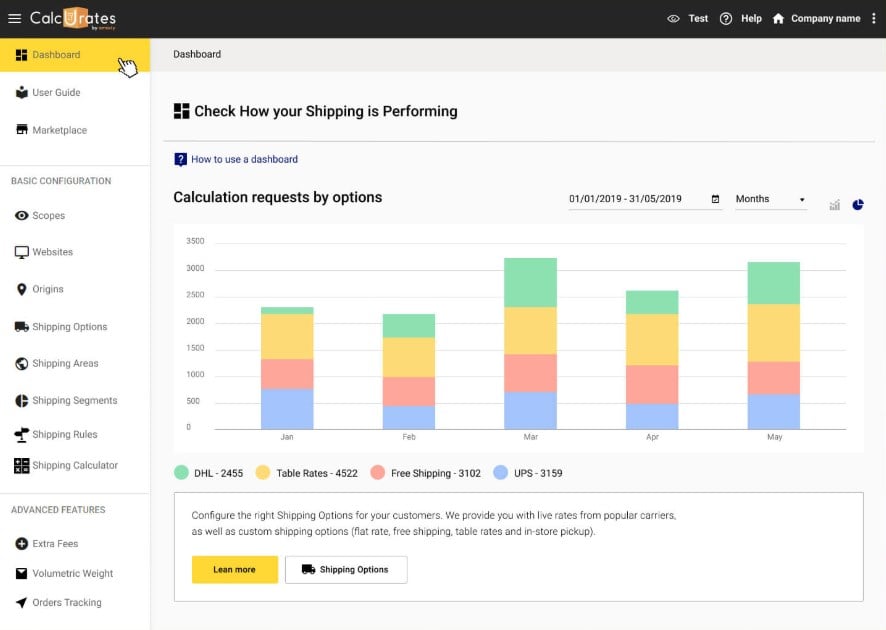
Further, we describe the workflow of setting Calcurates shipping options on a Magento 2 site in more detail.
Configuration
Calcurates by Amasty offers a user-friendly interface with helpful wizards that will lead you through 6 basic steps of shipping configuration. Let’s have a closer look at each of these steps.
Step 1: Origins
First, you should create an origin which will define the location from where you will ship products. Note that the ability to add multiple shipping sources will be implemented soon. You can manage your origins on a grid that shows an origin’s ID, date of creation, name, relevant websites, and supported shipping options. It is possible to edit, duplicate, and delete an origin from the Action column.
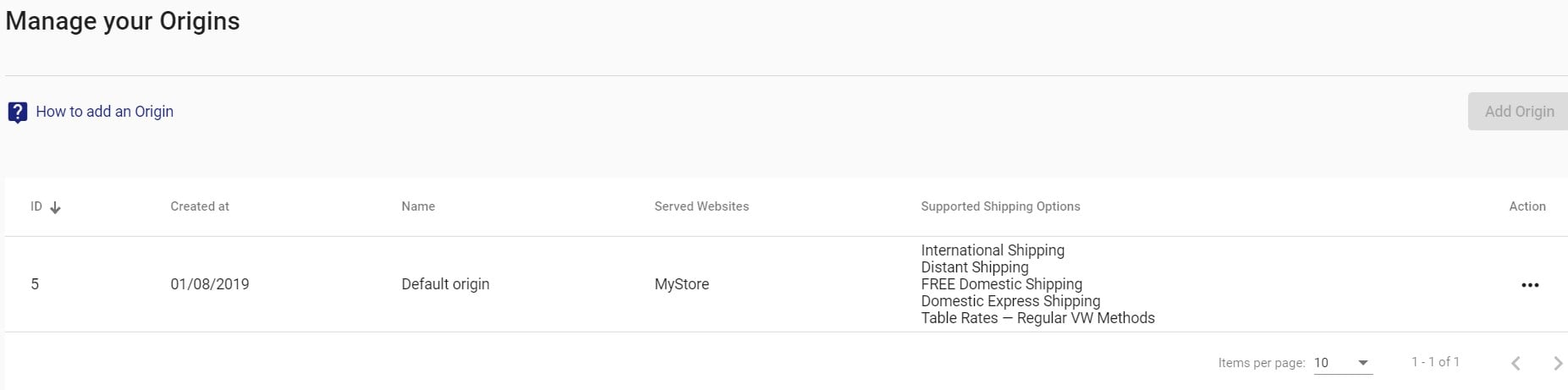
When setting a new location, first, you should create its name. You can also add a description here if necessary.
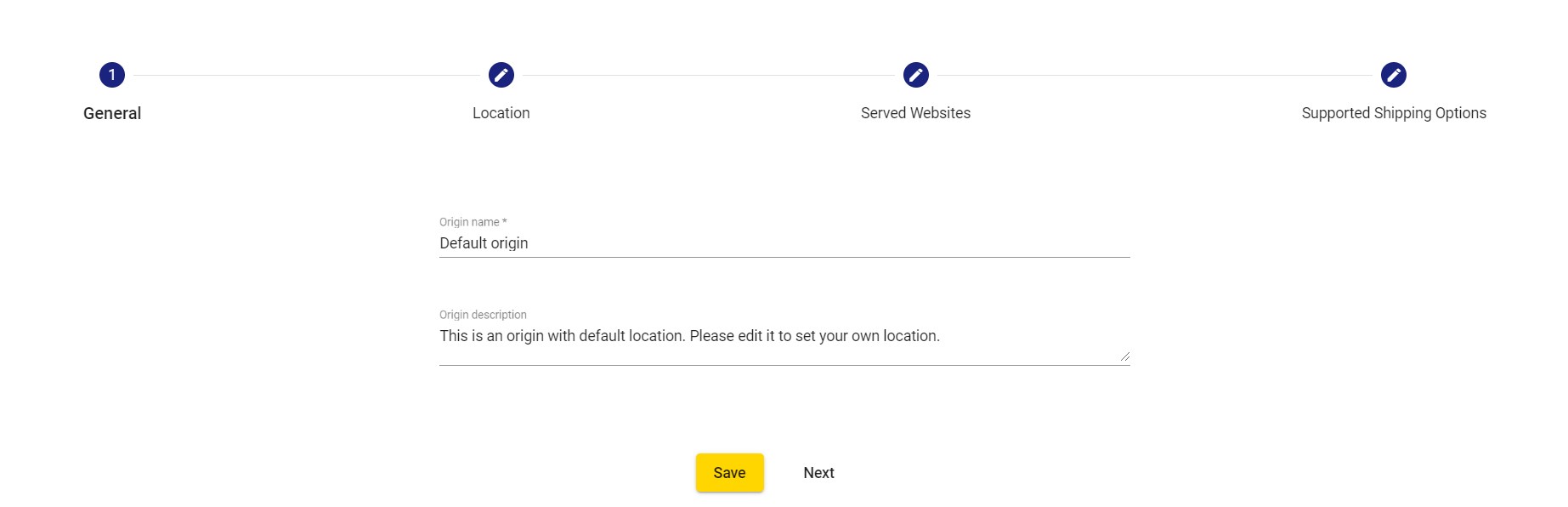
On the Location step of the wizard, you specify an exact address of your shipping point.
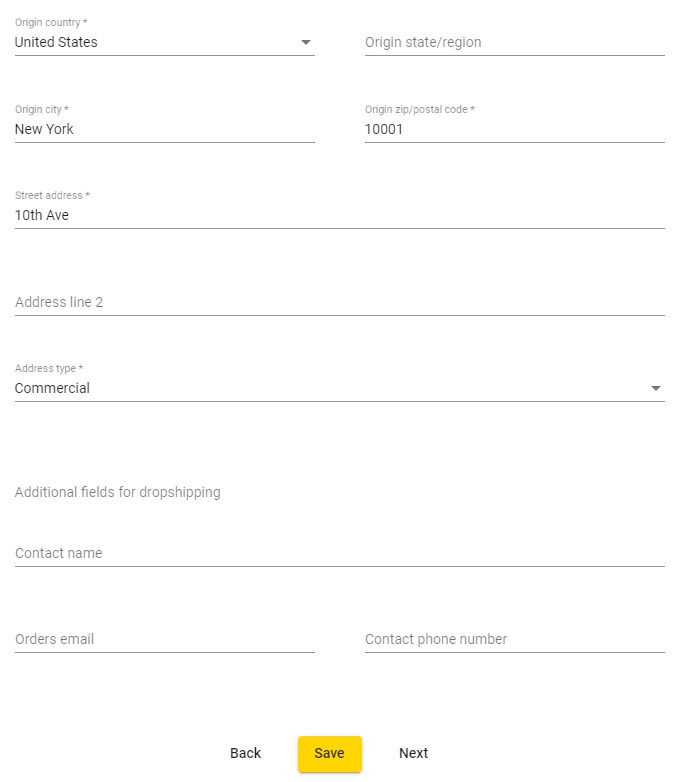
Next, you select a website.
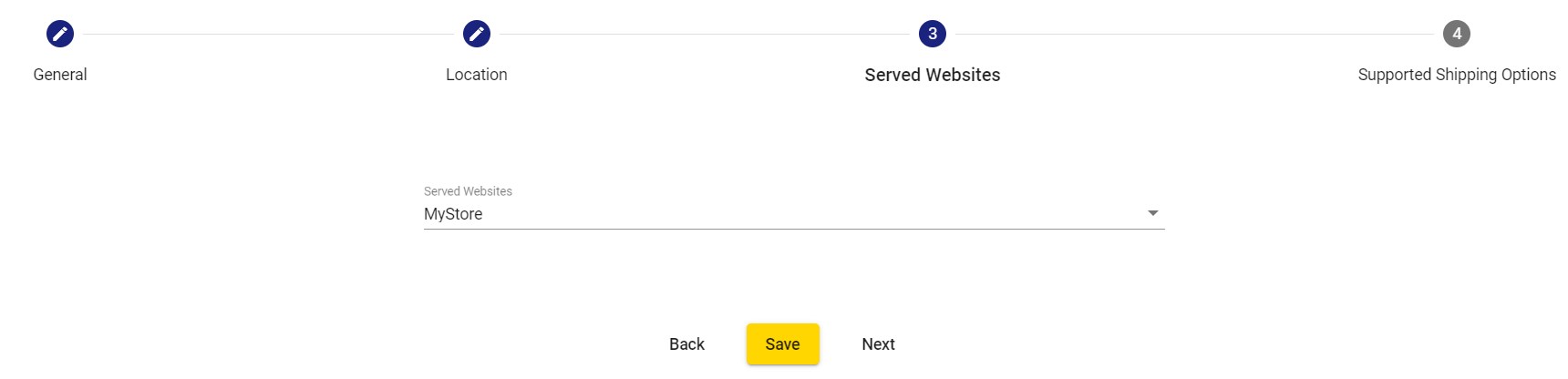
The last step of the origin edit screen lets you select particular shipping methods that you will be using.
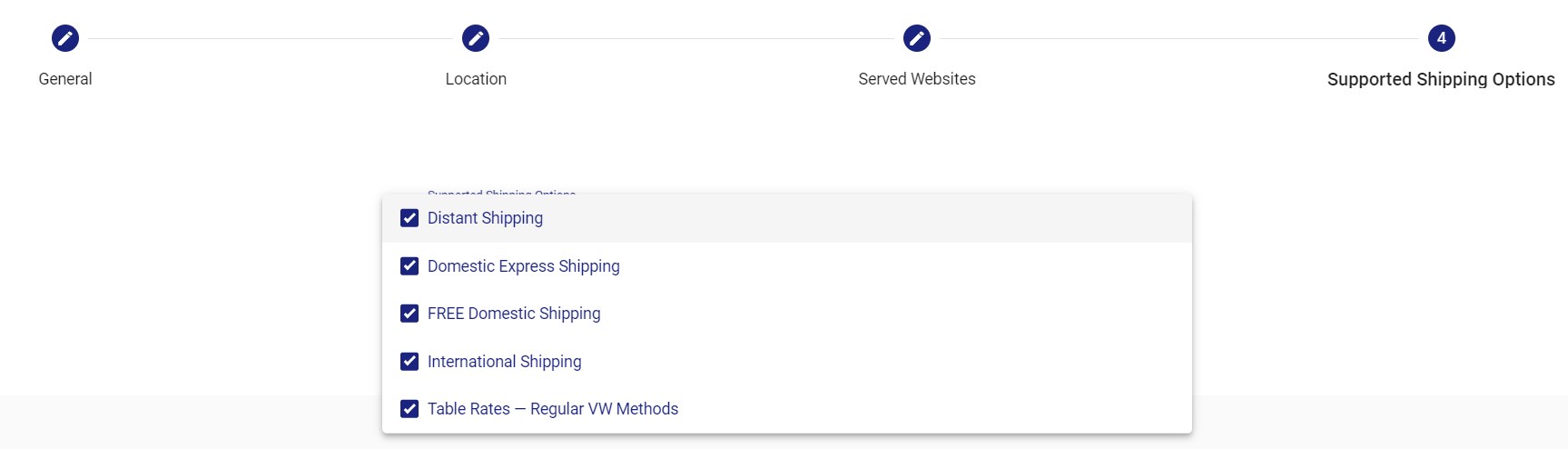
Step 2: Websites
At the following configuration step, you connect your website to the Calcurates service. It is possible to add any required number of websites in the backend and manage them on a separate grid.
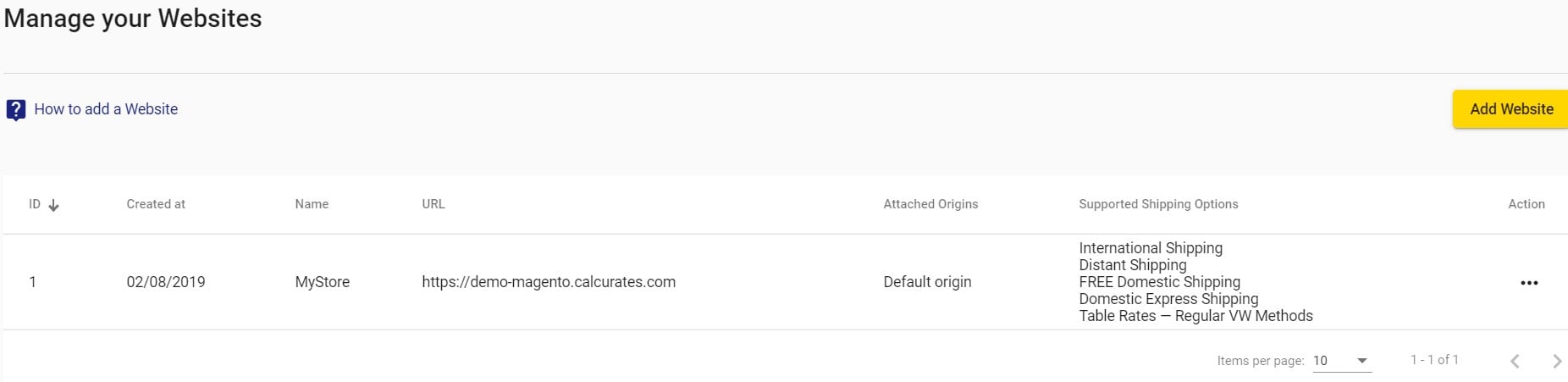
When adding a new website, first, specify its name and URL and enter a description if you wish.
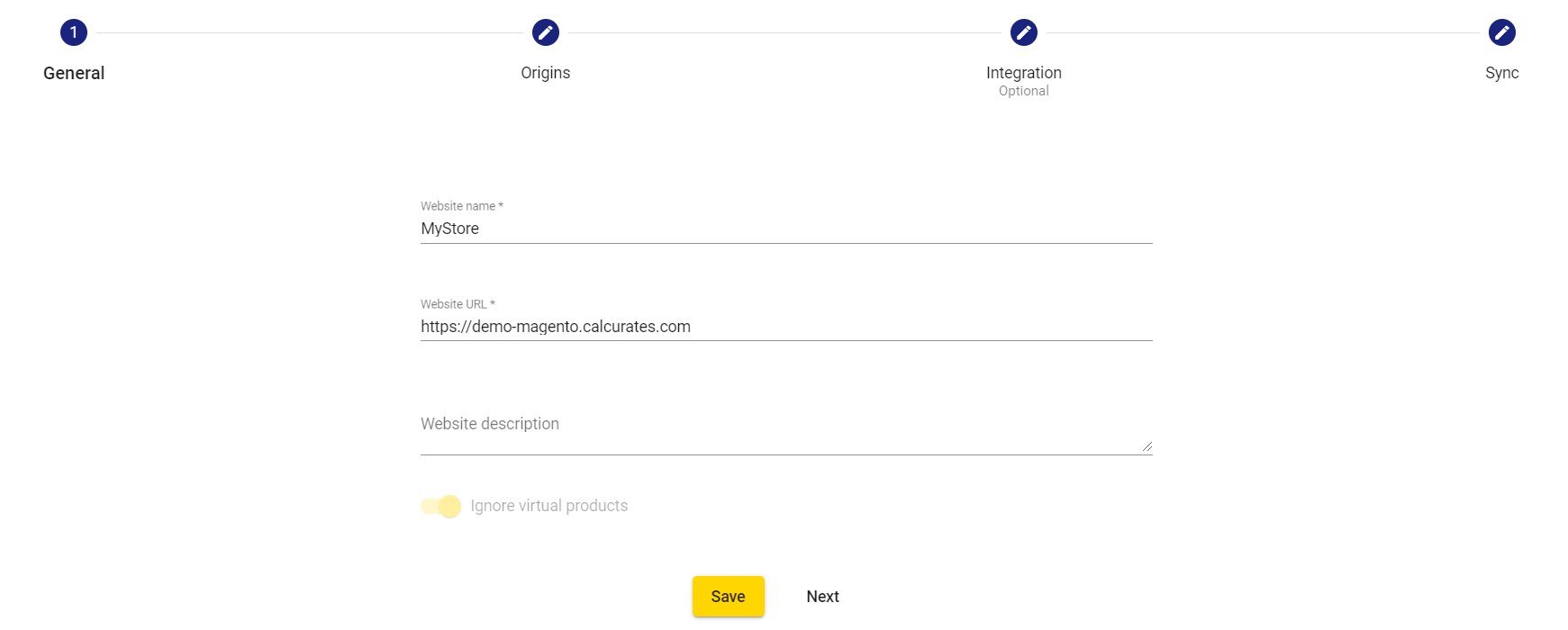
Next, you can add origins.
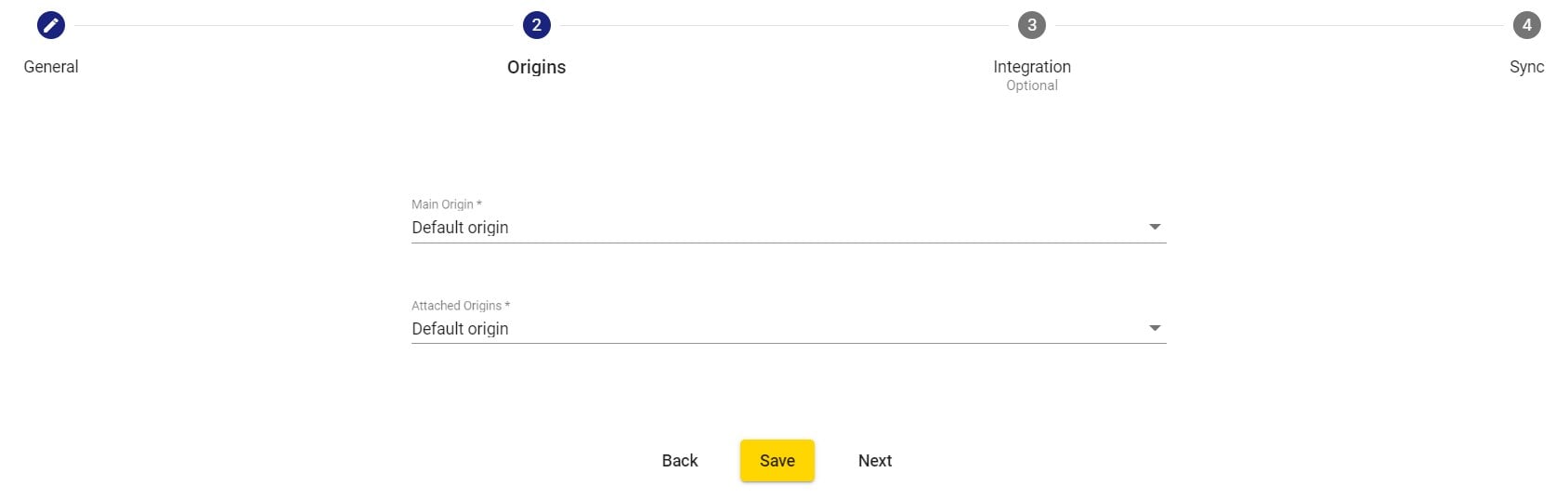
On the following step, you can get an API key to integrate your Magento 2 store with the Calcurates platform.
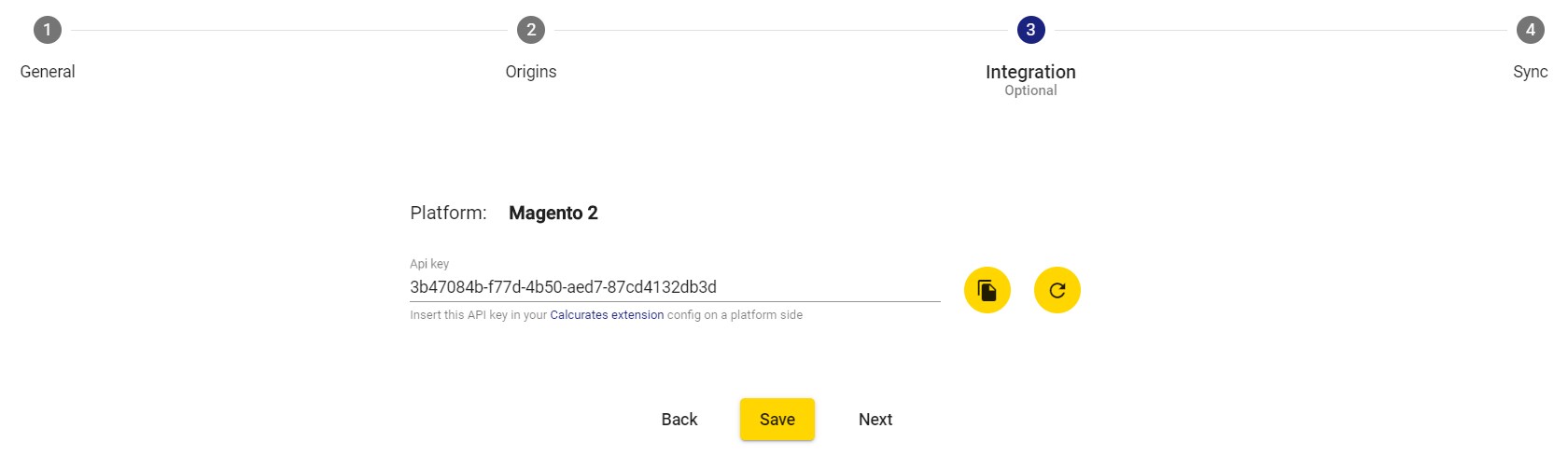
On the last step of the website configuration, you should insert your authorization token to start the synchronization process.
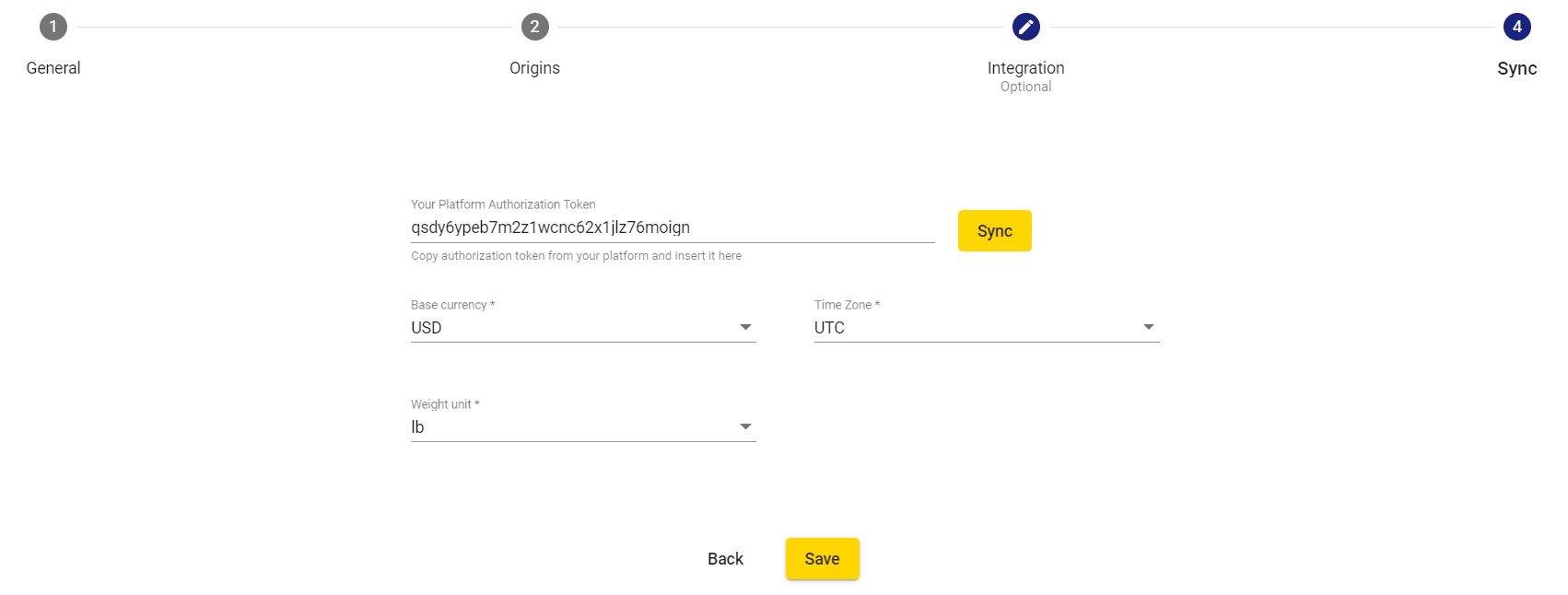
Step 3: Shipping Areas
The next step of the Calcurates interface lets you set areas to which you will deliver orders. It is also important for further configuration of shipping options.
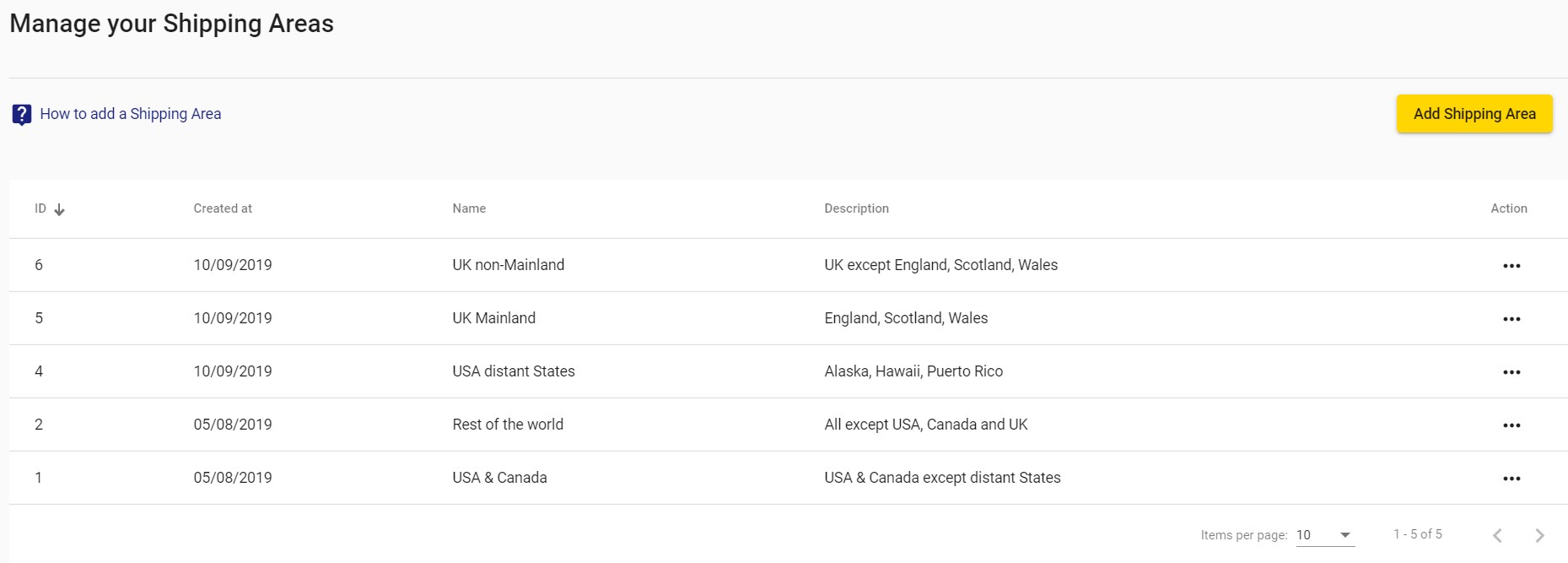
The configuration page of a new shipping area is divided into 2 sections: General and Conditions. In the first one, you type in the name of a new location, as well as its description.
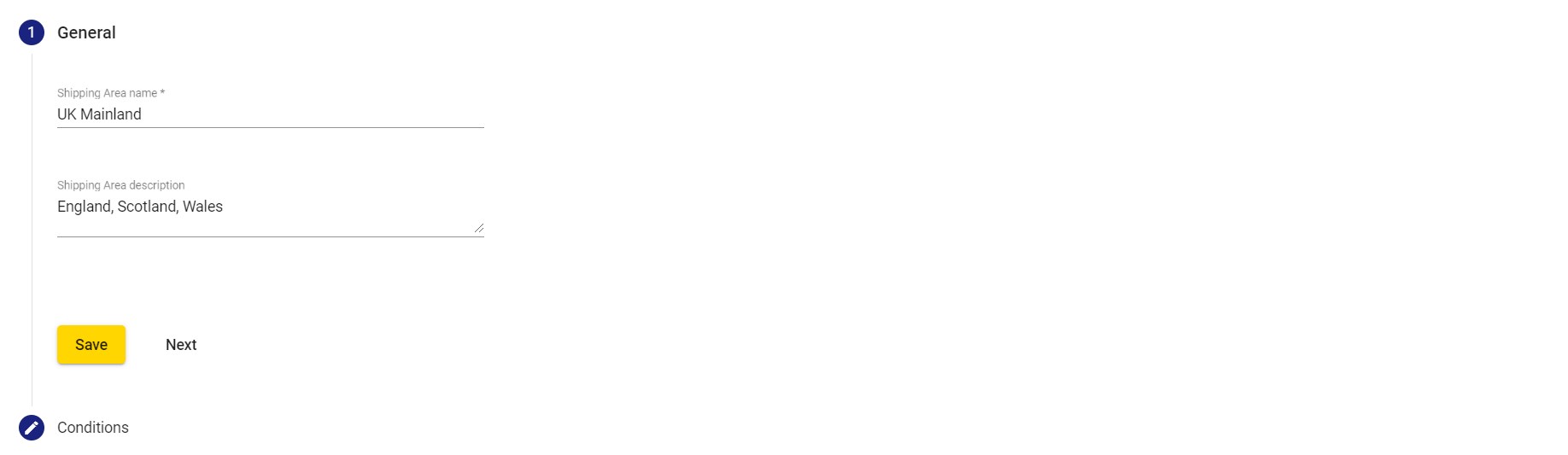
In the second section, you can add an unlimited number of conditions with selected geo attributes.
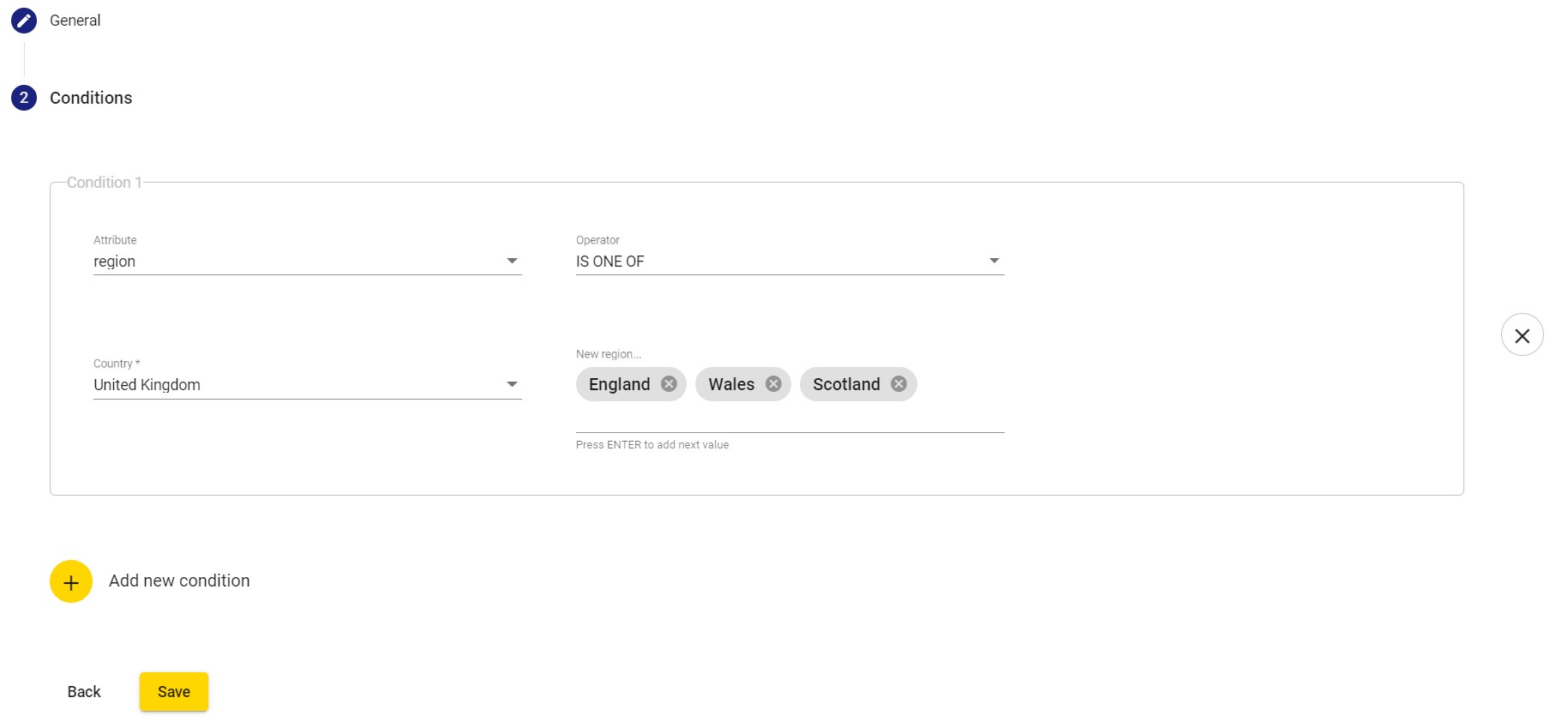
Step 4: Shipping Options
Then, you add shipping options that will be available to your website visitors.
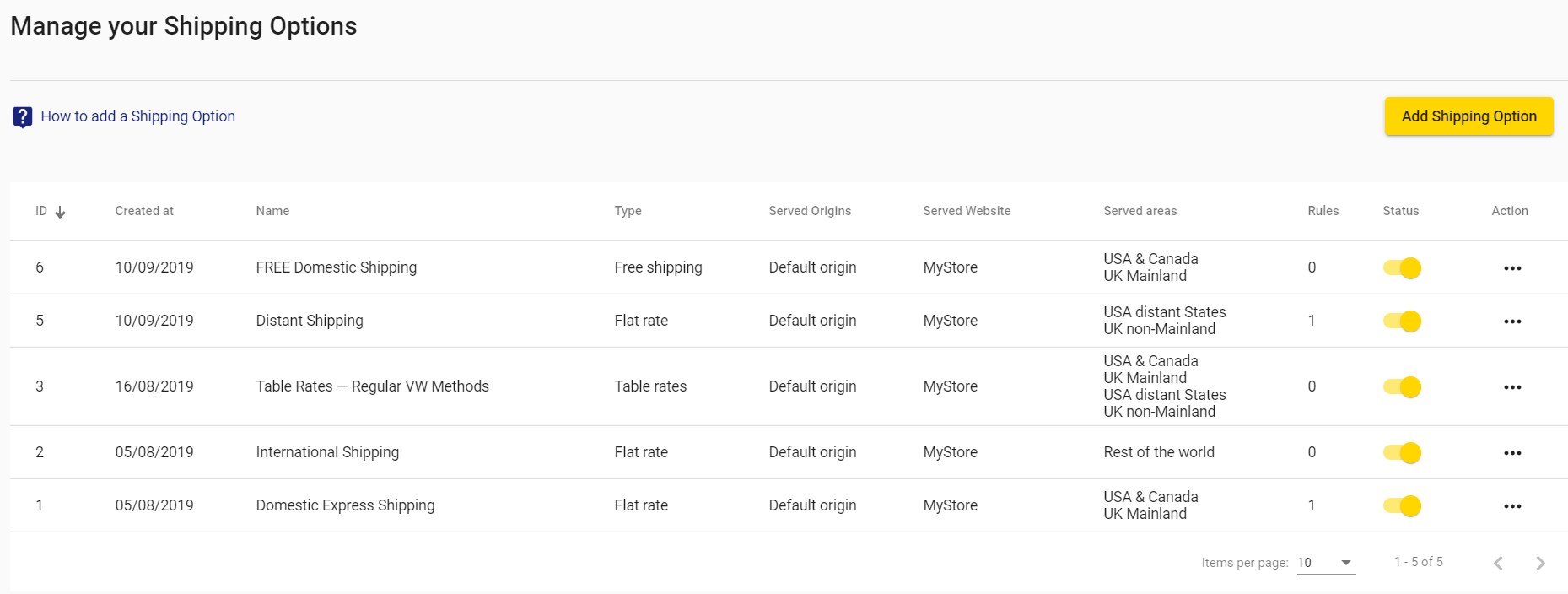
Supported shipping options include the following types: Flat rate, Table rates, and Free shipping.

The Shipping Options wizard lets store managers select specific shipping areas and a method of rate calculation, as well as set a shipping rate for each delivery method.
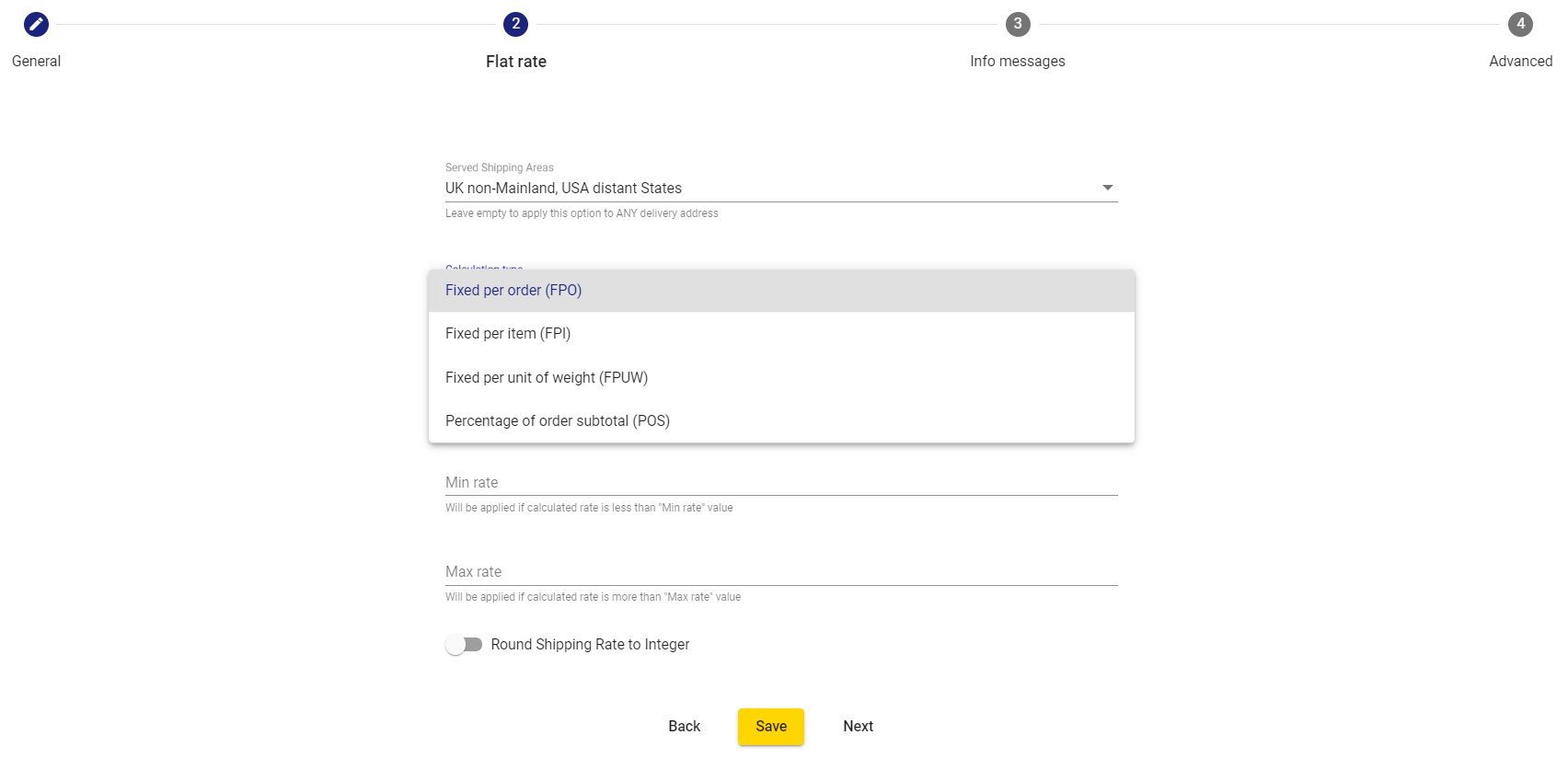
Besides, it is possible to specify a text for explanatory tooltips shown to frontend users, as well as messages displayed when a selected shipping method is not available.
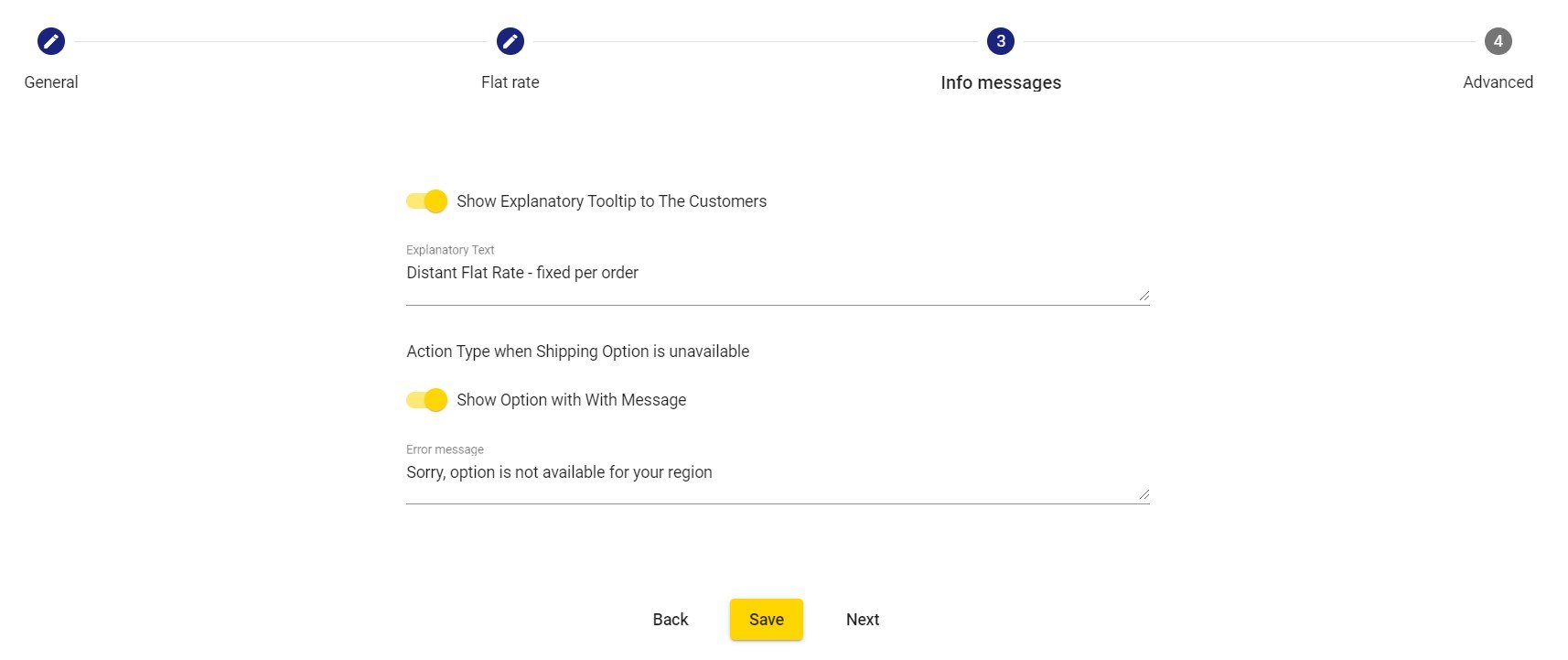
You also decide whether to include discounts and taxes in the rate calculation.
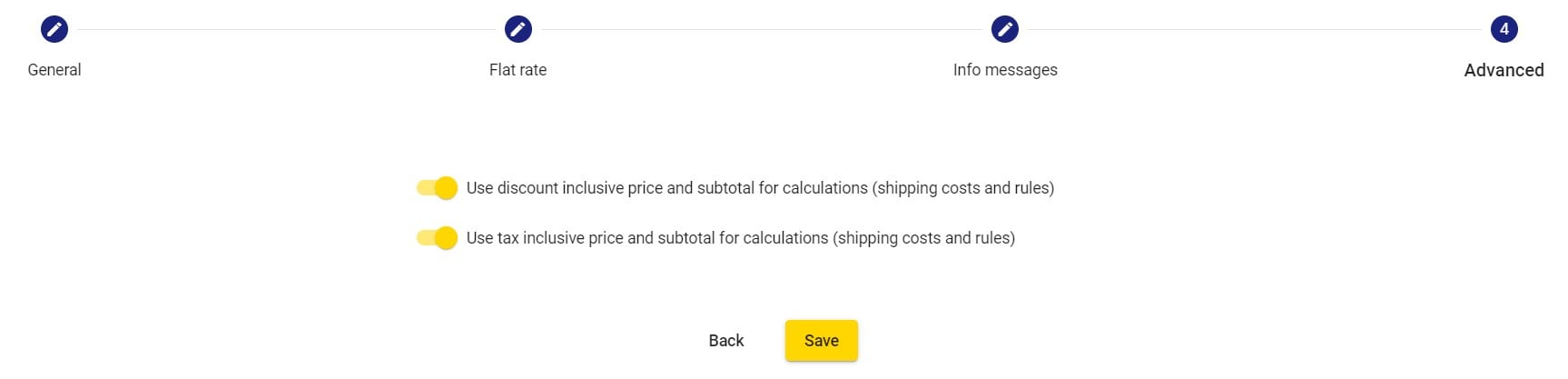
Step 5: Shipping Segments
By configuring shipping segments, you set a basis for the rules applied to delivery options. The Calcurates extension offers 6 different types of attributes that can be utilized in shipping segments: Geo, Product, Cart, Customer, Date & Time, and Promotion.
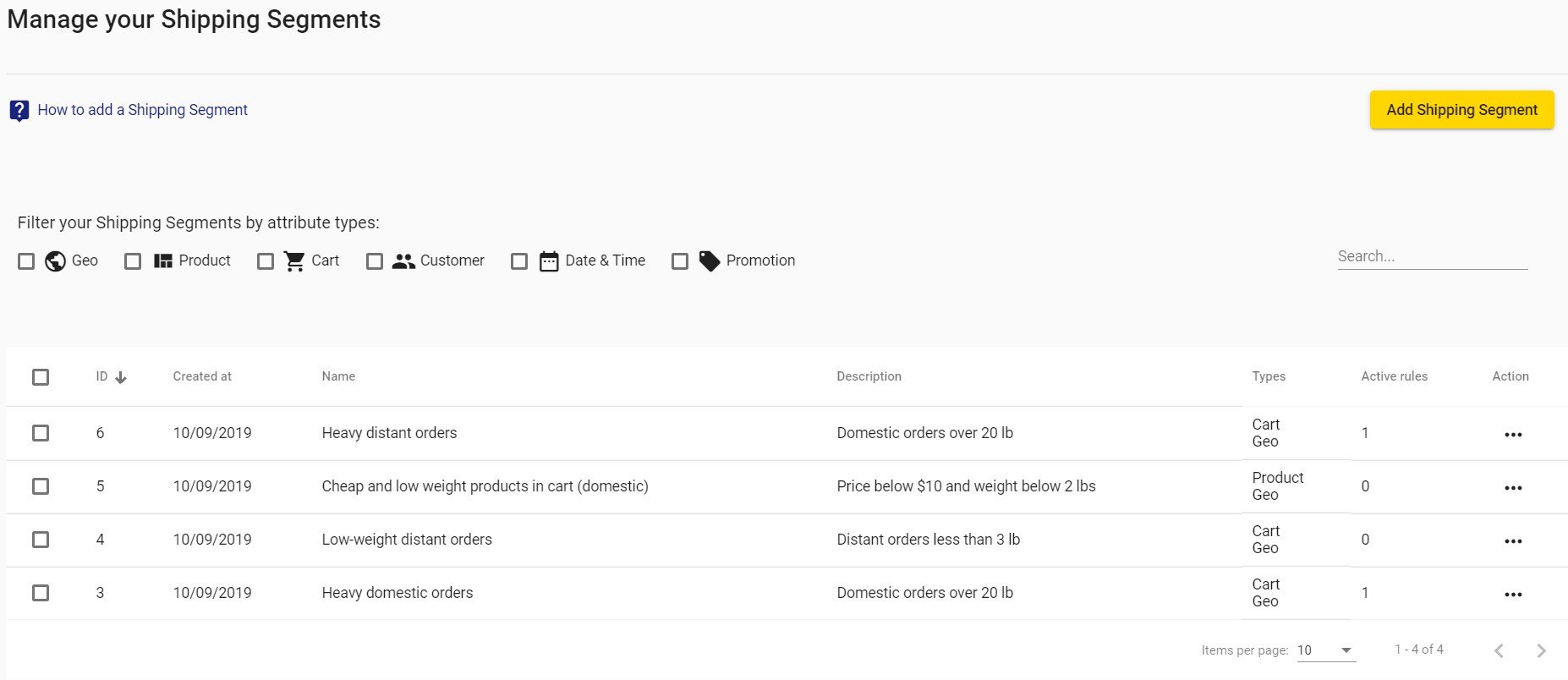
The new shipping segment screen includes 2 sections with settings: General and Conditions. First, you create a name of the segment and add a description explaining to which orders it is applied.

Then, you can create a required number of conditions based on a selected attribute.
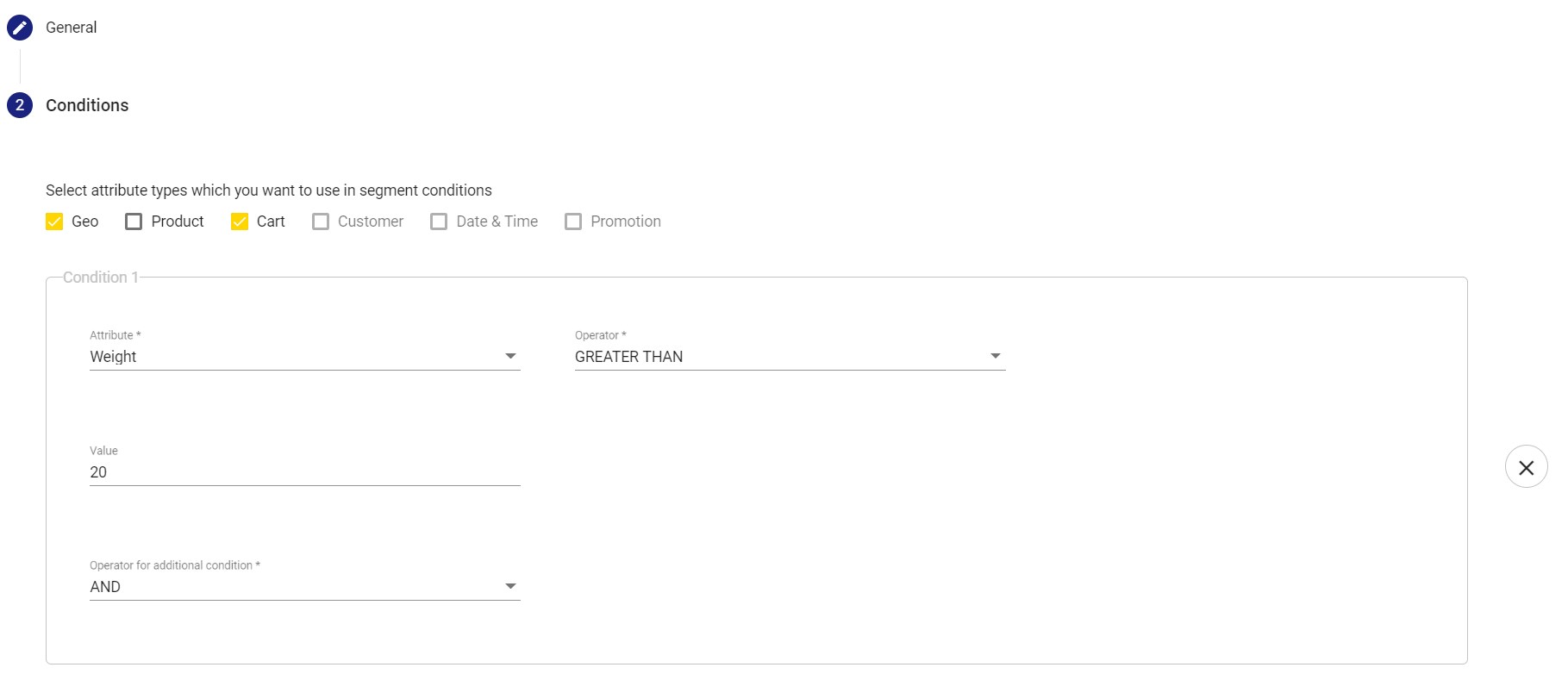
Step 6: Shipping Rules
On this step, you create custom rule conditions that define how the shipping procedure will be applied to orders.
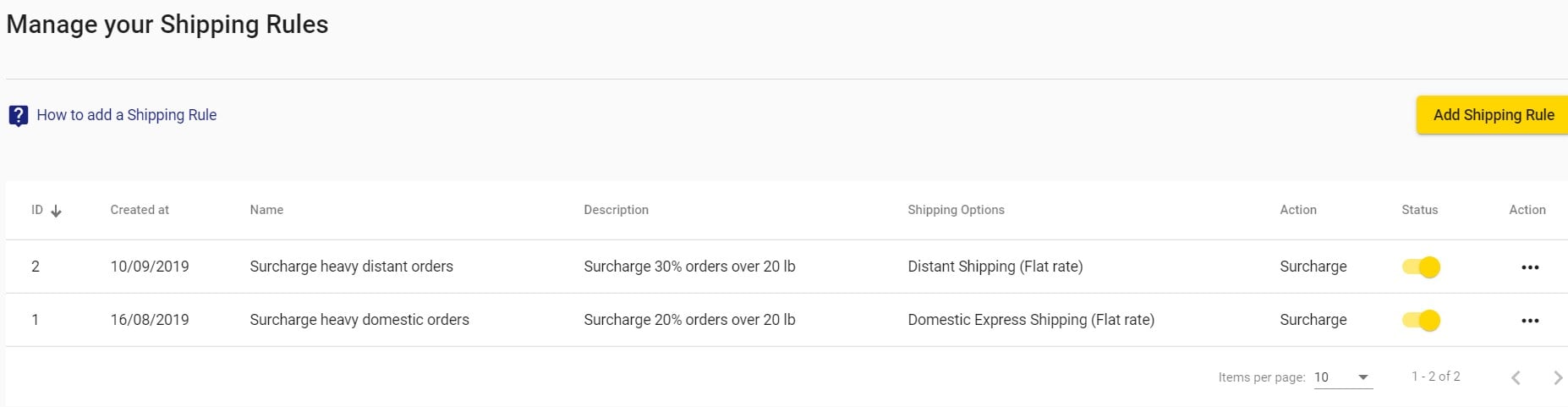
The Shipping Rule screen offers to configure settings in 4 sections: General, Shipping Options, Conditions, and Actions. First, you create your new rule’s name and description and set its priority.

Next, you select shipping options to which the rule should be applied.
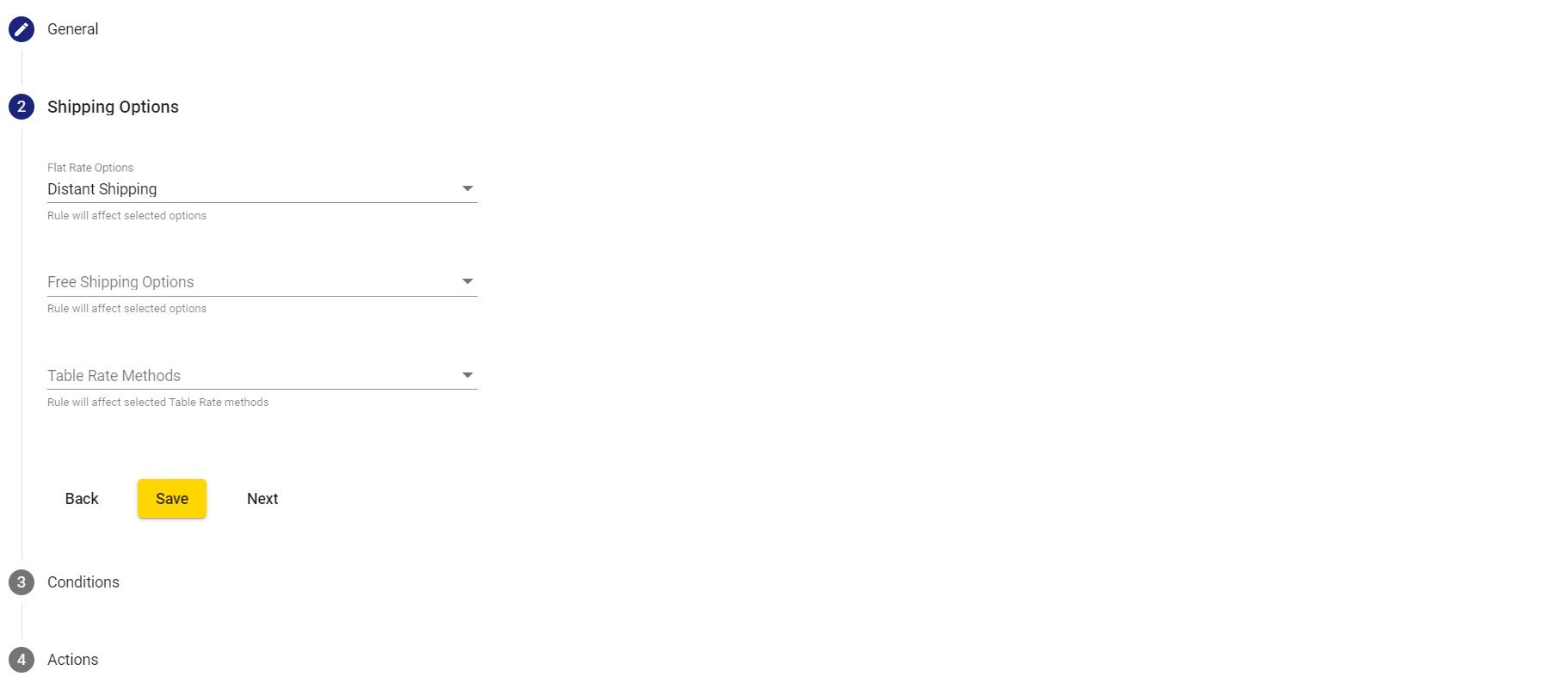
Here, you also specify conditions based on the shipping segments configured before.
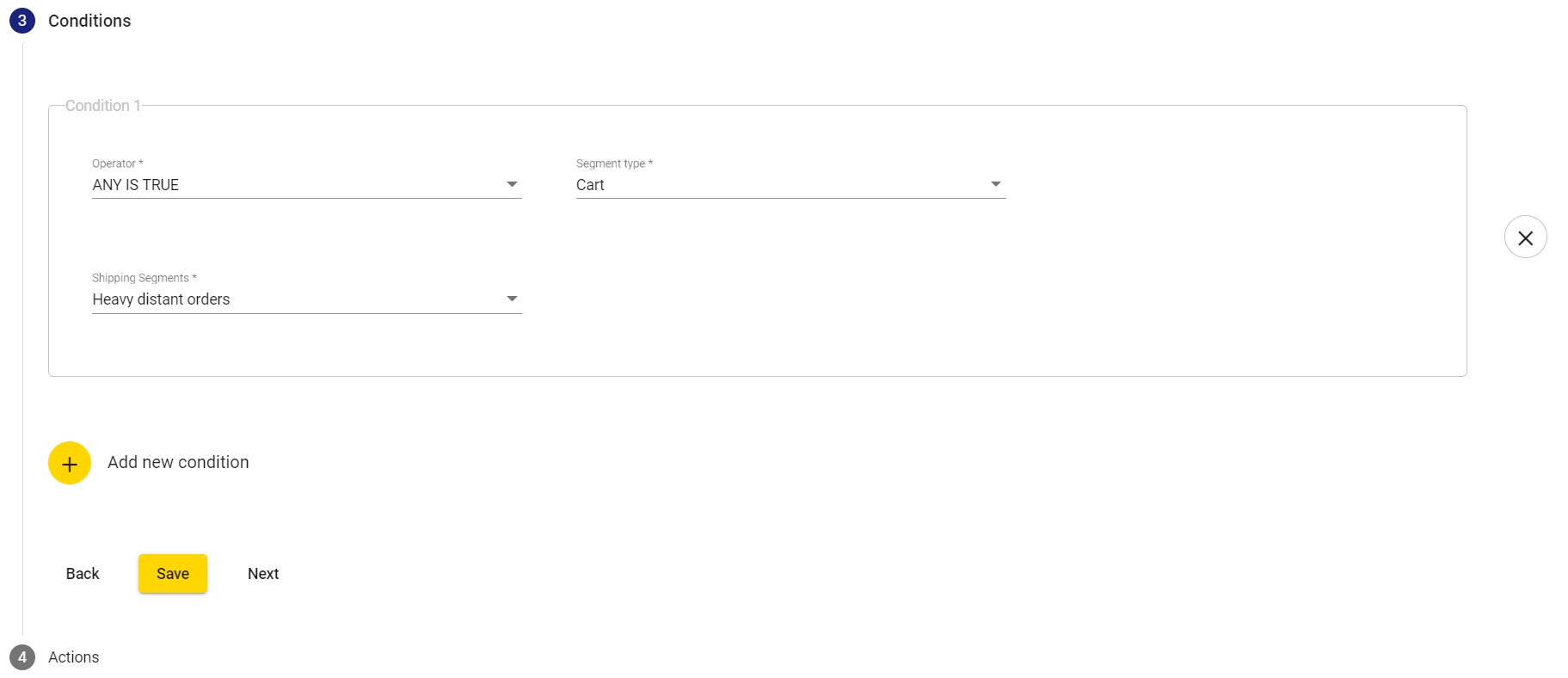
The Actions tab lets you select an action type (Hide, Surcharge, Discount, or Replace), specify rate calculation methods, and set minimum and maximum values for the discount, surcharge, or replace amount.
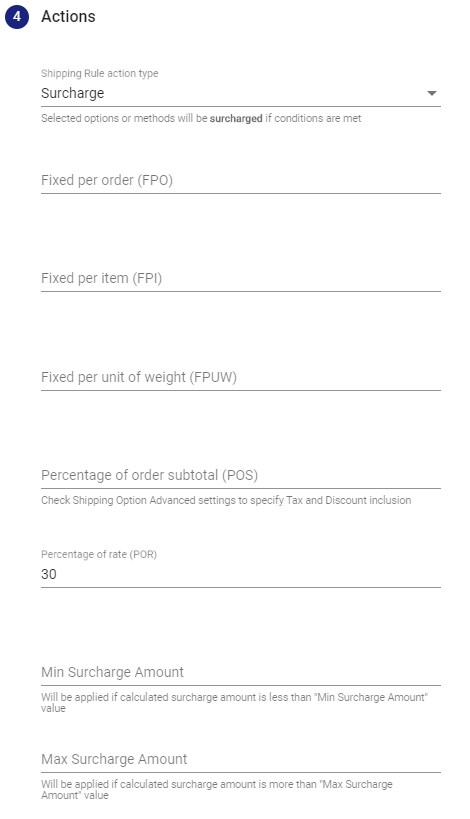
If you want to check the platform’s configuration options in more detail, click the link below to connect to the Calcurates beta. Note that all beta users will get access to the extended free trial period.
Advanced Features
- Free Shipping bar
After connecting your online store to Calcurates, you can place a free shipping bar on your website pages to add incentives for making an order. By offering customers free shipping, you can boost conversions and increase average order value.
- Postal and zip code validation
The extension’s functionality allows validating customers’ addresses at the checkout. Calcurates supports alphanumeric postcodes which are used in the UK, Netherlands, US, Canada, and Australia.
- Rates calculation based on volumetric weight
Calcurates helps merchants calculate the most accurate shipping rates based on the volumetric and dimensional weight of a package. By using the weight and dimensions of packages when calculating shipment price, you can optimize cargo space and reduce shipping costs.
- Order tracking
The feature improves customer experience by letting them track where their order is located at the moment. The service generates a tracking number that is used for getting updates on the shipment.
- Support for multiple origins
When setting shipping locations, you can create several origins and manage them from one place. This function is useful if you operate a few warehouses located in different regions.
- Pick up in store delivery option
With Calcurates, you can extend standard shipping methods and offer your customers in-store pickup in your physical stores. This way, you provide your clients with a wider range of delivery options, making shopping on your website more convenient.
Final Words
Calcurates by Amasty is a highly beneficial add-on to any Magento 2 store that allows extending shipment options. The extension’s advanced settings enable web store owners to set all required shipping options and customize delivery procedure in line with their business strategy. Calcurates intuitive wizards will help admin users to easily connect a Magento 2 site to the SaaS service and configure the extension in the proper way.
The Calcurates extension offers 3 different subscription models starting from $39 for the Basic plan. Follow the link below to learn more about available pricing options:









