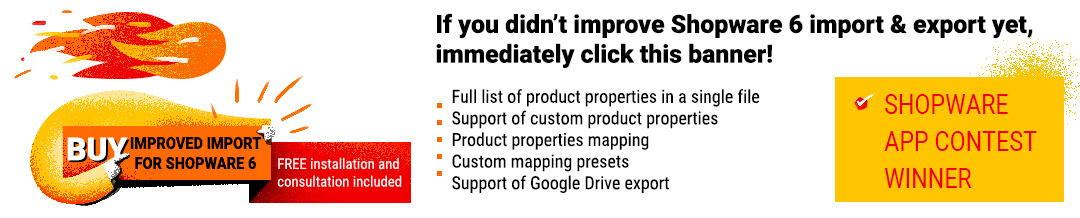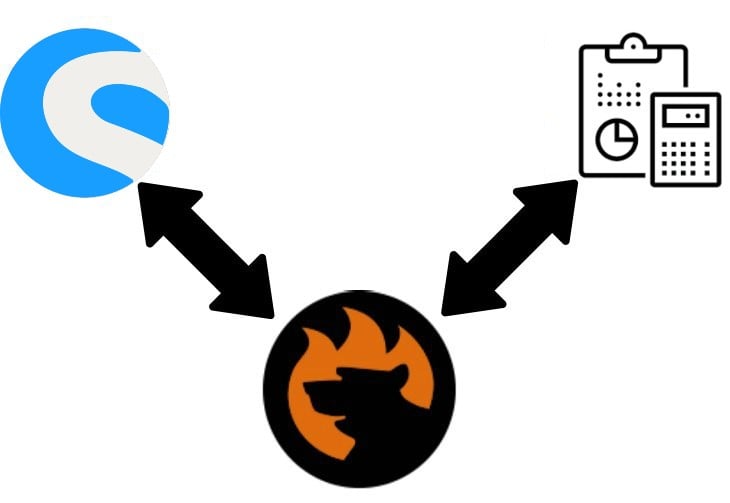Shopware 6 Accounting Software Integration: Sync Your Business With Best Services
As a Shopware merchant, you can record and process accounting transactions with much higher efficiency than before. An abundant selection of accounting software is at your disposal. It is possible to leverage various solutions that replicate accounts payable, general ledger, trial balance, payroll, and other elements and processes in a highly flexible environment. The Shopware 6 accounting software integration makes miracles. You can automate multiple routine processes, pushing accounting workflow to an entirely new level. In the following article, we shed light on the crucial nuances of accounting systems and describe how to integrate Shopware 6 with accounting software.

Download/Buy Firebear Improved Import & Export Shopware 6 Application
Table of contents
Intro
If you are completely new to e-commerce, let’s explore the purpose of accounting software in your daily routine. Every accounting software solves multiple problems’ therefore, it may be difficult to find a single point where it is helpful. In general, an average accounting platform consists of numerous apps developed to perform various actions. They collect, record, summarize and save financial data for further use. Despite the whole enterprise being affected, the amount of effort you have to exert in computing data is significantly reduced. Financial reports are produced automatically in the shortest time even in the case of the most basic Shopware 6 accounting software integration. You also usually get an immediate analysis of cash flows and numerous other benefits, but what about the Shopware 6 accounting software integration?
You need a third-party solution to sync your e-commerce website with any accounting system. Therefore, we’d like to introduce you to the Improved Import, Export & Mass Actions application developed to transfer all the necessary information between your Shopware 6 store and any chosen accounting software. Now, let’s return to the accounting software exploration. We will explore the module soon.
Accounting Software Features
Accounting systems may vary a lot. They usually have different feature sets, so combining all accounting software nuances in one list is a difficult task. But unsolvable. Some aspects common to all tools include:
- Automatic Data Backups. You can keep your data safe and always available even in case of errors and shutdowns associated with your Shopware 6 installation;
- Budgeting and Forecasting. Accounting software solutions let you plan your budget and forecast other financial aspects to provide you with the ability to make informed decisions;
- Check Printing. It is also possible to reduce unnecessary steps in your workflow with such features as automated check printing;
- Comment Capabilities. Different features are also aimed at building efficient communication channels within your company;
- Cost Predictions. It is another feature that lets you make better decisions;
- Customizable Reports. Note that you can effortlessly transform analyzed data according to your business requirements with the help of customizable reports;
- Fund Accounting. Such features as Fund Accounting are on the guard of your funds and all related financial activities.
Accounting Software Types
Multiple types of accounting software are at your service today. You can use either a small-scale solution that covers only basic needs or leverage a full-featured accounting monster that can cope with any business complexity. If you are sure what your business needs are, finding a system that perfectly suits your company is not a problem.
By Enterprise Size
Since we conditionally divide all enterprises into large, medium, and small, it is also considered that accounting software solutions inherit this division. So, specialists always highlight three categories:
- Large;
- Medium;
- Small.
Note that Small and Medium can be combined into a single category.
By Deployment
There are three types of accounting software by deployment
- Software as a Service (SaaS) – with this deployment type, your accounting system is provided online via a subscription. Usually, it is a tool that delivers basic functionalities required by average small and medium-sized Shopware 6 stores;
- On-Premise – with this deployment type, your accounting system is bought and installed on individual computers. It is often a fully-featured accounting system suitable for big companies;
- Hybrid – here, you get the mix of the previous two types. Depending on other features, it can be SME-oriented or focussed on bigger market players.
By Customization
From the perspective of flexibility and customization, we can also highlight several types of accounting software suitable for Shopware 6:
- Commercial off-the-shelf systems. Such accounting tools are ready to use right after the purchase. Although they are hard to customize, you can configure them according to your basic needs;
- Enterprise accounting systems. Such accounting tools offer extended customization opportunities. You can change them according to the specific needs;
- Custom accounting systems. Such tools are developed from scratch for your particular enterprise.
By Purpose
While some accounting systems cover all basic needs, there are tools aimed at particular accounting duties:
- Billing & Invoice Accounting Systems;
- Payroll Management Accounting Systems;
- Enterprise Resource Planning Systems;
- Reconciliation Accounting Systems;
- Time & Expense Management Systems;
- Tax Management Accounting Systems.
By Industry
And, of course, accounting software can be divided into multiple groups by industry. Below, you can see the most common categories in this area:
- Retail;
- Wholesale;
- IT;
- Banking, Financial Services, and Insurance;
- Manufacturing;
- Non-Profit Organizations;
- Food and Beverage.
However, there are dozens more industry-specific accounting software types. Note that an average accounting platform usually offers several solutions aimed at different industries.
Accounting Software Benefits
Optimization is the main benefit of every accounting system. It lets you reduce the amount of time that you have to spend over your ledger with a calculator. If you prefer old-school methods, you still have to spend days getting ready for analyzing the compiled data.
However, modern accounting software solutions reduce this procedure to a few clicks. You can easily sync your Shopware 6 website with a reliable system, automating accounting duties. It is possible to accomplish more detailed reports as fast as ever before. Let’s see what other perks of accounting software are at your service:
- Optimized Business Operations are the primary purpose of every accounting system. Accounting software systems let you automate multiple daily duties to help you save the time necessary for other parts of your workflow. Therefore, we recommend you run the Shopware 6 accounting software integration and no longer waste your energy on bookkeeping. Speed up your processing time and always keep your books up-to-date with the minimum effort.
- Improved Accuracy is another factor to consider. The automation of most data entry processes eliminates the human factor. Consequently, you deal with a reduced number of errors and increased accuracy of your accounting workflow. Now, entering data, transferring funds, or adjusting assets is associated with automated calculations. It means that your Shopware 6 integration with an accounting system reduces the chances of oversights. And since all the tools are gathered in the same place, it also positively impacts accuracy.
- Reduced Operation Costs are possible since you no longer need to manage finances and all the related paperwork in-house: there is no need to spend additional time, have a dedicated team, and as a result, waste money. After the Shopware 6 accounting system integration, you can save on your daily tasks and get quality accounting reports created within the automated workflow. Also, costs of printing and paper are reduced since everything is available in a digital format.
- Information Security involves lots of different instruments, such as password-protected environments or even two-factor authentication. Thus, unauthorized employees will never gain access to your vulnerable data. Also, note that all the information is safeguarded from natural disasters since corresponding servers always create backups.
- Files Synchronization lets you share all the information between multiple departments of your enterprise. Thus, everyone can access it across various devices and platforms streamlining the latest achievements in the field of automatization, digitalization, and synchronization. Furthermore, the Shopware 6 accounting systems integration enables the synchronization of online and offline databases. You can leverage real-time status updates and changes applied in real-time.
- Tax Compliance also reaches new levels of user-friendliness in modern accounting systems. While tax-related responsibilities may take up to 400 hours per year, you can essentially reduce them with tax planning features. Store receipts, invoices, and income statements in one place and streamline the automated workflow, allowing the algorithm to perform everything for you!
- Record-Keeping is no longer confusing and labor-intensive. It becomes automated with Shopware 6 accounting software integration based on the Improved Import & Export application, you can even automate the process of data input! Thus, the integrated system will analyze business practices, identify trends, calculate a bottom line, and provide you with a report on where and when you are generating more revenue, etc.
Leading Accounting Systems & Shopware 6 Integration
Below, we provide a list of platforms that can be integrated with Shopware 6. Before choosing an accounting system explore its core features, take a look at its pros and cons, and check whether it offers the benefits that your business requires. Simplify your back-office responsibilities with the Shopware 6 accounting software integration.
- . While small businesses prefer this platform more often, bigger enterprises can leverage it too. The software is designed to streamline your online invoicing, expense tracking, time tracking, profit & loss functionality, balance sheet, sales tax, and accounts aging. Its project management module lets you share images and files collaborating not only within the company but also with clients and third parties. Shopware 6 FreshBooks Integration.
- is another accounting platform popular among freelancers and small businesses. It is easy to understand and manage. It is aimed at syncing data across devices into a single dashboard. You can leverage custom invoices, instant accounting reports, payment schedules, and many more tools, improving your workflow. Shopware 6 QuickBooks Integration.
- is another simple but powerful accounting system for startups and individuals with no accounting knowledge. It offers such enterprise-level capabilities as automated assistance, rich financial reporting, payroll billing, customizable invoices, bank reconciliation, etc. Multi-currency support is also available in a package. Shopware 6 Xero Integration.
- is designed for growing businesses. Just like other similar tools, the platform organizes all accounting-related duties within a single dashboard and offers a comprehensive set of features. Besides, Zoho offers strong CRM capabilities. Shopware 6 Zoho Books Integration.
- is a more elaborate solution for businesses that require more powerful functionality than QuickBooks. It adds such beneficial features as inventory management, fixed assets for tracking depreciation, multiple sales tax, bank reconciliation, automated journal entries, etc. Shopware 6 Sage Intaсct Integration.
- is a cloud-based accounting software solution aimed at small businesses and freelancers. The system is designed to help you manage bookkeeping, accounting, payments, invoices, etc. Shopware 6 Crunched Integration.
- is a robust but inexpensive accounting tool for small businesses that has some limitations but still introduces all the necessary features. Shopware 6 Kashoo Integration.
- is an automated tax compliance solution that sufficiently simplifies your daily duties related to tax management.
- It will help you keep up with rapidly changing laws, rates, and rules. Shopware 6 Avalara Integration.
- is an accounting system for UK merchants. It is easy to use and quite powerful due to add-ons. Shopware 6 KashFlow Integration.
- is one of the most popular accounting software spotted in Australia and New Zealand. It offers lots of additional tools including ERP, POS, inventory monitoring, payrolls, etc. Shopware 6 MYOB Integration.
- is another accounting software produced in Australia but this time international. Saasu lets you automate accounting and business management duties. Shopware 6 Saasu Integration.
- represents revolutionary business automation tools that include accounting solutions. It is designed for midsize and big businesses, and you can easily connect it to your e-commerce website. Shopware 6 FinancialForce Integration.
- is an accounting platform for small and midsize businesses that offers features necessary to automate your daily duties. Shopware 6 Sage 50cloud Integration.
- is a system for small businesses that helps them manage finances more efficiently at a very low price. Shopware 6 myBooks Integration.
- is a universal solution designed to help with payroll, pay stubs, and other HR management tasks. Shopware 6 Gusto Integration.
Shopware 6 accounting software Integration
Accounting software needs continuous data updates to provide you with the most in-depth insights and up-to-date information about your e-commerce business. However, you cannot just take the two instances and synchronize them effortlessly. It is always necessary to rely on a third party to move your data to the accounting system. You need a Shopware 6 accounting software connector that provides the accounting platform with your e-commerce information and transfers the corresponding output back. Yet, it is possible to use the default Shopware 6 export to generate the output that accounting software requires, but it won’t be suitable without editing. Therefore, pay attention to the Improved Import, Export & Mass Actions application for Shopware 6. The app offers the following features:
Two-way connection
A two-way connection between Shopware 6 and accounting software is a groundbreaking feature of our application. The module offers highly-configurable import and export profiles that can be customized according to the needs of any system mentioned above. Since import and export profiles are independent, you don’t need to set both functionalities if one of them is not required.
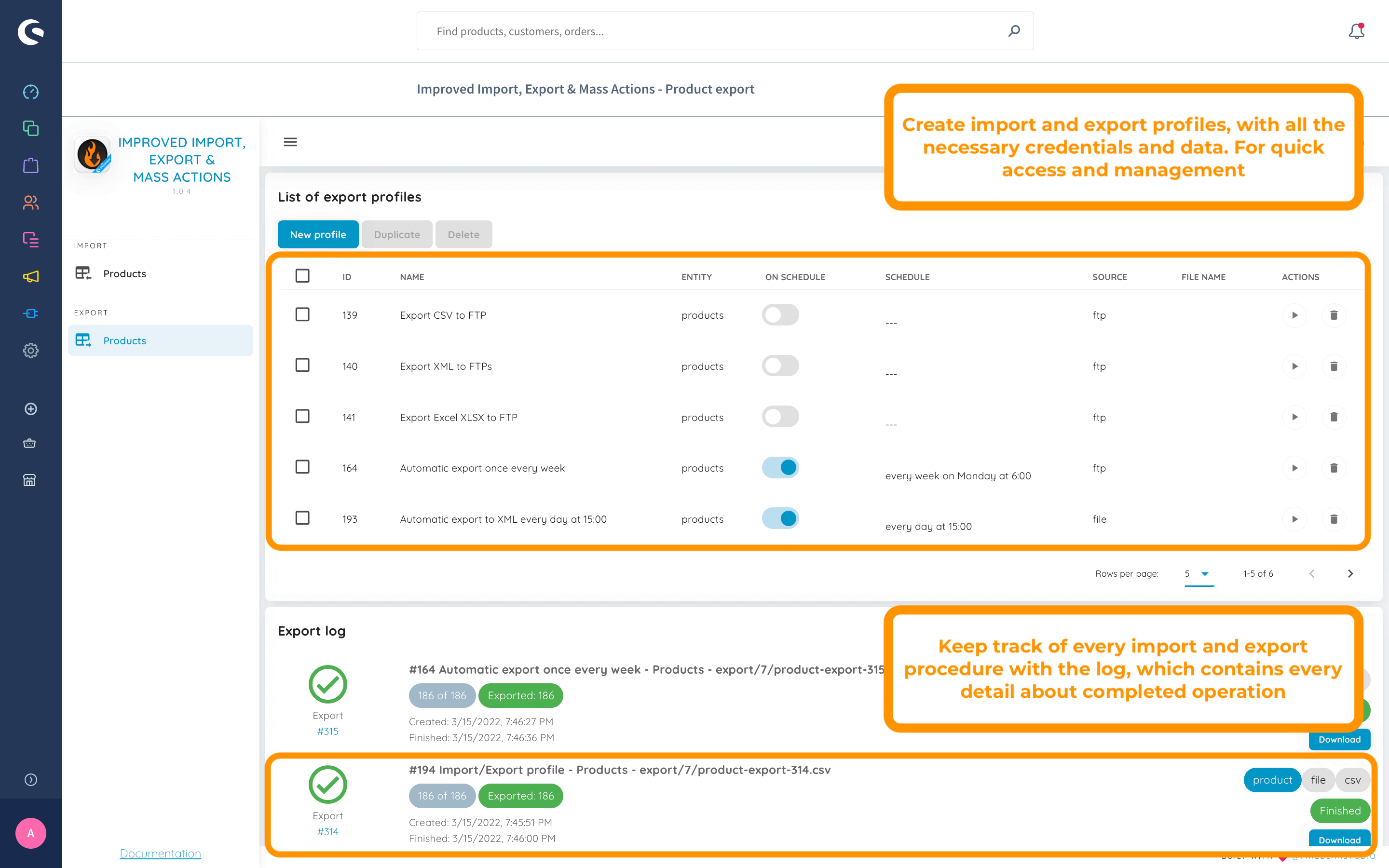
Scheduler
Due to a built-in scheduler, our application lets you fully automate your Shopware 6 accounting software integration, creating any custom schedule of updates. It is possible to apply different update schedules to import and export processes associated with the same entity.
For instance, you need to transfer customer data to accounting software weekly but get the corresponding output daily. Go to your export profile and choose weekly updates. Next, select a day of the week and the exact time of the transfer. However, if you need to provide accounting software with the new data before the scheduled, leverage the asynchronous mode, launching the profile manually. Now, go to your import profile and apply similar changes but select daily updates.
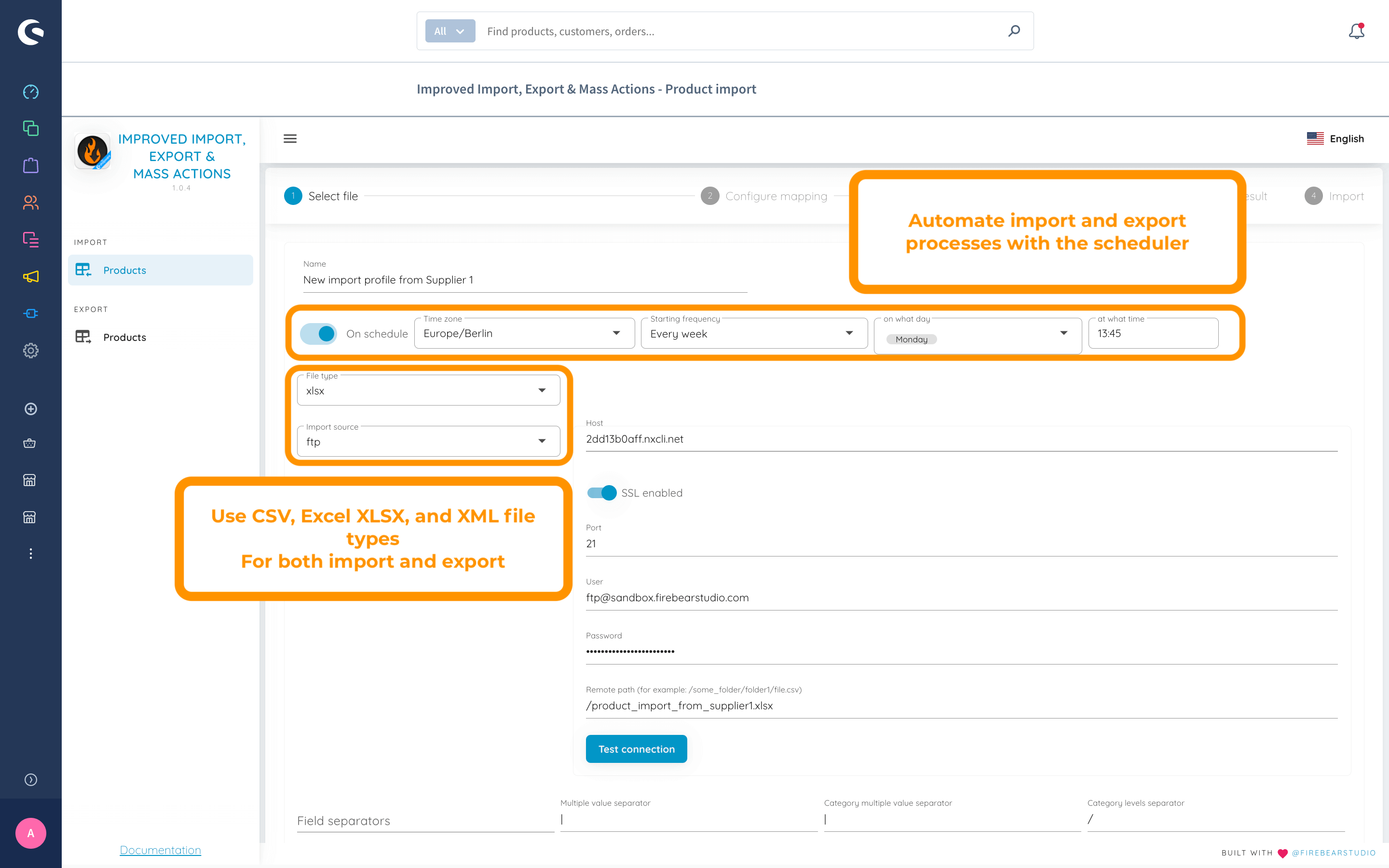
Mapping
Also, the Improved Import & Export Shopware 6 extension completely revamps the way you sync data between your Shopware 6 store and any external accounting system by introducing mapping functionality.
Since data updates should always be edited according to the standards of the accepting platform, it is necessary to match third-party attributes to the requirements of its environment. Therefore, a default Shopware 6 output should be edited according to the accounting software rules.
Since the manual editing of data files is exhausting, especially if they a huge, we eliminate this time-consuming process in the Improved Import, Export & Mass Actions application for Shopware 6. It provides the ability to leverage the mapping grid that appears in every import and export profile, where you can create a corresponding mapping scheme matching Shopware 6 attributes to the rules and requirements of accounting software and vice versa.
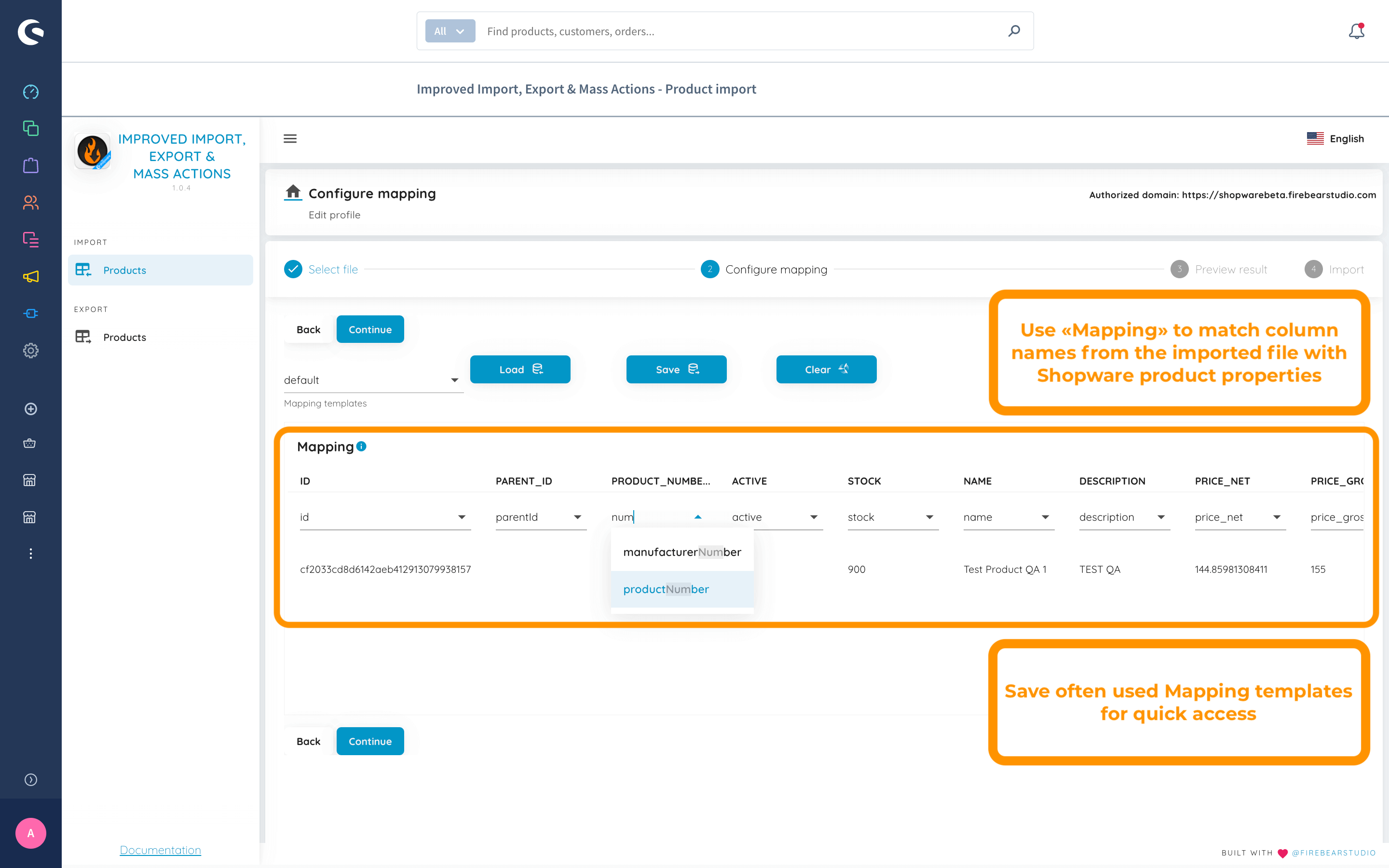
Due to intuitive product properties mapping, you can effortlessly import files with any data to your store from any accounting system. Disregard how the columns are named, matching their names to the property names from your Shopware 6 store helps you import data.
We provide the ability to save and load the mapping profiles you have created to simplify your connection with accounting systems even more. This feature is considered very helpful when you need to repeat import and export processes on a regular basis.
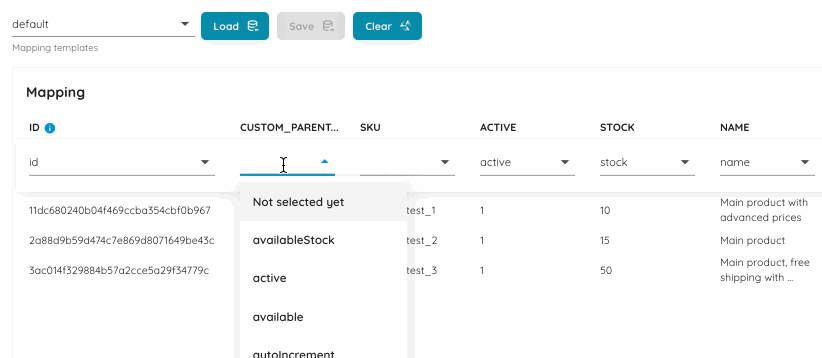
Other features
The Improved Import & Export Shopware 6 application supports multiple connection standards. It lets you use data files of different types to run integrations with any accounting system. You can use XML, CSX, XLSX, ODS, and Json formats.
Another connection possibility is associated with Google Sheets. The application provides the ability to sync all data between your store and this platform.
Other data exchange points include Google Drive, OneDrive, Dropbox, FTP/SFTP, and direct URL uploads. In addition to that, the Improved Import, Export & Mass Actions application for Shopware 6 allows leveraging the API connection for more complex integrations with accounting systems.
If you have any questions about our application or the Shopware 6 accounting software integration, please, contact our support. We can help you add any entity to the integration. Just reach us with your inquiry. For further information about the Shopware 6 accounting software integration, follow this link:
Download/Buy Firebear Improved Import & Export Shopware 6 Application