Aheadworks Shop By Brand Magento 2 Extension

Several extension providers already offer shop by brand functionality, and now it is available in the Aheadworks’ portfolio. Meet the Aheadworks Shop By Brand Magento 2 extension – a part of Small Business Kit. If you are not familiar with what it is, check the following post.
In a few words, the Aheadworks Shop by Brand module helps ecommerce merchants present new brands as well as promote customers’ favorite brands to increase loyalty and boost sales. Offering popular and trustworthy brands on your website will make your products sell themselves and motivate shoppers to come back to your store.

Table of contents
Features
- Brands can be created from existing or new product attributes;
- Separate brand pages;
- Enhanced product pages;
- Bestselling products widget and related products block;
- Featured Brands functionality;
- Brand Products grid for effective management of brand products;
- Enhanced SEO;
- Works with Layered Navigation.
After installing the module, you provide store visitors with the ability to shop by the brand they want. The idea is quite simple: you provide a separate page for all brands and dedicated child pages. Everything is generated automatically basing on product attributes. To improve the presentation of a brand, you can add a short description and logo of the brand to its dedicated page, and assign particular products.
As for product pages, they are enhanced as well. With Aheadworks Shop By Brand, you can add brand logos as well as a detailed description.
Furthermore, you can display brands in a block via a widget which automatically identifies bestselling products and place it on the relevant product pages. Moreover, related products are also supported by the Aheadworks Shop By Brand Magento 2 extension. The module adds the “More from this Brand” related products block, allowing to upsell and cross-sell your products.
A widget with the list of top brands can be displayed anywhere on your website, including category, CMS, and home pages. You can also specify “Featured Brands” that will be moved to the top of the brand list and highlighted automatically. Using this function, you can present new brands to online shoppers in a smoother way. For further promotion, particular brands may have special discounts.
As for the backend administration, the Aheadworks module enables users to manage all products related to a brand page from the Brand Products grid. What is more, the extension works with Layered Navigation, allowing to use brands as product attributes in the filter.
Backend
Go to Catalog -> Shop by Brand by Aheadworks -> Brand Pages. A grid with brands is available here. It consists of 6 columns:
- Checkbox – to select multiple brands and apply mass actions;
- ID – each brand gets an ID number;
- URL Key – you can even see an existing URL key of each brand;
- Websites – store view;
- Logo – don’t forget to upload brand logos to make your brand pages more appealing.
The number of columns can be changed, and custom grid views can be saved for further usage. Also, since you can create an unlimited number of brands, there is a section with filters that helps to find the necessary brand without any headaches. As for mass actions, the Aheadworks Shop By Brand Magento 2 extension allows you to delete brands in bulk.
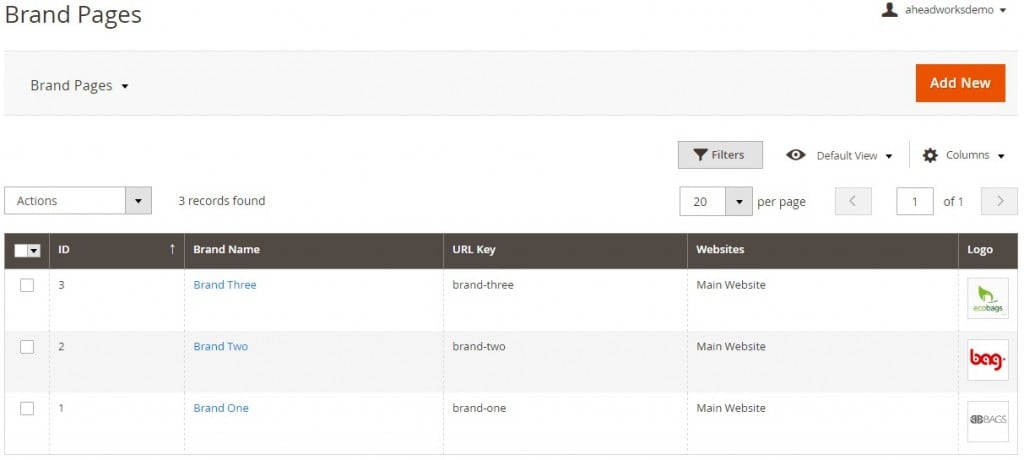
While adding a new brand or editing an existing one, you have to deal with two sections: General Information and Content. In the first one, choose a brand, add a URL key, upload a logo, and enable/disable Featured Brand feature.
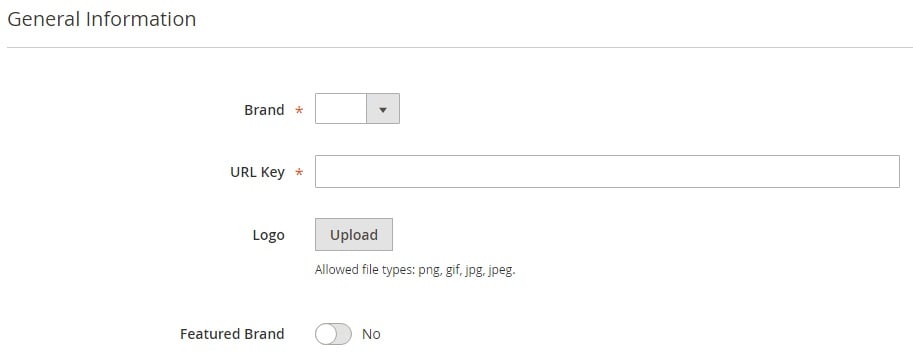
The Content section provides the ability to select a store view, specify meta title and description, as well as add a full brand description.
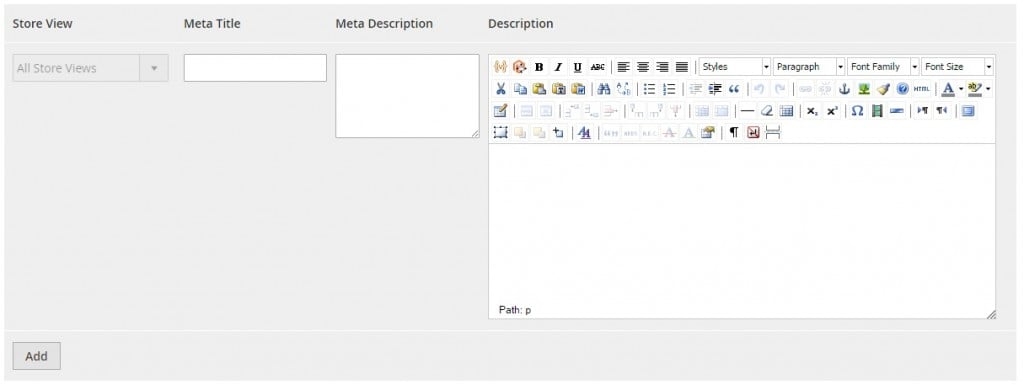
The Shop By Brand module also allows users to add any products from the catalog to a specific brand using Brand Products table. The grid has the following columns:
- Checkbox – to select products one by one or all at once;
- ID;
- Name;
- SKU;
- Price;
- Visibility;
- Position – to specify display order of the products on a brand page.
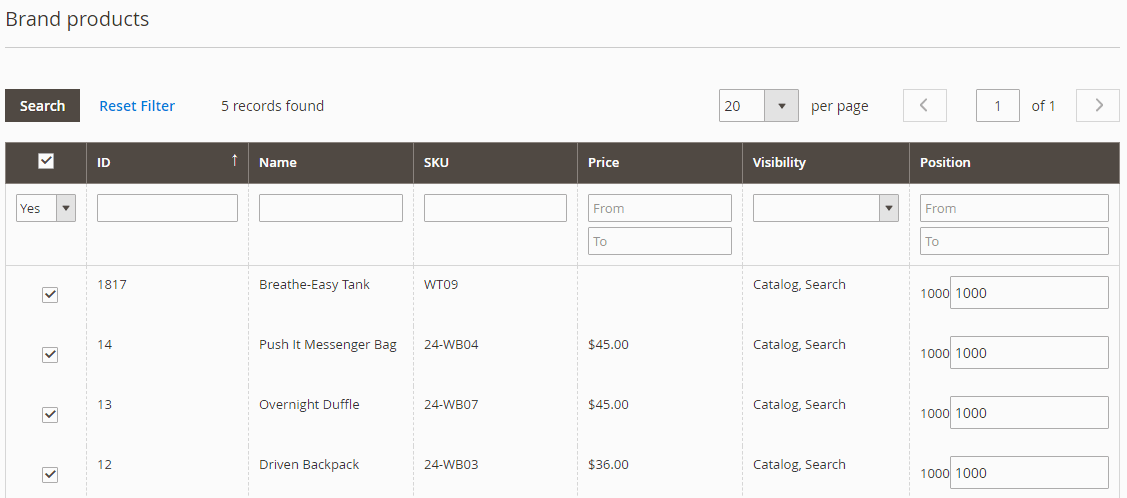
As for the extension configuration, it is split into 4 sections: General, Product Page, “More from this Brand” Block, and SEO.
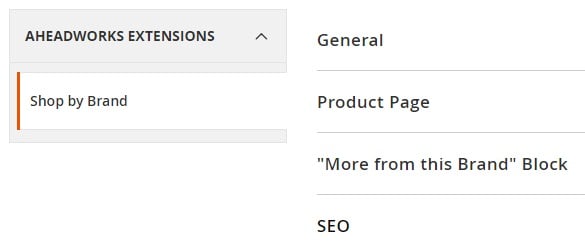
The General section allows you to select a brand product attribute.
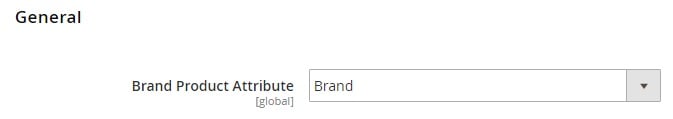
In the Product Page section, you can specify where to display brand information on a product page, as well as enable/disable brand description there.
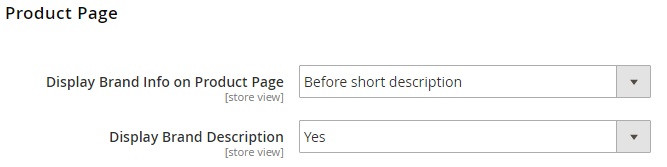
The “More from this Brand” Block section allows you to enable/disable the block, specify its name, choose position and layout, set a limit on the number of products that should be displayed, enable/disable Add to Cart button, and specify sorting method: Bestsellers, Newest, Price: from high to low, Price: from low to high, Random, or Position.
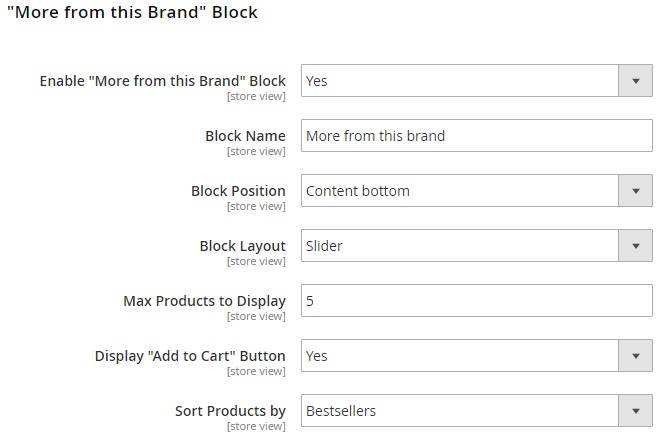
As for the SEO section, it allows you to add noindex to pagination pages.
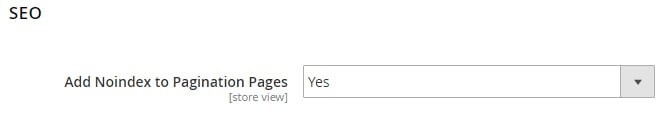
Frontend
All brands are gathered on a separate page. Here, your customers can select a brand they’d like to shop by. Besides, all featured brands are listed separately.

Click on a brand logo, and you will be redirected to a brand page. Here, all products related to this brand are gathered. Besides, you can see a brand logo and description. The page works as a standard catalog with layered navigation and other features.
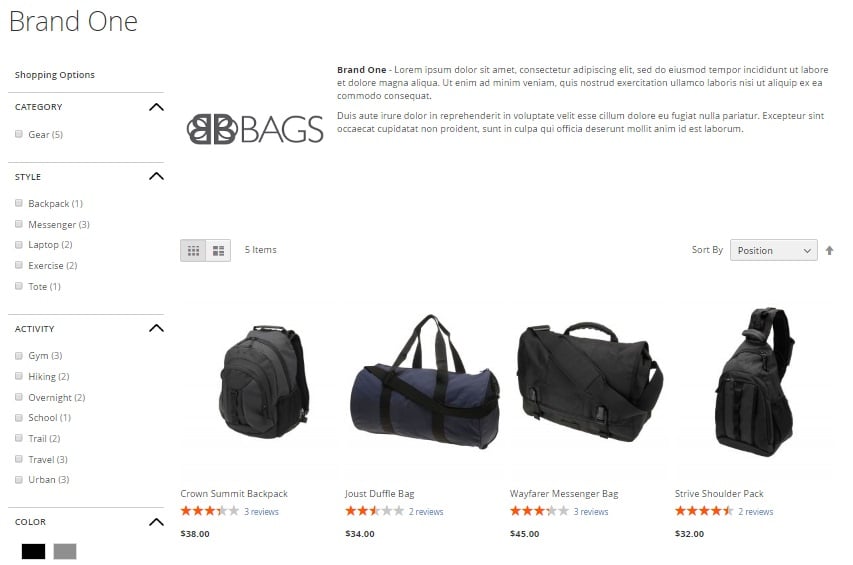
As for a product page, it also contains a brand logo and a description which are enclosed in noindex tag to avoid SEO penalty.
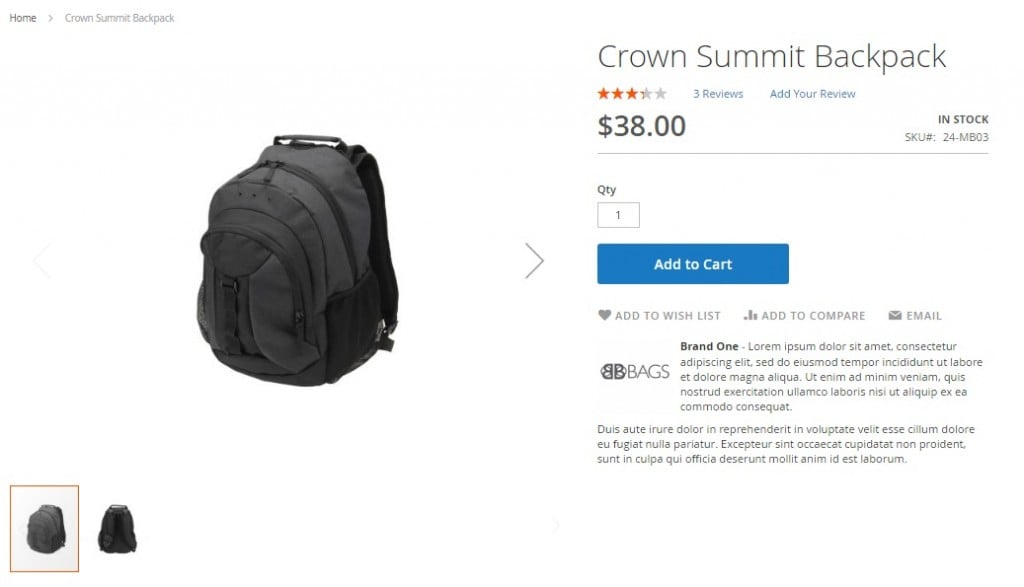
Besides, there is a section with other products from the same brand below. Note that a product can be added to cart right there.
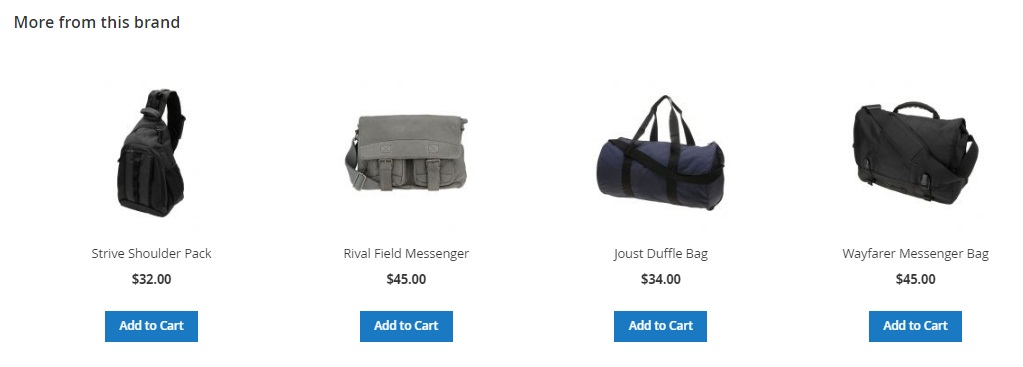
Final Words
The Aheadworks Shop By Brand Magento 2 module provides a set of feature-rich improvements making your store more buyer-oriented and at the same time SEO-friendly. For only $79, you add the missing shop by brand functionality, providing your customers with the easiest way to find what they are looking for. For more information about the Magento 2 extension, visit its official page here:









