Amasty GeoIP Redirect for Magento 2 and 1
If you are going to expand your ecommerce business to other countries (or already work with foreign customers), the Amasty Magento 2 GeoIP Redirect extension is a must-have tool for your Magento storefront. The module provides international visitors with a seamless shopping experience due to the automated multi-language, multi-currency, and multi-store functionality. It automatically changes appropriate parameters depending on a visitor’s location. Thus, you eliminate the need to create separate websites for foreign clients. Below, we describe the Magento GeoIP store switcher in more detail.

The Amasty GeoIP Redirect Geolocation extension brings significant enhancement to the default Magento 2 functionality. With the Magento 2 GeoIP store switcher, you can increase your client base and gain customer loyalty by providing them with more convenient shopping. The user-friendly backend interface of the Amasty GeoIP location allows store managers to quickly set all necessary options and automate the customer redirection to a proper website.
Table of contents
Features
Core features behind Amasty GeoIP Redirect for Magento 2 are:
- Automated location detection;
- Visitors’ redirect to appropriate store view (alternatively, you can use custom URLs);
- Redirection restrictions based on IP address;
- Redirect confirmation popups on the frontend;
- Prices in local currency;
- User agents are ignored;
- Compatibility with the Porto theme.
Now, we will describe the extension in a more detailed form. The core feature of this Magento 2 GeoIP Redirect extension is the ability to guide visitors to a specific store view. The tool determines a visitor’s location and redirects him or her to the correct version of your ecommerce storefront. As a result, you show localized information in the familiar language, significantly improving the shopping experience.
Besides, the Magento GeoIP store switcher uses GeoIP technology to change price currency to the one which is used in the customer’s country. Along with the language, both are adjusted automatically.
Before redirecting a user to a specified destination, it is possible to show a popup notifying customers that they will be redirected to another page. You can also allow your website visitors to decline the redirection by enabling a confirmation popup type.
At the same time, you can easily avoid unwanted store switching for search engine spiders and user agents. Note that Google, Yahoo, and Bing are already ignored by default in the settings of the Magento 2 GeoIP redirect extension, but you can specify some additional engines.
Besides, Amasty GeoIP Redirect for Magento 2 and 1 provides the ability to redirect customers from the home page only. The feature is very useful in case users may need to see particular pages of your store in their original form.
Alternatively, you can restrict redirection for particular URLs. The Magento 2 GeoIP redirect extension also allows redirecting users for each new visit or displaying the new store view only for the first one to let them know that there is support for multiple languages and currencies.
As for redirects to specific URLs, you can fully leverage this feature to guide your visitors to a particular store page, blog, or YouTube channel. If you don’t deliver some items to specific countries, you can redirect customers from these regions to a page with some additional information or useful advice about how they can get the desired goods.
Another useful function available with the Magento 2 store switcher is restrictions based on IP address. The Amasty extension allows creating a list of IP addresses that will be blocked from redirects and forward specific users to one of your website’s CMS pages, e.g., homepage, Privacy Policy, etc.
Before we proceed with the exploration of the Magento 2 geolocation module’s backend interface, check out what other people say about the Amasty GeoIP Redirect Magento extension:
Backend
You can configure the Magento GeoIP store switcher under Stores -> Settings -> Configuration -> Amasty Extensions -> GeoIP Redirect. All settings are divided into 6 sections: General, Restriction, Restriction by IP, Redirect within your Magento instance, Country to Currency Switch, and Redirect to website outside your Magento instance.
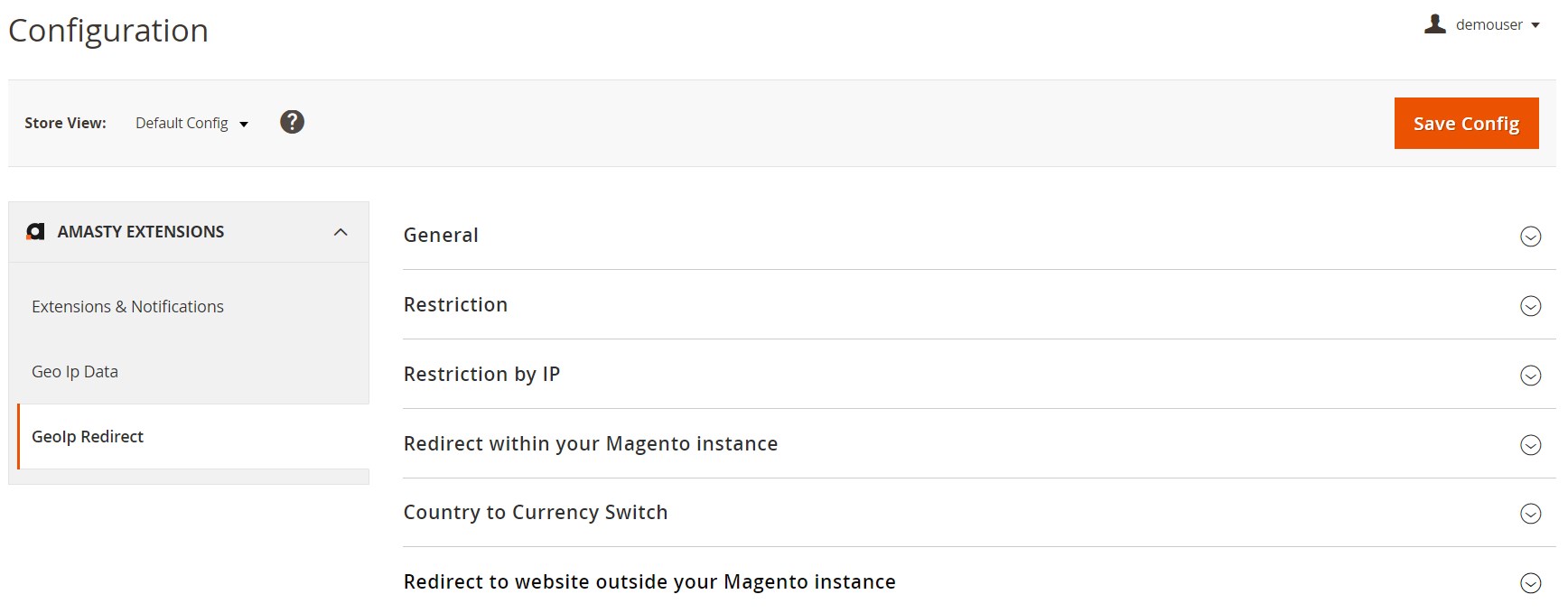
In the General settings of the Magento 2 GeoIP redirect extension, you enable/disable the extension and decide whether to display a popup informing your storefront visitors about redirection. You can choose a type of the popup (Confirmation Popup or Notification Popup) and type in a text shown in the popup window before redirecting a user. The Magento 2 module provides the WYSIWYG editor for creating the popup text.
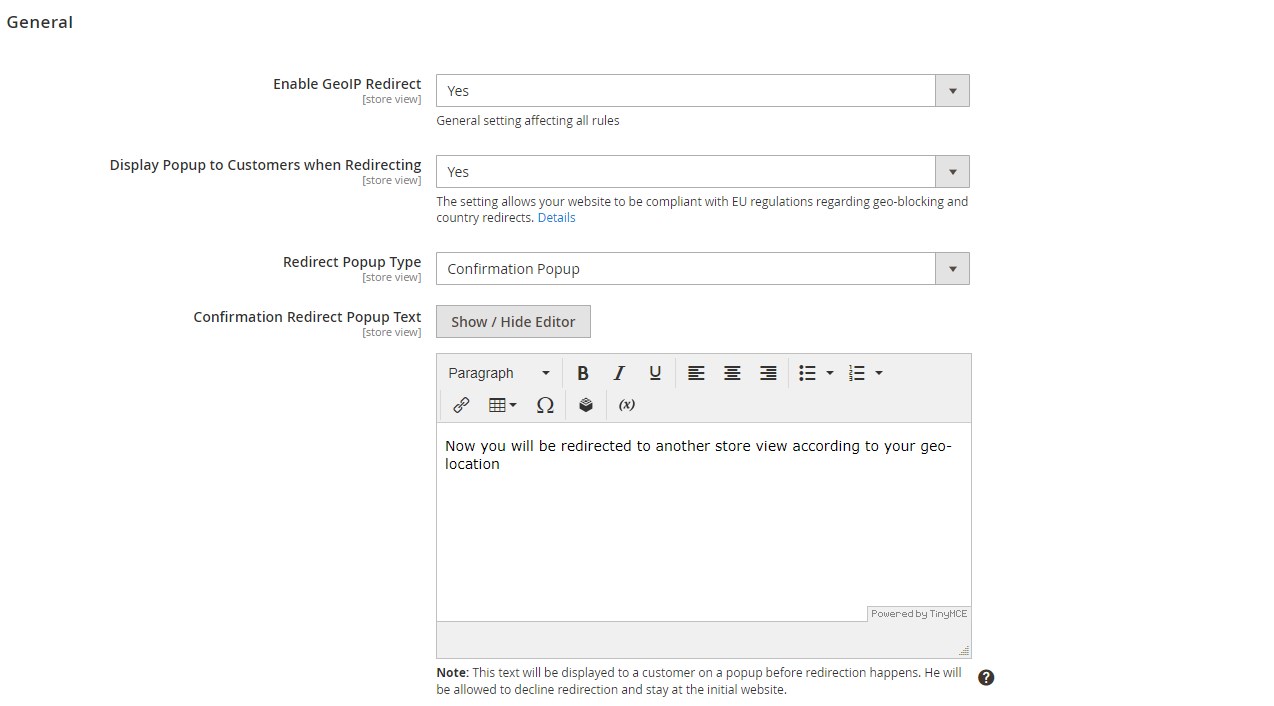
As for Restriction, this section provides the ability to decide how to apply the logic of the extension: Specified URLs (a new ‘Accepted URLs’ field appears), all URLs except specified (another new field – Excepted URLs), or redirect from home page only. Next, you can enter user agents and spiders that the module will ignore. Besides, the Magento GeoIP store switcher lets you specify restrictions by IP. The last two options allow enabling/disabling such features as ‘First visit redirect only’ and ‘Redirect Between Websites’.
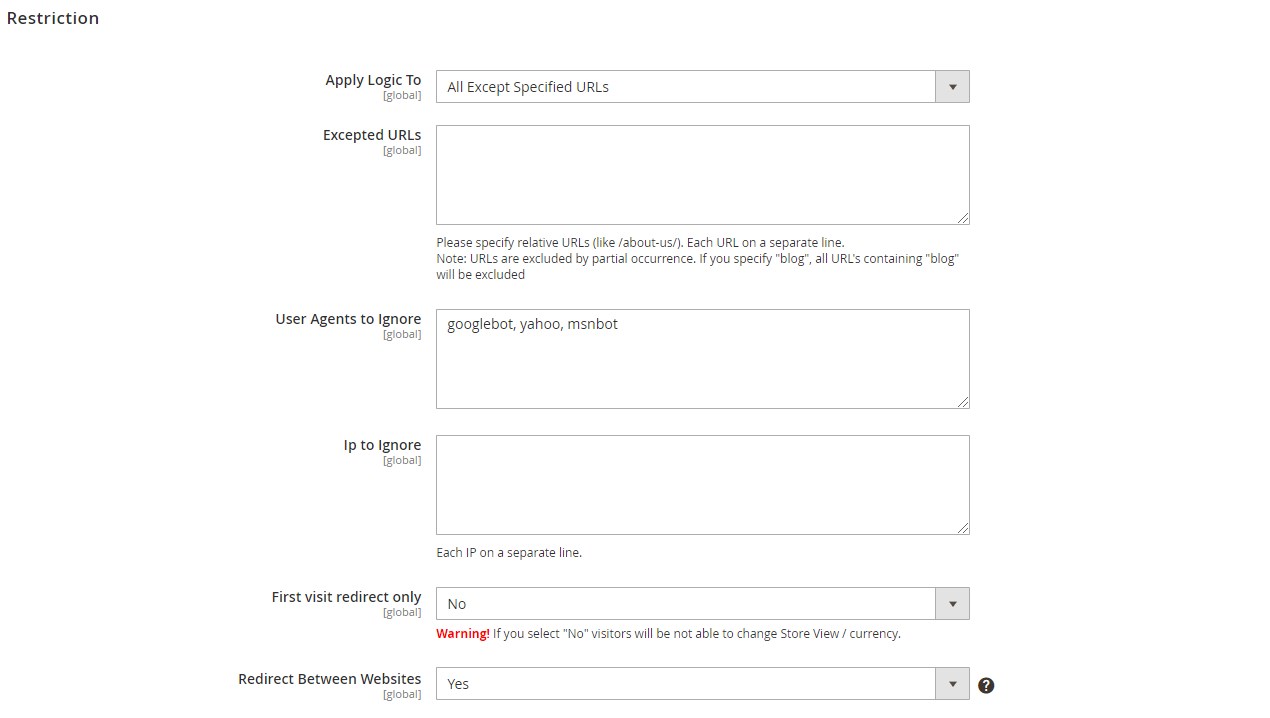
In Restriction by IP, you can create a list of IP addresses that you want to block and select a CMS page that will be displayed to users that come from the blocked IPs.
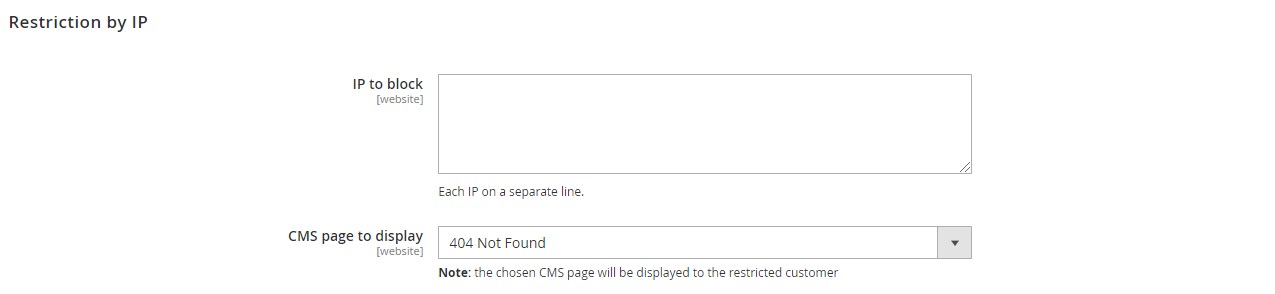
The following section lets you enable the country to store view redirect feature.
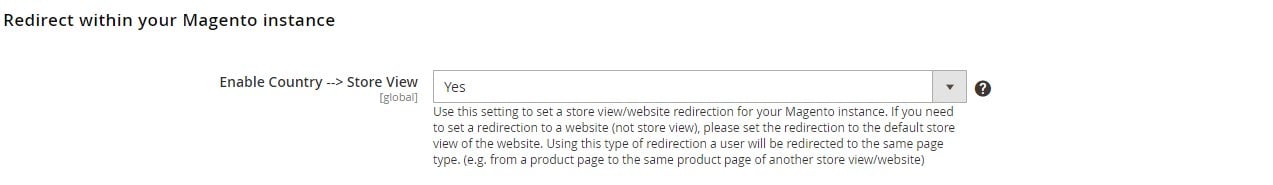
As for Country to Currency Switch, this section of the Magento 2 GeoIP redirect module not only allows you to enable the feature but also provides the ability to specify country to currency mapping.
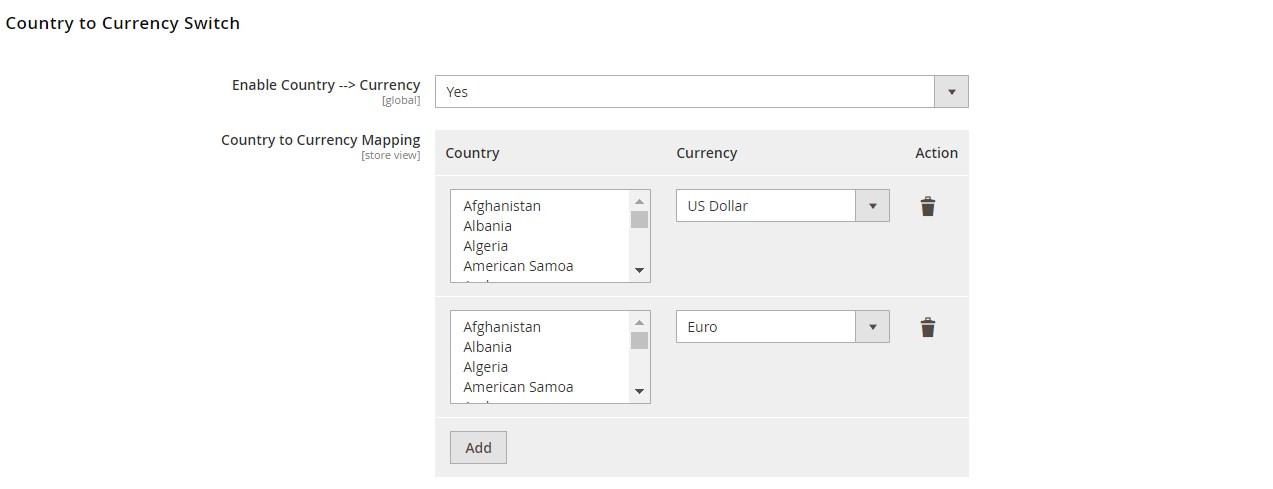
Next, you can activate the country to URL redirect feature and link countries to specific URLs.
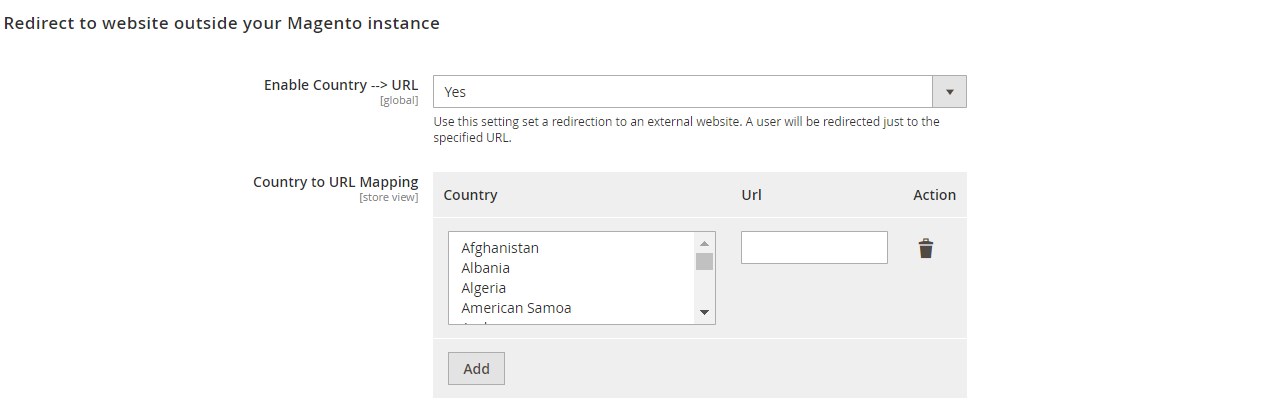
Final Words
Amasty GeoIP Redirect for Magento 2 and 1 is a simple solution with very beneficial functionality. The tool fundamentally improves the default Magento shopping experience making your foreign customers more satisfied with your storefront. As for the price of the Magento 2 GeoIP redirect module, it depends on the Magento version you use. The M2 tool costs $179, while the M1 extension’s price is $99.









